Definition
The xtd.forms library contains classes for creating Windows-based applications that take full advantage of the rich user interface features available in the Microsoft Windows operating system, Apple macOS and Linux like Ubuntu operating system.
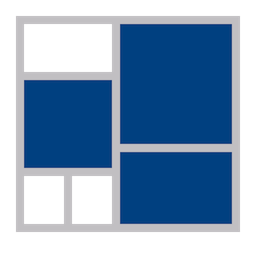
Classes | |
| class | xtd::toolkit |
| Represents a toolkit. More... | |
| class | xtd::forms::about_box |
| Represents a dialog box that displays about box. More... | |
| class | xtd::forms::about_dialog |
| Represents a dialog box that displays about dialog. More... | |
| class | xtd::forms::animation |
| Represents an animation control. More... | |
| class | xtd::forms::animation_updated_event_args |
| Provides data for the animation update event. More... | |
| class | xtd::forms::application |
| Provides static methods and properties to manage an application, such as methods to start and stop an application, to process Windows messages, and methods to get information about an application. This class cannot be inherited. More... | |
| class | xtd::forms::application_context |
| Specifies the contextual information about an application thread. More... | |
| class | xtd::forms::assert_box |
| Represents a common dialog box that displays assert box. More... | |
| class | xtd::forms::assert_dialog |
| Represents a common dialog box that displays assert dialog. More... | |
| class | xtd::forms::background_worker |
| Executes an operation on a separate thread. More... | |
| class | xtd::forms::box_renderer |
| Provides methods used to render a box with or without style sheets. More... | |
| class | xtd::forms::busy_box |
| Represents a dialog box that displays busy box. More... | |
| class | xtd::forms::busy_dialog |
| Represents a dialog box that displays busy dialog. More... | |
| class | xtd::forms::button |
| Represents a Windows button control. More... | |
| class | xtd::forms::button_base |
| Implements the basic functionality common to button controls. More... | |
| class | xtd::forms::button_images |
| Provides a button images factories for use by a button control. More... | |
| class | xtd::forms::button_renderer |
| Provides button control renderer methods. More... | |
| class | xtd::forms::buttons |
| Provides a collection of button objects for use by a Windows Forms application. More... | |
| class | xtd::forms::cancel_event_args |
| Provides data for a cancelable event. More... | |
| class | xtd::forms::check_box |
| Represents a Windows check_box. More... | |
| class | xtd::forms::check_box_renderer |
| Provides check box renderer methods. More... | |
| class | xtd::forms::check_boxes |
| Provides a collection of check_box objects for use by a Windows Forms application. More... | |
| class | xtd::forms::checked_list_box |
| Displays a xtd::forms::list_box in which a check box is displayed to the left of each item. More... | |
| class | xtd::forms::choice |
| Represents a choice control. More... | |
| class | xtd::forms::collapsible_panel |
| Used to group collections of controls in a collapsible panel. More... | |
| class | xtd::forms::color_box |
| Represents a common dialog box that displays available colors along with controls that enable the user to define custom colors. More... | |
| class | xtd::forms::color_dialog |
| Represents a common dialog box that displays available colors along with controls that enable the user to define custom colors. More... | |
| class | xtd::forms::color_picker |
| Represents a picker control that displays available colors along with controls that enable the user to define custom colors. More... | |
| class | xtd::forms::color_picker_event_args |
| Provides data for the xtd::forms::color_picker::color_picker_changed event. More... | |
| class | xtd::forms::combo_box |
| Represents a Windows combo box control. More... | |
| class | xtd::forms::command_link_button |
| Represents a Windows command link button control. More... | |
| class | xtd::forms::command_link_buttons |
| Provides a collection of command_link_button objects for use by a Windows Forms application. More... | |
| class | xtd::forms::common_dialog |
| Specifies the base class used for displaying dialog boxes on the screen. More... | |
| class | xtd::forms::component |
| Provides the base implementation and enables object sharing between applications. More... | |
| struct | xtd::forms::const_control_ref_less |
| Represents less comparator for const const_control_ref. More... | |
| struct | xtd::forms::const_tab_page_ref_less |
| Represents less comparator for const const_tab_page_ref. More... | |
| class | xtd::forms::container_control |
| Provides focus-management functionality for controls that can function as a container for other controls. More... | |
| class | xtd::forms::context_menu |
| Represents a shortcut menu. More... | |
| class | xtd::forms::control |
| Defines the base class for controls, which are components with visual representation. More... | |
| class | xtd::forms::control_event_args |
| Provides data for the xtd::forms::control::control_added and xtd::forms::control::control_removed events. More... | |
| class | xtd::forms::control_layout_style |
| Implements the basic functionality that represents the appearance and behavior of a control layout. More... | |
| class | xtd::forms::control_paint |
| Provides methods used to paint common Windows controls and their elements. This class cannot be inherited. More... | |
| struct | xtd::forms::control_ref_less |
| Represents less comparator for control_ref. More... | |
| class | xtd::forms::control_renderer |
| Provides control renderer methods. More... | |
| class | xtd::forms::control_trace_listener |
| Directs tracing or debugging output to a icontrol_trace object. More... | |
| class | xtd::forms::countries |
| Provides a collection of xtd::forms::country for all countries in the world. This class cannot be inherited. More... | |
| class | xtd::forms::country |
| Represent a country with name, alpha codes, numeric code, emoticon and flag. More... | |
| class | xtd::forms::create_params |
| Encapsulates the information needed when creating a control. More... | |
| class | xtd::forms::cursor |
| Represents the image used to paint the mouse pointer. More... | |
| class | xtd::forms::cursors |
| Provides a collection of xtd::forms::cursor objects for use by a Windows Forms application. More... | |
| class | xtd::forms::date_range_event_args |
| Provides data for the xtd::forms::month_calendar::date_changed or xtd::forms::month_calendar::date_selected events of the xtd::forms::month_calendar control. More... | |
| class | xtd::forms::date_time_picker |
| Represents a picker control that displays available date time along with controls. More... | |
| class | xtd::forms::debug_form |
| Represents a form that displays debug form. This class cannot be inherited. More... | |
| class | xtd::forms::debug_message_box |
| Displays a dialog box and write debug. More... | |
| class | xtd::forms::debug_message_dialog |
| Displays a message window and write debug, which presents a debug message to the user. More... | |
| class | xtd::forms::dialog_closed_event_args |
| Provides data for a dialog closed event. More... | |
| class | xtd::forms::do_work_event_args |
| Provides data for the xtd::forms::background_worker::do_work event handler. More... | |
| class | xtd::forms::domain_up_down |
| Represents a Windows spin box (also known as an up-down control) that displays string values. More... | |
| class | xtd::forms::dot_matrix_display |
| Represents a dot matrix display class. More... | |
| class | xtd::forms::draw_item_event_args |
| Provides data for the. More... | |
| class | xtd::forms::emoticon |
| Represent a emoticon with name and codepoints. More... | |
| class | xtd::forms::emoticons |
| Provides a collection of xtd::forms:emoticon for all known emoticons. This class cannot be inherited. More... | |
| class | xtd::forms::enable_debug |
| Represent enable debug class. More... | |
| class | xtd::forms::exception_box |
| Represents a common dialog box that displays exception box. More... | |
| class | xtd::forms::exception_dialog |
| Represents a common dialog box that displays exception dialog. More... | |
| class | xtd::forms::file_dialog |
| Displays a dialog box from which the user can select a file. More... | |
| class | xtd::forms::find_box |
| Represents a common dialog box that displays a find dialog. This class cannot be inherited. More... | |
| class | xtd::forms::find_dialog |
| Represents a dialog box that displays find dialog. More... | |
| class | xtd::forms::find_event_args |
| Provides data for the xtd::forms::find_dialog::find_next and xtd::forms::replace_dialog::find_next events. More... | |
| class | xtd::forms::fixed_layout_panel |
| Used to group collections of fixed aligned controls. More... | |
| class | xtd::forms::flat_button_appearance |
| Provides properties that specify the appearance of xtd::forms::button controls whose xtd::forms::flat_style is xtd::forms::flat_style::flat. More... | |
| class | xtd::forms::flow_layout_panel |
| Used to group collections of fixed aligned controls. More... | |
| class | xtd::forms::folder_browser_box |
| Represents a common dialog box that displays a folder browser dialog. This class cannot be inherited. More... | |
| class | xtd::forms::folder_browser_dialog |
| Prompts the user to select a folder. This class cannot be inherited. More... | |
| class | xtd::forms::font_box |
| Represents a common dialog box that displays a dialog to the user to choose a font from among those installed on the local computer. More... | |
| class | xtd::forms::font_dialog |
| Prompts the user to choose a font from among those installed on the local computer. More... | |
| class | xtd::forms::font_picker |
| Represents a picker control that displays available fonts along with controls. More... | |
| class | xtd::forms::font_picker_event_args |
| Provides data for the xtd::forms::font_picker::font_picker_changed events. More... | |
| class | xtd::forms::form |
| Represents a window or dialog box that makes up an application's user interface. More... | |
| class | xtd::forms::form_button_images |
| Provides a form button images factories for use by a form control. More... | |
| class | xtd::forms::form_closed_event_args |
| Provides data for the form_closed event. More... | |
| class | xtd::forms::form_closing_event_args |
| Provides data for the form_closing event. More... | |
| class | xtd::forms::form_renderer |
| Provides form control renderer methods. More... | |
| class | xtd::forms::fourteen_segment_display |
| Represents a nine segment display class. More... | |
| class | xtd::forms::group_box |
| Represents a Windows control that displays a frame around a group of controls with an optional caption. More... | |
| class | xtd::forms::h_scroll_bar |
| Represents a standard Windows horizontal scroll bar. More... | |
| class | xtd::forms::help_event_args |
| Provides data for the xtd::forms::control::control_added and xtd::forms::control::control_removed events. More... | |
| class | xtd::forms::horizontal_control_layout_style |
| Implements the basic functionality that represents the appearance and behavior of a control layout. More... | |
| class | xtd::forms::horizontal_layout_panel |
| Used to group collections of horizontally aligned controls. More... | |
| class | xtd::forms::ibutton_control |
| Allows a control to act like a button on a form. More... | |
| class | xtd::forms::icontrol_trace |
| Allow a control to be called by control_trace_listener for writing debug or trace message. More... | |
| class | xtd::forms::image_list |
| Provides methods to manage a collection of xtd::drawing::image objects. This class cannot be inherited. More... | |
| class | xtd::forms::image_renderer |
| Provides image renderer methods. More... | |
| class | xtd::forms::images |
| Provides images factories for use by control. More... | |
| class | xtd::forms::imessage_filter |
| Defines a message filter interface. More... | |
| class | xtd::forms::input_box |
| Represents a common dialog box that displays input box. More... | |
| class | xtd::forms::input_dialog |
| Represents a common dialog box that displays input dialog. More... | |
| class | xtd::forms::item_check_event_args |
| Provides data for the item_check event of the checked_list_box and list_view controls. More... | |
| class | xtd::forms::iwin32_window |
| Provides an interface to expose Win32 HWND handles. More... | |
| class | xtd::forms::key_event_args |
| Provides data for the xtd::forms::control::key_down or xtd::forms::control::key_up event. More... | |
| class | xtd::forms::key_press_event_args |
| Provides data for the xtd::forms::control::key_press event. More... | |
| class | xtd::forms::label |
| Represents a standard Windows label. More... | |
| class | xtd::forms::label_renderer |
| Provides label control renderer methods. More... | |
| class | xtd::forms::labels |
| Provides a collection of label objects for use by a Windows Forms application. More... | |
| class | xtd::forms::layout::arranged_element_collection< type_t, sorter_t > |
| Represents a collection of objects. More... | |
| class | xtd::forms::layout::sorter_none |
| Represents a sorter none of objects. More... | |
| class | xtd::forms::lcd_label |
| Represents a lcd label. More... | |
| class | xtd::forms::light_button |
| Represents a Windows light_button. More... | |
| class | xtd::forms::light_buttons |
| Provides a collection of light_button objects for use by a Windows Forms application. More... | |
| class | xtd::forms::link |
| Represents a link within a xtd::forms::link_label control. More... | |
| struct | xtd::forms::link_area |
| Represents an area within a xtd::forms::link_label control that represents a hyperlink within the control. More... | |
| class | xtd::forms::link_label |
| Represents a Windows label control that can display hyperlinks. More... | |
| class | xtd::forms::link_label_clicked_event_args |
| Represents a Windows label control that can display hyperlinks. More... | |
| class | xtd::forms::list_box |
| Represents a standard Windows list box. More... | |
| class | xtd::forms::list_control |
| Provides a common implementation of members for the list_box, choice and combo_box classes. More... | |
| class | xtd::forms::loading_indicator |
| Represents a loading indicator control. More... | |
| class | xtd::forms::loading_indicators |
| Provides a collection of loading indicator objects for use by a Windows Forms application. More... | |
| class | xtd::forms::main_menu |
| Represents the menu structure of a form. More... | |
| class | xtd::forms::menu |
| Represents the base functionality for all menus. Although tool_strip_drop_down and tool_strip_drop_down_menu replace and add functionality to the menu control of previous versions, menu is retained for both backward compatibility and future use if you choose. More... | |
| class | xtd::forms::menu_images |
| Provides a menu images factories for use by a menu control. More... | |
| class | xtd::forms::menu_item |
| Represents an individual item that is displayed within a main_menu or context_menu. More... | |
| struct | xtd::forms::message |
| Implements a Windows message. More... | |
| class | xtd::forms::message_box |
| Displays a message window, also known as a dialog box, which presents a message to the user. It is a modal window, blocking other actions in the application until the user closes it. A message_box can contain text, buttons, and symbols that inform and instruct the user. More... | |
| class | xtd::forms::message_dialog |
| Displays a message window, also known as a dialog box, which presents a message to the user. It is a modal window, blocking other actions in the application until the user closes it. A message_dialog can contain text, buttons, and symbols that inform and instruct the user. More... | |
| class | xtd::forms::month_calendar |
| Represents a control that displays a month calendar. More... | |
| class | xtd::forms::mouse_event_args |
| Provides data for the xtd::forms::control::mouse_up, xtd::forms::control::mouse_down, and xtd::forms::control::mouse_move events. More... | |
| class | xtd::forms::nine_segment_display |
| Represents a nine segment display class. More... | |
| class | xtd::forms::numeric_up_down |
| Represents a standard Windows numeric up down. More... | |
| class | xtd::forms::open_file_box |
| Represents a common dialog box that displays a file selection dialog. This class cannot be inherited. More... | |
| class | xtd::forms::open_file_dialog |
| Displays a standard dialog box that prompts the user to open a file. This class cannot be inherited. More... | |
| class | xtd::forms::padding |
| Represents a display device or multiple display devices on a single system. More... | |
| class | xtd::forms::paint_event_args |
| Provides data for the xtd::forms::control::paint event. More... | |
| class | xtd::forms::panel |
| Used to group collections of controls. More... | |
| class | xtd::forms::panel_renderer |
| Provides panel control renderer methods. More... | |
| class | xtd::forms::picture_box |
| Represents a standard Windows picture box. More... | |
| class | xtd::forms::popup_panel |
| Represents a special type of panel container that can be used for context menus, combo_box popups and more. More... | |
| class | xtd::forms::power_status |
| Indicates current system power status information. More... | |
| class | xtd::forms::progress_bar |
| Represents a Windows progress bar control. More... | |
| class | xtd::forms::progress_box |
| Represents a common dialog box that displays a progress dialog. More... | |
| class | xtd::forms::progress_changed_event_args |
| Provides data for the xtd::forms::background_worker::progress_changed event handler. More... | |
| class | xtd::forms::progress_dialog |
| Represents a common dialog box that displays progress dialog. More... | |
| class | xtd::forms::properties::resources |
| A strongly-typed resource class, for looking up localized strings, etc. More... | |
| class | xtd::forms::radio_button |
| Enables the user to select a single option from a group of choices when paired with other xtd::forms::radio_button controls. More... | |
| class | xtd::forms::radio_button_renderer |
| Provides radio button renderer methods. More... | |
| class | xtd::forms::radio_buttons |
| Provides a collection of radio_button objects for use by a Windows Forms application. More... | |
| class | xtd::forms::renderer |
| Provides control renderers methods. More... | |
| class | xtd::forms::replace_box |
| Represents a common dialog box that displays a replace dialog. This class cannot be inherited. More... | |
| class | xtd::forms::replace_dialog |
| Represents a dialog box that displays find dialog. More... | |
| class | xtd::forms::replace_event_args |
| Provides data for the xtd::forms::replace_dialog::replace and xtd::forms::replace_dialog::replace_all events. More... | |
| class | xtd::forms::run_worker_completed_event_args |
| Provides data for the xtd::forms::background_worker::run_worker_completed event handler. More... | |
| class | xtd::forms::save_file_box |
| Represents a common dialog box that displays a file save dialog to the user to select a location for saving a file. More... | |
| class | xtd::forms::save_file_dialog |
| Prompts the user to select a location for saving a file. This class cannot be inherited. More... | |
| class | xtd::forms::screen |
| Represents a display device or multiple display devices on a single system. More... | |
| class | xtd::forms::scroll_bar |
| Represents a standard Windows scroll bar. More... | |
| class | xtd::forms::scrollable_control |
| Defines a base class for controls that support auto-scrolling behavior. More... | |
| struct | xtd::forms::selection_range |
| Represents a date selection range in a month calendar control. More... | |
| class | xtd::forms::seven_segment_display |
| Represents a seven segment display class. More... | |
| class | xtd::forms::shadow |
| Represents a shadow within a xtd::forms::shadow_label control. More... | |
| class | xtd::forms::sixteen_segment_display |
| Represents a sixteen segment display class. More... | |
| class | xtd::forms::split_container |
| Represents a control consisting of a movable bar that divides a container's display area into two resizable panels. More... | |
| class | xtd::forms::splitter |
| Represents a splitter control that enables the user to resize docked controls. More... | |
| class | xtd::forms::splitter_panel |
| Creates a panel that is associated with a split_container. More... | |
| class | xtd::forms::status_bar |
| Represents a Windows status bar control. More... | |
| class | xtd::forms::status_bar_draw_item_event_args |
| Provides data for the xtd::forms::status_bar::draw_item event. More... | |
| class | xtd::forms::status_bar_panel |
| Represents a xtd::forms::status_bar panel. More... | |
| class | xtd::forms::status_bar_panel_click_event_args |
| Provides data for the xtd::forms::tool_bar::button_click event. More... | |
| class | xtd::forms::status_bar_panel_renderer |
| Provides status bar panel renderer methods. More... | |
| class | xtd::forms::status_bar_renderer |
| Provides status_bar control renderer methods. More... | |
| class | xtd::forms::style_sheets::background_image |
| The image data allows you to specify the url or gradient mode. More... | |
| class | xtd::forms::style_sheets::border_color |
| The xtd::forms::style_sheets::border_color is used to set the color of the borders. More... | |
| class | xtd::forms::style_sheets::border_radius |
| The radius is used to add rounded borders to an element. More... | |
| class | xtd::forms::style_sheets::border_style |
| The style specifies what kind of borders to display. More... | |
| class | xtd::forms::style_sheets::control |
| The control selector allows you to specify the box and color of a control. More... | |
| class | xtd::forms::style_sheets::ibox_model |
| The box model allows you to specify the margin, borders, padding, background color, width and height of a box. More... | |
| class | xtd::forms::style_sheets::iimage_model |
| The image model allows you to specify the alignment of an image. More... | |
| class | xtd::forms::style_sheets::itext_model |
| The text model allows you to specify the alignment, color, decoration, transformation, and font of a text. More... | |
| class | xtd::forms::style_sheets::length |
| The xtd::forms::style_sheets::length specifies the legth and unit of many properties of the xtd::forms::style_sheets::ibox_model. More... | |
| class | xtd::forms::style_sheets::lengths |
| The length specifies the length of the borders. More... | |
| class | xtd::forms::style_sheets::shadow |
| The style specifies the shadow of text and elements. More... | |
| class | xtd::forms::style_sheets::style_sheet |
| The xtd::forms::style_sheets::style_sheet allows you to specify an xtd style sheet. More... | |
| class | xtd::forms::style_sheets::system_colors |
| The theme data allows you to specify the theme informations. More... | |
| class | xtd::forms::style_sheets::theme |
| The theme data allows you to specify the theme informations. More... | |
| class | xtd::forms::switch_button |
| Represents a standard Windows switch button. More... | |
| class | xtd::forms::switch_button_renderer |
| Provides switch button renderer methods. More... | |
| class | xtd::forms::system_information |
| Provides information about the current system environment. More... | |
| class | xtd::forms::tab_control |
| Manages a related set of tab pages. More... | |
| class | xtd::forms::tab_page |
| Represents a single tab page in a tab_control. More... | |
| struct | xtd::forms::tab_page_ref_less |
| Represents less comparator for tab_page_ref. More... | |
| class | xtd::forms::table_layout_panel |
| Used to group collections of fixed aligned controls. More... | |
| class | xtd::forms::text_box |
| Represents a standard Windows text box. More... | |
| class | xtd::forms::text_box_base |
| Implements the basic functionality required by text controls. More... | |
| class | xtd::forms::text_renderer |
| Provides methods used to render a text with style sheets. More... | |
| class | xtd::forms::timer |
| Implements a timer that raises an event at user-defined intervals. This timer is optimized for use in Windows Forms applications and must be used in a window. More... | |
| class | xtd::forms::toggle_button |
| Represents a Windows toggle_button. More... | |
| class | xtd::forms::toggle_button_renderer |
| Provides xtd::forms::toggle_button renderer methods. More... | |
| class | xtd::forms::toggle_buttons |
| Provides a collection of toggle_button objects for use by a Windows Forms application. More... | |
| class | xtd::forms::tool_bar |
| Represents a Windows toolbar. More... | |
| class | xtd::forms::tool_bar_button |
| Represents a toolbar button. More... | |
| class | xtd::forms::tool_bar_button_click_event_args |
| Provides data for the xtd::forms::tool_bar::button_click event. More... | |
| class | xtd::forms::tool_bar_button_renderer |
| Provides tool bar button renderer methods. More... | |
| class | xtd::forms::tool_bar_images |
| Provides a tool bar images factories for use by a tool_bar control. More... | |
| class | xtd::forms::tool_bar_renderer |
| Provides tool_bar control renderer methods. More... | |
| class | xtd::forms::trace_form |
| Represents a form that displays trace form. This class cannot be inherited. More... | |
| class | xtd::forms::trace_form_base |
| Represents a base form for debug_form and trace_form forms. This class cannot be instantiated. More... | |
| class | xtd::forms::trace_message_box |
| Displays a dialog box and write trace. More... | |
| class | xtd::forms::trace_message_dialog |
| Displays a message window and write debug, which presents a debug message to the user. More... | |
| class | xtd::forms::track_bar |
| Represents a standard Windows track bar. More... | |
| class | xtd::forms::up_down_base |
| Implements the basic functionality required by a spin box (also known as an up-down control). More... | |
| class | xtd::forms::up_down_button |
| Represents a standard Windows up down button. More... | |
| class | xtd::forms::use_wait_cursor |
| Creates a use wait cursor class. More... | |
| class | xtd::forms::user_control |
| Represents a standard Windows user control. More... | |
| class | xtd::forms::user_control_renderer |
| Provides control renderer methods. More... | |
| class | xtd::forms::v_scroll_bar |
| Represents a standard Windows horizontal scroll bar. More... | |
| class | xtd::forms::vertical_control_layout_style |
| Implements the basic functionality that represents the appearance and behavior of a control layout. More... | |
| class | xtd::forms::vertical_layout_panel |
| Used to group collections of vertically aligned controls. More... | |
| class | xtd::forms::xtd_about_box |
| Represents a dialog box that displays about box. More... | |
| class | xtd::forms::xtd_about_dialog |
| Represents a dialog box that displays about dialog. More... | |
| class | xtd::threading::thread_exception_event_args |
| Provides data for the xtd::forms::application::thread_exception event. More... | |
Typedefs | |
| using | xtd::forms::const_control_ref |
| Represents a const control reference. | |
| using | xtd::forms::const_form_ref |
| Represents a const xtd::forms::form reference. | |
| using | xtd::forms::const_menu_item_ref |
| Represents a menu item reference. | |
| using | xtd::forms::const_tab_page_ref |
| Represents a const tab_page reference. | |
| using | xtd::forms::control_ref |
| Represents a control reference. | |
| using | xtd::forms::dialog_appearance |
| Specifies the appearance of a dialog. | |
| using | xtd::forms::form_collection |
| Represents a collection of form objects. | |
| using | xtd::forms::form_ref |
| Represent an xtd::forms::form reference. | |
| using | xtd::forms::horizontal_control_layout_style_collection |
| A collection that stores horizontal_control_layout_style objects. | |
| using | xtd::forms::menu_item_ref |
| Represents a menu item reference. | |
| using | xtd::forms::message_box_buttons |
| Specifies constants defining which buttons to display on a message_box. | |
| using | xtd::forms::message_box_default_button |
| Specifies constants defining the default button on a message_box. | |
| using | xtd::forms::message_box_icon |
| Specifies constants defining which information to display. | |
| using | xtd::forms::message_box_options |
| Specifies options on a message_box. | |
| using | xtd::forms::notifier_appearance |
| Specifies the appearance of a notifier. | |
| using | xtd::forms::shadows |
| Represents an xtd::forms::shadow array. | |
| using | xtd::forms::status_bar_panel_ref |
| Represents a xtd::forms::status_bar_item reference. | |
| using | xtd::forms::style_sheets::shadows |
| Represents an xtd::forms::style_sheets::shadow array. | |
| using | xtd::forms::tab_page_ref |
| Represents a tab_page reference. | |
| using | xtd::forms::tool_bar_button_ref |
| Represents a xtd::forms::tool_bar_item reference. | |
| using | xtd::forms::vertical_control_layout_style_collection |
| A collection that stores vertical_control_layout_style objects. | |
| using | xtd::forms::visual_styles::form_state |
| Specifies the visual state of a form that is drawn with visual styles. | |
| using | xtd::forms::visual_styles::label_state |
| Specifies the visual state of a label that is drawn with visual styles. | |
| using | xtd::forms::visual_styles::link_label_state |
| Specifies the visual state of a link label that is drawn with visual styles. | |
| using | xtd::forms::visual_styles::panel_state |
| Specifies the visual state of a panel that is drawn with visual styles. | |
| using | xtd::forms::visual_styles::tool_bar_state |
| Specifies the visual state of a tool_bar that is drawn with visual styles. | |
| using | xtd::forms::visual_styles::user_control_state |
| Specifies the visual state of a user control that is drawn with visual styles. | |
Typedef Documentation
◆ const_control_ref
#include <xtd.forms/include/xtd/forms/const_control_ref.hpp>
Represents a const control reference.
- Header
- #include <xtd/forms/const_control_ref>
- Namespace
- xtd::forms
- Library
- xtd.forms
◆ const_form_ref
#include <xtd.forms/include/xtd/forms/const_form_ref.hpp>
Represents a const xtd::forms::form reference.
- Header
- #include <xtd/forms/const_form_ref>
- Namespace
- xtd::forms
- Library
- xtd.forms
◆ const_menu_item_ref
#include <xtd.forms/include/xtd/forms/const_menu_item_ref.hpp>
Represents a menu item reference.
- Header
- #include <xtd/forms/const_menu_item_ref>
- Namespace
- xtd::forms
- Library
- xtd.forms
◆ const_tab_page_ref
#include <xtd.forms/include/xtd/forms/const_tab_page_ref.hpp>
Represents a const tab_page reference.
- Header
- #include <xtd/forms/const_tab_page_ref>
- Namespace
- xtd::forms
- Library
- xtd.forms
◆ control_ref
| using xtd::forms::control_ref |
#include <xtd.forms/include/xtd/forms/control_ref.hpp>
Represents a control reference.
- Header
- #include <xtd/forms/control_ref>
- Namespace
- xtd::forms
- Library
- xtd.forms
◆ dialog_appearance
#include <xtd.forms/include/xtd/forms/dialog_appearance.hpp>
Specifies the appearance of a dialog.
- Header
- #include <xtd/forms/dialog_appearance>
- Namespace
- xtd::forms
- Library
- xtd.forms
◆ form_collection
#include <xtd.forms/include/xtd/forms/form_collection.hpp>
Represents a collection of form objects.
- Header
- #include <xtd/forms/form_collection>
- Namespace
- xtd::forms
- Library
- xtd.forms
- Remarks
- form_collection is used by the application object to list the currently open forms in an application through the open_forms property.
◆ form_ref
| using xtd::forms::form_ref |
#include <xtd.forms/include/xtd/forms/form_ref.hpp>
Represent an xtd::forms::form reference.
- Header
- #include <xtd/forms/form_ref>
- Namespace
- xtd::forms
- Library
- xtd.forms
◆ horizontal_control_layout_style_collection
#include <xtd.forms/include/xtd/forms/horizontal_control_layout_style_collection.hpp>
A collection that stores horizontal_control_layout_style objects.
- Header
- #include <xtd/forms/horizontal_control_layout_style_collection>
- Namespace
- xtd::forms
- Library
- xtd.forms
◆ menu_item_ref
#include <xtd.forms/include/xtd/forms/menu_item_ref.hpp>
Represents a menu item reference.
- Header
- #include <xtd/forms/menu_item_ref>
- Namespace
- xtd::forms
- Library
- xtd.forms
◆ message_box_buttons
#include <xtd.forms/include/xtd/forms/message_box_buttons.hpp>
Specifies constants defining which buttons to display on a message_box.
- Header
- #include <xtd/forms/message_box_buttons>
- Namespace
- xtd::forms
- Library
- xtd.forms
- Remarks
- This enumeration is used by the message_box class.
◆ message_box_default_button
#include <xtd.forms/include/xtd/forms/message_box_default_button.hpp>
Specifies constants defining the default button on a message_box.
- Header
- #include <xtd/forms/message_box_default_button>
- Namespace
- xtd::forms
- Library
- xtd.forms
- Remarks
- This enumeration is used by the message_box class.
◆ message_box_icon
#include <xtd.forms/include/xtd/forms/message_box_icon.hpp>
Specifies constants defining which information to display.
- Header
- #include <xtd/forms/message_box_icon>
- Namespace
- xtd::forms
- Library
- xtd.forms
- Remarks
- This enumeration is used by the message_box class. The description of each member of this enumeration contains a typical representation of the symbol. The actual graphic displayed is a function of the operating system constants. In current implementations there are four unique symbols with multiple values assigned to them.
◆ message_box_options
#include <xtd.forms/include/xtd/forms/message_box_options.hpp>
Specifies options on a message_box.
- Header
- #include <xtd/forms/message_box_options>
- Namespace
- xtd::forms
- Library
- xtd.forms
- Remarks
- This enumeration has a FlagsAttribute attribute that allows a bitwise combination of its member values.
- This enumeration is used by the MessageBox class.
- If you do not want to specify this parameter when calling methods on MessageBox, you can pass in 0 instead.
◆ notifier_appearance
#include <xtd.forms/include/xtd/forms/notifier_appearance.hpp>
Specifies the appearance of a notifier.
- Header
- #include <xtd/forms/notifier_appearance>
- Namespace
- xtd::forms
- Library
- xtd.forms
◆ shadows [1/2]
| using xtd::forms::shadows |
#include <xtd.forms/include/xtd/forms/shadows.hpp>
Represents an xtd::forms::shadow array.
- Header
- #include <xtd/forms/shadows>
- Namespace
- xtd::forms
- Library
- xtd.forms
◆ status_bar_panel_ref
#include <xtd.forms/include/xtd/forms/status_bar_panel.hpp>
Represents a xtd::forms::status_bar_item reference.
- Namespace
- xtd::forms
- Library
- xtd.forms
◆ shadows [2/2]
#include <xtd.forms/include/xtd/forms/style_sheets/shadows.hpp>
Represents an xtd::forms::style_sheets::shadow array.
- Header
- #include <xtd/forms/style_sheets/shadows>
- Namespace
- xtd::forms
- Library
- xtd.forms
◆ tab_page_ref
| using xtd::forms::tab_page_ref |
#include <xtd.forms/include/xtd/forms/tab_page_ref.hpp>
Represents a tab_page reference.
- Header
- #include <xtd/forms/tab_page_ref>
- Namespace
- xtd::forms
- Library
- xtd.forms
◆ tool_bar_button_ref
#include <xtd.forms/include/xtd/forms/tool_bar_button_ref.hpp>
Represents a xtd::forms::tool_bar_item reference.
- Header
- #include <xtd/forms/tool_bar_button_ref>
- Namespace
- xtd::forms
- Library
- xtd.forms
◆ vertical_control_layout_style_collection
#include <xtd.forms/include/xtd/forms/vertical_control_layout_style_collection.hpp>
A collection that stores vertical_control_layout_style objects.
- Header
- #include <xtd/forms/pavertical_control_layout_style_collectionnel>
- Namespace
- xtd::forms
- Library
- xtd.forms
◆ form_state
#include <xtd.forms/include/xtd/forms/visual_styles/form_state.hpp>
Specifies the visual state of a form that is drawn with visual styles.
- Header
- #include <xtd/forms/visual_styles/form_state>
- Namespace
- xtd::forms::visual_style
- Library
- xtd.forms
- Remarks
- The xtd::forms::visual_styles::form_state values correspond to the states of the visual style element objects exposed by the xtd::forms::form class. The xtd::forms::visual_styles::form_state values are also used as an argument in the xtd::forms::form_renderer::draw_form method.
◆ label_state
#include <xtd.forms/include/xtd/forms/visual_styles/label_state.hpp>
Specifies the visual state of a label that is drawn with visual styles.
- Header
- #include <xtd/forms/visual_styles/label_state>
- Namespace
- xtd::forms::visual_style
- Library
- xtd.forms
- Remarks
- The xtd::forms::visual_styles::label_state values correspond to the states of the visual style element objects exposed by the xtd::forms::label class. The xtd::forms::visual_styles::label_state values are also used as an argument in the xtd::forms::label_renderer::draw_label method.
◆ link_label_state
#include <xtd.forms/include/xtd/forms/visual_styles/link_label_state.hpp>
Specifies the visual state of a link label that is drawn with visual styles.
- Header
- #include <xtd/forms/visual_styles/link_label_state>
- Namespace
- xtd::forms::visual_style
- Library
- xtd.forms
- Remarks
- The xtd::forms::visual_styles::link_label_state values correspond to the states of the visual style element objects exposed by the xtd::forms::link_label class. The xtd::forms::visual_styles::link_label_state values are also used as an argument in the xtd::forms::label_renderer::draw_link_label method.
◆ panel_state
#include <xtd.forms/include/xtd/forms/visual_styles/panel_state.hpp>
Specifies the visual state of a panel that is drawn with visual styles.
- Namespace
- xtd::forms::visual_style
- Library
- xtd.forms
- Remarks
- The xtd::forms::visual_styles::panel_state values correspond to the states of the visual style element objects exposed by the xtd::forms::panel class. The xtd::forms::visual_styles::panel_state values are also used as an argument in the xtd::forms::panel_renderer::draw_panel method.
◆ tool_bar_state
#include <xtd.forms/include/xtd/forms/visual_styles/tool_bar_state.hpp>
Specifies the visual state of a tool_bar that is drawn with visual styles.
- Namespace
- xtd::forms::visual_style
- Library
- xtd.forms
- Remarks
- The xtd::forms::visual_styles::tool_bar_state values correspond to the states of the visual style element objects exposed by the xtd::forms::tool_bar class. The xtd::forms::visual_styles::tool_bar_state values are also used as an argument in the xtd::forms::tool_bar_renderer::draw_tool_bar method.
◆ user_control_state
#include <xtd.forms/include/xtd/forms/visual_styles/user_control_state.hpp>
Specifies the visual state of a user control that is drawn with visual styles.
- Header
- #include <xtd/forms/visual_styles/user_control_state>
- Namespace
- xtd::forms::visual_style
- Library
- xtd.forms
- Remarks
- The xtd::forms::visual_styles::user_control_state values correspond to the states of the visual style element objects exposed by the xtd::forms::user_control class. The xtd::forms::visual_styles::user_control_state values are also used as an argument in the xtd::forms::user_control_renderer::draw_user_control method.
Enumeration Type Documentation
◆ anchor_styles
|
strong |
#include <xtd.forms/include/xtd/forms/anchor_styles.hpp>
Specifies how a control anchors to the edges of its container.
- Namespace
- xtd::forms
- Library
- xtd.forms
- Remarks
- This enumeration has a flags attribute that allows a bitwise combination of its member values.
- When a control is anchored to an edge of its container, the distance between the control and the specified edge remains constant when the container resizes. For example, if a control is anchored to the right edge of its container, the distance between the right edge of the control and the right edge of the container remains constant when the container resizes. A control can be anchored to any combination of control edges. If the control is anchored to opposite edges of its container (for example, to the top and bottom), it resizes when the container resizes. If a control has its anchor property set to none, the control moves half of the distance that the container of the control is resized. For example, if a button has its anchor property set to none and the form that the control is located on is resized by 20 pixels in either direction, the button will be moved 10 pixels in both directions.
◆ appearance
|
strong |
#include <xtd.forms/include/xtd/forms/appearance.hpp>
Specifies the appearance of a control.
- Header
- #include <xtd/forms/appearance>
- Namespace
- xtd::forms
- Library
- xtd.forms
- Remarks
- Use the members of this enumeration in controls that provide the Appearance property to set its value.
| Enumerator | |
|---|---|
| normal | The default appearance defined by the control class. |
| button | The appearance of a button. |
| switch_button | The appearance of a switch button. |
◆ arrange_direction
|
strong |
#include <xtd.forms/include/xtd/forms/arrange_direction.hpp>
Specifies the direction the system uses to arrange minimized windows.
- Header
- #include <xtd/forms/arrange_direction>
- Namespace
- xtd::forms
- Library
- xtd.forms
- Remarks
- This enumeration has a flags attribute attribute that allows a bitwise combination of its member values.
- This enumeration is used by the arrange_direction property of the system_information class.
| Enumerator | |
|---|---|
| down | Arranges vertically, from top to bottom. |
| left | Arranges horizontally, from left to right. |
| right | Arranges horizontally, from right to left. |
| up | Arranges vertically, from bottom to top. |
◆ arrange_starting_position
|
strong |
#include <xtd.forms/include/xtd/forms/arrange_starting_position.hpp>
Specifies the starting position that the system uses to arrange minimized windows.
- Header
- #include <xtd/forms/arrange_starting_position>
- Namespace
- xtd::forms
- Library
- xtd.forms
- Remarks
- This enumeration has a flags attribute attribute that allows a bitwise combination of its member values.
- This enumeration is used by the arrange_starting_position property of the system_information class.
◆ auto_size_mode
|
strong |
#include <xtd.forms/include/xtd/forms/auto_size_mode.hpp>
Specifies how a control will behave when its auto_size property is enabled.
- Header
- #include <xtd/forms/auto_size_mode>
- Namespace
- xtd::forms
- Library
- xtd.forms
- Remarks
- Use the members of this enumeration to set the border style for controls that have a changeable border.
◆ battery_charge_status
|
strong |
#include <xtd.forms/include/xtd/forms/battery_charge_status.hpp>
Defines identifiers that indicate the current battery charge level or charging state information. This enumeration supports a bitwise combination of its member values.
- Header
- #include <xtd/forms/battery_change_status>
- Namespace
- xtd::forms
- Library
- xtd.forms
- Remarks
- This enumeration is used by the xtd::forms::power_status::battery_charge_status property of the xtd::forms::power_status class.
◆ boot_mode
|
strong |
#include <xtd.forms/include/xtd/forms/boot_mode.hpp>
Specifies the mode to start the computer in.
- Header
- #include <xtd/forms/boot_mode>
- Namespace
- xtd::forms
- Library
- xtd::forms
- Remarks
- This enumeration defines identifiers that represent the standard operating system startup modes.
- This enumeration is used by the boot_mode property of the system_information class.
- The normal boot mode is the standard system startup mode. The fail_safe boot mode is also called safe mode. The fail_safe_with_network boot mode is also called safe mode with networking.
◆ border_sides
|
strong |
#include <xtd.forms/include/xtd/forms/border_sides.hpp>
Specifies how a control anchors to the edges of its container.
- Header
- #include <xtd/forms/border_sides>
- Namespace
- xtd::forms
- Library
- xtd.forms
- Remarks
- This enumeration has a flags attribute that allows a bitwise combination of its member values.
- When a control is anchored to an edge of its container, the distance between the control and the specified edge remains constant when the container resizes. For example, if a control is anchored to the right edge of its container, the distance between the right edge of the control and the right edge of the container remains constant when the container resizes. A control can be anchored to any combination of control edges. If the control is anchored to opposite edges of its container (for example, to the top and bottom), it resizes when the container resizes. If a control has its anchor property set to none, the control moves half of the distance that the container of the control is resized. For example, if a button has its anchor property set to none and the form that the control is located on is resized by 20 pixels in either direction, the button will be moved 10 pixels in both directions.
◆ border_style
|
strong |
#include <xtd.forms/include/xtd/forms/border_style.hpp>
Specifies the border style for a control.
- Header
- #include <xtd/forms/border_style>
- Namespace
- xtd::forms
- Library
- xtd.forms
- Remarks
- Use the members of this enumeration to set the border style for controls that have a changeable border.
| Enumerator | |
|---|---|
| none | Defines no border. |
| hidden | Defines a hidden border. |
| solid | Defines a solid border. |
| inset | Defines a 3D inset border. The effect depends on the border color value. |
| outset | Defines a 3D outset border. The effect depends on the border color value. |
| groove | Defines a 3D grooved border. The effect depends on the border color value. |
| ridge | Defines a 3D ridged border. The effect depends on the border color value. |
| theme | Defines a 3D themed border. The effect depends on the border color value. |
| dashed | Defines a dashed border. |
| dot_dash | Defines a dot dashed border. |
| dot_dot_dash | Defines a dot dot dashed border. |
| dotted | Defines a dotted border. |
| double_border | Defines a double border. |
| bevel_inset | A bevel inset border. |
| bevel_outset | A bevel outset border. |
| rounded | A rounded line border. |
| fixed_single | A single-line border. Same as xtd::forms::border_style::solid. |
| fixed_3d | A three-dimensional border. Same as xtd::forms::border_style::inset. |
| sunken | A sunken border. Same as xtd::forms::border_style::inset. |
| raised | A raised border. Same as xtd::forms::border_style::outset. |
| bevel_sunken | A bevel sunken border. Same as xtd::forms::border_style::bevel_inset. |
| bevel_raised | A bevel raised border. Same as xtd::forms::border_style::bevel_outset. |
◆ bounds_specified
|
strong |
#include <xtd.forms/include/xtd/forms/bounds_specified.hpp>
Specifies the bounds of the control to use when defining a control's size and position. This enumeration has a flags attribute that allows a bitwise combination of its member values.
- Header
- #include <xtd/forms/bounds_specified>
- Namespace
- xtd::forms
- Library
- xtd.forms
- Remarks
- Use the members of this enumeration when calling the set_bounds_core and set_bounds methods of the control class.
◆ button_state
|
strong |
#include <xtd.forms/include/xtd/forms/button_state.hpp>
Specifies the appearance of a button.
- Header
- #include <xtd/forms/button_state>
- Namespace
- xtd::forms
- Library
- xtd.forms
- Remarks
- This enumeration has a flags attribute that allows a bitwise combination of its member values.
- This enumeration represents the different states of a button. The default state is normal.
◆ character_casing
|
strong |
#include <xtd.forms/include/xtd/forms/character_casing.hpp>
Specifies the case of characters in a text_box control.
- Header
- #include <xtd/forms/character_casing>
- Namespace
- xtd::forms
- Library
- xtd.forms
- Remarks
- Use the members of this enumeration to set the value of the character_casing property of the text_box control.
| Enumerator | |
|---|---|
| normal | The case of characters is left unchanged. |
| upper | Converts all characters to uppercase. |
| lower | Converts all characters to lowercase. |
◆ check_state
|
strong |
#include <xtd.forms/include/xtd/forms/check_state.hpp>
Specifies the state of a control, such as a check box, that can be checked, unchecked, or set to an indeterminate state.
- Header
- #include <xtd/forms/check_state>
- Namespace
- xtd::forms
- Library
- xtd.forms
- Remarks
- Multiple methods in check_box, checked_list_box, and item_check_event_args use this enumeration.
- Note
- Use an indeterminately checked control when you do not want to set a default value.
| Enumerator | |
|---|---|
| unchecked | The control is unchecked. |
| checked | The control is checked. |
| indeterminate | The control is indeterminate. An indeterminate control generally has a shaded appearance. |
◆ close_reason
|
strong |
#include <xtd.forms/include/xtd/forms/close_reason.hpp>
Specifies the reason that a form was closed.
- Header
- #include <xtd/forms/close_reason>
- Namespace
- xtd::forms
- Library
- xtd.forms
- Remarks
- The form_closing and form_closed events are raised when a form is closed, either through user action or programmatically. Handlers for these events receive parameters of type form_closing_event_args and form_closed_event_args, respectively. Both of these event argument classes use the close_reason enumeration.
◆ color_box_styles
|
strong |
#include <xtd.forms/include/xtd/forms/color_box_styles.hpp>
Specifies constants defining which color_box styles is used.
- Header
- #include <xtd/forms/color_box_styles>
- Namespace
- xtd::forms
- Library
- xtd.forms
- Remarks
- This enumeration is used by the color_box class.
◆ combo_box_style
|
strong |
#include <xtd.forms/include/xtd/forms/combo_box_style.hpp>
Specifies the combo_box style.
- Header
- #include <xtd/forms/combo_box_style>
- Namespace
- xtd::forms
- Library
- xtd.forms
- Remarks
- When a control is docked to an edge of its container, it is always positioned flush against that edge when the container is resized. If more than one control is docked to an edge, the controls appear side by side according to their z-order; controls higher in the z-order are positioned farther from the container's edge.
- If left, right, top, or bottom is selected, the specified and opposite edges of the control are resized to the size of the containing control's corresponding edges. If fill is selected, all four sides of the control are resized to match the containing control's edges.
- The drop_down_style property specifies whether the list is always displayed or whether the list is displayed in a drop-down. The drop_down_style property also specifies whether the text portion can be edited.
◆ content_alignment
|
strong |
#include <xtd.forms/include/xtd/forms/content_alignment.hpp>
Specifies alignment of content on the drawing surface.
- Header
- #include <xtd/forms/content_alignment>
- Namespace
- xtd::forms
- Library
- xtd.forms
◆ control_appearance
|
strong |
#include <xtd.forms/include/xtd/forms/control_appearance.hpp>
Specifies the appearance of a control.
- Header
- #include <xtd/forms/control_appearance>
- Namespace
- xtd::forms
- Library
- xtd.forms
| Enumerator | |
|---|---|
| standard | The appearance of the control is determined by current theme of xtd. |
| system | The appearance of the control is determined by the user's operating system. |
◆ control_styles
|
strong |
#include <xtd.forms/include/xtd/forms/control_styles.hpp>
Specifies the style and behavior of a control.
- Header
- #include <xtd/forms/control_styles>
- Namespace
- xtd::forms
- Library
- xtd.forms
- Remarks
- This enumeration has a flags attribute that allows a bitwise combination of its member values.
-
Controls use this enumeration in various properties and methods to specify functionality. A control can enable a style by calling the set_style method and passing in the appropriate control_styles bit (or bits) and the bool value to set the bit(s) to. For example, the following line code would enable double-buffering. my_control.set_style(control_styles::user_paint | control_styles::all_painting_in_wm_paint | double_buffer, true);@ user_paintIf true, the control paints itself rather than the operating system doing so. If false,...Definition control_styles.hpp:39@ double_bufferIf true, drawing is performed in a buffer, and after it completes, the result is output to the screen...Definition control_styles.hpp:65@ all_painting_in_wm_paintIf true, the control ignores the window message WM_ERASEBKGND to reduce flicker. This style should on...Definition control_styles.hpp:59
-
If the all_painting_in_wm_paint bit is set to
true, the window message WM_ERASEBKGND is ignored, and both on_paint_background and on_paint methods are called directly from the window message WM_PAINT. This generally reduces flicker unless other controls send the window message WM_ERASEBKGND to the control. You might send the window message WM_ERASEBKGRND to achieve a pseudo-transparent effect similar to supports_transparent_back_color; for example, a tool_bar with flat appearance does this. -
To fully enable double-buffering, you can set the optimized_double_buffer and all_painting_in_wm_paint bits to
true. However the preferred method for enabling double buffering, which yields the same result, is to set the double_buffered property for the control totrue. -
If the supports_transparent_back_color bit is set to
true, and the back_color is set to a color whose alpha component is less than 255, on_paint_background will simulate transparency by asking its parent control to paint the background. This is nottruetransparency.
- Note
- If there is another control between the control and its parent, the current control will not show the control in the middle.
- Remarks
- When the user_mouse bit is set to
true, the following methods are still called: control::on_mouse_down, control::on_mouse_up, control::on_mouse_enter, control::on_mouse_move, control::on_mouse_hover, control::on_mouse_leave, and control::on_mouse_wheel. -
When the control is clicked, if the standard_click bit is set to
truethe control::on_click method is called and it raises the control::click event. When the control is double-clicked, and both the standard_click and standard_double_click bits are set totrue, the click is passed on to the xtd::forms::control::double_click event. Then the Control::on_double_click method is called and it raises the control::double_click event. However, the control can call on_click or on_double_click directly regardless of the standard_click and standard_double_click bit values. For more information on control click and double click behaviors, see the control::click and control::double_click topics. - When the use_text_for_accessibility bit is set and there is a value in the control's text property, the value of that control's text property determines the control's default active accessibility name and shortcut key. Otherwise, the text of the preceding label control will be used instead. This style is set by default. Certain built-in control types, such as text_box and combo_box, reset this style so that the text property of those controls will not be used by active accessibility.
| Enumerator | |
|---|---|
| none | No control style.. |
| container_control | If |
| user_paint | If true, the control paints itself rather than the operating system doing so. If |
| opaque | If |
| resize_redraw | If |
| fixed_width | If |
| fixed_height | If |
| standard_click | If |
| selectable | If |
| user_mouse | If |
| supports_transparent_back_color | If |
| standard_double_click | If |
| all_painting_in_wm_paint | If |
| cache_text | If |
| enable_notify_message | If |
| double_buffer | If |
| optimized_double_buffer | If |
| use_text_for_accessibility | Specifies that the value of the control's text property, if set, determines the control's default active accessibility name and shortcut key. |
◆ date_time_picker_format
|
strong |
#include <xtd.forms/include/xtd/forms/date_time_picker_format.hpp>
Specifies the date and time format the date_time_picker control displays.
- Header
- #include <xtd/forms/date_time_picker_format>
- Namespace
- xtd::forms
- Library
- xtd.forms
- Remarks
- This enumeration is used by members such as date_time_picker::format.
| Enumerator | |
|---|---|
| long_format | The date_time_picker control displays the date/time value in the long date format set by the user's operating system. |
| short_format | The date_time_picker control displays the date/time value in the short date format set by the user's operating system. |
| time | The date_time_picker control displays the date/time value in the time format set by the user's operating system. |
| custom | The date_time_picker control displays the date/time value in a custom format. |
◆ day
|
strong |
#include <xtd.forms/include/xtd/forms/day.hpp>
Specifies the day of the week.
- Header
- #include <xtd/forms/day>
- Namespace
- xtd::forms
- Library
- xtd.forms
◆ dialog_result
|
strong |
#include <xtd.forms/include/xtd/forms/dialog_result.hpp>
Specifies identifiers to indicate the return value of a dialog box.
- Header
- #include <xtd/forms/dialog_result>
- Namespace
- xtd::forms
- Library
- xtd.forms
- Remarks
- The xtd::forms::button::dialog_result property and the xtd::forms::form::show_dialog method use this enumeration.
- Examples
- The following code example demonstrates how to display a xtd::forms::message_box with the options supported by this overload of xtd::forms::message_box::show. After verifying that a string variable, ServerName, is empty, the example displays a MessageBox, offering the user the option to cancel the operation. If the Show method's return value evaluates to Yes, the form that displayed the MessageBox is closed. void validate_user_entry() {// Checks the value of the text.if (server_name.text().length() == 0) {// Initializes the variables to pass to the xtd::forms::message_box::show method.string caption = "No Server Name Specified";dialog_result result;// Displays the xtd::forms::message_box.if (result == dialog_result::yes) {// Closes the parent form.close();}}}Provides a collection of button objects for use by a Windows Forms application.Definition buttons.hpp:24message_dialog_buttons message_box_buttonsSpecifies constants defining which buttons to display on a message_box.Definition message_box_buttons.hpp:22dialog_resultSpecifies identifiers to indicate the return value of a dialog box.Definition dialog_result.hpp:43@ yesThe dialog box return value is Yes (usually sent from a button labeled Yes).Definition dialog_result.hpp:57@ yes_noThe message box contains Yes and No buttons.Definition message_dialog_buttons.hpp:32
◆ dock_style
|
strong |
#include <xtd.forms/include/xtd/forms/dock_style.hpp>
Specifies the position and manner in which a control is docked.
- Header
- #include <xtd/forms/dock_style>
- Namespace
- xtd::forms
- Library
- xtd.forms
- Remarks
- When a control is docked to an edge of its container, it is always positioned flush against that edge when the container is resized. If more than one control is docked to an edge, the controls appear side by side according to their z-order; controls higher in the z-order are positioned farther from the container's edge.
- If left, right, top, or bottom is selected, the specified and opposite edges of the control are resized to the size of the containing control's corresponding edges. If fill is selected, all four sides of the control are resized to match the containing control's edges.
◆ dot_matrix_style
|
strong |
#include <xtd.forms/include/xtd/forms/dot_matrix_style.hpp>
Represent dot matrix style used by dot_matrix_display control.
- Header
- #include <xtd/forms/dot_matrix_style>
- Namespace
- xtd::forms
- Library
- xtd.forms
| Enumerator | |
|---|---|
| round | Round dot matrix style. |
| square | Square dot matrix style. |
| standard | Standard (or round) dot matrix style. |
◆ draw_item_state
|
strong |
#include <xtd.forms/include/xtd/forms/draw_item_state.hpp>
Specifies the state of an item that is being drawn. This enumeration supports a bitwise combination of its member values.
- Namespace
- xtd::forms
- Library
- xtd.forms
- Remarks
- This enumeration is used by members such as xtd::forms::draw_item_event_args::state.
| Enumerator | |
|---|---|
| none | The item currently has no state. |
| selected | The item is selected. |
| grayed | The item is grayed. Only menu controls use this value. |
| disabled | The item is unavailable. |
| checked | The item is checked. Only menu controls use this value. |
| focus | The item has focus. |
| default_state | The item is in its default visual state. |
| hot_light | The item is being hot-tracked, that is, the item is highlighted as the mouse pointer passes over it. |
| inactive | The item is inactive. |
| no_accelerator | The item displays without a keyboard accelerator. |
| no_focus_rect | The item displays without the visual cue that indicates it has focus. |
| combo_box_edit | The item is the editing portion of a xtd::forms::combo_box. |
◆ flat_style
|
strong |
#include <xtd.forms/include/xtd/forms/flat_style.hpp>
Specifies the appearance of a control.
- Header
- #include <xtd/forms/flat_style>
- Namespace
- xtd::forms
- Library
- xtd.forms
- Remarks
- This enumeration is used by members such as button_base::flat_style, group_box::flat_style, and label::flat_style.
- In the case of the popup style button, this enumeration controls some behavior as well as appearance. The popup style control initially appears flat until the mouse pointer moves over it. When the mouse pointer moves over the popup control, it appears as a standard style control until the mouse pointer is moved off of it again.
- If the system style is used, the appearance of the control is determined by the user's operating system and the following property values will be ignored: control_background_image, image_align, image, image_index, image_list, and text_align. In addition, the control.back_color property will be ignored for button controls. If supported, users can change the appearance of controls by adjusting the appearance settings of their operating system.
◆ font_box_options
|
strong |
#include <xtd.forms/include/xtd/forms/font_box_options.hpp>
Specifies options on a xtd::forms::font_box.
- Header
- #include <xtd/forms/font_box_options>
- Namespace
- xtd::forms
- Library
- xtd.forms
- Remarks
- This enumeration is used by the xtd::forms::font_box class.
◆ form_border_style
|
strong |
#include <xtd.forms/include/xtd/forms/form_border_style.hpp>
Specifies the border styles for a form.
- Header
- #include <xtd/forms/form_border_style>
- Namespace
- xtd::forms
- Library
- xtd.forms
- Remarks
- This enumeration is used by the form class. It represents the different styles of the form. The default style is sizable.
◆ form_start_position
|
strong |
#include <xtd.forms/include/xtd/forms/form_start_position.hpp>
Specifies the initial position of a form.
- Header
- #include <xtd/forms/form_start_position>
- Namespace
- xtd::forms
- Library
- xtd.forms
- Remarks
- This enumeration is used by the start_position property of the form class. It represents the different start positions of the form. The default start position is windows_default_location.
◆ form_window_state
|
strong |
#include <xtd.forms/include/xtd/forms/form_window_state.hpp>
Specifies how a form window is displayed.
- Header
- #include <xtd/forms/form_window_state>
- Namespace
- xtd::forms
- Library
- xtd.forms
- Remarks
- This enumeration is used by the form class. It represents the different states of the form. The default state is normal.
| Enumerator | |
|---|---|
| normal | A default sized window. |
| minimized | A minimized window. |
| maximized | A maximized window. |
| full_screen | A full screen window. |
◆ horizontal_alignment
|
strong |
#include <xtd.forms/include/xtd/forms/horizontal_alignment.hpp>
Specifies how an object or text in a control is horizontally aligned relative to an element of the control.
- Header
- #include <xtd/forms/horizontal_alignment>
- Namespace
- xtd::forms
- Library
- xtd.forms
- Remarks
- This enumeration is used in numerous classes. A partial list of these classes is xtd::forms::checked_list_box, xtd::forms::column_header, xtd::forms::combo_box, xtd::forms::control_paint, xtd::forms::label, ListBox, xtd::forms::control, xtd::forms::rich_text_box, and xtd::forms::text_box.
◆ image_layout
|
strong |
#include <xtd.forms/include/xtd/forms/image_layout.hpp>
Specifies the position of the image on the control.
- Header
- #include <xtd/forms/image_layout>
- Namespace
- xtd::forms
- Library
- xtd.forms
◆ input_box_style
|
strong |
#include <xtd.forms/include/xtd/forms/input_box_style.hpp>
Specifies constants defining which input_box style is used.
- Header
- #include <xtd/forms/input_box_style>
- Namespace
- xtd::forms
- Library
- xtd.forms
- Remarks
- This enumeration is used by the input_box class.
| Enumerator | |
|---|---|
| normal | Single line text box. |
| multiline | Multiline text box. |
| password | Single line text box with password characters. |
◆ keys
|
strong |
#include <xtd.forms/include/xtd/forms/keys.hpp>
Specifies key codes and modifiers.
- Header
- #include <xtd/forms/keys>
- Namespace
- xtd::forms
- Library
- xtd.forms
- Remarks
- The keys class contains constants for processing keyboard input. The members of the keys enumeration consist of a key code and a set of modifiers combined into a single integer value. In the Win32 application programming interface (API) a key value has two halves, with the high-order bits containing the key code (which is the same as a Windows virtual key code), and the low-order bits representing key modifiers such as the SHIFT, CONTROL, and ALT keys.
- Warning
- Do not use the values in this enumeration for combined bitwise operations. The values in the enumeration are not mutually exclusive.
- Note
- This enumeration provides no way to test whether the CAPS LOCK or NUM LOCK keys are currently activated. You can use one of the following techniques to determine if these keys are activated:
- Call the IsKeyLocked method of the Control class.
- For finer control, use the Win32 API functions GetKeyState, GetAsyncKeyState, or GetKeyboardState defined in user32.dll, to do this. For more information about calling native functions, see Consuming Unmanaged DLL Functions.
- Remarks
- The following table shows the key code values represented by two enumerated values, representing both the general original equipment manufacturer (OEM) keys and the more specific U.S.-keyboard associations.
Hexadecimal value U.S. keyboard General OEM BA oem_semicolon oem1 BF oem_question oem2 C0 oem_tilde oem3 DB oem_open_brackets oem4 DC oem_pipe oem5 DD oem_close_brackets oem6 DE oem_quotes oem7 E2 oem_backslash oem102 -
On Apple platforms, references to xtd::forms::keys::control_key and xtd::forms::keys::control correspond to the
commandkeys on the Macintosh keyboard, and references to xtd::forms::keys::lwin, xtd::forms::keys::rwin and xtd::forms::keys::meta correspond to thecontrolkeys. In effect, developers can use the same shortcut descriptions across all platforms, and their applications will automatically work as expected on Apple platforms.
- Examples
- The following code example uses the KeyDown event to determine the type of character entered into the control. // bool flag used to determine when a character other than a number is entered.bool non_number_entered = false;// Handle the KeyDown event to determine the type of character entered into the control.// Initialize the flag to `false`.non_number_entered = false;// Determine whether the keystroke is a number from the top of the keyboard.// Determine whether the keystroke is a number from the keypad.// Determine whether the keystroke is a backspace.// A non-numerical keystroke was pressed.// Set the flag to `true` and evaluate in xtd::forms::control::key_press event.non_number_entered = true;}}}//If shift key was pressed, it's not a number.if (control::modifier_keys() == keys::Shift) {non_number_entered = true;}}// This event occurs after the KeyDown event and can be used to prevent// characters from entering the control.// Check for the flag being set in the xtd::forms::control::key_down event.if (non_number_entered == true) {// Stop the character from being entered into the control since it is non-numerical.e.handled(true);}}static forms::keys modifier_keys() noexceptGets a value indicating which of the modifier keys (SHIFT, CTRL, and ALT) is in a pressed state.Provides data for the xtd::forms::control::key_down or xtd::forms::control::key_up event.Definition key_event_args.hpp:25
| Enumerator | |
|---|---|
| none | No key pressed. |
| lbutton | The left mouse button. |
| rbutton | The right mouse button. |
| cancel | The CANCEL key. |
| mbutton | The middle mouse button (three-button mouse). |
| xbutton1 | The first x mouse button (five-button mouse). |
| xbutton2 | The second x mouse button (five-button mouse). |
| back | The BACK key. |
| tab | The TAB key. |
| line_feed | The LINEFEED key. |
| clear | The CLEAR key. |
| enter | The ENTER key. |
| ret | The RETURN key. |
| shift_key | The SHIFT key. |
| control_key | The CTRL key. |
| menu | The ALT key. |
| pause | The PAUSE key. |
| caps_lock | The CAPS LOCK key. |
| capital | The CAPS LOCK key. |
| kana_mode | The IME Kana mode key. |
| hanguel_mode | The IME Hanguel mode key. (maintained for compatibility; use HangulMode) |
| hangul_mode | The IME Hangul mode key. |
| junja_mode | The IME Junja mode key. |
| final_mode | The IME Final mode key. |
| kanji_mode | The IME Kanji mode key. |
| hanja_mode | The IME Hanja mode key. |
| escape | The ESC key. |
| ime_convert | The IME convert key. |
| ime_nonconvert | The IME nonconvert key. |
| ime_accept | The IME accept key. |
| ime_mode_change | The IME mode change key. |
| space | The SPACEBAR key. |
| page_up | The PAGE UP key. |
| prior | The PAGE UP key. |
| page_down | The PAGE DOWN key. |
| next | The PAGE DOWN key. |
| end | The END key. |
| home | The HOME key. |
| left | The LEFT key. |
| up | The UP key. |
| right | The RIGHT key. |
| down | The DOWN key. |
| select | The SELECT key. |
The PRINT key. | |
| execute | The EXECUTE key. |
| print_screen | The PRINT SCREEN key. |
| snapshot | The PRINT SCREEN key. |
| insert | The INSERT key. |
| del | The DEL key. |
| help | The HELP key. |
| d0 | The 0 key. |
| d1 | The 1 key. |
| d2 | The 2 key. |
| d3 | The 3 key. |
| d4 | The 4 key. |
| d5 | The 5 key. |
| d6 | The 6 key. |
| d7 | The 7 key. |
| d8 | The 8 key. |
| d9 | The 9 key. |
| a | The A key. |
| b | The B key. |
| c | The C key. |
| d | The D key. |
| e | The E key. |
| f | The F key. |
| g | The G key. |
| h | The H key. |
| i | The I key. |
| j | The J key. |
| k | The K key. |
| l | The L key. |
| m | The M key. |
| n | The N key. |
| o | The O key. |
| p | The P key. |
| q | The Q key. |
| r | The R key. |
| s | The S key. |
| t | The T key. |
| u | The U key. |
| v | The V key. |
| w | The W key. |
| x | The X key. |
| y | The Y key. |
| z | The Z key. |
| lwin | The left Windows logo key (Microsoft Natural Keyboard). |
| rwin | The right Windows logo key (Microsoft Natural Keyboard). |
| apps | The application key (Microsoft Natural Keyboard). |
| sleep | The computer sleep key. |
| num_pad0 | The 0 key on the numeric keypad. |
| num_pad1 | The 1 key on the numeric keypad. |
| num_pad2 | The 2 key on the numeric keypad. |
| num_pad3 | The 3 key on the numeric keypad. |
| num_pad4 | The 4 key on the numeric keypad. |
| num_pad5 | The 5 key on the numeric keypad. |
| num_pad6 | The 6 key on the numeric keypad. |
| num_pad7 | The 7 key on the numeric keypad. |
| num_pad8 | The 8 key on the numeric keypad. |
| num_pad9 | The 9 key on the numeric keypad. |
| multiply | The multiply key. |
| add | The add key. |
| separator | The separator key. |
| subtract | The subtract key. |
| decimal | The decimal key. |
| divide | The divide key. |
| f1 | The F1 key. |
| f2 | The F2 key. |
| f3 | The F3 key. |
| f4 | The F4 key. |
| f5 | The F5 key. |
| f6 | The F6 key. |
| f7 | The F7 key. |
| f8 | The F8 key. |
| f9 | The F9 key. |
| f10 | The F10 key. |
| f11 | The F11 key. |
| f12 | The F12 key. |
| f13 | The F13 key. |
| f14 | The F14 key. |
| f15 | The F15 key. |
| f16 | The F16 key. |
| f17 | The F17 key. |
| f18 | The F18 key. |
| f19 | The F19 key. |
| f20 | The F20 key. |
| f21 | The F21 key. |
| f22 | The F22 key. |
| f23 | The F23 key. |
| f24 | The F24 key. |
| num_lock | The NUM LOCK key. |
| scroll | The SCROLL LOCK key. |
| lshift_key | The left SHIFT key. |
| rshift_key | The right SHIFT key. |
| lcontrol_key | The left CTRL key. |
| rcontrol_key | The right CTRL key. |
| lmenu | The left ALT key. |
| rmenu | The right ALT key. |
| browser_back | The browser back key. |
| browser_forward | The browser forward key. |
| browser_refresh | The browser refresh key. |
| browser_stop | The browser stop key. |
| browser_search | The browser search key. |
| browser_favorites | The browser favorites key. |
| browser_home | The browser home key. |
| volume_mute | The volume mute key. |
| volume_down | The volume down key. |
| volume_up | The volume up key. |
| media_next_track | The media next track key. |
| media_previous_track | The media previous track key. |
| media_stop | The media stop key. |
| media_play_pause | The media play pause key. |
| launch_mail | The launch mail key. |
| select_media | The select media key. |
| launch_application1 | The start application one key. |
| launch_application2 | The start application two key. |
| oem_semicolon | The OEM Semicolon key on a US standard keyboard. |
| oem1 | The OEM 1 key. |
| oem_plus | The OEM plus key on any country/region keyboard. |
| oem_comma | The OEM comma key on any country/region keyboard. |
| oem_minus | The OEM minus key on any country/region keyboard. |
| oem_period | The OEM period key on any country/region keyboard. |
| oem_question | The OEM question mark key on a US standard keyboard. |
| oem2 | The OEM 2 key. |
| oem_tilde | The OEM tilde key on a US standard keyboard. |
| oem3 | The OEM 3 key. |
| oem_open_brackets | The OEM open bracket key on a US standard keyboard. |
| oem4 | The OEM 4 key. |
| oem_pipe | The OEM pipe key on a US standard keyboard. |
| oem5 | The OEM 5 key. |
| oem_close_brackets | The OEM close bracket key on a US standard keyboard. |
| oem6 | The OEM 6 key. |
| oem_quotes | The OEM singled/double quote key on a US standard keyboard. |
| oem7 | The OEM 7 key. |
| oem8 | The OEM 8 key. |
| oem_backslash | The OEM angle bracket or backslash key on the RT 102 key keyboard. |
| oem102 | The OEM 102 key. |
| process_key | The PROCESS KEY key. |
| packet | Used to pass Unicode characters as if they were keystrokes. The Packet key value is the low word of a 32-bit virtual-key value used for non-keyboard input methods. |
| attn | The ATTN key. |
| crsel | The CRSEL key. |
| exsel | The EXSEL key. |
| erase_eof | The ERASE EOF key. |
| play | The PLAY key. |
| zoom | The ZOOM key. |
| no_name | A constant reserved for future use. |
| pa1 | The PA1 key. |
| oem_clear | The CLEAR key. |
| command_key | The CMD key. |
| lcommand_key | The left CMD key. |
| rcommand_key | The right CMD key. |
| function_key | The FUNCTION key. |
| shift | The SHIFt modifier key. |
| control | The CTRL modifier key.
|
| command | The CMD modifier key.
|
| alt | The ALT modifier key. |
| option | The OPT modifier key.
|
| meta | The METTA modifier key.
|
| function | The FUNCTION modifier key. |
| key_code | The bitmask to extract a key code from a key value. |
| modifiers | The bitmask to extract modifiers from a key value. |
◆ known_themed_color
|
strong |
#include <xtd.forms/include/xtd/forms/known_themed_color.hpp>
Specifies the known system colors.
- Header
- #include <xtd/forms/known_themed_color>
- Namespace
- xtd::forms
- Library
- xtd.forms
- See also
- xtd::drawing::color
◆ lcd_style
|
strong |
#include <xtd.forms/include/xtd/forms/lcd_style.hpp>
Represent lcd label style used by lcd_label control.
- Header
- #include <xtd/forms/lcd_style>
- Namespace
- xtd::forms
- Library
- xtd.forms
◆ left_right_alignment
|
strong |
#include <xtd.forms/include/xtd/forms/left_right_alignment.hpp>
Specifies whether an object or text is aligned to the left or right of a reference point.
- Header
- #include <xtd/forms/left_right_alignment>
- Namespace
- xtd::forms
- Library
- xtd.forms
| Enumerator | |
|---|---|
| left | The object or text is aligned to the left of the reference point. |
| right | The object or text is aligned to the right of the reference point. |
◆ link_behavior
|
strong |
#include <xtd.forms/include/xtd/forms/link_behavior.hpp>
Specifies the behaviors of a link in a xtd::forms::link_label.
- Header
- #include <xtd/forms/link_behavior>
- Namespace
- xtd::forms
- Library
- xtd.forms
- Remarks
- Use the members of this enumeration to set the value of the xtd::forms::link_label::link_behavior property of the xtd::forms::link_label.
| Enumerator | |
|---|---|
| system_default | The behavior of this setting depends on the options set using the Internet Options dialog box in Control Panel or Internet Explorer. |
| always_underline | The link always displays with underlined text. |
| hover_underline | The link displays underlined text only when the mouse is hovered over the link text. |
| never_underline | The link text is never underlined. The link can still be distinguished from other text by use of the xtd::forms::link_label::link_color property of the xtd::forms::link_label control. |
◆ loading_indicator_style
|
strong |
#include <xtd.forms/include/xtd/forms/loading_indicator_style.hpp>
Specifies the appearance of a loading indicator control.
- Header
- #include <xtd/forms/loading_indicator_style>
- Namespace
- xtd::forms
- Library
- xtd.forms
- Remarks
- If the system style is used, the appearance of the control is determined by the user's operating system and the following property values will be ignored: control_background_image, image_align, image, image_index, image_list, and text_align. In addition, the control.back_color property will be ignored for button controls. If supported, users can change the appearance of controls by adjusting the appearance settings of their operating system.
◆ menu_item_kind
|
strong |
#include <xtd.forms/include/xtd/forms/menu_item_kind.hpp>
Represent menu item kind used by xtd::forms::menu_item component.
- Header
- #include <xtd/forms/menu_item_kind>
- Namespace
- xtd::forms
- Library
- xtd.forms
| Enumerator | |
|---|---|
| normal | Normal menu item. |
| check | Check menu item. |
| radio | Radio menu item. |
| drop_down | Drop down menu item. |
| separator | Separator menu item. |
◆ message_dialog_buttons
|
strong |
#include <xtd.forms/include/xtd/forms/message_dialog_buttons.hpp>
Specifies constants defining which buttons to display on a message_box.
- Header
- #include <xtd/forms/message_dialog_buttons>
- Namespace
- xtd::forms
- Library
- xtd.forms
- Remarks
- This enumeration is used by the message_box class.
◆ message_dialog_default_button
|
strong |
#include <xtd.forms/include/xtd/forms/message_dialog_default_button.hpp>
Specifies constants defining the default button on a message_box.
- Header
- #include <xtd/forms/message_dialog_default_button>
- Namespace
- xtd::forms
- Library
- xtd.forms
- Remarks
- This enumeration is used by the message_box class.
◆ message_dialog_icon
|
strong |
#include <xtd.forms/include/xtd/forms/message_dialog_icon.hpp>
Specifies constants defining which information to display.
- Header
- #include <xtd/forms/message_dialog_icon>
- Namespace
- xtd::forms
- Library
- xtd.forms
- Remarks
- This enumeration is used by the message_box class. The description of each member of this enumeration contains a typical representation of the symbol. The actual graphic displayed is a function of the operating system constants. In current implementations there are four unique symbols with multiple values assigned to them.
◆ message_dialog_options
|
strong |
#include <xtd.forms/include/xtd/forms/message_dialog_options.hpp>
Specifies options on a message_box.
- Header
- #include <xtd/forms/message_dialog_options>
- Namespace
- xtd::forms
- Library
- xtd.forms
- Remarks
- This enumeration has a FlagsAttribute attribute that allows a bitwise combination of its member values.
- This enumeration is used by the MessageBox class.
- If you do not want to specify this parameter when calling methods on MessageBox, you can pass in 0 instead.
◆ mouse_buttons
|
strong |
#include <xtd.forms/include/xtd/forms/mouse_buttons.hpp>
Specifies constants that define which mouse button was pressed. This enumeration has a flag attribute that allows a bitwise combination of its member values.
- Header
- #include <xtd/forms/mouse_buttons>
- Namespace
- xtd::forms
- Library
- xtd.forms
- Remarks
- This enumeration is used by many classes, including ax_host, control, data_grid, form, radio_button, splitter, status_bar, and up_down_base.
◆ open_file_box_options
|
strong |
#include <xtd.forms/include/xtd/forms/open_file_box_options.hpp>
Specifies options on a xtd::forms::open_file_box.
- Header
- #include <xtd/forms/open_file_box_options>
- Namespace
- xtd::forms
- Library
- xtd.forms
- Remarks
- This enumeration is used by the xtd::forms::open_file_box class.
| Enumerator | |
|---|---|
| none | No options. |
| check_file_exists | Whether the dialog box displays a warning if the user specifies a file name that does not exist. |
| dereference_link | Whether the dialog box returns the location of the file referenced by the shortcut (.lnk). |
| validate_names | Whether the dialog box accepts only valid file names. |
| restore_directory | Whether the dialog box restores the directory to the previously selected directory before closing. |
| enable_auto_upgrade | Whether this xtd::forms::file_dialog instance should automatically upgrade appearance and behavior when running on Windows Vista. |
| show_hidden_files | Whether hidden files are displayed in the file dialog box. |
| show_help | Whether the Help button is displayed in the file dialog box. |
| show_preview | Whether preview file is displayed in the file dialog box. |
| support_multi_dotted_extensions | Whether the dialog box supports displaying and saving files that have multiple file name extensions. |
| all | All flags except none. |
◆ orientation
|
strong |
#include <xtd.forms/include/xtd/forms/orientation.hpp>
Specifies the orientation of controls or elements of controls.
- Header
- #include <xtd/forms/orientation>
- Namespace
- xtd::forms
- Library
- xtd.forms
- Remarks
- Use the members of this enumeration to set the border style for controls that have a changeable border.
| Enumerator | |
|---|---|
| horizontal | The control or element is oriented horizontally. |
| vertical | The control or element is oriented vertically. |
◆ picture_box_size_mode
|
strong |
#include <xtd.forms/include/xtd/forms/picture_box_size_mode.hpp>
Specifies how an image is positioned within a picture_box.
- Header
- #include <xtd/forms/picture_box_size_mode>
- Namespace
- xtd::forms
- Library
- xtd.forms
- Remarks
- Use the members of this enumeration to set the value of the size_mode property of the picture_box.
| Enumerator | |
|---|---|
| normal | The image is placed in the upper-left corner of the picture_box. The image is clipped if it is larger than the picture_box it is contained in. |
| stretch_image | The image within the picture_box is stretched or shrunk to fit the size of the picture_box. |
| auto_size | The picture_box is sized equal to the size of the image that it contains. |
| center_image | The image is displayed in the center if the picture_box is larger than the image. If the image is larger than the picture_box, the picture is placed in the center of the picture_box and the outside edges are clipped. |
| zoom | The size of the image is increased or decreased maintaining the size ratio. |
◆ power_line_status
|
strong |
#include <xtd.forms/include/xtd/forms/power_line_status.hpp>
Specifies the system power status.
- Header
- #include <xtd/forms/power_line_status>
- Namespace
- xtd::forms
- Library
- xtd.forms
| Enumerator | |
|---|---|
| offline | The system is offline. |
| online | The system is online. |
| unknown | The power status of the system is unknown. |
◆ power_state
|
strong |
#include <xtd.forms/include/xtd/forms/power_state.hpp>
Defines identifiers that indicate a suspended system power activity mode.
- Header
- #include <xtd/forms/power_state>
- Namespace
- xtd::forms
- Library
- xtd.forms
- Remarks
- This enumeration is used by the xtd::forms::application::set_suspend_state method of the xtd::forms::application class.
◆ progress_bar_style
|
strong |
#include <xtd.forms/include/xtd/forms/progress_bar_style.hpp>
Specifies the progress_bar_style of controls or elements of controls.
- Header
- #include <xtd/forms/progress_bar_style>
- Namespace
- xtd::forms
- Library
- xtd.forms
- Remarks
- You can use the marquee style when you need to indicate progress is being made, but you cannot indicate the quantity of progress. The marquee style is valid only when visual styles are enabled. The Continuous style is valid only when visual styles are not enabled.
| Enumerator | |
|---|---|
| blocks | Indicates progress by increasing the number of segmented blocks in a progress_bar. |
| continuous | Indicates progress by increasing the size of a smooth, continuous bar in a progress_bar. |
| marquee | Indicates progress by continuously scrolling a block across a progress_bar in a marquee fashion. |
◆ progress_box_options
|
strong |
#include <xtd.forms/include/xtd/forms/progress_box_options.hpp>
Specifies options on a xtd::forms::progress_box.
- Header
- #include <xtd/forms/progress_box_options>
- Namespace
- xtd::forms
- Library
- xtd.forms
- Remarks
- This enumeration is used by the xtd::forms::progress_box class.
◆ right_to_left
|
strong |
#include <xtd.forms/include/xtd/forms/right_to_left.hpp>
Specifies a value indicating whether the text appears from right to left, such as when using Hebrew or Arabic fonts.
- Header
- #include <xtd/forms/right_to_left>
- Namespace
- xtd::forms
- Library
- xtd.forms
- Remarks
- This enumeration is used by xtd::forms::context_menu, xtd::forms::main_menu, xtd::forms::progress_bar, and xtd::forms::control.
-
When you retrieve the value of the
RightToLeftproperty from xtd::forms::context_menu, xtd::forms::main_menu, and xtd::forms::progress_bar you will get the value of xtd::forms::right_to_left you assigned. In contrast, if you are deriving your own class from xtd::forms::control, and you assign a value of Inherit to the xtd::forms::control::right_to_left property, the value returned will be the setting of the xtd::forms::control::right_to_left property of the parent control. If there is no parent control, it will return a value of xtd::forms::right_to_left::no. Otherwise, it will return a value of xtd::forms::right_to_left::yes or xtd::forms::right_to_left::no, depending on the value that you assigned to the xtd::forms::control::right_to_left property of your derived class.
- Note
- For more information about how enabling right-to-left alignment affects Windows Forms controls, see the xtd::forms::control::right_to_left property.
| Enumerator | |
|---|---|
| no | The text reads from left to right. This is the default. |
| yes | The text reads from right to left. |
| inherit | The direction the text read is inherited from the parent control. |
◆ save_file_box_options
|
strong |
#include <xtd.forms/include/xtd/forms/save_file_box_options.hpp>
Specifies options on a xtd::forms::save_file_box.
- Header
- #include <xtd/forms/save_file_box_options>
- Namespace
- xtd::forms
- Library
- xtd.forms
- Remarks
- This enumeration is used by the xtd::forms::save_file_box class.
| Enumerator | |
|---|---|
| none | No options. |
| check_file_exists | Whether the dialog box displays a warning if the user specifies a file name that does not exist. |
| dereference_link | Whether the dialog box returns the location of the file referenced by the shortcut (.lnk). |
| validate_names | Whether the dialog box accepts only valid file names. |
| restore_directory | Whether the dialog box restores the directory to the previously selected directory before closing. |
| enable_auto_upgrade | Whether this xtd::forms::file_dialog instance should automatically upgrade appearance and behavior when running on Windows Vista. |
| show_hidden_files | Whether hidden files are displayed in the file dialog box. |
| show_help | Whether the Help button is displayed in the file dialog box. |
| show_preview | Whether preview file is displayed in the file dialog box. |
| support_multi_dotted_extensions | Whether the dialog box supports displaying and saving files that have multiple file name extensions. |
| all | All flags except none. |
◆ screen_orientation
|
strong |
#include <xtd.forms/include/xtd/forms/screen_orientation.hpp>
Specifies the angle of the screen.
- Header
- #include <xtd/forms/screen_orientation>
- Namespace
- xtd::forms
- Library
- xtd.forms
- Remarks
- This enumeration is used by the xtd::forms::system_information::screen_orientation property.
| Enumerator | |
|---|---|
| angle_0 | The screen is oriented at 0 degrees. |
| angle_90 | The screen is oriented at 90 degrees. |
| angle_180 | The screen is oriented at 180 degrees. |
| angle_270 | The screen is oriented at 270 degrees. |
◆ search_direction
|
strong |
#include <xtd.forms/include/xtd/forms/search_direction.hpp>
Specifies the search direction for xtd::forms::find_dialog dialog.
- Header
- #include <xtd/forms/search_direction>
- Namespace
- xtd::forms
- Library
- xtd.forms
| Enumerator | |
|---|---|
| down | Search direction down. |
| up | Search direction up. |
◆ segment_style
|
strong |
#include <xtd.forms/include/xtd/forms/segment_style.hpp>
Represent segment style used by seven_segment_display, fourteen_segment_display, nine_segment_display and sixteen_segment_display controls.
- Header
- #include <xtd/forms/segment_style>
- Namespace
- xtd::forms
- Library
- xtd.forms
◆ segments
|
strong |
#include <xtd.forms/include/xtd/forms/segments.hpp>
Specifies how a control anchors to the edges of its container.
- Header
- #include <xtd/forms/segments>
- Namespace
- xtd::forms
- Library
- xtd.forms
- Remarks
- This enumeration has a flags attribute that allows a bitwise combination of its member values.
- When a control is anchored to an edge of its container, the distance between the control and the specified edge remains constant when the container resizes. For example, if a control is anchored to the right edge of its container, the distance between the right edge of the control and the right edge of the container remains constant when the container resizes. A control can be anchored to any combination of control edges. If the control is anchored to opposite edges of its container (for example, to the top and bottom), it resizes when the container resizes. If a control has its anchor property set to none, the control moves half of the distance that the container of the control is resized. For example, if a button has its anchor property set to none and the form that the control is located on is resized by 20 pixels in either direction, the button will be moved 10 pixels in both directions.
◆ selection_mode
|
strong |
#include <xtd.forms/include/xtd/forms/selection_mode.hpp>
Specifies the selection behavior of a list box.
- Header
- #include <xtd/forms/selection_mode>
- Namespace
- xtd::forms
- Library
- xtd.forms
- Remarks
- This enumeration is used by classes such as list_box and checked_list_box.
◆ shortcut
|
strong |
#include <xtd.forms/include/xtd/forms/shortcut.hpp>
Specifies shortcut keys that can be used by menu items.
- Header
- #include <xtd/forms/shortcut>
- Namespace
- xtd::forms
- Library
- xtd.forms
- Remarks
- Use the members of this enumeration to set the value of the xtd::forms::menu_item::shortcut property of the xtd::forms::menu_item class.
-
On Apple platforms, references to xtd::forms::keys::control_key and xtd::forms::keys::control correspond to the
commandkeys on the Macintosh keyboard, and references to xtd::forms::keys::lwin, xtd::forms::keys::rwin and xtd::forms::keys::meta correspond to thecontrolkeys. In effect, developers can use the same shortcut descriptions across all platforms, and their applications will automatically work as expected on Apple platforms.
◆ size_type
|
strong |
#include <xtd.forms/include/xtd/forms/size_type.hpp>
Specifies how rows or columns of user interface (UI) elements should be sized relative to their container.
- Header
- #include <xtd/forms/size_type>
- Namespace
- xtd::forms
- Library
- xtd.forms
- Remarks
- Use the members of this enumeration to set the value of the size_mode property of the picture_box.
◆ splitter_style
|
strong |
#include <xtd.forms/include/xtd/forms/splitter_style.hpp>
Represent splitter style used by splitter control.
- Header
- #include <xtd/forms/splitter_style>
- Namespace
- xtd::forms
- Library
- xtd.forms
| Enumerator | |
|---|---|
| draw_line | Draw line splitter style. |
| update_children | Update children splitter style. |
◆ status_bar_panel_auto_size
|
strong |
#include <xtd.forms/include/xtd/forms/status_bar_panel_auto_size.hpp>
Specifies how a xtd::forms::status_bar_panel on a xtd::forms::status_bar content behaves when the content resizes.
- Header
- #include <xtd/forms/status_bar_panel_auto_size>
- Namespace
- xtd::forms
- Library
- xtd.forms
- Remarks
- This enumeration is used by the xtd::forms::status_bar_panel::auto_size property. The xtd::forms::status_bar_panel::auto_size property specifies how a xtd::forms::status_bar_panel is autosized on a xtd::forms::status_bar content.
| Enumerator | |
|---|---|
| none | The xtd::forms::status_bar_panel does not change size when the xtd::forms::status_bar control resizes. |
| spring | The xtd::forms::status_bar_panel shares the available space on the xtd::forms::status_bar (the space not taken up by other panels whose xtd::forms::status_bar_panel::auto_size property is set to None or xtd::forms::status_bar_panel_auto_size::contents) with other panels that have their xtd::forms::status_bar_panel::auto_size property set to xtd::forms::status_bar_panel_auto_size::spring. |
| contents | The width of the xtd::forms::status_bar_panel is determined by its contents. |
◆ status_bar_panel_border_style
|
strong |
#include <xtd.forms/include/xtd/forms/status_bar_panel_border_style.hpp>
Specifies the appearance of the border for a xtd::forms::status_bar_panel on a xtd::forms::status_bar control.
- Header
- #include <xtd/forms/status_bar_panel_bo>
- Namespace
- xtd::forms
- Library
- xtd.formsrder_style
- Remarks
- This enumeration is used by the xtd::forms::status_bar_panel::border_style property of the xtd::forms::status_bar_panel class. The xtd::forms::status_bar_panelborder_style property enables you to specify the style of border to display on a xtd::forms::status_bar_panel within a xtd::forms::status_bar.
| Enumerator | |
|---|---|
| none | No border is displayed. |
| outset | The xtd::forms::status_bar_panel is displayed with a three-dimensional outset border. |
| inset | The xtd::forms::status_bar_panel is displayed with a three-dimensional inset border. |
| raised | Defines a raised border. Same as xtd::forms::status_bar_panel_border_style::outset. |
| sunken | Defines a sunken border. Same as xtd::forms::status_bar_panel_border_style::inset. |
◆ status_bar_panel_style
|
strong |
#include <xtd.forms/include/xtd/forms/status_bar_panel_style.hpp>
Specifies whether a xtd::forms::status_bar_panel object on a xtd::forms::status_bar control is owner-drawn or system-drawn.
- Header
- #include <xtd/forms/status_bar_panel_style>
- Namespace
- xtd::forms:
- Library
- xtd.forms
- Remarks
- This enumeration is used by members such as xtd::forms::tool_bar_button::style.
- The toolbar button appearance is determined by the xtd::forms::tool_bar::appearance property of the toolbar. Setting the xtd::forms::tool_bar::appearance property to xtd::forms::tool_bar_appearance::flat will give the toolbar and its buttons a flat appearance. As the mouse pointer moves over the buttons, they take on a three-dimensional appearance. Also, when the toolbar has a flat appearance, button separators appear as a line rather than as a space between the buttons.
| Enumerator | |
|---|---|
| text | The xtd::forms::status_bar_panel displays text in the standard font. |
| owner_draw | The xtd::forms::status_bar_panel is drawn by the owner. |
| control | The xtd::forms::status_bar_panel contains a xtd::forms::control. |
◆ tab_alignment
|
strong |
#include <xtd.forms/include/xtd/forms/tab_alignment.hpp>
Specifies the locations of the tabs in a tab control.
- Header
- #include <xtd/forms/tab_alignment>
- Namespace
- xtd::forms
- Library
- xtd.forms
- Remarks
- This enumeration is used by members such as tab_control::alignment.
◆ text_format_flags
|
strong |
#include <xtd.forms/include/xtd/forms/text_format_flags.hpp>
Specifies the display and layout information for text strings.
- Header
- #include <xtd/forms/text_format_flags>
- Namespace
- xtd::forms
- Library
- xtd.forms
- Remarks
- The text_format_flags enumeration is used by the text_renderer when drawing and measuring text. The text_renderer does not support adding tab stops to drawn text, although you can expand existing tab stops using the expand_tabs flag.
| Enumerator | |
|---|---|
| default_format | Applies the default formatting, which is left-aligned. |
| glyph_overhang_padding | Adds padding to the bounding rectangle to accommodate overhanging glyphs. This is the default. |
| left | Aligns the text on the left side of the clipping area. This is the default. |
| top | Aligns the text on the top of the bounding rectangle. This is the default. |
| horizontal_center | Centers the text horizontally within the bounding rectangle. |
| right | Aligns the text on the right side of the clipping area. |
| vertical_center | Centers the text vertically, within the bounding rectangle. |
| bottom | Aligns the text on the bottom of the bounding rectangle. Applied only when the text is a single line.v. |
| word_break | Breaks the text at the end of a word. |
| single_line | Displays the text in a single line. |
| expand_tabs | Expands tab characters. The default number of characters per tab is eight. The word_ellipsis, path_ellipsis, and end_ellipsis values cannot be used with expand_tabs. |
| no_clipping | Allows the overhanging parts of glyphs and unwrapped text reaching outside the formatting rectangle to show. |
| external_leading | Includes the font external leading in line height. Typically, external leading is not included in the height of a line of text. |
| no_prefix | Turns off processing of prefix characters. Typically, the ampersand (&) mnemonic-prefix character is interpreted as a directive to underscore the character that follows, and the double-ampersand (&&) mnemonic-prefix characters as a directive to print a single ampersand. By specifying no_prefix, this processing is turned off. For example, an input string of "A&bc&&d" with no_prefix applied would result in output of "A&bc&&d". Compare with prefix_only. |
| internal | Uses the system font to calculate text metrics. |
| text_box_control | Specifies the text should be formatted for display on a TextBox control. |
| path_ellipsis | Removes the center of trimmed lines and replaces it with an ellipsis. When used to draw text by text_renderer, the string is not modified unless the modify_string flag is specified. Compare with end_ellipsis and word_ellipsis. |
| end_ellipse | Removes the end of trimmed lines, and replaces them with an ellipsis. When used to draw text by text_renderer, the string is not modified unless the modify_string flag is specified. Compare with path_ellipsis and word_ellipsis. |
| modify_string | Has no effect on the drawn text or text measurements. When used to draw text by TextRenderer, modifies the specified string parameter to match the displayed text if ellipsis are shown. This value has no effect unless end_ellipsis or path_ellipsis is specified. |
| right_to_left | Displays the text from right to left. |
| word_ellipsis | Trims the line to the nearest word and an ellipsis is placed at the end of a trimmed line. Compare with end_ellipsis and path_ellipsis. |
| no_full_width_characterB_break | A legacy value that has no effect. It prevents a line break at a double-wide character string, so that the line-breaking rule is equivalent to that for single-wide character strings. |
| hide_prefix | Ignores the ampersand (&) prefix character in the text, so that the letter that follows won't be underlined, but other mnemonic-prefix characters are still processed. |
| prefix_only | Draws only an underline at the position of the character following the ampersand (&) prefix character and doesn't draw any other characters in the string. |
| preserve_graphics_clipping | Preserves the clipping specified by a graphics object. Applies only to methods receiving an idevice_context that is a graphics. |
| preserve_graphics_translate_transform | Preserves the transformation specified by a graphics. Applies only to methods receiving an ideviceContext that is a graphics. |
| no_padding | Does not add padding to the bounding rectangle. |
| left_and_right_padding | Adds padding to both sides of the bounding rectangle. |
◆ tick_style
|
strong |
#include <xtd.forms/include/xtd/forms/tick_style.hpp>
Specifies the location of tick marks in a track_bar control.
- Header
- #include <xtd/forms/tick_style>
- Namespace
- xtd::forms
- Library
- xtd.forms
- Remarks
- Use the members of this enumeration to set the value of the tick_style property of the track_bar control.
◆ tool_bar_appearance
|
strong |
#include <xtd.forms/include/xtd/forms/tool_bar_appearance.hpp>
Specifies the type of toolbar to display.
- Header
- #include <xtd/forms/tool_bar_appearance>
- Namespace
- xtd::forms
- Library
- xtd.forms
- Remarks
- This enumeration is used by members such as xtd::forms:tool_bar::appearance.
- Set the xtd::forms:tool_bar::appearance property of the toolbar to xtd::forms:tool_bar_appearance::flat to give the toolbar and its buttons a flat appearance. As the mouse pointer moves over the buttons, their appearance changes to three-dimensional. Button separators appear as lines rather than spaces between the buttons when the toolbar has a flat appearance.
◆ tool_bar_button_style
|
strong |
#include <xtd.forms/include/xtd/forms/tool_bar_button_style.hpp>
Specifies the button style within a toolbar.
- Header
- #include <xtd/forms/tool_bar_button_style>
- Namespace
- xtd::forms:
- Library
- xtd.forms
- Remarks
- This enumeration is used by members such as xtd::forms::tool_bar_button::style.
- The toolbar button appearance is determined by the xtd::forms::tool_bar::appearance property of the toolbar. Setting the xtd::forms::tool_bar::appearance property to xtd::forms::tool_bar_appearance::flat will give the toolbar and its buttons a flat appearance. As the mouse pointer moves over the buttons, they take on a three-dimensional appearance. Also, when the toolbar has a flat appearance, button separators appear as a line rather than as a space between the buttons.
| Enumerator | |
|---|---|
| push_button | A standard, three-dimensional button. |
| toggle_button | A toggle button that appears sunken when clicked and retains the sunken appearance until clicked again. |
| separator | A space or line between toolbar buttons. The appearance depends on the value of the xtd::forms::tool_bar::appearance property. |
| drop_down_button | A drop-down control that displays a menu or other window when clicked. |
| stretchable_separator | A stretchable space with or without line between toolbar buttons. The appearance depends on the value of the xtd::forms::tool_bar::appearance property. |
| control | Use to add any control to the toolbar. Using with xtd::forms::tool_bar_button::control property. |
◆ tool_bar_text_align
|
strong |
#include <xtd.forms/include/xtd/forms/tool_bar_text_align.hpp>
Specifies the type of toolbar to display.
- Header
- #include <xtd/forms/tool_bar_text_align>
- Namespace
- xtd::forms::style_sheets
- Library
- xtd.forms
- Remarks
- This enumeration is used by members such as xtd::forms::tool_bar.text_align.
- Room is reserved for an image to be displayed on toolbar buttons. The alignment of text is in relation to the image displayed on the toolbar button. If no image is assigned to the button, the reserved space will appear to the left, or above the text displayed.
| Enumerator | |
|---|---|
| underneath | The text is aligned underneath the toolbar button image. |
| right | The text is aligned to the right of the toolbar button image. |
◆ check_box_state
|
strong |
#include <xtd.forms/include/xtd/forms/visual_styles/check_box_state.hpp>
Specifies the visual state of a check box that is drawn with visual styles.
- Header
- #include <xtd/forms/visual_styles/check_box_state>
- Namespace
- xtd::forms::visual_style
- Library
- xtd.forms
- Remarks
- The xtd::forms::visual_elements::check_box_state values correspond to the states of the visual style element objects exposed by the xtd::forms::check_box class. The xtd::forms::visual_styles::check_box_state values are also used as an argument in the xtd::forms::check_box_renderer::draw_check_box method.
◆ control_state
|
strong |
#include <xtd.forms/include/xtd/forms/visual_styles/control_state.hpp>
Specifies the visual state of a control that is drawn with visual styles.
- Header
- #include <xtd/forms/visual_styles/control_state>
- Namespace
- xtd::forms::visual_style
- Library
- xtd.forms
- Remarks
- The xtd::forms::visual_styles::control_state values correspond to the states of the visual style element objects exposed by the xtd::forms::control class. The xtd::forms::visual_styles::control_state values are also used as an argument in the xtd::forms::control_renderer::draw_control method.
| Enumerator | |
|---|---|
| normal | The control has the normal appearance. |
| hot | The control is hot. |
| pressed | The control is pressed. |
| disabled | The control is disabled. |
◆ push_button_state
|
strong |
#include <xtd.forms/include/xtd/forms/visual_styles/push_button_state.hpp>
Specifies the visual state of a button that is drawn with visual styles.
- Header
- #include <xtd/forms/visual_styles/push_button_state>
- Namespace
- xtd::forms::visual_style
- Library
- xtd.forms
- Remarks
- The xtd::forms::visual_styles::push_button_state values correspond to the states of the visual style element objects exposed by the xtd::forms::push_button class. The xtd::forms::visual_styles::push_button_state values are also used as an argument in the xtd::forms::button_renderer::draw_button method.
◆ radio_button_state
|
strong |
#include <xtd.forms/include/xtd/forms/visual_styles/radio_button_state.hpp>
Specifies the visual state of a radio button that is drawn with visual styles.
- Header
- #include <xtd/forms/visual_styles/radio_button_state>
- Namespace
- xtd::forms::visual_style
- Library
- xtd.forms
- Remarks
- The xtd::forms::visual_styles::radio_button_state values correspond to the states of the visual style element objects exposed by the xtd::forms::radio_button class. The xtd::forms::visual_styles::radio_button_state values are also used as an argument in the xtd::forms::radio_button_renderer::draw_radio_button method.
◆ toggle_button_state
|
strong |
#include <xtd.forms/include/xtd/forms/visual_styles/toggle_button_state.hpp>
Specifies the visual state of a check box that is drawn with visual styles.
- Header
- #include <xtd/forms/visual_styles/toggle_button_state>
- Namespace
- xtd::forms::visual_style
- Library
- xtd.forms
- Remarks
- The xtd::forms::visual_styles::toggle_button_state values correspond to the states of the visual style element objects exposed by the xtd::forms::toggle_button class. The xtd::forms::visual_styles::toggle_button_state values are also used as an argument in the xtd::forms::toggle_button_renderer::toggle_button method.
Generated on Wed Feb 11 2026 20:07:12 for xtd by Gammasoft. All rights reserved.
