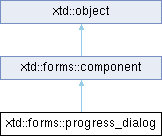
Definition
Represents a common dialog box that displays progress dialog.
- Header
- #include <xtd/forms/progress_dialog>
- Namespace
- xtd::forms
- Library
- xtd.forms
- Appearance
Windows macOS Gnome Light 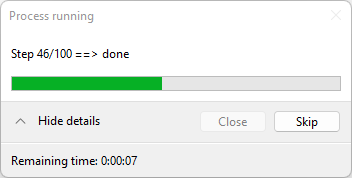
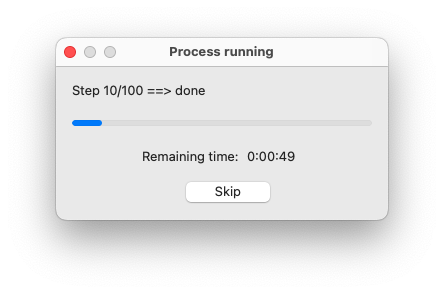
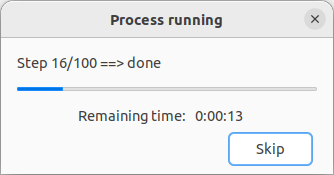
Dark 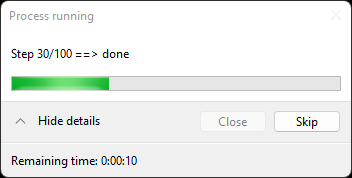
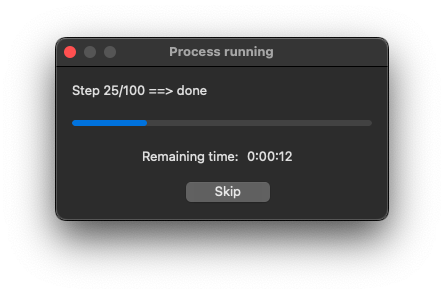
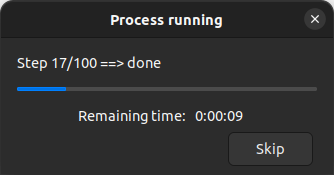
- Examples
- The following code example demonstrates the use of progress_dialog dialog. #include <xtd/xtd>public:form1() {text("Progress dialog example");button_process.auto_size(true);button_process.location({10, 10});button_process.parent(*this);button_process.text("Process...");button_process.click += delegate_ {auto dialog = progress_dialog {};dialog.text("Process running");dialog.show_skip_button(true);dialog.show_remaining_time(true);dialog.show_dialog(*this);for (auto step = 1; step <= dialog.maximum(); ++step) {dialog.value(step);dialog.message(string::format("Step {}/{} ==> {}", dialog.value(), dialog.maximum(), dialog.skipped() ? "skipped" : "done"));thread::sleep(100_ms);}};button_indeterminate_process.auto_size(true);button_indeterminate_process.location({100, 10});button_indeterminate_process.parent(*this);button_indeterminate_process.text("Indeterminate process...");button_indeterminate_process.click += delegate_ {auto dialog = progress_dialog {};dialog.text("Indeterminate process running");dialog.message("Click \"Cancel\" to abort");dialog.marquee(true);dialog.show_cancel_button(true);dialog.show_elapsed_time(true);dialog.show_dialog(*this);while (!dialog.cancelled()) {thread::sleep(100_ms);}};}private:button button_process;button button_indeterminate_process;};auto main() -> int {application::run(form1 {});}static void do_events()Processes all Windows messages currently in the message queue.virtual const xtd::string & text() const noexceptGets the text associated with this control.Represents a window or dialog box that makes up an application's user interface.Definition form.hpp:54Represents a common dialog box that displays progress dialog.Definition progress_dialog.hpp:32static basic_string format(const basic_string< char > &fmt, args_t &&... args)#define delegate_The declaration of a delegate type is similar to a method signature. It has a return value and any nu...Definition delegate.hpp:932xtd::forms::style_sheets::control buttonThe buttton data allows you to specify the box of a button control.Definition button.hpp:25
Public Constructors | |
| progress_dialog () | |
| Initializes a new instance of the progress_dialog class. | |
Public Properties | |
| bool | cancelled () const |
| Gets whether user has clicked on cancel button. | |
| xtd::forms::dialog_appearance | dialog_appearance () const noexcept |
| Gets the dialog appearance. | |
| progress_dialog & | dialog_appearance (xtd::forms::dialog_appearance dialog_appearance) |
| Sets the dialog appearance. | |
| const xtd::array< xtd::string > & | informations () const noexcept |
| Gets the information texts. | |
| progress_dialog & | informations (const xtd::array< xtd::string > &informations) |
| Sets the information texts. | |
| bool | marquee () const noexcept |
| Gets a value that Indicates progress by continuously scrolling a block across a progress_bar in a marquee fashion. | |
| progress_dialog & | marquee (bool marquee) |
| Gets a value that Indicates progress by continuously scrolling a block across a progress_bar in a marquee fashion. | |
| size_t | marquee_animation_speed () const noexcept |
| Gets he time period, in milliseconds, that it takes the progress block to scroll across the progress bar. | |
| progress_dialog & | marquee_animation_speed (size_t marquee_animation_speed) |
| Sets the time period, in milliseconds, that it takes the progress block to scroll across the progress bar. | |
| int32 | maximum () const noexcept |
| Gets the maximum value of the range of the control. | |
| progress_dialog & | maximum (int32 maximum) |
| Sets the maximum value of the range of the control. | |
| const xtd::string & | message () const noexcept |
| Gets the message text. | |
| progress_dialog & | message (const xtd::string &message) |
| Sets the message text. | |
| int32 | minimum () const noexcept |
| Gets the minimum value of the range of the control. | |
| progress_dialog & | minimum (int32 minimum) |
| Sets the minimum value of the range of the control. | |
| bool | show_cancel_button () const noexcept |
| Gets a value that indicates whether cancel button is shown. | |
| progress_dialog & | show_cancel_button (bool show_cancel_button) |
| Sets a value that indicates whether cancel button is shown. | |
| bool | show_elapsed_time () const noexcept |
| Gets a value that indicates whether elapsed time is shown. | |
| progress_dialog & | show_elapsed_time (bool show_elapsed_time) |
| Sets a value that indicates whether elapsed time is shown. | |
| bool | show_estimated_time () const noexcept |
| Gets a value that indicates whether estimated time is shown. | |
| progress_dialog & | show_estimated_time (bool show_estimated_time) |
| Sets a value that indicates whether estimated time is shown. | |
| bool | show_remaining_time () const noexcept |
| Gets a value that indicates whether remaining time is shown. | |
| progress_dialog & | show_remaining_time (bool show_remaining_time) |
| Sets a value that indicates whether remaining time is shown. | |
| bool | show_skip_button () const noexcept |
| Gets a value that indicates whether skip button is shown. | |
| progress_dialog & | show_skip_button (bool show_skip_button) |
| Sets a value that indicates whether skip button is shown. | |
| bool | skipped () const |
| Gets whether user has clicked on skip button. | |
| virtual int32 | step () const noexcept |
| Gets the amount by which a call to the PerformStep() method increases the current position of the progress bar. | |
| virtual progress_dialog & | step (int32 step) |
| Sets the amount by which a call to the PerformStep() method increases the current position of the progress bar. | |
| const xtd::string & | text () const noexcept |
| Gets the dialog title. | |
| progress_dialog & | text (const xtd::string &text) |
| Sets the dialog title. | |
| int32 | value () const noexcept |
| Gets the current position of the progress bar. | |
| progress_dialog & | value (int32 value) |
| Sets the current position of the progress bar. | |
Public Methods | |
| void | hide () |
| Hides progress dialog box. | |
| void | increment (int32 increment) |
| Advances the current position of the progress bar by the specified amount. | |
| void | perform_step () |
| Advances the current position of the progress bar by the amount of the Step property. | |
| void | reset () noexcept |
| Resets all properties to empty string. | |
| void | resume () |
| Resume progress dialog box after Abort button clicked. | |
| void | show () |
| Runs progress dialog box. | |
| void | show (const iwin32_window &owner) |
| Runs progress dialog box. | |
| void | show_sheet (const iwin32_window &owner) |
| Runs progress dialog box as sheet. | |
| void | show_dialog () |
| Runs progress dialog box. | |
| void | show_dialog (const iwin32_window &owner) |
| Runs progress dialog box. | |
| void | show_sheet_dialog (const iwin32_window &owner) |
| Runs progress dialog box. | |
Additional Inherited Members | |
| object ()=default | |
| Create a new instance of the ultimate base class object. | |
| virtual bool | equals (const object &obj) const noexcept |
| Determines whether the specified object is equal to the current object. | |
| virtual xtd::size | get_hash_code () const noexcept |
| Serves as a hash function for a particular type. | |
| virtual type_object | get_type () const noexcept |
| Gets the type of the current instance. | |
| template<class object_t> | |
| xtd::unique_ptr_object< object_t > | memberwise_clone () const |
| Creates a shallow copy of the current object. | |
| virtual xtd::string | to_string () const |
| Returns a xtd::string that represents the current object. | |
| template<class object_a_t, class object_b_t> | |
| static bool | equals (const object_a_t &object_a, const object_b_t &object_b) noexcept |
| Determines whether the specified object instances are considered equal. | |
| template<class object_a_t, class object_b_t> | |
| static bool | reference_equals (const object_a_t &object_a, const object_b_t &object_b) noexcept |
| Determines whether the specified object instances are the same instance. | |
| component () | |
| Initialises a new instance of the component class. | |
| virtual bool | can_raise_events () const noexcept |
| Gets a value indicating whether the component can raise an event. | |
| bool | design_mode () const noexcept |
| Gets a value that indicates whether the component is currently in design mode. | |
Constructor & Destructor Documentation
◆ progress_dialog()
| xtd::forms::progress_dialog::progress_dialog | ( | ) |
Initializes a new instance of the progress_dialog class.
Member Function Documentation
◆ cancelled()
| bool xtd::forms::progress_dialog::cancelled | ( | ) | const |
Gets whether user has clicked on cancel button.
- Returns
- true if user has clicked on cancel button; otherwise false.
◆ dialog_appearance() [1/2]
|
noexcept |
Gets the dialog appearance.
- Returns
- One of the xtd::forms::dialog_appearance values. The default value is xtd::forms::dialog_appearance::standard.
◆ dialog_appearance() [2/2]
| progress_dialog & xtd::forms::progress_dialog::dialog_appearance | ( | xtd::forms::dialog_appearance | dialog_appearance | ) |
Sets the dialog appearance.
- Parameters
-
dialog_appearance One of the xtd::forms::dialog_appearance values. The default value is xtd::forms::dialog_appearance::standard.
- Returns
- Current progress dialog.
◆ informations() [1/2]
|
noexcept |
Gets the information texts.
- Returns
- The information texts.
◆ informations() [2/2]
| progress_dialog & xtd::forms::progress_dialog::informations | ( | const xtd::array< xtd::string > & | informations | ) |
Sets the information texts.
- Parameters
-
informations The information texts.
- Returns
- Current progress_dialog instance.
◆ marquee() [1/2]
|
noexcept |
Gets a value that Indicates progress by continuously scrolling a block across a progress_bar in a marquee fashion.
- Returns
- tree is marquee; otherwise false. The default is false.
◆ marquee() [2/2]
| progress_dialog & xtd::forms::progress_dialog::marquee | ( | bool | marquee | ) |
Gets a value that Indicates progress by continuously scrolling a block across a progress_bar in a marquee fashion.
- Parameters
-
marquee tree is marquee; otherwise false. The default is false.
- Returns
- Current progress_dialog instance.
◆ marquee_animation_speed() [1/2]
|
noexcept |
Gets he time period, in milliseconds, that it takes the progress block to scroll across the progress bar.
- Returns
- The time period, in milliseconds, that it takes the progress block to scroll across the progress bar.
- Remarks
- A marquee-style progress indicator does not display progress; instead it indicates that an operation is occurring by moving the progress block across the progress bar.
- Since the marquee animation speed is a time period, setting the value to a higher number results in a slower speed and a lower number results in a faster speed.
◆ marquee_animation_speed() [2/2]
| progress_dialog & xtd::forms::progress_dialog::marquee_animation_speed | ( | size_t | marquee_animation_speed | ) |
Sets the time period, in milliseconds, that it takes the progress block to scroll across the progress bar.
- Parameters
-
marquee_animation_speed The time period, in milliseconds, that it takes the progress block to scroll across the progress bar.
- Remarks
- A marquee-style progress indicator does not display progress; instead it indicates that an operation is occurring by moving the progress block across the progress bar.
- Since the marquee animation speed is a time period, setting the value to a higher number results in a slower speed and a lower number results in a faster speed.
◆ maximum() [1/2]
|
noexcept |
Gets the maximum value of the range of the control.
- Returns
- The maximum value of the range. The default is 100.
- Remarks
- This property specifies the upper limit of the value property. When the value of the maximum property is changed, the progress_bar control is redrawn to reflect the new range of the control. When the value of the value property is equal to the value of the maximum property, the progress bar is completely filled.
- You can use this property to specify a value to which the value property must be set (by setting the value property or using the increment or perform_step methods) to indicate that an operation is complete. For example, you can set the value of the maximum property to the total number of files in a file copy operation. Each time a file is copied, the value property can be increased by 1 until the total number of files is copied. At that point, the progress bar would be completely filled.
◆ maximum() [2/2]
| progress_dialog & xtd::forms::progress_dialog::maximum | ( | int32 | maximum | ) |
Sets the maximum value of the range of the control.
- Parameters
-
maximum The maximum value of the range. The default is 100.
- Remarks
- This property specifies the upper limit of the value property. When the value of the maximum property is changed, the progress_bar control is redrawn to reflect the new range of the control. When the value of the value property is equal to the value of the maximum property, the progress bar is completely filled.
- You can use this property to specify a value to which the value property must be set (by setting the value property or using the increment or perform_step methods) to indicate that an operation is complete. For example, you can set the value of the maximum property to the total number of files in a file copy operation. Each time a file is copied, the value property can be increased by 1 until the total number of files is copied. At that point, the progress bar would be completely filled.
◆ message() [1/2]
|
noexcept |
Gets the message text.
- Returns
- The message text.
◆ message() [2/2]
| progress_dialog & xtd::forms::progress_dialog::message | ( | const xtd::string & | message | ) |
Sets the message text.
- Parameters
-
description The message text.
- Returns
- Current progress_dialog instance.
◆ minimum() [1/2]
|
noexcept |
Gets the minimum value of the range of the control.
- Returns
- The minimum value of the range. The default is 0.
- Remarks
- This property specifies the lower limit of the value property. When the value of the minimum property is changed, the progress_bar control is redrawn to reflect the new range of the control. When the value of the value property is equal to the value of the minimum property, the progress bar is empty. To change the value of the progress bar, use the step property with the perform_step method, use the increment method, or set the value of the value property directly.
◆ minimum() [2/2]
| progress_dialog & xtd::forms::progress_dialog::minimum | ( | int32 | minimum | ) |
Sets the minimum value of the range of the control.
- Parameters
-
minimum The minimum value of the range. The default is 0.
- Returns
- Current progress_dialog instance.
- Remarks
- This property specifies the lower limit of the value property. When the value of the minimum property is changed, the progress_bar control is redrawn to reflect the new range of the control. When the value of the value property is equal to the value of the minimum property, the progress bar is empty. To change the value of the progress bar, use the step property with the perform_step method, use the increment method, or set the value of the value property directly.
◆ show_cancel_button() [1/2]
|
noexcept |
Gets a value that indicates whether cancel button is shown.
- Returns
- true if cancel button shown; otherwise false. By default false.
◆ show_cancel_button() [2/2]
| progress_dialog & xtd::forms::progress_dialog::show_cancel_button | ( | bool | show_cancel_button | ) |
Sets a value that indicates whether cancel button is shown.
- Parameters
-
show_cancel_button true if cancel button is shown; otherwise false. By default false.
- Returns
- Current progress_dialog instance.
◆ show_elapsed_time() [1/2]
|
noexcept |
Gets a value that indicates whether elapsed time is shown.
- Returns
- true if elapsed time is shown; otherwise false. By default false.
◆ show_elapsed_time() [2/2]
| progress_dialog & xtd::forms::progress_dialog::show_elapsed_time | ( | bool | show_elapsed_time | ) |
Sets a value that indicates whether elapsed time is shown.
- Parameters
-
show_elapsed_time true if elapsed time is shown; otherwise false. By default false.
- Returns
- Current progress_dialog instance.
◆ show_estimated_time() [1/2]
|
noexcept |
Gets a value that indicates whether estimated time is shown.
- Returns
- true if estimated time is shown; otherwise false. By default false.
◆ show_estimated_time() [2/2]
| progress_dialog & xtd::forms::progress_dialog::show_estimated_time | ( | bool | show_estimated_time | ) |
Sets a value that indicates whether estimated time is shown.
- Parameters
-
show_estimated_time true if estimated time is shown; otherwise false. By default false.
- Returns
- Current progress_dialog instance.
◆ show_remaining_time() [1/2]
|
noexcept |
Gets a value that indicates whether remaining time is shown.
- Returns
- true if remaining time is shown; otherwise false. By default false.
◆ show_remaining_time() [2/2]
| progress_dialog & xtd::forms::progress_dialog::show_remaining_time | ( | bool | show_remaining_time | ) |
Sets a value that indicates whether remaining time is shown.
- Parameters
-
show_remaining_time true if remaining time is shown; otherwise false. By default false.
- Returns
- Current progress_dialog instance.
◆ show_skip_button() [1/2]
|
noexcept |
Gets a value that indicates whether skip button is shown.
- Returns
- true if skip button shown; otherwise false. By default false.
◆ show_skip_button() [2/2]
| progress_dialog & xtd::forms::progress_dialog::show_skip_button | ( | bool | show_skip_button | ) |
Sets a value that indicates whether skip button is shown.
- Parameters
-
show_skip_button true if skip button is shown; otherwise false. By default false.
- Returns
- Current progress_dialog instance.
◆ skipped()
| bool xtd::forms::progress_dialog::skipped | ( | ) | const |
Gets whether user has clicked on skip button.
- Returns
- true if user has clicked on skip button; otherwise false.
◆ step() [1/2]
|
virtualnoexcept |
Gets the amount by which a call to the PerformStep() method increases the current position of the progress bar.
- Returns
- The amount by which to increment the progress bar with each call to the perform_step() method. The default is 10.
- Remarks
- You can use the step property to specify the amount that each completed task in an operation changes the value of the progress bar. For example, if you are copying a group of files, you might want to set the value of the step property to 1 and the value of the maximum property to the total number of files to copy. When each file is copied, you can call the perform_step method to increment the progress bar by the value of the step property. If you want to have more flexible control of the value of the progress bar, you can use the increment method or set the value of the value property directly.
◆ step() [2/2]
|
virtual |
Sets the amount by which a call to the PerformStep() method increases the current position of the progress bar.
- Parameters
-
step The amount by which to increment the progress bar with each call to the perform_step() method. The default is 10.
- Remarks
- You can use the step property to specify the amount that each completed task in an operation changes the value of the progress bar. For example, if you are copying a group of files, you might want to set the value of the step property to 1 and the value of the maximum property to the total number of files to copy. When each file is copied, you can call the perform_step method to increment the progress bar by the value of the step property. If you want to have more flexible control of the value of the progress bar, you can use the increment method or set the value of the value property directly.
◆ text() [1/2]
|
noexcept |
Gets the dialog title.
- Returns
- The dialog title.
◆ text() [2/2]
| progress_dialog & xtd::forms::progress_dialog::text | ( | const xtd::string & | text | ) |
Sets the dialog title.
- Parameters
-
copyright The dialog title.
- Returns
- Current progress_dialog instance.
◆ value() [1/2]
|
noexcept |
Gets the current position of the progress bar.
- Returns
- The position within the range of the progress bar. The default is 0.
- Remarks
- If the value specified is greater than the value of the maximum property, the value property is set to maximum.
- If the value specified is less than the value of the minimum property, the value property is set to minimum.
- The minimum and maximum values of the value property are specified by the minimum and maximum properties. This property enables you to increment or decrement the value of the progress bar directly. To perform consistent increases in the value of the progress_bar control you can use the step property with the perform_step method. To increase the progress bar value by varying amounts, use the increment method.
◆ value() [2/2]
| progress_dialog & xtd::forms::progress_dialog::value | ( | int32 | value | ) |
Sets the current position of the progress bar.
- Parameters
-
value The position within the range of the progress bar. The default is 0.
- Remarks
- If the value specified is greater than the value of the maximum property, the value property is set to maximum.
- If the value specified is less than the value of the minimum property, the value property is set to minimum.
- The minimum and maximum values of the value property are specified by the minimum and maximum properties. This property enables you to increment or decrement the value of the progress bar directly. To perform consistent increases in the value of the progress_bar control you can use the step property with the perform_step method. To increase the progress bar value by varying amounts, use the increment method.
◆ hide()
| void xtd::forms::progress_dialog::hide | ( | ) |
Hides progress dialog box.
◆ increment()
| void xtd::forms::progress_dialog::increment | ( | int32 | increment | ) |
Advances the current position of the progress bar by the specified amount.
- Parameters
-
increment The amount by which to increment the progress bar's current position.
- Remarks
- The increment method enables you to increment the value of the progress bar by a specific amount. This method of incrementing the progress bar is similar to using the step property with the perform_step method. The value property specifies the current position of the progress_bar. If, after calling the increment method, the value property is greater than the value of the maximum property, the value property remains at the value of the maximum property. If, after calling the increment method with a negative value specified in the value parameter, the Value property is less than the value of the minimum property, the value property remains at the value of the minimum property.
- Because a progress_bar object whose style is set to marquee displays a continuously scrolling bar instead of its value, calling increment is unnecessary and will do nothing.
◆ perform_step()
| void xtd::forms::progress_dialog::perform_step | ( | ) |
Advances the current position of the progress bar by the amount of the Step property.
- Remarks
- The perform_step method increments the value of the progress bar by the amount specified by the step property. You can use the Step property to specify the amount that each completed task in an operation changes the value of the progress bar. For example, if you are copying a group of files, you might want to set the value of the step property to 1 and the value of the maximum property to the total number of files to copy. When each file is copied, you can call the perform_step method to increment the progress bar by the value of the step property. If you want to have more flexible control of the value of the progress bar, you can use the increment method or set the value of the value property directly.
◆ reset()
|
noexcept |
Resets all properties to empty string.
◆ resume()
| void xtd::forms::progress_dialog::resume | ( | ) |
Resume progress dialog box after Abort button clicked.
◆ show() [1/2]
| void xtd::forms::progress_dialog::show | ( | ) |
Runs progress dialog box.
◆ show() [2/2]
| void xtd::forms::progress_dialog::show | ( | const iwin32_window & | owner | ) |
Runs progress dialog box.
◆ show_sheet()
| void xtd::forms::progress_dialog::show_sheet | ( | const iwin32_window & | owner | ) |
Runs progress dialog box as sheet.
◆ show_dialog() [1/2]
| void xtd::forms::progress_dialog::show_dialog | ( | ) |
Runs progress dialog box.
◆ show_dialog() [2/2]
| void xtd::forms::progress_dialog::show_dialog | ( | const iwin32_window & | owner | ) |
Runs progress dialog box.
◆ show_sheet_dialog()
| void xtd::forms::progress_dialog::show_sheet_dialog | ( | const iwin32_window & | owner | ) |
Runs progress dialog box.
The documentation for this class was generated from the following file:
- xtd.forms/include/xtd/forms/progress_dialog.hpp
Generated on for xtd by Gammasoft. All rights reserved.
