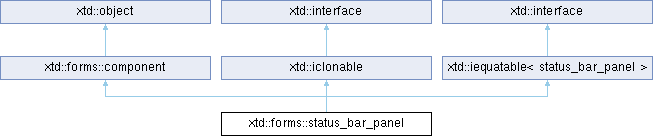
Definition
Represents a xtd::forms::status_bar panel.
- Header
- #include <xtd/forms/status_bar_panel>
- Namespace
- xtd::forms
- Library
- xtd.forms
- Examples
- The following code example demonstrates the use of xtd::forms::status_bar_panel control. #include <xtd/xtd>namespace status_bar_example {public:form1() {text("Status bar example");client_size({820, 500});status_bar1.parent(*this);status_bar1.panels().add_range({status_bar_panel1, status_bar_panel2, status_bar_panel3, status_bar_panel4});status_bar1.show_panels(true);status_bar_panel1.auto_size(xtd::forms::status_bar_panel_auto_size::contents);status_bar_panel1.border_style(xtd::forms::status_bar_panel_border_style::sunken);status_bar_panel1.tool_tip_text("Status one tool tip text");status_bar_panel2.auto_size(xtd::forms::status_bar_panel_auto_size::contents);status_bar_panel2.border_style(xtd::forms::status_bar_panel_border_style::sunken);status_bar_panel3.auto_size(xtd::forms::status_bar_panel_auto_size::spring);status_bar_panel3.border_style(xtd::forms::status_bar_panel_border_style::sunken);status_bar_panel4.auto_size(xtd::forms::status_bar_panel_auto_size::contents);status_bar_panel4.border_style(xtd::forms::status_bar_panel_border_style::sunken);timer1.interval_milliseconds(50);timer1.tick += delegate_ {progress_bar1.value(progress_bar1.value() < progress_bar1.maximum() ? progress_bar1.value() + 1 : progress_bar1.minimum());};timer1.enabled(true);}private:static auto image_from_color(const xtd::drawing::color& color)->image {auto colored_bitmap = bitmap{16, 16};auto g = graphics::from_image(colored_bitmap);g.fill_ellipse(solid_brush(color), 0, 0, colored_bitmap.width(), colored_bitmap.height());g.draw_ellipse(pens::black(), 0, 0, colored_bitmap.width() - 1, colored_bitmap.height() - 1);return colored_bitmap;}forms::status_bar status_bar1;status_bar_panel status_bar_panel1 = status_bar_panel::create_panel("Status one", image_from_color(color::light_green));status_bar_panel status_bar_panel2 = status_bar_panel::create_panel("Status two");status_bar_panel status_bar_panel3 = status_bar_panel::create_panel("Status three");forms::timer timer1;progress_bar progress_bar1;status_bar_panel status_bar_panel4 = status_bar_panel::create_control(progress_bar1);};}auto main() -> int {application::run(status_bar_example::form1 {});}Represents a window or dialog box that makes up an application's user interface.Definition form.hpp:54const xtd::string & text() const noexceptGets the text of the status bar panel.#define delegate_The declaration of a delegate type is similar to a method signature. It has a return value and any nu...Definition delegate.hpp:932xtd::forms::style_sheets::control status_bar_panelThe buttton data allows you to specify the box of a status_bar_panel control.Definition status_bar_panel.hpp:25@ sunkenDefines a sunken border. Same as xtd::forms::status_bar_panel_border_style::inset.Definition status_bar_panel_border_style.hpp:32@ springThe xtd::forms::status_bar_panel shares the available space on the xtd::forms::status_bar (the space ...Definition status_bar_panel_auto_size.hpp:26@ contentsThe width of the xtd::forms::status_bar_panel is determined by its contents.Definition status_bar_panel_auto_size.hpp:28
- Remarks
- A xtd::forms::status_bar_panel represents an individual panel in the xtd::forms::status_bar::status_bar_panel_collection of a xtd::forms::status_bar control. A xtd::forms::status_bar_panel can contain text and/or an image that can be used to reflect the status of an application. Use the xtd::forms::status_bar::status_bar_panel_collection, accessible through the xtd::forms::status_bar::panels property of a xtd::forms::status_bar control, to retrieve, add, or remove an individual xtd::forms::status_bar_panel.
- The xtd::forms::status_bar_panel provides properties that enable you to modify the display behavior of a panel within a xtd::forms::status_bar control. You can use the xtd::forms::status_bar_panel::image property to display an image within a panel. This property can be used to provide a graphical representation of state in an application. The xtd::forms::status_bar_panel::alignment property enables you to specify how text and/or an image is aligned within the panel. To ensure that your panel is sized properly to fit the text of the panel, you can use the xtd::forms::status_bar_panel::auto_size property to automatically resize the panel to fit the text of the panel or to fill the remaining space within the xtd::forms::status_bar control. The xtd::forms::status_bar_panel::min_width property enables you to specify a minimum width for the panel to ensure that it does not get smaller than the data it is intended to display.
- The xtd::forms::status_bar control is typically used to display Help information or state information about your application. Often, it is important to display additional information about data that is presented in a panel. You can use the xtd::forms::status_bar_panel::tool_tip_text property to display information whenever the mouse pointer rests on a panel.
- Although the xtd::forms::status_bar control is typically used to display textual information, you can also provide your own type of display to a xtd::forms::status_bar_panel. The xtd::forms::status_bar_panel::style property enables you to specify how the xtd::forms::status_bar_panel will be drawn. By default, the xtd::forms::status_bar_panel::style property is used to display the value of the xtd::forms::status_bar_panel_style::text property (and an image, if specified in the xtd::forms::status_bar_panel::image property). If the property is set to xtd::forms::status_bar_panel_style::owner_draw, you can draw your own information into the panel. You can use this feature to draw a progress bar or an animated image in the panel.
- When you create an instance of the xtd::forms::status_bar_panel class, the read/write properties are set to initial values. For a list of these values, see the xtd::forms::status_bar_panel::status_bar_panel constructor.
Public Constructors | |
| status_bar_panel () | |
| Initialises a new instance of xtd::forms::status_bar_panel class. | |
Public Properties | |
| xtd::forms::horizontal_alignment | alignment () const noexcept |
| Gets the alignment of text and icons within the status bar panel. | |
| status_bar_panel & | alignment (xtd::forms::horizontal_alignment value) |
| Sets the alignment of text and icons within the status bar panel. | |
| xtd::forms::status_bar_panel_auto_size | auto_size () const noexcept |
| Gets a value indicating whether the status bar panel is automatically resized. | |
| status_bar_panel & | auto_size (xtd::forms::status_bar_panel_auto_size value) |
| Sets a value indicating whether the status bar panel is automatically resized. | |
| xtd::forms::status_bar_panel_border_style | border_style () const noexcept |
| Gets the border style of the status bar panel. | |
| status_bar_panel & | border_style (xtd::forms::status_bar_panel_border_style value) |
| Sets the border style of the status bar panel. | |
| std::optional< control_ref > | control () const noexcept |
| Gets the control to be displayed in the control status bar panel. | |
| status_bar_panel & | control (const xtd::forms::control &value) |
| Sets the control to be displayed in the control status bar panel. | |
| status_bar_panel & | control (std::nullptr_t value) |
| Resets the control to be displayed in the control status bar panel. | |
| const xtd::drawing::image & | image () const noexcept |
| Gets the image to display within the status bar panel. | |
| status_bar_panel & | image (const xtd::drawing::image &value) |
| Sets the image to display within the status bar panel. | |
| int32 | min_width () const noexcept |
| Gets the minimum allowed width of the status bar panel within the xtd::forms::status_bar control. | |
| status_bar_panel & | min_width (int32 value) |
| Sets the minimum allowed width of the status bar panel within the xtd::forms::status_bar control. | |
| const xtd::string & | name () const noexcept |
| Gets the name of the xtd::forms::status_bar_panel. | |
| status_bar_panel & | name (const xtd::string &value) |
| Sets the name of the xtd::forms::status_bar_panel. | |
| std::optional< xtd::ref< xtd::forms::status_bar > > | parent () const noexcept |
| Gets the xtd::forms::status_bar control that the status bar panel is assigned to. | |
| xtd::forms::status_bar_panel_style | style () const noexcept |
| Gets the style of the status bar panel. | |
| status_bar_panel & | style (xtd::forms::status_bar_panel_style value) |
| Sets the style of the status bar panel. | |
| const xtd::any_object & | tag () const noexcept |
| Gets an object that contains data about the xtd::forms::status_bar_panel. | |
| status_bar_panel & | tag (const xtd::any_object &value) |
| Sets an object that contains data about the xtd::forms::status_bar_panel. | |
| const xtd::string & | text () const noexcept |
| Gets the text of the status bar panel. | |
| status_bar_panel & | text (const xtd::string &value) |
| Sets the text of the status bar panel. | |
| const xtd::string & | tool_tip_text () const noexcept |
| Gets ToolTip text associated with the status bar panel. | |
| status_bar_panel & | tool_tip_text (const xtd::string &value) |
| Sets ToolTip text associated with the status bar panel. | |
| int32 | width () const noexcept |
| Gets the width of the status bar panel within the xtd::forms::status_bar control. | |
| status_bar_panel & | width (int32 value) |
| Sets the width of the status bar panel within the xtd::forms::status_bar control. | |
Public Methods | |
| void | begin_init () |
| Begins the initialization of a xtd::forms::status_bar_panel. | |
| bool | equals (const xtd::object &obj) const noexcept override |
| Determines whether the specified object is equal to the current object. | |
| bool | equals (const status_bar_panel &other) const noexcept override |
| Determines whether the specified object is equal to the current object. | |
| void | end_init () |
| Ends the initialization of a xtd::forms::status_bar_panel. | |
| xtd::size | get_hash_code () const noexcept override |
| Serves as a hash function for a particular type. | |
| xtd::string | to_string () const noexcept override |
| Returns a string that represents the xtd::forms::status_bar_panel control. | |
Public Static Methods | |
| static status_bar_panel | create_control (const xtd::string &text, const xtd::forms::control &control) |
| A factory to create a control status bar panel with specified text and control. | |
| static status_bar_panel | create_control (const xtd::forms::control &control) |
| A factory to create a control status bar panel with specified control. | |
| static status_bar_panel | create_panel (const xtd::string &text) |
| A factory to create a status bar panel with specified text. | |
| static status_bar_panel | create_panel (const xtd::drawing::image &image) |
| A factory to create a status bar panel with specified image index. | |
| static status_bar_panel | create_panel (const xtd::string &text, const xtd::drawing::image &image) |
| A factory to create a status bar panel with specified text and image index. | |
Protected Methods | |
| xtd::uptr< xtd::object > | clone () const override |
| Creates a new object that is a copy of the current instance. | |
Additional Inherited Members | |
| object ()=default | |
| Create a new instance of the ultimate base class object. | |
| virtual type_object | get_type () const noexcept |
| Gets the type of the current instance. | |
| template<class object_t> | |
| xtd::unique_ptr_object< object_t > | memberwise_clone () const |
| Creates a shallow copy of the current object. | |
| virtual bool | equals (const status_bar_panel &) const noexcept=0 |
| Indicates whether the current object is equal to another object of the same type. | |
| template<class object_a_t, class object_b_t> | |
| static bool | equals (const object_a_t &object_a, const object_b_t &object_b) noexcept |
| Determines whether the specified object instances are considered equal. | |
| template<class object_a_t, class object_b_t> | |
| static bool | reference_equals (const object_a_t &object_a, const object_b_t &object_b) noexcept |
| Determines whether the specified object instances are the same instance. | |
| component () | |
| Initialises a new instance of the component class. | |
| virtual bool | can_raise_events () const noexcept |
| Gets a value indicating whether the component can raise an event. | |
| bool | design_mode () const noexcept |
| Gets a value that indicates whether the component is currently in design mode. | |
Constructor & Destructor Documentation
◆ status_bar_panel()
| xtd::forms::status_bar_panel::status_bar_panel | ( | ) |
Initialises a new instance of xtd::forms::status_bar_panel class.
- Remarks
- When you create an instance of StatusBarPanel, the following read/write properties are set to initial values.
Member Function Documentation
◆ alignment() [1/2]
|
noexcept |
Gets the alignment of text and icons within the status bar panel.
- Returns
- One of the xtd::forms::horizontal_alignment values. The default is xtd::forms::horizontal_alignment::left.
- Remarks
- You can use this property to horizontally align the text and/or image assigned to the xtd::forms::status_bar_panel::image property within the borders of the panel. Text and im ge can be aligned to the left, right, or center of the xtd::forms::status_bar_panel. There is no way to independently position animage within the xtd::forms::status_bar_panel. For example, you cannot position an icon to the left side of the xtd::forms::status_bar_panel while aligning the text on the right side. The image is always positioned to the left side of the text regardless of how the text is aligned.
◆ alignment() [2/2]
| status_bar_panel & xtd::forms::status_bar_panel::alignment | ( | xtd::forms::horizontal_alignment | value | ) |
Sets the alignment of text and icons within the status bar panel.
- Parameters
-
value One of the xtd::forms::horizontal_alignment values. The default is xtd::forms::horizontal_alignment::left.
- Returns
- This current instance.
- Remarks
- You can use this property to horizontally align the text and/or image assigned to the xtd::forms::status_bar_panel::image property within the borders of the panel. Text and im ge can be aligned to the left, right, or center of the xtd::forms::status_bar_panel. There is no way to independently position animage within the xtd::forms::status_bar_panel. For example, you cannot position an icon to the left side of the xtd::forms::status_bar_panel while aligning the text on the right side. The image is always positioned to the left side of the text regardless of how the text is aligned.
◆ auto_size() [1/2]
|
noexcept |
Gets a value indicating whether the status bar panel is automatically resized.
- Returns
- One of the xtd::forms::status_bar_panel_auto_size values. The default is xtd::forms::status_bar_panel_auto_size::none.
- Remarks
- xtd::forms::status_bar_panel objects set to xtd::forms::status_bar_panel_auto_size::contents have precedence over those panels set to the xtd::forms::status_bar_panel_auto_size::spring value. For example, a xtd::forms::status_bar_panel that has its xtd::forms::status_bar_panel::auto_size property set to xtd::forms::status_bar_panel_auto_size::spring is shortened if a xtd::forms::status_bar_panel with the xtd::forms::status_bar_panel::auto_size property set to xtd::forms::status_bar_panel_auto_size::contents requires that space.
- You can use xtd::forms::status_bar_panel::auto_size to ensure that the contents of a xtd::forms::status_bar_panel are properly displayed in a xtd::forms::status_bar control that contains more than one panel. For example, you might want a panel that contains text to adjust automatically to the amount of text it is displaying (xtd::forms::status_bar_panel_auto_size::contents), while another panel on the xtd::forms::status_bar that displays an owner-drawn progress bar would need to be a fixed size (xtd::forms::status_bar_panel_auto_size::none).
◆ auto_size() [2/2]
| status_bar_panel & xtd::forms::status_bar_panel::auto_size | ( | xtd::forms::status_bar_panel_auto_size | value | ) |
Sets a value indicating whether the status bar panel is automatically resized.
- Parameters
-
value One of the xtd::forms::status_bar_panel_auto_size values. The default is xtd::forms::status_bar_panel_auto_size::none.
- Returns
- This current instance.
- Remarks
- xtd::forms::status_bar_panel objects set to xtd::forms::status_bar_panel_auto_size::contents have precedence over those panels set to the xtd::forms::status_bar_panel_auto_size::spring value. For example, a xtd::forms::status_bar_panel that has its xtd::forms::status_bar_panel::auto_size property set to xtd::forms::status_bar_panel_auto_size::spring is shortened if a xtd::forms::status_bar_panel with the xtd::forms::status_bar_panel::auto_size property set to xtd::forms::status_bar_panel_auto_size::contents requires that space.
- You can use xtd::forms::status_bar_panel::auto_size to ensure that the contents of a xtd::forms::status_bar_panel are properly displayed in a xtd::forms::status_bar control that contains more than one panel. For example, you might want a panel that contains text to adjust automatically to the amount of text it is displaying (xtd::forms::status_bar_panel_auto_size::contents), while another panel on the xtd::forms::status_bar that displays an owner-drawn progress bar would need to be a fixed size (xtd::forms::status_bar_panel_auto_size::none).
◆ border_style() [1/2]
|
noexcept |
Gets the border style of the status bar panel.
- Returns
- One of the xtd::forms::status_bar_panel_border_style values. The default is xtd::forms::status_bar_panel_border_style::sunken.
- Remarks
- You can use this property to differentiate a panel from other panels in a xtd::forms::status_bar control.
◆ border_style() [2/2]
| status_bar_panel & xtd::forms::status_bar_panel::border_style | ( | xtd::forms::status_bar_panel_border_style | value | ) |
Sets the border style of the status bar panel.
- Parameters
-
value One of the xtd::forms::status_bar_panel_border_style values. The default is xtd::forms::status_bar_panel_border_style::sunken.
- Returns
- This current instance.
- Remarks
- You can use this property to differentiate a panel from other panels in a xtd::forms::status_bar control.
◆ control() [1/3]
|
noexcept |
Gets the control to be displayed in the control status bar panel.
- Returns
- A xtd::forms::control to be displayed in the control status bar panel. The default is std::nullopt.
- Remarks
- You can specify a xtd::forms::control to be displayed. This property is not used unless the xtd::forms::status_bar_panel::style property value is set to xtd::forms::status_bar_panel_style::control.
◆ control() [2/3]
| status_bar_panel & xtd::forms::status_bar_panel::control | ( | const xtd::forms::control & | value | ) |
Sets the control to be displayed in the control status bar panel.
- Parameters
-
value A xtd::forms::control to be displayed in the control status bar panel. The default is std::nullopt.
- Returns
- This current instance.
- Remarks
- You can specify a xtd::forms::control to be displayed. This property is not used unless the xtd::forms::status_bar_panel::style property value is set to xtd::forms::status_bar_panel_style::control.
◆ control() [3/3]
| status_bar_panel & xtd::forms::status_bar_panel::control | ( | std::nullptr_t | value | ) |
Resets the control to be displayed in the control status bar panel.
- Parameters
-
value nullptr.
- Returns
- This current instance.
- Remarks
- You can specify a xtd::forms::control to be displayed. This property is not used unless the xtd::forms::status_bar_panel::style property value is set to xtd::forms::status_bar_panel_style::control.
◆ image() [1/2]
|
noexcept |
Gets the image to display within the status bar panel.
- Returns
- An xtd::drawing::image that represents the image to display in the panel.
- Remarks
- You can use this property to display an image that represents the state of your application or a process within your application. For example, you can display an image in a xtd::forms::status_bar_panel to indicate whether a file save operation is in progress or complete.
- Note
- There is no way to independently position an image within the xtd::forms::status_bar_panel. For example, you cannot position an image to the left side of the xtd::forms::status_bar_panel while aligning the text on the right side using the xtd::forms::status_bar_panel::alignment property. The image is always positioned to the left side of the panel's text regardless of how the text is aligned.
◆ image() [2/2]
| status_bar_panel & xtd::forms::status_bar_panel::image | ( | const xtd::drawing::image & | value | ) |
Sets the image to display within the status bar panel.
- Parameters
-
value An xtd::drawing::image that represents the image to display in the panel.
- Returns
- This current instance.
- Remarks
- You can use this property to display an image that represents the state of your application or a process within your application. For example, you can display an image in a xtd::forms::status_bar_panel to indicate whether a file save operation is in progress or complete.
- Note
- There is no way to independently position an image within the xtd::forms::status_bar_panel. For example, you cannot position an image to the left side of the xtd::forms::status_bar_panel while aligning the text on the right side using the xtd::forms::status_bar_panel::alignment property. The image is always positioned to the left side of the panel's text regardless of how the text is aligned.
◆ min_width() [1/2]
|
noexcept |
Gets the minimum allowed width of the status bar panel within the xtd::forms::status_bar control.
- Returns
- The minimum width, in pixels, of the xtd::forms::status_bar_panel
- Remarks
- The xtd::forms::status_bar_panel::min_width property is used when the xtd::forms::status_bar_panel::auto_size property is set to xtd::forms::status_bar_panel_auto_size::contents or xtd::forms::status_bar_panel_auto_size::spring to prevent the xtd::forms::status_bar_panel from automatically resizing to a width that is too small. When the xtd::forms::status_bar_panel::auto_size property is set to xtd::forms::status_bar_panel_auto_size::none, the xtd::forms::status_bar_panel::min_width property is automatically set to the same value as the xtd::forms::status_bar_panel::width property.
◆ min_width() [2/2]
| status_bar_panel & xtd::forms::status_bar_panel::min_width | ( | int32 | value | ) |
Sets the minimum allowed width of the status bar panel within the xtd::forms::status_bar control.
- Parameters
-
value The minimum width, in pixels, of the xtd::forms::status_bar_panel
- Exceptions
-
xtd::argument_exception A value less than 0 is assigned to the property.
- Remarks
- The xtd::forms::status_bar_panel::min_width property is used when the xtd::forms::status_bar_panel::auto_size property is set to xtd::forms::status_bar_panel_auto_size::contents or xtd::forms::status_bar_panel_auto_size::spring to prevent the xtd::forms::status_bar_panel from automatically resizing to a width that is too small. When the xtd::forms::status_bar_panel::auto_size property is set to xtd::forms::status_bar_panel_auto_size::none, the xtd::forms::status_bar_panel::min_width property is automatically set to the same value as the xtd::forms::status_bar_panel::width property.
◆ name() [1/2]
|
noexcept |
Gets the name of the xtd::forms::status_bar_panel.
- Returns
- The name of the xtd::forms::status_bar_panel.
- Remarks
- The xtd::forms::status_bar_panel::name property corresponds to the key for a xtd::forms::status_bar_panel in the xtd::forms::status_bar::status_bar_panel_collection.
◆ name() [2/2]
| status_bar_panel & xtd::forms::status_bar_panel::name | ( | const xtd::string & | value | ) |
Sets the name of the xtd::forms::status_bar_panel.
- Parameters
-
value The name of the xtd::forms::status_bar_panel.
- Returns
- This current instance.
- Remarks
- The xtd::forms::status_bar_panel::name property corresponds to the key for a xtd::forms::status_bar_panel in the xtd::forms::status_bar::status_bar_panel_collection.
◆ parent()
|
noexcept |
Gets the xtd::forms::status_bar control that the status bar panel is assigned to.
- Returns
- The xtd::forms::status_bar control that the xtd::forms::status_bar_panel is assigned to.
◆ style() [1/2]
|
noexcept |
Gets the style of the status bar panel.
- Returns
- One of the xtd::forms::status_bar_panel_style values. The default is xtd::forms::status_bar_panel_style::text.
- Remarks
- You can use this property to indicate whether a xtd::forms::status_bar_panel displays text or whether the panel is managed as an owner-drawn xtd::forms::status_bar_panel. To determine when a xtd::forms::status_bar_panel needs to be drawn, create an event handler for the xtd::forms::status_bar::draw_item event of the xtd::forms::status_bar control. The xtd::forms::status_bar_draw_item_event_args passed as a parameter to an event handler of the xtd::forms::status_bar::draw_item event enables you to determine which panel needs to be drawn. The xtd::forms::status_bar_draw_item_event_args also provides a xtd::drawing::graphics object you can use to perform drawing tasks on the xtd::forms::status_bar_panel.
◆ style() [2/2]
| status_bar_panel & xtd::forms::status_bar_panel::style | ( | xtd::forms::status_bar_panel_style | value | ) |
Sets the style of the status bar panel.
- Parameters
-
value One of the xtd::forms::status_bar_panel_style values. The default is xtd::forms::status_bar_panel_style::text.
- Returns
- This current instance.
- Remarks
- You can use this property to indicate whether a xtd::forms::status_bar_panel displays text or whether the panel is managed as an owner-drawn xtd::forms::status_bar_panel. To determine when a xtd::forms::status_bar_panel needs to be drawn, create an event handler for the xtd::forms::status_bar::draw_item event of the xtd::forms::status_bar control. The xtd::forms::status_bar_draw_item_event_args passed as a parameter to an event handler of the xtd::forms::status_bar::draw_item event enables you to determine which panel needs to be drawn. The xtd::forms::status_bar_draw_item_event_args also provides a xtd::drawing::graphics object you can use to perform drawing tasks on the xtd::forms::status_bar_panel.
◆ tag() [1/2]
|
noexcept |
Gets an object that contains data about the xtd::forms::status_bar_panel.
- Returns
- An xtd::any_object that contains data about the xtd::forms::status_bar_panel. The default is empty.
- Remarks
- Retrieves or assigns the data currently associated with the xtd::forms::status_bar_panel. Any xtd::any_object type can be assigned to this property.
◆ tag() [2/2]
| status_bar_panel & xtd::forms::status_bar_panel::tag | ( | const xtd::any_object & | value | ) |
Sets an object that contains data about the xtd::forms::status_bar_panel.
- Parameters
-
value An xtd::any_object that contains data about the xtd::forms::status_bar_panel. The default is empty.
- Returns
- This current instance.
- Remarks
- Retrieves or assigns the data currently associated with the xtd::forms::status_bar_panel. Any xtd::any_object type can be assigned to this property.
◆ text() [1/2]
|
noexcept |
Gets the text of the status bar panel.
- Returns
- The text displayed in the panel. The default is an empty string ("").
- Remarks
- This property represents the text that is displayed when the xtd::forms::status_bar_panel::style property is set to xtd::forms::status_bar_panel::text. You can use this property to display information about your application in a xtd::forms::status_bar control. For example, you can use the xtd::forms::status_bar_panel::text property to display Help information when the user moves the mouse over a menu or to display the name and location of a file that is opened in an application. To align the text within a xtd::forms::status_bar_panel, use the xtd::forms::status_bar_panel::alignment property.
◆ text() [2/2]
| status_bar_panel & xtd::forms::status_bar_panel::text | ( | const xtd::string & | value | ) |
Sets the text of the status bar panel.
- Parameters
-
value The text displayed in the panel. The default is an empty string ("").
- Returns
- This current instance.
- Remarks
- This property represents the text that is displayed when the xtd::forms::status_bar_panel::style property is set to xtd::forms::status_bar_panel::text. You can use this property to display information about your application in a xtd::forms::status_bar control. For example, you can use the xtd::forms::status_bar_panel::text property to display Help information when the user moves the mouse over a menu or to display the name and location of a file that is opened in an application. To align the text within a xtd::forms::status_bar_panel, use the xtd::forms::status_bar_panel::alignment property.
◆ tool_tip_text() [1/2]
|
noexcept |
Gets ToolTip text associated with the status bar panel.
- Returns
- The ToolTip text for the panel.
- Remarks
- You can use this property to display additional information in a ToolTip when the mouse pointer rests on a xtd::forms::status_bar_panel. For example, you can display a ToolTip that provides data transfer speed for a xtd::forms::status_bar_panel that displays the status of a file transfer.
- To display ToolTips for other controls in your application, use the xtd::forms::tool_tip control.
◆ tool_tip_text() [2/2]
| status_bar_panel & xtd::forms::status_bar_panel::tool_tip_text | ( | const xtd::string & | value | ) |
Sets ToolTip text associated with the status bar panel.
- Parameters
-
value The ToolTip text for the panel.
- Returns
- This current instance.
- Remarks
- You can use this property to display additional information in a ToolTip when the mouse pointer rests on a xtd::forms::status_bar_panel. For example, you can display a ToolTip that provides data transfer speed for a xtd::forms::status_bar_panel that displays the status of a file transfer.
- To display ToolTips for other controls in your application, use the xtd::forms::tool_tip control.
◆ width() [1/2]
|
noexcept |
Gets the width of the status bar panel within the xtd::forms::status_bar control.
- Returns
- The width, in pixels, of the xtd::forms::status_bar_panel.
- Remarks
- The xtd::forms::status_bar_panel::width property always reflects the actual width of a xtd::forms::status_bar_panel and cannot be smaller than the xtd::forms::status_bar_panel::min_width property. To automatically resize the width of the xtd::forms::status_bar_panel to the contents of the xtd::forms::status_bar_panel, you can use the xtd::forms::status_bar_panel::auto_size property.
◆ width() [2/2]
| status_bar_panel & xtd::forms::status_bar_panel::width | ( | int32 | value | ) |
Sets the width of the status bar panel within the xtd::forms::status_bar control.
- Parameters
-
value The width, in pixels, of the xtd::forms::status_bar_panel.
- Returns
- This current instance.
- Remarks
- The xtd::forms::status_bar_panel::width property always reflects the actual width of a xtd::forms::status_bar_panel and cannot be smaller than the xtd::forms::status_bar_panel::min_width property. To automatically resize the width of the xtd::forms::status_bar_panel to the contents of the xtd::forms::status_bar_panel, you can use the xtd::forms::status_bar_panel::auto_size property.
◆ begin_init()
| void xtd::forms::status_bar_panel::begin_init | ( | ) |
Begins the initialization of a xtd::forms::status_bar_panel.
- Remarks
- This method is used to start the initialization of a component that is used on a form or used by another component. The xtd::forms::status_bar_panel::end_init method ends the initialization. Using the xtd::forms::status_bar_panel::begin_init and xtd::forms::status_bar_panel::end_init methods prevents the control from being used before it is fully initialized.
◆ equals() [1/2]
|
overridevirtualnoexcept |
Determines whether the specified object is equal to the current object.
- Parameters
-
obj The object to compare with the current object.
- Returns
trueif the specified object is equal to the current object. otherwise,false.
Reimplemented from xtd::object.
◆ equals() [2/2]
|
overridenoexcept |
Determines whether the specified object is equal to the current object.
- Parameters
-
other The object to compare with the current object.
- Returns
trueif the specified object is equal to the current object. otherwise,false.
◆ end_init()
| void xtd::forms::status_bar_panel::end_init | ( | ) |
Ends the initialization of a xtd::forms::status_bar_panel.
- Remarks
- This method is used to end the initialization of a component that is used on a form or used by another component. The xtd::forms::status_bar_panel::end_init method ends the initialization. Using the xtd::forms::status_bar_panel::begin_init and xtd::forms::status_bar_panel::end_init methods prevents the control from being used before it is fully initialized.
◆ get_hash_code()
|
overridevirtualnoexcept |
Serves as a hash function for a particular type.
- Returns
- A hash code for the current object.
Reimplemented from xtd::object.
◆ to_string()
|
overridevirtualnoexcept |
Returns a string that represents the xtd::forms::status_bar_panel control.
- Returns
- A xtd::string that represents the current xtd::forms::status_bar_panel.
- Remarks
- The xtd::forms::status_bar_panel::to_string method returns a string that includes the type and the value of the xtd::forms::status_bar_panel::style and xtd::forms::status_bar_panel::text properties.
Reimplemented from xtd::object.
◆ create_control() [1/2]
|
static |
A factory to create a control status bar panel with specified text and control.
- Parameters
-
text The text displayed on the status bar panel. control A xtd::forms::control to be displayed in the control status bar panel.
- Returns
- New xtd::forms::status_bar_panel created.
◆ create_control() [2/2]
|
static |
A factory to create a control status bar panel with specified control.
- Parameters
-
control A xtd::forms::control to be displayed in the control status bar panel.
- Returns
- New xtd::forms::status_bar_panel created.
◆ create_panel() [1/3]
|
static |
A factory to create a status bar panel with specified text.
- Parameters
-
text The text displayed on the status bar panel.
- Returns
- New xtd::forms::status_bar_panel created.
◆ create_panel() [2/3]
|
static |
A factory to create a status bar panel with specified image index.
- Parameters
-
image The xtd::drawing::image assigned to the status bar panel.
- Returns
- New xtd::forms::status_bar_panel created.
◆ create_panel() [3/3]
|
static |
A factory to create a status bar panel with specified text and image index.
- Parameters
-
text The text displayed on the status bar panel. image The xtd::drawing::image assigned to the status bar panel.
- Returns
- New xtd::forms::status_bar_panel created.
◆ clone()
|
overrideprotectedvirtual |
Creates a new object that is a copy of the current instance.
- Returns
- A new object that is a copy of this instance.
- Notes to Implementers
- All controls must be override the clone method.
Implements xtd::iclonable.
The documentation for this class was generated from the following file:
- xtd.forms/include/xtd/forms/status_bar_panel.hpp
Generated on Sat Feb 14 2026 17:17:37 for xtd by Gammasoft. All rights reserved.
