xtd::forms::status_bar_panel_renderer Class Referencefinal
Inheritance diagram for xtd::forms::status_bar_panel_renderer:
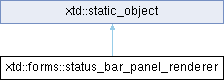
Definition
Provides status bar panel renderer methods.
Provides status bar panel renderer methods.
Definition status_bar_panel_renderer.hpp:41
#define static_
This keyword is use to represent a static object. A static object can't be instantiated (constructors...
Definition static.hpp:37
- Inheritance
- xtd::static → xtd::forms::status_bar_panel_renderer
- Header
- #include <xtd/forms/status_bar_panel_renderer>
- Namespace
- xtd::forms:
- Library
- xtd.forms
Public Static Methods | |
| static void | draw_status_bar_panel (const style_sheets::style_sheet &style_sheet, xtd::drawing::graphics &graphics, const xtd::drawing::rectangle &bounds, const std::optional< xtd::drawing::color > &back_color, const xtd::string &text, const std::optional< xtd::forms::content_alignment > &text_align, const std::optional< xtd::drawing::color > &fore_color, const std::optional< xtd::drawing::font > &font, const xtd::drawing::image &image, const std::optional< xtd::forms::content_alignment > &image_align) |
| Draws a status bar panel in the specified bounds, button style, button state, background color, text, optional text flags, optional foreground color and optional font. | |
Member Function Documentation
◆ draw_status_bar_panel()
|
static |
Draws a status bar panel in the specified bounds, button style, button state, background color, text, optional text flags, optional foreground color and optional font.
- Parameters
-
style_sheet The xtd::forms::style_sheets::style_sheet used to draw a button. graphics The xtd::drawing::graphics used to draw a button. bounds The xtd::drawing::rectangle that specifies the bounds of the button. back_color The background color for the button control. appearance The xtd::forms::flat_appearance that represents the flat appearance of the status bar panel. text The text of the button control. text_flags Contains the display and layout information for text strings. fore_color The foreground color for the button control. font The font of the text for the button control. image The image of the button control. image_align Contains the display and layout information for image .
- Remarks
- The parameter back_color is set only if they are different from its default value; otherwise std::nullopt.
The documentation for this class was generated from the following file:
- xtd.forms/include/xtd/forms/status_bar_panel_renderer.hpp
Generated on Sat Feb 14 2026 17:17:37 for xtd by Gammasoft. All rights reserved.
