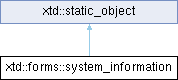
Definition
Provides information about the current system environment.
- Header
- #include <xtd/forms/system_information>
- Namespace
- xtd::forms
- Library
- xtd.forms
- Remarks
- The system_information class provides static properties that can be used to get information about the current system environment. The class provides access to information such as Windows display element sizes, operating system settings, network availability, and the capabilities of hardware installed on the system. This class cannot be instantiated.
- For more information about system-wide parameters, see "SystemParametersInfo" in the Platform SDK documentation at http://msdn.microsoft.com.
Public Static Properties | |
| static int32 | active_window_tracking_delay () |
| Gets the active window tracking delay. | |
| static xtd::forms::arrange_direction | arrange_direction () |
| Gets a value that indicates the direction in which the operating system arranges minimized windows. | |
| static xtd::forms::arrange_starting_position | arrange_starting_position () |
| Gets an ArrangeStartingPosition value that indicates the starting position from which the operating system arranges minimized windows. | |
| static xtd::forms::boot_mode | boot_mode () |
| Gets a BootMode value that indicates the boot mode the system was started in. | |
| static xtd::drawing::size | border_3d_size () |
| Gets the thickness, in pixels, of a three-dimensional (3-D) style window or system control border. | |
| static int32 | border_multiplier_factor () |
| Gets the border multiplier factor that is used when determining the thickness of a window's sizing border. | |
| static xtd::drawing::size | border_size () |
| Gets the thickness, in pixels, of a flat-style window or system control border. | |
| static xtd::drawing::size | caption_button_size () |
| Gets the standard size, in pixels, of a button in a window's title bar. | |
| static int32 | caption_height () |
| Gets the height, in pixels, of the standard title bar area of a window. | |
| static int32 | caret_blink_time () |
| Gets the caret blink time. | |
| static int32 | caret_width () |
| Gets the width, in pixels, of the caret in edit controls. | |
| static xtd::string | computer_name () |
| Gets the NetBIOS computer name of the local computer. | |
| static xtd::drawing::size | cursor_size () |
| Gets the maximum size, in pixels, that a cursor can occupy. | |
| static bool | dbcs_enabled () |
| Gets a value indicating whether the operating system is capable of handling double-byte character set (DBCS) characters. | |
| static bool | debug_os () |
| Gets a value indicating whether the debug version of USER.EXE is installed. | |
| static xtd::drawing::size | double_click_size () |
| Gets the dimensions, in pixels, of the area within which the user must click twice for the operating system to consider the two clicks a double-click. | |
| static int32 | double_click_time () |
| Gets the maximum number of milliseconds that can elapse between a first click and a second click for the OS to consider the mouse action a double-click. | |
| static bool | drag_full_windows () |
| Gets a value indicating whether the user has enabled full window drag. | |
| static xtd::drawing::size | drag_size () |
| Gets the width and height of a rectangle centered on the point the mouse button was pressed, within which a drag operation will not begin. | |
| static xtd::drawing::size | fixed_frame_border_size () |
| Gets the thickness, in pixels, of the frame border of a window that has a caption and is not resizable. | |
| static int32 | font_smoothing_contrast () |
| Gets the font smoothing contrast value used in ClearType smoothing. | |
| static int32 | font_smoothing_type () |
| Gets the current type of font smoothing. | |
| static xtd::drawing::size | frame_border_size () |
| Gets the thickness, in pixels, of the resizing border that is drawn around the perimeter of a window that is being drag resized. | |
| static bool | high_contrast () |
| Gets a value indicating whether the user has enabled the high-contrast mode accessibility feature. | |
| static int32 | horizontal_focus_thickness () |
| Gets the thickness of the left and right edges of the system focus rectangle, in pixels. | |
| static int32 | horizontal_resize_border_thickness () |
| Gets the thickness of the left and right edges of the sizing border around the perimeter of a window being resized, in pixels. | |
| static int32 | horizontal_scroll_bar_arrow_width () |
| Gets the width, in pixels, of the arrow bitmap on the horizontal scroll bar. | |
| static int32 | horizontal_scroll_bar_height () |
| Gets the default height, in pixels, of the horizontal scroll bar. | |
| static int32 | horizontal_scroll_bar_thumb_width () |
| Gets the width, in pixels, of the scroll box in a horizontal scroll bar. | |
| static int32 | icon_horizontal_spacing () |
| Gets the width, in pixels, of an icon arrangement cell in large icon view. | |
| static xtd::drawing::size | icon_size () |
| Gets the dimensions, in pixels, of the Windows default program icon size. | |
| static xtd::drawing::size | icon_spacing_size () |
| Gets the size, in pixels, of the grid square used to arrange icons in a large-icon view. | |
| static int32 | icon_vertical_spacing () |
| Gets the height, in pixels, of an icon arrangement cell in large icon view. | |
| static bool | is_active_window_tracking_enabled () |
| Gets a value indicating whether active window tracking is enabled. | |
| static bool | is_combo_box_animation_enabled () |
| Gets a value indicating whether the slide-open effect for combo boxes is enabled. | |
| static bool | is_drop_shadow_enabled () |
| Gets a value indicating whether the drop shadow effect is enabled. | |
| static bool | is_flat_menu_enabled () |
| Gets a value indicating whether native user menus have a flat menu appearance. | |
| static bool | is_font_smoothing_enabled () |
| Gets a value indicating whether font smoothing is enabled. | |
| static bool | is_hot_tracking_enabled () |
| Gets a value indicating whether hot tracking of user-interface elements, such as menu names on menu bars, is enabled. | |
| static bool | is_icon_title_wrapping_enabled () |
| Gets a value indicating whether icon-title wrapping is enabled. | |
| static bool | is_keyboard_preferred () |
| Gets a value indicating whether the user relies on the keyboard instead of the mouse, and prefers applications to display keyboard interfaces that would otherwise be hidden. | |
| static bool | is_list_box_smooth_scrolling_enabled () |
| Gets a value indicating whether the smooth-scrolling effect for list boxes is enabled. | |
| static bool | is_menu_animation_enabled () |
| Gets a value indicating whether menu fade or slide animation features are enabled. | |
| static bool | is_menu_fade_enabled () |
| Gets a value indicating whether menu fade animation is enabled. | |
| static bool | is_minimize_restore_animation_enabled () |
| Gets a value indicating whether window minimize and restore animation is enabled. | |
| static bool | is_operating_system_double_buffered () |
| Gets the operating system is natively double buffered. | |
| static bool | is_selection_fade_enabled () |
| Gets a value indicating whether the selection fade effect is enabled. | |
| static bool | is_snap_to_default_enabled () |
| Gets a value indicating whether the snap-to-default-button feature is enabled. | |
| static bool | is_title_bar_gradient_enabled () |
| Gets a value indicating whether the gradient effect for window title bars is enabled. | |
| static bool | is_tool_tip_animation_enabled () |
| Gets a value indicating whether tool_tip animation is enabled. | |
| static int32 | kanji_window_height () |
| Gets the height, in pixels, of the Kanji window at the bottom of the screen for double-byte character set (DBCS) versions of Windows. | |
| static int32 | keyboard_delay () |
| Gets the keyboard repeat-delay setting. | |
| static int32 | keyboard_speed () |
| Gets the keyboard repeat-speed setting. | |
| static xtd::drawing::size | max_window_track_size () |
| Gets the default maximum dimensions, in pixels, of a window that has a caption and sizing borders. | |
| static bool | menu_access_keys_underlined () |
| Gets a value indicating whether menu access keys are always underlined. | |
| static xtd::drawing::size | menu_bar_button_size () |
| Gets the default width, in pixels, for menu-bar buttons and the height, in pixels, of a menu bar. | |
| static xtd::drawing::size | menu_button_size () |
| Gets the default dimensions, in pixels, of menu-bar buttons. | |
| static xtd::drawing::size | menu_check_size () |
| Gets the dimensions, in pixels, of the default size of a menu check mark area. | |
| static xtd::drawing::font | menu_font () |
| Gets the font used to display text on menus. | |
| static int32 | menu_height () |
| Gets the height, in pixels, of one line of a menu. | |
| static int32 | menu_show_delay () |
| Gets the time, in milliseconds, that the system waits before displaying a cascaded shortcut menu when the mouse cursor is over a submenu item. | |
| static bool | mid_east_enabled () |
| Gets a value indicating whether the operating system is enabled for the Hebrew and Arabic languages. | |
| static xtd::drawing::size | minimized_window_size () |
| Gets the dimensions, in pixels, of a normal minimized window. | |
| static xtd::drawing::size | minimized_window_spacing_size () |
| Gets the dimensions, in pixels, of the area each minimized window is allocated when arranged. | |
| static xtd::drawing::size | minimum_window_size () |
| Gets the minimum width and height for a window, in pixels. | |
| static xtd::drawing::size | min_window_track_size () |
| Gets the default minimum dimensions, in pixels, that a window may occupy during a drag resize. | |
| static int32 | monitor_count () |
| Gets the number of display monitors on the desktop. | |
| static bool | monitors_same_display_format () |
| Gets a value indicating whether all the display monitors are using the same pixel color format. | |
| static int32 | mouse_buttons () |
| Gets the number of buttons on the mouse. | |
| static bool | mouse_buttons_swapped () |
| Gets a value indicating whether the functions of the left and right mouse buttons have been swapped. | |
| static xtd::drawing::size | mouse_hover_size () |
| Gets the dimensions, in pixels, of the rectangle within which the mouse pointer has to stay for the mouse hover time before a mouse hover message is generated. | |
| static int32 | mouse_hover_time () |
| Gets the time, in milliseconds, that the mouse pointer has to stay in the hover rectangle before a mouse hover message is generated. | |
| static bool | mouse_present () |
| Gets a value indicating whether the functions of the left and right mouse buttons have been swapped. | |
| static int32 | mouse_speed () |
| Gets the current mouse speed. | |
| static bool | Mouse_wheel_present () |
| Gets a value indicating whether a mouse with a mouse wheel is installed. | |
| static int32 | mouse_wheel_scroll_delta () |
| Gets the amount of the delta value of a single mouse wheel rotation increment. | |
| static int32 | mouse_wheel_scroll_lines () |
| Gets the number of lines to scroll when the mouse wheel is rotated. | |
| static bool | native_mouse_wheel_support () |
| Gets a value indicating whether a mouse with a mouse wheel is installed. | |
| static bool | network () |
| Gets a value indicating whether a network connection is present. | |
| static bool | pen_windows () |
| Gets a value indicating whether the Microsoft Windows for Pen Computing extensions are installed. | |
| static left_right_alignment | popup_menu_alignment () |
| Gets the side of pop-up menus that are aligned to the corresponding menu-bar item. | |
| static xtd::forms::power_status | power_status () |
| Gets the current system power status. | |
| static xtd::drawing::size | primary_monitor_maximized_window_size () |
| Gets the default dimensions, in pixels, of a maximized window on the primary display. | |
| static xtd::drawing::size | primary_monitor_size () |
| Gets the dimensions, in pixels, of the current video mode of the primary display. | |
| static bool | right_aligned_menus () |
| Gets a value indicating whether drop-down menus are right-aligned with the corresponding menu-bar item. | |
| static xtd::forms::screen_orientation | screen_orientation () |
| Gets the orientation of the screen. | |
| static bool | secure () |
| Gets a value indicating whether a Security Manager is present on this operating system. | |
| static bool | show_sounds () |
| Gets a value indicating whether the user prefers that an application present information in visual form in situations when it would present the information in audible form. | |
| static int32 | sizing_border_width () |
| Gets the width, in pixels, of the sizing border drawn around the perimeter of a window being resized. | |
| static xtd::drawing::size | small_caption_button_size () |
| Gets the width, in pixels, of small caption buttons, and the height, in pixels, of small captions. | |
| static xtd::drawing::size | small_icon_size () |
| Gets the dimensions, in pixels, of a small icon. | |
| static bool | terminal_server_session () |
| Gets a value indicating whether the calling process is associated with a Terminal Services client session. | |
| static xtd::drawing::size | tool_window_caption_button_size () |
| Gets the dimensions, in pixels, of small caption buttons. | |
| static int32 | tool_window_caption_height () |
| Gets the height, in pixels, of a tool window caption. | |
| static bool | ui_effect_enabled () |
| Gets a value indicating whether user interface (UI) effects are enabled or disabled. | |
| static xtd::string | user_domain_name () |
| Gets the name of the domain the user belongs to. | |
| static bool | user_interactive () |
| Gets a value indicating whether the current process is running in user-interactive mode. | |
| static xtd::string | user_name () |
| Gets the user name associated with the current thread. | |
| static int32 | vertical_focus_thickness () |
| Gets the thickness, in pixels, of the top and bottom edges of the system focus rectangle. | |
| static int32 | vertical_scroll_bar_arrow_height () |
| Gets the height, in pixels, of the arrow bitmap on the vertical scroll bar. | |
| static int32 | vertical_scroll_bar_thumb_height () |
| Gets the height, in pixels, of the scroll box in a vertical scroll bar. | |
| static int32 | vertical_scroll_bar_width () |
| Gets the default width, in pixels, of the vertical scroll bar. | |
| static xtd::drawing::rectangle | virtual_screen () |
| Gets the bounds of the virtual screen. | |
| static xtd::drawing::rectangle | working_area () |
| Gets the size, in pixels, of the working area of the screen. | |
Member Function Documentation
◆ active_window_tracking_delay()
|
static |
Gets the active window tracking delay.
- Returns
- The active window tracking delay, in milliseconds.
◆ arrange_direction()
|
static |
Gets a value that indicates the direction in which the operating system arranges minimized windows.
- Returns
- One of the ArrangeDirection values that indicates the direction in which the operating system arranges minimized windows.
- Remarks
- The arrange_direction property indicates the direction in which minimized windows are arranged on the desktop or in a Multiple Document Interface (MDI) container.
◆ arrange_starting_position()
|
static |
Gets an ArrangeStartingPosition value that indicates the starting position from which the operating system arranges minimized windows.
- Returns
- One of the ArrangeStartingPosition values that indicates the starting position from which the operating system arranges minimized windows.
- Remarks
- The ArrangeStartingPosition property indicates the corner of a screen or window in which the operating system begins to arrange minimized windows.
◆ boot_mode()
|
static |
Gets a BootMode value that indicates the boot mode the system was started in.
- Returns
- One of the boot_mode values that indicates the boot mode the system was started in.
- Remarks
- The boot_mode property indicates whether the operating system was started in a normal or safe boot mode.
◆ border_3d_size()
|
static |
Gets the thickness, in pixels, of a three-dimensional (3-D) style window or system control border.
- Returns
- A size that indicates the width, in pixels, of a 3-D style vertical border, and the height, in pixels, of a 3-D style horizontal border.
- Remarks
- The border_3d_size property indicates the thickness, in pixels, of a three-dimensional (3-D) style system control border.
- The Width property of the border_3d_size property indicates the width of a vertical 3-D border. The Height property of the border_3d_size property indicates the height of a horizontal 3-D border.
- The border_size property indicates the thickness of a window or system control border that is not a 3-D style border.
◆ border_multiplier_factor()
|
static |
Gets the border multiplier factor that is used when determining the thickness of a window's sizing border.
- Returns
- The multiplier used to determine the thickness of a window's sizing border.
◆ border_size()
|
static |
Gets the thickness, in pixels, of a flat-style window or system control border.
- Returns
- A size that indicates the width, in pixels, of a vertical border, and the height, in pixels, of a horizontal border.
- Remarks
- The border_size property indicates the thickness of a flat-style system control border in pixels.
- The Width property of the border_size property indicates the width of a vertical flat-style border. The Height property of the border_size property indicates the height of a horizontal flat-style border.
- The border_3d_size property of the SystemInformation class indicates the thickness of a three-dimensional (3-D) style window or system control border.
◆ caption_button_size()
|
static |
Gets the standard size, in pixels, of a button in a window's title bar.
- Returns
- A size that indicates the standard dimensions, in pixels, of a button in a window's title bar.
- Remarks
- The caption_button_size property indicates the standard dimensions of a button in the title bar of a window.
- The value of this property can be used to ensure that a button is properly sized to fit within the title bar of a window. Window caption buttons should be sized less than or equal to the standard dimensions for window caption buttons to ensure that they can be displayed in view correctly.
◆ caption_height()
|
static |
Gets the height, in pixels, of the standard title bar area of a window.
- Returns
- The height, in pixels, of the standard title bar area of a window.
- Remarks
- The caption_height property indicates the height of the standard window title bar area, in pixels.
◆ caret_blink_time()
|
static |
Gets the caret blink time.
- Returns
- The caret blink time.
◆ caret_width()
|
static |
Gets the width, in pixels, of the caret in edit controls.
- Returns
- The width, in pixels, of the caret in edit controls.
◆ computer_name()
|
static |
Gets the NetBIOS computer name of the local computer.
- Returns
- The name of this computer.
- Remarks
- The ComputerName property retrieves the NetBIOS name of the local computer. This is accomplished with a call into the native System Information function GetComputerName. This name is established at system startup_, when the system reads it from the registry. If the local computer is a node in a cluster, ComputerName returns the name of the cluster virtual server.
- You can use the computer_name method to determine the name of the computer that is displayed to other users on a network.
◆ cursor_size()
|
static |
Gets the maximum size, in pixels, that a cursor can occupy.
- Returns
- A size that indicates the maximum dimensions of a cursor in pixels.
- Remarks
- The system cannot create cursors of other sizes.
◆ dbcs_enabled()
|
static |
Gets a value indicating whether the operating system is capable of handling double-byte character set (DBCS) characters.
- Returns
trueif the operating system supports DBCS; otherwise,false.
- Remarks
- The dbcs_enabled property indicates whether the current operating system supports DBCS.
◆ debug_os()
|
static |
Gets a value indicating whether the debug version of USER.EXE is installed.
- Returns
trueif the debugging version of USER.EXE is installed; otherwise,false.
◆ double_click_size()
|
static |
Gets the dimensions, in pixels, of the area within which the user must click twice for the operating system to consider the two clicks a double-click.
- Returns
- A size that indicates the dimensions, in pixels, of the area within which the user must click twice for the operating system to consider the two clicks a double-click.
- Remarks
- The double_click_size property indicates the size of a rectangular area centered around the point at which the last click occurred. To cause a double-click, a second click must occur within the area of the rectangle before the double-click time elapses.
◆ double_click_time()
|
static |
Gets the maximum number of milliseconds that can elapse between a first click and a second click for the OS to consider the mouse action a double-click.
- Returns
- The maximum amount of time, in milliseconds, that can elapse between a first click and a second click for the OS to consider the mouse action a double-click.
- Remarks
- A double-click is a series of two clicks of the mouse button, the second occurring within a specified length of time after, and within a specified distance from, the first. The double-click time is the maximum number of milliseconds that can elapse between the first and second click of a double-click.
- The double_click_time property indicates the maximum number of milliseconds that can elapse before a second click for the second click to cause a double-click.
◆ drag_full_windows()
|
static |
Gets a value indicating whether the user has enabled full window drag.
- Returns
trueif the user has enabled full window drag; otherwise,false.
- Remarks
- When this property is
true, the content of a window is refreshed during a window move or resize drag, using the current position and size as they are updated.
◆ drag_size()
|
static |
Gets the width and height of a rectangle centered on the point the mouse button was pressed, within which a drag operation will not begin.
- Returns
- A size that specifies the area of a rectangle, in pixels, centered on the point the mouse button was pressed, within which a drag operation will not begin.
- Remarks
- The drag_size property indicates the size, in pixels, of a rectangle centered around the point at which the mouse button was pressed. Windows uses the rectangle as a boundary within which it does not start a drag operation.
- A user can hold a mouse button down and move the mouse within this area before a drag operation begins, which enables the user to click and release the mouse button easily without unintentionally starting a drag operation.
◆ fixed_frame_border_size()
|
static |
Gets the thickness, in pixels, of the frame border of a window that has a caption and is not resizable.
- Returns
- A size that specifies the thickness, in pixels, of a fixed sized window border.
- Remarks
- The fixed_frame_border_size property indicates the thickness of the frame, in pixels, around the perimeter of a window that has a caption but is not sizable.
- The Width property of fixed_frame_border_size is the height of the horizontal border and the Height property of fixed_frame_border_size is the width of the vertical border.
◆ font_smoothing_contrast()
|
static |
Gets the font smoothing contrast value used in ClearType smoothing.
- Returns
- The ClearType font smoothing contrast value.
◆ font_smoothing_type()
|
static |
Gets the current type of font smoothing.
- Returns
- A value that indicates the current type of font smoothing.
◆ frame_border_size()
|
static |
Gets the thickness, in pixels, of the resizing border that is drawn around the perimeter of a window that is being drag resized.
- Returns
- A size that indicates the thickness, in pixels, of the width of a vertical resizing border and the height of a horizontal resizing border.
- Remarks
- The frame_border_size property indicates the width and height of the resizing border for a window.
- The Width value of this property is the width of a vertical resizing border. The Height value of this property is the height of a horizontal resizing border.
◆ high_contrast()
|
static |
Gets a value indicating whether the user has enabled the high-contrast mode accessibility feature.
- Returns
trueif the user has enabled high-contrast mode; otherwise,false.
- Remarks
- The high-contrast accessibility feature can make the screen easier for some users to view by enabling a color scheme that can heighten screen contrast with alternative color combinations. Some of the schemes also change font sizes for easier reading.
- The high-contrast mode feature can be enabled or disabled through the Accessibility Options control panel.
◆ horizontal_focus_thickness()
|
static |
Gets the thickness of the left and right edges of the system focus rectangle, in pixels.
- Returns
- The thickness of the left and right edges of the system focus rectangle, in pixels.
- Remarks
- The HorizontalFocusThickness property indicates the width of the left and right edges of the system focus rectangle, in pixels. The system focus rectangle is used to draw user's attention to a window or area by displaying a rectangular highlighted outline.
◆ horizontal_resize_border_thickness()
|
static |
Gets the thickness of the left and right edges of the sizing border around the perimeter of a window being resized, in pixels.
- Returns
- The width of the left and right edges of the sizing border around the perimeter of a window being resized, in pixels.
- Remarks
- The HorizontalResizeBorderThickness property indicates the width of the vertical sizing border around the perimeter of a window being resized.
◆ horizontal_scroll_bar_arrow_width()
|
static |
Gets the width, in pixels, of the arrow bitmap on the horizontal scroll bar.
- Returns
- The width, in pixels, of the arrow bitmap on the horizontal scroll bar.
◆ horizontal_scroll_bar_height()
|
static |
Gets the default height, in pixels, of the horizontal scroll bar.
- Returns
- The default height, in pixels, of the horizontal scroll bar.
◆ horizontal_scroll_bar_thumb_width()
|
static |
Gets the width, in pixels, of the scroll box in a horizontal scroll bar.
- Returns
- The width, in pixels, of the scroll box in a horizontal scroll bar.
◆ icon_horizontal_spacing()
|
static |
Gets the width, in pixels, of an icon arrangement cell in large icon view.
- Returns
- The width, in pixels, of an icon arrangement cell in large icon view.
- Remarks
- The IconHorizontalSpacing property indicates the width of the space for an icon in large icon view. The system uses this distance to arrange icons in large icon view.
◆ icon_size()
|
static |
Gets the dimensions, in pixels, of the Windows default program icon size.
- Returns
- A size that indicates the default dimensions, in pixels, for a program icon.
◆ icon_spacing_size()
|
static |
Gets the size, in pixels, of the grid square used to arrange icons in a large-icon view.
- Returns
- A size that specifies the dimensions, in pixels, of the grid square used to arrange icons in a large-icon view.
- Remarks
- The icon_spacing_size property indicates the size of the grid rectangle that each icon fits into when the system arranges them in a large-icon view. This value is always greater than or equal to icon_size.
◆ icon_vertical_spacing()
|
static |
Gets the height, in pixels, of an icon arrangement cell in large icon view.
- Returns
- The height, in pixels, of an icon arrangement cell in large icon view.
- Remarks
- The icon_vertical_spacing property indicates the width of the space for an icon in large icon view. The system uses this distance to arrange icons in large icon view.
◆ is_active_window_tracking_enabled()
|
static |
Gets a value indicating whether active window tracking is enabled.
- Returns
trueif active window tracking is enabled; otherwise,false.
- Remarks
- The is_active_window_tracking_enabled property indicates whether active window tracking is enabled. Active window tracking causes any window the mouse is directly over to become the active window.
◆ is_combo_box_animation_enabled()
|
static |
Gets a value indicating whether the slide-open effect for combo boxes is enabled.
- Returns
trueif the slide-open effect for combo boxes is enabled; otherwise,false.
- Remarks
- The is_combo_box_animation_enabled property indicates whether the slide-open effect for system control combo boxes is enabled.
- When the slide-open effect for system control combo boxes is enabled, the drop down menu of a combo box slides into view when it is displayed, instead of being immediately fully drawn in view.
◆ is_drop_shadow_enabled()
|
static |
Gets a value indicating whether the drop shadow effect is enabled.
- Returns
trueif the drop shadow effect is enabled; otherwise,false.
◆ is_flat_menu_enabled()
|
static |
Gets a value indicating whether native user menus have a flat menu appearance.
- Returns
trueif native user menus have a flat menu appearance; otherwise,false.
◆ is_font_smoothing_enabled()
|
static |
Gets a value indicating whether font smoothing is enabled.
- Returns
- bool
trueif the font smoothing feature is enabled; otherwise,false.
- Remarks
- This font smoothing feature uses font antialiasing to make font curves appear smoother by painting pixels at different gray levels.
◆ is_hot_tracking_enabled()
|
static |
Gets a value indicating whether hot tracking of user-interface elements, such as menu names on menu bars, is enabled.
- Returns
- bool
trueif hot tracking of user-interface elements is enabled; otherwise,false.
- Remarks
- The IsHotTrackingEnabled property indicates whether hot tracking of user-interface elements is enabled. Hot tracking means that when the cursor moves over an item, it is highlighted but not selected.
◆ is_icon_title_wrapping_enabled()
|
static |
Gets a value indicating whether icon-title wrapping is enabled.
- Returns
- bool
trueif the icon-title wrapping feature is enabled; otherwise,false.
◆ is_keyboard_preferred()
|
static |
Gets a value indicating whether the user relies on the keyboard instead of the mouse, and prefers applications to display keyboard interfaces that would otherwise be hidden.
- Returns
- bool
trueif keyboard preferred mode is enabled; otherwise,false.
- Remarks
- The IsKeyboardPreferred property indicates whether the user has indicated a preference for keyboard-based input interfaces.
◆ is_list_box_smooth_scrolling_enabled()
|
static |
Gets a value indicating whether the smooth-scrolling effect for list boxes is enabled.
- Returns
trueif smooth-scrolling is enabled; otherwise,false.
- Remarks
- The is_list_box_smooth_scrolling_enabled property indicates whether the smooth-scrolling effect for system control list boxes is enabled.
◆ is_menu_animation_enabled()
|
static |
Gets a value indicating whether menu fade or slide animation features are enabled.
- Returns
trueif menu fade or slide animation is enabled; otherwise,false.
- Remarks
- The is_menu_animation_enabled property indicates whether either of the fade or slide animation features of system control menus is enabled.
-
If the value of this property is
true, the xtd::forms::system_information::is_menu_fade_enabled property indicates whether menus use fade or slide animation.
◆ is_menu_fade_enabled()
|
static |
Gets a value indicating whether menu fade animation is enabled.
- Returns
trueif fade animation is enabled;falseif it is disabled.
- Remarks
- The is_menu_fade_enabled property indicates whether a menu uses fade animation, if menu animation is enabled. The IsMenuAnimationEnabled property indicates whether menu animation is enabled.
-
If menu animation is enabled and the value of this property is
true, menus use fade animation. If menu animation is enabled and the value of this property isfalse, menus use slide animation. If menu animation is disabled, the value of this property is meaningless.
◆ is_minimize_restore_animation_enabled()
|
static |
Gets a value indicating whether window minimize and restore animation is enabled.
- Returns
trueif window minimize and restore animation is enabled; otherwise,false.
- Remarks
- The is_minimize_restore_animation_enabled property indicates whether the window minimize and restore sequence is animated.
◆ is_operating_system_double_buffered()
|
static |
Gets the operating system is natively double buffered.
- Returns
trueis operating system is natively double buffered; otherwisefalse.
- Remarks
- The xtd::drawing::graphics is double_buffered.
◆ is_selection_fade_enabled()
|
static |
Gets a value indicating whether the selection fade effect is enabled.
- Returns
trueif the selection fade effect is enabled; otherwise,false.
- Remarks
- The is_selection_fade_enabled property indicates whether the selection fade effect is enabled. The selection fade effect causes a menu item selected by the user to remain on the screen briefly while fading out after the menu is dismissed.
◆ is_snap_to_default_enabled()
|
static |
Gets a value indicating whether the snap-to-default-button feature is enabled.
- Returns
trueif the snap-to-default-button feature is enabled; otherwise,false.
- Remarks
- The is_snap_to_default_enabled property indicates whether the snap-to-default-button feature is enabled. If the feature is enabled, the mouse cursor automatically moves to the default button, such as OK or Apply, of a dialog box.
◆ is_title_bar_gradient_enabled()
|
static |
Gets a value indicating whether the gradient effect for window title bars is enabled.
- Returns
trueif the gradient effect for window title bars is enabled; otherwise,false.
- Remarks
- The is_title_bar_gradient_enabled property indicates whether the background of window title bars are drawn using a gradient fill effect.
- Note
- This property is supported only on Windows 98, Windows Millennium Edition, Windows 2000, Windows XP, and the Windows Server 2003 family.
◆ is_tool_tip_animation_enabled()
|
static |
Gets a value indicating whether tool_tip animation is enabled.
- Returns
trueif tool_tip animation is enabled; otherwise,false.
- Remarks
- The is_tool_tip_animation_enabled property indicates whether tool_tips can fade or slide into view.
- Note
- This property is supported only on Windows 2000, Windows XP, and the Windows Server 2003 family. On other platforms, this property returns
false.
◆ kanji_window_height()
|
static |
Gets the height, in pixels, of the Kanji window at the bottom of the screen for double-byte character set (DBCS) versions of Windows.
- Returns
- The height, in pixels, of the Kanji window.
- Remarks
- The kanji_window_height property indicates the height of the Kanji window on operating systems that support DBCS. The DbcsEnabled property indicates whether the operating system supports DBCS.
◆ keyboard_delay()
|
static |
Gets the keyboard repeat-delay setting.
- Returns
- The keyboard repeat-delay setting, from 0 (approximately 250 millisecond delay) through 3 (approximately 1 second delay).
- Remarks
- This property indicates the amount of time that elapses after a key is pressed and held down until keystroke repeat messages are sent by the operating system. This value is in the range from 0 (approximately 250 millisecond delay) through 3 (approximately 1 second delay). The actual delay associated with each value may vary depending on the hardware.
- The keyboard_speed property indicates the repeat speed setting that determines the length of time between each keystroke repeat message sent by the operating system.
◆ keyboard_speed()
|
static |
Gets the keyboard repeat-speed setting.
- Returns
- The keyboard repeat-speed setting, from 0 (approximately 2.5 repetitions per second) through 31 (approximately 30 repetitions per second).
- Remarks
- This property indicates the time between each keystroke repeat message that is sent when a user presses and holds a key down. This is a value in the range from 0 (approximately 2.5 repetitions per second) through 31 (approximately 30 repetitions per second). The actual repeat rates are hardware-dependent and may vary from a linear scale by as much as 20%.
- The keyboard_delay property indicates the length of time after a key is pressed and held down before keystroke repeat messages are sent by the operating system.
◆ max_window_track_size()
|
static |
Gets the default maximum dimensions, in pixels, of a window that has a caption and sizing borders.
- Returns
- A size that specifies the maximum dimensions, in pixels, to which a window can be sized.
- Remarks
- The max_window_track_size property indicates the maximum dimensions to which a user can drag resize a window. The value returned by max_>window_track_size refers to the dimensions of the entire desktop.
◆ menu_access_keys_underlined()
|
static |
Gets a value indicating whether menu access keys are always underlined.
- Returns
trueif menu access keys are always underlined;falseif they are underlined only when the menu is activated or receives focus.
- Remarks
- The menu_access_keys_underlined property indicates whether the menu shortcut keys are underlined in menu text even when the menu has not been activated or received focus.
◆ menu_bar_button_size()
|
static |
Gets the default width, in pixels, for menu-bar buttons and the height, in pixels, of a menu bar.
- Returns
- A size that indicates the default width for menu-bar buttons, in pixels, and the height of a menu bar, in pixels.
- Remarks
- The size.width() value of this property indicates the default width for a button on a menu-bar, in pixels. The size.height() value of this property indicates the height of a menu bar, in pixels.
◆ menu_button_size()
|
static |
Gets the default dimensions, in pixels, of menu-bar buttons.
- Returns
- A size that indicates the default dimensions, in pixels, of menu-bar buttons.
- Remarks
- This property indicates the default dimensions, in pixels, for menu-bar buttons, such as the child window close button used in the multiple document interface.
◆ menu_check_size()
|
static |
Gets the dimensions, in pixels, of the default size of a menu check mark area.
- Returns
- A size that indicates the default size, in pixels, of a menu check mark area.
- Remarks
- The menu_check_size property indicates the size of the image used by Windows to display a check mark area next to a selected menu item.
◆ menu_font()
|
static |
Gets the font used to display text on menus.
- Returns
- The Font used to display text on menus.
- Remarks
- The menu_font property indicates the font used to display text on menus.
◆ menu_height()
|
static |
Gets the height, in pixels, of one line of a menu.
- Returns
- The height, in pixels, of one line of a menu.
- Remarks
- The menu_height property indicates the height that is currently defined by Windows for a menu bar.
◆ menu_show_delay()
|
static |
Gets the time, in milliseconds, that the system waits before displaying a cascaded shortcut menu when the mouse cursor is over a submenu item.
- Returns
- The time, in milliseconds, that the system waits before displaying a cascaded shortcut menu when the mouse cursor is over a submenu item.
- Remarks
- The menu_show_delay property indicates the time, in milliseconds, that the system waits before displaying a cascaded shortcut menu when the mouse cursor is over a submenu item.
◆ mid_east_enabled()
|
static |
Gets a value indicating whether the operating system is enabled for the Hebrew and Arabic languages.
- Returns
trueif the operating system is enabled for Hebrew or Arabic; otherwise,false.
- Remarks
- The mid_east_enabled property indicates whether the operating system is enabled for the Hebrew and Arabic languages.
◆ minimized_window_size()
|
static |
Gets the dimensions, in pixels, of a normal minimized window.
- Returns
- A size that indicates the dimensions, in pixels, of a normal minimized window.
- Remarks
- The minimized_window_size property indicates the size of the area occupied by a normal minimized window.
◆ minimized_window_spacing_size()
|
static |
Gets the dimensions, in pixels, of the area each minimized window is allocated when arranged.
- Returns
- A size that indicates the area each minimized window is allocated when arranged.
- Remarks
- The minimized_window_spacing_size property indicates the size, in pixels, of an arrangement grid cell for a minimized window. Each minimized window fits into a rectangle this size when arranged.
- The value of this property is always greater than or equal to the value of the minimum_window_size property.
◆ minimum_window_size()
|
static |
Gets the minimum width and height for a window, in pixels.
- Returns
- A size that specifies the minimum allowable dimensions of a window, in pixels.
- Remarks
- The minimum_window_size property indicates the dimensions specified by Windows as the minimum size for a window. You can use this property to limit the resizing of windows to dimensions not exceeding either dimension returned by this property.
- Note
- Developers of applications capable of resizing windows may want to use the value of this property to ensure that the application does not attempt to resize the window to a lesser width or height, since the dimensions of the window would be limited by the system.
◆ min_window_track_size()
|
static |
Gets the default minimum dimensions, in pixels, that a window may occupy during a drag resize.
- Returns
- A size that indicates the default minimum width and height of a window during resize, in pixels.
- Remarks
- The min_window_track_size property indicates the default smallest window size that can be produced by using the borders to size the window.
- The user cannot drag the window frame to a size smaller than these dimensions. A form can override these values by setting the minimum_size property.
◆ monitor_count()
|
static |
Gets the number of display monitors on the desktop.
- Returns
- The number of monitors that make up the desktop.
- Remarks
- The monitor_count property indicates the number of monitors currently recognized by the operating system. This property returns a value greater than one only if multiple monitors are currently recognized by the operating system.
- Note
- This property is supported only on Windows 98, Windows Millennium Edition, Windows 2000, Windows XP, and the Windows Server 2003 family.
◆ monitors_same_display_format()
|
static |
Gets a value indicating whether all the display monitors are using the same pixel color format.
- Returns
trueif all monitors are using the same pixel color format; otherwise,false.
- Remarks
- The monitors_same_display_format indicates whether all monitors currently recognized by the operating system are using the same pixel color format.
- Pixel formats define the data structure used to encode pixel color and luminosity information. The pixel_format enumeration indicates a set of standard pixel color formats. Pixel values can be encoded in a variety of formats, with differing color value ranges and bit precisions, and differing positions of bits in a pixel data format structure.
- Note
- Two displays can have the same bit depth but different color formats.
- This property is supported only on Windows 98, Windows Millennium Edition, Windows 2000, Windows XP, and the Windows Server 2003 family.
◆ mouse_buttons()
|
static |
Gets the number of buttons on the mouse.
- Returns
- The number of buttons on the mouse, or zero if no mouse is installed.
- Remarks
- The mouse_buttons property indicates the number of mouse buttons recognized on the currently installed mouse.
- You can use mouse_buttons property to toggle additional functionality for users with more or less than the standard number of mouse buttons supported by your application.
◆ mouse_buttons_swapped()
|
static |
Gets a value indicating whether the functions of the left and right mouse buttons have been swapped.
- Returns
trueif the functions of the left and right mouse buttons are swapped; otherwise,false.
◆ mouse_hover_size()
|
static |
Gets the dimensions, in pixels, of the rectangle within which the mouse pointer has to stay for the mouse hover time before a mouse hover message is generated.
- Returns
- A size that indicates the dimensions, in pixels, of the rectangle within which the mouse pointer has to stay for the mouse hover time before a mouse hover message is generated.
- Remarks
- The mouse_hover_size property indicates the size of the rectangle within which the mouse pointer has to stay for the mouse hover time before a mouse hover message is generated.
- The mouse_hover_time property indicates the time, in milliseconds, that a mouse pointer must remain within an area the size of the MouseHoverSize property in order to generate a mouse hover message.
◆ mouse_hover_time()
|
static |
Gets the time, in milliseconds, that the mouse pointer has to stay in the hover rectangle before a mouse hover message is generated.
- Returns
- The time, in milliseconds, that the mouse pointer has to stay in the hover rectangle before a mouse hover message is generated.
- Remarks
- The mouse_hover_time property indicates the time, in milliseconds, that a mouse pointer must remain within an area the size of the MouseHoverSize property in order to generate a mouse hover message.
- The mouse_hover_size property indicates the size of the rectangle within which the mouse pointer has to stay for the mouse hover time before a mouse hover message is generated.
◆ mouse_present()
|
static |
Gets a value indicating whether the functions of the left and right mouse buttons have been swapped.
- Returns
trueif a mouse is installed; otherwise,false.
- Remarks
- The mouse_present property indicates whether a pointing device is present or installed on the system. This is usually the case, so mouse_present almost always returns
true.
◆ mouse_speed()
|
static |
Gets the current mouse speed.
- Returns
- A mouse speed value between 1 (slowest) and 20 (fastest).
- Remarks
- The mouse speed determines how far the pointer will move based on the distance the mouse moves. The value of this property ranges between 1 (slowest) and 20 (fastest). A value of 10 is the default. The value can be set by an end user using the mouse control panel application or by an application using the SystemParametersInfo function of the Platform SDK.
◆ Mouse_wheel_present()
|
static |
Gets a value indicating whether a mouse with a mouse wheel is installed.
- Returns
trueif a mouse with a mouse wheel is installed; otherwise,false.
- Remarks
- The Mouse_wheel_present property indicates whether the system recognizes a mouse wheel on an installed mouse.
- Note
- This property is equivalent to native_mouse_wheel_support.
◆ mouse_wheel_scroll_delta()
|
static |
Gets the amount of the delta value of a single mouse wheel rotation increment.
- Returns
- The amount of the delta value of a single mouse wheel rotation increment.
- Remarks
- The delta value is an integer value that represents a single mouse wheel rotation increment. A downward mouse wheel rotation produces a negative delta value.
◆ mouse_wheel_scroll_lines()
|
static |
Gets the number of lines to scroll when the mouse wheel is rotated.
- Returns
- The number of lines to scroll on a mouse wheel rotation, or -1 if the "One screen at a time" mouse option is selected.
- Remarks
- The mouse_wheel_scroll_lines property indicates how many lines to scroll, by default, in a multi-line control that has a scroll bar. The corresponding Platform SDK system-wide parameters are SPI_GETWHEELSCROLLLINES and SPI_SETWHEELSCROLLLINES. For more information about system-wide parameters, see "SystemParametersInfo" in the Platform SDK documentation at https://msdn.microsoft.com.
- Note
- Be sure to handle the special case that occurs if the "One screen at a time" mouse option is selected. In this case, the mouse_wheel_scroll_lines property has a value of -1.
◆ native_mouse_wheel_support()
|
static |
Gets a value indicating whether a mouse with a mouse wheel is installed.
- Returns
trueif a mouse with a mouse wheel is installed; otherwise,false.
- Remarks
- The native_mouse_wheel_support property indicates whether the system recognizes a mouse wheel on an installed mouse.
- Note
- This property is equivalent to mouse_wheel_present.
◆ network()
|
static |
Gets a value indicating whether a network connection is present.
- Returns
trueif a network connection is present; otherwise,false.
- Remarks
- The network property indicates whether the system has a currently established network connection.
- Note
- This property always returns
trueon all platforms.
◆ pen_windows()
|
static |
Gets a value indicating whether the Microsoft Windows for Pen Computing extensions are installed.
- Returns
trueif the Windows for Pen Computing extensions are installed;falseif Windows for Pen Computing extensions are not installed.
- Remarks
- The xtd::forms::system_information::pen_windows property indicates whether the Microsoft Windows for Pen Computing extensions are installed.
◆ popup_menu_alignment()
|
static |
Gets the side of pop-up menus that are aligned to the corresponding menu-bar item.
- Returns
- A xtd::forms::left_right_alignment that indicates whether pop-up menus are left-aligned or right-aligned, relative to the corresponding menu-bar item.
◆ power_status()
|
static |
Gets the current system power status.
- Returns
- A xtd::forms::power_status that indicates the current system power status.
◆ primary_monitor_maximized_window_size()
|
static |
Gets the default dimensions, in pixels, of a maximized window on the primary display.
- Returns
- A xtd::drawing::size that specifies the dimensions, in pixels, of a maximized window on the primary display.
◆ primary_monitor_size()
|
static |
Gets the dimensions, in pixels, of the current video mode of the primary display.
- Returns
- A xtd::drawing::size that indicates the dimensions, in pixels, of the current video mode of the primary display.
- Remarks
- The xtd::forms::system_information::primary_monitor_size property indicates the dimensions of the current video mode of the primary display adapter.
◆ right_aligned_menus()
|
static |
Gets a value indicating whether drop-down menus are right-aligned with the corresponding menu-bar item.
- Returns
trueif drop-down menus are right-aligned with the corresponding menu-bar item;falseif the menus are left-aligned.
◆ screen_orientation()
|
static |
Gets the orientation of the screen.
- Returns
- The orientation of the screen, in degrees.
◆ secure()
|
static |
Gets a value indicating whether a Security Manager is present on this operating system.
- Returns
trueif a Security Manager is present; otherwise,false.
- Remarks
- The xtd::forms::system_information::secure property indicates whether a Security Manager is available from the operating system. A Security Manager determines access to the registry and file system.
◆ show_sounds()
|
static |
Gets a value indicating whether the user prefers that an application present information in visual form in situations when it would present the information in audible form.
- Returns
trueif the application should visually show information about audible output;falseif the application does not need to provide extra visual cues for audio events.
- Remarks
- The xtd::forms::system_information::show_sounds property indicates whether a user preference has been set that indicates the user prefers visual information displays for audio events.
- You can use this property to provide accessibility mode features to an application.
◆ sizing_border_width()
|
static |
Gets the width, in pixels, of the sizing border drawn around the perimeter of a window being resized.
- Returns
- The width, in pixels, of the window sizing border drawn around the perimeter of a window being resized.
◆ small_caption_button_size()
|
static |
Gets the width, in pixels, of small caption buttons, and the height, in pixels, of small captions.
- Returns
- A xtd::drawing::size that indicates the width, in pixels, of small caption buttons, and the height, in pixels, of small captions.
- Remarks
- The xtd::forms::system_information::small_caption_button_size property indicates the width, in pixels, of small caption buttons, and the height, in pixels, of small captions.
◆ small_icon_size()
|
static |
Gets the dimensions, in pixels, of a small icon.
- Returns
- A xtd::drawing::size that specifies the dimensions, in pixels, of a small icon.
- Remarks
- The xtd::forms::system_information::small_icon_size property indicates the size of small icons in Windows. Small icons typically appear in window captions and in the small icon view in Windows Explorer.
◆ terminal_server_session()
|
static |
Gets a value indicating whether the calling process is associated with a Terminal Services client session.
- Returns
trueif the calling process is associated with a Terminal Services client session; otherwise,false.
- Remarks
- The xtd::forms::system_information::terminal_server_session property indicates whether the calling process is associated with a Terminal Services client session.
◆ tool_window_caption_button_size()
|
static |
Gets the dimensions, in pixels, of small caption buttons.
- Returns
- A xtd::drawing::size that indicates the dimensions, in pixels, of small caption buttons.
- Remarks
- The xtd::forms::system_information::tool_window_caption_button_size property indicates the dimensions of the buttons placed in the caption of a tool window. You can use this property when adding your own custom buttons to the caption in a tool window.
◆ tool_window_caption_height()
|
static |
Gets the height, in pixels, of a tool window caption.
- Returns
- The height, in pixels, of a tool window caption in pixels.
◆ ui_effect_enabled()
|
static |
Gets a value indicating whether user interface (UI) effects are enabled or disabled.
- Returns
trueif UI effects are enabled; otherwise,false.
- Remarks
- UI effects include animation, fading, hot tracking, and smooth scrolling of system controls, and drawing a shadow under the mouse cursor. When UI effects are disabled, these features are disabled. When UI effects are enabled, only the effects configured as active for the current user are enabled.
-
The following table lists properties that indicate whether particular UI effects are enabled, if the value of this property is
true:Name Description xtd::forms::system_information::is_combo_box_animation_enabled Indicates whether the slide-open effect for combo boxes is enabled. xtd::forms::system_information::is_title_bar_gradient_enabled Indicates whether the gradient effect for window title bars is enabled. xtd::forms::system_information::is_hot_tracking_enabled Indicates whether hot tracking of user-interface elements, such as menu names on menu bars, is enabled. xtd::forms::system_information::is_list_box_smooth_scrolling_enabled Indicates whether the smooth-scrolling effect for list boxes is enabled. xtd::forms::system_information::is_menu_animation_enabled Indicates whether menu fade or slide animation features are enabled. xtd::forms::system_information::menu_access_keys_underlined Indicates whether menu access keys are always underlined. xtd::forms::system_information::is_selection_fade_enabled Indicates whether the selection fade effect is enabled. xtd::forms::system_information::is_tool_tip_animation_enabled Indicates whether ToolTip animation is enabled.
◆ user_domain_name()
|
static |
Gets the name of the domain the user belongs to.
- Returns
- The name of the user domain. If a local user account exists with the same name as the user name, this property gets the computer name.
- Remarks
- If a local user account exists with the same name as the user name, this property gets the computer name.
◆ user_interactive()
|
static |
Gets a value indicating whether the current process is running in user-interactive mode.
- Returns
trueif the current process is running in user-interactive mode; otherwise,false.
- Remarks
- When the xtd::forms::system_information::user_interactive property is
false, do not display any modal dialogs or message boxes, as there is no graphical user interface for the user to interact with. -
This property is
falseonly when called from a service process or from a Web application.
◆ user_name()
|
static |
Gets the user name associated with the current thread.
- Returns
- The user name of the user associated with the current thread.
◆ vertical_focus_thickness()
|
static |
Gets the thickness, in pixels, of the top and bottom edges of the system focus rectangle.
- Returns
- The thickness, in pixels, of the top and bottom edges of the system focus rectangle.
- Remarks
- The xtd::forms::system_information::vertical_focus_thickness property indicates the height, in pixels, of the top and bottom edges of the system focus rectangle. The system focus rectangle is used to draw user's attention to a window or area by displaying a rectangular highlighted outline.
◆ vertical_scroll_bar_arrow_height()
|
static |
Gets the height, in pixels, of the arrow bitmap on the vertical scroll bar.
- Returns
- The height, in pixels, of the arrow bitmap on the vertical scroll bar.
- Remarks
- The xtd::forms::system_information::vertical_scroll_bar_arrow_height property indicates the height of the arrow bitmap on the vertical scroll bar system control.
◆ vertical_scroll_bar_thumb_height()
|
static |
Gets the height, in pixels, of the scroll box in a vertical scroll bar.
- Returns
- The height, in pixels, of the scroll box in a vertical scroll bar.
- Remarks
- The xtd::forms::system_information::vertical_scroll_bar_thumb_height property indicates the height of the scroll box used to indicate scroll bar position and to drag the scroll bar to a new position. The scroll box is also called the thumb box.
◆ vertical_scroll_bar_width()
|
static |
Gets the default width, in pixels, of the vertical scroll bar.
- Returns
- The default width, in pixels, of the vertical scroll bar.
◆ virtual_screen()
|
static |
Gets the bounds of the virtual screen.
- Returns
- A xtd::drawing::rectangle that specifies the bounding rectangle of the entire virtual screen.
- Remarks
- The xtd::forms::system_information::virtual_screen property indicates the bounds of the entire desktop on a multi-monitor system. You can use this property to determine the maximum visual space available on a system that has multiple monitors installed.
- The position coordinates of the rectangle indicate the position offset, in pixels, of the upper left corner of the virtual screen area relative to the upper left corner of the onscreen area of the primary display. The size values of the rectangle indicate the size of the virtual screen area.
- Note
- The xtd::drawing::rectangle::x position coordinate of the rectangle is negative when the virtual screen starts to the left of the left edge of the primary display. The xtd::drawing::rectangle::y coordinate of the rectangle is negative when the virtual screen starts above the top edge of the primary display.
◆ working_area()
|
static |
Gets the size, in pixels, of the working area of the screen.
- Returns
- A xtd::drawing::rectangle that represents the size, in pixels, of the working area of the screen.
- Remarks
- The xtd::forms::system_information::working_area property indicates the bounds of the screen that can be used by applications. The working area is the desktop area of the display, excluding taskbars, docked windows, and docked tool bars.
- xtd::forms::system_information::working_area always returns the work area of the primary monitor. If you need the work area of a monitor in a multiple display environment, you can call one of the overloads of xtd::forms::screen::get_working_area.
The documentation for this class was generated from the following file:
- xtd.forms/include/xtd/forms/system_information.hpp
Generated on Sat Feb 14 2026 17:17:37 for xtd by Gammasoft. All rights reserved.
