xtd::forms::folder_browser_box Class Referencefinal
Inheritance diagram for xtd::forms::folder_browser_box:

Definition
Represents a common dialog box that displays a folder browser dialog. This class cannot be inherited.
- Header
- #include <xtd/forms/folder_browser_box>
- Namespace
- xtd::forms
- Library
- xtd.forms
- Appearance
Windows macOS Gnome Light 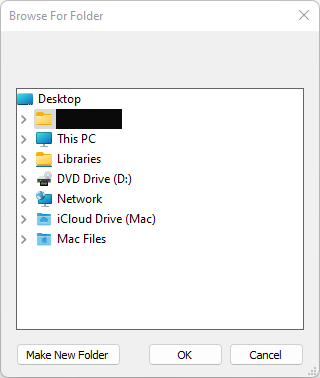
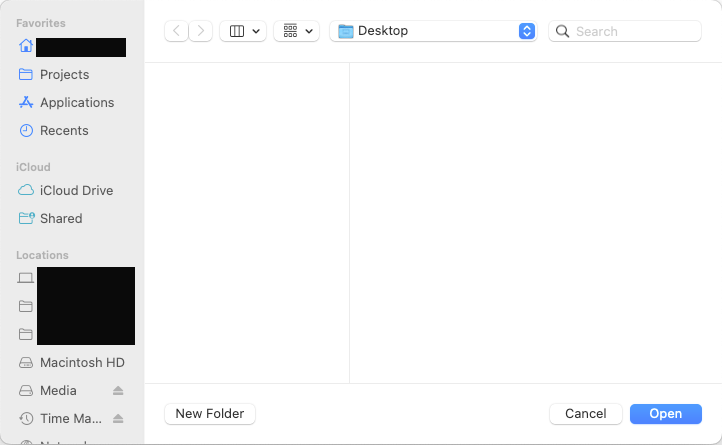
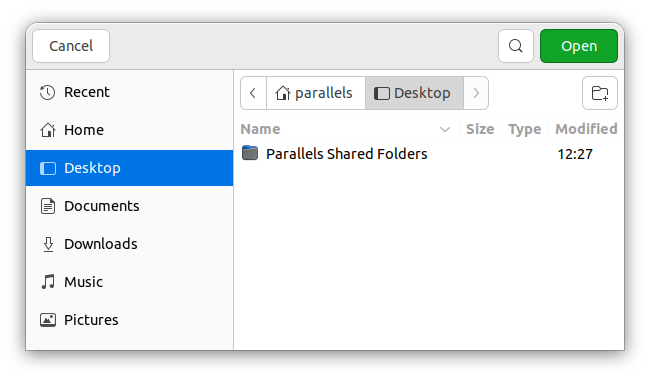
Dark 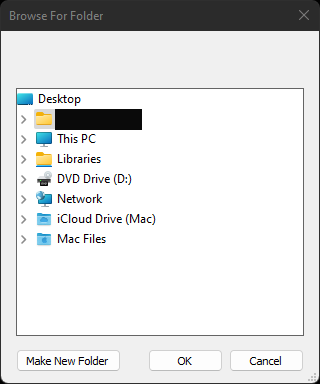
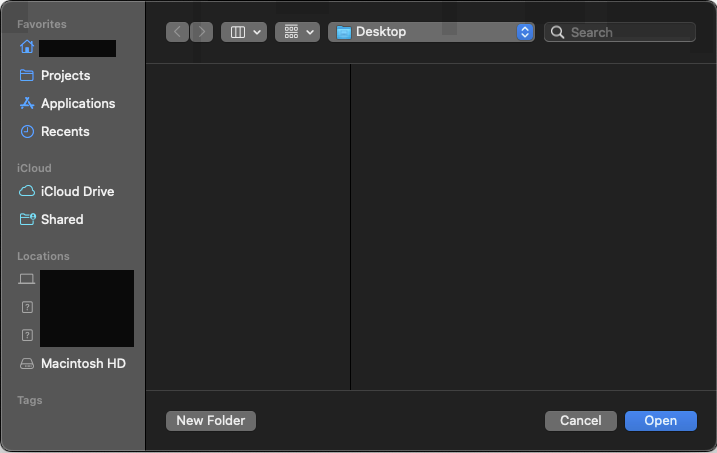
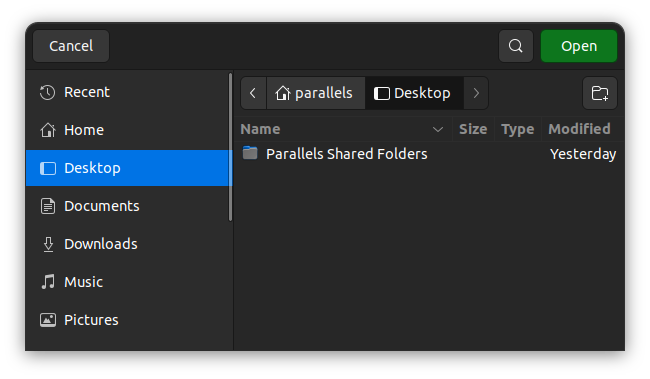
- Examples
- The following code example demonstrates the use of xtd::forms::folder_browser_box dialog. #include <xtd/xtd>public:form1() {text("Folder browser box example");button1.location({10, 10});button1.text("Folder...");label1.text(string::format("Path = {}", selected_path));};label1.parent(*this);label1.text("Path = ");label1.auto_size(true);label1.location({10, 50});}private:label label1;string selected_path;};auto main() -> int {application::run(form1 {});}virtual control_collection & controls() noexceptGets the collection of controls contained within the control.static xtd::forms::dialog_result show(xtd::string &selected_path, const xtd::forms::iwin32_window &owner)Displays a folder browser dialog box in front of a specified window.Represents a window or dialog box that makes up an application's user interface.Definition form.hpp:54#define delegate_The declaration of a delegate type is similar to a method signature. It has a return value and any nu...Definition delegate.hpp:932xtd::forms::style_sheets::control labelThe label data allows you to specify the box of a label control.Definition label.hpp:25xtd::forms::style_sheets::control buttonThe buttton data allows you to specify the box of a button control.Definition button.hpp:25@ okThe dialog box return value is OK (usually sent from a button labeled OK).Definition dialog_result.hpp:47@ button1The first button on the message box is the default button.Definition message_dialog_default_button.hpp:24@ textThe xtd::forms::status_bar_panel displays text in the standard font.Definition status_bar_panel_style.hpp:25
Public Static Methods | |
| static xtd::forms::dialog_result | show (xtd::string &selected_path, const xtd::forms::iwin32_window &owner) |
| Displays a folder browser dialog box in front of a specified window. | |
| static xtd::forms::dialog_result | show (xtd::string &selected_path, const xtd::forms::iwin32_window &owner, const xtd::string &description) |
| Displays a folder browser dialog box in front of a specified window. | |
| static xtd::forms::dialog_result | show (xtd::string &selected_path, const xtd::forms::iwin32_window &owner, const xtd::string &description, xtd::environment::special_folder root_folder) |
| Displays a folder browser dialog box in front of a specified window. | |
| static xtd::forms::dialog_result | show (xtd::string &selected_path, const xtd::forms::iwin32_window &owner, const xtd::string &description, xtd::environment::special_folder root_folder, bool show_new_folder_button) |
| Displays a folder browser dialog box in front of a specified window. | |
| static xtd::forms::dialog_result | show (xtd::string &selected_path, const xtd::forms::iwin32_window &owner, const xtd::string &description, xtd::environment::special_folder root_folder, bool show_new_folder_button, bool auto_upgrade_enable) |
| Displays a folder browser dialog box in front of a specified window. | |
| static xtd::forms::dialog_result | show (xtd::string &selected_path) |
| Displays a folder browser dialog box. | |
| static xtd::forms::dialog_result | show (xtd::string &selected_path, const xtd::string &description) |
| Displays a folder browser dialog box. | |
| static xtd::forms::dialog_result | show (xtd::string &selected_path, const xtd::string &description, xtd::environment::special_folder root_folder) |
| Displays a folder browser dialog box. | |
| static xtd::forms::dialog_result | show (xtd::string &selected_path, const xtd::string &description, xtd::environment::special_folder root_folder, bool show_new_folder_button) |
| Displays a folder browser dialog box. | |
| static xtd::forms::dialog_result | show (xtd::string &selected_path, const xtd::string &description, xtd::environment::special_folder root_folder, bool show_new_folder_button, bool auto_upgrade_enable) |
| Displays a folder browser dialog box. | |
Member Function Documentation
◆ show() [1/10]
|
static |
Displays a folder browser dialog box in front of a specified window.
- Parameters
-
selected_path A xtd::string that represents the path selected by the user. owner An xtd::forms::iwin32_window that represents the owner window of the file dialog box. description An xtd::string that specifies the descriptive text displayed above the tree view control in the dialog box.
- Returns
- xtd::forms::dialog_result::ok if the user clicks OK in the dialog box; otherwise, xtd::forms::dialog_result::cancel.
- Remarks
- If xtd::forms::dialog_result is ok, the selected_path parameter will contain the selected path, otherwise it will be ignored.
◆ show() [2/10]
|
static |
Displays a folder browser dialog box in front of a specified window.
- Parameters
-
selected_path A xtd::string that represents the path selected by the user. owner An xtd::forms::iwin32_window that represents the owner window of the file dialog box. description An xtd::string that specifies the descriptive text displayed above the tree view control in the dialog box.
- Returns
- xtd::forms::dialog_result::ok if the user clicks OK in the dialog box; otherwise, xtd::forms::dialog_result::cancel.
- Remarks
- If xtd::forms::dialog_result is ok, the selected_path parameter will contain the selected path, otherwise it will be ignored.
◆ show() [3/10]
|
static |
Displays a folder browser dialog box in front of a specified window.
- Parameters
-
selected_path A xtd::string that represents the path selected by the user. owner An xtd::forms::iwin32_window that represents the owner window of the file dialog box. description An xtd::string that specifies the descriptive text displayed above the tree view control in the dialog box. root_folder One of xtd::environment::special_folder values that specifies the root folder where the browsing starts from.
- Returns
- xtd::forms::dialog_result::ok if the user clicks OK in the dialog box; otherwise, xtd::forms::dialog_result::cancel.
- Remarks
- If xtd::forms::dialog_result is ok, the selected_path parameter will contain the selected path, otherwise it will be ignored.
◆ show() [4/10]
|
static |
Displays a folder browser dialog box in front of a specified window.
- Parameters
-
selected_path A xtd::string that represents the path selected by the user. owner An xtd::forms::iwin32_window that represents the owner window of the file dialog box. description An xtd::string that specifies the descriptive text displayed above the tree view control in the dialog box. root_folder One of xtd::environment::special_folder values that specifies the root folder where the browsing starts from. show_new_folder_button A value indicating whether the New Folder button appears in the folder browser dialog box.
- Returns
- xtd::forms::dialog_result::ok if the user clicks OK in the dialog box; otherwise, xtd::forms::dialog_result::cancel.
- Remarks
- If xtd::forms::dialog_result is ok, the selected_path parameter will contain the selected path, otherwise it will be ignored.
◆ show() [5/10]
|
static |
Displays a folder browser dialog box in front of a specified window.
- Parameters
-
selected_path A xtd::string that represents the path selected by the user. owner An xtd::forms::iwin32_window that represents the owner window of the file dialog box. description An xtd::string that specifies the descriptive text displayed above the tree view control in the dialog box. root_folder One of xtd::environment::special_folder values that specifies the root folder where the browsing starts from. show_new_folder_button A value indicating whether the New Folder button appears in the folder browser dialog box. auto_upgrade_enable A value that indicates whether the dialog will be automatically upgraded to enable new features.
- Returns
- xtd::forms::dialog_result::ok if the user clicks OK in the dialog box; otherwise, xtd::forms::dialog_result::cancel.
- Remarks
- If xtd::forms::dialog_result is ok, the selected_path parameter will contain the selected path, otherwise it will be ignored.
◆ show() [6/10]
|
static |
Displays a folder browser dialog box.
- Parameters
-
selected_path A xtd::string that represents the path selected by the user. description An xtd::string that specifies the descriptive text displayed above the tree view control in the dialog box.
- Returns
- xtd::forms::dialog_result::ok if the user clicks OK in the dialog box; otherwise, xtd::forms::dialog_result::cancel.
- Remarks
- If xtd::forms::dialog_result is ok, the selected_path parameter will contain the selected path, otherwise it will be ignored.
◆ show() [7/10]
|
static |
Displays a folder browser dialog box.
- Parameters
-
selected_path A xtd::string that represents the path selected by the user. description An xtd::string that specifies the descriptive text displayed above the tree view control in the dialog box.
- Returns
- xtd::forms::dialog_result::ok if the user clicks OK in the dialog box; otherwise, xtd::forms::dialog_result::cancel.
- Remarks
- If xtd::forms::dialog_result is ok, the selected_path parameter will contain the selected path, otherwise it will be ignored.
◆ show() [8/10]
|
static |
Displays a folder browser dialog box.
- Parameters
-
selected_path A xtd::string that represents the path selected by the user. description An xtd::string that specifies the descriptive text displayed above the tree view control in the dialog box. root_folder One of xtd::environment::special_folder values that specifies the root folder where the browsing starts from.
- Returns
- xtd::forms::dialog_result::ok if the user clicks OK in the dialog box; otherwise, xtd::forms::dialog_result::cancel.
- Remarks
- If xtd::forms::dialog_result is ok, the selected_path parameter will contain the selected path, otherwise it will be ignored.
◆ show() [9/10]
|
static |
Displays a folder browser dialog box.
- Parameters
-
selected_path A xtd::string that represents the path selected by the user. description An xtd::string that specifies the descriptive text displayed above the tree view control in the dialog box. root_folder One of xtd::environment::special_folder values that specifies the root folder where the browsing starts from. show_new_folder_button A value indicating whether the New Folder button appears in the folder browser dialog box.
- Returns
- xtd::forms::dialog_result::ok if the user clicks OK in the dialog box; otherwise, xtd::forms::dialog_result::cancel.
- Remarks
- If xtd::forms::dialog_result is ok, the selected_path parameter will contain the selected path, otherwise it will be ignored.
◆ show() [10/10]
|
static |
Displays a folder browser dialog box.
- Parameters
-
selected_path A xtd::string that represents the path selected by the user. description An xtd::string that specifies the descriptive text displayed above the tree view control in the dialog box. root_folder One of xtd::environment::special_folder values that specifies the root folder where the browsing starts from. show_new_folder_button A value indicating whether the New Folder button appears in the folder browser dialog box. auto_upgrade_enable A value that indicates whether the dialog will be automatically upgraded to enable new features.
- Returns
- xtd::forms::dialog_result::ok if the user clicks OK in the dialog box; otherwise, xtd::forms::dialog_result::cancel.
- Remarks
- If xtd::forms::dialog_result is ok, the selected_path parameter will contain the selected path, otherwise it will be ignored.
The documentation for this class was generated from the following file:
- xtd.forms/include/xtd/forms/folder_browser_box.hpp
Generated on Sat Feb 14 2026 17:17:31 for xtd by Gammasoft. All rights reserved.
