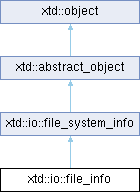
Definition
Provides static methods for the creation, copying, deletion, moving, and opening of files, and aids in the creation of std::fstream objects.
- Inheritance
- xtd::io::file_system_info → xtd::io::file_info
- Header
- #include <xtd/io/file_info>
- Namespace
- xtd::io
- Library
- xtd.core
- Examples
- The following example demonstrates some of the main members of the xtd::io::file_info class. When the properties are first retrieved, xtd::io::file_info calls the xtd::io::file_info::refresh method and caches information about the file. On subsequent calls, you must call xtd::io::file_info::refresh to get the latest copy of the information. #include <xtd/xtd>class program {public:static auto main() {// Create a file to write to.using_(auto sw = fi1.create_text()) {sw.write_line("Hello");sw.write_line("And");sw.write_line("Welcome");}// Open the file to read from.using_(auto sr = fi1.open_text()) {while (!sr.end_of_stream())console::write_line(sr.read_line());}try {auto path2 = path::get_temp_file_name();file_info fi2(path2);// Ensure that the target does not exist.fi2.remove();// Copy the file.fi1.copy_to(path2);// Delete the newly created file.fi2.remove();console::write_line("{} was successfully deleted.", path2);} catch (const system_exception& e) {console::write_line("The process failed: {}", e.to_string());}}};startup_(program::main);// This code produces the following output :// Hello// And// Welcome// /var/folders/d5/k7mxnq214dxf3jbvvvhpbfqh0000gn/T/tmp99dcece9.tmp was copied to /var/folders/d5/k7mxnq214dxf3jbvvvhpbfqh0000gn/T/tmp235be07d.tmp.// /var/folders/d5/k7mxnq214dxf3jbvvvhpbfqh0000gn/T/tmp235be07d.tmp was successfully deleted.static void write_line()Writes the current line terminator to the standard output stream using the specified format informati...Performs operations on std::basic_string instances that contain file or directory path information....Definition path.hpp:37static auto get_temp_file_name() -> xtd::stringCreates a uniquely named, zero-byte temporary file on disk and returns the full path of that file.#define startup_(main_method)Defines the entry point to be called when the application loads. Generally this is set either to the ...Definition startup.hpp:282#define using_(...)The specified expression is cleared automatically when the scope is ended.Definition using.hpp:33
- Remarks
- Use the xtd::io::file_info class for typical operations such as copying, moving, renaming, creating, opening, deleting, and appending to files.
- If you are performing multiple operations on the same file, it can be more efficient to use xtd::io::file_info instance methods instead of the corresponding static methods of thetd::io::file class, because a security check will not always be necessary.
- Many of the xtd::io::file_info methods return other I/O types when you create or open files. You can use these other types to further manipulate a file. For more information, see specific xtd::io::file_info members such as xtd::io::file_info::open, xtd::io::file_info::open_read, xtd::io::file_info::open_text, xtd::io::file_info::create_text, or xtd::io::file_info::create.
- By default, full read/write access to new files is granted to all users.
Public Fields | |
| static const file_info | empty |
| Represents the uninitialized xtd::io::file_info object. This field is constant. | |
Public Constructors | |
| file_info (const xtd::string &file_name) | |
| Initializes a new instance of the xtd::io::file_info class, which acts as a wrapper for a file path. | |
Public Properties | |
| auto | directory () const -> xtd::io::directory_info |
| Gets an instance of the parent directory. | |
| auto | directory_name () const -> xtd::string |
| Gets a string representing the directory's full path. | |
| auto | exists () const -> bool override |
| Gets a value indicating whether a file exists. | |
| auto | is_read_only () const -> bool |
| Gets a value that determines if the current file is read only. | |
| auto | is_read_only (bool value) -> void |
| Sets a value that determines if the current file is read only. | |
| auto | length () const -> xtd::size |
| Gets the size, in bytes, of the current file. | |
| auto | name () const -> xtd::string override |
| Gets the name of the file. | |
Public Methods | |
| auto | append_text () const -> xtd::io::stream_writer |
| Creates a xtd::io::stream_writer that appends text to the file represented by this instance of the xtd::io::file_info. | |
| auto | copy_to (const xtd::string &dest_file_name) const -> xtd::io::file_info |
| Copies an existing file to a new file, disallowing the overwriting of an existing file. | |
| auto | copy_to (const xtd::string &dest_file_name, bool overwrite) const -> xtd::io::file_info |
| Copies an existing file to a new file, allowing the overwriting of an existing file. | |
| auto | create () const -> std::ofstream |
| Creates a file. | |
| auto | create_text () const -> xtd::io::stream_writer |
| Creates a std::ofstream that writes a new text file. | |
| auto | move_to (const xtd::string &dest_file_name) -> void |
| Moves a specified file to a new location, providing the option to specify a new file name. | |
| auto | move_to (const xtd::string &dest_file_name, bool overwrite) -> void |
| Moves a specified file to a new location, providing the options to specify a new file name and to overwrite the destination file if it already exists. | |
| auto | open (std::ios::openmode mode) const -> std::fstream |
| Opens a file in the specified mode. | |
| auto | open_read () const -> std::ifstream |
| Creates a read-only std::ifstream. | |
| auto | open_text () const -> xtd::io::stream_reader |
| Creates a xtd::io::stream_reader that reads from an existing text file. | |
| auto | open_write () const -> std::ofstream |
| Creates a write-only std::ofstream. | |
| auto | remove () const -> void override |
| Permanently deletes a file. | |
| auto | replace (const xtd::string &destination_file_name, const xtd::string &destination_backup_file_name) -> file_info |
| Replaces the contents of a specified file with the file described by the current xtd::io::file_info object, deleting the original file, and creating a backup of the replaced file. | |
Additional Inherited Members | |
| auto | attributes () const -> xtd::io::file_attributes |
| Gets the attributes for the current file or directory. | |
| auto | attributes (xtd::io::file_attributes value) -> xtd::io::file_system_info & |
| Sets the attributes for the current file or directory. | |
| auto | creation_time () const -> const xtd::date_time & |
| Gets the creation time of the current file or directory. | |
| auto | creation_time (const xtd::date_time &value) -> xtd::io::file_system_info & |
| Sets the creation time of the current file or directory. | |
| auto | creation_time_utc () const -> xtd::date_time |
| Gets the creation time, in coordinated universal time (UTC), of the current file or directory. | |
| auto | creation_time_utc (const xtd::date_time &value) -> xtd::io::file_system_info & |
| Sets the creation time, in coordinated universal time (UTC), of the current file or directory. | |
| virtual auto | extension () const -> xtd::string |
| Gets the extension part of the file name, including the leading dot . even if it is the entire file name, or an empty string if no extension is present. | |
| auto | full_name () const -> xtd::string |
| Gets the full path of the directory or file. | |
| auto | last_access_time () const -> const xtd::date_time & |
| Gets the time the current file or directory was last accessed. | |
| auto | last_access_time (const xtd::date_time &value) -> xtd::io::file_system_info & |
| Sets the time the current file or directory was last accessed. | |
| auto | last_access_time_utc () const -> xtd::date_time |
| Gets the time, in coordinated universal time (UTC), that the current file or directory was last accessed. | |
| auto | last_access_time_utc (const xtd::date_time &value) -> xtd::io::file_system_info & |
| Sets the time, in coordinated universal time (UTC), that the current file or directory was last accessed. | |
| auto | last_write_time () const -> const xtd::date_time & |
| Gets the time when the current file or directory was last written to. | |
| auto | last_write_time (const xtd::date_time &value) -> xtd::io::file_system_info & |
| Sets the time when the current file or directory was last written to. | |
| auto | last_write_time_utc () const -> xtd::date_time |
| Gets the time, in coordinated universal time (UTC), when the current file or directory was last written to. | |
| auto | last_write_time_utc (const xtd::date_time &value) -> xtd::io::file_system_info & |
| Sets the time, in coordinated universal time (UTC), when the current file or directory was last written to. | |
| auto | permissions () const -> xtd::io::file_permissions |
| Gets the permissions for the current file or directory. | |
| auto | permissions (xtd::io::file_permissions value) -> xtd::io::file_system_info & |
| Sets the permissions for the current file or directory. | |
| void | refresh () |
| Refreshes the state of the object. | |
| auto | to_string () const noexcept -> xtd::string override |
| Returns the original path. Use the xtd::io::file_system_info::full_name or xtd::io::file_system_info::name properties for the full path or file/directory name. | |
| object ()=default | |
| Create a new instance of the ultimate base class object. | |
| virtual bool | equals (const object &obj) const noexcept |
| Determines whether the specified object is equal to the current object. | |
| virtual xtd::size | get_hash_code () const noexcept |
| Serves as a hash function for a particular type. | |
| virtual type_object | get_type () const noexcept |
| Gets the type of the current instance. | |
| template<class object_t> | |
| xtd::unique_ptr_object< object_t > | memberwise_clone () const |
| Creates a shallow copy of the current object. | |
| template<class object_a_t, class object_b_t> | |
| static bool | equals (const object_a_t &object_a, const object_b_t &object_b) noexcept |
| Determines whether the specified object instances are considered equal. | |
| template<class object_a_t, class object_b_t> | |
| static bool | reference_equals (const object_a_t &object_a, const object_b_t &object_b) noexcept |
| Determines whether the specified object instances are the same instance. | |
| xtd::string | full_path_ |
| Represents the fully qualified path of the directory or file. | |
| xtd::string | original_path_ |
| The path originally specified by the user, whether relative or absolute. | |
| file_system_info ()=default | |
| Initializes a new instance of the xtd::io::file_system_info class. | |
| abstract_object ()=default | |
| Initializes a new instance of the xtd::abstract_object class. | |
Constructor & Destructor Documentation
◆ file_info()
|
explicit |
Initializes a new instance of the xtd::io::file_info class, which acts as a wrapper for a file path.
- Parameters
-
file_name The fully qualified name of the new file, or the relative file name. Do not end the path with the directory separator character.
- Exceptions
-
xtd:argument_exception The file name is empty, contains only white spaces, or contains invalid characters. xtd::security::security_exception The caller does not have the required permission. xtd::unauthorized_access_exception Access to fileName is denied. xtd::io::path_too_long_exception The specified path, file name, or both exceed the system-defined maximum length. xtd::not_supported_exception fileName contains a colon (:) in the middle of the string.
- Examples
- The following example demonstrates some of the main members of the xtd::io::file_info class. When the properties are first retrieved, xtd::io::file_info calls the xtd::io::file_info::refresh method and caches information about the file. On subsequent calls, you must call xtd::io::file_info::refresh to get the latest copy of the information. #include <xtd/xtd>class program {public:static auto main() {// Create a file to write to.using_(auto sw = fi1.create_text()) {sw.write_line("Hello");sw.write_line("And");sw.write_line("Welcome");}// Open the file to read from.using_(auto sr = fi1.open_text()) {while (!sr.end_of_stream())console::write_line(sr.read_line());}try {auto path2 = path::get_temp_file_name();file_info fi2(path2);// Ensure that the target does not exist.fi2.remove();// Copy the file.fi1.copy_to(path2);// Delete the newly created file.fi2.remove();console::write_line("{} was successfully deleted.", path2);} catch (const system_exception& e) {console::write_line("The process failed: {}", e.to_string());}}};startup_(program::main);// This code produces the following output :// Hello// And// Welcome// /var/folders/d5/k7mxnq214dxf3jbvvvhpbfqh0000gn/T/tmp99dcece9.tmp was copied to /var/folders/d5/k7mxnq214dxf3jbvvvhpbfqh0000gn/T/tmp235be07d.tmp.// /var/folders/d5/k7mxnq214dxf3jbvvvhpbfqh0000gn/T/tmp235be07d.tmp was successfully deleted.
- Remarks
- You can specify either the fully qualified or the relative file name, but the security check gets the fully qualified name.
Member Function Documentation
◆ directory()
|
nodiscard |
Gets an instance of the parent directory.
- Returns
- A xtd::io::directory_info object representing the parent directory of this file.
- Exceptions
-
xtd::io::directory_not_found_exception The specified path is invalid, such as being on an unmapped drive. xtd::security::security_exception The caller does not have the required permission.
◆ directory_name()
|
nodiscard |
Gets a string representing the directory's full path.
- Returns
- A string representing the directory's full path.
- Exceptions
-
xtd::security::security_exception The caller does not have the required permission. xtd::io::path_too_long_exception The specified path, file name, or both exceed the system-defined maximum length.
- Exemple
- The following example retrieves the full path of the specified file. string file_name = R"(C:\TMP\log.txt)";if (!file_info.exists())return;/* This code produces output similar to the following,* though actual results may vary by machine:** C:\TMP\log.txt has a directory name of C:\TMP*‍/
- Remarks
- To get the parent directory as a xtd::io::directory_info object, use the xtd::io::file_info::directory property.
- When first called, xtd::io::file_info calls xtd::io::file_info::refresh and caches information about the file. On subsequent calls, you must call xtd::io::file_info::refresh to get the latest copy of the information.
◆ exists()
|
nodiscardoverridevirtual |
Gets a value indicating whether a file exists.
- Returns
trueif the file exists;falseif the file does not exist or if the file is a directory.
- Examples
- The following code example uses the xtd::io::file_info::exists property ensure a file exists before opening it. You can use this technique to throw a custom exception when the file is not found. // Check the FileName argument.if (file_name.length() == 0)// Check to see if the file exists.file_info f_info(file_name);// You can throw a personalized exception if// the file does not exist.if (!f_info.exists())// Open the file.std::ifstream f_stream(file_name, std::ios::binary);// Create a buffer.xtd::array<char> buffer(f_info.length());// Read the file contents to the buffer.f_stream.read(&buffer[0], f_info.length());// return the buffer.return buffer;}The exception that is thrown when one of the arguments provided to a method is not valid.Definition argument_exception.hpp:23Provides methods for creating, manipulating, searching, and sorting arrays, thereby serving as the ba...Definition array.hpp:64virtual size_type length() const noexceptGets the number of characters in the current xtd::basic_string object.Definition basic_string.hpp:380The exception that is thrown when an attempt to access a file that does not exist on disk fails.Definition file_not_found_exception.hpp:29
- Remarks
- When first called, xtd::io::file_info calls xtd::io::file_info::refresh and caches information about the file. On subsequent calls, you must call xtd::io::file_info::refresh to get the latest copy of the information.
-
The xtd::io::file_info::exists property returns
falseif any error occurs while trying to determine if the specified file exists. This can occur in situations that raise exceptions such as passing a file name with invalid characters or too many characters, a failing or missing disk, or if the caller does not have permission to read the file.
Implements xtd::io::file_system_info.
◆ is_read_only() [1/2]
|
nodiscard |
Gets a value that determines if the current file is read only.
- Returns
trueif the current file is read only; otherwise,false.
- Exceptions
-
xtd::io::file_not_found_exception The file described by the current xtd::io::file_info object could not be found. xtd::io::io_exception An I/O error occurred while opening the file. xtd::unauthorized_access_exception This operation is not supported on the current platform.
-or-
The caller does not have the required permission.xtd::argument_exception The user does not have write permission, but attempted to set this property to `false`.
- Examples
- The following example uses the xtd::io::file_info::is_read_only property to mark a file as read only and then mark it as read-write. #include <xtd/xtd>using namespace xtd;using namespace xtd::io;class program {public:static auto main() {string file_name = R"(c:\test.xml)";// Get the read-only value for a file.bool is_read_only = is_file_read_only(file_name);// Display wether the file is read-only.// Set the file to read-only.set_file_read_access(file_name, true);// Get the read-only value for a file.is_read_only = is_file_read_only(file_name);// Display that the file is read-only.}// Sets the read-only value of a file.static void set_file_read_access(const string& file_name, bool set_read_only) {// Create a new xtd::io::file_info object.file_info f_info(file_name);// Set the IsReadOnly property.f_info.is_read_only(set_read_only);}// Returns wether a file is read-only.static bool is_file_read_only(const string& file_name) {// Create a new xtd::io::file_info object.file_info f_info(file_name);// Return the IsReadOnly property value.return f_info.is_read_only();}};startup_(program::main);// This code produces output similar to the following;// results may vary based on the computer/file structure/etc.://// The file read-only value for c:\test.xml is: True// Changing the read-only value for c:\test.xml to `true`.// The file read-only value for c:\test.xml is: TrueProvides static methods for the creation, copying, deletion, moving, and opening of files,...Definition file_info.hpp:41auto is_read_only() const -> boolGets a value that determines if the current file is read only.The xtd::io namespace contains types that allow reading and writing to files and data streams,...Definition binary_reader.hpp:17The xtd namespace contains all fundamental classes to access Hardware, Os, System,...Definition abstract_object.hpp:8
- Remarks
- Use the xtd::io::file_info::is_read_only property to quickly determine or change whether the current file is read only.
- When first called, file_info calls xtd::io::file_info::refresh and caches information about the file. On subsequent calls, you must call xtd::io::file_info::refresh to get the latest copy of the information.
◆ is_read_only() [2/2]
| auto xtd::io::file_info::is_read_only | ( | bool | value | ) | -> void |
Sets a value that determines if the current file is read only.
- Parameters
-
value trueif the current file is read only; otherwise,false.
- Exceptions
-
xtd::io::file_not_found_exception The file described by the current xtd::io::file_info object could not be found. xtd::io::io_exception An I/O error occurred while opening the file. xtd::unauthorized_access_exception This operation is not supported on the current platform.
-or-
The caller does not have the required permission.xtd::argument_exception The user does not have write permission, but attempted to set this property to `false`.
- Examples
- The following example uses the xtd::io::file_info::is_read_only property to mark a file as read only and then mark it as read-write. #include <xtd/xtd>using namespace xtd;using namespace xtd::io;class program {public:static auto main() {string file_name = R"(c:\test.xml)";// Get the read-only value for a file.bool is_read_only = is_file_read_only(file_name);// Display wether the file is read-only.// Set the file to read-only.set_file_read_access(file_name, true);// Get the read-only value for a file.is_read_only = is_file_read_only(file_name);// Display that the file is read-only.}// Sets the read-only value of a file.static void set_file_read_access(const string& file_name, bool set_read_only) {// Create a new xtd::io::file_info object.file_info f_info(file_name);// Set the IsReadOnly property.f_info.is_read_only(set_read_only);}// Returns wether a file is read-only.static bool is_file_read_only(const string& file_name) {// Create a new xtd::io::file_info object.file_info f_info(file_name);// Return the IsReadOnly property value.return f_info.is_read_only();}};startup_(program::main);// This code produces output similar to the following;// results may vary based on the computer/file structure/etc.://// The file read-only value for c:\test.xml is: True// Changing the read-only value for c:\test.xml to `true`.// The file read-only value for c:\test.xml is: True
- Remarks
- Use the xtd::io::file_info::is_read_only property to quickly determine or change whether the current file is read only.
- When first called, file_info calls xtd::io::file_info::refresh and caches information about the file. On subsequent calls, you must call xtd::io::file_info::refresh to get the latest copy of the information.
◆ length()
|
nodiscard |
Gets the size, in bytes, of the current file.
- Returns
- The size of the current file in bytes.
- Exceptions
-
xtd::io::io_exception xtd::io::file_info::refresh cannot update the state of the file or directory. xtd::io::file_not_found_exception The file does not exist.
-or-
The xtd::io::file_info::size property is called for a directory.
- Examples
- Remarks
- The value of the Length property is pre-cached if the current instance of the xtd::io::file_info object was returned from any of the following DirectoryInfo methods:
- xtd::io::file_info::get_directories
- xtd::io::file_info::_det_files
- xtd::io::file_info::get_file_system_infos
- xtd::io::file_info::enumerate_directories
- xtd::io::file_info::enumerate_files
- xtd::io::file_info::enumerate_file_system_infos
- To get the latest value, call the xtd::io::file_info::refresh method.
◆ name()
|
nodiscardoverridevirtual |
Gets the name of the file.
- Returns
- The name of the file.
- Examples
- Remarks
- When first called, xtd::io::file_info calls Refresh and caches information about the file. On subsequent calls, you must call Refresh to get the latest copy of the information.
- The name of the file includes the file extension.
Implements xtd::io::file_system_info.
◆ append_text()
|
nodiscard |
Creates a xtd::io::stream_writer that appends text to the file represented by this instance of the xtd::io::file_info.
- Returns
- a new A new std::ofstream.
- Examplle
- The following example appends text to a file and reads from the file. #include <xtd/xtd>class program {public:static auto main() {// This text is added only once to the file.if (!fi.exists()) {//Create a file to write to.using_(auto sw = fi.create_text()) {sw.write_line("Hello");sw.write_line("And");sw.write_line("Welcome");}}// This text will always be added, making the file longer over time// if it is not deleted.using_(auto sw = fi.append_text()) {sw.write_line("This");sw.write_line("is Extra");sw.write_line("Text");}//Open the file to read from.using_(auto sr = fi.open_text()) {while (!sr.end_of_stream())console::write_line(sr.read_line());}}};startup_(program::main);// This code produces output similar to the following;// results may vary based on the computer/file structure/etc.://// Hello// And// Welcome// This// is Extra// Text//When you run this application a second time, you will see the following output ://// Hello// And// Welcome// This// is Extra// Text// This// is Extra// Textstatic auto get_temp_path() noexcept -> xtd::stringReturns the path of the current user's temporary folder.static auto combine(const xtd::string &path1, const xtd::string &path2) -> xtd::stringCombines two path strings.
- Examples
- The following example demonstrates appending text to the end of a file and also displays the result of the append operation to the console. The first time this routine is called, the file is created if it does not exist. After that, the specified text is appended to the file. #include <xtd/xtd>using namespace xtd;using namespace xtd::io;class program {static auto main() {file_info fi("temp.txt");// Create a writer, ready to add entries to the file.stream_writer sw = fi.append_text();sw.write_line("Add as many lines as you like...");sw.write_line("Add another line to the output...");sw.flush();sw.close();// Get the information out of the file and display it.// Remember that the file might have other lines if it already existed.std::ifstream ifs(fi.open_read());stream_reader sr(ifs);while (sr.peek() != -1)console::write_line(sr.read_line());}};startup_(program::main);// This code produces output similar to the following;// results may vary based on the computer/file structure/etc.:// Add as many lines as you like...// Add another line to the output...Implements a xtd::io::text_reader that reads characters from a byte stream.Definition stream_reader.hpp:28Implements a xtd::io::text_writer for writing characters to a stream.Definition stream_writer.hpp:28auto flush() -> void overrideClears all buffers for the current writer and causes any buffered data to be written to the underlyin...auto close() -> void overrideCloses the stream_writer object and the underlying stream, and releases any system resources associat...
◆ copy_to() [1/2]
| auto xtd::io::file_info::copy_to | ( | const xtd::string & | dest_file_name | ) | const -> xtd::io::file_info |
Copies an existing file to a new file, disallowing the overwriting of an existing file.
- Parameters
-
desy_file_name The name of the new file to copy to.
- Returns
- A new file with a fully qualified path.
- Exceptions
-
xtd::argument_exception dest_file_name is empty, contains only white spaces, or contains invalid characters. xtd::io_io_exception An error occurs, or the destination file already exists and overwrite is `false`. xtd::security::security_exception The caller does not have the required permission. xtd::io::directory_not_found_exception The directory specified in dest_file_name does not exist. xtd::unauthorized_access_exceptionA directory path is passed in, or the file is being moved to a different drive. xtd::ioo::path_too_long_exception The specified path, file name, or both exceed the system-defined maximum length. xtd::not_supported_exception dest_file_name contains a colon (:) in the middle of the string.
- Examples
- The following example demonstrates both overloads of the xtd::io::file_info::copy_to method. #include <xtd/xtd>using namespace xtd;using namespace xtd::io;class program {public:static auto main() {string path2 = R"(c:\NewFile.txt)";file_info fi2(path2);try {// Create the source file.block_scope_(ofstream s(fi1.create())) {}//Ensure that the target file does not exist.if (file::exists(path2)) {fi2.remove();}//Copy the file.ffi1.copy_to(path2);console::write_line(ioex.message());}}};startup_(program::main);// This code produces output similar to the following;// results may vary based on the computer/file structure/etc.:// Add as many lines as you like...// Add another line to the output...virtual const xtd::string & message() const noexceptGets message associate to the exception.static auto exists(const xtd::string &path) noexcept -> boolDetermines whether the specified file exists.The exception that is thrown when an I/O error occurs.Definition io_exception.hpp:29#define block_scope_(...)The specified expression is cleared automatically when the scope is ended.Definition block_scope.hpp:25
- Examples
- The following example demonstrates copying one file to another file, throwing an exception if the destination file already exists. #include <xtd/xtd>using namespace xtd;using namespace xtd::io;class program {public:static auto main() {try {// Create a reference to a file, which might or might not exist.// If it does not exist, it is not yet created.file_info fi("temp.txt");// Create a writer, ready to add entries to the file.std::ofstream ofs(fi.append_text());stream_writer sw(ofs);sw.write_line("Add as many lines as you like...");sw.write_line("Add another line to the output...");sw.flush();sw.close();// Get the information out of the file and display it.ifstream ifs(fi.open_read());stream_reader sr(ifs);console::write_line("This is the information in the first file:");while (sr.peek() != -1)console::write_line(sr.read_line());// Copy this file to another file. The file will not be overwritten if it already exists.file_info newfi = fi.copy_to("newTemp.txt");// Get the information out of the new file and display it.ifs = newfi.open_read();sr = stream_reader(ifs);while (sr.peek() != -1)console::write_line(sr.read_line());console::write_line(e.message());}}};startup_(program::main);// This code produces output similar to the following;// results may vary based on the computer/file structure/etc.://// This is the information in the first file:// Add as many lines as you like...// Add another line to the output...// This is the information in the second file:// Add as many lines as you like...// Add another line to the output...static xtd::string new_line() noexceptGets the newline string defined for this environment.Defines the base class for predefined exceptions in the xtd namespace.Definition exception.hpp:29auto open_read() const -> std::ifstreamCreates a read-only std::ifstream.
- Remarks
- Use the xtd::io::file_info::copy_to(string, bool) method to allow overwriting of an existing file.
- Warning
- Whenever possible, avoid using short file names (such as XXXXXX~1.XXX) with this method. If two files have equivalent short file names then this method may fail and raise an exception and/or result in undesirable behavior
◆ copy_to() [2/2]
| auto xtd::io::file_info::copy_to | ( | const xtd::string & | dest_file_name, |
| bool | overwrite ) const -> xtd::io::file_info |
Copies an existing file to a new file, allowing the overwriting of an existing file.
- Parameters
-
dest_file_name The name of the new file to copy to. overwrite trueto allow an existing file to be overwritten; otherwise,false.
- Returns
- A new file, or an overwrite of an existing file if overwrite is
true. If the file exists and overwrite isfalse, an xtd::io::ioo_exception is thrown.
- Exceptions
-
xtd::argument_exception dest_file_name is empty, contains only white spaces, or contains invalid characters. xtd::io_io_exception An error occurs, or the destination file already exists and overwrite is `false`. xtd::security::security_exception The caller does not have the required permission. xtd::io::directory_not_found_exception The directory specified in dest_file_name does not exist. xtd::unauthorized_access_exceptionA directory path is passed in, or the file is being moved to a different drive. xtd::ioo::path_too_long_exception The specified path, file name, or both exceed the system-defined maximum length. xtd::not_supported_exception dest_file_name contains a colon (:) in the middle of the string.
- Examples
- The following example demonstrates both overloads of the xtd::io::file_info::copy_to method. #include <xtd/xtd>using namespace xtd;using namespace xtd::io;class program {public:static auto main() {string path2 = R"(c:\NewFile.txt)";file_info fi2(path2);try {// Create the source file.block_scope_(ofstream s(fi1.create())) {}//Ensure that the target file does not exist.if (file::exists(path2)) {fi2.remove();}//Copy the file.ffi1.copy_to(path2);console::write_line(ioex.message());}}};startup_(program::main);// This code produces output similar to the following;// results may vary based on the computer/file structure/etc.:// Add as many lines as you like...// Add another line to the output...
- Examples
- The following example demonstrates copying one file to another file, throwing an exception if the destination file already exists. #include <xtd/xtd>using namespace xtd;using namespace xtd::io;class program {public:static auto main() {// Create a reference to a file, which might or might not exist.// If it does not exist, it is not yet created.file_info fi("temp.txt");// Create a writer, ready to add entries to the file.std::ofstream ofs(fi.append_text());stream_writer sw(ofs);sw.write_line("Add as many lines as you like...");sw.write_line("Add another line to the output...");sw.flush();sw.close();// Get the information out of the file and display it.std::ifstream ifs(fi.open_read());stream_reader sr(ifs);console::write_line("This is the information in the first file:");while (sr.peek() != -1)console::write_line(sr.read_line());// Copy this file to another file. The `true` parameter specifies that the file will be overwritten if it already exists.// Get the information out of the new file and display it.ifs = newfi.open_read();sr = stream_reader(ifs);while (sr.peek() != -1)console::write_line(sr.read_line());}};startup_(program::main);// This code produces output similar to the following;// results may vary based on the computer/file structure/etc.://// This is the information in the first file:// Add as many lines as you like...// Add another line to the output...// Add as many lines as you like...// Add another line to the output...// This is the information in the second file:// Add as many lines as you like...// Add another line to the output...// Add as many lines as you like...// Add another line to the output...
- Remarks
- Use this method to allow or prevent overwriting of an existing file. Use the xtd::io::file_info::copy_to(string) method to prevent overwriting of an existing file by default.
- Warning
- Whenever possible, avoid using short file names (such as XXXXXX~1.XXX) with this method. If two files have equivalent short file names then this method may fail and raise an exception and/or result in undesirable behavior
◆ create()
|
nodiscard |
Creates a file.
- Returns
- A new file.
- Examples
- The following example creates a reference to a file, and then creates the file on disk using xtd::io::file_info.create(). #include <xtd/xtd>using namespace xtd;using namespace xtd::io;class program {public:static auto main() {// Create a reference to a file.file_info fi("temp.txt");// Actually create the file.std::ofstream ofs( fi.create());// Modify the file as required, and then close the file.ofs.close();// Delete the file.fi.remove();}};startup_(program::main);
- Examples
- The following example creates a file, adds some text to it, and reads from the file. #include <xtd/xtd>class program {public:static auto main() {// Delete the file if it exists.if (fi.exists())fi.remove();//Create the file.using_(auto fs = fi.create()) {auto sw = stream_writer {fs};sw.write_line("This is some text in the file.");}//Open the stream and read it back.using_(auto fs = fi.open(std::ios::in)) {auto sr = stream_reader {fs};while (!sr.end_of_stream())console::write_line(sr.read_line());}}};startup_(program::main);// This code produces the following output ://// This is some text in the file.
- Remarks
- By default, full read/write access to new files is granted to all users.
- This method is a wrapper for the functionality provided by xtd::io::file::create.
◆ create_text()
|
nodiscard |
Creates a std::ofstream that writes a new text file.
- Returns
- A new std::ofstream.
- Exceptions
-
xtd::unauthorized_access_exception The file name is a directory. xtd::io::io_exception The disk is read-only. xtd::security::security_exception The caller does not have the required permission.
- Examples
- The following example demonstrates the xtd::io::file_info::create_text method. #include <xtd/xtd>class program {public:static auto main() {if (!fi.exists()) {//Create a file to write to.using_(auto sw = fi.create_text()) {sw.write_line("Hello");sw.write_line("And");sw.write_line("Welcome");}}//Open the file to read from.using_(auto sr = fi.open_text()) {while (!sr.end_of_stream())console::write_line(sr.read_line());}}};startup_(program::main);// This code produces output similar to the following;// results may vary based on the computer/file structure/etc.://// Hello// And// Welcome
- Remarks
- By default, full read/write access to new files is granted to all users.
◆ move_to() [1/2]
| auto xtd::io::file_info::move_to | ( | const xtd::string & | dest_file_name | ) | -> void |
Moves a specified file to a new location, providing the option to specify a new file name.
- Parameters
-
dest_file_name The path to move the file to, which can specify a different file name.
- Exceptions
-
xtd::io::io_exception An I/O error occurs, such as the destination file already exists or the destination device is not ready. xtd::argument_exception dest_file_name is empty, contains only white spaces, or contains invalid characters. xtd::security::security_exception The caller does not have the required permission. xtd::unauthorized_access_exception dest_file_name is read-only or is a directory. xtd::io::file_not_found_exception The file is not found. xtd::io::directory_not_found_exception The specified path is invalid, such as being on an unmapped drive. xtd::io::path_too_long_exception The specified path, file name, or both exceed the system-defined maximum length. xtd::not_supported_exception dest_file_name contains a colon (:) in the middle of the string.
- Examples
- The following example demonstrates moving a file to a different location and renaming the file. #include <xtd/xtd>class program {private:inline static string source_path = path::combine(environment::get_folder_path(environment::special_folder::my_documents), "file_info_test_directory", "move_from", "from_file.xml");inline static string dest_path = path::combine(environment::get_folder_path(environment::special_folder::my_documents), "file_info_test_directory", "dest_filexml");public://// The main entry point for the application.//static auto main() {// Change Console properties to make it obvious that// the application is starting.// Move it to the upper left corner of the screen.console::set_window_position(0, 0);// Make it very large.console::set_window_size(console::largest_window_width() - 24, console::largest_window_height() - 16);console::write_line("Welcome.");console::write_line("This application demonstrates the file_info::move_to method.");console::write_line("Press any key to start.");console::write(" Checking whether ");console::write(source_path);console::write_line(" exists.");auto f_info = file_info {source_path};ensure_source_file_exists();display_file_properties(f_info);console::write_line("Preparing to move the file to ");console::write(dest_path);console::write_line(".");move_file(f_info);display_file_properties(f_info);console::write_line("Preparing to delete directories.");delete_files();console::write_line("Press the ENTER key to close this application.");}private://// Moves the supplied file_info instance to dest_path.//static void move_file(file_info& f_info) {try {f_info.move_to(dest_path);console::write_line("File moved to ");console::write_line(dest_path);} catch (const system_exception& ex) {display_exception(ex);}}//// Ensures that the test directories// and the file FromFile.xml all exist.//static void ensure_source_file_exists() {auto f_info = file_info {source_path};auto dir_path = f_info.directory().full_name();if (!directory::exists(dir_path))directory::create_directory(dir_path);if (file::exists(dest_path))file::remove(dest_path);console::write("Creating file ");console::write(f_info.full_name());console::write_line(".");try {if (!f_info.exists()) {console::write_line("Adding data to the file.");write_file_content(10);console::write_line("Successfully created the file.");}} catch (const system_exception& ex) {display_exception(ex);}}//// Creates and saves an Xml file to source_path.//static void write_file_content(int total_element) {auto lines = list<string> {};lines.add("<?xml version=\"1.0\" standalone=\"yes\"?>");for (auto index = 0; index < total_element; ++index)lines.add(string::format("<MyElement Index=\"{0}\">\nMyElement at position {0}.", index));file::write_all_lines(source_path, lines);}//// Displays FullName, CreationTime, and LastWriteTime of the supplied// file_info instance, then displays the text of the file.//static void display_file_properties(const file_info& f_info) {console::write_line("The file_info instance shows these property values.");try {console::write("Full_name: ");console::write_line(f_info.full_name());console::write("creation_time: ");console::write_line(f_info.creation_time());console::write("last_write_time: ");console::write_line(f_info.last_write_time());console::write_line();console::write_line("file contents:");console::write_line();stream_reader reader(f_info.full_name());while (!reader.end_of_stream())console::write_line(reader.read_line());console::write_line();} catch (const system_exception& ex) {display_exception(ex);}}//// Deletes the test directory and all its files and subdirectories.//static void delete_files() {try {auto d_info = directory_info {path::combine(environment::get_folder_path(environment::special_folder::my_documents), "file_infoTestDirectory")};if (d_info.exists()) {d_info.remove(true);console::write_line("Successfully deleted directories and files.");}} catch (const system_exception& ex) {display_exception(ex);}}//// Displays information about the supplied Exception. This// code is not suitable for production applications.//static void display_exception(const system_exception& ex) {auto s = string::empty_string;s += "An exception of type \"";s += "\" has occurred.\r\n";s += ex.message();s += "\r\nStack trace information:\r\n";s += ex.stack_trace();console::write_line(s);}};startup_(program::main);// This code produces the following output :// results may vary based on the computer/file structure/etc.://// Welcome.// This application demonstrates the file_info.move_to method.// Press any key to start.//// Checking whether C:\Documents and Settings\MyComputer\My Documents\file_infoTestDirectory\MoveFrom\FromFile.xml exists.// Creating file C:\Documents and Settings\MyComputer\My Documents\file_infoTestDirectory\MoveFrom\FromFile.xml.// Adding data to the file.// Successfully created the file.// The file_info instance shows these property values.// FullName: C:\Documents and Settings\MyComputer\My Documents\file_infoTestDirectory\MoveFrom\FromFile.xml// CreationTime: 4/18/2006 1:24:19 PM// LastWriteTime: 4/18/2006 1:24:19 PM//// File contents://// <?xml version="1.0" standalone="yes"?>// <MyElement Index="0">// MyElement at position 0.// <MyElement Index="1">// MyElement at position 1.// <MyElement Index="2">// MyElement at position 2.// <MyElement Index="3">// MyElement at position 3.// <MyElement Index="4">// MyElement at position 4.// <MyElement Index="5">// MyElement at position 5.// <MyElement Index="6">// MyElement at position 6.// <MyElement Index="7">// MyElement at position 7.// <MyElement Index="8">// MyElement at position 8.// <MyElement Index="9">// MyElement at position 9.// Preparing to move the file to// C:\Documents and Settings\MYComputer\My Documents\file_infoTestDirectory\DestFile.xml.// File moved to// C:\Documents and Settings\MYComputer\My Documents\file_infoTestDirectory\DestFile.xml// The file_info instance shows these property values.// FullName: C:\Documents and Settings\MYComputer\My Documents\file_infoTestDirectory\DestFile.xml// CreationTime: 4/18/2006 1:24:19 PM// LastWriteTime: 4/18/2006 1:24:19 PM//// File contents://// <?xml version="1.0" standalone="yes"?>// <MyElement Index="0">// MyElement at position 0.// <MyElement Index="1">// MyElement at position 1.// <MyElement Index="2">// MyElement at position 2.// <MyElement Index="3">// MyElement at position 3.// <MyElement Index="4">// MyElement at position 4.// <MyElement Index="5">// MyElement at position 5.// <MyElement Index="6">// MyElement at position 6.// <MyElement Index="7">// MyElement at position 7.// <MyElement Index="8">// MyElement at position 8.// <MyElement Index="9">// MyElement at position 9.//// Preparing to delete directories.// Successfully deleted directories and files.// Press the ENTER key to close this application.static void set_window_size(int32 width, int32 height)Sets the height and width of the console window to the specified values.static void write(arg_t &&value)Writes the text representation of the specified value to the standard output stream.Definition console.hpp:462static void clear()Clears the console buffer and corresponding console window of display information.static int32 largest_window_height()Gets the largest possible number of console window rows, based on the current font and screen resolut...static int32 largest_window_width()Gets the largest possible number of console window columns, based on the current font and screen reso...static console_key_info read_key()Obtains the next character or function key pressed by the user. The pressed key is displayed in the c...static void set_window_position(int32 left, int32 top)Sets the position of the console window relative to the screen buffer.@ my_documentsThe My Documents folder. This member is equivalent to Personal.Definition environment.hpp:152static xtd::string get_folder_path(environment::special_folder folder)Gets the path to the system special folder that is identified by the specified enumeration.Definition environment.hpp:614#define typeof_Used to obtain the type object of a specified type or object.Definition typeof.hpp:45
- Remarks
- This method works across disk volumes. For example, the file c:\MyFile.txt can be moved to d:and renamed NewFile.txt.
- This method does not overwrite the destination file if it already exists. For that purpose, call xtd::ioo::file_info::move_to(string, bool) instead.
◆ move_to() [2/2]
| auto xtd::io::file_info::move_to | ( | const xtd::string & | dest_file_name, |
| bool | overwrite ) -> void |
Moves a specified file to a new location, providing the options to specify a new file name and to overwrite the destination file if it already exists.
- Parameters
-
dest_file_name The path to move the file to, which can specify a different file name. overwrite trueto overwrite the destination file if it already exists;falseotherwise.
- Exceptions
-
xtd::io::io_exception An I/O error occurred, such as the destination device is not ready. xtd::argument_exception dest_file_name is empty, contains only white spaces, or contains invalid characters. xtd::security::security_exception The caller does not have the required permission. xtd::unauthorized_access_exception dest_file_name is read-only or is a directory. xtd::io::file_not_found_exception The file is not found. xtd::io::directory_not_found_exception The specified path is invalid, such as being on an unmapped drive. xtd::io::path_too_long_exception The specified path, file name, or both exceed the system-defined maximum length. xtd::not_supported_exception dest_file_name contains a colon (:) in the middle of the string.
- Examples
- The following example demonstrates moving a file to a different location and renaming the file. #include <xtd/xtd>class program {private:inline static string source_path = path::combine(environment::get_folder_path(environment::special_folder::my_documents), "file_info_test_directory", "move_from", "from_file.xml");inline static string dest_path = path::combine(environment::get_folder_path(environment::special_folder::my_documents), "file_info_test_directory", "dest_filexml");public://// The main entry point for the application.//static auto main() {// Change Console properties to make it obvious that// the application is starting.// Move it to the upper left corner of the screen.console::set_window_position(0, 0);// Make it very large.console::set_window_size(console::largest_window_width() - 24, console::largest_window_height() - 16);console::write_line("Welcome.");console::write_line("This application demonstrates the file_info::move_to method.");console::write_line("Press any key to start.");console::write(" Checking whether ");console::write(source_path);console::write_line(" exists.");auto f_info = file_info {source_path};ensure_source_file_exists();display_file_properties(f_info);console::write_line("Preparing to move the file to ");console::write(dest_path);console::write_line(".");move_file(f_info);display_file_properties(f_info);console::write_line("Preparing to delete directories.");delete_files();console::write_line("Press the ENTER key to close this application.");}private://// Moves the supplied file_info instance to dest_path.//static void move_file(file_info& f_info) {try {f_info.move_to(dest_path);console::write_line("File moved to ");console::write_line(dest_path);} catch (const system_exception& ex) {display_exception(ex);}}//// Ensures that the test directories// and the file FromFile.xml all exist.//static void ensure_source_file_exists() {auto f_info = file_info {source_path};auto dir_path = f_info.directory().full_name();if (!directory::exists(dir_path))directory::create_directory(dir_path);if (file::exists(dest_path))file::remove(dest_path);console::write("Creating file ");console::write(f_info.full_name());console::write_line(".");try {if (!f_info.exists()) {console::write_line("Adding data to the file.");write_file_content(10);console::write_line("Successfully created the file.");}} catch (const system_exception& ex) {display_exception(ex);}}//// Creates and saves an Xml file to source_path.//static void write_file_content(int total_element) {auto lines = list<string> {};lines.add("<?xml version=\"1.0\" standalone=\"yes\"?>");for (auto index = 0; index < total_element; ++index)lines.add(string::format("<MyElement Index=\"{0}\">\nMyElement at position {0}.", index));file::write_all_lines(source_path, lines);}//// Displays FullName, CreationTime, and LastWriteTime of the supplied// file_info instance, then displays the text of the file.//static void display_file_properties(const file_info& f_info) {console::write_line("The file_info instance shows these property values.");try {console::write("Full_name: ");console::write_line(f_info.full_name());console::write("creation_time: ");console::write_line(f_info.creation_time());console::write("last_write_time: ");console::write_line(f_info.last_write_time());console::write_line();console::write_line("file contents:");console::write_line();stream_reader reader(f_info.full_name());while (!reader.end_of_stream())console::write_line(reader.read_line());console::write_line();} catch (const system_exception& ex) {display_exception(ex);}}//// Deletes the test directory and all its files and subdirectories.//static void delete_files() {try {auto d_info = directory_info {path::combine(environment::get_folder_path(environment::special_folder::my_documents), "file_infoTestDirectory")};if (d_info.exists()) {d_info.remove(true);console::write_line("Successfully deleted directories and files.");}} catch (const system_exception& ex) {display_exception(ex);}}//// Displays information about the supplied Exception. This// code is not suitable for production applications.//static void display_exception(const system_exception& ex) {auto s = string::empty_string;s += "An exception of type \"";s += "\" has occurred.\r\n";s += ex.message();s += "\r\nStack trace information:\r\n";s += ex.stack_trace();console::write_line(s);}};startup_(program::main);// This code produces the following output :// results may vary based on the computer/file structure/etc.://// Welcome.// This application demonstrates the file_info.move_to method.// Press any key to start.//// Checking whether C:\Documents and Settings\MyComputer\My Documents\file_infoTestDirectory\MoveFrom\FromFile.xml exists.// Creating file C:\Documents and Settings\MyComputer\My Documents\file_infoTestDirectory\MoveFrom\FromFile.xml.// Adding data to the file.// Successfully created the file.// The file_info instance shows these property values.// FullName: C:\Documents and Settings\MyComputer\My Documents\file_infoTestDirectory\MoveFrom\FromFile.xml// CreationTime: 4/18/2006 1:24:19 PM// LastWriteTime: 4/18/2006 1:24:19 PM//// File contents://// <?xml version="1.0" standalone="yes"?>// <MyElement Index="0">// MyElement at position 0.// <MyElement Index="1">// MyElement at position 1.// <MyElement Index="2">// MyElement at position 2.// <MyElement Index="3">// MyElement at position 3.// <MyElement Index="4">// MyElement at position 4.// <MyElement Index="5">// MyElement at position 5.// <MyElement Index="6">// MyElement at position 6.// <MyElement Index="7">// MyElement at position 7.// <MyElement Index="8">// MyElement at position 8.// <MyElement Index="9">// MyElement at position 9.// Preparing to move the file to// C:\Documents and Settings\MYComputer\My Documents\file_infoTestDirectory\DestFile.xml.// File moved to// C:\Documents and Settings\MYComputer\My Documents\file_infoTestDirectory\DestFile.xml// The file_info instance shows these property values.// FullName: C:\Documents and Settings\MYComputer\My Documents\file_infoTestDirectory\DestFile.xml// CreationTime: 4/18/2006 1:24:19 PM// LastWriteTime: 4/18/2006 1:24:19 PM//// File contents://// <?xml version="1.0" standalone="yes"?>// <MyElement Index="0">// MyElement at position 0.// <MyElement Index="1">// MyElement at position 1.// <MyElement Index="2">// MyElement at position 2.// <MyElement Index="3">// MyElement at position 3.// <MyElement Index="4">// MyElement at position 4.// <MyElement Index="5">// MyElement at position 5.// <MyElement Index="6">// MyElement at position 6.// <MyElement Index="7">// MyElement at position 7.// <MyElement Index="8">// MyElement at position 8.// <MyElement Index="9">// MyElement at position 9.//// Preparing to delete directories.// Successfully deleted directories and files.// Press the ENTER key to close this application.
- Remarks
- This method works across disk volumes. For example, the file c:\MyFile.txt can be moved to d:and renamed NewFile.txt.
◆ open()
|
nodiscard |
Opens a file in the specified mode.
- Parameters
-
mode A std::ios::openmode constant specifying the mode (for example, std::ios::openmode::in or std::ios::openmode::app) in which to open the file.
- Returns
- A file opened in the specified mode, with read/write access and unshared.
- Exceptions
-
xtd::io::file_not_found_exception The file is not found. xtd::unauthorized_access_exception The file is read-only or is a directory. xtd::io::directory_not_found_exception The specified path is invalid, such as being on an unmapped drive. xtd::io::io_exception The file is already open.
- Examples
- The following example opens a file, adds some information to the file, and reads the file. #include <xtd/xtd>class program {public:static auto main() {// Delete the file if it exists.if (fi.exists())fi.remove();//Create the file.using_(auto fs = fi.create()) {auto sw = stream_writer {fs};sw.write_line("This is some text in the file.");}//Open the stream and read it back.using_(auto fs = fi.open(std::ios::in)) {auto sr = stream_reader {fs};while (!sr.end_of_stream())console::write_line(sr.read_line());}}};startup_(program::main);// This code produces the following output ://// This is some text in the file.
◆ open_read()
|
nodiscard |
Creates a read-only std::ifstream.
- Returns
- A new read-only std::ifstream.
- Exceptions
-
xtd::unauthorized_access_exception name is read-only or is a directory. xtd::io::directory_not_found_exception The specified path is invalid, such as being on an unmapped drive. xtd::io::io_exception The file is already open.
- Examples
- The following example opens a file as read-only and reads from it. #include <xtd/xtd>class program {public:static auto main() {//Create the file.using_(auto fs = fi.create()) {auto sw = stream_writer {fs};sw.write_line("This is some text in the file.");}//Open the stream and read it back.using_(auto fs = fi.open_read()) {auto sr = stream_reader {fs};while (!sr.end_of_stream())console::write_line(sr.read_line());}}};startup_(program::main);// This code produces the following output :// results may vary based on the computer/file structure/etc.://// This is some text in the file.
- Remarks
- This method returns a read-only std::ifstream object.
◆ open_text()
|
nodiscard |
Creates a xtd::io::stream_reader that reads from an existing text file.
- Returns
- A new xtd::io::stream_reader.
- Exceptions
-
xtd::security::security_exception The caller does not have the required permission. xtd::io::file_not_found_exception The file is not found. xtd::unauthorized_access_exception name is read-only or is a directory. xtd::io::directory_not_found_exception The specified path is invalid, such as being on an unmapped drive.
- Examples
- The following example demonstrates the xtd::io::file_info::create_text method. #include <xtd/xtd>class program {public:static auto main() {if (!fi.exists()) {//Create a file to write to.using_(auto sw = fi.create_text()) {sw.write_line("Hello");sw.write_line("And");sw.write_line("Welcome");}}//Open the file to read from.using_(auto sr = fi.open_text()) {while (!sr.end_of_stream())console::write_line(sr.read_line());}}};startup_(program::main);// This code produces output similar to the following;// results may vary based on the computer/file structure/etc.://// Hello// And// Welcome
◆ open_write()
|
nodiscard |
Creates a write-only std::ofstream.
- Returns
- A write-only unshared std::ofstream object for a new or existing file.
- Exceptions
-
xtd::unauthorized_access_exception The path specified when creating an instance of the xtd::io::file_info object is read-only or is a directory. xtd::io::directory_not_found_exception The path specified when creating an instance of the xtd::io::file_info object is invalid, such as being on an unmapped drive.
- Examples
- The following example opens a file for writing and then reads from the file. #include <xtd/xtd>class program {public:static auto main() {// Delete the file if it exists.if (fi.exists())fi.remove();//Create the file.using_(auto fs = fi.create()) {auto sw = stream_writer {fs};sw.write_line("This is some text in the file.");}//Open the stream and read it back.using_(auto fs = fi.open(std::ios::in)) {auto sr = stream_reader {fs};while (!sr.end_of_stream())console::write_line(sr.read_line());}}};startup_(program::main);// This code produces the following output ://// This is some text in the file.
- Returns
- The xtd::io::file_info::open_write method opens a file if one already exists for the file path, or creates a new file if one does not exist. For an existing file, it does not append the new text to the existing text. Instead, it overwrites the existing characters with the new characters. If you overwrite a longer string (such as "This is a test of the open_write method") with a shorter string (like "Second run"), the file will contain a mix of the strings ("Second runtest of the open_write method").
◆ remove()
|
overridevirtual |
Permanently deletes a file.
- Exceptions
-
xtd::io::io_exception The target file is open or memory-mapped on a computer running Microsoft Windows NT.
-or-
There is an open handle on the file, and the operating system is Windows XP or earlier. This open handle can result from enumerating directories and files. For more information, see How to: Enumerate Directories and Files.xtd::security::security_exception The caller does not have the required permission. xtd::unauthorized_access_exception The path is a directory.
- Examples
- The following example demonstrates the xtd::io::file_info::remove method. #include <xtd/xtd>using namespace xtd;using namespace xtd::io;class program {public:static auto main() {try {block_scope_(ofstream ofs = fi1.create_text()) {}file_info fi2(path2);//Ensure that the target does not exist.fi2.remove();//Copy the file.fi1.copy_to(path2);//Delete the newly created file.fi2.remove();console::write_line("{0} was successfully deleted.", path2);}}};startup_(program::main);// This code produces output similar to the following;// results may vary based on the computer/file structure/etc.:////c:\MyTest.txt was copied to c:\MyTest.txttemp.//c:\MyTest.txttemp was successfully deleted.
- Examples
- The following example creates, closes, and deletes a file. #include <xtd/xtd>using namespace xtd::io;class program {public:static auto main() {// Create a reference to a file.file_info fi("temp.txt");// Actually create the file.std::ofstream ofs = fi.create();// Modify the file as required, and then close the file.ofs.close();// Delete the file.fi.remove();}};startup_(program::main);
- Remarks
- If the file does not exist, this method does nothing.
Implements xtd::io::file_system_info.
◆ replace()
| auto xtd::io::file_info::replace | ( | const xtd::string & | destination_file_name, |
| const xtd::string & | destination_backup_file_name ) -> file_info |
Replaces the contents of a specified file with the file described by the current xtd::io::file_info object, deleting the original file, and creating a backup of the replaced file.
- Parameters
-
destination_file_name The name of a file to replace with the current file. destination_backup_file_name The name of a file with which to create a backup of the file described by the destFileName parameter.
- Returns
- A xtd::io::file_info object that encapsulates information about the file described by the destFileName parameter.
- Exceptions
-
xtd::argument_exception The path described by the destFileName parameter was not of a legal form.
-or-
The path described by the destBackupFileName parameter was not of a legal form.xtd::io::file_not_found_exception The file described by the current xtd::io::file_info object could not be found.
-or-
The file described by the destinationFileName parameter could not be found.xtd::platform_not_supported_exception The current operating system is not Microsoft Windows NT or later.
- Examples
- The following example uses the xtd::io::file_info::replace method to replace a file with another file and create a backup of the replaced file. #include <xtd/xtd>class program {public:static auto main() {try {// original_file and file_to_replace must contain the path to files that already exist in the// file system. backup_of_file_to_replace is created during the execution of the Replace method.auto original_file = "test.txt"_s;auto file_to_replace = "test2.txt"_s;auto backup_of_file_to_replace = "test2.txt.bak"_s;console::write_line("Move the contents of " + original_file + " into " + file_to_replace + ", delete " + original_file + ", and create a backup of " + file_to_replace + ".");// Replace the file.replace_file(original_file, file_to_replace, backup_of_file_to_replace);console::write_line("Done");} elseconsole::write_line("Either the file {0} or {1} doesn't exist.", original_file, file_to_replace);console::write_line(e.message());}console::read_key();}// Move a file into another file, delete the original, and create a backup of the replaced file.static void replace_file(const string& file_to_move_and_delete, const string& file_to_replace, const string& backup_of_file_to_replace) {// Create a new file_info object.auto f_info = file_info {file_to_move_and_delete};// replace the file.f_info.replace(file_to_replace, backup_of_file_to_replace);}};startup_(program::main);// This code produces the following output ://// Move the contents of test.txt into test2.txt, delete test.txt, and create a backup of test2.txt.// DoneThe exception that is thrown when a method call is invalid for the object's current state.Definition system_exception.hpp:18
- Remarks
- The Replace method replaces the contents of a specified file with the contents of the file described by the current xtd::io::file_info object. It also creates a backup of the file that was replaced. Finally, it returns a new xtd::io::file_info object that describes the overwritten file.
- Pass an empty string ("") to the dest_backup_file_name parameter if you do not want to create a backup of the file being replaced.
Member Data Documentation
◆ empty
|
static |
Represents the uninitialized xtd::io::file_info object. This field is constant.
The documentation for this class was generated from the following file:
- xtd.core/include/xtd/io/file_info.hpp
Generated on Wed Feb 11 2026 20:07:32 for xtd by Gammasoft. All rights reserved.
