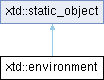
Definition
The environment class.
- Namespace
- xtd
- Library
- xtd.core
- Examples
- The following example demonstrates displays a list of information about the current environment. #include <xtd/xtd>namespace environment_example {class program {public:// The main entry point for the application.static auto main() {auto str = string::empty_string;auto nl = environment::new_line();//console::write_line("-- environment members --");// Invoke this sample with an arbitrary set of command line arguments.auto arguments = environment::get_command_line_args();// <-- Keep this information secure! -->// <-- Keep this information secure! -->console::write_line("new_line: {0} first line{0} second line{0} third line", environment::new_line());// <-- Keep this information secure! -->// <-- Keep this information secure! -->// <-- Keep this information secure! -->// No example for Exit(exitCode) because doing so would terminate this example.// <-- Keep this information secure! -->auto query = string::format("My home folder is %{}% and user is %{}%", environment::os_version().is_windows_platform() ? "HOMEPATH" : "HOME", environment::os_version().is_windows_platform() ? "USERNAME" : "USER");console::write_line("expand_environment_variables: {} {}", nl, str);console::write_line("get_environment_variable: {} My temporary directory is {}.", nl, environment::get_environment_variable(environment::os_version().is_windows_platform() ? "TEMP" : "TMPDIR"));console::write_line("get_environment_variables: ");auto environment_variables = environment::get_environment_variables();for (auto de : environment_variables)console::write_line(" {} = {1}", de.first, de.second);console::write_line("get_folder_path: {}", environment::get_folder_path(environment::special_folder::system));auto drives = environment::get_logical_drives();}};}startup_(environment_example::program::main);// This example produces results similar to the following:// (Any result that is lengthy or reveals information that should remain// secure has been omitted and marked "!---OMITTED---!".)//// -- environment members --// command_line: !---OMITTED---!/environment ARBITRARY TEXT// get_command_line_args: !---OMITTED---!/environment, ARBITRARY, TEXT// current_directory: !---OMITTED---!/environment/environment/Debug// exit_code: 0// has_shutdown_started: false// machine_name: !---OMITTED---!// new_line:// first line// second line// third line// os_version: macOS 12.6.0// stack_trace: ' at xtd::environment::stack_trace()// at environment_example::program::main()// at main::startup::run(void (*)(), int, char**)'// system_directory: /System// tick_count: 3.01:15:01:827000000// user_domain_name: !---OMITTED---!// user_interactive: true// user_name: !---OMITTED---!// version: 0.2.0// working_set: 0// expand_environment_variables:// My home folder is /Users/!---OMITTED---! and user is !---OMITTED---!// get_environment_variable:// My temporary directory is /var/folders/xg/2fvdl7v939g9kbp8xn1dpgg00000gn/T/.// get_environment_variables:// !---OMITTED---!// get_folder_path: /System// GetLogicalDrives: /, /dev, /System/Volumes/Hardware, /System/Volumes/Update, /System/Volumes/Preboot, /System/Volumes/xarts, /System/Volumes/VM, /System/Volumes/Data, /System/Volumes/iSCPreboot, /System/Volumes/Data/home, /Volumes/Datastatic const basic_string empty_stringDefinition basic_string.hpp:111static void write_line()Writes the current line terminator to the standard output stream using the specified format informati...static xtd::string new_line() noexceptGets the newline string defined for this environment.static int64 working_set()Gets the amount of physical memory mapped to the process context.static bool has_shutdown_started()Gets a value that indicates whether the current application domain is shutting down.static xtd::string expand_environment_variables(const xtd::string &name)Replaces the name of each environment variable embedded in the specified string with the string equiv...static xtd::argument_collection get_command_line_args()Returns a string array containing the command-line arguments for the current process.static xtd::string command_line() noexceptGets the command line for this process.static xtd::string get_folder_path(environment::special_folder folder)Gets the path to the system special folder that is identified by the specified enumeration.Definition environment.hpp:614static xtd::collections::specialized::string_dictionary get_environment_variables()Retrieves all environment variable names and their values from the current process.static xtd::time_span tick_count()Gets the number of milliseconds elapsed since the system started.static xtd::operating_system os_version() noexceptGets an xtd::operating_system object that contains the current platform identifier and version number...static xtd::string user_name()Gets the user name of the person who is currently logged on to the operating system.static xtd::version version() noexceptGets a version consisting of the major, minor, build, and revision numbers of the xtd framework.static xtd::string user_domain_name()Gets the network domain name associated with the current user.static xtd::string machine_name()Gets the NetBIOS name of this local computer.static xtd::string get_environment_variable(const xtd::string &variable)Retrieves the value of an environment variable from the current process.static xtd::collections::specialized::string_collection get_logical_drives()Returns an array of string containing the names of the logical drives on the current computer.static xtd::string current_directory()Gets the fully qualified path of the current working directory.static bool user_interactive()Gets a value indicating whether the current process is running in user interactive mode.static xtd::string system_directory()Gets the fully qualified path of the system directory.#define startup_(main_method)Defines the entry point to be called when the application loads. Generally this is set either to the ...Definition startup.hpp:282
- Remarks
- Use the xtd::environment class to retrieve information such as command-line arguments, the exit code, environment variable settings, contents of the call stack, time since last system boot, and the version of the xtd framework.
Classes | |
| class | xtd_library |
| Represents a xtd library that contains name, version and paths. More... | |
Public Static Events | |
| static event< environment, signal_cancel_event_handler > | cancel_signal |
| Occurs when a signal is sent to the current process. | |
| static event< environment, program_exit_event_handler > | program_exit |
| Occurs when the terminates normally (via xtd::environment::exit or returning from the main function). | |
Public Static Properties | |
| static xtd::string | command_line () noexcept |
| Gets the command line for this process. | |
| static xtd::compiler | compiler_version () noexcept |
| Gets an xtd::compiler object that contains the current compiler identifier and version number. | |
| static xtd::cpp_language | cpp_version () noexcept |
| Gets an xtd::cpp_language object that contains the current c++ standard identifier and version number. | |
| static xtd::string | current_directory () |
| Gets the fully qualified path of the current working directory. | |
| static void | current_directory (const xtd::string &directory_name) |
| Sets the fully qualified path of the current working directory. | |
| static int32 | current_managed_thread_id () noexcept |
| Gets a unique identifier for the current managed thread. | |
| static intptr | current_thread_id () noexcept |
| Gets a unique identifier for the current thread. | |
| static int32 | exit_code () noexcept |
| Gets the exit code of the process. | |
| static void | exit_code (int32 value) noexcept |
| Sets the exit code of the process. | |
| static bool | has_shutdown_started () |
| Gets a value that indicates whether the current application domain is shutting down. | |
| static bool | is_64_bit_operating_system () noexcept |
| Determines whether the current operating system is a 64-bit operating system. | |
| static bool | is_64_bit_process () noexcept |
| Determines whether the current process is a 64-bit process. | |
| static std::locale | locale () noexcept |
| Gets a copy of the global C++ locale, which is the locale most recently used as the argument to See std::locale::global or a copy of See std::locale::classic() if no call to See std::locale::global has been made. | |
| static xtd::string | machine_name () |
| Gets the NetBIOS name of this local computer. | |
| static xtd::string | new_line () noexcept |
| Gets the newline string defined for this environment. | |
| template<class char_t, class traits_t> | |
| static std::basic_ostream< char_t, traits_t > & | new_line (std::basic_ostream< char_t, traits_t > &os) |
| Inserts a new-line character. | |
| static xtd::operating_system | os_version () noexcept |
| Gets an xtd::operating_system object that contains the current platform identifier and version number. | |
| static uint32 | processor_count () |
| Gets the number of processors on the current machine. | |
| static xtd::processor | processor_information () |
| Gets an xtd::processor object that contains the processor identifier. | |
| static xtd::string | stack_trace () |
| Gets current stack trace information. | |
| static xtd::string | system_directory () |
| Gets the fully qualified path of the system directory. | |
| static size_t | system_page_size () |
| Gets the number of bytes in the operating system's memory page. | |
| static xtd::target_type | target_type () noexcept |
| Gets an xtd::target_type object that contains the current target identifier. | |
| static xtd::time_span | tick_count () |
| Gets the number of milliseconds elapsed since the system started. | |
| static xtd::int32 | tick_count_milliseconds () |
| Gets the number of milliseconds elapsed since the system started. | |
| static xtd::toolkit | toolkit_version () |
| Gets the current toolkit version. | |
| static bool | user_administrator () |
| Gets a value indicating whether the current user is an administrator. | |
| static xtd::string | user_domain_name () |
| Gets the network domain name associated with the current user. | |
| static bool | user_interactive () |
| Gets a value indicating whether the current process is running in user interactive mode. | |
| static xtd::string | user_name () |
| Gets the user name of the person who is currently logged on to the operating system. | |
| static xtd::version | version () noexcept |
| Gets a version consisting of the major, minor, build, and revision numbers of the xtd framework. | |
| static int64 | working_set () |
| Gets the amount of physical memory mapped to the process context. | |
| static const xtd_library_collection & | xtd_libraries () noexcept |
| Gets an xtd::environment::xtd_library array that represent the xtd libraries name, version and paths. | |
Public Static Methods | |
| static void | abort () |
| Causes abnormal program termination unless xtd::signal::abnormal_termination is being caught by a xtd::environment::cancel_signal event. | |
| static void | exit () |
| Terminates this process and returns an exit code to the operating system. | |
| static void | exit (int32 exit_code) |
| Terminates this process and returns an exit code to the operating system. | |
| static void | exit (xtd::exit_status exit_status) |
| Terminates this process and returns an exit status to the operating system. | |
| static xtd::string | expand_environment_variables (const xtd::string &name) |
| Replaces the name of each environment variable embedded in the specified string with the string equivalent of the value of the variable, then returns the resulting string. | |
| static xtd::argument_collection | get_command_line_args () |
| Returns a string array containing the command-line arguments for the current process. | |
| static xtd::string | get_environment_variable (const xtd::string &variable) |
| Retrieves the value of an environment variable from the current process. | |
| static xtd::string | get_environment_variable (const xtd::string &variable, environment_variable_target target) |
| Retrieves the value of an environment variable from the current process or from the Windows operating system registry key for the current user or local machine. | |
| static xtd::collections::specialized::string_dictionary | get_environment_variables () |
| Retrieves all environment variable names and their values from the current process. | |
| static xtd::collections::specialized::string_dictionary | get_environment_variables (environment_variable_target target) |
| Retrieves all environment variable names and their values from the current process, or from the Windows operating system registry key for the current user or local machine. | |
| static xtd::string | get_folder_path (environment::special_folder folder) |
| Gets the path to the system special folder that is identified by the specified enumeration. | |
| static xtd::string | get_folder_path (environment::special_folder folder, environment::special_folder_option option) |
| Gets the path to the system special folder that is identified by the specified enumeration, and uses a specified option for accessing special folders. | |
| static xtd::collections::specialized::string_collection | get_logical_drives () |
| Returns an array of string containing the names of the logical drives on the current computer. | |
| static void | quick_exit () noexcept |
| Terminates this process and returns an exit code to the operating system without completely cleaning the resources.. | |
| static void | quick_exit (int32 exit_code) noexcept |
| Terminates this process and returns an exit code to the operating system without completely cleaning the resources.. | |
| static void | quick_exit (xtd::exit_status exit_status) noexcept |
| Terminates this process and returns an exit status to the operating system without completely cleaning the resources.. | |
| static void | raise (xtd::signal signal) |
| Sends xtd::signal to the program. The xtd::environment::cancel_signal event is invoked with the specified signal. | |
| static void | set_environment_variable (const xtd::string &variable, const xtd::string &value) |
| Creates, modifies, or deletes an environment variable stored in the current process. | |
| static void | set_environment_variable (const xtd::string &variable, const xtd::string &value, environment_variable_target target) |
| Creates, modifies, or deletes an environment variable stored in the current process or in the Windows operating system registry key reserved for the current user or local machine. | |
Member Typedef Documentation
◆ xtd_library_collection
Represents a xtd libraries collection.
Member Enumeration Documentation
◆ special_folder
|
strong |
Specifies enumerated constants used to retrieve directory paths to system special folders.
- Remarks
- The system special folders are folders such as Program Files, Programs, System, or Startup, which contain common information. Special folders are set by default by the system, or explicitly by the user, when installing a version of Windows.
- The xtd::environment::get_folder_path method returns the locations associated with this enumeration. The locations of these folders can have different values on different operating systems, the user can change some of the locations, and the locations are localized.
- For more information about special folders, see the KNOWNFOLDERID constants in the Windows documentation.
-
The list below typically represents special folders by OS :
Name android iOS Linux macOS Windows desktop /home/${User}/Desktop /Users/${User}/Desktop /home/${User}/Desktop /Users/${User}/Desktop C:\Users\${User}\Desktop programs C:\Users\${User}\AppData\Roaming\Microsoft\Windows\Start Menu\Programs my_documents /home/${User} /Users/${User} /home/${User} /Users/${User} C:\Users\${User}\Documents personal /home/${User} /Users/${User} /home/${User} /Users/${User} C:\Users\${User}\Documents favorites /Users/${User}/Library/Favorites /Users/${User}/Library/Favorites C:\Users\${User}\Favorites startup C:\Users\${User}\AppData\Roaming\Microsoft\Windows\Start Menu\Programs\Startup recent C:\Users\${User}\AppData\Roaming\Microsoft\Windows\Recent send_to C:\Users\${User}\AppData\Roaming\Microsoft\Windows\SendTo start_menu C:\Users\${User}\AppData\Roaming\Microsoft\Windows\Start Menu my_music /home/${User}/Music /Users/${User}/Music /home/${User}/Music /Users/${User}/Music C:\Users\${User}\Music my_videos /home/${User}/Movies /Users/${User}/Movies /home/${User}/Movies /Users/${User}/Movies C:\Users\${User}\Movies desktop_directory /home/${User}/Desktop /Users/${User}/Desktop /home/${User}/Desktop /Users/${User}/Desktop C:\Users\${User}\Desktop my_computer network_shortcuts C:\Users\${User}\AppData\Roaming\Microsoft\Windows\Network Shortcuts fonts /home/${User}/.fonts /Users/${User}/Library/Fonts /home/${User}/.fonts /Users/${User}/Library/Fonts C:\Windows\Fonts templates /home/${User}/Templates /Users/${User}/Templates /home/${User}/Templates /Users/${User}/Templates C:\Users\${User}\AppData\Roaming\Microsoft\Windows\Templates common_start_menu C:\ProgramData\Microsoft\Windows\Start Menu common_programs C:\ProgramData\Microsoft\Windows\Start Menu\Programs common_startup C:\ProgramData\Microsoft\Windows\Start Menu\Programs\Startup common_desktop_directory C:\Users\Public\Desktop application_data /home/${User}/.config /Users/${User}/.config /home/${User}/.config /Users/${User}//Library/Preferences C:\Users\${User}\AppData\Roaming printer_shortcuts C:\Users\${User}\AppData\Roaming\Microsoft\Windows\Printer Shortcuts local_application_data /home/${User}/.local/share /Users/${User}/.local/share /home/${User}/.local/share /Users/${User}/.local/share C:\Users\${User}\AppData\Local internet_cache /Users/${User}/Library/Caches /Users/${User}/Library/Caches C:\Users\${User}\AppData\Local\Microsoft\Windows\Temporary Internet Files cookies C:\Users\${User}\AppData\Roaming\Microsoft\Windows\Cookies history C:\Users\${User}\AppData\Local\Microsoft\Windows\History common_application_data /usr/share /usr/share /usr/share /usr/share C:\ProgramData windows C:\Windows system /System /System C:\Windows\system32 program_files /Applications /Applications C:\Program Files (x86) my_pictures /home/${User}/Pictures /Users/${User}/Pictures /home/${User}/Pictures /Users/${User}/Pictures C:\Users\${User}\Pictures user_profile /home/${User} /Users/${User} /home/${User} /Users/${User} C:\Users\${User} system_x86 C:\Windows\SysWOW64 program_files_x86 C:\Program Files (x86) common_program_files C:\Program Files (x86)\Common Files common_program_files_x86 C:\Program Files (x86)\Common Files common_templates /usr/share/templates /usr/share/templates C:\ProgramData\Microsoft\Windows\Templates common_documents C:\Users\Public\Documents common_admin_tools C:\ProgramData\Microsoft\Windows\Start Menu\Programs\Administrative Tools admin_tools C:\Users\${User}\AppData\Roaming\Microsoft\Windows\Start Menu\Programs\Administrative Tools common_music C:\Users\Public\Music common_pictures C:\Users\Public\Pictures common_videos C:\Users\Public\Videos resources C:\Windows\resources localized_resources common_oem_links cd_burning C:\Users\${User}\AppData\Local\Microsoft\Windows\Burn\Burn xtd_install ** /usr/local /usr/local /usr/local /usr/local C:\Program Files\xtd xtd_locale ** /usr/local/share/xtd/locale /usr/local/share/xtd/locale /usr/local/share/xtd/locale /usr/local/share/xtd/locale C:\Program Files\xtd\locale xtd_reference_guide ** /usr/local/share/xtd/reference_guide /usr/local/share/xtd/reference_guide /usr/local/share/xtd/reference_guide /usr/local/share/xtd/reference_guide C:\Program Files\xtd\reference_guide xtd_themes ** /usr/local/share/xtd/themes /usr/local/share/xtd/themes /usr/local/share/xtd/themes /usr/local/share/xtd/themes C:\Program Files\xtd\themes xtd_include ** /usr/local/include /usr/local/include /usr/local/include /usr/local/include C:\Program Files\xtd xtd_libraries ** /usr/local/lib /usr/local/lib /usr/local/lib /usr/local/lib C:\Program Files\xtd\lib xtd_resources ** /usr/local/share/xtd/resources /usr/local/share/xtd/resources /usr/local/share/xtd/resources /usr/local/share/xtd/resources C:\Program Files\xtd\resources xtd_console_include ** /usr/local/include /usr/local/include /usr/local/include /usr/local/include C:\Program Files\xtd xtd_console_libraries ** /usr/local/lib /usr/local/lib /usr/local/lib /usr/local/lib C:\Program Files\xtd\lib xtd_drawing_include ** /usr/local/include /usr/local/include /usr/local/include /usr/local/include C:\Program Files\xtd xtd_drawing_libraries ** /usr/local/lib /usr/local/lib /usr/local/lib /usr/local/lib C:\Program Files\xtd\lib xtd_drawing_resources ** /usr/local/share/xtd/resources /usr/local/share/xtd/resources /usr/local/share/xtd/resources /usr/local/share/xtd/resources C:\Program Files\xtd\resources xtd_forms_include ** /usr/local/include /usr/local/include /usr/local/include /usr/local/include C:\Program Files\xtd xtd_forms_libraries ** /usr/local/lib /usr/local/lib /usr/local/lib /usr/local/lib C:\Program Files\xtd\lib xtd_forms_resources ** /usr/local/share/xtd/resources /usr/local/share/xtd/resources /usr/local/share/xtd/resources /usr/local/share/xtd/resources C:\Program Files\xtd\resources xtd_tunit_include ** /usr/local/include /usr/local/include /usr/local/include /usr/local/include C:\Program Files\xtd xtd_tunit_libraries ** /usr/local/lib /usr/local/lib /usr/local/lib /usr/local/lib C:\Program Files\xtd\lib - ${User} represent the login user name. ** xtd::environment::special_folder_option has no effect with these values.
- See also
- environment
| Enumerator | |
|---|---|
| desktop | The logical Desktop rather than the physical file system location. |
| programs | The directory that contains the user's program groups. |
| my_documents | The My Documents folder. This member is equivalent to Personal. |
| personal | The directory that serves as a common repository for documents. This member is equivalent to MyDocuments. |
| favorites | The directory that serves as a common repository for the user's favorite items. |
| startup | The directory that corresponds to the user's Startup program group. The system starts these programs whenever a user logs on or starts Windows NT or later, or starts Windows 98. |
| recent | The directory that contains the user's most recently used documents. |
| send_to | The directory that contains the Send To menu items. |
| start_menu | The directory that contains the Start menu items. |
| my_music | The My Music folder. |
| my_videos | The file system directory that serves as a repository for videos that belong to a user. |
| desktop_directory | The directory used to physically store file objects on the desktop. Do not confuse this directory with the desktop folder itself, which is a virtual folder. |
| my_computer | The My Computer folder. The MyComputer constant always yields the empty string ("") because no path is defined for the My Computer folder. |
| network_shortcuts | A file system directory that contains the link objects that may exist in the My Network Places virtual folder. |
| fonts | A virtual folder that contains fonts. |
| templates | The directory that serves as a common repository for document templates. |
| common_start_menu | The file system directory that contains the programs and folders that appear on the Start menu for all users. This special folder is valid only for Windows NT systems. |
| common_programs | A folder for components that are shared across applications. This special folder is valid only for Windows NT, Windows 2000, and Windows XP systems. |
| common_startup | The file system directory that contains the programs that appear in the Startup folder for all users. This special folder is valid only for Windows NT systems. |
| common_desktop_directory | The file system directory that contains files and folders that appear on the desktop for all users. This special folder is valid only for Windows NT systems. |
| application_data | The directory that serves as a common repository for application-specific data for the current roaming user. A roaming user works on more than one computer on a network. A roaming user's profile is kept on a server on the network and is loaded onto a system when the user logs on. |
| printer_shortcuts | The file system directory that contains the link objects that can exist in the Printers virtual folder. |
| local_application_data | The directory that serves as a common repository for application-specific data that is used by the current, non-roaming user. |
| internet_cache | The directory that serves as a common repository for temporary Internet files. |
| cookies | The directory that serves as a common repository for Internet cookies. |
| history | The directory that serves as a common repository for Internet history items. |
| common_application_data | The directory that serves as a common repository for application-specific data that is used by all users. |
| windows | The Windows directory or SYSROOT. This corresponds to the windir% or SYSTEMROOT% environment variables. |
| system | The System directory. |
| program_files | The program files directory.On a non-x86 system, passing ProgramFiles to the GetFolderPath method returns the path for non-x86 programs. To get the x86 program files directory on a non-x86 system, use the ProgramFilesX86 member. |
| my_pictures | The My Pictures folder. |
| user_profile | The user's profile folder. Applications should not create files or folders at this level; they should put their data under the locations referred to by ApplicationData. |
| system_x86 | The Windows System folder. |
| program_files_x86 | The Program Files folder On an x86 system, passing the ProgramFilesX86 member to the Environment.GetFolderPath method returns string.Empty; use the ProgramFiles member instead. You can determine whether Windows is a 32-bit operating system by calling the Environment.Is64BitOperatingSystem property. |
| common_program_files | The directory for components that are shared across applications.To get the x86 common program files directory on a non-x86 system, use the ProgramFilesX86 member. |
| common_program_files_x86 | The Program Files folder. |
| common_templates | The file system directory that contains the templates that are available to all users. This special folder is valid only for Windows NT systems. |
| common_documents | The file system directory that contains documents that are common to all users. This special folder is valid for Windows NT systems, Windows 95, and Windows 98 systems with Shfolder.dll installed. |
| common_admin_tools | The file system directory that contains administrative tools for all users of the computer. |
| admin_tools | The file system directory that is used to store administrative tools for an individual user. The Microsoft Management Console (MMC) will save customized consoles to this directory, and it will roam with the user. |
| common_music | The file system directory that serves as a repository for music files common to all users. |
| common_pictures | The file system directory that serves as a repository for image files common to all users. |
| common_videos | The file system directory that serves as a repository for video files common to all users. |
| resources | The file system directory that contains resource data. |
| localized_resources | The file system directory that contains localized resource data. |
| common_oem_links | This value is recognized in Windows Vista for backward compatibility, but the special folder itself is no longer used. |
| cd_burning | The file system directory that acts as a staging area for files waiting to be written to a CD. |
| home | The file system directory that contains home folder. |
| application_resources | The application resources folder. |
| xtd_install | The installation folder of xtd. |
| xtd_locale | The xtd locale folder. |
| xtd_reference_guide | The xtd reference guide folder. |
| xtd_themes | The xtd themes folder. |
| xtd_include | The xtd inlude folder. |
| xtd_libraries | The xtd libraries folder. |
| xtd_resources | The xtd resources folder. |
| xtd_console_include | The xtd::console include folder. |
| xtd_console_libraries | The xtd::console libraries folder. |
| xtd_drawing_include | The xtd::drawing include folder. |
| xtd_drawing_libraries | The xtd::drawing libraries folder. |
| xtd_drawing_resources | The xtd::drawing resources folder. |
| xtd_forms_include | The xtd::forms include folder. |
| xtd_forms_libraries | The xtd::forms libraries folder. |
| xtd_forms_resources | The xtd::forms resources folder. |
| xtd_tunit_include | The xtd::tunit include folder. |
| xtd_tunit_libraries | The xtd::tunit libraries folder. |
◆ special_folder_option
|
strong |
Specifies options to use for getting the path to a special folder.
- Remarks
- The xtd::environment::special_folder_option enumeration is used to define the precise behavior of the xtd::environment::get_folder_path method.
Member Function Documentation
◆ command_line()
|
staticnoexcept |
Gets the command line for this process.
- Returns
- A string containing command-line arguments.
- Remarks
- This method provides access to the program name and any arguments specified on the command line when the current process was started.
- The program name can include path information, but is not required to do so. Use the xtd::environment::get_command_line_args method to retrieve the command-line information parsed and stored in an array of strings.
- The maximum size of the command-line buffer is not set to a specific number of characters; it varies depending on the operating system that is running on the computer.
◆ compiler_version()
|
inlinestaticnoexcept |
Gets an xtd::compiler object that contains the current compiler identifier and version number.
- Returns
- An object that contains the compiler identifier and version number.
◆ cpp_version()
|
inlinestaticnoexcept |
Gets an xtd::cpp_language object that contains the current c++ standard identifier and version number.
- Returns
- An object that contains the c++ standard identifier and version number.
◆ current_directory() [1/2]
|
static |
Gets the fully qualified path of the current working directory.
- Returns
- xtd::string A string containing a directory path.
- Remarks
- By definition, if this process starts in the root directory of a local or network drive, the value returned by this method is the drive name followed by a trailing slash (for example, "C:\"). If this process starts in a subdirectory, the value returned by this method is the drive and subdirectory path, without a trailing slash (for example, "C:\mySubDirectory").
- Exceptions
-
xtd::not_supported_exception The operating system does not have current directory functionality.
- Examples
- test_forms.cpp.
◆ current_directory() [2/2]
|
static |
Sets the fully qualified path of the current working directory.
- Parameters
-
directory_name A string containing a directory path.
- Exceptions
-
xtd::argument_exception Attempted to set to an empty string (""). xtd::io::io_exception An I/O error occurred. xtd::io::directory_not_found_exception Attempted to set a local path that cannot be found. xtd::security::security_exception The caller does not have the appropriate permission.
◆ current_managed_thread_id()
|
staticnoexcept |
Gets a unique identifier for the current managed thread.
- Returns
- An id that represents a unique identifier for this thread.
◆ current_thread_id()
|
staticnoexcept |
Gets a unique identifier for the current thread.
- Returns
- An id that represents a unique identifier for this thread.
◆ exit_code() [1/2]
|
staticnoexcept |
Gets the exit code of the process.
- Returns
- A 32-bit signed integer containing the exit code. The default value is 0 (zero), which indicates that the process completed successfully.
- Remarks
- If the main method returns void, you can use this property to set the exit code that will be returned to the calling environment. If Main does not return void, this property is ignored. The initial value of this property is zero.
- Warning
- The xtd::environment::exit_code property is a signed 32-bit integer. To prevent the property from returning a negative exit code, you should not use values greater than or equal to 0x80000000.
- Remarks
- Use a non-zero number to indicate an error. In your application, you can define your own error codes in an enumeration, and return the appropriate error code based on the scenario. For example, return a value of 1 to indicate that the required file is not present and a value of 2 to indicate that the file is in the wrong format.
◆ exit_code() [2/2]
|
staticnoexcept |
Sets the exit code of the process.
- Parameters
-
value A 32-bit signed integer containing the exit code. The default value is 0 (zero), which indicates that the process completed successfully.
- Remarks
- If the main method returns void, you can use this property to set the exit code that will be returned to the calling environment. If Main does not return void, this property is ignored. The initial value of this property is zero.
- Warning
- The xtd::environment::exit_code property is a signed 32-bit integer. To prevent the property from returning a negative exit code, you should not use values greater than or equal to 0x80000000.
- Remarks
- Use a non-zero number to indicate an error. In your application, you can define your own error codes in an enumeration, and return the appropriate error code based on the scenario. For example, return a value of 1 to indicate that the required file is not present and a value of 2 to indicate that the file is in the wrong format.
◆ has_shutdown_started()
|
static |
Gets a value that indicates whether the current application domain is shutting down.
- Returns
- bool
trueif the current application domain is shutting down; otherwise,false.
- Remarks
- At this time the return value is always
falsefor macOS and linux.
◆ is_64_bit_operating_system()
|
staticnoexcept |
Determines whether the current operating system is a 64-bit operating system.
- Returns
trueif the operating system is 64-bit; otherwise,false.
◆ is_64_bit_process()
|
staticnoexcept |
Determines whether the current process is a 64-bit process.
- Returns
trueif the process is 64-bit; otherwise,false.
◆ locale()
|
staticnoexcept |
Gets a copy of the global C++ locale, which is the locale most recently used as the argument to See std::locale::global or a copy of See std::locale::classic() if no call to See std::locale::global has been made.
- Returns
- A copy of the global C++ locale.
- Remarks
- See std::locale for more information.
◆ machine_name()
|
static |
Gets the NetBIOS name of this local computer.
- Returns
- A string containing the name of this computer.
- Remarks
- The name of this computer is established at system startup when the name is read from the registry. If this computer is a node in a cluster, the name of the node is returned.
◆ new_line() [1/2]
|
staticnoexcept |
Gets the newline string defined for this environment.
- Returns
- A string containing "\r\n" for non-Unix platforms, or a string containing "\n" for Unix platforms.
◆ new_line() [2/2]
|
inlinestatic |
Inserts a new-line character.
- Parameters
-
os Output stream object affected. Because this function is a manipulator, it is designed to be used alone with no arguments in conjunction with the insertion (<<) operations on output streams (see example below).
- Returns
- Argument os.
◆ os_version()
|
staticnoexcept |
Gets an xtd::operating_system object that contains the current platform identifier and version number.
- Returns
- An object that contains the platform identifier and version number.
◆ processor_count()
|
static |
Gets the number of processors on the current machine.
- Returns
- The 32-bit unsigned integer that specifies the number of processors on the current machine. There is no default. If the current machine contains multiple processor groups, this property returns the number of logical processors that are available for use.
◆ processor_information()
|
static |
Gets an xtd::processor object that contains the processor identifier.
- Returns
- An object that contains the procesor identifier.
◆ stack_trace()
|
static |
Gets current stack trace information.
- Returns
- A string containing stack trace information. This value can be empty "".
◆ system_directory()
|
static |
Gets the fully qualified path of the system directory.
- Returns
- A string containing a directory path.
- Remarks
- An example of the value returned is the string "C:\Windows".
◆ system_page_size()
|
static |
Gets the number of bytes in the operating system's memory page.
- Returns
- The number of bytes in the system memory page.
◆ target_type()
|
inlinestaticnoexcept |
Gets an xtd::target_type object that contains the current target identifier.
- Returns
- An object that contains the target identifier.
◆ tick_count()
|
static |
Gets the number of milliseconds elapsed since the system started.
- Returns
- A 32-bit unsigned integer containing the amount of time in milliseconds that has passed since the last time the computer was started.
◆ tick_count_milliseconds()
|
static |
Gets the number of milliseconds elapsed since the system started.
- Returns
- A 32-bit unsigned integer containing the amount of time in milliseconds that has passed since the last time the computer was started.
◆ toolkit_version()
|
static |
Gets the current toolkit version.
- Returns
- The current toolkit version.
◆ user_administrator()
|
static |
Gets a value indicating whether the current user is an administrator.
- Returns
- bool
trueif the current user is an administrator; otherwise,false.
◆ user_domain_name()
|
static |
Gets the network domain name associated with the current user.
- Returns
- The network domain name associated with the current user.
◆ user_interactive()
|
static |
Gets a value indicating whether the current process is running in user interactive mode.
- Returns
- bool
trueif the current process is running in user interactive mode; otherwise,false.
- Remarks
- The user_interactive method reports
falsefor a Os process or a service like IIS that runs without a user interface. If this property isfalse, do not display modal dialogs or message boxes because there is no graphical user interface for the user to interact with. -
Return always
truefor now.
- Todo
- check if process is an operating system process or service process...
◆ user_name()
|
static |
Gets the user name of the person who is currently logged on to the operating system.
- Returns
- The user name of the person who is logged on to the operating system.
◆ version()
|
staticnoexcept |
Gets a version consisting of the major, minor, build, and revision numbers of the xtd framework.
- Returns
- The version of the xtd framework.
◆ working_set()
|
static |
Gets the amount of physical memory mapped to the process context.
- Returns
- Int64 A 64-bit signed integer containing the number of bytes of physical memory mapped to the process context.
- Remarks
- Windows 98, Windows Millennium Edition, Linux, macOS, Android,... Platform Note: This property always returns zero.
- Example
- The following example displays the size of the working set of the computer that runs the code example.
◆ xtd_libraries()
|
staticnoexcept |
Gets an xtd::environment::xtd_library array that represent the xtd libraries name, version and paths.
- Returns
- an xtd::environment::xtd_library array.
◆ abort()
|
static |
Causes abnormal program termination unless xtd::signal::abnormal_termination is being caught by a xtd::environment::cancel_signal event.
◆ exit() [1/3]
|
static |
Terminates this process and returns an exit code to the operating system.
- Remarks
- Use xtd::environment::exit_code method to return to the operating system.
◆ exit() [2/3]
|
static |
Terminates this process and returns an exit code to the operating system.
- Parameters
-
exit_code The exit code to return to the operating system. Use 0 (zero) to indicate that the process completed successfully.
- Remarks
- For the exit_code parameter, use a non-zero number to indicate an error. In your application, you can define your own error codes in an enumeration, and return the appropriate error code based on the scenario. For example, return a value of 1 to indicate that the required file is not present, and a value of 2 to indicate that the file is in the wrong format.
◆ exit() [3/3]
|
static |
Terminates this process and returns an exit status to the operating system.
- Parameters
-
exit_status One of xtd::exit_status values.
◆ expand_environment_variables()
|
static |
Replaces the name of each environment variable embedded in the specified string with the string equivalent of the value of the variable, then returns the resulting string.
- Parameters
-
name A string containing the names of zero or more environment variables. Each environment variable is quoted with the percent sign character (%).
- Returns
- A string with each environment variable replaced by its value.
- Remarks
- Replacement only occurs for environment variables that are set. For example, suppose name is "MyENV = %MyENV%". If the environment variable, MyENV, is set to 42, this method returns "MyENV = 42". If MyENV is not set, no change occurs; this method returns "MyENV = %MyENV%".
◆ get_command_line_args()
|
static |
Returns a string array containing the command-line arguments for the current process.
- Returns
- An array of string where each element contains a command-line argument. The first element is the executable file name, and the following zero or more elements contain the remaining command-line arguments.
- Remarks
- The first element in the array contains the file name of the executing program. If the file name is not available, the first element is equal to string empty "". The remaining elements contain any additional tokens entered on the command line.
- The program file name can, but is not required to, include path information.
- Command line arguments are delimited by spaces. You can use double quotation marks (") to include spaces within an argument. The single quotation mark ('), however, does not provide this functionality. @remarks If a double quotation mark follows two or an even number of backslashes, each proceeding backslash pair is replaced with one backslash and the double quotation mark is removed. If a double quotation mark follows an odd number of backslashes, including just one, each preceding pair is replaced with one backslash and the remaining backslash is removed; however, in this case the double quotation mark is not removed. @remarks The following table shows how command line arguments can be delimited, and assumes MyApp as the current executing application. <table class="markdownTable"> <tr class="markdownTableHead"> <th class="markdownTableHeadNone"> Input at the command line
Resulting command line arguments
MyApp alpha beta
MyApp, alpha, beta
MyApp "alpha with spaces" "beta with spaces"
MyApp, alpha with spaces, beta with spaces
MyApp 'alpha with spaces' beta
MyApp, 'alpha, with, spaces', beta
MyApp \\alpha \\"beta
MyApp, \\alpha, \beta
MyApp \\"alpha "beta
MyApp, \"alpha, "beta
- Remarks
- To obtain the command line as a single string, use the xtd::environment::command_line method.
◆ get_environment_variable() [1/2]
|
static |
Retrieves the value of an environment variable from the current process.
- Parameters
-
variable The name of the environment variable.
- Returns
- xtd::string The value of the environment variable specified by variable, or empty "" if the environment variable is not found.
- Remarks
- The get_environment_variable(xtd::string) method retrieves an environment variable from the environment block of the current process only. It is equivalent to calling the xtd::environment::get_environment_variable(xtd::string, xtd::environment_variable_target) method with a target value of xtd::environment_variable_target::process.
- To retrieve all environment variables along with their values, call the xtd::environment::get_environment_variables method.
- Environment variable names are case-sensitive on Linux and macOS but are not case-sensitive on Windows.
◆ get_environment_variable() [2/2]
|
static |
Retrieves the value of an environment variable from the current process or from the Windows operating system registry key for the current user or local machine.
- Parameters
-
variable The name of an environment variable. target One of the EnvironmentVariableTarget values.
- Exceptions
-
std::invalid_argument target is not a valid environment_variable_target value.
- Returns
- xtd::string The value of the environment variable specified by the variable and target parameters, or empty "" if the environment variable is not found.
- Remarks
- To retrieve all environment variables along with their values, call the xtd::environment::get_environment_variables method.
- Environment variable names are case-sensitive on Linux and macOS but are not case-sensitive on Windows.
- Todo
- Add xtd::registry and uncomment lines.
◆ get_environment_variables() [1/2]
|
static |
Retrieves all environment variable names and their values from the current process.
- Returns
- std::map A dictionary that contains all environment variable names and their values; otherwise, an empty dictionary if no environment variables are found.
- Remarks
- The names and values for the environment variables are stored as key-value pairs in the returned xtd::collections::specialized::string_dictionary.
◆ get_environment_variables() [2/2]
|
static |
Retrieves all environment variable names and their values from the current process, or from the Windows operating system registry key for the current user or local machine.
- Parameters
-
target One of the environment_variable_target values.
- Returns
- std::map A dictionary that contains all environment variable names and their values from the source specified by the target parameter; otherwise, an empty dictionary if no environment variables are found.
- Exceptions
-
std::invalid_argument target is not a valid environment_variable_target value.
- Remarks
- The names and values for the environment variables are stored as key-value pairs in the returned xtd::collections::specialized::string_dictionary.
- Todo
- Add xtd::registry and uncomment lines.
◆ get_folder_path() [1/2]
|
inlinestatic |
Gets the path to the system special folder that is identified by the specified enumeration.
- Parameters
-
folder One of enumeration values that identifies a system special folder.
- Returns
- The path to the specified system special folder, if that folder physically exists on your computer; otherwise, an empty string ("").
- Remarks
- This method retrieves the path to a system special folder, such as Program Files, Programs, System, or Startup, which can be used to access common information. Special folders are set by default by the system, or explicitly by the user, when installing a version of Windows.
◆ get_folder_path() [2/2]
|
inlinestatic |
Gets the path to the system special folder that is identified by the specified enumeration, and uses a specified option for accessing special folders.
- Parameters
-
folder One of the enumeration values that identifies a system special folder. option One of the enumeration values that specifies options to use for accessing a special folder.
- Returns
- The path to the specified system special folder, if that folder physically exists on your computer; otherwise, an empty string ("").
- Remarks
- This method retrieves the path to a system special folder, such as Program Files, Programs, System, or Startup, which can be used to access common information. Special folders are set by default by the system, or explicitly by the user, when installing a version of Windows.
◆ get_logical_drives()
|
static |
Returns an array of string containing the names of the logical drives on the current computer.
- Returns
- An array of strings where each element contains the name of a logical drive. For example, if the computer's hard drive is the first logical drive, the first element returned is "C:\".
◆ quick_exit() [1/3]
|
staticnoexcept |
Terminates this process and returns an exit code to the operating system without completely cleaning the resources..
- Remarks
- Use xtd::environment::exit_code method to return to the operating system.
◆ quick_exit() [2/3]
|
staticnoexcept |
Terminates this process and returns an exit code to the operating system without completely cleaning the resources..
- Parameters
-
exit_code The exit code to return to the operating system. Use 0 (zero) to indicate that the process completed successfully.
- Remarks
- For the exit_code parameter, use a non-zero number to indicate an error. In your application, you can define your own error codes in an enumeration, and return the appropriate error code based on the scenario. For example, return a value of 1 to indicate that the required file is not present, and a value of 2 to indicate that the file is in the wrong format.
◆ quick_exit() [3/3]
|
staticnoexcept |
Terminates this process and returns an exit status to the operating system without completely cleaning the resources..
- Parameters
-
exit_status One of xtd::exit_status values.
◆ raise()
|
static |
Sends xtd::signal to the program. The xtd::environment::cancel_signal event is invoked with the specified signal.
- Parameters
-
signal One of xtd::signal values that represents the signal sent to the program.
◆ set_environment_variable() [1/2]
|
static |
Creates, modifies, or deletes an environment variable stored in the current process.
- Parameters
-
variable The name of an environment variable. value A value to assign to variable.
- Remarks
- Calling this method is equivalent to calling the xtd::environment::set_environment_variable(xtd::string, xtd::string, environment_variable_target) overload with a value of xtd::environment_variable_target::process for the target argument.
- If the value argument is not empty and the environment variable named by the variable parameter does not exist, the environment variable is created and assigned the contents of value. If it does exist, its value is modified. Because the environment variable is defined in the environment block of the current process only, it does not persist after the process has ended.
- If value is empty and the environment variable named by variable exists, the environment variable is deleted. If variable does not exist, no error occurs even though the operation cannot be performed.
◆ set_environment_variable() [2/2]
|
static |
Creates, modifies, or deletes an environment variable stored in the current process or in the Windows operating system registry key reserved for the current user or local machine.
- Parameters
-
variable The name of an environment variable. value A value to assign to variable.
- Remarks
- The xtd::environment::set_environment_variable(xtd::string, xtd::string, environment_variable_target) method lets you define an environment variable that is available to the current process (the xtd::environment_variable_target::process value). Environment variables that are unique to the current process environment block persist only until the process ends.
- In addition, on Windows systems only, the xtd::environment::set_environment_variable(xtd::string, xtd::string, environment_variable_target) method lets you define an environment variable that is available to all processes that run on a machine (the xtd::environment_variable_target::machine value) and to all processes run by a user (the xtd::environment_variable_target::user value). Per-machine and per-user environment variables are copied into the environment block of the current process.
- If the value argument is not empty and the environment variable named by the variable argument does not exist, the environment variable is created and assigned the contents of value. If it does exist, its value is modified.
- If value is empty and the environment variable named by variable exists, the environment variable is deleted. If variable does not exist, no error occurs even though the operation cannot be performed.
- Todo
- Add xtd::registry and uncomment lines.
Member Data Documentation
◆ cancel_signal
|
static |
Occurs when a signal is sent to the current process.
- Remarks
- This event is used in conjunction with xtd::signal_cancel_event_handler and xtd::signal_cancel_event_args. The xtd::environment::cancel_signal event enables a xtd::signal so the event handler can decide whether to continue executing or terminate.
- For more information about handling events, see Handling and Raising Events.
- Warning
- The xtd::signal::interrupt and xtd::console_special_key::control_c use the same signal (SIGINT).
- The xtd::signal::interrupt and xtd::console_special_key::control_c can be cancelled with xtd::environment::cancel_signal event or xtd::console::cancel_key_press event. Both of these events are called when SIGINT is raised.
◆ program_exit
|
static |
Occurs when the terminates normally (via xtd::environment::exit or returning from the main function).
- Remarks
- For more information about handling events, see Handling and Raising Events.
The documentation for this class was generated from the following file:
- xtd.core/include/xtd/environment.hpp
Generated on Wed Feb 11 2026 20:07:14 for xtd by Gammasoft. All rights reserved.
