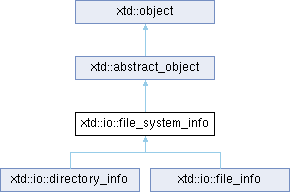
Definition
Provides the base class for both xtd::io::file_info and xtd::io::directory_info objects.
- Inheritance
- xtd::abstract_object → xtd::io::file_system_info
- Header
- #include <xtd/io/file_system_info>
- Namespace
- xtd::io
- Library
- xtd.core
- Remarks
- The xtd::io::file_system_info class contains methods that are common to file and directory manipulation. A xtd::io::file_system_info object can represent either a file or a directory, thus serving as the basis for xtd::io::file_info or xtd::io::directory_info objects. Use this base class when parsing a lot of files and directories.
-
In members that accept a path, the path can refer to a file or just a directory. The specified path can also refer to a relative path or a Universal Naming Convention (UNC) path for a server and share name. For example, all the following are acceptable paths:
- "c:\\MyDir\\MyFile.txt"
- "c:\\MyDir"
- "MyDir\\MySubdir"
- "\\\\MyServer\\MyShare"
- For a list of common I/O tasks, see Common I/O Tasks.
- Examples
- The following example shows how to loop through all the files and directories, querying some information about each entry. #include <xtd/xtd>using namespace xtd;using namespace xtd::io;class program {public:static auto main() {// Loop through all the immediate subdirectories of C.display_file_system_info_attributes(directory_info(entry));}// Loop through all the files in C.display_file_system_info_attributes(file_info(entry));}}// Assume that this entry is a file.string entry_type = "File";// Determine if entry is really a directoryentry_type = "Directory";}// Show this entry's type, name, and creation date.console::write_line("{0} entry {1} was created on {2:D}", entry_type, fsi.full_name(), fsi.creation_time());}};startup_(program::main);// Output will vary based on contents of drive C.// Directory entry C:\Documents and Settings was created on Tuesday, November 25, 2003// Directory entry C:\Inetpub was created on Monday, January 12, 2004// Directory entry C:\Program Files was created on Tuesday, November 25, 2003// Directory entry C:\RECYCLER was created on Tuesday, November 25, 2003// Directory entry C:\System Volume Information was created on Tuesday, November 2, 2003// Directory entry C:\WINDOWS was created on Tuesday, November 25, 2003// File entry C:\IO.SYS was created on Tuesday, November 25, 2003// File entry C:\MSDOS.SYS was created on Tuesday, November 25, 2003// File entry C:\pagefile.sys was created on Saturday, December 27, 2003Exposes instance methods for creating, moving, and enumerating through directories and subdirectories...Definition directory_info.hpp:130static auto get_files(const xtd::string &path) -> xtd::array< xtd::string >Returns the names of files (including their paths) in the specified directory.static auto get_directories(const xtd::string &path) -> xtd::array< xtd::string >Returns the names of subdirectories (including their paths) in the specified directory.Provides static methods for the creation, copying, deletion, moving, and opening of files,...Definition file_info.hpp:41Provides the base class for both xtd::io::file_info and xtd::io::directory_info objects.Definition file_system_info.hpp:87auto creation_time() const -> const xtd::date_time &Gets the creation time of the current file or directory.auto full_name() const -> xtd::stringGets the full path of the directory or file.auto attributes() const -> xtd::io::file_attributesGets the attributes for the current file or directory.#define startup_(main_method)Defines the entry point to be called when the application loads. Generally this is set either to the ...Definition startup.hpp:282@ directoryThe file is a directory.Definition file_attributes.hpp:32The xtd::io namespace contains types that allow reading and writing to files and data streams,...Definition binary_reader.hpp:17The xtd namespace contains all fundamental classes to access Hardware, Os, System,...Definition abstract_object.hpp:8
Protected Fields | |
| xtd::string | full_path_ |
| Represents the fully qualified path of the directory or file. | |
| xtd::string | original_path_ |
| The path originally specified by the user, whether relative or absolute. | |
Public Properties | |
| auto | attributes () const -> xtd::io::file_attributes |
| Gets the attributes for the current file or directory. | |
| auto | attributes (xtd::io::file_attributes value) -> xtd::io::file_system_info & |
| Sets the attributes for the current file or directory. | |
| auto | creation_time () const -> const xtd::date_time & |
| Gets the creation time of the current file or directory. | |
| auto | creation_time (const xtd::date_time &value) -> xtd::io::file_system_info & |
| Sets the creation time of the current file or directory. | |
| auto | creation_time_utc () const -> xtd::date_time |
| Gets the creation time, in coordinated universal time (UTC), of the current file or directory. | |
| auto | creation_time_utc (const xtd::date_time &value) -> xtd::io::file_system_info & |
| Sets the creation time, in coordinated universal time (UTC), of the current file or directory. | |
| virtual auto | exists () const -> bool=0 |
| Gets a value indicating whether the file or directory exists. | |
| virtual auto | extension () const -> xtd::string |
| Gets the extension part of the file name, including the leading dot . even if it is the entire file name, or an empty string if no extension is present. | |
| auto | full_name () const -> xtd::string |
| Gets the full path of the directory or file. | |
| auto | last_access_time () const -> const xtd::date_time & |
| Gets the time the current file or directory was last accessed. | |
| auto | last_access_time (const xtd::date_time &value) -> xtd::io::file_system_info & |
| Sets the time the current file or directory was last accessed. | |
| auto | last_access_time_utc () const -> xtd::date_time |
| Gets the time, in coordinated universal time (UTC), that the current file or directory was last accessed. | |
| auto | last_access_time_utc (const xtd::date_time &value) -> xtd::io::file_system_info & |
| Sets the time, in coordinated universal time (UTC), that the current file or directory was last accessed. | |
| auto | last_write_time () const -> const xtd::date_time & |
| Gets the time when the current file or directory was last written to. | |
| auto | last_write_time (const xtd::date_time &value) -> xtd::io::file_system_info & |
| Sets the time when the current file or directory was last written to. | |
| auto | last_write_time_utc () const -> xtd::date_time |
| Gets the time, in coordinated universal time (UTC), when the current file or directory was last written to. | |
| auto | last_write_time_utc (const xtd::date_time &value) -> xtd::io::file_system_info & |
| Sets the time, in coordinated universal time (UTC), when the current file or directory was last written to. | |
| virtual auto | name () const -> xtd::string=0 |
| auto | permissions () const -> xtd::io::file_permissions |
| Gets the permissions for the current file or directory. | |
| auto | permissions (xtd::io::file_permissions value) -> xtd::io::file_system_info & |
| Sets the permissions for the current file or directory. | |
Public Methods | |
| void | refresh () |
| Refreshes the state of the object. | |
| virtual void | remove () const =0 |
| Deletes a file or directory. | |
| auto | to_string () const noexcept -> xtd::string override |
| Returns the original path. Use the xtd::io::file_system_info::full_name or xtd::io::file_system_info::name properties for the full path or file/directory name. | |
Protcted constructors | |
| file_system_info ()=default | |
| Initializes a new instance of the xtd::io::file_system_info class. | |
Additional Inherited Members | |
| object ()=default | |
| Create a new instance of the ultimate base class object. | |
| virtual bool | equals (const object &obj) const noexcept |
| Determines whether the specified object is equal to the current object. | |
| virtual xtd::size | get_hash_code () const noexcept |
| Serves as a hash function for a particular type. | |
| virtual type_object | get_type () const noexcept |
| Gets the type of the current instance. | |
| template<class object_t> | |
| xtd::unique_ptr_object< object_t > | memberwise_clone () const |
| Creates a shallow copy of the current object. | |
| template<class object_a_t, class object_b_t> | |
| static bool | equals (const object_a_t &object_a, const object_b_t &object_b) noexcept |
| Determines whether the specified object instances are considered equal. | |
| template<class object_a_t, class object_b_t> | |
| static bool | reference_equals (const object_a_t &object_a, const object_b_t &object_b) noexcept |
| Determines whether the specified object instances are the same instance. | |
| abstract_object ()=default | |
| Initializes a new instance of the xtd::abstract_object class. | |
Constructor & Destructor Documentation
◆ file_system_info()
|
protecteddefault |
Initializes a new instance of the xtd::io::file_system_info class.
Member Function Documentation
◆ attributes() [1/2]
|
nodiscard |
Gets the attributes for the current file or directory.
- Returns
- xtd::io::file_attributes of the current xtd::io::file_system_info.
- Exceptions
-
xtd::io::file_not_found_exception The specified file doesn't exist. Only thrown when setting the property value. xtd::io::directory_not_found_exception The specified path is invalid. For example, it's on an unmapped drive. Only thrown when setting the property value. xtd::io::path_too_long_exception The specified path, file name, or both exceed the system-defined maximum length. xtd::argument_exception The specified path, file name, or both exceed the system-defined maximum length. xtd::io::io_exception xtd::io::file_system_info::refresh() cannot initialize the data.
- Remarks
- The value of the xtd::io::file_system_info::attributes property is pre-cached if the current instance of the xtd::io::file_system_info object was returned from any of the following xtd::io::directory_info methods:
- The value may be cached when either the value itself or other xtd::io::file_system_info properties are accessed. To get the latest value, call the xtd::io::file_system_info::refresh method.
- If the path doesn't exist as of the last cached state, the return value is static_cast<xtd::io::file_attributes>(-1). xtd::io::file_not_found_exception or xtd::io::directory_not_found_exception can only be thrown when setting the value.
- The value of this property is a combination of the archive, compressed, directory, hidden, offline, read-only, system, and temporary file attribute flags.
-
When you set this value, use the bitwise OR operator (|) to apply more than one value. To retain any existing values in the xtd::io::file_system_info::attributes property, include the value of the xtd::io::file_system_info::attributes property in your assignment. For example:
example_file.attributes(example_file.attributes() | file_attributes::read_only;
- Examples
- The following example demonstrates the xtd::io::file_system_info::attribute property. This code example is part of a larger example provided for the xtd::io::file_system_info class. // Assume that this entry is a file.string entry_type = "File";// Determine if entry is really a directoryentry_type = "Directory";}// Show this entry's type, name, and creation date.console::write_line("{0} entry {1} was created on {2:D}", entry_type, fsi.full_name(), fsi.creation_time());}static void write_line()Writes the current line terminator to the standard output stream using the specified format informati...
◆ attributes() [2/2]
| auto xtd::io::file_system_info::attributes | ( | xtd::io::file_attributes | value | ) | -> xtd::io::file_system_info & |
Sets the attributes for the current file or directory.
- Parameters
-
value xtd::io::file_attributes of the current xtd::io::file_system_info.
- Exceptions
-
xtd::io::file_not_found_exception The specified file doesn't exist. Only thrown when setting the property value. xtd::io::directory_not_found_exception The specified path is invalid. For example, it's on an unmapped drive. Only thrown when setting the property value. xtd::io::path_too_long_exception The specified path, file name, or both exceed the system-defined maximum length. xtd::argument_exception The specified path, file name, or both exceed the system-defined maximum length. xtd::io::io_exception xtd::io::file_system_info::refresh() cannot initialize the data. xtd::platform_not_supported_exception The opration is not supported on the current operating system.
- Remarks
- The value of the xtd::io::file_system_info::attributes property is pre-cached if the current instance of the xtd::io::file_system_info object was returned from any of the following xtd::io::directory_info methods:
- The value may be cached when either the value itself or other xtd::io::file_system_info properties are accessed. To get the latest value, call the xtd::io::file_system_info::refresh method.
- If the path doesn't exist as of the last cached state, the return value is static_cast<xtd::io::file_attributes>(-1). xtd::io::file_not_found_exception or xtd::io::directory_not_found_exception can only be thrown when setting the value.
- The value of this property is a combination of the archive, compressed, directory, hidden, offline, read-only, system, and temporary file attribute flags.
-
When you set this value, use the bitwise OR operator (|) to apply more than one value. To retain any existing values in the xtd::io::file_system_info::attributes property, include the value of the xtd::io::file_system_info::attributes property in your assignment. For example:
example_file.attributes(example_file.attributes() | file_attributes::read_only;
- Examples
- The following example demonstrates the xtd::io::file_system_info::attribute property. This code example is part of a larger example provided for the xtd::io::file_system_info class. // Assume that this entry is a file.string entry_type = "File";// Determine if entry is really a directoryentry_type = "Directory";}// Show this entry's type, name, and creation date.console::write_line("{0} entry {1} was created on {2:D}", entry_type, fsi.full_name(), fsi.creation_time());}
◆ creation_time() [1/2]
|
nodiscard |
Gets the creation time of the current file or directory.
- Returns
- The creation date and time of the current xtd::io::file_system_info object.
- Exceptions
-
xtd::io::io_exception system error when retrieving the file information. xtd::io::directory_not_found_exception The specified path is invalid; for example, it is on an unmapped drive. xtd::platform_not_supported_exception The opration is not supported on the current operating system.
- Examples
- The following example demonstrates the xtd::io::file_system_info::creation_time property. This code example is part of a larger example provided for the xtd::io::file_system_info class. // Assume that this entry is a file.string entry_type = "File";// Determine if entry is really a directoryentry_type = "Directory";}// Show this entry's type, name, and creation date.console::write_line("{0} entry {1} was created on {2:D}", entry_type, fsi.full_name(), fsi.creation_time());}
◆ creation_time() [2/2]
| auto xtd::io::file_system_info::creation_time | ( | const xtd::date_time & | value | ) | -> xtd::io::file_system_info & |
Sets the creation time of the current file or directory.
- Parameters
-
value The creation date and time of the current xtd::io::file_system_info object.
- Exceptions
-
xtd::io::io_exception system error when retrieving the file information. xtd::io::directory_not_found_exception The specified path is invalid; for example, it is on an unmapped drive. xtd::platform_not_supported_exception The opration is not supported on the current operating system.
- Examples
- The following example demonstrates the xtd::io::file_system_info::creation_time property. This code example is part of a larger example provided for the xtd::io::file_system_info class. // Assume that this entry is a file.string entry_type = "File";// Determine if entry is really a directoryentry_type = "Directory";}// Show this entry's type, name, and creation date.console::write_line("{0} entry {1} was created on {2:D}", entry_type, fsi.full_name(), fsi.creation_time());}
◆ creation_time_utc() [1/2]
|
nodiscard |
Gets the creation time, in coordinated universal time (UTC), of the current file or directory.
- Returns
- The creation date and time in UTC format of the current xtd::io::file_system_info object.
- Remarks
- This method may return an inaccurate value because it uses native functions whose values may not be continuously updated by the operating system.
- The value of the xtd::io::directory_info::creation_time_utc property is pre-cached if the current instance of the FileSystemInfo object was returned from any of the following xtd::io::directory_info methods:
- * xtd::io::directory_info::get_directories
- * xtd::io::directory_info::get_files
- * xtd::io::directory_info::get_file_system_infos
- * xtd::io::directory_info::enumerate_directories
- * xtd::io::directory_info::enumerate_files
- * xtd::io::directory_info::enumerate_file_system_infos
- To get the latest value, call the xtd::io::file_system_info::refresh method.
- If the file described in the xtd::io::file_system_info object does not exist, this property returns 12:00 midnight, January 1, 1601 A.D. (C.E.) Coordinated Universal Time (UTC).
- On Unix platforms that do not support creation or birth time, this property returns the older of the time of the last status change and the time of the last modification. On other platforms, it returns 12:00 midnight, January 1, 1601 A.D. (C.E.) Coordinated Universal Time (UTC), adjusted to local time.
- NTFS-formatted drives may cache file meta-info, such as file creation time, for a short period of time. This process is known as file tunneling. As a result, it may be necessary to explicitly set the creation time of a file if you are overwriting or replacing an existing file.
◆ creation_time_utc() [2/2]
| auto xtd::io::file_system_info::creation_time_utc | ( | const xtd::date_time & | value | ) | -> xtd::io::file_system_info & |
Sets the creation time, in coordinated universal time (UTC), of the current file or directory.
- Parameters
-
value The creation date and time in UTC format of the current xtd::io::file_system_info object.
- Returns
- This current object.
- Remarks
- This method may set an inaccurate value because it uses native functions whose values may not be continuously updated by the operating system.
- The value of the xtd::io::directory_info::creation_time_utc property is pre-cached if the current instance of the FileSystemInfo object was returned from any of the following xtd::io::directory_info methods:
- * xtd::io::directory_info::get_directories
- * xtd::io::directory_info::get_files
- * xtd::io::directory_info::get_file_system_infos
- * xtd::io::directory_info::enumerate_directories
- * xtd::io::directory_info::enumerate_files
- * xtd::io::directory_info::enumerate_file_system_infos
- To get the latest value, call the xtd::io::file_system_info::refresh method.
- If the file described in the xtd::io::file_system_info object does not exist, this property returns 12:00 midnight, January 1, 1601 A.D. (C.E.) Coordinated Universal Time (UTC).
- On Unix platforms that do not support creation or birth time, this property returns the older of the time of the last status change and the time of the last modification. On other platforms, it returns 12:00 midnight, January 1, 1601 A.D. (C.E.) Coordinated Universal Time (UTC), adjusted to local time.
- NTFS-formatted drives may cache file meta-info, such as file creation time, for a short period of time. This process is known as file tunneling. As a result, it may be necessary to explicitly set the creation time of a file if you are overwriting or replacing an existing file.
◆ exists()
|
nodiscardpure virtual |
Gets a value indicating whether the file or directory exists.
- Returns
trueif the file or directory exists; otherwise,false.
- Remarks
- For a list of common I/O tasks, see Common I/O Tasks.
Implemented in xtd::io::directory_info, and xtd::io::file_info.
◆ extension()
|
nodiscardvirtual |
Gets the extension part of the file name, including the leading dot . even if it is the entire file name, or an empty string if no extension is present.
- Returns
- A string containing the xtd::io::file_system_info extension.
- Remarks
- The Extension property returns the FileSystemInfo extension, which starts at, and includes, the last dot (.) in the file's full name. For example:
- For a file c:\NewFile.txt, this property returns ".txt".
- For a file c:.gitignore, this property returns ".gitignore".
- For a file c:\noextension, this property returns an empty string "".
- For a file c:.b.c, this property returns ".c".
- When the xtd::io::file_system_info is constructed from a file path with a trailing dot, then that trailing dot is trimmed, so new xtd::io::file_system_info("foo.bar.").extension returns ".bar".
-
The following table lists examples of other typical or related I/O tasks.
To do this... See the example in this topic... Create a text file. How to: Write Text to a File Write to a text file. How to: Write Text to a File Read from a text file. How to: Read Text to a File Retrieve the fully qualified path of a file. xtd::io::path::get_full_path Retrieve only the file name a path. xtd::io::path::get_file_name_without_extension Retrieve only the directory name from a path. xtd::io::path::get_directory_name Change the extension of a file. xtd::io::path::change_extrnsion
◆ full_name()
|
nodiscard |
Gets the full path of the directory or file.
- Returns
- A string containing the full path.
- Examples
- The following example demonstrates the xtd::io::file_system_info::full_name property. This code example is part of a larger example provided for the xtd::io::file_system_info class. // Assume that this entry is a file.string entry_type = "File";// Determine if entry is really a directoryentry_type = "Directory";}// Show this entry's type, name, and creation date.console::write_line("{0} entry {1} was created on {2:D}", entry_type, fsi.full_name(), fsi.creation_time());}
- Remarks
- For example, for a file c:\new_file.txt, this property returns "c:\new_file.txt".
- For a list of common I/O tasks, see Common I/O Tasks.
◆ last_access_time() [1/2]
|
nodiscard |
Gets the time the current file or directory was last accessed.
- Returns
- The time that the current file or directory was last accessed.
- Exceptions
-
xtd::io::io_exception system error when retrieving the file information. xtd::io::directory_not_found_exception The specified path is invalid; for example, it is on an unmapped drive. xtd::platform_not_supported_exception The opration is not supported on the current operating system.
- Examples
- The following code example demonstrates the updating of the xtd::io::file_system_info::last_access_time property through a "touch" operation. In this example, the file is "touched", updating the xtd::io::file_system_info::creation_time, xtd::io::file_system_info::last_access_time and xtd::io::file_system_info::last_write_time properties to the current date and time. #include <xtd/xtd>using namespace xtd;using namespace xtd::io;class touch {public:// Make sure a filename was provided.if (args.length() > 0) {// Verify that the provided filename exists.if (file::exists(args[0])) {file_info fi(args[0]);touch_file(fi);} else {console::write_line("Could not find the file: {0}.", args[0]);}} else {console::write_line("No file was specified.");}}static void touch_file(file_system_info& fsi) {console::write_line("Touching: {0}", fsi.full_name());// Update the CreationTime, LastWriteTime and LastAccessTime.try {auto now = date_time::now();fsi.creation_time(now).last_write_time(now).last_access_time(now);} catch (const exception& e) {console::write_line("Error: {0}", e.message());}}};startup_(touch::main);virtual size_type length() const noexceptGets a size that represents the total number of elements in all the dimensions of the array.Definition basic_array.hpp:124static auto exists(const xtd::string &path) noexcept -> boolDetermines whether the specified file exists.xtd::array< xtd::string > argument_collectionRepresents the collection of arguments passed to the main entry point method.Definition argument_collection.hpp:19
- Note
- This method may return an inaccurate value because it uses native functions whose values may not be continuously updated by the operating system.
- Remarks
- The value of the xtd::io::file_system_info::last_access_time property is pre-cached if the current instance of the xtd::io::file_system_info object was returned from any of the following xtd::io::directory_info methods:
- xtd::io::directory_info::get_directories
- xtd::io::directory_info::get_files
- xtd::io::directory_info::get_file_system_infos
- xtd::io::directory_info::enumerate_directories
- xtd::io::directory_info::enumerate_files
- xtd::io::directory_info::enumerate_file_system_infos
- To get the latest value, call the xtd::io::file_system_info::refresh method.
◆ last_access_time() [2/2]
| auto xtd::io::file_system_info::last_access_time | ( | const xtd::date_time & | value | ) | -> xtd::io::file_system_info & |
Sets the time the current file or directory was last accessed.
- Parameters
-
value The time that the current file or directory was last accessed.
- Exceptions
-
xtd::io::io_exception system error when retrieving the file information. xtd::io::directory_not_found_exception The specified path is invalid; for example, it is on an unmapped drive. xtd::platform_not_supported_exception The opration is not supported on the current operating system.
- Examples
- The following code example demonstrates the updating of the xtd::io::file_system_info::last_access_time property through a "touch" operation. In this example, the file is "touched", updating the xtd::io::file_system_info::creation_time, xtd::io::file_system_info::last_access_time and xtd::io::file_system_info::last_write_time properties to the current date and time. #include <xtd/xtd>using namespace xtd;using namespace xtd::io;class touch {public:// Make sure a filename was provided.if (args.length() > 0) {// Verify that the provided filename exists.if (file::exists(args[0])) {file_info fi(args[0]);touch_file(fi);} else {console::write_line("Could not find the file: {0}.", args[0]);}} else {console::write_line("No file was specified.");}}static void touch_file(file_system_info& fsi) {console::write_line("Touching: {0}", fsi.full_name());// Update the CreationTime, LastWriteTime and LastAccessTime.try {auto now = date_time::now();fsi.creation_time(now).last_write_time(now).last_access_time(now);} catch (const exception& e) {console::write_line("Error: {0}", e.message());}}};startup_(touch::main);
- Note
- This method may return an inaccurate value because it uses native functions whose values may not be continuously updated by the operating system.
- Remarks
- The value of the xtd::io::file_system_info::last_access_time property is pre-cached if the current instance of the xtd::io::file_system_info object was returned from any of the following xtd::io::directory_info methods:
- xtd::io::directory_info::get_directories
- xtd::io::directory_info::get_files
- xtd::io::directory_info::get_file_system_infos
- xtd::io::directory_info::enumerate_directories
- xtd::io::directory_info::enumerate_files
- xtd::io::directory_info::enumerate_file_system_infos
- To get the latest value, call the xtd::io::file_system_info::refresh method.
◆ last_access_time_utc() [1/2]
|
nodiscard |
Gets the time, in coordinated universal time (UTC), that the current file or directory was last accessed.
- Returns
- The UTC time that the current file or directory was last accessed.
- Note
- This method may return an inaccurate value because it uses native functions whose values may not be continuously updated by the operating system.
- Remarks
- The value of the xtd::io::file_system::last_access_time_utc property is pre-cached if the current instance of the FileSystemInfo object was returned from any of the following xtd::io::directory_info methods:
- xtd::io::directory_info::get_directories
- xtd::io::directory_info::get_files
- xtd::io::directory_info::getFile_system_infos
- xtd::io::directory_info::enumerate_directories
- xtd::io::directory_info::enumerate_files
- xtd::io::directory_info::enumerate_file_system_infos
- To get the latest value, call the xtd::io::file_system_info::refresh method.
- If the file described in the xtd::io::file_system_info object does not exist, this property returns 12:00 midnight, January 1, 1601 A.D. (C.E.) Coordinated Universal Time (UTC).
- For a list of common I/O tasks, see Common I/O Tasks.
◆ last_access_time_utc() [2/2]
| auto xtd::io::file_system_info::last_access_time_utc | ( | const xtd::date_time & | value | ) | -> xtd::io::file_system_info & |
Sets the time, in coordinated universal time (UTC), that the current file or directory was last accessed.
- Parameters
-
vvalue The UTC time that the current file or directory was last accessed.
- Returns
- This current object.
- Note
- This method may set an inaccurate value because it uses native functions whose values may not be continuously updated by the operating system.
- Remarks
- The value of the xtd::io::file_system::last_access_time_utc property is pre-cached if the current instance of the FileSystemInfo object was returned from any of the following xtd::io::directory_info methods:
- xtd::io::directory_info::get_directories
- xtd::io::directory_info::get_files
- xtd::io::directory_info::getFile_system_infos
- xtd::io::directory_info::enumerate_directories
- xtd::io::directory_info::enumerate_files
- xtd::io::directory_info::enumerate_file_system_infos
- To get the latest value, call the xtd::io::file_system_info::refresh method.
- If the file described in the xtd::io::file_system_info object does not exist, this property returns 12:00 midnight, January 1, 1601 A.D. (C.E.) Coordinated Universal Time (UTC).
- For a list of common I/O tasks, see Common I/O Tasks.
- Note
- This method may set an inaccurate value because it uses native functions whose values may not be continuously updated by the operating system.
◆ last_write_time() [1/2]
|
nodiscard |
Gets the time when the current file or directory was last written to.
- Returns
- The time the current file was last written.
- Exceptions
-
xtd::io::io_exception system error when retrieving the file information. xtd::io::directory_not_found_exception The specified path is invalid; for example, it is on an unmapped drive. xtd::platform_not_supported_exception The opration is not supported on the current operating system.
- Examples
- The following code example demonstrates the updating of the xtd::io::file_system_info::last_write_time property through a "touch" operation. In this example, the file is "touched", updating the xtd::io::file_system_info::creation_time, xtd::io::file_system_info::last_access_time and xtd::io::file_system_info::last_write_time properties to the current date and time. #include <xtd/xtd>using namespace xtd;using namespace xtd::io;class touch {public:// Make sure a filename was provided.if (args.length() > 0) {// Verify that the provided filename exists.if (file::exists(args[0])) {file_info fi(args[0]);touch_file(fi);} else {console::write_line("Could not find the file: {0}.", args[0]);}} else {console::write_line("No file was specified.");}}static void touch_file(file_system_info& fsi) {console::write_line("Touching: {0}", fsi.full_name());// Update the CreationTime, LastWriteTime and LastAccessTime.try {auto now = date_time::now();fsi.creation_time(now).last_write_time(now).last_access_time(now);} catch (const exception& e) {console::write_line("Error: {0}", e.message());}}};startup_(touch::main);
- Note
- This method may return an inaccurate value because it uses native functions whose values may not be continuously updated by the operating system.
- Remarks
- The value of the xtd::io::file_system_info::last_write_time property is pre-cached if the current instance of the xtd::io::file_system_info object was returned from any of the following xtd::io::directory_info methods:
- xtd::io::directory_info::get_directories
- xtd::io::directory_info::get_files
- xtd::io::directory_info::get_file_system_infos
- xtd::io::directory_info::enumerate_directories
- xtd::io::directory_info::enumerate_files
- xtd::io::directory_info::enumerate_file_system_infos
- To get the latest value, call the xtd::io::file_system_info::refresh method.
◆ last_write_time() [2/2]
| auto xtd::io::file_system_info::last_write_time | ( | const xtd::date_time & | value | ) | -> xtd::io::file_system_info & |
Sets the time when the current file or directory was last written to.
- Parameters
-
value The time the current file was last written.
- Exceptions
-
xtd::io::io_exception system error when retrieving the file information. xtd::io::directory_not_found_exception The specified path is invalid; for example, it is on an unmapped drive. xtd::platform_not_supported_exception The opration is not supported on the current operating system.
- Examples
- The following code example demonstrates the updating of the xtd::io::file_system_info::last_write_time property through a "touch" operation. In this example, the file is "touched", updating the xtd::io::file_system_info::creation_time, xtd::io::file_system_info::last_access_time and xtd::io::file_system_info::last_write_time properties to the current date and time. #include <xtd/xtd>using namespace xtd;using namespace xtd::io;class touch {public:// Make sure a filename was provided.if (args.length() > 0) {// Verify that the provided filename exists.if (file::exists(args[0])) {file_info fi(args[0]);touch_file(fi);} else {console::write_line("Could not find the file: {0}.", args[0]);}} else {console::write_line("No file was specified.");}}static void touch_file(file_system_info& fsi) {console::write_line("Touching: {0}", fsi.full_name());// Update the CreationTime, LastWriteTime and LastAccessTime.try {auto now = date_time::now();fsi.creation_time(now).last_write_time(now).last_access_time(now);} catch (const exception& e) {console::write_line("Error: {0}", e.message());}}};startup_(touch::main);
- Note
- This method may set an inaccurate value because it uses native functions whose values may not be continuously updated by the operating system.
- Remarks
- The value of the xtd::io::file_system_info::last_write_time property is pre-cached if the current instance of the xtd::io::file_system_info object was returned from any of the following xtd::io::directory_info methods:
- xtd::io::directory_info::get_directories
- xtd::io::directory_info::get_files
- xtd::io::directory_info::get_file_system_infos
- xtd::io::directory_info::enumerate_directories
- xtd::io::directory_info::enumerate_files
- xtd::io::directory_info::enumerate_file_system_infos
- To get the latest value, call the xtd::io::file_system_info::refresh method.
◆ last_write_time_utc() [1/2]
|
nodiscard |
Gets the time, in coordinated universal time (UTC), when the current file or directory was last written to.
- Returns
- The UTC time when the current file was last written to.
- Note
- This method may return an inaccurate value because it uses native functions whose values may not be continuously updated by the operating system.
- Remarks
- The value of the LastWriteTimeUtc property is pre-cached if the current instance of the FileSystemInfo object was returned from any of the following xtd::io::directory_info methods:
- xtd::io::directory_info::GetDirectories
- xtd::io::directory_info::GetFiles
- xtd::io::directory_info::GetFileSystemInfos
- xtd::io::directory_info::EnumerateDirectories
- xtd::io::directory_info::EnumerateFiles
- xtd::io::directory_info::EnumerateFileSystemInfos
- To get the latest value, call the xtd::io::file_system_info::refresh method.
- If the file or directory described in the xtd::io::file_system_info object does not exist, or if the file system that contains this file or directory does not support this information, this property returns 12:00 midnight, January 1, 1601 A.D. (C.E.) Coordinated Universal Time (UTC).
◆ last_write_time_utc() [2/2]
| auto xtd::io::file_system_info::last_write_time_utc | ( | const xtd::date_time & | value | ) | -> xtd::io::file_system_info & |
Sets the time, in coordinated universal time (UTC), when the current file or directory was last written to.
- Parameters
-
value The UTC time when the current file was last written to.
- Note
- This method may set an inaccurate value because it uses native functions whose values may not be continuously updated by the operating system.
- Remarks
- The value of the LastWriteTimeUtc property is pre-cached if the current instance of the FileSystemInfo object was returned from any of the following xtd::io::directory_info methods:
- xtd::io::directory_info::GetDirectories
- xtd::io::directory_info::GetFiles
- xtd::io::directory_info::GetFileSystemInfos
- xtd::io::directory_info::EnumerateDirectories
- xtd::io::directory_info::EnumerateFiles
- xtd::io::directory_info::EnumerateFileSystemInfos
- To get the latest value, call the xtd::io::file_system_info::refresh method.
- If the file or directory described in the xtd::io::file_system_info object does not exist, or if the file system that contains this file or directory does not support this information, this property returns 12:00 midnight, January 1, 1601 A.D. (C.E.) Coordinated Universal Time (UTC).
◆ name()
|
nodiscardpure virtual |
Implemented in xtd::io::directory_info, and xtd::io::file_info.
◆ permissions() [1/2]
|
nodiscard |
Gets the permissions for the current file or directory.
- Returns
- xtd::io::file_permissions of the current xtd::io::file_system_info.
- Exceptions
-
xtd::io::file_not_found_exception The specified file doesn't exist. Only thrown when setting the property value. xtd::io::directory_not_found_exception The specified path is invalid. For example, it's on an unmapped drive. Only thrown when setting the property value. xtd::io::path_too_long_exception The specified path, file name, or both exceed the system-defined maximum length. xtd::argument_exception The specified path, file name, or both exceed the system-defined maximum length. xtd::io::io_exception xtd::io::file_system_info::refresh() cannot initialize the data.
◆ permissions() [2/2]
| auto xtd::io::file_system_info::permissions | ( | xtd::io::file_permissions | value | ) | -> xtd::io::file_system_info & |
Sets the permissions for the current file or directory.
- Parameters
-
value xtd::io::file_permissions of the current xtd::io::file_system_info.
- Exceptions
-
xtd::io::file_not_found_exception The specified file doesn't exist. Only thrown when setting the property value. xtd::io::directory_not_found_exception The specified path is invalid. For example, it's on an unmapped drive. Only thrown when setting the property value. xtd::io::path_too_long_exception The specified path, file name, or both exceed the system-defined maximum length. xtd::argument_exception The specified path, file name, or both exceed the system-defined maximum length. xtd::io::io_exception xtd::io::file_system_info::refresh() cannot initialize the data. xtd::platform_not_supported_exception The opration is not supported on the current operating system.
◆ refresh()
| void xtd::io::file_system_info::refresh | ( | ) |
Refreshes the state of the object.
- Exceptions
-
xtd::io::io_exception A device such as a disk drive is not ready.
- Remarks
- xtd::io::file_system_info::refresh takes a snapshot of the file from the current file system.
- Call xtd::io::file_system_info::refresh before attempting to get the attribute information, or the information will be outdated.
◆ remove()
|
pure virtual |
Deletes a file or directory.
- Exceptions
-
xtd::io::directory_not_found_exception The specified path is invalid; for example, it is on an unmapped drive. xtd::io::io_exception There is an open handle on the file or directory, and the operating system is Windows XP or earlier. This open handle can result from enumerating directories and files. For more information, see How to: Enumerate Directories and Files.
Implemented in xtd::io::directory_info, and xtd::io::file_info.
◆ to_string()
|
nodiscardoverridevirtualnoexcept |
Returns the original path. Use the xtd::io::file_system_info::full_name or xtd::io::file_system_info::name properties for the full path or file/directory name.
- Returns
- A string with the original path.
- Note
- The string returned by the xtd::io::file_system_info::tto_string method represents the path that was passed to the constructor of the class implementing xtd::io::file_system_info. Instead of calling the xtd::io::file_system_info::to_string method, you should retrieve the value of either of the following properties, depending on your intent:
- xtd::io::file_system_info::name, to get the name of the file or directory, without any parent path information.
- xtd::io::file_system_info::full_name, to get the fully qualified path of the file or directory.
Reimplemented from xtd::object.
Member Data Documentation
◆ full_path_
|
protected |
Represents the fully qualified path of the directory or file.
◆ original_path_
|
protected |
The path originally specified by the user, whether relative or absolute.
The documentation for this class was generated from the following file:
- xtd.core/include/xtd/io/file_system_info.hpp
Generated on Sat Feb 14 2026 17:17:40 for xtd by Gammasoft. All rights reserved.
