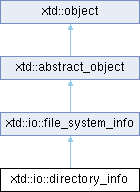
Definition
Exposes instance methods for creating, moving, and enumerating through directories and subdirectories. This class cannot be inherited.
- Inheritance
- xtd::io::file_system_info → xtd::io::directory_info
- Header
- #include <xtd/io/directory_info>
- Namespace
- xtd::io
- Library
- xtd.core
- Examples
- The following example demonstrates some of the main members of the xtd::io::directory_info class. #include <xtd/xtd>using namespace xtd;using namespace xtd::io;class program {public:static auto main() {// Specify the directories you want to manipulate.directory_info di("c:\\MyDir");try {// Determine whether the directory exists.if (di.exists()) {// Indicate that the directory already exists.console::write_line("That path exists already.");return;}// Try to create the directory.di.create();console::write_line("The directory was created successfully.");// Delete the directory.di.remove();console::write_line("The directory was deleted successfully.");}}}};startup_(program::main);static void write_line()Writes the current line terminator to the standard output stream using the specified format informati...Defines the base class for predefined exceptions in the xtd namespace.Definition exception.hpp:29#define startup_(main_method)Defines the entry point to be called when the application loads. Generally this is set either to the ...Definition startup.hpp:282The xtd::io namespace contains types that allow reading and writing to files and data streams,...Definition binary_reader.hpp:17The xtd namespace contains all fundamental classes to access Hardware, Os, System,...Definition abstract_object.hpp:8
- Examples
- The following example demonstrates how to copy a directory and its contents. #include <xtd/xtd>using namespace xtd;using namespace xtd::io;class copy_dir {public:return;}// Check if the target directory exists, if not, create it.directory::create_directory(target.full_name());}// Copy each file into it's new directory.}// Copy each subdirectory using recursion.directory_info next_target_sub_dir = target.create_subdirectory(di_source_sub_dir.name());copy_all(di_source_sub_dir, next_target_sub_dir);}}static auto main() {string source_directory = "c:\\source_directory";string target_directory = "c:\\target_directory";directory_info di_source(source_directory);directory_info di_target(target_directory);copy_all(di_source, di_target);}};startup_(copy_dir::main);// Output will vary based on the contents of the source directory.Exposes instance methods for creating, moving, and enumerating through directories and subdirectories...Definition directory_info.hpp:130auto create_subdirectory(const xtd::string &path) const -> xtd::io::directory_infoCreates a subdirectory or subdirectories on the specified path. The specified path can be relative to...auto get_directories() const -> xtd::array< xtd::io::directory_info >Returns the subdirectories of the current directory.auto get_files() const -> xtd::array< xtd::io::file_info >Returns a file list from the current directory.static auto create_directory(const xtd::string &path) -> xtd::io::directory_infoCreates all directories and subdirectories in the specified path unless they already exist.static auto exists(const xtd::string &path) -> boolDetermines whether the given path refers to an existing directory on disk.Provides static methods for the creation, copying, deletion, moving, and opening of files,...Definition file_info.hpp:41auto full_name() const -> xtd::stringGets the full path of the directory or file.auto to_string() const noexcept -> xtd::string overrideReturns the original path. Use the xtd::io::file_system_info::full_name or xtd::io::file_system_info:...static auto combine(const xtd::string &path1, const xtd::string &path2) -> xtd::stringCombines two path strings.
- Remarks
- Use the xtd::io::directory_info class for typical operations such as copying, moving, renaming, creating, and deleting directories.
- If you are going to reuse an object several times, consider using the instance method of xtd::io::directory_info instead of the corresponding static methods of the xtd::io::directory class, because a security check will not always be necessary.
- Note
- In members that accept a path as an input string, that path must be well-formed or an exception is raised. For example, if a path is fully qualified but begins with a space, the path is not trimmed in methods of the class. Therefore, the path is malformed and an exception is raised. Similarly, a path or a combination of paths cannot be fully qualified twice. For example, "c:\temp c:\windows" also raises an exception in most cases. Ensure that your paths are well-formed when using methods that accept a path string.
- Remarks
- In members that accept a path, the path can refer to a file or just a directory. The specified path can also refer to a relative path or a Universal Naming Convention (UNC) path for a server and share name. For example, all the following are acceptable paths:
- "c:\\MyDir\\MyFile.txt".
- "c:\\MyDir".
- "MyDir\\MySubdir".
- "\\\\MyServer\\MyShare".
- By default, full read/write access to new directories is granted to all users.
- For a list of common I/O tasks, see Common I/O Tasks.
- Examples
- directory_assert.cpp, directory_assert_are_equal.cpp, directory_assert_are_not_equal.cpp, directory_assert_does_not_exist.cpp, directory_assert_exists.cpp, directory_assume.cpp, directory_assume_are_equal.cpp, directory_assume_are_not_equal.cpp, directory_assume_does_not_exist.cpp, directory_assume_exists.cpp, directory_valid.cpp, directory_valid_are_equal.cpp, directory_valid_are_not_equal.cpp, directory_valid_does_not_exist.cpp, and directory_valid_exists.cpp.
Classes | |
| class | directory_iterator |
| Represent directory iterator used by xtd::io::directory_info. More... | |
| class | file_iterator |
| Represent file iterator used by xtd::io::directory_info. More... | |
| class | file_system_info_iterator |
| Represent file system iterator used by xtd::io::directory_info. More... | |
Public Fields | |
| static const directory_info | empty |
| Represents the uninitialized xtd::io::directory_info object. This field is constant. | |
Public Constructors | |
| directory_info (const xtd::string &path) | |
| Initializes a new instance of the xtd::io::directory_info class on the specified path. | |
Properrties | |
| auto | exists () const -> bool override |
| Gets a value indicating whether the directory exists. | |
| auto | name () const -> xtd::string override |
| Gets the name of this xtd::io::directory_info instance. | |
| auto | parent () const -> xtd::io::directory_info |
| Gets the parent directory of a specified subdirectory. | |
| auto | root () const -> xtd::io::directory_info |
| Gets the root portion of the directory. | |
Public Methods | |
| auto | create () -> void |
| Creates a directory. | |
| auto | create_subdirectory (const xtd::string &path) const -> xtd::io::directory_info |
| Creates a subdirectory or subdirectories on the specified path. The specified path can be relative to this instance of the xtd::io::directory_info class. | |
| auto | enumerate_directories () const -> xtd::io::directory_info::directory_iterator |
| Returns an enumerable collection of directory information in the current directory. | |
| auto | enumerate_directories (const xtd::string &search_pattern) const -> xtd::io::directory_info::directory_iterator |
| Returns an enumerable collection of directory information that matches a specified search pattern. | |
| auto | enumerate_files () const -> xtd::io::directory_info::file_iterator |
| Returns an enumerable collection of file information in the current directory. | |
| auto | enumerate_files (const xtd::string &search_pattern) const -> xtd::io::directory_info::file_iterator |
| Returns an enumerable collection of file information that matches a search pattern. | |
| auto | enumerate_file_system_infos () const -> xtd::io::directory_info::file_system_info_iterator |
| Returns an enumerable collection of file system information in the current directory. | |
| auto | enumerate_file_system_infos (const xtd::string &search_pattern) const -> xtd::io::directory_info::file_system_info_iterator |
| Returns an enumerable collection of file system information that matches a specified search pattern. | |
| auto | get_directories () const -> xtd::array< xtd::io::directory_info > |
| Returns the subdirectories of the current directory. | |
| auto | get_directories (const xtd::string &search_pattern) const -> xtd::array< xtd::io::directory_info > |
| Returns an array of directories in the current DirectoryInfo matching the given search criteria. | |
| auto | get_files () const -> xtd::array< xtd::io::file_info > |
| Returns a file list from the current directory. | |
| auto | get_files (const xtd::string &search_pattern) const -> xtd::array< xtd::io::file_info > |
| Returns a file list from the current directory matching the given search pattern. | |
| auto | get_file_system_infos () const -> xtd::array< xtd::sptr< xtd::io::file_system_info > > |
| Returns an array of strongly typed xtd::io::file_system_info entries representing all the files and subdirectories in a directory. | |
| auto | get_file_system_infos (const xtd::string &search_pattern) const -> xtd::array< xtd::sptr< xtd::io::file_system_info > > |
| Retrieves an array of strongly typed FileSystemInfo objects representing the files and subdirectories that match the specified search criteria. | |
| auto | move_to (const xtd::string &dest_dir_name) -> void |
| Moves a DirectoryInfo instance and its contents to a new path. | |
| auto | remove () const -> void override |
| Deletes this xtd::io::directory_info if it is empty. | |
| auto | remove (bool recursive) const -> void |
| Deletes this instance of a DirectoryInfo, specifying whether to delete subdirectories and files. | |
Additional Inherited Members | |
| auto | attributes () const -> xtd::io::file_attributes |
| Gets the attributes for the current file or directory. | |
| auto | attributes (xtd::io::file_attributes value) -> xtd::io::file_system_info & |
| Sets the attributes for the current file or directory. | |
| auto | creation_time () const -> const xtd::date_time & |
| Gets the creation time of the current file or directory. | |
| auto | creation_time (const xtd::date_time &value) -> xtd::io::file_system_info & |
| Sets the creation time of the current file or directory. | |
| auto | creation_time_utc () const -> xtd::date_time |
| Gets the creation time, in coordinated universal time (UTC), of the current file or directory. | |
| auto | creation_time_utc (const xtd::date_time &value) -> xtd::io::file_system_info & |
| Sets the creation time, in coordinated universal time (UTC), of the current file or directory. | |
| virtual auto | extension () const -> xtd::string |
| Gets the extension part of the file name, including the leading dot . even if it is the entire file name, or an empty string if no extension is present. | |
| auto | full_name () const -> xtd::string |
| Gets the full path of the directory or file. | |
| auto | last_access_time () const -> const xtd::date_time & |
| Gets the time the current file or directory was last accessed. | |
| auto | last_access_time (const xtd::date_time &value) -> xtd::io::file_system_info & |
| Sets the time the current file or directory was last accessed. | |
| auto | last_access_time_utc () const -> xtd::date_time |
| Gets the time, in coordinated universal time (UTC), that the current file or directory was last accessed. | |
| auto | last_access_time_utc (const xtd::date_time &value) -> xtd::io::file_system_info & |
| Sets the time, in coordinated universal time (UTC), that the current file or directory was last accessed. | |
| auto | last_write_time () const -> const xtd::date_time & |
| Gets the time when the current file or directory was last written to. | |
| auto | last_write_time (const xtd::date_time &value) -> xtd::io::file_system_info & |
| Sets the time when the current file or directory was last written to. | |
| auto | last_write_time_utc () const -> xtd::date_time |
| Gets the time, in coordinated universal time (UTC), when the current file or directory was last written to. | |
| auto | last_write_time_utc (const xtd::date_time &value) -> xtd::io::file_system_info & |
| Sets the time, in coordinated universal time (UTC), when the current file or directory was last written to. | |
| auto | permissions () const -> xtd::io::file_permissions |
| Gets the permissions for the current file or directory. | |
| auto | permissions (xtd::io::file_permissions value) -> xtd::io::file_system_info & |
| Sets the permissions for the current file or directory. | |
| void | refresh () |
| Refreshes the state of the object. | |
| auto | to_string () const noexcept -> xtd::string override |
| Returns the original path. Use the xtd::io::file_system_info::full_name or xtd::io::file_system_info::name properties for the full path or file/directory name. | |
| object ()=default | |
| Create a new instance of the ultimate base class object. | |
| virtual bool | equals (const object &obj) const noexcept |
| Determines whether the specified object is equal to the current object. | |
| virtual xtd::size | get_hash_code () const noexcept |
| Serves as a hash function for a particular type. | |
| virtual type_object | get_type () const noexcept |
| Gets the type of the current instance. | |
| template<class object_t> | |
| xtd::unique_ptr_object< object_t > | memberwise_clone () const |
| Creates a shallow copy of the current object. | |
| template<class object_a_t, class object_b_t> | |
| static bool | equals (const object_a_t &object_a, const object_b_t &object_b) noexcept |
| Determines whether the specified object instances are considered equal. | |
| template<class object_a_t, class object_b_t> | |
| static bool | reference_equals (const object_a_t &object_a, const object_b_t &object_b) noexcept |
| Determines whether the specified object instances are the same instance. | |
| xtd::string | full_path_ |
| Represents the fully qualified path of the directory or file. | |
| xtd::string | original_path_ |
| The path originally specified by the user, whether relative or absolute. | |
| file_system_info ()=default | |
| Initializes a new instance of the xtd::io::file_system_info class. | |
| abstract_object ()=default | |
| Initializes a new instance of the xtd::abstract_object class. | |
Constructor & Destructor Documentation
◆ directory_info()
|
explicit |
Initializes a new instance of the xtd::io::directory_info class on the specified path.
- Parameters
-
path A string specifying the path on which to create the xtd::io::directory_info.
- Exceptions
-
xtd::security::security_exception The caller does not have the required permission. xtd::argument_exception path contains invalid characters such as ", <, >, or |. @exception xtd::io::path_too_long_exception The specified path, file name, or both exceed the system-defined maximum length. @par Examples The following example uses this constructor to create the specified directory and subdirectory, and demonstrates that a directory that contains subdirectories cannot be deleted. @icode{cpp} #include <xtd/xtd> using namespace xtd; using namespace xtd::io; class program { public: static auto main() { // Specify the directories you want to manipulate. directory_info di1(R"(c:\MyDir)"); directory_info di2(R"(c:\MyDir\temp)"); try { // Create the directories. di1.create(); di2.create(); // This operation will not be allowed because there are subdirectories. console::write_line("I am about to attempt to delete {0}.", di1.name()); di1.remove(); console::write_line("The delete operation was successful, which was unexpected."); } catch (const exception&) { console::write_line("The delete operation failed as expected."); } } }; startup_(program::main); @endicode @remarks This constructor does not check if a directory exists. This constructor is a placeholder for a string that is used to access the disk in subsequent operations. @remarks For a list of common I/O tasks, see <a href="https://gammasoft71.github.io/xtd/docs/documentation/guides/xtd.core/Common%20I%3AO%20tasks" >Common I/O Tasks.
Member Function Documentation
◆ exists()
|
nodiscardoverridevirtual |
Gets a value indicating whether the directory exists.
- Returns
trueif the directory exists; otherwise,false.
- Examples
- The following example demonstrates a use of the Exists property in the context of copying a source directory to a target directory. #include <xtd/xtd>using namespace xtd;using namespace xtd::collections::generic;using namespace xtd::io;class program {public:// Copy a source directory to a target directory.static void copy_directory(const string& source_directory, const string& target_directory) {directory_info source(source_directory);directory_info target(target_directory);//Determine whether the source directory exists.if(!source.exists())return;if(!target.exists())target.create();//Copy files.array<file_info> source_files = source.get_files();//Copy directories.array<directory_info> source_directories = source.get_directories();copy_directory(source_directories[j].full_name(), target.full_name() + "\\" + source_directories[j].name());}static auto main() {// Specify the directories you want to manipulate.copy_directory("D:\\Tools","D:\\NewTools");}};startup_(program::main);Provides methods for creating, manipulating, searching, and sorting arrays, thereby serving as the ba...Definition array.hpp:64virtual size_type length() const noexceptGets a size that represents the total number of elements in all the dimensions of the array.Definition basic_array.hpp:124static auto copy(const xtd::string &src, const xtd::string &dest) -> voidCopies an existing file to a new file. Overwriting a file of the same name is not allowed.The xtd::collections::generic namespace contains interfaces and classes that define generic collectio...Definition comparer.hpp:16
- Remarks
- The xtd::io::directory_info::exists property returns
falseif any error occurs while trying to determine if the specified file exists. This can occur in situations that raise exceptions such as passing a file name with invalid characters or too many characters, a failing or missing disk, or if the caller does not have permission to read the file.
Implements xtd::io::file_system_info.
◆ name()
|
nodiscardoverridevirtual |
Gets the name of this xtd::io::directory_info instance.
- Returns
- The directory name.
- Examples
- The following example displays the name of the current xtd::io::directory_info instance only. #include <xtd/xtd>using namespace xtd;using namespace xtd::io;class program {public:static auto main() {directory_info dir(".");string dir_name = dir.name();console::write_line("directory_info name is {0}.", dir_name);}};startup_(program::main);
- Remarks
- This xtd::io::directory_info::name property returns only the name of the directory, such as "Bin". To get the full path, such as "c:\public\Bin", use the xtd::io::directory_info::full_name property.
- The xtd::io::directory_info::name property of a xtd::io::directory_info requires no permission (beyond the read permission to the directory necessary to construct the Exists) but can give out the directory name. If it is necessary to hand out a xtd::io::directory_info to a protected directory with a cryptographically secure name, create a dummy directory for the untrusted code's use.
- For a list of common I/O tasks, see Common I/O Tasks.
Implements xtd::io::file_system_info.
◆ parent()
|
nodiscard |
Gets the parent directory of a specified subdirectory.
- Returns
- The parent directory, or null if the path is null or if the file path denotes a root (such as \, C:\, or \server\share).
- Exceptions
-
xtd::security::security_exception The caller does not have the required permission.
- Examples
- The following example refers to the parent directory of a specified directory. #include <xtd/xtd>using namespace xtd;using namespace xtd::io;class program {public:static auto main() {// Make a reference to a directory.directory_info di("TempDir");// Create the directory only if it does not already exist.if (di.exists() == false)di.create();// Create a subdirectory in the directory just created.directory_info dis = di.create_subdirectory("SubDir");// Get a reference to the parent directory of the subdirectory you just made.directory_info parent_dir = dis.parent();// Delete the parent directory.di.remove(true);}};startup_(program::main);auto parent() const -> xtd::io::directory_infoGets the parent directory of a specified subdirectory.auto name() const -> xtd::string overrideGets the name of this xtd::io::directory_info instance.
- Remarks
- To ensure consistent behavior across versions and to make your intent explicit, retrieve the value of one of the following properties on the xtd::io::directory_info instance returned by xtd::io::directory_info::parent.
- xtd::io::directory_info::name, which returns the simple name of the directory (such as bin).
- xtd::io::directory_info::full_name, which returns the absolute path of the directory.
- For a list of common I/O tasks, see Common I/O Tasks.
◆ root()
|
nodiscard |
Gets the root portion of the directory.
- Returns
- An object that represents the root of the directory.
- Exceptions
-
xtd::security::security_exception The caller does not have the required permission.
- Examples
- The following example displays root locations for specified directories. #include <xtd/xtd>using namespace xtd;using namespace xtd::io;class program {public:static auto main() {directory_info di1(R"(\\tempshare\tempdir)");directory_info di2("tempdir");directory_info di3(R"(x:\tempdir)");directory_info di4(R"(c:\)");console::write_line("The root path of '{0}' is '{1}'", di1.full_name(), di1.root());console::write_line("The root path of '{0}' is '{1}'", di2.full_name(), di2.root());console::write_line("The root path of '{0}' is '{1}'", di3.full_name(), di3.root());console::write_line("The root path of '{0}' is '{1}'", di4.full_name(), di4.root());}};startup_(program::main);/*This code produces output similar to the following:The root path of '\\tempshare\tempdir' is '\\tempshare\tempdir'The root path of 'c:\Projects\ConsoleApplication1\ConsoleApplication1\bin\Debug\tempdir' is 'c:\'The root path of 'x:\tempdir' is 'x:\'The root path of 'c:\' is 'c:\'*‍/
◆ create()
| auto xtd::io::directory_info::create | ( | ) | -> void |
Creates a directory.
- Exceptions
-
xtd::io::io_exception The directory cannot be created.
- Examples
- The following example checks whether a specified directory exists, creates the directory if it does not exist, and deletes the directory. #include <xtd/xtd>using namespace xtd;using namespace xtd::io;class program {public:static auto main() {// Specify the directories you want to manipulate.directory_info di("c:\\MyDir");try {// Determine whether the directory exists.if (di.exists()) {// Indicate that the directory already exists.console::write_line("That path exists already.");return;}// Try to create the directory.di.create();console::write_line("The directory was created successfully.");// Delete the directory.di.remove();console::write_line("The directory was deleted successfully.");}}}};startup_(program::main);
- Remarks
- If the directory already exists, this method does nothing.
- If the directory did not exist before calling this method, then any cached attribute information about the directory will be flushed if the creation is successful.
- For a list of common I/O tasks, see Common I/O Tasks.
◆ create_subdirectory()
| auto xtd::io::directory_info::create_subdirectory | ( | const xtd::string & | path | ) | const -> xtd::io::directory_info |
Creates a subdirectory or subdirectories on the specified path. The specified path can be relative to this instance of the xtd::io::directory_info class.
- Parameters
-
path The specified path. This cannot be a different disk volume or Universal Naming Convention (UNC) name.
- Returns
- The last directory specified in path.
- Exceptions
-
xtd::argument_exception path does not specify a valid file path or contains invalid xtd::io::directory_info characters. xtd::io::directory_not_found_exception The specified path is invalid, such as being on an unmapped drive. xtd::io::io_exception The subdirectory cannot be created.
-or-
A file or directory already has the name specified by path.xtd::io::path_too_long_exception The specified path, file name, or both exceed the system-defined maximum length. xtd::security::security_exception The caller does not have code access permission to create the directory. xtd::not_supported_exception path contains a colon character (:) that is not part of a drive label ("C:\"). @par Examples The following example demonstrates creating a subdirectory. In this example, the created directories are removed once created. Therefore, to test this sample, comment out the delete lines in the code. @icode{cpp} #include <xtd/xtd> using namespace xtd; using namespace xtd::io; class program { public: static auto main() { // Create a reference to a directory. directory_info di("TempDir"); // Create the directory only if it does not already exist. if (di.exists() == false) di.create(); // Create a subdirectory in the directory just created. directory_info dis = di.create_subdirectory("SubDir"); // Process that directory as required. // ... // Delete the subdirectory. dis.remove(true); // Delete the directory. di.remove(true); } }; startup_(program::main); @endicode @remarks Any and all directories specified in path are created, unless some part of path is invalid. The path parameter specifies a directory path, not a file path. If the subdirectory already exists, this method does nothing. @remarks For a list of common I/O tasks, see <a href="https://gammasoft71.github.io/xtd/docs/documentation/guides/xtd.core/Common%20I%3AO%20tasks" >Common I/O Tasks.
◆ enumerate_directories() [1/2]
|
nodiscard |
Returns an enumerable collection of directory information in the current directory.
- Returns
- An xtd::io::directory_info::directory_iterator of directories in the current directory.
- Exceptions
-
xtd::io::directory_not_found_exception The specified path is invalid, such as being on an unmapped drive. xtd::security::security_exception The caller does not have code access permission to create the directory.
- Examples
- The following example enumerates the subdirectories under the "My Documents" directory. #include <xtd/xtd>using namespace xtd;using namespace xtd::io;class program {public:static auto main() {// Set a variable to the Documents path.directory_info dirs(doc_path);for (auto di : dirs.enumerate_directories()) {console::write_line("{}", di.name());}}};startup_(program::main);@ my_documentsThe My Documents folder. This member is equivalent to Personal.Definition environment.hpp:152static xtd::string get_folder_path(environment::special_folder folder)Gets the path to the system special folder that is identified by the specified enumeration.Definition environment.hpp:614
- Remarks
- The xtd::io::directory_info::enumerate_directories and xtd::io::directory_info::get_directories methods differ as follows:
- * When you use xtd::io::directory_info::enumerate_directories, you can start enumerating the collection of xtd::io::directory_info objects before the whole collection is returned.
- * When you use xtd::io::directory_info::get_directories, you must wait for the whole array of xtd::io::directory_info objects to be returned before you can access the array.
- Therefore, when you are working with many files and directories, xtd::io::directory_info::enumerate_directories can be more efficient.
- This method pre-populates the values of the following xtd::io::directory_info properties:
◆ enumerate_directories() [2/2]
|
nodiscard |
Returns an enumerable collection of directory information that matches a specified search pattern.
- Parameters
-
search_pattern The search string to match against the names of directories. This parameter can contain a combination of valid literal path and wildcard (* and ?) characters, but it doesn't support regular expressions.
- Returns
- An xtd::io::directory_info::directory_iterator of directories that matches search_pattern.
- Exceptions
-
xtd::io::directory_not_found_exception The specified path is invalid, such as being on an unmapped drive. xtd::security::security_exception The caller does not have code access permission to create the directory.
- Remarks
- searchPattern can be a combination of literal and wildcard characters, but it doesn't support regular expressions. The following wildcard specifiers are permitted in searchPattern.
Wildcard specifier Matches * (asterisk) Zero or more characters in that position. ? (question mark) Zero or one character in that position. - Characters other than the wildcard are literal characters. For example, the string "*t" searches for all names in ending with the letter "t". ". The searchPattern string "s*" searches for all names in path beginning with the letter "s".
- The xtd::io::directory_info::enumerate_directories and xtd::io::directory_info::get_directories methods differ as follows:
- * When you use xtd::io::directory_info::enumerate_directories, you can start enumerating the collection of xtd::io::directory_info objects before the whole collection is returned.
- * When you use xtd::io::directory_info::get_directories, you must wait for the whole array of xtd::io::directory_info objects to be returned before you can access the array.
- Therefore, when you are working with many files and directories, xtd::io::directory_info::enumerate_directories can be more efficient.
- This method pre-populates the values of the following xtd::io::directory_info properties:
◆ enumerate_files() [1/2]
|
nodiscard |
Returns an enumerable collection of file information in the current directory.
- Returns
- An xtd::io::directory_info::file_iterator of the files in the current directory.
- Exceptions
-
xtd::io::directory_not_found_exception The specified path is invalid, such as being on an unmapped drive. xtd::security::security_exception The caller does not have code access permission to create the directory.
- Examples
- The following example enumerates the files under a specified directory.
If you only need the names of the files, use the static xtd::io::directory class for better performance. For an example, see the xtd::io::directory::enumerate_files method.
- Examples
- The following example shows how to enumerate files in a directory by using different search options. The example assumes a directory that has files named log1.txt, log2.txt, test1.txt, test2.txt, test3.txt. #include <xtd/xtd>using namespace xtd;using namespace xtd::io;class program {public:static auto main() {directory_info di(R"(C:\ExampleDir)");console::write_line("No search pattern returns:");for (auto fi : di.enumerate_files()) {console::write_line(fi.name());}console::write_line("Search pattern *2* returns:");for (auto fi : di.enumerate_files("*2*")) {console::write_line(fi.name());}console::write_line("Search pattern test?.txt returns:");for (auto fi : di.enumerate_files("test?.txt")) {console::write_line(fi.name());}}};startup_(program::main);/*This code produces output similar to the following:No search pattern returns:log1.txtlog2.txttest1.txttest2.txttest3.txtSearch pattern *2* returns:log2.txttest2.txtSearch pattern test?.txt returns:test1.txttest2.txttest3.txt*‍/
- Remarks
- The xtd::io::directory_info::enumerate_files and xtd::io::directory_info::get_files methods differ as follows:
- When you use xtd::io::directory_info::enumerate_files, you can start enumerating the collection of xtd::io::directory_info objects before the whole collection is returned.
- When you use xtd::io::directory_info::get_files, you must wait for the whole array of xtd::io::directory_info objects to be returned before you can access the array.
- Therefore, when you are working with many files and directories, xtd::io::directory_info::enumerate_files can be more efficient.
- This method pre-populates the values of the following xtd::io::directory_info properties:
◆ enumerate_files() [2/2]
|
nodiscard |
Returns an enumerable collection of file information that matches a search pattern.
- Parameters
-
search_pattern The search string to match against the names of files. This parameter can contain a combination of valid literal path and wildcard (* and ?) characters, but it doesn't support regular expressions.
- Returns
- An xtd::io::directory_info::file_iterator of files that matches search_pattern.
- Exceptions
-
xtd::io::directory_not_found_exception The specified path is invalid, such as being on an unmapped drive. xtd::security::security_exception The caller does not have code access permission to create the directory.
- Examples
- The following example shows how to enumerate files in a directory by using different search options. The example assumes a directory that has files named log1.txt, log2.txt, test1.txt, test2.txt, test3.txt. #include <xtd/xtd>using namespace xtd;using namespace xtd::io;class program {public:static auto main() {directory_info di(R"(C:\ExampleDir)");console::write_line("No search pattern returns:");for (auto fi : di.enumerate_files()) {console::write_line(fi.name());}console::write_line("Search pattern *2* returns:");for (auto fi : di.enumerate_files("*2*")) {console::write_line(fi.name());}console::write_line("Search pattern test?.txt returns:");for (auto fi : di.enumerate_files("test?.txt")) {console::write_line(fi.name());}}};startup_(program::main);/*This code produces output similar to the following:No search pattern returns:log1.txtlog2.txttest1.txttest2.txttest3.txtSearch pattern *2* returns:log2.txttest2.txtSearch pattern test?.txt returns:test1.txttest2.txttest3.txt*‍/
- Remarks
- search_pattern can be a combination of literal and wildcard characters, but it doesn't support regular expressions. The following wildcard specifiers are permitted in search_pattern.
Wildcard specifier Matches * (asterisk) Zero or more characters in that position. ? (question mark) Zero or one character in that position. - Characters other than the wildcard are literal characters. For example, the string "*t" searches for all names in ending with the letter "t". ". The search_pattern string "s*" searches for all names in path beginning with the letter "s".
-
The xtd::io::directory_info::enumerate_files and xtd::io::directory_info::get_files methods differ as follows:
- When you use xtd::io::directory_info::enumerate_files, you can start enumerating the collection of xtd::io::directory_info objects before the whole collection is returned.
- When you use xtd::io::directory_info::get_files, you must wait for the whole array of xtd::io::directory_info objects to be returned before you can access the array.
- Therefore, when you are working with many files and directories, xtd::io::directory_info::enumerate_files can be more efficient.
- This method pre-populates the values of the following xtd::io::directory_info properties:
◆ enumerate_file_system_infos() [1/2]
|
nodiscard |
Returns an enumerable collection of file system information in the current directory.
- Returns
- An xtd::io::directory_info::file_system_info_iterator of file system information in the current directory.
- Exceptions
-
xtd::io::directory_not_found_exception The specified path is invalid, such as being on an unmapped drive. xtd::security::security_exception The caller does not have code access permission to create the directory.
- Remarks
- The xtd::io::directory_info::enumerate_file_system_infos and xtd::io::directory_info::get_file_system_infos methods differ as follows:
- When you use xtd::io::directory_info::enumerate_file_system_infos, you can start enumerating the collection of xtd::io::directory_info objects before the whole collection is returned.
- When you use xtd::io::directory_info::get_file_system_infos, you must wait for the whole array of xtd::io::directory_info objects to be returned before you can access the array.
- Therefore, when you are working with many files and directories, xtd::io::directory_info::enumerate_file_system_infos can be more efficient.
- This method pre-populates the values of the following xtd::io::directory_info properties:
◆ enumerate_file_system_infos() [2/2]
|
nodiscard |
Returns an enumerable collection of file system information that matches a specified search pattern.
- Parameters
-
search_pattern The search string to match against the names of directories. This parameter can contain a combination of valid literal path and wildcard (* and ?) characters, but it doesn't support regular expressions.
- Returns
- An xtd::io::directory_info::file_system_info_iterator of file system information objects that matches search_pattern.
- Exceptions
-
xtd::io::directory_not_found_exception The specified path is invalid, such as being on an unmapped drive. xtd::security::security_exception The caller does not have code access permission to create the directory.
- Remarks
- search_pattern can be a combination of literal and wildcard characters, but it doesn't support regular expressions. The following wildcard specifiers are permitted in search_pattern.
Wildcard specifier Matches * (asterisk) Zero or more characters in that position. ? (question mark) Zero or one character in that position. - Characters other than the wildcard are literal characters. For example, the string "*t" searches for all names in ending with the letter "t". ". The search_pattern string "s*" searches for all names in path beginning with the letter "s".
-
The xtd::io::directory_info::enumerate_file_system_infos and xtd::io::directory_info::get_file_system_infos methods differ as follows:
- When you use xtd::io::directory_info::enumerate_file_system_infos, you can start enumerating the collection of xtd::io::directory_info objects before the whole collection is returned.
- When you use xtd::io::directory_info::get_file_system_infos, you must wait for the whole array of xtd::io::directory_info objects to be returned before you can access the array.
- Therefore, when you are working with many files and directories, xtd::io::directory_info::enumerate_file_system_infos can be more efficient.
- This method pre-populates the values of the following xtd::io::directory_info properties:
◆ get_directories() [1/2]
|
nodiscard |
Returns the subdirectories of the current directory.
- Returns
- An array of xtd::io::directory_info objects.
- Exceptions
-
xtd::io::directory_not_found_exception The specified path is invalid, such as being on an unmapped drive. xtd::security::security_exception The caller does not have code access permission to create the directory.
- Examples
- The following example retrieves all the directories in the root directory and displays the directory names. #include <xtd/xtd>using namespace xtd;using namespace xtd::collections::generic;using namespace xtd::io;class program {public:static auto main() {// Make a reference to a directory.directory_info di("c:\\");// Get a reference to each directory in that directory.list<directory_info> di_arr = di.get_directories();// Display the names of the directories.for (directory_info dri : di_arr)console::write_line(dri.name());}};startup_(program::main);Represents a strongly typed list of objects that can be accessed by index. Provides methods to search...Definition list.hpp:80
- Remarks
- If there are no subdirectories, this method returns an empty array. This method is not recursive.
- This method pre-populates the values of the following xtd::io::directory_info properties:
◆ get_directories() [2/2]
|
nodiscard |
Returns an array of directories in the current DirectoryInfo matching the given search criteria.
- Parameters
-
search_pattern The search string to match against the names of directories. This parameter can contain a combination of valid literal path and wildcard (* and ?) characters, but it doesn't support regular expressions.
- Returns
- An array of type xtd::io::directory_info matching search_pattern.
- Exceptions
-
xtd::io::directory_not_found_exception The specified path is invalid, such as being on an unmapped drive. xtd::security::security_exception The caller does not have code access permission to create the directory.
- Examples
- TThe following example counts the directories in a path that contain the specified letter. #include <xtd/xtd>using namespace xtd;using namespace xtd::collections::generic;using namespace xtd::io;class program {public:static auto main() {try {directory_info di(R"(c:\)");// Get only subdirectories that contain the letter "p."array<directory_info> dirs = di.get_directories("*p*");for (directory_info di_next : dirs) {console::write_line("The number of files in {0} is {1}", di_next, di_next.get_files().length());}}}};startup_(program::main);
- Remarks
- search_pattern can be a combination of literal and wildcard characters, but it doesn't support regular expressions. The following wildcard specifiers are permitted in search_pattern.
Wildcard specifier Matches * (asterisk) Zero or more characters in that position. ? (question mark) Zero or one character in that position. - Characters other than the wildcard are literal characters. For example, the string "*t" searches for all names in ending with the letter "t". ". The search_pattern string "s*" searches for all names in path beginning with the letter "s".
- This method pre-populates the values of the following xtd::io::directory_info properties:
◆ get_files() [1/2]
|
nodiscard |
Returns a file list from the current directory.
- Returns
- An array of type xtd::io::file_info.
- Exceptions
-
xtd::io::directory_not_found_exception The specified path is invalid, such as being on an unmapped drive. xtd::security::security_exception The caller does not have code access permission to create the directory.
- Examples
- The following example shows how to get a list of files from a directory by using different search options. The example assumes a directory that has files named log1.txt, log2.txt, test1.txt, test2.txt, test3.tx #include <xtd/xtd>using namespace xtd;using namespace xtd::io;class program {public:static auto main() {directory_info di(R"(C:\ExampleDir)");console::write_line("No search pattern returns:");for (auto fi : di.get_files()) {console::write_line(fi.name());}console::write_line("Search pattern *2* returns:");for (auto fi : di.get_files("*2*")) {console::write_line(fi.name());}console::write_line("Search pattern test?.txt returns:");for (auto fi : di.get_files("test?.txt")) {console::write_line(fi.name());}}};startup_(program::main);/*This code produces output similar to the following:No search pattern returns:log1.txtlog2.txttest1.txttest2.txttest3.txtSearch pattern *2* returns:log2.txttest2.txtSearch pattern test?.txt returns:test1.txttest2.txttest3.txt*‍/
- Remarks
- The xtd::io::directory_info::enumerate_files and xtd::io::directory_info::get_files methods differ as follows:
- When you use xtd::io::directory_info::enumerate_files, you can start enumerating the collection of xtd::io::directory_info objects before the whole collection is returned.
- When you use xtd::io::directory_info::get_files, you must wait for the whole array of xtd::io::directory_info objects to be returned before you can access the array.
- Therefore, when you are working with many files and directories, xtd::io::directory_info::enumerate_files can be more efficient.
- This method pre-populates the values of the following xtd::io::directory_info properties:
◆ get_files() [2/2]
|
nodiscard |
Returns a file list from the current directory matching the given search pattern.
- Parameters
-
search_pattern The search string to match against the names of files. This parameter can contain a combination of valid literal path and wildcard (* and ?) characters, but it doesn't support regular expressions.
- Returns
- An array of type xtd::io::file_info.
- Exceptions
-
xtd::io::directory_not_found_exception The specified path is invalid, such as being on an unmapped drive. xtd::security::security_exception The caller does not have code access permission to create the directory.
- Examples
- The following example shows how to get a list of files from a directory by using different search options. The example assumes a directory that has files named log1.txt, log2.txt, test1.txt, test2.txt, test3.tx #include <xtd/xtd>using namespace xtd;using namespace xtd::io;class program {public:static auto main() {directory_info di(R"(C:\ExampleDir)");console::write_line("No search pattern returns:");for (auto fi : di.get_files()) {console::write_line(fi.name());}console::write_line("Search pattern *2* returns:");for (auto fi : di.get_files("*2*")) {console::write_line(fi.name());}console::write_line("Search pattern test?.txt returns:");for (auto fi : di.get_files("test?.txt")) {console::write_line(fi.name());}}};startup_(program::main);/*This code produces output similar to the following:No search pattern returns:log1.txtlog2.txttest1.txttest2.txttest3.txtSearch pattern *2* returns:log2.txttest2.txtSearch pattern test?.txt returns:test1.txttest2.txttest3.txt*‍/
- Remarks
- search_pattern can be a combination of literal and wildcard characters, but it doesn't support regular expressions. The following wildcard specifiers are permitted in search_pattern.
Wildcard specifier Matches * (asterisk) Zero or more characters in that position. ? (question mark) Zero or one character in that position. - Characters other than the wildcard are literal characters. For example, the string "*t" searches for all names in ending with the letter "t". ". The search_pattern string "s*" searches for all names in path beginning with the letter "s".
-
The xtd::io::directory_info::enumerate_files and xtd::io::directory_info::get_files methods differ as follows:
- When you use xtd::io::directory_info::enumerate_files, you can start enumerating the collection of xtd::io::directory_info objects before the whole collection is returned.
- When you use xtd::io::directory_info::get_files, you must wait for the whole array of xtd::io::directory_info objects to be returned before you can access the array.
- Therefore, when you are working with many files and directories, xtd::io::directory_info::enumerate_files can be more efficient.
- This method pre-populates the values of the following xtd::io::directory_info properties:
◆ get_file_system_infos() [1/2]
|
nodiscard |
Returns an array of strongly typed xtd::io::file_system_info entries representing all the files and subdirectories in a directory.
- Returns
- An array of strongly typed xtd::io::file_system_info entries.
- Exceptions
-
xtd::io::directory_not_found_exception The specified path is invalid, such as being on an unmapped drive. xtd::security::security_exception The caller does not have code access permission to create the directory.
- Examples
- The following example counts the files and directories under the specified directory. #include <xtd/xtd>using namespace xtd;using namespace xtd::io;class program {public:static auto main() {try {console::write_line("Enter the path to a directory:");// Create a new directory_info object.directory_info dir(directory);if (!dir.exists()) {}// Call the GetFileSystemInfos method.xtd::array<xtd::sptr<file_system_info>> infos = dir.get_file_system_infos();console::write_line("Working...");// Pass the result to the list_directories_and_files// method defined below.list_directories_and_files(infos);// Display the results to the console.console::write_line("Directories: {0}", directories);console::write_line("Files: {0}", files);console::write_line(e.message());}}private:// Iterate through each item.for (xtd::sptr<file_system_info> i : fs_info) {// Check to see if this is a directory_info object.if (is<directory_info>(i)) {// Add one to the directory count.directories++;// Cast the object to a directory_info object.xtd::sptr<directory_info> d_info = as<directory_info>(i);// Iterate through all sub-directories.list_directories_and_files(d_info->get_file_system_infos());}// Check to see if this is a FileInfo object.else if (is<file_info>(i)) {// Add one to the file count.files++;}}}inline static long files = 0;inline static long directories = 0;};startup_(program::main);static xtd::string read_line()Reads the next line of characters from the standard input stream.The exception that is thrown when part of a file or directory cannot be found.Definition directory_not_found_exception.hpp:29Exposes static methods for creating, moving, and enumerating through directories and subdirectories....Definition directory.hpp:103xtd::shared_ptr_object< type_t > sptrThe xtd::sptr object is a shared pointer.Definition sptr.hpp:25
- Remarks
- The xtd::io::directory_info::enumerate_file_system_infos and xtd::io::directory_info::get_file_system_infos methods differ as follows:
- When you use xtd::io::directory_info::enumerate_file_system_infos, you can start enumerating the collection of xtd::io::file_system_info objects before the whole collection is returned.
- When you use xtd::io::directory_info::get_file_system_infos, you must wait for the whole array of xtd::io::file_system_info objects to be returned before you can access the array.
- Therefore, when you are working with many files and directories, xtd::io::directory_info::enumerate_file_system_infos can be more efficient.
- This method pre-populates the values of the following xtd::io::file_system_info properties:
◆ get_file_system_infos() [2/2]
|
nodiscard |
Retrieves an array of strongly typed FileSystemInfo objects representing the files and subdirectories that match the specified search criteria.
- Parameters
-
search_pattern The search string to match against the names of directories and files. This parameter can contain a combination of valid literal path and wildcard (* and ?) characters, but it doesn't support regular expressions.
- Returns
- An array of strongly typed xtd::io::file_system_info entries.
- Exceptions
-
xtd::io::directory_not_found_exception The specified path is invalid, such as being on an unmapped drive. xtd::security::security_exception The caller does not have code access permission to create the directory.
- Examples
- The following example counts the files and directories that match the specified search pattern. #include <xtd/xtd>using namespace xtd;using namespace xtd::io;class program {public:static auto main() {try {console::write_line("Enter the path to a directory:");console::write_line("Enter a search string (for example *p*):");string search_string = console::read_line();// Create a new directory_info object.directory_info dir(directory);if (!dir.exists()) {}// Call the GetFileSystemInfos method.xtd::array<xtd::sptr<file_system_info>> infos = dir.get_file_system_infos(search_string);console::write_line("Working...");// Pass the result to the list_directories_and_files// method defined below.list_directories_and_files(infos, search_string);// Display the results to the console.console::write_line("Directories: {0}", directories);console::write_line("Files: {0}", files);console::write_line(e.message());}}private:static void list_directories_and_files(xtd::array<xtd::sptr<file_system_info>> fs_info, const string& search_string) {// Iterate through each item.for (xtd::sptr<file_system_info> i : fs_info) {// Check to see if this is a directory_info object.if (is<directory_info>(i)) {// Add one to the directory count.directories++;// Cast the object to a directory_info object.xtd::sptr<directory_info> d_info = as<directory_info>(i);// Iterate through all sub-directories.list_directories_and_files(d_info->get_file_system_infos(search_string), search_string);}// Check to see if this is a FileInfo object.else if (is<file_info>(i)) {// Add one to the file count.files++;}}}inline static long files = 0;inline static long directories = 0;};startup_(program::main);
- Remarks
- search_pattern can be a combination of literal and wildcard characters, but it doesn't support regular expressions. The following wildcard specifiers are permitted in search_pattern.
Wildcard specifier Matches * (asterisk) Zero or more characters in that position. ? (question mark) Zero or one character in that position. - Characters other than the wildcard are literal characters. For example, the string "*t" searches for all names in ending with the letter "t". ". The search_pattern string "s*" searches for all names in path beginning with the letter "s".
-
The xtd::io::directory_info::enumerate_file_system_infos and xtd::io::directory_info::get_file_system_infos methods differ as follows:
- When you use xtd::io::directory_info::enumerate_file_system_infos, you can start enumerating the collection of xtd::io::file_system_info objects before the whole collection is returned.
- When you use xtd::io::directory_info::get_file_system_infos, you must wait for the whole array of xtd::io::file_system_info objects to be returned before you can access the array.
- Therefore, when you are working with many files and directories, xtd::io::directory_info::enumerate_file_system_infos can be more efficient.
- This method pre-populates the values of the following xtd::io::file_system_info properties:
◆ move_to()
| auto xtd::io::directory_info::move_to | ( | const xtd::string & | dest_dir_name | ) | -> void |
Moves a DirectoryInfo instance and its contents to a new path.
- Parameters
-
dest_dir_name The name and path to which to move this directory. The destination cannot be another disk volume or a directory with the identical name. It can be an existing directory to which you want to add this directory as a subdirectory.
- Exceptions
-
xtd::io::directory_not_found_exception The specified path is invalid, such as being on an unmapped drive. xtd::io::io_exception The directory is not empty.
-or-
The directory is the application's current working directory.
-or-
There is an open handle on the directory.xtd::security::security_exception The caller does not have code access permission to create the directory.
- Examples
- The following example demonstrates moving a directory. #include <xtd/xtd>using namespace xtd;using namespace xtd::io;class program {public:static auto main() {// Make a reference to a directory.directory_info di("TempDir");// Create the directory only if it does not already exist.if (di.exists() == false)di.create();// Create a subdirectory in the directory just created.directory_info dis = di.create_subdirectory("SubDir");// Move the main directory. Note that the contents move with the directory.di.move_to("NewTempDir");try {// Attempt to delete the subdirectory. Note that because it has been// moved, an exception is thrown.dis.remove(true);// Handle this exception in some way, such as with the following code:// console::write_line("That directory does not exist.");}// Point the directory_info reference to the new directory.//di = directory_info("NewTempDir");// Delete the directory.//di.remove(true);}};startup_(program::main);auto remove() const -> void overrideDeletes this xtd::io::directory_info if it is empty.
- Remarks
- This method throws an xtd::io_exception if, for example, you try to move c:\mydir to c:, and c:already exists. You must specify "c:\\public\\mydir" as the destDirName parameter, or specify a new directory name such as "c:\\newdir".
- This method permits moving a directory to a read-only directory. The read/write attribute of neither directory is affected.
- For a list of common I/O tasks, see Common I/O Tasks.
◆ remove() [1/2]
|
overridevirtual |
Deletes this xtd::io::directory_info if it is empty.
- Exceptions
-
xtd::unauthorized_access_exception The directory contains a read-only file. xtd::io::directory_not_found_exception The directory described by this xtd::io::directory_info object does not exist or could not be found. xtd::io::io_exception The directory is not empty.
-or-
The directory is the application's current working directory.
-or-
There is an open handle on the directory.xtd::security::security_exception The caller does not have the required permission.
- Examples
- The following example throws an exception if you attempt to delete a directory that is not empty. #include <xtd/xtd>using namespace xtd;using namespace xtd::io;class program {public:static auto main() {// Specify the directories you want to manipulate.directory_info di1(R"(c:\MyDir)");try {// Create the directories.di1.create();di1.create_subdirectory("temp");//This operation will not be allowed because there are subdirectories.console::write_line("I am about to attempt to delete {0}", di1.name());di1.remove();console::write_line("The Delete operation was successful, which was unexpected.");console::write_line("The Delete operation failed as expected.");}}};startup_(program::main);
- Remarks
- For a list of common I/O tasks, see Common I/O Tasks.
Implements xtd::io::file_system_info.
◆ remove() [2/2]
| auto xtd::io::directory_info::remove | ( | bool | recursive | ) | const -> void |
Deletes this instance of a DirectoryInfo, specifying whether to delete subdirectories and files.
- Parameters
-
recursive trueto delete this directory, its subdirectories, and all files; otherwise,false.
- Exceptions
-
xtd::unauthorized_access_exception The directory contains a read-only file. xtd::io::directory_not_found_exception The directory described by this xtd::io::directory_info object does not exist or could not be found. xtd::io::io_exception The directory is not empty.
-or-
The directory is the application's current working directory.
-or-
There is an open handle on the directory.xtd::security::security_exception The caller does not have the required permission.
- Examples
- The following example demonstrates deleting a directory. Because the directory is removed, first comment out the Delete line to test that the directory exists. Then uncomment the same line of code to test that the directory was removed successfully. #include <xtd/xtd>using namespace xtd;using namespace xtd::io;class program {public:static auto main() {// Make a reference to a directory.directory_info di("TempDir");// Create the directory only if it does not already exist.if (di.exists() == false)di.create();// Create a subdirectory in the directory just created.directory_info dis = di.create_subdirectory("SubDir");// Process that directory as required.// ...// Delete the subdirectory. The `true` indicates that if subdirectories// or files are in this directory, they are to be deleted as well.dis.remove(true);// Delete the directory.di.remove(true);}};startup_(program::main);
- Remarks
- If the xtd::io::directory_info has no files or subdirectories, this method deletes the xtd::io::directory_info even if recursive is
false. Attempting to delete a xtd::io::directory_info that is not empty when recursive isfalsethrows an xtd::io::io_exception. - For a list of common I/O tasks, see Common I/O Tasks.
Member Data Documentation
◆ empty
|
static |
Represents the uninitialized xtd::io::directory_info object. This field is constant.
The documentation for this class was generated from the following file:
- xtd.core/include/xtd/io/directory_info.hpp
Generated on Sat Feb 14 2026 17:17:40 for xtd by Gammasoft. All rights reserved.
