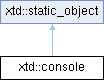
Definition
Represents the standard input, output, and error streams for console applications.
- Header
- #include <xtd/console>
- Namespace
- xtd
- Library
- xtd.core
- Examples
- The following example demonstrates how to read data from, and write data to, the standard input and output streams. Note that these streams can be redirected by using the set_in and set_out methods. #include <xtd/xtd>auto main() -> int {console::write("Hello ");console::write_line("World!");console::write("Enter your name: ");string name = console::read_line();console::write("Good day, ");console::write(name);console::write_line("!");}// This code produces the following output ://// Hello World!// Enter your name: James// Good day, James!static xtd::string read_line()Reads the next line of characters from the standard input stream.static void write(arg_t &&value)Writes the text representation of the specified value to the standard output stream.Definition console.hpp:462static void write_line()Writes the current line terminator to the standard output stream using the specified format informati...#include <xtd/xtd>auto main() -> int {auto& os = console::out;os << "Ola Mundo!" << environment::new_line;os << "What is your name: ";auto name = string::empty_string;is >> name;os << "Buenos Dias, " << name << environment::new_line;}// This code produces the following output ://// Ola Mundo!// What is your name: James// Buenos Dias, James!static const basic_string empty_stringDefinition basic_string.hpp:111static std::istream inGets the standard input stream. A std::basic_istream<char_t> that represents the standard input strea...Definition console.hpp:47static std::ostream outGets the standard output stream. A std::basic_ostream<char_t> that represents the standard output str...Definition console.hpp:52static xtd::string new_line() noexceptGets the newline string defined for this environment.bool is(xtd::any value)Checks if the result of an expression is compatible with a given type.Definition is.hpp:484
Public Fields | |
| static std::ostream | error |
| Gets the error output stream. A std::basic_ostream<char_t> that represents the error output stream. | |
| static std::istream | in |
| Gets the standard input stream. A std::basic_istream<char_t> that represents the standard input stream. | |
| static std::ostream | out |
| Gets the standard output stream. A std::basic_ostream<char_t> that represents the standard output stream. | |
Public Static Events | |
| static event< console, console_cancel_event_handler > | cancel_key_press |
| Occurs when the Control modifier key (Ctrl) and either the ConsoleKey.C console key (C) or the Break key are pressed simultaneously (Ctrl+C or Ctrl+Break). | |
Public Static Properties | |
| static bool | auto_flush_out () |
| Gets a value indicating whether the xtd::console::out will flush its buffer to the underlying stream after every call to xtd::console::write and xtd::console::write_line. | |
| static void | auto_flush_out (bool value) |
| Sets a value indicating whether the xtd::console::out will flush its buffer to the underlying stream after every call to xtd::console::write and xtd::console::write_line. | |
| static console_color | background_color () |
| Gets the background color of the console. | |
| static void | background_color (console_color color) |
| Sets the background color of the console. | |
| static int32 | buffer_height () |
| Gets the height of the buffer area. | |
| static void | buffer_height (int32 height) |
| Sets or sets the height of the buffer area. | |
| static int32 | buffer_width () |
| Gets the width of the buffer area. | |
| static void | buffer_width (int32 width) |
| Sets the width of the buffer area. | |
| static bool | caps_lock () |
| Gets a value indicating whether the CAPS LOCK keyboard toggle is turned on or turned off. | |
| static int32 | cursor_left () |
| Gets the column position of the cursor within the buffer area. | |
| static void | cursor_left (int32 left) |
| Sets the column position of the cursor within the buffer area. | |
| static int32 | cursor_size () |
| Gets or sets the height of the cursor within a character cell. | |
| static void | cursor_size (int32 size) |
| Sets the height of the cursor within a character cell. | |
| static int32 | cursor_top () |
| Gets the row position of the cursor within the buffer area. | |
| static void | cursor_top (int32 top) |
| Sets the row position of the cursor within the buffer area. | |
| static bool | cursor_visible () |
| Gets a value indicating whether the cursor is visible. | |
| static void | cursor_visible (bool visible) |
| Sets a value indicating whether the cursor is visible. | |
| static console_color | foreground_color () |
| Gets the foreground color of the console. | |
| static bool | foreground_color (console_color color) |
| Sets the foreground color of the console. | |
| static int32 | input_code_page () |
| Gets the code page the console uses to read input. | |
| static void | input_code_page (int32 code_page) |
| Sets the code page the console uses to read input. | |
| static bool | is_error_redirected () |
| Gets a value that indicates whether the error output stream has been redirected from the standard error stream. | |
| static bool | is_input_redirected () |
| Gets a value that indicates whether the input stream has been redirected from the standard input stream. | |
| static bool | is_output_redirected () |
| Gets a value that indicates whether the output stream has been redirected from the standard output stream. | |
| static bool | key_available () |
| Gets a value indicating whether a key press is available in the input stream. | |
| static int32 | largest_window_height () |
| Gets the largest possible number of console window rows, based on the current font and screen resolution. | |
| static int32 | largest_window_width () |
| Gets the largest possible number of console window columns, based on the current font and screen resolution. | |
| static bool | number_lock () |
| Gets a value indicating whether the NUM LOCK keyboard toggle is turned on or turned off. | |
| static int32 | output_code_page () |
| Gets the code page the console uses to write output. | |
| static void | output_code_page (int32 code_page) |
| Sets the code page the console uses to write output. | |
| static xtd::string | title () |
| Gets the title to display in the console title bar. | |
| static void | title (const xtd::string &title) |
| Sets the title to display in the console title bar. | |
| static bool | treat_control_c_as_input () |
| Gets a value indicating whether the combination of the Control modifier key and C console key (Ctrl+C) is treated as ordinary input or as an interruption that is handled by the operating system. | |
| static void | treat_control_c_as_input (bool treat_control_c_as_input) |
| Sets a value indicating whether the combination of the Control modifier key and C console key (Ctrl+C) is treated as ordinary input or as an interruption that is handled by the operating system. | |
| static int32 | window_height () |
| Gets the height of the console window area. | |
| static void | window_height (int32 height) |
| Sets the height of the console window area. | |
| static int32 | window_left () |
| Gets the left of the console window area. | |
| static void | window_left (int32 left) |
| Sets the left of the console window area. | |
| static int32 | window_top () |
| Gets the top of the console window area. | |
| static void | window_top (int32 top) |
| Sets the top of the console window area. | |
| static int32 | window_width () |
| Gets the width of the console window area. | |
| static void | window_width (int32 width) |
| Sets the width of the console window area. | |
Public Static Methods | |
| static void | beep () |
| Plays the sound of a beep through the console speaker. | |
| static void | beep (uint32 frequency, uint32 duration) |
| Plays the sound of a beep of a specified frequency and duration through the console speaker. | |
| static void | clear () |
| Clears the console buffer and corresponding console window of display information. | |
| static xtd::collections::generic::key_value_pair< int32, int32 > | get_cursor_position () |
| Gets the position of the cursor. | |
| static std::ostream | open_standard_error () |
| Acquires the standard error stream. | |
| static std::istream | open_standard_input () |
| Acquires the standard input stream. | |
| static std::ostream | open_standard_output () |
| Acquires the standard output stream. | |
| static int32 | read () |
| Reads the next character from the standard input stream. | |
| static console_key_info | read_key () |
| Obtains the next character or function key pressed by the user. The pressed key is displayed in the console window. | |
| static console_key_info | read_key (bool intercept) |
| Obtains the next character or function key pressed by the user. The pressed key is optionally displayed in the console window. | |
| static xtd::string | read_line () |
| Reads the next line of characters from the standard input stream. | |
| static xtd::string | read_line (bool intercept) |
| Reads the next line of characters from the standard input stream. | |
| static bool | reset_color () |
| Sets the foreground and background console colors to their defaults. | |
| static void | set_cursor_position (int32 left, int32 top) |
| Sets the position of the cursor. | |
| static void | set_error (const std::ostream &os) |
| Sets the error property to the specified std::ostream object. | |
| static void | set_in (const std::istream &is) |
| Sets the int property to the specified std::istream object. | |
| static void | set_out (const std::ostream &os) |
| Sets the out property to the specified std::ostream object. | |
| static void | set_window_position (int32 left, int32 top) |
| Sets the position of the console window relative to the screen buffer. | |
| static void | set_window_size (int32 width, int32 height) |
| Sets the height and width of the console window to the specified values. | |
| template<class arg_t> | |
| static void | write (arg_t &&value) |
| Writes the text representation of the specified value to the standard output stream. | |
| template<class ... args_t> | |
| static void | write (const xtd::string &fmt, args_t &&... values) |
| Writes the text representation of the specified list of values to the standard output stream using the specified format information. | |
| static void | write_line () |
| Writes the current line terminator to the standard output stream using the specified format information. | |
| template<class arg_t> | |
| static void | write_line (arg_t &&value) |
| Writes the text representation of the specified value, followed by the current line terminator, to the standard output stream. | |
| template<class ... args_t> | |
| static void | write_line (const xtd::string &fmt, args_t &&... values) |
| Writes the text representation of the specified list of values, followed by the current line terminator, to the standard output stream using the specified format information. | |
Member Function Documentation
◆ auto_flush_out() [1/2]
|
static |
Gets a value indicating whether the xtd::console::out will flush its buffer to the underlying stream after every call to xtd::console::write and xtd::console::write_line.
- Returns
trueto force xtd::console::out to flush its buffer; otherwise,false. The default value istrue.
◆ auto_flush_out() [2/2]
|
static |
Sets a value indicating whether the xtd::console::out will flush its buffer to the underlying stream after every call to xtd::console::write and xtd::console::write_line.
- Parameters
-
value trueto force xtd::console::out to flush its buffer; otherwise,false. The default value istrue.
◆ background_color() [1/2]
|
static |
Gets the background color of the console.
- Returns
- the background xtd::console_color.
- Remarks
- A get operation for a Windows-based application, in which a console does not exist, returns xtd::console_color::black.
- Examples
- The following example saves the values of the xtd::console_color enumeration to an array and stores the current values of the xtd::console::background_color and xtd::console::foreground_color properties to variables. It then changes the foreground color to each color in the xtd::console_color enumeration except to the color that matches the current background, and it changes the background color to each color in the xtd::console_color enumeration except to the color that matches the current foreground. (If the foreground color is the same as the background color, the text isn't visible.) Finally, it calls the xtd::console::reset_color method to restore the original console colors. #include <xtd/xtd>auto main() -> int {u8"████████████████████████████████████████████████████████████",u8"██████████████████████████████░░░░░░░░░░░░░░░░░░░░░░░░░░░░██████",u8"██████████████████████████████░░░░░░░░░░░░░░░░░░░░░░████░░████████",u8"██████████████████████████████░░░░░░░░░░░░░░░░░░░░░░████░░██████████",u8"██████████████████████████████░░░░░░░░░░░░░░░░░░░░░░████░░████████████",u8"██████████████████████████████░░░░░░░░░░░░░░░░░░░░░░████░░████████████",u8"██████████████████████████████░░░░░░░░░░░░░░░░░░░░░░████░░████████████",u8"███████████████████████████████░░░░░░░░░░░░░░░░░░░░░░░░░░█████████████",u8"██████████████████████████████████████████████████████████████████████",u8"██████████████████████████████████████████████████████████████████████",u8"██████████████████████████▀▄▄▄▄▀███████▀▄▄▄▄▀█████████████████████████",u8"███████████████████████████▀▀▀▀███████▀▀▀▀▀███████████████████████████",u8"██████████████████████████ ▀████ ▀█████████████████████████",u8"███████████ ▐ ▀▀ ▐ ██████████",u8"█████████ ▐ ███ ▌▐ ███ ▐ █████████",u8"█████████ ▐ █▄▄▌ ▌▐ ▐▄▄█ ▐ █████████",u8"█████████ ▐▄ ▀▀ ▄▀ ▀▄ ▀▀ ▄▀ █████████",u8"█████████ ▀▀▄▄▀ ▀▀▄▄▀ █████████",u8"█████████ █████████",u8"█████████ █▄ ▌ █████████",u8"█████████ ▌▀▀▄ ▄██ █████████",u8"█████████ ▐ ▀▀▄▄▄▄▄▄█▀ █▌ █████████",u8"█████████ ▐ ▄█ █████████",u8"█████████ █ ▄█ █████████",u8"█████████ ▀▄ █▀ █████████",u8"█████████ ▀▄▄▄▄██▀ █████████",u8"█████████ █████████",u8"█████████ █████████",u8"█████████ █████████",u8"█████████ █████████",u8"█████████ █████████",u8"██████████████████████████████████████████████████████████████████",};console::output_code_page(65001);for (auto index = 0ul; index < logo.length(); ++index) {console::write(logo[index]);}console::foreground_color(console_color::dark_blue);console::write_line(u8" Gammasoft ");console::foreground_color(console_color::dark_gray);console::write_line(u8" More than thirty years of passion for high technology especially in development");console::write_line(u8" (c++, c#, objective-c, ...).");console::reset_color();}// This code produces the following output with colors ://// ████████████████████████████████████████████████████████████// ██████████████████████████████░░░░░░░░░░░░░░░░░░░░░░░░░░░░██████// ██████████████████████████████░░░░░░░░░░░░░░░░░░░░░░████░░████████// ██████████████████████████████░░░░░░░░░░░░░░░░░░░░░░████░░██████████// ██████████████████████████████░░░░░░░░░░░░░░░░░░░░░░████░░████████████// ██████████████████████████████░░░░░░░░░░░░░░░░░░░░░░████░░████████████// ██████████████████████████████░░░░░░░░░░░░░░░░░░░░░░████░░████████████// ███████████████████████████████░░░░░░░░░░░░░░░░░░░░░░░░░░█████████████// ██████████████████████████████████████████████████████████████████████// ██████████████████████████████████████████████████████████████████████// ██████████████████████████▀▄▄▄▄▀███████▀▄▄▄▄▀█████████████████████████// ███████████████████████████▀▀▀▀███████▀▀▀▀▀███████████████████████████// ██████████████████████████ ▀████ ▀█████████████████████████// ███████████ ▐ ▀▀ ▐ ██████████// █████████ ▐ ███ ▌▐ ███ ▐ █████████// █████████ ▐ █▄▄▌ ▌▐ ▐▄▄█ ▐ █████████// █████████ ▐▄ ▀▀ ▄▀ ▀▄ ▀▀ ▄▀ █████████// █████████ ▀▀▄▄▀ ▀▀▄▄▀ █████████// █████████ █████████// █████████ █▄ ▌ █████████// █████████ ▌▀▀▄ ▄██ █████████// █████████ ▐ ▀▀▄▄▄▄▄▄█▀ █▌ █████████// █████████ ▐ ▄█ █████████// █████████ █ ▄█ █████████// █████████ ▀▄ █▀ █████████// █████████ ▀▄▄▄▄██▀ █████████// █████████ █████████// █████████ █████████// █████████ █████████// █████████ █████████// █████████ █████████// ██████████████████████████████████████████████████████████████████// Gammasoft// More than thirty years of passion for high technology especially in development// (c++, c#, objective-c, ...).Provides methods for creating, manipulating, searching, and sorting arrays, thereby serving as the ba...Definition array.hpp:64static console_color background_color()Gets the background color of the console.static int32 output_code_page()Gets the code page the console uses to write output.static console_color foreground_color()Gets the foreground color of the console.static bool reset_color()Sets the foreground and background console colors to their defaults.
◆ background_color() [2/2]
|
static |
Sets the background color of the console.
- Parameters
-
color A xtd::console_color that specifies the background color of the console; that is, the color that appears behind each character.
- Exceptions
-
xtd::argument_exception The color specified in a set operation is not a valid member of xtd::console_color.
- Remarks
- A change to the background_color method affects only output that is written to individual character cells after the background color is changed. To change the background color of the console window as a whole, set the BackgroundColor property and call the Clear method. The following example provides an illustration.
- Examples
- The following example saves the values of the xtd::console_color enumeration to an array and stores the current values of the xtd::console::background_color and xtd::console::foreground_color properties to variables. It then changes the foreground color to each color in the xtd::console_color enumeration except to the color that matches the current background, and it changes the background color to each color in the xtd::console_color enumeration except to the color that matches the current foreground. (If the foreground color is the same as the background color, the text isn't visible.) Finally, it calls the xtd::console::reset_color method to restore the original console colors. #include <xtd/xtd>auto main() -> int {u8"████████████████████████████████████████████████████████████",u8"██████████████████████████████░░░░░░░░░░░░░░░░░░░░░░░░░░░░██████",u8"██████████████████████████████░░░░░░░░░░░░░░░░░░░░░░████░░████████",u8"██████████████████████████████░░░░░░░░░░░░░░░░░░░░░░████░░██████████",u8"██████████████████████████████░░░░░░░░░░░░░░░░░░░░░░████░░████████████",u8"██████████████████████████████░░░░░░░░░░░░░░░░░░░░░░████░░████████████",u8"██████████████████████████████░░░░░░░░░░░░░░░░░░░░░░████░░████████████",u8"███████████████████████████████░░░░░░░░░░░░░░░░░░░░░░░░░░█████████████",u8"██████████████████████████████████████████████████████████████████████",u8"██████████████████████████████████████████████████████████████████████",u8"██████████████████████████▀▄▄▄▄▀███████▀▄▄▄▄▀█████████████████████████",u8"███████████████████████████▀▀▀▀███████▀▀▀▀▀███████████████████████████",u8"██████████████████████████ ▀████ ▀█████████████████████████",u8"███████████ ▐ ▀▀ ▐ ██████████",u8"█████████ ▐ ███ ▌▐ ███ ▐ █████████",u8"█████████ ▐ █▄▄▌ ▌▐ ▐▄▄█ ▐ █████████",u8"█████████ ▐▄ ▀▀ ▄▀ ▀▄ ▀▀ ▄▀ █████████",u8"█████████ ▀▀▄▄▀ ▀▀▄▄▀ █████████",u8"█████████ █████████",u8"█████████ █▄ ▌ █████████",u8"█████████ ▌▀▀▄ ▄██ █████████",u8"█████████ ▐ ▀▀▄▄▄▄▄▄█▀ █▌ █████████",u8"█████████ ▐ ▄█ █████████",u8"█████████ █ ▄█ █████████",u8"█████████ ▀▄ █▀ █████████",u8"█████████ ▀▄▄▄▄██▀ █████████",u8"█████████ █████████",u8"█████████ █████████",u8"█████████ █████████",u8"█████████ █████████",u8"█████████ █████████",u8"██████████████████████████████████████████████████████████████████",};console::output_code_page(65001);for (auto index = 0ul; index < logo.length(); ++index) {console::write(logo[index]);}console::foreground_color(console_color::dark_blue);console::write_line(u8" Gammasoft ");console::foreground_color(console_color::dark_gray);console::write_line(u8" More than thirty years of passion for high technology especially in development");console::write_line(u8" (c++, c#, objective-c, ...).");console::reset_color();}// This code produces the following output with colors ://// ████████████████████████████████████████████████████████████// ██████████████████████████████░░░░░░░░░░░░░░░░░░░░░░░░░░░░██████// ██████████████████████████████░░░░░░░░░░░░░░░░░░░░░░████░░████████// ██████████████████████████████░░░░░░░░░░░░░░░░░░░░░░████░░██████████// ██████████████████████████████░░░░░░░░░░░░░░░░░░░░░░████░░████████████// ██████████████████████████████░░░░░░░░░░░░░░░░░░░░░░████░░████████████// ██████████████████████████████░░░░░░░░░░░░░░░░░░░░░░████░░████████████// ███████████████████████████████░░░░░░░░░░░░░░░░░░░░░░░░░░█████████████// ██████████████████████████████████████████████████████████████████████// ██████████████████████████████████████████████████████████████████████// ██████████████████████████▀▄▄▄▄▀███████▀▄▄▄▄▀█████████████████████████// ███████████████████████████▀▀▀▀███████▀▀▀▀▀███████████████████████████// ██████████████████████████ ▀████ ▀█████████████████████████// ███████████ ▐ ▀▀ ▐ ██████████// █████████ ▐ ███ ▌▐ ███ ▐ █████████// █████████ ▐ █▄▄▌ ▌▐ ▐▄▄█ ▐ █████████// █████████ ▐▄ ▀▀ ▄▀ ▀▄ ▀▀ ▄▀ █████████// █████████ ▀▀▄▄▀ ▀▀▄▄▀ █████████// █████████ █████████// █████████ █▄ ▌ █████████// █████████ ▌▀▀▄ ▄██ █████████// █████████ ▐ ▀▀▄▄▄▄▄▄█▀ █▌ █████████// █████████ ▐ ▄█ █████████// █████████ █ ▄█ █████████// █████████ ▀▄ █▀ █████████// █████████ ▀▄▄▄▄██▀ █████████// █████████ █████████// █████████ █████████// █████████ █████████// █████████ █████████// █████████ █████████// ██████████████████████████████████████████████████████████████████// Gammasoft// More than thirty years of passion for high technology especially in development// (c++, c#, objective-c, ...).
◆ buffer_height() [1/2]
|
static |
Gets the height of the buffer area.
- Returns
- The current height, in rows, of the buffer area.
- Examples
- This example demonstrates the buffer_height and buffer_width properties. The example reports the dimensions of an operating system window set to a buffer size of 300 rows and 85 columns. #include <xtd/xtd>auto main() -> int {}// This code produces the following output ://// The current buffer height is 300 rows.// The current buffer width is 85 columns.
◆ buffer_height() [2/2]
|
static |
Sets or sets the height of the buffer area.
- Parameters
-
height The current height, in rows, of the buffer area.
- Exceptions
-
xtd::argument_out_of_range_exception The value in a set operation is less than or equal to zero.
-or-
The value in a set operation is greater than or equal to xtd::int16_object::max_value.
- Examples
- This example demonstrates the buffer_height and buffer_width properties. The example reports the dimensions of an operating system window set to a buffer size of 300 rows and 85 columns. #include <xtd/xtd>auto main() -> int {}// This code produces the following output ://// The current buffer height is 300 rows.// The current buffer width is 85 columns.
◆ buffer_width() [1/2]
|
static |
Gets the width of the buffer area.
- Returns
- The current width, in columns, of the buffer area.
- Examples
- This example demonstrates the BufferHeight and buffer_width properties. The example reports the dimensions of an operating system window set to a buffer size of 300 rows and 85 columns. #include <xtd/xtd>auto main() -> int {}// This code produces the following output ://// The current buffer height is 300 rows.// The current buffer width is 85 columns.
◆ buffer_width() [2/2]
|
static |
Sets the width of the buffer area.
- Parameters
-
width The current width, in columns, of the buffer area.
- Exceptions
-
xtd::argument_out_of_range_exception The value in a set operation is less than or equal to zero.
-or-
The value in a set operation is greater than or equal to xtd::int16_object::max_value.
- Examples
- This example demonstrates the BufferHeight and buffer_width properties. The example reports the dimensions of an operating system window set to a buffer size of 300 rows and 85 columns. #include <xtd/xtd>auto main() -> int {}// This code produces the following output ://// The current buffer height is 300 rows.// The current buffer width is 85 columns.
◆ caps_lock()
|
static |
Gets a value indicating whether the CAPS LOCK keyboard toggle is turned on or turned off.
- Returns
trueif CAPS LOCK is turned on;falseif CAPS LOCK is turned off.
◆ cursor_left() [1/2]
|
static |
Gets the column position of the cursor within the buffer area.
- Returns
- The current position, in columns, of the cursor.
- Examples
- This example demonstrates the cursor_left and cursor_top properties, and the set_cursor_position and clear methods. The example positions the cursor, which determines where the next write will occur, to draw a 5 character by 5 character rectangle using a combination of "+", "|", and "-" strings. Note that the rectangle could be drawn with fewer steps using a combination of other strings. #include <xtd/xtd>auto orig_row = 0;auto orig_col = 0;}auto main() -> int {// Clear the screen, then save the top and left coordinates.orig_row = console::cursor_top();orig_col = console::cursor_left();// Draw the left side of a 5x5 rectangle, from top to bottom.write_at("+", 0, 0);write_at("|", 0, 1);write_at("|", 0, 2);write_at("|", 0, 3);write_at("+", 0, 4);// Draw the bottom side, from left to right.write_at("-", 1, 4); // shortcut: write_at("---", 1, 4)write_at("-", 2, 4); // ...write_at("-", 3, 4); // ...write_at("+", 4, 4);// Draw the right side, from bottom to top.write_at("|", 4, 3);write_at("|", 4, 2);write_at("|", 4, 1);write_at("+", 4, 0);// Draw the top side, from right to left.write_at("-", 3, 0); // shortcut: write_at("---", 1, 0)write_at("-", 2, 0); // ...write_at("-", 1, 0); // ...//write_at("All done!", 0, 6);}// This code produces the following output ://// +---+// | |// | |// | |// +---+//// All done!static int32 cursor_top()Gets the row position of the cursor within the buffer area.static void clear()Clears the console buffer and corresponding console window of display information.static void set_cursor_position(int32 left, int32 top)Sets the position of the cursor.static int32 cursor_left()Gets the column position of the cursor within the buffer area.
◆ cursor_left() [2/2]
|
static |
Sets the column position of the cursor within the buffer area.
- Parameters
-
left The current position, in columns, of the cursor.
- Exceptions
-
xtd::argument_out_of_range_exception The value in a set operation is less than zero
-or-
The value in a set operation is greater than or equal to xtd::console::buffer_width.
- Examples
- This example demonstrates the cursor_left and cursor_top properties, and the set_cursor_position and clear methods. The example positions the cursor, which determines where the next write will occur, to draw a 5 character by 5 character rectangle using a combination of "+", "|", and "-" strings. Note that the rectangle could be drawn with fewer steps using a combination of other strings. #include <xtd/xtd>auto orig_row = 0;auto orig_col = 0;}auto main() -> int {// Clear the screen, then save the top and left coordinates.orig_row = console::cursor_top();orig_col = console::cursor_left();// Draw the left side of a 5x5 rectangle, from top to bottom.write_at("+", 0, 0);write_at("|", 0, 1);write_at("|", 0, 2);write_at("|", 0, 3);write_at("+", 0, 4);// Draw the bottom side, from left to right.write_at("-", 1, 4); // shortcut: write_at("---", 1, 4)write_at("-", 2, 4); // ...write_at("-", 3, 4); // ...write_at("+", 4, 4);// Draw the right side, from bottom to top.write_at("|", 4, 3);write_at("|", 4, 2);write_at("|", 4, 1);write_at("+", 4, 0);// Draw the top side, from right to left.write_at("-", 3, 0); // shortcut: write_at("---", 1, 0)write_at("-", 2, 0); // ...write_at("-", 1, 0); // ...//write_at("All done!", 0, 6);}// This code produces the following output ://// +---+// | |// | |// | |// +---+//// All done!
◆ cursor_size() [1/2]
|
static |
Gets or sets the height of the cursor within a character cell.
- Returns
- The size of the cursor expressed as a percentage of the height of a character cell. The property value ranges from 1 to 100.
- Examples
- This example demonstrates the cursor_size property. The example increases the size of the cursor each time any console key is pressed, then restores the cursor to its original size before terminating. #include <xtd/xtd>auto main() -> int {auto m0 = "This example increments the cursor size from 1% to 100%:\n";auto m1 = "Cursor size = {0}%. (Press any key to continue...)";auto sizes = { 1, 10, 20, 30, 40, 50, 60, 70, 80, 90, 100 };auto save_cursor_size = console::cursor_size();console::write_line(m0);console::write_line(m1, size);}console::cursor_size(save_cursor_size);}// This code produces the following output ://// This example increments the cursor size from 1% to 100%://// Cursor size = 1%. (Press any key to continue...)// Cursor size = 10%. (Press any key to continue...)// Cursor size = 20%. (Press any key to continue...)// Cursor size = 30%. (Press any key to continue...)// Cursor size = 40%. (Press any key to continue...)// Cursor size = 50%. (Press any key to continue...)// Cursor size = 60%. (Press any key to continue...)// Cursor size = 70%. (Press any key to continue...)// Cursor size = 80%. (Press any key to continue...)// Cursor size = 90%. (Press any key to continue...)// Cursor size = 100%. (Press any key to continue...)static int32 cursor_size()Gets or sets the height of the cursor within a character cell.static console_key_info read_key()Obtains the next character or function key pressed by the user. The pressed key is displayed in the c...
◆ cursor_size() [2/2]
|
static |
Sets the height of the cursor within a character cell.
- Parameters
-
size The size of the cursor expressed as a percentage of the height of a character cell. The property value ranges from 1 to 100.
- Exceptions
-
xtd::argument_out_of_range_exception The value specified in a set operation is less than 1 or greater than 100.
- Examples
- This example demonstrates the cursor_size property. The example increases the size of the cursor each time any console key is pressed, then restores the cursor to its original size before terminating. #include <xtd/xtd>auto main() -> int {auto m0 = "This example increments the cursor size from 1% to 100%:\n";auto m1 = "Cursor size = {0}%. (Press any key to continue...)";auto sizes = { 1, 10, 20, 30, 40, 50, 60, 70, 80, 90, 100 };auto save_cursor_size = console::cursor_size();console::write_line(m0);console::write_line(m1, size);}console::cursor_size(save_cursor_size);}// This code produces the following output ://// This example increments the cursor size from 1% to 100%://// Cursor size = 1%. (Press any key to continue...)// Cursor size = 10%. (Press any key to continue...)// Cursor size = 20%. (Press any key to continue...)// Cursor size = 30%. (Press any key to continue...)// Cursor size = 40%. (Press any key to continue...)// Cursor size = 50%. (Press any key to continue...)// Cursor size = 60%. (Press any key to continue...)// Cursor size = 70%. (Press any key to continue...)// Cursor size = 80%. (Press any key to continue...)// Cursor size = 90%. (Press any key to continue...)// Cursor size = 100%. (Press any key to continue...)
◆ cursor_top() [1/2]
|
static |
Gets the row position of the cursor within the buffer area.
- Returns
- The current position, in rows, of the cursor.
- Examples
- This example demonstrates the cursor_left and cursor_top properties, and the set_cursor_position and clear methods. The example positions the cursor, which determines where the next write will occur, to draw a 5 character by 5 character rectangle using a combination of "+", "|", and "-" strings. Note that the rectangle could be drawn with fewer steps using a combination of other strings. #include <xtd/xtd>auto orig_row = 0;auto orig_col = 0;}auto main() -> int {// Clear the screen, then save the top and left coordinates.orig_row = console::cursor_top();orig_col = console::cursor_left();// Draw the left side of a 5x5 rectangle, from top to bottom.write_at("+", 0, 0);write_at("|", 0, 1);write_at("|", 0, 2);write_at("|", 0, 3);write_at("+", 0, 4);// Draw the bottom side, from left to right.write_at("-", 1, 4); // shortcut: write_at("---", 1, 4)write_at("-", 2, 4); // ...write_at("-", 3, 4); // ...write_at("+", 4, 4);// Draw the right side, from bottom to top.write_at("|", 4, 3);write_at("|", 4, 2);write_at("|", 4, 1);write_at("+", 4, 0);// Draw the top side, from right to left.write_at("-", 3, 0); // shortcut: write_at("---", 1, 0)write_at("-", 2, 0); // ...write_at("-", 1, 0); // ...//write_at("All done!", 0, 6);}// This code produces the following output ://// +---+// | |// | |// | |// +---+//// All done!
◆ cursor_top() [2/2]
|
static |
Sets the row position of the cursor within the buffer area.
- Parameters
-
top The current position, in rows, of the cursor.
- Returns
trueif cursor top changed; otherwisefalse.
- Exceptions
-
xtd::argument_out_of_range_exception The value in a set operation is less than zero
-or-
The value in a set operation is greater than or equal to xtd::console::buffer_height.
- Examples
- This example demonstrates the cursor_left and cursor_top properties, and the set_cursor_position and clear methods. The example positions the cursor, which determines where the next write will occur, to draw a 5 character by 5 character rectangle using a combination of "+", "|", and "-" strings. Note that the rectangle could be drawn with fewer steps using a combination of other strings. #include <xtd/xtd>auto orig_row = 0;auto orig_col = 0;}auto main() -> int {// Clear the screen, then save the top and left coordinates.orig_row = console::cursor_top();orig_col = console::cursor_left();// Draw the left side of a 5x5 rectangle, from top to bottom.write_at("+", 0, 0);write_at("|", 0, 1);write_at("|", 0, 2);write_at("|", 0, 3);write_at("+", 0, 4);// Draw the bottom side, from left to right.write_at("-", 1, 4); // shortcut: write_at("---", 1, 4)write_at("-", 2, 4); // ...write_at("-", 3, 4); // ...write_at("+", 4, 4);// Draw the right side, from bottom to top.write_at("|", 4, 3);write_at("|", 4, 2);write_at("|", 4, 1);write_at("+", 4, 0);// Draw the top side, from right to left.write_at("-", 3, 0); // shortcut: write_at("---", 1, 0)write_at("-", 2, 0); // ...write_at("-", 1, 0); // ...//write_at("All done!", 0, 6);}// This code produces the following output ://// +---+// | |// | |// | |// +---+//// All done!
◆ cursor_visible() [1/2]
|
static |
Gets a value indicating whether the cursor is visible.
- Returns
trueif the cursor is visible; otherwise,false.
- Examples
- This example demonstrates the cursor_visible property. The example makes the cursor visible if the first column of input is a '+' character or invisible if the input is a '-' character. #include <xtd/xtd>auto main() -> int {auto m1 = "\nThe cursor is {0}.\nType any text then press Enter. ""Type '+' in the first column to show \n""the cursor, '-' to hide the cursor, ""or lowercase 'x' to quit:"_s;auto save_cursor_visibile = console::cursor_visible();auto save_cursor_size = console::cursor_size();console::cursor_size(100); // Emphasize the cursor.while (true) {s = console::read_line();console::cursor_visible(true);console::cursor_visible(false);break;}}console::cursor_visible(save_cursor_visibile);console::cursor_size(save_cursor_size);}// This code produces the following output. Note that these results// cannot depict cursor visibility. You must run the example to see the// cursor behavior://// The cursor is VISIBLE.// Type any text then press Enter. Type '+' in the first column to show// the cursor, '-' to hide the cursor, or lowercase 'x' to quit:// The quick brown fox//// The cursor is VISIBLE.// Type any text then press Enter. Type '+' in the first column to show// the cursor, '-' to hide the cursor, or lowercase 'x' to quit:// -//// The cursor is HIDDEN.// Type any text then press Enter. Type '+' in the first column to show// the cursor, '-' to hide the cursor, or lowercase 'x' to quit:// jumps over//// The cursor is HIDDEN.// Type any text then press Enter. Type '+' in the first column to show// the cursor, '-' to hide the cursor, or lowercase 'x' to quit:// +//// The cursor is VISIBLE.// Type any text then press Enter. Type '+' in the first column to show// the cursor, '-' to hide the cursor, or lowercase 'x' to quit:// the lazy dog.//// The cursor is VISIBLE.// Type any text then press Enter. Type '+' in the first column to show// the cursor, '-' to hide the cursor, or lowercase 'x' to quit:// xstatic bool cursor_visible()Gets a value indicating whether the cursor is visible.
◆ cursor_visible() [2/2]
|
static |
Sets a value indicating whether the cursor is visible.
- Parameters
-
visible trueif the cursor is visible; otherwise,false.
- Examples
- This example demonstrates the cursor_visible property. The example makes the cursor visible if the first column of input is a '+' character or invisible if the input is a '-' character. #include <xtd/xtd>auto main() -> int {auto m1 = "\nThe cursor is {0}.\nType any text then press Enter. ""Type '+' in the first column to show \n""the cursor, '-' to hide the cursor, ""or lowercase 'x' to quit:"_s;auto save_cursor_visibile = console::cursor_visible();auto save_cursor_size = console::cursor_size();console::cursor_size(100); // Emphasize the cursor.while (true) {s = console::read_line();console::cursor_visible(true);console::cursor_visible(false);break;}}console::cursor_visible(save_cursor_visibile);console::cursor_size(save_cursor_size);}// This code produces the following output. Note that these results// cannot depict cursor visibility. You must run the example to see the// cursor behavior://// The cursor is VISIBLE.// Type any text then press Enter. Type '+' in the first column to show// the cursor, '-' to hide the cursor, or lowercase 'x' to quit:// The quick brown fox//// The cursor is VISIBLE.// Type any text then press Enter. Type '+' in the first column to show// the cursor, '-' to hide the cursor, or lowercase 'x' to quit:// -//// The cursor is HIDDEN.// Type any text then press Enter. Type '+' in the first column to show// the cursor, '-' to hide the cursor, or lowercase 'x' to quit:// jumps over//// The cursor is HIDDEN.// Type any text then press Enter. Type '+' in the first column to show// the cursor, '-' to hide the cursor, or lowercase 'x' to quit:// +//// The cursor is VISIBLE.// Type any text then press Enter. Type '+' in the first column to show// the cursor, '-' to hide the cursor, or lowercase 'x' to quit:// the lazy dog.//// The cursor is VISIBLE.// Type any text then press Enter. Type '+' in the first column to show// the cursor, '-' to hide the cursor, or lowercase 'x' to quit:// x
◆ foreground_color() [1/2]
|
static |
Gets the foreground color of the console.
- Returns
- A console_color that specifies the foreground color of the console; that is, the color of each character that is displayed.
- Examples
- The following example saves the values of the console_color enumeration to an array and stores the current values of the background_color and foreground_color properties to variables. It then changes the foreground color to each color in the ConsoleColor enumeration except to the color that matches the current background, and it changes the background color to each color in the console_color enumeration except to the color that matches the current foreground. (If the foreground color is the same as the background color, the text isn't visible.) Finally, it calls the reset_color method to restore the original console colors. #include <xtd/xtd>auto main() -> int {u8"████████████████████████████████████████████████████████████",u8"██████████████████████████████░░░░░░░░░░░░░░░░░░░░░░░░░░░░██████",u8"██████████████████████████████░░░░░░░░░░░░░░░░░░░░░░████░░████████",u8"██████████████████████████████░░░░░░░░░░░░░░░░░░░░░░████░░██████████",u8"██████████████████████████████░░░░░░░░░░░░░░░░░░░░░░████░░████████████",u8"██████████████████████████████░░░░░░░░░░░░░░░░░░░░░░████░░████████████",u8"██████████████████████████████░░░░░░░░░░░░░░░░░░░░░░████░░████████████",u8"███████████████████████████████░░░░░░░░░░░░░░░░░░░░░░░░░░█████████████",u8"██████████████████████████████████████████████████████████████████████",u8"██████████████████████████████████████████████████████████████████████",u8"██████████████████████████▀▄▄▄▄▀███████▀▄▄▄▄▀█████████████████████████",u8"███████████████████████████▀▀▀▀███████▀▀▀▀▀███████████████████████████",u8"██████████████████████████ ▀████ ▀█████████████████████████",u8"███████████ ▐ ▀▀ ▐ ██████████",u8"█████████ ▐ ███ ▌▐ ███ ▐ █████████",u8"█████████ ▐ █▄▄▌ ▌▐ ▐▄▄█ ▐ █████████",u8"█████████ ▐▄ ▀▀ ▄▀ ▀▄ ▀▀ ▄▀ █████████",u8"█████████ ▀▀▄▄▀ ▀▀▄▄▀ █████████",u8"█████████ █████████",u8"█████████ █▄ ▌ █████████",u8"█████████ ▌▀▀▄ ▄██ █████████",u8"█████████ ▐ ▀▀▄▄▄▄▄▄█▀ █▌ █████████",u8"█████████ ▐ ▄█ █████████",u8"█████████ █ ▄█ █████████",u8"█████████ ▀▄ █▀ █████████",u8"█████████ ▀▄▄▄▄██▀ █████████",u8"█████████ █████████",u8"█████████ █████████",u8"█████████ █████████",u8"█████████ █████████",u8"█████████ █████████",u8"██████████████████████████████████████████████████████████████████",};console::output_code_page(65001);for (auto index = 0ul; index < logo.length(); ++index)std::cout << (index == 0 || index == logo.length() - 1 ? " " : " ") << background_color(console_color::white) << foreground_color(console_color::dark_blue) << logo[index] << reset_color() << std::endl;std::cout << foreground_color(console_color::dark_gray) << " More than thirty years of passion for high technology especially in development" << std::endl;std::cout << " (c++, c#, objective-c, ...)." << reset_color() << std::endl;}// This code produces the following output with colors ://// ████████████████████████████████████████████████████████████// ██████████████████████████████░░░░░░░░░░░░░░░░░░░░░░░░░░░░██████// ██████████████████████████████░░░░░░░░░░░░░░░░░░░░░░████░░████████// ██████████████████████████████░░░░░░░░░░░░░░░░░░░░░░████░░██████████// ██████████████████████████████░░░░░░░░░░░░░░░░░░░░░░████░░████████████// ██████████████████████████████░░░░░░░░░░░░░░░░░░░░░░████░░████████████// ██████████████████████████████░░░░░░░░░░░░░░░░░░░░░░████░░████████████// ███████████████████████████████░░░░░░░░░░░░░░░░░░░░░░░░░░█████████████// ██████████████████████████████████████████████████████████████████████// ██████████████████████████████████████████████████████████████████████// ██████████████████████████▀▄▄▄▄▀███████▀▄▄▄▄▀█████████████████████████// ███████████████████████████▀▀▀▀███████▀▀▀▀▀███████████████████████████// ██████████████████████████ ▀████ ▀█████████████████████████// ███████████ ▐ ▀▀ ▐ ██████████// █████████ ▐ ███ ▌▐ ███ ▐ █████████// █████████ ▐ █▄▄▌ ▌▐ ▐▄▄█ ▐ █████████// █████████ ▐▄ ▀▀ ▄▀ ▀▄ ▀▀ ▄▀ █████████// █████████ ▀▀▄▄▀ ▀▀▄▄▀ █████████// █████████ █████████// █████████ █▄ ▌ █████████// █████████ ▌▀▀▄ ▄██ █████████// █████████ ▐ ▀▀▄▄▄▄▄▄█▀ █▌ █████████// █████████ ▐ ▄█ █████████// █████████ █ ▄█ █████████// █████████ ▀▄ █▀ █████████// █████████ ▀▄▄▄▄██▀ █████████// █████████ █████████// █████████ █████████// █████████ █████████// █████████ █████████// █████████ █████████// ██████████████████████████████████████████████████████████████████// Gammasoft// More than thirty years of passion for high technology especially in development// (c++, c#, objective-c, ...).Represent background color output manipulator class.Definition background_color.hpp:24Represent foreground color output manipulator class.Definition foreground_color.hpp:20
◆ foreground_color() [2/2]
|
static |
Sets the foreground color of the console.
- Parameters
-
color A console_color that specifies the foreground color of the console; that is, the color of each character that is displayed.
- Exceptions
-
xtd::argument_exception The color specified in a set operation is not a valid member of xtd::console_color.
- Examples
- The following example saves the values of the console_color enumeration to an array and stores the current values of the background_color and foreground_color properties to variables. It then changes the foreground color to each color in the ConsoleColor enumeration except to the color that matches the current background, and it changes the background color to each color in the console_color enumeration except to the color that matches the current foreground. (If the foreground color is the same as the background color, the text isn't visible.) Finally, it calls the reset_color method to restore the original console colors. #include <xtd/xtd>auto main() -> int {u8"████████████████████████████████████████████████████████████",u8"██████████████████████████████░░░░░░░░░░░░░░░░░░░░░░░░░░░░██████",u8"██████████████████████████████░░░░░░░░░░░░░░░░░░░░░░████░░████████",u8"██████████████████████████████░░░░░░░░░░░░░░░░░░░░░░████░░██████████",u8"██████████████████████████████░░░░░░░░░░░░░░░░░░░░░░████░░████████████",u8"██████████████████████████████░░░░░░░░░░░░░░░░░░░░░░████░░████████████",u8"██████████████████████████████░░░░░░░░░░░░░░░░░░░░░░████░░████████████",u8"███████████████████████████████░░░░░░░░░░░░░░░░░░░░░░░░░░█████████████",u8"██████████████████████████████████████████████████████████████████████",u8"██████████████████████████████████████████████████████████████████████",u8"██████████████████████████▀▄▄▄▄▀███████▀▄▄▄▄▀█████████████████████████",u8"███████████████████████████▀▀▀▀███████▀▀▀▀▀███████████████████████████",u8"██████████████████████████ ▀████ ▀█████████████████████████",u8"███████████ ▐ ▀▀ ▐ ██████████",u8"█████████ ▐ ███ ▌▐ ███ ▐ █████████",u8"█████████ ▐ █▄▄▌ ▌▐ ▐▄▄█ ▐ █████████",u8"█████████ ▐▄ ▀▀ ▄▀ ▀▄ ▀▀ ▄▀ █████████",u8"█████████ ▀▀▄▄▀ ▀▀▄▄▀ █████████",u8"█████████ █████████",u8"█████████ █▄ ▌ █████████",u8"█████████ ▌▀▀▄ ▄██ █████████",u8"█████████ ▐ ▀▀▄▄▄▄▄▄█▀ █▌ █████████",u8"█████████ ▐ ▄█ █████████",u8"█████████ █ ▄█ █████████",u8"█████████ ▀▄ █▀ █████████",u8"█████████ ▀▄▄▄▄██▀ █████████",u8"█████████ █████████",u8"█████████ █████████",u8"█████████ █████████",u8"█████████ █████████",u8"█████████ █████████",u8"██████████████████████████████████████████████████████████████████",};console::output_code_page(65001);for (auto index = 0ul; index < logo.length(); ++index)std::cout << (index == 0 || index == logo.length() - 1 ? " " : " ") << background_color(console_color::white) << foreground_color(console_color::dark_blue) << logo[index] << reset_color() << std::endl;std::cout << foreground_color(console_color::dark_gray) << " More than thirty years of passion for high technology especially in development" << std::endl;std::cout << " (c++, c#, objective-c, ...)." << reset_color() << std::endl;}// This code produces the following output with colors ://// ████████████████████████████████████████████████████████████// ██████████████████████████████░░░░░░░░░░░░░░░░░░░░░░░░░░░░██████// ██████████████████████████████░░░░░░░░░░░░░░░░░░░░░░████░░████████// ██████████████████████████████░░░░░░░░░░░░░░░░░░░░░░████░░██████████// ██████████████████████████████░░░░░░░░░░░░░░░░░░░░░░████░░████████████// ██████████████████████████████░░░░░░░░░░░░░░░░░░░░░░████░░████████████// ██████████████████████████████░░░░░░░░░░░░░░░░░░░░░░████░░████████████// ███████████████████████████████░░░░░░░░░░░░░░░░░░░░░░░░░░█████████████// ██████████████████████████████████████████████████████████████████████// ██████████████████████████████████████████████████████████████████████// ██████████████████████████▀▄▄▄▄▀███████▀▄▄▄▄▀█████████████████████████// ███████████████████████████▀▀▀▀███████▀▀▀▀▀███████████████████████████// ██████████████████████████ ▀████ ▀█████████████████████████// ███████████ ▐ ▀▀ ▐ ██████████// █████████ ▐ ███ ▌▐ ███ ▐ █████████// █████████ ▐ █▄▄▌ ▌▐ ▐▄▄█ ▐ █████████// █████████ ▐▄ ▀▀ ▄▀ ▀▄ ▀▀ ▄▀ █████████// █████████ ▀▀▄▄▀ ▀▀▄▄▀ █████████// █████████ █████████// █████████ █▄ ▌ █████████// █████████ ▌▀▀▄ ▄██ █████████// █████████ ▐ ▀▀▄▄▄▄▄▄█▀ █▌ █████████// █████████ ▐ ▄█ █████████// █████████ █ ▄█ █████████// █████████ ▀▄ █▀ █████████// █████████ ▀▄▄▄▄██▀ █████████// █████████ █████████// █████████ █████████// █████████ █████████// █████████ █████████// █████████ █████████// ██████████████████████████████████████████████████████████████████// Gammasoft// More than thirty years of passion for high technology especially in development// (c++, c#, objective-c, ...).
◆ input_code_page() [1/2]
|
static |
Gets the code page the console uses to read input.
- Returns
- The code page used to read console input.
- Exceptions
-
xtd::io::io_exception An error occurred during the execution of this operation.
- Remarks
- The following table lists the encodings supported by xtd.
-
Code page Name Display name 1200 utf-16 Unicode 1201 utf-16BE Unicode (Big endian) 12000 utf-32 Unicode (UTF-32) 12001 utf-32BE Unicode (UTF-32 Big endian) 20127 us-ascii US-ASCII 28591 iso-8859-1 Western European (ISO) 65000 utf-7 Unicode (UTF-7) 65001 utf-8 Unicode (UTF-8)
◆ input_code_page() [2/2]
|
static |
Sets the code page the console uses to read input.
- Parameters
-
code_page The code page used to read console input.
- Exceptions
-
xtd::io::io_exception An error occurred during the execution of this operation.
- Remarks
- The following table lists the encodings supported by xtd.
-
Code page Name Display name 1200 utf-16 Unicode 1201 utf-16BE Unicode (Big endian) 12000 utf-32 Unicode (UTF-32) 12001 utf-32BE Unicode (UTF-32 Big endian) 20127 us-ascii US-ASCII 28591 iso-8859-1 Western European (ISO) 65000 utf-7 Unicode (UTF-7) 65001 utf-8 Unicode (UTF-8)
◆ is_error_redirected()
|
static |
Gets a value that indicates whether the error output stream has been redirected from the standard error stream.
- Returns
trueif error output is redirected; otherwise,false.
◆ is_input_redirected()
|
static |
Gets a value that indicates whether the input stream has been redirected from the standard input stream.
- Returns
trueif input is redirected; otherwise,false.
◆ is_output_redirected()
|
static |
Gets a value that indicates whether the output stream has been redirected from the standard output stream.
- Returns
trueif output is redirected; otherwise,false.
◆ key_available()
|
static |
Gets a value indicating whether a key press is available in the input stream.
- Returns
trueif a key press is available; otherwise,false.
- Remarks
- The key_available method is returned immediately; that is, the key_available method does not block input until a key press is available.
- Use the key_available method in conjunction with only the read_key method, not the read or read_line methods
◆ largest_window_height()
|
static |
Gets the largest possible number of console window rows, based on the current font and screen resolution.
- Returns
- The height of the largest possible console window measured in rows.
◆ largest_window_width()
|
static |
Gets the largest possible number of console window columns, based on the current font and screen resolution.
- Returns
- The width of the largest possible console window measured in columns.
◆ number_lock()
|
static |
Gets a value indicating whether the NUM LOCK keyboard toggle is turned on or turned off.
- Returns
trueif NUM LOCK is turned on;falseif NUM LOCK is turned off.
◆ output_code_page() [1/2]
|
static |
Gets the code page the console uses to write output.
- Returns
- The code page used to write console output.
- Exceptions
-
xtd::io::io_exception An error occurred during the execution of this operation.
- Remarks
- The following table lists the encodings supported by xtd.
-
Code page Name Display name 1200 utf-16 Unicode 1201 utf-16BE Unicode (Big endian) 12000 utf-32 Unicode (UTF-32) 12001 utf-32BE Unicode (UTF-32 Big endian) 20127 us-ascii US-ASCII 28591 iso-8859-1 Western European (ISO) 65000 utf-7 Unicode (UTF-7) 65001 utf-8 Unicode (UTF-8)
◆ output_code_page() [2/2]
|
static |
Sets the code page the console uses to write output.
- Parameters
-
code_page The code page used to write console output.
- Exceptions
-
xtd::io::io_exception An error occurred during the execution of this operation.
- Remarks
- The following table lists the encodings supported by xtd.
-
Code page Name Display name 1200 utf-16 Unicode 1201 utf-16BE Unicode (Big endian) 12000 utf-32 Unicode (UTF-32) 12001 utf-32BE Unicode (UTF-32 Big endian) 20127 us-ascii US-ASCII 28591 iso-8859-1 Western European (ISO) 65000 utf-7 Unicode (UTF-7) 65001 utf-8 Unicode (UTF-8)
◆ title() [1/2]
|
static |
Gets the title to display in the console title bar.
- Returns
- The string to be displayed in the title bar of the console. The maximum length of the title string is 24500 characters.
◆ title() [2/2]
|
static |
Sets the title to display in the console title bar.
- Parameters
-
title The string to be displayed in the title bar of the console. The maximum length of the title string is 24500 characters.
◆ treat_control_c_as_input() [1/2]
|
static |
Gets a value indicating whether the combination of the Control modifier key and C console key (Ctrl+C) is treated as ordinary input or as an interruption that is handled by the operating system.
- Returns
trueif Ctrl+C is treated as ordinary input; otherwise,false.
- Remarks
- If the value of the treat_control_c_as_input property is
falseand Ctrl+C is pressed, the pressed keys are not stored in the input buffer and the operating system terminates the currently executing process. This is the default value.
- Warning
- Use this property judiciously because setting it to
truehas such a dramatic effect. Most users expect Ctrl+C to terminate a console application. If you disable the effect of Ctrl+C, the user must remember to use Ctrl+Break to terminate the application, which is a less familiar key combination.
◆ treat_control_c_as_input() [2/2]
|
static |
Sets a value indicating whether the combination of the Control modifier key and C console key (Ctrl+C) is treated as ordinary input or as an interruption that is handled by the operating system.
- Parameters
-
treat_control_c_as_input trueif Ctrl+C is treated as ordinary input; otherwise,false.
- Remarks
- If the value of the treat_control_c_as_input property is
falseand Ctrl+C is pressed, the pressed keys are not stored in the input buffer and the operating system terminates the currently executing process. This is the default value.
- Warning
- Use this property judiciously because setting it to
truehas such a dramatic effect. Most users expect Ctrl+C to terminate a console application. If you disable the effect of Ctrl+C, the user must remember to use Ctrl+Break to terminate the application, which is a less familiar key combination.
◆ window_height() [1/2]
|
static |
Gets the height of the console window area.
- Returns
- The height of the console window measured in rows.
◆ window_height() [2/2]
|
static |
Sets the height of the console window area.
- Parameters
-
height The height of the console window measured in rows.
◆ window_left() [1/2]
|
static |
Gets the left of the console window area.
- Returns
- The left of the console window measured in columns.
◆ window_left() [2/2]
|
static |
Sets the left of the console window area.
- Parameters
-
left The left of the console window measured in columns.
◆ window_top() [1/2]
|
static |
Gets the top of the console window area.
- Returns
- The top of the console window measured in rows.
◆ window_top() [2/2]
|
static |
Sets the top of the console window area.
- Parameters
-
top The top of the console window measured in rows.
◆ window_width() [1/2]
|
static |
Gets the width of the console window area.
- Returns
- The width of the console window measured in columns.
◆ window_width() [2/2]
|
static |
Sets the width of the console window area.
- Parameters
-
width The width of the console window measured in columns.
◆ beep() [1/2]
|
static |
Plays the sound of a beep through the console speaker.
- Remarks
- By default, the beep plays at a frequency of 800 hertz for a duration of 200 milliseconds
- Examples
- The following example demonstrates the beep method. The example accepts a number from 1 through 9 as a command line argument, and plays the beep that number of times. #include <xtd/xtd>auto main(int argc, char* argv[]) -> int {auto x = 0;//thread::sleep(100_ms);}} elseconsole::write_line("Usage: Enter the number of times (between 1 and 9) to beep.");}// This code produces the following output if 3 is entered on command line://// Beep number 1.// Beep number 2.// Beep number 3.static bool try_parse(const xtd::string &value, int32 &result, xtd::number_styles styles)Definition box_integer.hpp:85
◆ beep() [2/2]
Plays the sound of a beep of a specified frequency and duration through the console speaker.
- Parameters
-
frequency The frequency of the beep, ranging from 37 to 32767 hertz duration The duration of the beep measured in milliseconds
- Examples
- This example demonstrates the beep method by playing the first few notes of a song through the console speaker. #include <xtd/xtd>// Define the frequencies of notes in an octave, as well as// silence (rest).enum class tone {rest = 0,g_below_c = 196,a = 220,a_sharp = 233,b = 247,c = 262,c_sharp = 277,d = 294,d_sharp = 311,e = 330,f = 349,f_sharp = 370,g = 392,g_sharp = 415,};// Define the duration of a note in units of milliseconds.enum class duration {none = 0,whole = 1600,half = whole / 2,quarter = half / 2,eighth = quarter / 2,sixteenth = eighth / 2,};// Define a note as a frequency (tone) and the amount of// time (duration) the note plays.struct note final {private:tone tone_val = tone::rest;duration dur_val = duration::none;public:// Define a constructor to create a specific note.note(tone frequency, duration time) : tone_val(frequency), dur_val(time) {}note() = default;note(const note& note) = default;note& operator =(const note& note) = default;bool operator ==(const note& rhs) const noexcept {return tone_val == rhs.tone_val && dur_val == rhs.dur_val;}// Define properties to return the note's tone and duration.auto note_tone() const noexcept -> tone {return tone_val;}auto note_duration() const noexcept -> duration {return dur_val;}};// Play the notes in a song.for (auto n : tune) {if (n.note_tone() == tone::rest)threading::thread::sleep(as<int>(n.note_duration()));else}}auto main() -> int {// Declare the first few notes of the song, "Mary Had A Little Lamb".auto mary = list {note(tone::b, duration::quarter),note(tone::a, duration::quarter),note(tone::g_below_c, duration::quarter),note(tone::a, duration::quarter),note(tone::b, duration::quarter),note(tone::b, duration::quarter),note(tone::b, duration::half),note(tone::a, duration::quarter),note(tone::a, duration::quarter),note(tone::a, duration::half),note(tone::b, duration::quarter),note(tone::d, duration::quarter),note(tone::d, duration::half)};// Play the songplay(mary);}
◆ clear()
|
static |
Clears the console buffer and corresponding console window of display information.
- Remarks
- Using the clear method is equivalent invoking the MS-DOS cls command in the command prompt window.
- When the Clear method is called, the cursor automatically scrolls to the top-left corner of the window and the contents of the screen buffer are set to blanks using the current foreground background colors.
- Examples
- The following example uses the clear method to clear the console before it executes a loop, prompts the user to select a foreground and background color and to enter a string to display. If the user chooses not to exit the program, the console's original foreground and background colors are restored and the Clear method is called again before re-executing the loop. The example relies on a get_key_press method to validate the user's selection of a foreground and background color.#include <xtd/xtd>namespace console_clear_example {class program {public:// The main entry point for the application.// Save colors so they can be restored when use finishes input.auto dft_fore_color = console::foreground_color();auto dft_back_color = console::background_color();auto continue_flag = true;do {auto new_fore_color = console_color::white;auto new_back_color = console_color::black;auto fore_color_selection = get_key_press("Select Text Color (B for Blue, R for Red, Y for Yellow): ", list<char32_t> { 'B', 'R', 'Y' });switch (fore_color_selection) {case 'B':case 'R':case 'Y':}auto back_color_selection = get_key_press("Select Background Color (W for White, G for Green, M for Magenta): ", list<char32_t> { 'W', 'G', 'M' });switch (back_color_selection) {case 'W':case 'w': new_back_color = console_color::white; break;case 'G':case 'g': new_back_color = console_color::green; break;case 'M':case 'm': new_back_color = console_color::magenta; break;}console::write_line();console::write("Enter a message to display: ");string text_to_display = console::read_line();console::write_line();console::foreground_color(new_fore_color);console::background_color(new_back_color);console::write_line(text_to_display);console::write_line();if (char32_object::to_upper(get_key_press("Display another message (Y/N): ", list<char32> {'Y', 'N'})) == 'N')continue_flag = false;// Restore the default settings and clear the screen.console::foreground_color(dft_fore_color);console::background_color(dft_back_color);console::clear();} while (continue_flag);}private:auto key_pressed = console_key_info {};auto valid = false;console::write_line();do {console::write(msg);key_pressed = console::read_key();console::write_line();if (std::find(valid_chars.begin(), valid_chars.end(), char32_object::to_upper(key_pressed.key_char())) != valid_chars.end())valid = true;} while (!valid);return key_pressed.key_char();}};}startup_(console_clear_example::program::main);#define startup_(main_method)Defines the entry point to be called when the application loads. Generally this is set either to the ...Definition startup.hpp:282xtd::array< xtd::string > argument_collectionRepresents the collection of arguments passed to the main entry point method.Definition argument_collection.hpp:19@ dark_yellowThe color dark yellow (ochre).Definition console_color.hpp:36
- Examples
- This example demonstrates the cursor_left and cursor_top properties, and the set_cursor_position and clear methods. The example positions the cursor, which determines where the next write will occur, to draw a 5 character by 5 character rectangle using a combination of "+", "|", and "-" strings. Note that the rectangle could be drawn with fewer steps using a combination of other strings. #include <xtd/xtd>auto orig_row = 0;auto orig_col = 0;}auto main() -> int {// Clear the screen, then save the top and left coordinates.orig_row = console::cursor_top();orig_col = console::cursor_left();// Draw the left side of a 5x5 rectangle, from top to bottom.write_at("+", 0, 0);write_at("|", 0, 1);write_at("|", 0, 2);write_at("|", 0, 3);write_at("+", 0, 4);// Draw the bottom side, from left to right.write_at("-", 1, 4); // shortcut: write_at("---", 1, 4)write_at("-", 2, 4); // ...write_at("-", 3, 4); // ...write_at("+", 4, 4);// Draw the right side, from bottom to top.write_at("|", 4, 3);write_at("|", 4, 2);write_at("|", 4, 1);write_at("+", 4, 0);// Draw the top side, from right to left.write_at("-", 3, 0); // shortcut: write_at("---", 1, 0)write_at("-", 2, 0); // ...write_at("-", 1, 0); // ...//write_at("All done!", 0, 6);}// This code produces the following output ://// +---+// | |// | |// | |// +---+//// All done!
◆ get_cursor_position()
|
static |
Gets the position of the cursor.
- Returns
- The column and row position of the cursor.
- Remarks
- Columns are numbered from left to right starting at 0. Rows are numbered from top to bottom starting at 0.
◆ open_standard_error()
|
static |
Acquires the standard error stream.
- Returns
- The standard error stream.
- Remarks
- This method can be used to reacquire the standard error stream after it has been changed by the set_error method.
◆ open_standard_input()
|
static |
Acquires the standard input stream.
- Returns
- The standard input stream.
- Remarks
- This method can be used to reacquire the standard input stream after it has been changed by the set_int method.
◆ open_standard_output()
|
static |
Acquires the standard output stream.
- Returns
- The standard output stream.
- Remarks
- This method can be used to reacquire the standard output stream after it has been changed by the set_output method.
◆ read()
|
static |
Reads the next character from the standard input stream.
- Returns
- int32 The next character from the input stream, or negative one (-1) if there are currently no more characters to be read
- Remarks
- The Read method blocks its return while you type input characters; it terminates when you press the Enter key.
- Pressing Enter appends a platform-dependent line termination sequence to your input (for example, Windows appends a carriage return-linefeed sequence).
- Subsequent calls to the Read method retrieve your input one character at a time. After the final character is retrieved, Read blocks its return again and the cycle repeats.
- Note that you will not get a property value of -1 unless you perform one of the following actions: simultaneously press the Control modifier key and Z console key (CTRL+Z),
- which signals the end-of-file condition; press an equivalent key that signals the end-of-file condition, such as the F6 function key in Windows; or redirect the input stream to a source,
- such as a text file, that has an actual end-of-file character.
- Example
- The following example demonstrates the Read method. #include <xtd/xtd>auto main() -> int {auto m1 = "\nType a string of text then press Enter. ""Type '+' anywhere in the text to quit:\n";auto m2 = "Character '{0}' is hexadecimal 0x{1:x4}.";auto m3 = "Character is hexadecimal 0x{0:x4}.";auto ch = U'0';//console::write_line(m1);do {try {ch = convert::to_char32(x);if (char_object::is_white_space(ch)) {console::write_line(m3, x);if (ch == 0x0a)console::write_line(m1);} elseconsole::write_line(m2, ch, x);} catch (const overflow_exception& e) {console::write_line("{0} Value read = {1}.", e.message(), x);ch = char_object::min_value;console::write_line(m1);}} while (ch != '+');}// This code produces the following output ://// Type a string of text then press Enter. Type '+' anywhere in the text to quit://// The quick brown fox.// Character 'T' is hexadecimal 0x0054.// Character 'h' is hexadecimal 0x0068.// Character 'e' is hexadecimal 0x0065.// Character is hexadecimal 0x0020.// Character 'q' is hexadecimal 0x0071.// Character 'u' is hexadecimal 0x0075.// Character 'i' is hexadecimal 0x0069.// Character 'c' is hexadecimal 0x0063.// Character 'k' is hexadecimal 0x006b.// Character is hexadecimal 0x0020.// Character 'b' is hexadecimal 0x0062.// Character 'r' is hexadecimal 0x0072.// Character 'o' is hexadecimal 0x006f.// Character 'w' is hexadecimal 0x0077.// Character 'n' is hexadecimal 0x006e.// Character is hexadecimal 0x0020.// Character 'f' is hexadecimal 0x0066.// Character 'o' is hexadecimal 0x006f.// Character 'x' is hexadecimal 0x0078.// Character '.' is hexadecimal 0x002e.// Character is hexadecimal 0x000d.// Character is hexadecimal 0x000a.//// Type a string of text then press Enter. Type '+' anywhere in the text to quit://// ^Z// Value was either too large or too small for a character. Value read = -1.//// Type a string of text then press Enter. Type '+' anywhere in the text to quit://// +// Character '+' is hexadecimal 0x002b.static bool is_white_space(char c) noexceptDefinition box_char.hpp:187
◆ read_key() [1/2]
|
static |
Obtains the next character or function key pressed by the user. The pressed key is displayed in the console window.
- Returns
- xtd::console_key_info A xtd::console_key_info object that describes the ConsoleKey constant and Unicode character, if any, that correspond to the pressed console key. The xtd::console_key_info object also describes, in a bitwise combination of ConsoleModifiers values, whether one or more SHIFT, ALT, or CTRL modifier keys was pressed simultaneously with the console key.
◆ read_key() [2/2]
|
static |
Obtains the next character or function key pressed by the user. The pressed key is optionally displayed in the console window.
- Parameters
-
intercept Determines whether to display the pressed key in the console window. trueto not display the pressed key; otherwise,false
- Returns
- xtd::console_key_info A xtd::console_key_info object that describes the ConsoleKey constant and Unicode character, if any, that correspond to the pressed console key. The xtd::console_key_info object also describes, in a bitwise combination of ConsoleModifiers values, whether one or more SHIFT, ALT, or CTRL modifier keys was pressed simultaneously with the console key.
◆ read_line() [1/2]
|
static |
Reads the next line of characters from the standard input stream.
- Returns
- The next line of characters from the input stream, or "" if no more lines are available.
◆ read_line() [2/2]
|
static |
Reads the next line of characters from the standard input stream.
- Parameters
-
intercept Determines whether to display the pressed key in the console window. trueto not display the pressed key; otherwise,false
- Returns
- The next line of characters from the input stream, or "" if no more lines are available.
◆ reset_color()
|
static |
Sets the foreground and background console colors to their defaults.
- Remarks
- The foreground and background colors are restored to the colors that existed when the current process began. For more information, see the foreground_color and background_color properties.
◆ set_cursor_position()
Sets the position of the cursor.
- Parameters
-
left The column position of the cursor. Columns are numbered from left to right starting at 0. top The row position of the cursor. Rows are numbered from top to bottom starting at 0.
- Exceptions
-
xtd::argument_out_of_range_exception The left in a set operation is less than zero
-or-
The left in a set operation is greater than or equal to xtd::console::buffer_width
-or-
the top in a set operation is less than zero
-or-
The topo in a set operation is greater than or equal to xtd::console::buffer_height.
- Remarks
- Use the set_cursor_position method to specify where the next write operation in the console window is to begin. If the specified cursor position is outside the area that is currently visible in the console window, the window origin changes automatically to make the cursor visible.
- The cursor automatically moves to the next character position each time a character is written to the console window. If the cursor is at the bottom right character position of the console window, the next write operation causes the console window to scroll so the cursor remains visible. If you want to write a character to the bottom right character position without causing the console window to scroll, use the move_buffer_area method to move a character to that position.
◆ set_error()
|
static |
Sets the error property to the specified std::ostream object.
- Parameters
-
os A stream that is the new standard error output.
- Remarks
- By default, the error property is set to the standard error output stream.
- A std::ostream that encapsulates a std::ofstream can be used to send error messages to a file.
◆ set_in()
|
static |
Sets the int property to the specified std::istream object.
- Parameters
-
os A stream that is the new standard input.
- Remarks
- By default, the in property is set to the standard input stream.
- A std::istream that encapsulates a std::ifstream can be used to receiver input from a file.
◆ set_out()
|
static |
Sets the out property to the specified std::ostream object.
- Parameters
-
os A stream that is the new standard output.
- Remarks
- By default, the out property is set to the standard output stream.
- A std::ostream that encapsulates a std::ofstream can be used to send output to a file.
◆ set_window_position()
Sets the position of the console window relative to the screen buffer.
- Parameters
-
left The column position of the upper left corner of the console window. top The row position of the upper left corner of the console window.
- Exceptions
-
xtd::argument_out_of_range_exception The left in a set operation is less than zero
-or-
The left in a set operation is greater than or equal to xtd::console::buffer_width
-or-
the top in a set operation is less than zero
-or-
The topo in a set operation is greater than or equal to xtd::console::buffer_height.
◆ set_window_size()
Sets the height and width of the console window to the specified values.
- Parameters
-
width The width of the console window measured in columns. height The height of the console window measured in rows.
- Exceptions
-
xtd::argument_out_of_range_exception width or height is less than or equal to zero.
-or-
width plus WindowLeft or height plus WindowTop is greater than or equal to xtd::int16_object.max_value.
-or-
width or height is greater than the largest possible window width or height for the current screen resolution and console font.
- Examples
- This example demonstrates the SetWindowSize method, and the WindowWidth and WindowHeight properties. You must run the example to see the full effect of changing the console window size. The example reports the dimensions of a console window set to 85 columns and 43 rows, then waits for a key press. When any key is pressed, the dimensions of the console window are halved, the new dimensions are reported, and the example waits for another key press. Finally, when any key is pressed the console window is restored to its original dimensions and the example terminates. #include <xtd/xtd>auto main() -> int {auto orig_width = 0, width = 0;auto orig_height = 0, height = 0;auto m1 = "The current window width is {0}, and the current window height is {1}.";auto m2 = "The new window width is {0}, and the new window height is {1}.";auto m4 = " (Press any key to continue...)";//// Step 1: Get the current window dimensions.//orig_width = console::window_width();orig_height = console::window_height();console::write_line(m4);console::read_key(true);//// Step 2: Cut the window to 1/4 its original size.//width = orig_width / 2;height = orig_height / 2;console::set_window_size(width, height);console::write_line(m4);console::read_key(true);//// Step 3: Restore the window to its original size.//console::set_window_size(orig_width, orig_height);// This code produces the following output ://// The current window width is 100, and the current window height is 60.// (Press any key to continue...)// The new window width is 50, and the new window height is 30.// (Press any key to continue...)// The current window width is 100, and the current window height is 60.static void set_window_size(int32 width, int32 height)Sets the height and width of the console window to the specified values.
◆ write() [1/2]
|
inlinestatic |
Writes the text representation of the specified value to the standard output stream.
- Template Parameters
-
arg_t The type of the value to write.
- Parameters
-
value The value to write,
◆ write() [2/2]
|
inlinestatic |
Writes the text representation of the specified list of values to the standard output stream using the specified format information.
- Template Parameters
-
...args_t Types of the values to write.
- Parameters
-
fmt A composite format string. values Values to write,
◆ write_line() [1/3]
|
static |
Writes the current line terminator to the standard output stream using the specified format information.
◆ write_line() [2/3]
|
inlinestatic |
Writes the text representation of the specified value, followed by the current line terminator, to the standard output stream.
- Template Parameters
-
arg_t The type of the value to write.
- Parameters
-
value The value to write,
◆ write_line() [3/3]
|
inlinestatic |
Writes the text representation of the specified list of values, followed by the current line terminator, to the standard output stream using the specified format information.
- Template Parameters
-
...args_t Types of the values to write.
- Parameters
-
fmt A composite format string. values Values to write,
Member Data Documentation
◆ error
|
static |
Gets the error output stream. A std::basic_ostream<char_t> that represents the error output stream.
◆ in
|
static |
Gets the standard input stream. A std::basic_istream<char_t> that represents the standard input stream.
- Examples
- The following sample illustrates the use of the in property. #include <xtd/xtd>auto main() -> int {auto& os = console::out;os << "Ola Mundo!" << environment::new_line;os << "What is your name: ";auto name = string::empty_string;is >> name;os << "Buenos Dias, " << name << environment::new_line;}// This code produces the following output ://// Ola Mundo!// What is your name: James// Buenos Dias, James!
◆ out
|
static |
Gets the standard output stream. A std::basic_ostream<char_t> that represents the standard output stream.
- Examples
- The following sample illustrates the use of the out property. #include <xtd/xtd>auto main() -> int {auto& os = console::out;os << "Ola Mundo!" << environment::new_line;os << "What is your name: ";auto name = string::empty_string;is >> name;os << "Buenos Dias, " << name << environment::new_line;}// This code produces the following output ://// Ola Mundo!// What is your name: James// Buenos Dias, James!
◆ cancel_key_press
|
static |
Occurs when the Control modifier key (Ctrl) and either the ConsoleKey.C console key (C) or the Break key are pressed simultaneously (Ctrl+C or Ctrl+Break).
- Remarks
- This event is used in conjunction with xtd::console_cancel_event_handler and xtd::console_cancel_event_args. The cancel_key_press event enables a console application to intercept the Ctrl+C signal so the event handler can decide whether to continue executing or terminate.
- For more information about handling events, see Handling and Raising Events.
-
When the user presses either Ctrl+C or Ctrl+Break, the cancel_key_press event is fired and the application's console_cancel_event_handler event handler is executed. The event handler is passed a console_cancel_event_args object that has two useful properties:
- special_key, which allows you to determine whether the handler was invoked as a result of the user pressing Ctrl+C (the property value is console_special_key::control_c) or Ctrl+Break (the property value is console_special_key.control_break).
- Cancel, which allows you to determine how to your application should respond to the user pressing Ctrl+C or Ctrl+Break. By default, the cancel property is
false, which causes program execution to terminate when the event handler exits. Changing its property totruespecifies that the application should continue to execute.
- Note
- If your application has simple requirements, you can use the treat_control_c_as_input property instead of this event. By setting this property to
false, you can ensure that your application always exits if the user presses Ctrl+C. By setting it totrue, you can ensure that pressing Ctrl+C will not terminate the application.
- Warning
- The xtd::signal::interrupt and xtd::console_special_key::control_c use the same signal (SIGINT).
- The xtd::signal::interrupt and xtd::console_special_key::control_c can be cancelled with xtd::environment::cancel_signal event or xtd::console::cancel_key_press event. Both of these events are called when SIGINT is raised.
The documentation for this class was generated from the following file:
- xtd.core/include/xtd/console.hpp
Generated on Wed Feb 11 2026 20:07:13 for xtd by Gammasoft. All rights reserved.
