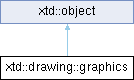
Definition
Defines an object used to draw lines and curves. This class cannot be inherited.
- Inheritance
- xtd::object → xtd::drawing::graphics
- Namespace
- xtd::drawing
- Library
- xtd.drawing
- Examples
- graphics.cpp, and hello_world_png.cpp.
Public Properties | |
| xtd::drawing::region | clip () const noexcept |
| Gets a xtd::drawing::region that limits the drawing region of this xtd::drawing::graphics. | |
| graphics & | clip (const xtd::drawing::region value) |
| Sets a xtd::drawing::region that limits the drawing region of this xtd::drawing::graphics. | |
| xtd::drawing::rectangle_f | clip_bounds () const noexcept |
| Gets a xtd::drawing::rectangle_f structure that bounds the clipping region of this xtd::drawing::graphics. | |
| xtd::drawing::drawing_2d::compositing_mode | compositing_mode () const noexcept |
| Gets a value that specifies how composited images are drawn to this xtd::drawing::graphics. | |
| graphics & | compositing_mode (xtd::drawing::drawing_2d::compositing_mode value) |
| Sets a value that specifies how composited images are drawn to this xtd::drawing::graphics. | |
| xtd::drawing::drawing_2d::compositing_quality | compositing_quality () const noexcept |
| Gets the rendering quality of composited images drawn to this xtd::drawing::graphics. | |
| graphics & | compositing_quality (xtd::drawing::drawing_2d::compositing_quality value) |
| Sets the rendering quality of composited images drawn to this xtd::drawing::graphics. | |
| float | dpi_x () const noexcept |
| Gets the horizontal resolution of this xtd::drawing::graphics. | |
| float | dpi_y () const noexcept |
| Gets the vertical resolution of this xtd::drawing::graphics. | |
| intptr | handle () const noexcept |
| Gets the handle device context that the graphics is bound to. | |
| xtd::drawing::drawing_2d::interpolation_mode | interpolation_mode () const noexcept |
| Gets the interpolation mode associated with this xtd::drawing::graphics. | |
| graphics & | interpolation_mode (xtd::drawing::drawing_2d::interpolation_mode value) noexcept |
| Sets the interpolation mode associated with this xtd::drawing::graphics. | |
| float | page_scale () const noexcept |
| Gets the scaling between world units and page units for this xtd::drawing::graphics. | |
| graphics & | page_scale (float value) noexcept |
| Sets the scaling between world units and page units for this xtd::drawing::graphics. | |
| xtd::drawing::graphics_unit | page_unit () const noexcept |
| Gets or sets the unit of measure used for page coordinates in this xtd::drawing::graphics. | |
| graphics & | page_unit (xtd::drawing::graphics_unit value) |
| Sets or sets the unit of measure used for page coordinates in this xtd::drawing::graphics. | |
| xtd::drawing::drawing_2d::pixel_offset_mode | pixel_offset_mode () const noexcept |
| Gets a value specifying how pixels are offset during rendering of this xtd::drawing::graphics. | |
| graphics & | pixel_offset_mode (xtd::drawing::drawing_2d::pixel_offset_mode value) noexcept |
| Sets a value specifying how pixels are offset during rendering of this xtd::drawing::graphics. | |
| xtd::drawing::drawing_2d::smoothing_mode | smoothing_mode () const noexcept |
| Gets the rendering quality for this xtd::drawing::graphics. | |
| graphics & | smoothing_mode (xtd::drawing::drawing_2d::smoothing_mode value) noexcept |
| Sets the rendering quality for this xtd::drawing::graphics. | |
| int32 | text_contrast () const noexcept |
| Gets the gamma correction value for rendering text. | |
| graphics & | text_contrast (int32 value) noexcept |
| Sets the gamma correction value for rendering text. | |
| xtd::drawing::text::text_rendering_hint | text_rendering_hint () const noexcept |
| Gets the rendering mode for text associated with this xtd::drawing::graphics. | |
| graphics & | text_rendering_hint (xtd::drawing::text::text_rendering_hint value) |
| Sets the rendering mode for text associated with this xtd::drawing::graphics. | |
| xtd::drawing::drawing_2d::matrix | transform () const noexcept |
| Gets a copy of the geometric world transformation for this xtd::drawing::graphics. | |
| graphics & | transform (const xtd::drawing::drawing_2d::matrix &value) noexcept |
| Sets a copy of the geometric world transformation for this xtd::drawing::graphics. | |
| xtd::drawing::rectangle_f | visible_clip_bounds () const noexcept |
| Gets the bounding rectangle of the visible clipping region of this xtd::drawing::graphics. | |
Public Methods | |
| void | clear (const color &color) |
| Clears the entire drawing surface and fills it with the specified background color. | |
| void | copy_from_graphics (const graphics &source, const xtd::drawing::point &upper_left_source, const xtd::drawing::point &upper_left_destination, const xtd::drawing::size &block_region_size) |
| Performs a bit-block transfer of color data, corresponding to a rectangle of pixels, from the drawing surface of the xtd::drawing::graphics source to the drawing surface of the xtd::drawing::graphics. | |
| void | copy_from_graphics (const graphics &source, const xtd::drawing::point &upper_left_source, const xtd::drawing::point &upper_left_destination, const xtd::drawing::size &block_region_size, xtd::drawing::copy_pixel_operation copy_pixel_operation) |
| Performs a bit-block transfer of color data, corresponding to a rectangle of pixels, from the xtd::drawing::graphics source to the drawing surface of the xtd::drawing::graphics. | |
| void | copy_from_graphics (const graphics &source, int32 source_x, int32 source_y, int32 destination_x, int32 destination_y, const xtd::drawing::size &block_region_size) |
| Performs a bit-block transfer of color data, corresponding to a rectangle of pixels, from the drawing surface of the xtd::drawing::graphics source to the drawing surface of the xtd::drawing::graphics. | |
| void | copy_from_graphics (const graphics &source, int32 source_x, int32 source_y, int32 destination_x, int32 destination_y, const xtd::drawing::size &block_region_size, xtd::drawing::copy_pixel_operation copy_pixel_operation) |
| Performs a bit-block transfer of color data, corresponding to a rectangle of pixels, from the drawing surface of the xtd::drawing::graphics source to the drawing surface of the xtd::drawing::graphics. | |
| void | copy_from_screen (const xtd::drawing::point &upper_left_source, const xtd::drawing::point &upper_left_destination, const xtd::drawing::size &block_region_size) |
| Performs a bit-block transfer of color data, corresponding to a rectangle of pixels, from the screen to the drawing surface of the xtd::drawing::graphics. | |
| void | copy_from_screen (const xtd::drawing::point &upper_left_source, const xtd::drawing::point &upper_left_destination, const xtd::drawing::size &block_region_size, xtd::drawing::copy_pixel_operation copy_pixel_operation) |
| Performs a bit-block transfer of color data, corresponding to a rectangle of pixels, from the screen to the drawing surface of the xtd::drawing::graphics. | |
| void | copy_from_screen (int32 source_x, int32 source_y, int32 destination_x, int32 destination_y, const xtd::drawing::size &block_region_size) |
| Performs a bit-block transfer of color data, corresponding to a rectangle of pixels, from the screen to the drawing surface of the xtd::drawing::graphics. | |
| void | copy_from_screen (int32 source_x, int32 source_y, int32 destination_x, int32 destination_y, const xtd::drawing::size &block_region_size, xtd::drawing::copy_pixel_operation copy_pixel_operation) |
| Performs a bit-block transfer of color data, corresponding to a rectangle of pixels, from the screen to the drawing surface of the xtd::drawing::graphics. | |
| void | draw_arc (const xtd::drawing::pen &pen, const xtd::drawing::rectangle &rect, float start_angle, float sweep_angle) |
| Draws an arc representing a portion of an ellipse specified by a xtd::drawing::rectangle structure. | |
| void | draw_arc (const xtd::drawing::pen &pen, const xtd::drawing::rectangle_f &rect, float start_angle, float sweep_angle) |
| Draws an arc representing a portion of an ellipse specified by a xtd::drawing::rectangle structure. | |
| void | draw_arc (const xtd::drawing::pen &pen, int32 x, int32 y, int32 width, int32 height, int32 start_angle, int32 sweep_angle) |
| Draws an arc representing a portion of an ellipse specified by a pair of coordinates, a width, and a height. | |
| void | draw_arc (const xtd::drawing::pen &pen, float x, float y, float width, float height, float start_angle, float sweep_angle) |
| Draws an arc representing a portion of an ellipse specified by a pair of coordinates, a width, and a height. | |
| void | draw_bezier (const xtd::drawing::pen &pen, const xtd::drawing::point &pt1, const xtd::drawing::point &pt2, const xtd::drawing::point &pt3, const xtd::drawing::point &pt4) |
| Draws a Bézier spline defined by four Point structures. | |
| void | draw_bezier (const xtd::drawing::pen &pen, const xtd::drawing::point_f &pt1, const xtd::drawing::point_f &pt2, const xtd::drawing::point_f &pt3, const xtd::drawing::point_f &pt4) |
| Draws a Bézier spline defined by four Point structures. | |
| void | draw_bezier (const pen &pen, int32 x1, int32 y1, int32 x2, int32 y2, int32 x3, int32 y3, int32 x4, int32 y4) |
| Draws a Bézier spline defined by four ordered pairs of coordinates that represent points. | |
| void | draw_bezier (const pen &pen, float x1, float y1, float x2, float y2, float x3, float y3, float x4, float y4) |
| Draws a Bézier spline defined by four ordered pairs of coordinates that represent points. | |
| void | draw_beziers (const pen &pen, const xtd::array< xtd::drawing::point > &points) |
| Draws a series of Bézier splines from an array of xtd::drawing::point structures. | |
| void | draw_beziers (const pen &pen, const xtd::array< xtd::drawing::point_f > &points) |
| Draws a series of Bézier splines from an array of xtd::drawing::point_f structures. | |
| void | draw_closed_curve (const pen &pen, const xtd::array< xtd::drawing::point > &points) |
| Draws a closed cardinal spline defined by an array of xtd::drawing::point structures. | |
| void | draw_closed_curve (const pen &pen, const xtd::array< xtd::drawing::point_f > &points) |
| Draws a closed cardinal spline defined by an array of xtd::drawing::point_f structures. | |
| void | draw_closed_curve (const pen &pen, const xtd::array< xtd::drawing::point > &points, float tension) |
| Draws a closed cardinal spline defined by an array of xtd::drawing::point structures using a specified tension. | |
| void | draw_closed_curve (const pen &pen, const xtd::array< xtd::drawing::point_f > &points, float tension) |
| Draws a closed cardinal spline defined by an array of xtd::drawing::point_f structures using a specified tension. | |
| void | draw_curve (const pen &pen, const xtd::array< xtd::drawing::point > &points) |
| Draws a cardinal spline through a specified array of xtd::drawing::point structures. | |
| void | draw_curve (const pen &pen, const xtd::array< xtd::drawing::point_f > &points) |
| Draws a cardinal spline through a specified array of xtd::drawing::point_f structures. | |
| void | draw_curve (const pen &pen, const xtd::array< xtd::drawing::point > &points, float tension) |
| Draws a cardinal spline through a specified array of xtd::drawing::point structures using a specified tension. | |
| void | draw_curve (const pen &pen, const xtd::array< xtd::drawing::point_f > &points, float tension) |
| Draws a cardinal spline through a specified array of xtd::drawing::point_f structures using a specified tension. | |
| void | draw_curve (const pen &pen, const xtd::array< xtd::drawing::point > &points, size_t offset, size_t number_of_segments) |
| Draws a cardinal spline through a specified array of xtd::drawing::point structures. The drawing begins offset from the beginning of the array. | |
| void | draw_curve (const pen &pen, const xtd::array< xtd::drawing::point_f > &points, size_t offset, size_t number_of_segments) |
| Draws a cardinal spline through a specified array of xtd::drawing::point_f structures. The drawing begins offset from the beginning of the array. | |
| void | draw_curve (const pen &pen, const xtd::array< xtd::drawing::point > &points, size_t offset, size_t number_of_segments, float tension) |
| Draws a cardinal spline through a specified array of xtd::drawing::point structures using a specified tension. The drawing begins offset from the beginning of the array. | |
| void | draw_curve (const pen &pen, const xtd::array< xtd::drawing::point_f > &points, size_t offset, size_t number_of_segments, float tension) |
| Draws a cardinal spline through a specified array of xtd::drawing::point_f structures using a specified tension. The drawing begins offset from the beginning of the array. | |
| void | draw_ellipse (const xtd::drawing::pen &pen, const xtd::drawing::rectangle &rect) |
| Draws an ellipse specified by a bounding xtd::drawing::rectangle structure. | |
| void | draw_ellipse (const xtd::drawing::pen &pen, const xtd::drawing::rectangle_f &rect) |
| Draws an ellipse specified by a bounding xtd::drawing::rectangle_f structure. | |
| void | draw_ellipse (const xtd::drawing::pen &pen, int32 x, int32 y, int32 width, int32 height) |
| Draws an ellipse defined by a bounding rectangle specified by coordinates for the upper-left corner of the rectangle, a height, and a width. | |
| void | draw_ellipse (const xtd::drawing::pen &pen, float x, float y, float width, float height) |
| Draws an ellipse defined by a bounding rectangle specified by coordinates for the upper-left corner of the rectangle, a height, and a width. | |
| void | draw_icon (const xtd::drawing::icon &icon, int32 x, int32 y) |
| Draws the image represented by the specified xtd::drawing::icon at the specified coordinates. | |
| void | draw_icon (const xtd::drawing::icon &icon, const xtd::drawing::rectangle &rect) |
| Draws the image represented by the specified xtd::drawing::icon within the area specified by a xtd::drawing::rectangle structure. | |
| void | draw_icon_unstretched (const xtd::drawing::icon &icon, const xtd::drawing::rectangle &rect) |
| Draws the image represented by the specified Icon without scaling the image. | |
| void | draw_image (const xtd::drawing::image &image, const xtd::drawing::rectangle &rect) |
| Draws the specified xtd::drawing::image at the specified location and with the specified size. | |
| void | draw_image (const xtd::drawing::image &image, const xtd::drawing::rectangle_f &rect) |
| Draws the specified xtd::drawing::image at the specified location and with the specified size. | |
| void | draw_image (const xtd::drawing::image &image, const xtd::drawing::point &point) |
| Draws the specified xtd::drawing::image, using its original physical size, at the specified location. | |
| void | draw_image (const xtd::drawing::image &image, const xtd::drawing::point_f &point) |
| Draws the specified xtd::drawing::image, using its original physical size, at the specified location. | |
| void | draw_image (const xtd::drawing::image &image, int32 x, int32 y, int32 width, int32 height) |
| Draws the specified xtd::drawing::image at the specified location and with the specified size. | |
| void | draw_image (const xtd::drawing::image &image, float x, float y, float width, float height) |
| Draws the specified xtd::drawing::image at the specified location and with the specified size. | |
| void | draw_image (const xtd::drawing::image &image, int32 x, int32 y) |
| Draws the specified xtd::drawing::image, using its original physical size, at the specified location. | |
| void | draw_image (const xtd::drawing::image &image, float x, float y) |
| Draws the specified xtd::drawing::image, using its original physical size, at the specified location. | |
| void | draw_image (const xtd::drawing::image &image, const xtd::drawing::rectangle &dest_rect, const xtd::drawing::rectangle &src_rect) |
| Draws the specified protion of the specified xtd::drawing::image at the specified location and with the specified size. | |
| void | draw_image (const xtd::drawing::image &image, const xtd::drawing::rectangle_f &dest_rect, const xtd::drawing::rectangle_f &src_rect) |
| Draws the specified protion of the specified xtd::drawing::image at the specified location and with the specified size. | |
| void | draw_image (const xtd::drawing::image &image, const xtd::drawing::point &dest_point, const xtd::drawing::rectangle &src_rect) |
| Draws the specified protion of the specified xtd::drawing::image, using its original physical size, at the specified location. | |
| void | draw_image (const xtd::drawing::image &image, const xtd::drawing::point_f &dest_point, const xtd::drawing::rectangle_f &src_rect) |
| Draws the specified protion of the specified xtd::drawing::image, using its original physical size, at the specified location. | |
| void | draw_image (const xtd::drawing::image &image, const xtd::drawing::rectangle &dest_rect, int32 src_x, int32 src_y, int32 srd_width, int32 src_height) |
| Draws the specified protion of the specified xtd::drawing::image at the specified location and with the specified size. | |
| void | draw_image (const xtd::drawing::image &image, const xtd::drawing::rectangle_f &dest_rect, float src_x, float src_y, float srd_width, float src_height) |
| Draws the specified protion of the specified xtd::drawing::image at the specified location and with the specified size. | |
| void | draw_image (const xtd::drawing::image &image, const xtd::drawing::point &dest_point, int32 src_x, int32 src_y, int32 srd_width, int32 src_height) |
| Draws the specified protion of the specified xtd::drawing::image, using its original physical size, at the specified location. | |
| void | draw_image (const xtd::drawing::image &image, const xtd::drawing::point_f &dest_point, float src_x, float src_y, float srd_width, float src_height) |
| Draws the specified protion of the specified xtd::drawing::image, using its original physical size, at the specified location. | |
| void | draw_image_unscaled (const xtd::drawing::image &image, const xtd::drawing::point &point) |
| Draws a specified image using its original physical size at a specified location. | |
| void | draw_image_unscaled (const xtd::drawing::image &image, int32 x, int32 y) |
| Draws a specified image using its original physical size at a specified location. | |
| void | draw_image_unscaled (const xtd::drawing::image &image, const xtd::drawing::rectangle &rect) |
| Draws a specified image using its original physical size at a specified location. | |
| void | draw_image_unscaled (const xtd::drawing::image &image, int32 x, int32 y, int32 width, int32 height) |
| Draws a specified image using its original physical size at a specified location. | |
| void | draw_image_unscaled_and_clipped (const xtd::drawing::image &image, const xtd::drawing::rectangle &rect) |
| Draws the specified image without scaling and clips it, if necessary, to fit in the specified rectangle. | |
| void | draw_line (const xtd::drawing::pen &pen, const xtd::drawing::point &pt1, const point &pt2) |
| Draws a line connecting two xtd::drawing::point structures. | |
| void | draw_line (const xtd::drawing::pen &pen, const xtd::drawing::point_f &pt1, const point_f &pt2) |
| Draws a line connecting two xtd::drawing::point_f structures. | |
| void | draw_line (const xtd::drawing::pen &pen, int32 x1, int32 y1, int32 x2, int32 y2) |
| Draws a line connecting the two points specified by the coordinate pairs. | |
| void | draw_line (const xtd::drawing::pen &pen, float x1, float y1, float x2, float y2) |
| Draws a line connecting the two points specified by the coordinate pairs. | |
| void | draw_lines (const xtd::drawing::pen &pen, const xtd::array< xtd::drawing::point > &points) |
| Draws a series of line segments that connect an array of xtd::drawing::point structures. | |
| void | draw_lines (const xtd::drawing::pen &pen, const xtd::array< xtd::drawing::point_f > &points) |
| Draws a series of line segments that connect an array of xtd::drawing::point_f structures. | |
| void | draw_path (const xtd::drawing::pen &pen, const xtd::drawing::drawing_2d::graphics_path &path) |
| Draws a xtd::drawing::drawing_2d::graphics_path. | |
| void | draw_pie (const xtd::drawing::pen &pen, const xtd::drawing::rectangle &rect, float start_angle, float sweep_angle) |
| Draws a pie shape defined by an ellipse specified by a xtd::drawing::rectangle structure and two radial lines. | |
| void | draw_pie (const xtd::drawing::pen &pen, const xtd::drawing::rectangle_f &rect, float start_angle, float sweep_angle) |
| Draws a pie shape defined by an ellipse specified by a xtd::drawing::rectangle_f structure and two radial lines. | |
| void | draw_pie (const xtd::drawing::pen &pen, int32 x, int32 y, int32 width, int32 height, int32 start_angle, int32 sweep_angle) |
| Draws a pie shape defined by an ellipse specified by a coordinate pair, a width, a height, and two radial lines. | |
| void | draw_pie (const xtd::drawing::pen &pen, float x, float y, float width, float height, float start_angle, float sweep_angle) |
| Draws a pie shape defined by an ellipse specified by a coordinate pair, a width, a height, and two radial lines. | |
| void | draw_polygon (const xtd::drawing::pen &pen, const xtd::array< xtd::drawing::point > &points) |
| Draws a polygon defined by an array of xtd::drawing::point structures. | |
| void | draw_polygon (const xtd::drawing::pen &pen, const xtd::array< xtd::drawing::point_f > &points) |
| Draws a polygon defined by an array of xtd::drawing::point_f structures. | |
| void | draw_point (const xtd::drawing::pen &pen, const xtd::drawing::point &point) |
| Draws a point specified by the coordinate pairs. | |
| void | draw_point (const xtd::drawing::pen &pen, const xtd::drawing::point_f &point) |
| Draws a point specified by the coordinate pairs. | |
| void | draw_point (const xtd::drawing::pen &pen, int32 x, int32 y) |
| Draws a point specified by the coordinate pairs. | |
| void | draw_point (const xtd::drawing::pen &pen, float x, float y) |
| Draws a point specified by the coordinate pairs. | |
| void | draw_rectangle (const xtd::drawing::pen &pen, const xtd::drawing::rectangle &rect) |
| Draws a rectangle specified by a xtd::drawing::rectangle structure. | |
| void | draw_rectangle (const xtd::drawing::pen &pen, const xtd::drawing::rectangle_f &rect) |
| Draws a rectangle specified by a xtd::drawing::rectangle_f structure. | |
| void | draw_rectangle (const xtd::drawing::pen &pen, int32 x, int32 y, int32 width, int32 height) |
| Draws a rectangle specified by a coordinate pair, a width, and a height. | |
| void | draw_rectangle (const xtd::drawing::pen &pen, float x, float y, float width, float height) |
| Draws a rectangle specified by a coordinate pair, a width, and a height. | |
| void | draw_rectangles (const xtd::drawing::pen &pen, const xtd::array< xtd::drawing::rectangle > &rects) |
| Draws a series of rectangles specified by xtd::drawing::rectangle structures. | |
| void | draw_rectangles (const xtd::drawing::pen &pen, const xtd::array< xtd::drawing::rectangle_f > &rects) |
| Draws a series of rectangles specified by xtd::drawing::rectangle_f structures. | |
| void | draw_rotated_string (const xtd::string &s, const xtd::drawing::font &font, const xtd::drawing::brush &brush, const xtd::drawing::point_f &point, float angle) |
| Draws the specified text string at the specified location with the specified xtd::drawing::brush, xtd::drawing::font objects and angle. | |
| void | draw_rotated_string (const xtd::string &s, const xtd::drawing::font &font, const xtd::drawing::brush &brush, float x, float y, float angle) |
| Draws the specified text string at the specified location with the specified xtd::drawing::brush, xtd::drawing::font objects and angle. | |
| void | draw_rounded_rectangle (const xtd::drawing::pen &pen, const xtd::drawing::rectangle &rect, int32 radius) |
| Draws a rounded rectangle specified by a xtd::drawing::rectangle structure, and radius. | |
| void | draw_rounded_rectangle (const xtd::drawing::pen &pen, const xtd::drawing::rectangle_f &rect, float radius) |
| Draws a rounded rectangle specified by a xtd::drawing::rectangle_f structure, and radius. | |
| void | draw_rounded_rectangle (const xtd::drawing::pen &pen, int32 x, int32 y, int32 width, int32 height, int32 radius) |
| Draws a rounded rectangle specified by a coordinate pair, a width, and a height, and radius. | |
| void | draw_rounded_rectangle (const xtd::drawing::pen &pen, float x, float y, float width, float height, float radius) |
| Draws a rounded rectangle specified by a coordinate pair, a width, a height, and radius. | |
| void | draw_string (const xtd::string &s, const xtd::drawing::font &font, const xtd::drawing::brush &brush, const xtd::drawing::rectangle_f &layout_rectangle) |
| Draws the specified text string at the specified rectangle with the specified xtd::drawing::brush and xtd::drawing::font objects. | |
| void | draw_string (const xtd::string &s, const xtd::drawing::font &font, const xtd::drawing::brush &brush, const xtd::drawing::rectangle_f &layout_rectangle, const xtd::drawing::string_format &format) |
| Draws the specified text string at the specified rectangle with the specified xtd::drawing::brush and xtd::drawing::font objects using the formatting attributes of the specified xtd::drawing::string_format. | |
| void | draw_string (const xtd::string &s, const xtd::drawing::font &font, const xtd::drawing::brush &brush, const xtd::drawing::point_f &point) |
| Draws the specified text string at the specified location with the specified xtd::drawing::brush and xtd::drawing::font objects. | |
| void | draw_string (const xtd::string &s, const xtd::drawing::font &font, const xtd::drawing::brush &brush, const xtd::drawing::point_f &point, const xtd::drawing::string_format &format) |
| Draws the specified text string at the specified location with the specified xtd::drawing::brush and xtd::drawing::font objects using the formatting attributes of the specified xtd::drawing::string_format. | |
| void | draw_string (const xtd::string &s, const xtd::drawing::font &font, const xtd::drawing::brush &brush, float x, float y) |
| Draws the specified text string at the specified location with the specified xtd::drawing::brush and xtd::drawing::font objects. | |
| void | draw_string (const xtd::string &s, const xtd::drawing::font &font, const xtd::drawing::brush &brush, float x, float y, const xtd::drawing::string_format &format) |
| Draws the specified text string at the specified location with the specified xtd::drawing::brush and xtd::drawing::font objects using the formatting attributes of the specified xtd::drawing::string_format. | |
| void | exclude_clip (const xtd::drawing::region ®ion) |
| Updates the clip region of this xtd::drawing::graphics to exclude the area specified by a xtd::drawing::region. | |
| void | exclude_clip (const xtd::drawing::rectangle &rect) |
| Updates the clip region of this xtd::drawing::graphics to exclude the area specified by a xtd::drawing::rectangle. | |
| void | exclude_clip (const xtd::drawing::rectangle_f &rect) |
| Updates the clip region of this xtd::drawing::graphics to exclude the area specified by a xtd::drawing::rectangle_f. | |
| void | fill_closed_curve (const xtd::drawing::brush &brush, const xtd::array< xtd::drawing::point > &points) |
| Fills the interior of a closed cardinal spline curve defined by an array of xtd::drawing::point structures. | |
| void | fill_closed_curve (const xtd::drawing::brush &brush, const xtd::array< xtd::drawing::point_f > &points) |
| Fills the interior of a closed cardinal spline curve defined by an array of xtd::drawing::point_f structures. | |
| void | fill_closed_curve (const xtd::drawing::brush &brush, const xtd::array< xtd::drawing::point > &points, xtd::drawing::drawing_2d::fill_mode fill_mode) |
| Fills the interior of a closed cardinal spline curve defined by an array of xtd::drawing::point structures using the specified fill mode. | |
| void | fill_closed_curve (const xtd::drawing::brush &brush, const xtd::array< xtd::drawing::point_f > &points, xtd::drawing::drawing_2d::fill_mode fill_mode) |
| Fills the interior of a closed cardinal spline curve defined by an array of xtd::drawing::point_f structures using the specified fill mode. | |
| void | fill_closed_curve (const xtd::drawing::brush &brush, const xtd::array< xtd::drawing::point > &points, xtd::drawing::drawing_2d::fill_mode fill_mode, float tension) |
| Fills the interior of a closed cardinal spline curve defined by an array of xtd::drawing::point structures using the specified fill mode and tension. | |
| void | fill_closed_curve (const xtd::drawing::brush &brush, const xtd::array< xtd::drawing::point_f > &points, xtd::drawing::drawing_2d::fill_mode fill_mode, float tension) |
| Fills the interior of a closed cardinal spline curve defined by an array of xtd::drawing::point_f structures using the specified fill mode and tension. | |
| void | fill_ellipse (const xtd::drawing::brush &brush, const xtd::drawing::rectangle &rect) |
| Fills the interior of an ellipse defined by a bounding rectangle specified by a xtd::drawing::rectangle structure. | |
| void | fill_ellipse (const xtd::drawing::brush &brush, const xtd::drawing::rectangle_f &rect) |
| Fills the interior of an ellipse defined by a bounding rectangle specified by a xtd::drawing::rectangle_f structure. | |
| void | fill_ellipse (const xtd::drawing::brush &brush, int32 x, int32 y, int32 width, int32 height) |
| Fills the interior of an ellipse defined by a bounding rectangle specified by a pair of coordinates, a width, and a height. | |
| void | fill_ellipse (const xtd::drawing::brush &brush, float x, float y, float width, float height) |
| Fills the interior of an ellipse defined by a bounding rectangle specified by a pair of coordinates, a width, and a height. | |
| void | fill_path (const xtd::drawing::brush &brush, const xtd::drawing::drawing_2d::graphics_path &path) |
| Fills the interior of a xtd::drawing::drawing_2d::graphics_path. | |
| void | fill_pie (const xtd::drawing::brush &brush, const xtd::drawing::rectangle &rect, float start_angle, float sweep_angle) |
| Fills the interior of a pie section defined by an ellipse specified by a xtd::drawing::rectangle structure and two radial lines. | |
| void | fill_pie (const xtd::drawing::brush &brush, const xtd::drawing::rectangle_f &rect, float start_angle, float sweep_angle) |
| Fills the interior of a pie section defined by an ellipse specified by a xtd::drawing::rectangle_f structure and two radial lines. | |
| void | fill_pie (const xtd::drawing::brush &brush, int32 x, int32 y, int32 width, int32 height, int32 start_angle, int32 sweep_angle) |
| Fills the interior of a pie section defined by an ellipse specified by a pair of coordinates, a width, a height, and two radial lines. | |
| void | fill_pie (const xtd::drawing::brush &brush, float x, float y, float width, float height, float start_angle, float sweep_angle) |
| Fills the interior of a pie section defined by an ellipse specified by a pair of coordinates, a width, a height, and two radial lines. | |
| void | fill_polygon (const xtd::drawing::brush &brush, const xtd::array< xtd::drawing::point > &points) |
| Fills the interior of a polygon defined by an array of points specified by xtd::drawing::point structures. | |
| void | fill_polygon (const xtd::drawing::brush &brush, const xtd::array< xtd::drawing::point_f > &points) |
| Fills the interior of a polygon defined by an array of points specified by xtd::drawing::point_f structures. | |
| void | fill_polygon (const xtd::drawing::brush &brush, const xtd::array< xtd::drawing::point > &points, xtd::drawing::drawing_2d::fill_mode fill_mode) |
| Fills the interior of a polygon defined by an array of points specified by xtd::drawing::point structures using the specified fill mode. | |
| void | fill_polygon (const xtd::drawing::brush &brush, const xtd::array< xtd::drawing::point_f > &points, xtd::drawing::drawing_2d::fill_mode fill_mode) |
| Fills the interior of a polygon defined by an array of points specified by xtd::drawing::point_f structures using the specified fill mode. | |
| void | fill_rectangle (const xtd::drawing::brush &brush, const xtd::drawing::rectangle &rect) |
| Fills the interior of a rectangle specified by a xtd::drawing::rectangle structure. | |
| void | fill_rectangle (const xtd::drawing::brush &brush, const xtd::drawing::rectangle_f &rect) |
| Fills the interior of a rectangle specified by a xtd::drawing::rectangle_f structure. | |
| void | fill_rectangle (const xtd::drawing::brush &brush, int32 x, int32 y, int32 width, int32 height) |
| Fills the interior of a rectangle specified by a pair of coordinates, a width, and a height. | |
| void | fill_rectangle (const xtd::drawing::brush &brush, float x, float y, float width, float height) |
| Fills the interior of a rectangle specified by a pair of coordinates, a width, and a height. | |
| void | fill_rectangles (const xtd::drawing::brush &brush, const xtd::array< xtd::drawing::rectangle > &rects) |
| Fills the interiors of a series of rectangles specified by xtd::drawing::rectangle structures. | |
| void | fill_rectangles (const xtd::drawing::brush &brush, const xtd::array< xtd::drawing::rectangle_f > &rects) |
| Fills the interiors of a series of rectangles specified by xtd::drawing::rectangle_f structures. | |
| void | fill_region (const xtd::drawing::brush &brush, const xtd::drawing::region ®ion) |
| Fills the interior of a xtd::drawing::region. | |
| void | fill_rounded_rectangle (const xtd::drawing::brush &brush, const xtd::drawing::rectangle &rect, int32 radius) |
| Fills the interior of a rounded rectangle specified by a xtd::drawing::rectangle structure. | |
| void | fill_rounded_rectangle (const xtd::drawing::brush &brush, const xtd::drawing::rectangle_f &rect, float radius) |
| Fills the interior of a rounded rectangle specified by a xtd::drawing::rectangle_f structure. | |
| void | fill_rounded_rectangle (const xtd::drawing::brush &brush, int32 x, int32 y, int32 width, int32 height, int32 radius) |
| Fills the interior of a rounded rectangle specified by a pair of coordinates, a width, a height, and a radius. | |
| void | fill_rounded_rectangle (const xtd::drawing::brush &brush, float x, float y, float width, float height, float radius) |
| Fills the interior of a rounded rectangle specified by a pair of coordinates, a width, a height, and a radius. | |
| void | flush () |
| Forces execution of all pending graphics operations and returns immediately without waiting for the operations to finish. | |
| void | flush (xtd::drawing::drawing_2d::flush_intention intention) |
| Forces execution of all pending graphics operations with the method waiting or not waiting, as specified, to return before the operations finish. | |
| intptr | get_hdc () const |
| Gets the handle to the device context associated with this xtd::drawing::graphics. | |
| xtd::drawing::color | get_nearest_color (const xtd::drawing::color &color) const |
| Gets the nearest color to the specified xtd::drawing::color structure. | |
| void | intersect_clip (const xtd::drawing::region ®ion) |
| Updates the clip region of this xtd::drawing::graphics to the intersection of the current clip region and the specified xtd::drawing::region. | |
| void | intersect_clip (const xtd::drawing::rectangle &rect) |
| Updates the clip region of this xtd::drawing::graphics to the intersection of the current clip region and the specified xtd::drawing::rectangle structure. | |
| void | intersect_clip (const xtd::drawing::rectangle_f &rect) |
| Updates the clip region of this xtd::drawing::graphics to the intersection of the current clip region and the specified xtd::drawing::rectangle_f structure. | |
| bool | is_visible (const xtd::drawing::rectangle &rect) |
| Indicates whether the rectangle specified by a xtd::drawing::rectangle structure is contained within the visible clip region of this xtd::drawing::graphics. | |
| bool | is_visible (const xtd::drawing::rectangle_f &rect) |
| Indicates whether the rectangle specified by a xtd::drawing::rectangle_f structure is contained within the visible clip region of this xtd::drawing::graphics. | |
| bool | is_visible (int32 x, int32 y, int32 width, int32 height) |
| Indicates whether the rectangle specified by a pair of coordinates, a width, and a height is contained within the visible clip region of this xtd::drawing::graphics. | |
| bool | is_visible (float x, float y, float width, float height) |
| Indicates whether the rectangle specified by a pair of coordinates, a width, and a height is contained within the visible clip region of this xtd::drawing::graphics. | |
| bool | is_visible (const xtd::drawing::point &point) |
| ndicates whether the specified xtd::drawing::point structure is contained within the visible clip region of this xtd::drawing::graphics. | |
| bool | is_visible (const xtd::drawing::point_f &point) |
| ndicates whether the specified xtd::drawing::point_f structure is contained within the visible clip region of this xtd::drawing::graphics. | |
| bool | is_visible (int32 x, int32 y) |
| Indicates whether the point specified by a pair of coordinates is contained within the visible clip region of this xtd::drawing::graphics. | |
| bool | is_visible (float x, float y) |
| Indicates whether the point specified by a pair of coordinates is contained within the visible clip region of this xtd::drawing::graphics. | |
| size_f | measure_string (const xtd::string &text, const xtd::drawing::font &font) |
| Measures the specified string when drawn with the specified xtd::drawing::font. | |
| size_f | measure_string (const xtd::string &text, const xtd::drawing::font &font, const xtd::drawing::size_f &layout_area) |
| Measures the specified string when drawn with the specified xtd::drawing::font within the specified layout area. | |
| size_f | measure_string (const xtd::string &text, const xtd::drawing::font &font, int32 width) |
| Measures the specified string when drawn with the specified xtd::drawing::font. | |
| size_f | measure_string (const xtd::string &text, const xtd::drawing::font &font, const xtd::drawing::point_f &origin, const xtd::drawing::string_format &format) |
| Measures the specified string when drawn with the specified xtd::drawing::font and formatted with the specified xtd::drawing::string_format. | |
| size_f | measure_string (const xtd::string &text, const xtd::drawing::font &font, const xtd::drawing::size_f &layout_area, const xtd::drawing::string_format &format) |
| Measures the specified string when drawn with the specified xtd::drawing::font and formatted with the specified xtd::drawing::string_format. | |
| size_f | measure_string (const xtd::string &text, const xtd::drawing::font &font, int32 width, const xtd::drawing::string_format &format) |
| Measures the specified string when drawn with the specified xtd::drawing::font and formatted with the specified xtd::drawing::string_format. | |
| size_f | measure_string (const xtd::string &text, const xtd::drawing::font &font, const xtd::drawing::size_f &layout_area, const xtd::drawing::string_format &format, size_t characters_fitted, size_t lines_filled) |
| Measures the specified string when drawn with the specified xtd::drawing::font and formatted with the specified xtd::drawing::string_format. | |
| void | multiply_transform (const xtd::drawing::drawing_2d::matrix &matrix) |
| Multiplies the world transformation of this xtd::drawing::graphics and specified the xtd::drawing::drawing_2d::matrix. | |
| void | multiply_transform (const xtd::drawing::drawing_2d::matrix &matrix, xtd::drawing::drawing_2d::matrix_order order) |
| Multiplies the world transformation of this xtd::drawing::graphics and specified the xtd::drawing::drawing_2d::matrix with specified order. | |
| void | release_hdc (intptr hdc) |
| Releases a device context handle obtained by a previous call to the xtd::drawing::graphics::get_hdc() method of this xtd::drawing::graphics. | |
| void | reset_clip () |
| Resets the clip region of this xtd::drawing::graphics to an infinite region. | |
| void | reset_transform () |
| Resets the world transformation matrix of this xtd::drawing::graphics to the identity matrix. | |
| void | restore (const xtd::drawing::drawing_2d::graphics_state &gstate) |
| Restores the state of this xtd::drawing::graphics to the state represented by a xtd::drawing::drawing_2d::graphics_state. | |
| void | rotate_transform (float angle) |
| Applies the specified rotation to the transformation matrix of this xtd::drawing::graphics. | |
| void | rotate_transform (float angle, xtd::drawing::drawing_2d::matrix_order order) |
| Applies the specified rotation to the transformation matrix of this xtd::drawing::graphics in the specified order. | |
| xtd::drawing::drawing_2d::graphics_state | save () |
| Saves the current state of this xtd::drawing::graphics and identifies the saved state with a xtd::drawing::drawing_2d::graphics_state. | |
| void | scale_transform (float sx, float sy) |
| Applies the specified scaling operation to the transformation matrix of this xtd::drawing::graphics by prepending it to the object's transformation matrix. | |
| void | scale_transform (float sx, float sy, xtd::drawing::drawing_2d::matrix_order order) |
| Applies the specified scaling operation to the transformation matrix of this xtd::drawing::graphics in the specified order. | |
| void | translate_clip (int32 dx, int32 dy) |
| Translates the clipping region of this xtd::drawing::graphics by specified amounts in the horizontal and vertical directions. | |
| void | translate_clip (float dx, float dy) |
| Translates the clipping region of this xtd::drawing::graphics by specified amounts in the horizontal and vertical directions. | |
| void | translate_transform (float dx, float dy) |
| Changes the origin of the coordinate system by prepending the specified translation to the transformation matrix of this xtd::drawing::graphics. | |
| void | translate_transform (float dx, float dy, xtd::drawing::drawing_2d::matrix_order order) |
| Changes the origin of the coordinate system by prepending the specified translation to the transformation matrix of this xtd::drawing::graphics in the specified order. | |
| xtd::string | trim_string (const xtd::string &text, const xtd::drawing::font &font, float width, xtd::drawing::string_trimming trimming) |
| Trims the specified string for a specified width with the specified xtd::drawing::font and with the specified xtd::drawing::string_trimming. | |
| xtd::string | to_string () const noexcept override |
| Returns a xtd::string that represents the current object. | |
Public Static Methods | |
| static graphics | from_hdc (intptr hdc) |
| Creates a new xtd::drawing::graphics from the specified handle to a device context. | |
| static graphics | from_hdc (intptr hdc, intptr hdevice) |
| Creates a new xtd::drawing::graphics from the specified handle to a device contextand handle to a device. | |
| static graphics | from_hwnd (intptr hwnd) |
| Creates a new xtd::drawing::graphics from the specified handle to a window. | |
| static graphics | from_image (const xtd::drawing::image &image) |
| Creates a new xtd::drawing::graphics from the specified xtd::drawing::image. | |
Additional Inherited Members | |
| object ()=default | |
| Create a new instance of the ultimate base class object. | |
| virtual bool | equals (const object &obj) const noexcept |
| Determines whether the specified object is equal to the current object. | |
| virtual xtd::size | get_hash_code () const noexcept |
| Serves as a hash function for a particular type. | |
| virtual type_object | get_type () const noexcept |
| Gets the type of the current instance. | |
| template<class object_t> | |
| xtd::unique_ptr_object< object_t > | memberwise_clone () const |
| Creates a shallow copy of the current object. | |
| template<class object_a_t, class object_b_t> | |
| static bool | equals (const object_a_t &object_a, const object_b_t &object_b) noexcept |
| Determines whether the specified object instances are considered equal. | |
| template<class object_a_t, class object_b_t> | |
| static bool | reference_equals (const object_a_t &object_a, const object_b_t &object_b) noexcept |
| Determines whether the specified object instances are the same instance. | |
Member Function Documentation
◆ clip() [1/2]
|
noexcept |
Gets a xtd::drawing::region that limits the drawing region of this xtd::drawing::graphics.
- Returns
- A xtd::drawing::region that limits the portion of this xtd::drawing::graphics that is currently available for drawing.
- Remarks
- Modifying the xtd::drawing::region object returned by the xtd::drawing::graphics::clip property does not affect subsequent drawing with the xtd::drawing::graphics object. To change the clip region, replace the xtd::drawing::graphics::clip property value with a new xtd::drawing::region object. To determine whether the clipping region is infinite, retrieve the xtd::drawing::graphics::clip property and call its xtd::drawing::region::is_infinite method.
◆ clip() [2/2]
| graphics & xtd::drawing::graphics::clip | ( | const xtd::drawing::region | value | ) |
Sets a xtd::drawing::region that limits the drawing region of this xtd::drawing::graphics.
- Parameters
-
value A xtd::drawing::region that limits the portion of this xtd::drawing::graphics that is currently available for drawing.
- Returns
- This current instance.
- Remarks
- Modifying the xtd::drawing::region object returned by the xtd::drawing::graphics::clip property does not affect subsequent drawing with the xtd::drawing::graphics object. To change the clip region, replace the xtd::drawing::graphics::clip property value with a new xtd::drawing::region object. To determine whether the clipping region is infinite, retrieve the xtd::drawing::graphics::clip property and call its xtd::drawing::region::is_infinite method.
◆ clip_bounds()
|
noexcept |
Gets a xtd::drawing::rectangle_f structure that bounds the clipping region of this xtd::drawing::graphics.
- Returns
- A xtd::drawing::rectangle_f structure that represents a bounding rectangle for the clipping region of this xtd::drawing::graphics.
- Remarks
- The unit for resulting rectangle is designated by the xtd::drawing::graphics::page_unit property. The default unit is pixels. A xtd::drawing::graphics is typically associated with a control and the origin of the rectangle will be relative to the client area of that control.
- If the clipping region is infinite, the xtd::drawing::graphics::clip_bounds property returns a meaningless large rectangle. To determine whether the clipping region is infinite, retrieve the xtd::drawing::graphics::clip property and call its xtd::drawing::region::is_infinite method.
◆ compositing_mode() [1/2]
|
noexcept |
Gets a value that specifies how composited images are drawn to this xtd::drawing::graphics.
- Returns
- This property specifies a member of the xtd::drawing::drawing_2d::compositing_mode enumeration. The default is xtd::drawing::drawing_2d::compositing_mode::source_over.
- Remarks
- The compositing mode determines whether pixels from a source image overwrite or are combined with background pixels.
- Note
- You should not use a xtd::drawing::graphics::compositing_mode property value of xtd::drawing::graphics::source_copy when the xtd::drawing::graphics::text_rendering_hint property is set to xtd::drawing::graphics::text_rendering_hint::clear_type_grid_fit. An exception could occur or the image may not render correctly.
◆ compositing_mode() [2/2]
| graphics & xtd::drawing::graphics::compositing_mode | ( | xtd::drawing::drawing_2d::compositing_mode | value | ) |
Sets a value that specifies how composited images are drawn to this xtd::drawing::graphics.
- Parameters
-
value This property specifies a member of the CompositingMode enumeration. The default is SourceOver.
- Returns
- This current instance.
- Remarks
- The compositing mode determines whether pixels from a source image overwrite or are combined with background pixels.
- Note
- You should not use a xtd::drawing::graphics::compositing_mode property value of xtd::drawing::graphics::source_copy when the xtd::drawing::graphics::text_rendering_hint property is set to xtd::drawing::graphics::text_rendering_hint::clear_type_grid_fit. An exception could occur or the image may not render correctly.
◆ compositing_quality() [1/2]
|
noexcept |
Gets the rendering quality of composited images drawn to this xtd::drawing::graphics.
- Returns
- This property specifies a member of the xtd::drawing::drawing_2d::compositing_quality enumeration. The xtd::drawing::drawing_2d::compositing_quality::default_value is Default.
- Remarks
- The compositing quality determines the rendering quality level of composited images.
◆ compositing_quality() [2/2]
| graphics & xtd::drawing::graphics::compositing_quality | ( | xtd::drawing::drawing_2d::compositing_quality | value | ) |
Sets the rendering quality of composited images drawn to this xtd::drawing::graphics.
- Parameters
-
value This property specifies a member of the xtd::drawing::drawing_2d::compositing_quality enumeration. The xtd::drawing::drawing_2d::compositing_quality::default_value is Default.
- Returns
- This current instance.
- Remarks
- The compositing quality determines the rendering quality level of composited images.
◆ dpi_x()
|
noexcept |
Gets the horizontal resolution of this xtd::drawing::graphics.
- Returns
- The value, in dots per inch, for the horizontal resolution supported by this xtd::drawing::graphics.
◆ dpi_y()
|
noexcept |
Gets the vertical resolution of this xtd::drawing::graphics.
- Returns
- The value, in dots per inch, for the vertical resolution supported by this xtd::drawing::graphics.
◆ handle()
|
noexcept |
Gets the handle device context that the graphics is bound to.
- Returns
- An intptr that contains the handle device context of the graphics.
◆ interpolation_mode() [1/2]
|
noexcept |
Gets the interpolation mode associated with this xtd::drawing::graphics.
- Returns
- One of the xtd::drawing::drawing_2d::interpolation_mode values.
- Remarks
- The interpolation mode determines how intermediate values between two endpoints are calculated.
◆ interpolation_mode() [2/2]
|
noexcept |
Sets the interpolation mode associated with this xtd::drawing::graphics.
- Parameters
-
value One of the xtd::drawing::drawing_2d::interpolation_mode values.
- Returns
- This current instance.
- Remarks
- The interpolation mode determines how intermediate values between two endpoints are calculated.
◆ page_scale() [1/2]
|
noexcept |
Gets the scaling between world units and page units for this xtd::drawing::graphics.
- Returns
- This property specifies a value for the scaling between world units and page units for this xtd::drawing::graphics.
◆ page_scale() [2/2]
|
noexcept |
Sets the scaling between world units and page units for this xtd::drawing::graphics.
- Parameters
-
value This property specifies a value for the scaling between world units and page units for this xtd::drawing::graphics.
- Returns
- This current instance.
◆ page_unit() [1/2]
|
noexcept |
Gets or sets the unit of measure used for page coordinates in this xtd::drawing::graphics.
- Returns
- One of the xtd::drawing::graphics_unit values other than xtd::drawing::graphics_unit::world.
- Remarks
- The graphics unit is the unit of measure used for page coordinates in this xtd::drawing::graphics.
◆ page_unit() [2/2]
| graphics & xtd::drawing::graphics::page_unit | ( | xtd::drawing::graphics_unit | value | ) |
Sets or sets the unit of measure used for page coordinates in this xtd::drawing::graphics.
- Parameters
-
value One of the xtd::drawing::graphics_unit values other than xtd::drawing::graphics_unit::world.
- Returns
- This current instance.
- Exceptions
-
xtd::argument_exception xtd::drawing::graphics::page_unit is set to xtd::drawing::graphics_unit::world, which is not a physical unit.
- Remarks
- The graphics unit is the unit of measure used for page coordinates in this xtd::drawing::graphics.
◆ pixel_offset_mode() [1/2]
|
noexcept |
Gets a value specifying how pixels are offset during rendering of this xtd::drawing::graphics.
- Returns
- This property specifies a member of the xtd::drawing::drawing_2d::pixel_offset_mode enumeration.
- Remarks
- Use this property to specify either higher quality, slower rendering, or lower quality, faster rendering of the contents of this xtd::drawing::graphics object.
◆ pixel_offset_mode() [2/2]
|
noexcept |
Sets a value specifying how pixels are offset during rendering of this xtd::drawing::graphics.
- Parameters
-
value This property specifies a member of the xtd::drawing::drawing_2d::pixel_offset_mode enumeration.
- Returns
- This current instance.
- Remarks
- Use this property to specify either higher quality, slower rendering, or lower quality, faster rendering of the contents of this xtd::drawing::graphics object.
◆ smoothing_mode() [1/2]
|
noexcept |
Gets the rendering quality for this xtd::drawing::graphics.
- Returns
- One of the xtd::drawing::drawing_2d::smoothing_mode values.
- Remarks
- The smoothing mode specifies whether lines, curves, and the edges of filled areas use smoothing (also called antialiasing). One exception is that path gradient brushes do not obey the smoothing mode. Areas filled using a xtd::drawing::drawing_2d::path_gradient_brush are rendered the same way (aliased) regardless of the xtd::drawing::graphics::smoothing_mode property.
◆ smoothing_mode() [2/2]
|
noexcept |
Sets the rendering quality for this xtd::drawing::graphics.
- Parameters
-
value One of the xtd::drawing::drawing_2d::smoothing_mode values.
- Returns
- This current instance.
- Remarks
- The smoothing mode specifies whether lines, curves, and the edges of filled areas use smoothing (also called antialiasing). One exception is that path gradient brushes do not obey the smoothing mode. Areas filled using a xtd::drawing::drawing_2d::path_gradient_brush are rendered the same way (aliased) regardless of the xtd::drawing::graphics::smoothing_mode property.
◆ text_contrast() [1/2]
|
noexcept |
Gets the gamma correction value for rendering text.
- Returns
- The gamma correction value used for rendering antialiased and ClearType text.
- Remarks
- The gamma correction value must be between 0 and 12. The default value is 4.
◆ text_contrast() [2/2]
Sets the gamma correction value for rendering text.
- Parameters
-
value The gamma correction value used for rendering antialiased and ClearType text.
- Returns
- This current instance.
- Remarks
- The gamma correction value must be between 0 and 12. The default value is 4.
◆ text_rendering_hint() [1/2]
|
noexcept |
Gets the rendering mode for text associated with this xtd::drawing::graphics.
- Returns
- One of the xtd::drawing::graphics::text_rendering_hint values.
- Remarks
- The text rendering hint specifies whether text renders with antialiasing.
- Note
- You should not use a xtd::drawing::graphics::compositing_mode property value of xtd::drawing::graphics::source_copy when the xtd::drawing::graphics::text_rendering_hint property is set to xtd::drawing::graphics::text_rendering_hint::clear_type_grid_fit. An exception could occur or the image may not render correctly.
◆ text_rendering_hint() [2/2]
| graphics & xtd::drawing::graphics::text_rendering_hint | ( | xtd::drawing::text::text_rendering_hint | value | ) |
Sets the rendering mode for text associated with this xtd::drawing::graphics.
- Parameters
-
value One of the xtd::drawing::graphics::text_rendering_hint values.
- Returns
- This current instance.
- Remarks
- The text rendering hint specifies whether text renders with antialiasing.
- Note
- You should not use a xtd::drawing::graphics::compositing_mode property value of xtd::drawing::graphics::source_copy when the xtd::drawing::graphics::text_rendering_hint property is set to xtd::drawing::graphics::text_rendering_hint::clear_type_grid_fit. An exception could occur or the image may not render correctly.
◆ transform() [1/2]
|
noexcept |
Gets a copy of the geometric world transformation for this xtd::drawing::graphics.
- Returns
- A copy of the xtd::drawing::drawing_2d::matrix that represents the geometric world transformation for this xtd::drawing::graphics.
- Remarks
- GDI+ uses three coordinate spaces: world, page, and device. World coordinates are the coordinates used to model a particular graphic world and are the coordinates you pass to methods in the .NET Framework. Page coordinates refer to the coordinate system used by a drawing surface, such as a form or a control. Device coordinates are the coordinates used by the physical device being drawn on, such as a screen or a printer. The xtd::drawing::graphics::transform property represents the world transformation, which maps world coordinates to page coordinates.
- Because the matrix returned and by the xtd::drawing::graphics::transform property is a copy of the geometric transform, you should dispose of the matrix when you no longer need it.
◆ transform() [2/2]
|
noexcept |
Sets a copy of the geometric world transformation for this xtd::drawing::graphics.
- Parameters
-
value A copy of the xtd::drawing::drawing_2d::matrix that represents the geometric world transformation for this xtd::drawing::graphics.
- Returns
- This current instance.
- Remarks
- GDI+ uses three coordinate spaces: world, page, and device. World coordinates are the coordinates used to model a particular graphic world and are the coordinates you pass to methods in the .NET Framework. Page coordinates refer to the coordinate system used by a drawing surface, such as a form or a control. Device coordinates are the coordinates used by the physical device being drawn on, such as a screen or a printer. The xtd::drawing::graphics::transform property represents the world transformation, which maps world coordinates to page coordinates.
- Because the matrix returned and by the xtd::drawing::graphics::transform property is a copy of the geometric transform, you should dispose of the matrix when you no longer need it.
◆ visible_clip_bounds()
|
noexcept |
Gets the bounding rectangle of the visible clipping region of this xtd::drawing::graphics.
- Returns
- A xtd::drawing::rectangle_f structure that represents a bounding rectangle for the visible clipping region of this xtd::drawing::graphics.
- Remarks
- The unit for resulting rectangle is designated by the xtd::drawing::graphics::page_unit property. The default unit is pixels. A xtd::drawing::graphics is typically associated with a control and the origin of the rectangle will be relative to the client area of that control.
- The visible clipping region is the intersection of the clipping region of this xtd::drawing::graphics::graphics and the clipping region of the window.
◆ clear()
| void xtd::drawing::graphics::clear | ( | const color & | color | ) |
Clears the entire drawing surface and fills it with the specified background color.
- Parameters
-
color xtd::drawing::color structure that represents the background color of the drawing surface.
- Examples
- graphics.cpp, and image_effects.cpp.
◆ copy_from_graphics() [1/4]
| void xtd::drawing::graphics::copy_from_graphics | ( | const graphics & | source, |
| const xtd::drawing::point & | upper_left_source, | ||
| const xtd::drawing::point & | upper_left_destination, | ||
| const xtd::drawing::size & | block_region_size ) |
Performs a bit-block transfer of color data, corresponding to a rectangle of pixels, from the drawing surface of the xtd::drawing::graphics source to the drawing surface of the xtd::drawing::graphics.
- Parameters
-
source The drawing surface of the xtd::drawing::graphics source. upper_left_source The point at the upper-left corner of the source rectangle. upper_left_destination The point at the upper-left corner of the destination rectangle. block_region_size The size of the area to be transferred.
- Remarks
- The xtd::drawing::graphics::copy_from_graphics methods are useful for layering one image on top of another. To specify how the source and destination colors are blended, use one of the xtd::drawing::graphics::copy_from_screen methods that takes a xtd::drawing::graphics::copy_pixel_operation parameter.
◆ copy_from_graphics() [2/4]
| void xtd::drawing::graphics::copy_from_graphics | ( | const graphics & | source, |
| const xtd::drawing::point & | upper_left_source, | ||
| const xtd::drawing::point & | upper_left_destination, | ||
| const xtd::drawing::size & | block_region_size, | ||
| xtd::drawing::copy_pixel_operation | copy_pixel_operation ) |
Performs a bit-block transfer of color data, corresponding to a rectangle of pixels, from the xtd::drawing::graphics source to the drawing surface of the xtd::drawing::graphics.
- Parameters
-
source The drawing surface of the xtd::drawing::graphics source. upper_left_source The point at the upper-left corner of the source rectangle. upper_left_destination The point at the upper-left corner of the destination rectangle. block_region_size The size of the area to be transferred. copy_pixel_operation One of the xtd::drawing::graphics::copy_pixel_operation values.
- Remarks
- The xtd::drawing::graphics::copy_from_graphics methods are useful for layering one image on top of another. The xtd::drawing::copy_pixel_operation parameter allows you to specify if and how the source colors should be blended with the colors in the destination area.
◆ copy_from_graphics() [3/4]
| void xtd::drawing::graphics::copy_from_graphics | ( | const graphics & | source, |
| int32 | source_x, | ||
| int32 | source_y, | ||
| int32 | destination_x, | ||
| int32 | destination_y, | ||
| const xtd::drawing::size & | block_region_size ) |
Performs a bit-block transfer of color data, corresponding to a rectangle of pixels, from the drawing surface of the xtd::drawing::graphics source to the drawing surface of the xtd::drawing::graphics.
- Parameters
-
source The drawing surface of the xtd::drawing::graphics source. source_x The x-coordinate of the point at the upper-left corner of the source rectangle. source_y The y-coordinate of the point at the upper-left corner of the source rectangle. destination_x The x-coordinate of the point at the upper-left corner of the destination rectangle. destination_y The y-coordinate of the point at the upper-left corner of the destination rectangle. block_region_size The size of the area to be transferred.
- Remarks
- The xtd::drawing::graphics::copy_from_graphics methods are useful for layering one image on top of another. To specify how the source and destination colors are blended, use one of the xtd::drawing::graphics::copy_from_screen methods that takes a xtd::drawing::graphics::copy_pixel_operation parameter.
◆ copy_from_graphics() [4/4]
| void xtd::drawing::graphics::copy_from_graphics | ( | const graphics & | source, |
| int32 | source_x, | ||
| int32 | source_y, | ||
| int32 | destination_x, | ||
| int32 | destination_y, | ||
| const xtd::drawing::size & | block_region_size, | ||
| xtd::drawing::copy_pixel_operation | copy_pixel_operation ) |
Performs a bit-block transfer of color data, corresponding to a rectangle of pixels, from the drawing surface of the xtd::drawing::graphics source to the drawing surface of the xtd::drawing::graphics.
- Parameters
-
source The drawing surface of the xtd::drawing::graphics source. source_x The x-coordinate of the point at the upper-left corner of the source rectangle. source_y The y-coordinate of the point at the upper-left corner of the source rectangle. destination_x The x-coordinate of the point at the upper-left corner of the destination rectangle. destination_y The y-coordinate of the point at the upper-left corner of the destination rectangle. block_region_size The size of the area to be transferred. copy_pixel_operation One of the xtd::drawing::graphics::copy_pixel_operation values.
- Remarks
- The xtd::drawing::graphics::copy_from_graphics methods are useful for layering one image on top of another. The xtd::drawing::copy_pixel_operation parameter allows you to specify if and how the source colors should be blended with the colors in the destination area.
◆ copy_from_screen() [1/4]
| void xtd::drawing::graphics::copy_from_screen | ( | const xtd::drawing::point & | upper_left_source, |
| const xtd::drawing::point & | upper_left_destination, | ||
| const xtd::drawing::size & | block_region_size ) |
Performs a bit-block transfer of color data, corresponding to a rectangle of pixels, from the screen to the drawing surface of the xtd::drawing::graphics.
- Parameters
-
upper_left_source The point at the upper-left corner of the source rectangle. upper_left_destination The point at the upper-left corner of the destination rectangle. block_region_size The size of the area to be transferred.
- Remarks
- The xtd::drawing::graphics::copy_from_screen methods are useful for layering one image on top of another. To specify how the source and destination colors are blended, use one of the xtd::drawing::graphics::copy_from_screen methods that takes a xtd::drawing::graphics::copy_pixel_operation parameter.
◆ copy_from_screen() [2/4]
| void xtd::drawing::graphics::copy_from_screen | ( | const xtd::drawing::point & | upper_left_source, |
| const xtd::drawing::point & | upper_left_destination, | ||
| const xtd::drawing::size & | block_region_size, | ||
| xtd::drawing::copy_pixel_operation | copy_pixel_operation ) |
Performs a bit-block transfer of color data, corresponding to a rectangle of pixels, from the screen to the drawing surface of the xtd::drawing::graphics.
- Parameters
-
upper_left_source The point at the upper-left corner of the source rectangle. upper_left_destination The point at the upper-left corner of the destination rectangle. block_region_size The size of the area to be transferred. copy_pixel_operation One of the xtd::drawing::graphics::copy_pixel_operation values.
- Remarks
- The xtd::drawing::graphics::copy_from_screen methods are useful for layering one image on top of another. The xtd::drawing::copy_pixel_operation parameter allows you to specify if and how the source colors should be blended with the colors in the destination area.
◆ copy_from_screen() [3/4]
| void xtd::drawing::graphics::copy_from_screen | ( | int32 | source_x, |
| int32 | source_y, | ||
| int32 | destination_x, | ||
| int32 | destination_y, | ||
| const xtd::drawing::size & | block_region_size ) |
Performs a bit-block transfer of color data, corresponding to a rectangle of pixels, from the screen to the drawing surface of the xtd::drawing::graphics.
- Parameters
-
source_x The x-coordinate of the point at the upper-left corner of the source rectangle. source_y The y-coordinate of the point at the upper-left corner of the source rectangle. destination_x The x-coordinate of the point at the upper-left corner of the destination rectangle. destination_y The y-coordinate of the point at the upper-left corner of the destination rectangle. block_region_size The size of the area to be transferred.
- Remarks
- The xtd::drawing::graphics::copy_from_screen methods are useful for layering one image on top of another. To specify how the source and destination colors are blended, use one of the xtd::drawing::graphics::copy_from_screen methods that takes a xtd::drawing::graphics::copy_pixel_operation parameter.
◆ copy_from_screen() [4/4]
| void xtd::drawing::graphics::copy_from_screen | ( | int32 | source_x, |
| int32 | source_y, | ||
| int32 | destination_x, | ||
| int32 | destination_y, | ||
| const xtd::drawing::size & | block_region_size, | ||
| xtd::drawing::copy_pixel_operation | copy_pixel_operation ) |
Performs a bit-block transfer of color data, corresponding to a rectangle of pixels, from the screen to the drawing surface of the xtd::drawing::graphics.
- Parameters
-
source_x The x-coordinate of the point at the upper-left corner of the source rectangle. source_y The y-coordinate of the point at the upper-left corner of the source rectangle. destination_x The x-coordinate of the point at the upper-left corner of the destination rectangle. destination_y The y-coordinate of the point at the upper-left corner of the destination rectangle. block_region_size The size of the area to be transferred. copy_pixel_operation One of the xtd::drawing::graphics::copy_pixel_operation values.
- Remarks
- The xtd::drawing::graphics::copy_from_screen methods are useful for layering one image on top of another. The xtd::drawing::copy_pixel_operation parameter allows you to specify if and how the source colors should be blended with the colors in the destination area.
◆ draw_arc() [1/4]
| void xtd::drawing::graphics::draw_arc | ( | const xtd::drawing::pen & | pen, |
| const xtd::drawing::rectangle & | rect, | ||
| float | start_angle, | ||
| float | sweep_angle ) |
Draws an arc representing a portion of an ellipse specified by a xtd::drawing::rectangle structure.
- Parameters
-
pen xtd::drawing::pen that determines the color, width, and style of the arc. rect xtd::drawing::rectangle structure that defines the boundaries of the ellipse. start_angle Angle in degrees measured clockwise from the x-axis to the starting point of the arc. sweep_angle Angle in degrees measured clockwise from the start_angle parameter to ending point of the arc.
- Remarks
- This method draws an arc that is a portion of the perimeter of an ellipse. The ellipse is defined by the boundaries of a rectangle. The arc is the portion of the perimeter of the ellipse between the start_angle parameter and the start_angle + sweep_angle parameters.
◆ draw_arc() [2/4]
| void xtd::drawing::graphics::draw_arc | ( | const xtd::drawing::pen & | pen, |
| const xtd::drawing::rectangle_f & | rect, | ||
| float | start_angle, | ||
| float | sweep_angle ) |
Draws an arc representing a portion of an ellipse specified by a xtd::drawing::rectangle structure.
- Parameters
-
pen xtd::drawing::pen that determines the color, width, and style of the arc. rect xtd::drawing::rectangle_f structure that defines the boundaries of the ellipse. start_angle Angle in degrees measured clockwise from the x-axis to the starting point of the arc. sweep_angle Angle in degrees measured clockwise from the start_angle parameter to ending point of the arc.
- Remarks
- This method draws an arc that is a portion of the perimeter of an ellipse. The ellipse is defined by the boundaries of a rectangle. The arc is the portion of the perimeter of the ellipse between the start_angle parameter and the start_angle + sweep_angle parameters.
◆ draw_arc() [3/4]
| void xtd::drawing::graphics::draw_arc | ( | const xtd::drawing::pen & | pen, |
| int32 | x, | ||
| int32 | y, | ||
| int32 | width, | ||
| int32 | height, | ||
| int32 | start_angle, | ||
| int32 | sweep_angle ) |
Draws an arc representing a portion of an ellipse specified by a pair of coordinates, a width, and a height.
- Parameters
-
pen xtd::drawing::pen that determines the color, width, and style of the arc. x The x-coordinate of the upper-left corner of the rectangle that defines the ellipse. y The y-coordinate of the upper-left corner of the rectangle that defines the ellipse. width Width of the rectangle that defines the ellipse. height Height of the rectangle that defines the ellipse. start_angle Angle in degrees measured clockwise from the x-axis to the starting point of the arc. sweep_angle Angle in degrees measured clockwise from the start_angle parameter to ending point of the arc.
- Remarks
- This method draws an arc that is a portion of the perimeter of an ellipse. The ellipse is defined by the boundaries of a rectangle. The arc is the portion of the perimeter of the ellipse between the start_angle parameter and the start_angle + sweep_angle parameters.
◆ draw_arc() [4/4]
| void xtd::drawing::graphics::draw_arc | ( | const xtd::drawing::pen & | pen, |
| float | x, | ||
| float | y, | ||
| float | width, | ||
| float | height, | ||
| float | start_angle, | ||
| float | sweep_angle ) |
Draws an arc representing a portion of an ellipse specified by a pair of coordinates, a width, and a height.
- Parameters
-
pen xtd::drawing::pen that determines the color, width, and style of the arc. x The x-coordinate of the upper-left corner of the rectangle that defines the ellipse. y The y-coordinate of the upper-left corner of the rectangle that defines the ellipse. width Width of the rectangle that defines the ellipse. height Height of the rectangle that defines the ellipse. start_angle Angle in degrees measured clockwise from the x-axis to the starting point of the arc. sweep_angle Angle in degrees measured clockwise from the start_angle parameter to ending point of the arc.
- Remarks
- This method draws an arc that is a portion of the perimeter of an ellipse. The ellipse is defined by the boundaries of a rectangle. The arc is the portion of the perimeter of the ellipse between the start_angle parameter and the start_angle + sweep_angle parameters.
◆ draw_bezier() [1/4]
| void xtd::drawing::graphics::draw_bezier | ( | const xtd::drawing::pen & | pen, |
| const xtd::drawing::point & | pt1, | ||
| const xtd::drawing::point & | pt2, | ||
| const xtd::drawing::point & | pt3, | ||
| const xtd::drawing::point & | pt4 ) |
Draws a Bézier spline defined by four Point structures.
- Parameters
-
pen xtd::drawing::pen structure that determines the color, width, and style of the curve. pt1 xtd::drawing::point structure that represents the starting point of the curve. pt2 xtd::drawing::point structure that represents the first control point for the curve. pt3 xtd::drawing::point structure that represents the second control point for the curve. pt4 xtd::drawing::point structure that represents the ending point of the curve.
- Remarks
- The Bézier curve is drawn from the first point to the fourth point. The second and third points are control points that determine the shape of the curve.
◆ draw_bezier() [2/4]
| void xtd::drawing::graphics::draw_bezier | ( | const xtd::drawing::pen & | pen, |
| const xtd::drawing::point_f & | pt1, | ||
| const xtd::drawing::point_f & | pt2, | ||
| const xtd::drawing::point_f & | pt3, | ||
| const xtd::drawing::point_f & | pt4 ) |
Draws a Bézier spline defined by four Point structures.
- Parameters
-
pen xtd::drawing::pen structure that determines the color, width, and style of the curve. pt1 xtd::drawing::point structure that represents the starting point of the curve. pt2 xtd::drawing::point structure that represents the first control point for the curve. pt3 xtd::drawing::point structure that represents the second control point for the curve. pt4 xtd::drawing::point structure that represents the ending point of the curve.
- Remarks
- The Bézier curve is drawn from the first point to the fourth point. The second and third points are control points that determine the shape of the curve.
◆ draw_bezier() [3/4]
| void xtd::drawing::graphics::draw_bezier | ( | const pen & | pen, |
| int32 | x1, | ||
| int32 | y1, | ||
| int32 | x2, | ||
| int32 | y2, | ||
| int32 | x3, | ||
| int32 | y3, | ||
| int32 | x4, | ||
| int32 | y4 ) |
Draws a Bézier spline defined by four ordered pairs of coordinates that represent points.
- Parameters
-
pen xtd::drawing::pen structure that determines the color, width, and style of the curve. x1 The x-coordinate of the starting point of the curve. y1 The y-coordinate of the starting point of the curve. x2 The x-coordinate of the first control point of the curve. y2 The y-coordinate of the first control point of the curve. x3 The x-coordinate of the second control point of the curve. y3 The y-coordinate of the second control point of the curve. x4 The x-coordinate of the ending point of the curve. y4 The y-coordinate of the ending point of the curve.
- Remarks
- The Bézier curve is drawn from the first point to the fourth point. The second and third points are control points that determine the shape of the curve.
◆ draw_bezier() [4/4]
| void xtd::drawing::graphics::draw_bezier | ( | const pen & | pen, |
| float | x1, | ||
| float | y1, | ||
| float | x2, | ||
| float | y2, | ||
| float | x3, | ||
| float | y3, | ||
| float | x4, | ||
| float | y4 ) |
Draws a Bézier spline defined by four ordered pairs of coordinates that represent points.
- Parameters
-
pen xtd::drawing::pen structure that determines the color, width, and style of the curve. x1 The x-coordinate of the starting point of the curve. y1 The y-coordinate of the starting point of the curve. x2 The x-coordinate of the first control point of the curve. y2 The y-coordinate of the first control point of the curve. x3 The x-coordinate of the second control point of the curve. y3 The y-coordinate of the second control point of the curve. x4 The x-coordinate of the ending point of the curve. y4 The y-coordinate of the ending point of the curve.
- Remarks
- The Bézier curve is drawn from the first point to the fourth point. The second and third points are control points that determine the shape of the curve.
◆ draw_beziers() [1/2]
| void xtd::drawing::graphics::draw_beziers | ( | const pen & | pen, |
| const xtd::array< xtd::drawing::point > & | points ) |
Draws a series of Bézier splines from an array of xtd::drawing::point structures.
- Parameters
-
pen xtd::drawing::pen that determines the color, width, and style of the curve. points Array of xtd::drawing::point structures that represent the points that determine the curve. The number of points in the array should be a multiple of 3 plus 1, such as 4, 7, or 10.
- Remarks
- The number of points in the array should be a multiple of 3 plus 1 because the first spline requires 4 points and any other splines require 3 points each. The first Bézier curve is drawn from the first point to the fourth point in the point array. The second and third points are control points that determine the shape of the curve. Each subsequent curve needs exactly three more points: two more control points and an ending point. The ending point of the previous curve is used as the starting point for each additional curve.
◆ draw_beziers() [2/2]
| void xtd::drawing::graphics::draw_beziers | ( | const pen & | pen, |
| const xtd::array< xtd::drawing::point_f > & | points ) |
Draws a series of Bézier splines from an array of xtd::drawing::point_f structures.
- Parameters
-
pen xtd::drawing::pen that determines the color, width, and style of the curve. points Array of xtd::drawing::point_f structures that represent the points that determine the curve. The number of points in the array should be a multiple of 3 plus 1, such as 4, 7, or 10.
- Remarks
- The number of points in the array should be a multiple of 3 plus 1 because the first spline requires 4 points and any other splines require 3 points each. The first Bézier curve is drawn from the first point to the fourth point in the point array. The second and third points are control points that determine the shape of the curve. Each subsequent curve needs exactly three more points: two more control points and an ending point. The ending point of the previous curve is used as the starting point for each additional curve.
◆ draw_closed_curve() [1/4]
| void xtd::drawing::graphics::draw_closed_curve | ( | const pen & | pen, |
| const xtd::array< xtd::drawing::point > & | points ) |
Draws a closed cardinal spline defined by an array of xtd::drawing::point structures.
- Parameters
-
pen xtd::drawing::pen that determines the color, width, and style of the curve. points Array of xtd::drawing::point structures that define the spline.
- Remarks
- This method draws a closed cardinal spline that passes through each point in the array. If the last point does not match the first point, an additional curve segment is added from the last point to the first point to close it.
- The array of points must contain at least four xtd::drawing::point structures.
- This method uses a default tension of 0.0.
◆ draw_closed_curve() [2/4]
| void xtd::drawing::graphics::draw_closed_curve | ( | const pen & | pen, |
| const xtd::array< xtd::drawing::point_f > & | points ) |
Draws a closed cardinal spline defined by an array of xtd::drawing::point_f structures.
- Parameters
-
pen xtd::drawing::pen that determines the color, width, and style of the curve. points Array of xtd::drawing::point_f structures that define the spline.
- Remarks
- This method draws a closed cardinal spline that passes through each point in the array. If the last point does not match the first point, an additional curve segment is added from the last point to the first point to close it.
- The array of points must contain at least four xtd::drawing::point_f structures.
- This method uses a default tension of 0.0.
◆ draw_closed_curve() [3/4]
| void xtd::drawing::graphics::draw_closed_curve | ( | const pen & | pen, |
| const xtd::array< xtd::drawing::point > & | points, | ||
| float | tension ) |
Draws a closed cardinal spline defined by an array of xtd::drawing::point structures using a specified tension.
- Parameters
-
pen xtd::drawing::pen that determines the color, width, and style of the curve. points Array of xtd::drawing::point structures that define the spline. tension alue greater than or equal to 0.0F that specifies the tension of the curve.
- Remarks
- This method draws a closed cardinal spline that passes through each point in the array. If the last point does not match the first point, an additional curve segment is added from the last point to the first point to close it.
- The array of points must contain at least four xtd::drawing::point structures.
- The tension parameter determines the shape of the spline. If the value of the tension parameter is 0.0F, this method draws straight line segments to connect the points. Usually, the tension parameter is less than or equal to 1.0F. Values over 1.0F produce unusual results.
◆ draw_closed_curve() [4/4]
| void xtd::drawing::graphics::draw_closed_curve | ( | const pen & | pen, |
| const xtd::array< xtd::drawing::point_f > & | points, | ||
| float | tension ) |
Draws a closed cardinal spline defined by an array of xtd::drawing::point_f structures using a specified tension.
- Parameters
-
pen xtd::drawing::pen that determines the color, width, and style of the curve. points Array of xtd::drawing::point_f structures that define the spline. tension alue greater than or equal to 0.0F that specifies the tension of the curve.
- Remarks
- This method draws a closed cardinal spline that passes through each point in the array. If the last point does not match the first point, an additional curve segment is added from the last point to the first point to close it.
- The array of points must contain at least four xtd::drawing::point_f structures.
- The tension parameter determines the shape of the spline. If the value of the tension parameter is 0.0F, this method draws straight line segments to connect the points. Usually, the tension parameter is less than or equal to 1.0F. Values over 1.0F produce unusual results.
◆ draw_curve() [1/8]
| void xtd::drawing::graphics::draw_curve | ( | const pen & | pen, |
| const xtd::array< xtd::drawing::point > & | points ) |
Draws a cardinal spline through a specified array of xtd::drawing::point structures.
- Parameters
-
pen xtd::drawing::pen that determines the color, width, and style of the curve. points Array of xtd::drawing::point structures that define the spline.
- Remarks
- This method draws a cardinal spline that passes through each point in the array.
- The array of points must contain at least three PointF structures for a curve to be drawn.
- This method uses a default tension of 0.0.
◆ draw_curve() [2/8]
| void xtd::drawing::graphics::draw_curve | ( | const pen & | pen, |
| const xtd::array< xtd::drawing::point_f > & | points ) |
Draws a cardinal spline through a specified array of xtd::drawing::point_f structures.
- Parameters
-
pen xtd::drawing::pen that determines the color, width, and style of the curve. points Array of xtd::drawing::point_f structures that define the spline.
- Remarks
- This method draws a cardinal spline that passes through each point in the array.
- The array of points must contain at least three PointF structures for a curve to be drawn.
- This method uses a default tension of 0.0.
◆ draw_curve() [3/8]
| void xtd::drawing::graphics::draw_curve | ( | const pen & | pen, |
| const xtd::array< xtd::drawing::point > & | points, | ||
| float | tension ) |
Draws a cardinal spline through a specified array of xtd::drawing::point structures using a specified tension.
- Parameters
-
pen xtd::drawing::pen that determines the color, width, and style of the curve. points Array of xtd::drawing::point structures that define the spline. tension Value greater than or equal to 0.0F that specifies the tension of the curve.
- Remarks
- This method draws a cardinal spline that passes through each point in the array.
- The array of points must contain at least three xtd::drawing::point structures for a curve to be drawn.
- The tension parameter determines the shape of the spline. If the value of the tension parameter is 0.0F, this method draws straight line segments to connect the points. Usually, the tension parameter is less than or equal to 1.0F. Values over 1.0F produce unusual results.
◆ draw_curve() [4/8]
| void xtd::drawing::graphics::draw_curve | ( | const pen & | pen, |
| const xtd::array< xtd::drawing::point_f > & | points, | ||
| float | tension ) |
Draws a cardinal spline through a specified array of xtd::drawing::point_f structures using a specified tension.
- Parameters
-
pen xtd::drawing::pen that determines the color, width, and style of the curve. points Array of xtd::drawing::point_f structures that define the spline. tension Value greater than or equal to 0.0F that specifies the tension of the curve.
- Remarks
- This method draws a cardinal spline that passes through each point in the array.
- The array of points must contain at least three xtd::drawing::point_f structures for a curve to be drawn.
- The tension parameter determines the shape of the spline. If the value of the tension parameter is 0.0F, this method draws straight line segments to connect the points. Usually, the tension parameter is less than or equal to 1.0F. Values over 1.0F produce unusual results.
◆ draw_curve() [5/8]
| void xtd::drawing::graphics::draw_curve | ( | const pen & | pen, |
| const xtd::array< xtd::drawing::point > & | points, | ||
| size_t | offset, | ||
| size_t | number_of_segments ) |
Draws a cardinal spline through a specified array of xtd::drawing::point structures. The drawing begins offset from the beginning of the array.
Draws a cardinal spline through a specified array of xtd::drawing::point structures using a specified tension. The drawing begins offset from the beginning of the array.
- Parameters
-
pen xtd::drawing::pen that determines the color, width, and style of the curve. points Array of xtd::drawing::point structures that define the spline. offset Offset from the first element in the array of the points parameter to the starting point in the curve. number_of_segments Number of segments after the starting point to include in the curve.
- Remarks
- This method draws a cardinal spline that passes through each point in the array.
- The array of points must contain at least three xtd::drawing::point structures for curve to be drawn.
- The value of the offset parameter specifies the number of elements to skip in the array. The first element after the skipped elements represents the starting point of the curve.
- The value of the number_of_segments parameter specifies the number of segments, after the starting point, to draw in the curve. The value of the number_of_segments parameter must be at least 1. The value of the offset parameter plus the value of the number_of_segments parameter must be less than the number of elements in the array of the points parameter.
- This method uses a default tension of 0.0.
◆ draw_curve() [6/8]
| void xtd::drawing::graphics::draw_curve | ( | const pen & | pen, |
| const xtd::array< xtd::drawing::point_f > & | points, | ||
| size_t | offset, | ||
| size_t | number_of_segments ) |
Draws a cardinal spline through a specified array of xtd::drawing::point_f structures. The drawing begins offset from the beginning of the array.
Draws a cardinal spline through a specified array of xtd::drawing::point structures using a specified tension. The drawing begins offset from the beginning of the array.
- Parameters
-
pen xtd::drawing::pen that determines the color, width, and style of the curve. points Array of xtd::drawing::point_f structures that define the spline. offset Offset from the first element in the array of the points parameter to the starting point in the curve. number_of_segments Number of segments after the starting point to include in the curve.
- Remarks
- This method draws a cardinal spline that passes through each point in the array.
- The array of points must contain at least three xtd::drawing::point_f structures for curve to be drawn.
- The value of the offset parameter specifies the number of elements to skip in the array. The first element after the skipped elements represents the starting point of the curve.
- The value of the number_of_segments parameter specifies the number of segments, after the starting point, to draw in the curve. The value of the number_of_segments parameter must be at least 1. The value of the offset parameter plus the value of the number_of_segments parameter must be less than the number of elements in the array of the points parameter.
- This method uses a default tension of 0.0.
◆ draw_curve() [7/8]
| void xtd::drawing::graphics::draw_curve | ( | const pen & | pen, |
| const xtd::array< xtd::drawing::point > & | points, | ||
| size_t | offset, | ||
| size_t | number_of_segments, | ||
| float | tension ) |
Draws a cardinal spline through a specified array of xtd::drawing::point structures using a specified tension. The drawing begins offset from the beginning of the array.
- Parameters
-
pen xtd::drawing::pen that determines the color, width, and style of the curve. points Array of xtd::drawing::point structures that define the spline. offset Offset from the first element in the array of the points parameter to the starting point in the curve. number_of_segments Number of segments after the starting point to include in the curve. tension Value greater than or equal to 0.0F that specifies the tension of the curve.
- Remarks
- This method draws a cardinal spline that passes through each point in the array.
- The array of points must contain at least three xtd::drawing::point structures for curve to be drawn.
- The value of the offset parameter specifies the number of elements to skip in the array. The first element after the skipped elements represents the starting point of the curve.
- The value of the number_of_segments parameter specifies the number of segments, after the starting point, to draw in the curve. The value of the number_of_segments parameter must be at least 1. The value of the offset parameter plus the value of the number_of_segments parameter must be less than the number of elements in the array of the points parameter.
- The tension parameter determines the shape of the spline. If the value of the tension parameter is 0.0F, this method draws straight line segments to connect the points. Usually, the tension parameter is less than or equal to 1.0F. Values over 1.0F produce unusual results.
◆ draw_curve() [8/8]
| void xtd::drawing::graphics::draw_curve | ( | const pen & | pen, |
| const xtd::array< xtd::drawing::point_f > & | points, | ||
| size_t | offset, | ||
| size_t | number_of_segments, | ||
| float | tension ) |
Draws a cardinal spline through a specified array of xtd::drawing::point_f structures using a specified tension. The drawing begins offset from the beginning of the array.
- Parameters
-
pen xtd::drawing::pen that determines the color, width, and style of the curve. points Array of xtd::drawing::point_f structures that define the spline. offset Offset from the first element in the array of the points parameter to the starting point in the curve. number_of_segments Number of segments after the starting point to include in the curve. tension Value greater than or equal to 0.0F that specifies the tension of the curve.
- Remarks
- This method draws a cardinal spline that passes through each point in the array.
- The array of points must contain at least three xtd::drawing::point_f structures for curve to be drawn.
- The value of the offset parameter specifies the number of elements to skip in the array. The first element after the skipped elements represents the starting point of the curve.
- The value of the number_of_segments parameter specifies the number of segments, after the starting point, to draw in the curve. The value of the number_of_segments parameter must be at least 1. The value of the offset parameter plus the value of the number_of_segments parameter must be less than the number of elements in the array of the points parameter.
- The tension parameter determines the shape of the spline. If the value of the tension parameter is 0.0F, this method draws straight line segments to connect the points. Usually, the tension parameter is less than or equal to 1.0F. Values over 1.0F produce unusual results.
◆ draw_ellipse() [1/4]
| void xtd::drawing::graphics::draw_ellipse | ( | const xtd::drawing::pen & | pen, |
| const xtd::drawing::rectangle & | rect ) |
Draws an ellipse specified by a bounding xtd::drawing::rectangle structure.
- Parameters
-
pen xtd::drawing::pen that determines the color, width, and style of the ellipse. rect xtd::drawing::rectangle structure that defines the boundaries of the ellipse.
- Remarks
- This method draws an ellipse that is defined by the bounding rectangle specified by the rect parameter.
- Examples
- graphics.cpp.
◆ draw_ellipse() [2/4]
| void xtd::drawing::graphics::draw_ellipse | ( | const xtd::drawing::pen & | pen, |
| const xtd::drawing::rectangle_f & | rect ) |
Draws an ellipse specified by a bounding xtd::drawing::rectangle_f structure.
- Parameters
-
pen xtd::drawing::pen that determines the color, width, and style of the ellipse. rect xtd::drawing::rectangle_f structure that defines the boundaries of the ellipse.
- Remarks
- This method draws an ellipse that is defined by the bounding rectangle specified by the rect parameter.
◆ draw_ellipse() [3/4]
| void xtd::drawing::graphics::draw_ellipse | ( | const xtd::drawing::pen & | pen, |
| int32 | x, | ||
| int32 | y, | ||
| int32 | width, | ||
| int32 | height ) |
Draws an ellipse defined by a bounding rectangle specified by coordinates for the upper-left corner of the rectangle, a height, and a width.
- Parameters
-
pen xtd::drawing::pen that determines the color, width, and style of the ellipse. x The x-coordinate of the upper-left corner of the bounding rectangle that defines the ellipse. y The y-coordinate of the upper-left corner of the bounding rectangle that defines the ellipse. width Width of the bounding rectangle that defines the ellipse. height Height of the bounding rectangle that defines the ellipse.
- Remarks
- This method draws an ellipse that is defined by the bounding rectangle described by the x, y, width, and height parameters.
◆ draw_ellipse() [4/4]
| void xtd::drawing::graphics::draw_ellipse | ( | const xtd::drawing::pen & | pen, |
| float | x, | ||
| float | y, | ||
| float | width, | ||
| float | height ) |
Draws an ellipse defined by a bounding rectangle specified by coordinates for the upper-left corner of the rectangle, a height, and a width.
- Parameters
-
pen xtd::drawing::pen that determines the color, width, and style of the ellipse. x The x-coordinate of the upper-left corner of the bounding rectangle that defines the ellipse. y The y-coordinate of the upper-left corner of the bounding rectangle that defines the ellipse. width Width of the bounding rectangle that defines the ellipse. height Height of the bounding rectangle that defines the ellipse.
- Remarks
- This method draws an ellipse that is defined by the bounding rectangle described by the x, y, width, and height parameters.
◆ draw_icon() [1/2]
| void xtd::drawing::graphics::draw_icon | ( | const xtd::drawing::icon & | icon, |
| int32 | x, | ||
| int32 | y ) |
Draws the image represented by the specified xtd::drawing::icon at the specified coordinates.
- Parameters
-
icon xtd::drawing::icon to draw. x The x-coordinate of the upper-left corner of the drawn image. y The y-coordinate of the upper-left corner of the drawn image.
◆ draw_icon() [2/2]
| void xtd::drawing::graphics::draw_icon | ( | const xtd::drawing::icon & | icon, |
| const xtd::drawing::rectangle & | rect ) |
Draws the image represented by the specified xtd::drawing::icon within the area specified by a xtd::drawing::rectangle structure.
- Parameters
-
icon xtd::drawing::icon to draw. rect xtd::drawing::rectangle structure that specifies the location and size of the resulting image on the display surface. The image contained in the icon parameter is scaled to the dimensions of this rectangular area.
◆ draw_icon_unstretched()
| void xtd::drawing::graphics::draw_icon_unstretched | ( | const xtd::drawing::icon & | icon, |
| const xtd::drawing::rectangle & | rect ) |
Draws the image represented by the specified Icon without scaling the image.
- Parameters
-
icon xtd::drawing::icon to draw. rect xtd::drawing::rectangle structure that specifies the location and size of the resulting image. The image is not scaled to fit this rectangle, but retains its original size. If the image is larger than the rectangle, it is clipped to fit inside it.
◆ draw_image() [1/16]
| void xtd::drawing::graphics::draw_image | ( | const xtd::drawing::image & | image, |
| const xtd::drawing::rectangle & | rect ) |
Draws the specified xtd::drawing::image at the specified location and with the specified size.
- Parameters
-
image xtd::drawing::image to draw. rect xtd::drawing::rectangle structure that specifies the location and size of the drawn image.
- Remarks
- The image represented by the image object is scaled to the dimensions of the rect rectangle.
◆ draw_image() [2/16]
| void xtd::drawing::graphics::draw_image | ( | const xtd::drawing::image & | image, |
| const xtd::drawing::rectangle_f & | rect ) |
Draws the specified xtd::drawing::image at the specified location and with the specified size.
- Parameters
-
image xtd::drawing::image to draw. rect xtd::drawing::rectangle_f structure that specifies the location and size of the drawn image.
- Remarks
- The image represented by the image object is scaled to the dimensions of the rect rectangle.
◆ draw_image() [3/16]
| void xtd::drawing::graphics::draw_image | ( | const xtd::drawing::image & | image, |
| const xtd::drawing::point & | point ) |
Draws the specified xtd::drawing::image, using its original physical size, at the specified location.
- Parameters
-
image xtd::drawing::image to draw. point xtd::drawing::point structure that represents the location of the upper-left corner of the drawn image.
- Remarks
- An xtd::drawing::image stores a value for pixel width and a value for horizontal resolution (dots per inch). The physical width, measured in inches, of an image is the pixel width divided by the horizontal resolution. For example, an image with a pixel width of 216 and a horizontal resolution of 72 dots per inch has a physical width of 3 inches. Similar remarks apply to pixel height and physical height.
- This method draws an image using its physical size, so the image will have its correct size in inches regardless of the resolution (dots per inch) of the display device. For example, suppose an image has a pixel width of 216 and a horizontal resolution of 72 dots per inch. If you call this method to draw that image on a device that has a resolution of 96 dots per inch, the pixel width of the rendered image will be (216/72)*96 = 288.
◆ draw_image() [4/16]
| void xtd::drawing::graphics::draw_image | ( | const xtd::drawing::image & | image, |
| const xtd::drawing::point_f & | point ) |
Draws the specified xtd::drawing::image, using its original physical size, at the specified location.
- Parameters
-
image xtd::drawing::image to draw. point xtd::drawing::point_f structure that represents the location of the upper-left corner of the drawn image.
- Remarks
- An xtd::drawing::image stores a value for pixel width and a value for horizontal resolution (dots per inch). The physical width, measured in inches, of an image is the pixel width divided by the horizontal resolution. For example, an image with a pixel width of 216 and a horizontal resolution of 72 dots per inch has a physical width of 3 inches. Similar remarks apply to pixel height and physical height.
- This method draws an image using its physical size, so the image will have its correct size in inches regardless of the resolution (dots per inch) of the display device. For example, suppose an image has a pixel width of 216 and a horizontal resolution of 72 dots per inch. If you call this method to draw that image on a device that has a resolution of 96 dots per inch, the pixel width of the rendered image will be (216/72)*96 = 288.
◆ draw_image() [5/16]
| void xtd::drawing::graphics::draw_image | ( | const xtd::drawing::image & | image, |
| int32 | x, | ||
| int32 | y, | ||
| int32 | width, | ||
| int32 | height ) |
Draws the specified xtd::drawing::image at the specified location and with the specified size.
- Parameters
-
image xtd::drawing::image to draw. x The x-coordinate of the upper-left corner of the drawn image. y The y-coordinate of the upper-left corner of the drawn image. width Width of the drawn image. height Height of the drawn image.
- Remarks
- The rectangle defined by the x, y, width, and height parameters determines the position and size of the drawn image.
◆ draw_image() [6/16]
| void xtd::drawing::graphics::draw_image | ( | const xtd::drawing::image & | image, |
| float | x, | ||
| float | y, | ||
| float | width, | ||
| float | height ) |
Draws the specified xtd::drawing::image at the specified location and with the specified size.
- Parameters
-
image xtd::drawing::image to draw. x The x-coordinate of the upper-left corner of the drawn image. y The y-coordinate of the upper-left corner of the drawn image. width Width of the drawn image. height Height of the drawn image.
- Remarks
- The rectangle defined by the x, y, width, and height parameters determines the position and size of the drawn image.
◆ draw_image() [7/16]
| void xtd::drawing::graphics::draw_image | ( | const xtd::drawing::image & | image, |
| int32 | x, | ||
| int32 | y ) |
Draws the specified xtd::drawing::image, using its original physical size, at the specified location.
- Parameters
-
image xtd::drawing::image to draw. x The x-coordinate of the upper-left corner of the drawn image. y The y-coordinate of the upper-left corner of the drawn image.
- Remarks
- An xtd::drawing::image stores a value for pixel width and a value for horizontal resolution (dots per inch). The physical width, measured in inches, of an image is the pixel width divided by the horizontal resolution. For example, an image with a pixel width of 216 and a horizontal resolution of 72 dots per inch has a physical width of 3 inches. Similar remarks apply to pixel height and physical height.
- This method draws an image using its physical size, so the image will have its correct size in inches regardless of the resolution (dots per inch) of the display device. For example, suppose an image has a pixel width of 216 and a horizontal resolution of 72 dots per inch. If you call this method to draw that image on a device that has a resolution of 96 dots per inch, the pixel width of the rendered image will be (216/72)*96 = 288.
◆ draw_image() [8/16]
| void xtd::drawing::graphics::draw_image | ( | const xtd::drawing::image & | image, |
| float | x, | ||
| float | y ) |
Draws the specified xtd::drawing::image, using its original physical size, at the specified location.
- Parameters
-
image xtd::drawing::image to draw. x The x-coordinate of the upper-left corner of the drawn image. y The y-coordinate of the upper-left corner of the drawn image.
- Remarks
- An xtd::drawing::image stores a value for pixel width and a value for horizontal resolution (dots per inch). The physical width, measured in inches, of an image is the pixel width divided by the horizontal resolution. For example, an image with a pixel width of 216 and a horizontal resolution of 72 dots per inch has a physical width of 3 inches. Similar remarks apply to pixel height and physical height.
- This method draws an image using its physical size, so the image will have its correct size in inches regardless of the resolution (dots per inch) of the display device. For example, suppose an image has a pixel width of 216 and a horizontal resolution of 72 dots per inch. If you call this method to draw that image on a device that has a resolution of 96 dots per inch, the pixel width of the rendered image will be (216/72)*96 = 288.
◆ draw_image() [9/16]
| void xtd::drawing::graphics::draw_image | ( | const xtd::drawing::image & | image, |
| const xtd::drawing::rectangle & | dest_rect, | ||
| const xtd::drawing::rectangle & | src_rect ) |
Draws the specified protion of the specified xtd::drawing::image at the specified location and with the specified size.
- Parameters
-
image xtd::drawing::image to draw. rect xtd::drawing::rectangle structure that specifies the location and size of the drawn image.
- Remarks
- The image represented by the image object is scaled to the dimensions of the rect rectangle.
◆ draw_image() [10/16]
| void xtd::drawing::graphics::draw_image | ( | const xtd::drawing::image & | image, |
| const xtd::drawing::rectangle_f & | dest_rect, | ||
| const xtd::drawing::rectangle_f & | src_rect ) |
Draws the specified protion of the specified xtd::drawing::image at the specified location and with the specified size.
- Parameters
-
image xtd::drawing::image to draw. rect xtd::drawing::rectangle_f structure that specifies the location and size of the drawn image.
- Remarks
- The image represented by the image object is scaled to the dimensions of the rect rectangle.
◆ draw_image() [11/16]
| void xtd::drawing::graphics::draw_image | ( | const xtd::drawing::image & | image, |
| const xtd::drawing::point & | dest_point, | ||
| const xtd::drawing::rectangle & | src_rect ) |
Draws the specified protion of the specified xtd::drawing::image, using its original physical size, at the specified location.
- Parameters
-
image xtd::drawing::image to draw. point xtd::drawing::point structure that represents the location of the upper-left corner of the drawn image.
- Remarks
- An xtd::drawing::image stores a value for pixel width and a value for horizontal resolution (dots per inch). The physical width, measured in inches, of an image is the pixel width divided by the horizontal resolution. For example, an image with a pixel width of 216 and a horizontal resolution of 72 dots per inch has a physical width of 3 inches. Similar remarks apply to pixel height and physical height.
- This method draws an image using its physical size, so the image will have its correct size in inches regardless of the resolution (dots per inch) of the display device. For example, suppose an image has a pixel width of 216 and a horizontal resolution of 72 dots per inch. If you call this method to draw that image on a device that has a resolution of 96 dots per inch, the pixel width of the rendered image will be (216/72)*96 = 288.
◆ draw_image() [12/16]
| void xtd::drawing::graphics::draw_image | ( | const xtd::drawing::image & | image, |
| const xtd::drawing::point_f & | dest_point, | ||
| const xtd::drawing::rectangle_f & | src_rect ) |
Draws the specified protion of the specified xtd::drawing::image, using its original physical size, at the specified location.
- Parameters
-
image xtd::drawing::image to draw. point xtd::drawing::point_f structure that represents the location of the upper-left corner of the drawn image.
- Remarks
- An xtd::drawing::image stores a value for pixel width and a value for horizontal resolution (dots per inch). The physical width, measured in inches, of an image is the pixel width divided by the horizontal resolution. For example, an image with a pixel width of 216 and a horizontal resolution of 72 dots per inch has a physical width of 3 inches. Similar remarks apply to pixel height and physical height.
- This method draws an image using its physical size, so the image will have its correct size in inches regardless of the resolution (dots per inch) of the display device. For example, suppose an image has a pixel width of 216 and a horizontal resolution of 72 dots per inch. If you call this method to draw that image on a device that has a resolution of 96 dots per inch, the pixel width of the rendered image will be (216/72)*96 = 288.
◆ draw_image() [13/16]
| void xtd::drawing::graphics::draw_image | ( | const xtd::drawing::image & | image, |
| const xtd::drawing::rectangle & | dest_rect, | ||
| int32 | src_x, | ||
| int32 | src_y, | ||
| int32 | srd_width, | ||
| int32 | src_height ) |
Draws the specified protion of the specified xtd::drawing::image at the specified location and with the specified size.
- Parameters
-
image xtd::drawing::image to draw. rect xtd::drawing::rectangle structure that specifies the location and size of the drawn image.
- Remarks
- The image represented by the image object is scaled to the dimensions of the rect rectangle.
◆ draw_image() [14/16]
| void xtd::drawing::graphics::draw_image | ( | const xtd::drawing::image & | image, |
| const xtd::drawing::rectangle_f & | dest_rect, | ||
| float | src_x, | ||
| float | src_y, | ||
| float | srd_width, | ||
| float | src_height ) |
Draws the specified protion of the specified xtd::drawing::image at the specified location and with the specified size.
- Parameters
-
image xtd::drawing::image to draw. rect xtd::drawing::rectangle_f structure that specifies the location and size of the drawn image.
- Remarks
- The image represented by the image object is scaled to the dimensions of the rect rectangle.
◆ draw_image() [15/16]
| void xtd::drawing::graphics::draw_image | ( | const xtd::drawing::image & | image, |
| const xtd::drawing::point & | dest_point, | ||
| int32 | src_x, | ||
| int32 | src_y, | ||
| int32 | srd_width, | ||
| int32 | src_height ) |
Draws the specified protion of the specified xtd::drawing::image, using its original physical size, at the specified location.
- Parameters
-
image xtd::drawing::image to draw. point xtd::drawing::point structure that represents the location of the upper-left corner of the drawn image.
- Remarks
- An xtd::drawing::image stores a value for pixel width and a value for horizontal resolution (dots per inch). The physical width, measured in inches, of an image is the pixel width divided by the horizontal resolution. For example, an image with a pixel width of 216 and a horizontal resolution of 72 dots per inch has a physical width of 3 inches. Similar remarks apply to pixel height and physical height.
- This method draws an image using its physical size, so the image will have its correct size in inches regardless of the resolution (dots per inch) of the display device. For example, suppose an image has a pixel width of 216 and a horizontal resolution of 72 dots per inch. If you call this method to draw that image on a device that has a resolution of 96 dots per inch, the pixel width of the rendered image will be (216/72)*96 = 288.
◆ draw_image() [16/16]
| void xtd::drawing::graphics::draw_image | ( | const xtd::drawing::image & | image, |
| const xtd::drawing::point_f & | dest_point, | ||
| float | src_x, | ||
| float | src_y, | ||
| float | srd_width, | ||
| float | src_height ) |
Draws the specified protion of the specified xtd::drawing::image, using its original physical size, at the specified location.
- Parameters
-
image xtd::drawing::image to draw. point xtd::drawing::point_f structure that represents the location of the upper-left corner of the drawn image.
- Remarks
- An xtd::drawing::image stores a value for pixel width and a value for horizontal resolution (dots per inch). The physical width, measured in inches, of an image is the pixel width divided by the horizontal resolution. For example, an image with a pixel width of 216 and a horizontal resolution of 72 dots per inch has a physical width of 3 inches. Similar remarks apply to pixel height and physical height.
- This method draws an image using its physical size, so the image will have its correct size in inches regardless of the resolution (dots per inch) of the display device. For example, suppose an image has a pixel width of 216 and a horizontal resolution of 72 dots per inch. If you call this method to draw that image on a device that has a resolution of 96 dots per inch, the pixel width of the rendered image will be (216/72)*96 = 288.
◆ draw_image_unscaled() [1/4]
| void xtd::drawing::graphics::draw_image_unscaled | ( | const xtd::drawing::image & | image, |
| const xtd::drawing::point & | point ) |
Draws a specified image using its original physical size at a specified location.
- Parameters
-
image xtd::drawing::image to draw. point xtd::drawing::point structure that specifies the upper-left corner of the drawn image.
- Remarks
- An xtd::drawing::image stores a value for pixel width and a value for horizontal resolution (dots per inch). The physical width, measured in inches, of an image is the pixel width divided by the horizontal resolution. For example, an image with a pixel width of 216 and a horizontal resolution of 72 dots per inch has a physical width of 3 inches. Similar remarks apply to pixel height and physical height.
- The xtd::drawing::graphics::draw_image_unscaled method draws an image using its physical size, so the image will have its correct size in inches regardless of the resolution (dots per inch) of the display device. For example, suppose an image has a pixel width of 216 and a horizontal resolution of 72 dots per inch. If you call xtd::drawing::graphics::draw_image_unscaled to draw that image on a device that has a resolution of 96 dots per inch, the pixel width of the rendered image will be (216/72)*96 = 288.
◆ draw_image_unscaled() [2/4]
| void xtd::drawing::graphics::draw_image_unscaled | ( | const xtd::drawing::image & | image, |
| int32 | x, | ||
| int32 | y ) |
Draws a specified image using its original physical size at a specified location.
- Parameters
-
x The x-coordinate of the upper-left corner of the drawn image. y The y-coordinate of the upper-left corner of the drawn image. image xtd::drawing::image to draw.
- Remarks
- An xtd::drawing::image stores a value for pixel width and a value for horizontal resolution (dots per inch). The physical width, measured in inches, of an image is the pixel width divided by the horizontal resolution. For example, an image with a pixel width of 216 and a horizontal resolution of 72 dots per inch has a physical width of 3 inches. Similar remarks apply to pixel height and physical height.
- The xtd::drawing::graphics::draw_image_unscaled method draws an image using its physical size, so the image will have its correct size in inches regardless of the resolution (dots per inch) of the display device. For example, suppose an image has a pixel width of 216 and a horizontal resolution of 72 dots per inch. If you call xtd::drawing::graphics::draw_image_unscaled to draw that image on a device that has a resolution of 96 dots per inch, the pixel width of the rendered image will be (216/72)*96 = 288.
◆ draw_image_unscaled() [3/4]
| void xtd::drawing::graphics::draw_image_unscaled | ( | const xtd::drawing::image & | image, |
| const xtd::drawing::rectangle & | rect ) |
Draws a specified image using its original physical size at a specified location.
- Parameters
-
image xtd::drawing::image to draw. rect xtd::drawing::rectangle that specifies the upper-left corner of the drawn image. The xtd::drawing::rectangle::x and xtd::drawing::rectangle::y properties of the rectangle specify the upper-left corner. The xtd::drawing::rectangle::width and xtd::drawing::rectangle::height properties are ignored.
- Remarks
- An xtd::drawing::image stores a value for pixel width and a value for horizontal resolution (dots per inch). The physical width, measured in inches, of an image is the pixel width divided by the horizontal resolution. For example, an image with a pixel width of 216 and a horizontal resolution of 72 dots per inch has a physical width of 3 inches. Similar remarks apply to pixel height and physical height.
- The xtd::drawing::graphics::draw_image_unscaled method draws an image using its physical size, so the image will have its correct size in inches regardless of the resolution (dots per inch) of the display device. For example, suppose an image has a pixel width of 216 and a horizontal resolution of 72 dots per inch. If you call xtd::drawing::graphics::draw_image_unscaled to draw that image on a device that has a resolution of 96 dots per inch, the pixel width of the rendered image will be (216/72)*96 = 288.
◆ draw_image_unscaled() [4/4]
| void xtd::drawing::graphics::draw_image_unscaled | ( | const xtd::drawing::image & | image, |
| int32 | x, | ||
| int32 | y, | ||
| int32 | width, | ||
| int32 | height ) |
Draws a specified image using its original physical size at a specified location.
- Parameters
-
image xtd::drawing::image to draw. x The x-coordinate of the upper-left corner of the drawn image. y The y-coordinate of the upper-left corner of the drawn image. width not used. height not used
- Remarks
- An xtd::drawing::image stores a value for pixel width and a value for horizontal resolution (dots per inch). The physical width, measured in inches, of an image is the pixel width divided by the horizontal resolution. For example, an image with a pixel width of 216 and a horizontal resolution of 72 dots per inch has a physical width of 3 inches. Similar remarks apply to pixel height and physical height.
- The xtd::drawing::graphics::draw_image_unscaled method draws an image using its physical size, so the image will have its correct size in inches regardless of the resolution (dots per inch) of the display device. For example, suppose an image has a pixel width of 216 and a horizontal resolution of 72 dots per inch. If you call xtd::drawing::graphics::draw_image_unscaled to draw that image on a device that has a resolution of 96 dots per inch, the pixel width of the rendered image will be (216/72)*96 = 288.
◆ draw_image_unscaled_and_clipped()
| void xtd::drawing::graphics::draw_image_unscaled_and_clipped | ( | const xtd::drawing::image & | image, |
| const xtd::drawing::rectangle & | rect ) |
Draws the specified image without scaling and clips it, if necessary, to fit in the specified rectangle.
- Parameters
-
image xtd::drawing::image to draw. rect The xtd::drawing::rectangle in which to draw the image.
◆ draw_line() [1/4]
| void xtd::drawing::graphics::draw_line | ( | const xtd::drawing::pen & | pen, |
| const xtd::drawing::point & | pt1, | ||
| const point & | pt2 ) |
Draws a line connecting two xtd::drawing::point structures.
- Parameters
-
pen xtd::drawing::pen that determines the color, width, and style of the line. pt1 xtd::drawing::point structure that represents the first point to connect. pt2 xtd::drawing::point structure that represents the second point to connect.
◆ draw_line() [2/4]
| void xtd::drawing::graphics::draw_line | ( | const xtd::drawing::pen & | pen, |
| const xtd::drawing::point_f & | pt1, | ||
| const point_f & | pt2 ) |
Draws a line connecting two xtd::drawing::point_f structures.
- Parameters
-
pen xtd::drawing::pen that determines the color, width, and style of the line. pt1 xtd::drawing::point_f structure that represents the first point to connect. pt2 xtd::drawing::point_f structure that represents the second point to connect.
◆ draw_line() [3/4]
| void xtd::drawing::graphics::draw_line | ( | const xtd::drawing::pen & | pen, |
| int32 | x1, | ||
| int32 | y1, | ||
| int32 | x2, | ||
| int32 | y2 ) |
Draws a line connecting the two points specified by the coordinate pairs.
- Parameters
-
pen xtd::drawing::pen that determines the color, width, and style of the line. x1 The x-coordinate of the first point. y1 The y-coordinate of the first point. x2 The x-coordinate of the second point. y2 The y-coordinate of the second point.
- Remarks
- This method draws a line connecting the two points specified by the x1, y1, x2, and y2 parameters.
◆ draw_line() [4/4]
| void xtd::drawing::graphics::draw_line | ( | const xtd::drawing::pen & | pen, |
| float | x1, | ||
| float | y1, | ||
| float | x2, | ||
| float | y2 ) |
Draws a line connecting the two points specified by the coordinate pairs.
- Parameters
-
pen xtd::drawing::pen that determines the color, width, and style of the line. x1 The x-coordinate of the first point. y1 The y-coordinate of the first point. x2 The x-coordinate of the second point. y2 The y-coordinate of the second point.
- Remarks
- This method draws a line connecting the two points specified by the x1, y1, x2, and y2 parameters.
◆ draw_lines() [1/2]
| void xtd::drawing::graphics::draw_lines | ( | const xtd::drawing::pen & | pen, |
| const xtd::array< xtd::drawing::point > & | points ) |
Draws a series of line segments that connect an array of xtd::drawing::point structures.
- Parameters
-
pen xtd::drawing::pen that determines the color, width, and style of the line segments. points Array of xtd::drawing::point structures that represent the points to connect.
- Remarks
- This method draws a series of lines connecting an array of ending points. The first two points in the array specify the first line. Each additional point specifies the end of a line segment whose starting point is the ending point of the previous line segment.
◆ draw_lines() [2/2]
| void xtd::drawing::graphics::draw_lines | ( | const xtd::drawing::pen & | pen, |
| const xtd::array< xtd::drawing::point_f > & | points ) |
Draws a series of line segments that connect an array of xtd::drawing::point_f structures.
- Parameters
-
pen xtd::drawing::pen that determines the color, width, and style of the line segments. points Array of xtd::drawing::point_f structures that represent the points to connect.
- Remarks
- This method draws a series of lines connecting an array of ending points. The first two points in the array specify the first line. Each additional point specifies the end of a line segment whose starting point is the ending point of the previous line segment.
◆ draw_path()
| void xtd::drawing::graphics::draw_path | ( | const xtd::drawing::pen & | pen, |
| const xtd::drawing::drawing_2d::graphics_path & | path ) |
Draws a xtd::drawing::drawing_2d::graphics_path.
- Parameters
-
pen xtd::drawing::pen that determines the color, width, and style of the path. path xtd::drawing::drawing_2d::graphics_path to draw.
- Remarks
- The current transformation in the graphic context is applied to the xtd::drawing::drawing_2d::graphics_path before it is drawn.
◆ draw_pie() [1/4]
| void xtd::drawing::graphics::draw_pie | ( | const xtd::drawing::pen & | pen, |
| const xtd::drawing::rectangle & | rect, | ||
| float | start_angle, | ||
| float | sweep_angle ) |
Draws a pie shape defined by an ellipse specified by a xtd::drawing::rectangle structure and two radial lines.
- Parameters
-
pen xtd::drawing::pen that determines the color, width, and style of the pie shape. rect xtd::drawing::rectangle structure that represents the bounding rectangle that defines the ellipse from which the pie shape comes. start_angle Angle measured in degrees clockwise from the x-axis to the first side of the pie shape. sweep_angle Angle measured in degrees clockwise from the startAngle parameter to the second side of the pie shape.
- Remarks
- This method draws a pie shape defined by an arc of an ellipse and the two radial lines that intersect with the endpoints of the arc. The ellipse is defined by the bounding rectangle. The pie shape consists of the two radial lines defined by the start_angle and sweep_angle parameters, and the arc between the intersections of those radial lines with the ellipse.
- If the sweep_angle parameter is greater than 360 degrees or less than -360 degrees, it is treated as if it were 360 degrees or -360 degrees, respectively.
◆ draw_pie() [2/4]
| void xtd::drawing::graphics::draw_pie | ( | const xtd::drawing::pen & | pen, |
| const xtd::drawing::rectangle_f & | rect, | ||
| float | start_angle, | ||
| float | sweep_angle ) |
Draws a pie shape defined by an ellipse specified by a xtd::drawing::rectangle_f structure and two radial lines.
- Parameters
-
pen xtd::drawing::pen that determines the color, width, and style of the pie shape. rect xtd::drawing::rectangle_f structure that represents the bounding rectangle that defines the ellipse from which the pie shape comes. start_angle Angle measured in degrees clockwise from the x-axis to the first side of the pie shape. sweep_angle Angle measured in degrees clockwise from the startAngle parameter to the second side of the pie shape.
- Remarks
- This method draws a pie shape defined by an arc of an ellipse and the two radial lines that intersect with the endpoints of the arc. The ellipse is defined by the bounding rectangle. The pie shape consists of the two radial lines defined by the start_angle and sweep_angle parameters, and the arc between the intersections of those radial lines with the ellipse.
- If the sweep_angle parameter is greater than 360 degrees or less than -360 degrees, it is treated as if it were 360 degrees or -360 degrees, respectively.
◆ draw_pie() [3/4]
| void xtd::drawing::graphics::draw_pie | ( | const xtd::drawing::pen & | pen, |
| int32 | x, | ||
| int32 | y, | ||
| int32 | width, | ||
| int32 | height, | ||
| int32 | start_angle, | ||
| int32 | sweep_angle ) |
Draws a pie shape defined by an ellipse specified by a coordinate pair, a width, a height, and two radial lines.
- Parameters
-
pen xtd::drawing::pen that determines the color, width, and style of the pie shape. x The x-coordinate of the upper-left corner of the bounding rectangle that defines the ellipse from which the pie shape comes. y The y-coordinate of the upper-left corner of the bounding rectangle that defines the ellipse from which the pie shape comes. width Width of the bounding rectangle that defines the ellipse from which the pie shape comes. heught Height of the bounding rectangle that defines the ellipse from which the pie shape comes. start_angle Angle measured in degrees clockwise from the x-axis to the first side of the pie shape. sweep_angle Angle measured in degrees clockwise from the startAngle parameter to the second side of the pie shape.
- Remarks
- This method draws a pie shape defined by an arc of an ellipse and the two radial lines that intersect with the endpoints of the arc. The ellipse is defined by the bounding rectangle described by the x, y, width, and height parameters. The pie shape consists of the two radial lines defined by the start_angle and sweep_angle parameters, and the arc between the intersections of those radial lines with the ellipse.
- If the sweep_angle parameter is greater than 360 degrees or less than -360 degrees, it is treated as if it were 360 degrees or -360 degrees, respectively.
◆ draw_pie() [4/4]
| void xtd::drawing::graphics::draw_pie | ( | const xtd::drawing::pen & | pen, |
| float | x, | ||
| float | y, | ||
| float | width, | ||
| float | height, | ||
| float | start_angle, | ||
| float | sweep_angle ) |
Draws a pie shape defined by an ellipse specified by a coordinate pair, a width, a height, and two radial lines.
- Parameters
-
pen xtd::drawing::pen that determines the color, width, and style of the pie shape. x The x-coordinate of the upper-left corner of the bounding rectangle that defines the ellipse from which the pie shape comes. y The y-coordinate of the upper-left corner of the bounding rectangle that defines the ellipse from which the pie shape comes. width Width of the bounding rectangle that defines the ellipse from which the pie shape comes. heught Height of the bounding rectangle that defines the ellipse from which the pie shape comes. start_angle Angle measured in degrees clockwise from the x-axis to the first side of the pie shape. sweep_angle Angle measured in degrees clockwise from the startAngle parameter to the second side of the pie shape.
- Remarks
- This method draws a pie shape defined by an arc of an ellipse and the two radial lines that intersect with the endpoints of the arc. The ellipse is defined by the bounding rectangle described by the x, y, width, and height parameters. The pie shape consists of the two radial lines defined by the start_angle and sweep_angle parameters, and the arc between the intersections of those radial lines with the ellipse.
- If the sweep_angle parameter is greater than 360 degrees or less than -360 degrees, it is treated as if it were 360 degrees or -360 degrees, respectively.
◆ draw_polygon() [1/2]
| void xtd::drawing::graphics::draw_polygon | ( | const xtd::drawing::pen & | pen, |
| const xtd::array< xtd::drawing::point > & | points ) |
Draws a polygon defined by an array of xtd::drawing::point structures.
- Parameters
-
pen xtd::drawing::pen that determines the color, width, and style of the polygon. points Array of xtd::drawing::point structures that represent the vertices of the polygon.
- Remarks
- Every pair of two consecutive points in the array specifies a side of the polygon. In addition, if the last point and the first of the array point do not coincide, they specify the last side of the polygon.
◆ draw_polygon() [2/2]
| void xtd::drawing::graphics::draw_polygon | ( | const xtd::drawing::pen & | pen, |
| const xtd::array< xtd::drawing::point_f > & | points ) |
Draws a polygon defined by an array of xtd::drawing::point_f structures.
- Parameters
-
pen xtd::drawing::pen that determines the color, width, and style of the polygon. points Array of xtd::drawing::point_f structures that represent the vertices of the polygon.
- Remarks
- Every pair of two consecutive points in the array specifies a side of the polygon. In addition, if the last point and the first of the array point do not coincide, they specify the last side of the polygon.
◆ draw_point() [1/4]
| void xtd::drawing::graphics::draw_point | ( | const xtd::drawing::pen & | pen, |
| const xtd::drawing::point & | point ) |
Draws a point specified by the coordinate pairs.
- Parameters
-
pen xtd::drawing::pen that determines the color, width, and style of the point. point xtd::drawing::point structure that represents the point.
◆ draw_point() [2/4]
| void xtd::drawing::graphics::draw_point | ( | const xtd::drawing::pen & | pen, |
| const xtd::drawing::point_f & | point ) |
Draws a point specified by the coordinate pairs.
- Parameters
-
pen xtd::drawing::pen that determines the color, width, and style of the point. point xtd::drawing::point_f structure that represents the point.
◆ draw_point() [3/4]
| void xtd::drawing::graphics::draw_point | ( | const xtd::drawing::pen & | pen, |
| int32 | x, | ||
| int32 | y ) |
Draws a point specified by the coordinate pairs.
- Parameters
-
pen xtd::drawing::pen that determines the color, width, and style of the point. x1 The x-coordinate of the point. y1 The y-coordinate of the point.
◆ draw_point() [4/4]
| void xtd::drawing::graphics::draw_point | ( | const xtd::drawing::pen & | pen, |
| float | x, | ||
| float | y ) |
Draws a point specified by the coordinate pairs.
- Parameters
-
pen xtd::drawing::pen that determines the color, width, and style of the point. x1 The x-coordinate of the point. y1 The y-coordinate of the point.
◆ draw_rectangle() [1/4]
| void xtd::drawing::graphics::draw_rectangle | ( | const xtd::drawing::pen & | pen, |
| const xtd::drawing::rectangle & | rect ) |
Draws a rectangle specified by a xtd::drawing::rectangle structure.
- Parameters
-
pen A xtd::drawing::pen that determines the color, width, and style of the rectangle. rect A xtd::drawing::rectangle structure that represents the rectangle to draw.
◆ draw_rectangle() [2/4]
| void xtd::drawing::graphics::draw_rectangle | ( | const xtd::drawing::pen & | pen, |
| const xtd::drawing::rectangle_f & | rect ) |
Draws a rectangle specified by a xtd::drawing::rectangle_f structure.
- Parameters
-
pen A xtd::drawing::pen that determines the color, width, and style of the rectangle. rect A xtd::drawing::rectangle_f structure that represents the rectangle to draw.
◆ draw_rectangle() [3/4]
| void xtd::drawing::graphics::draw_rectangle | ( | const xtd::drawing::pen & | pen, |
| int32 | x, | ||
| int32 | y, | ||
| int32 | width, | ||
| int32 | height ) |
Draws a rectangle specified by a coordinate pair, a width, and a height.
- Parameters
-
pen A xtd::drawing::pen that determines the color, width, and style of the rectangle. x The x-coordinate of the upper-left corner of the rectangle to draw. y The y-coordinate of the upper-left corner of the rectangle to draw. width The width of the rectangle to draw. height The height of the rectangle to draw.
◆ draw_rectangle() [4/4]
| void xtd::drawing::graphics::draw_rectangle | ( | const xtd::drawing::pen & | pen, |
| float | x, | ||
| float | y, | ||
| float | width, | ||
| float | height ) |
Draws a rectangle specified by a coordinate pair, a width, and a height.
- Parameters
-
pen A xtd::drawing::pen that determines the color, width, and style of the rectangle. x The x-coordinate of the upper-left corner of the rectangle to draw. y The y-coordinate of the upper-left corner of the rectangle to draw. width The width of the rectangle to draw. height The height of the rectangle to draw.
◆ draw_rectangles() [1/2]
| void xtd::drawing::graphics::draw_rectangles | ( | const xtd::drawing::pen & | pen, |
| const xtd::array< xtd::drawing::rectangle > & | rects ) |
Draws a series of rectangles specified by xtd::drawing::rectangle structures.
- Parameters
-
pen xtd::drawing::pen that determines the color, width, and style of the outlines of the rectangles. rects Array of xtd::drawing::rectangle structures that represent the rectangles to draw.
◆ draw_rectangles() [2/2]
| void xtd::drawing::graphics::draw_rectangles | ( | const xtd::drawing::pen & | pen, |
| const xtd::array< xtd::drawing::rectangle_f > & | rects ) |
Draws a series of rectangles specified by xtd::drawing::rectangle_f structures.
- Parameters
-
pen xtd::drawing::pen that determines the color, width, and style of the outlines of the rectangles. rects Array of xtd::drawing::rectangle_f structures that represent the rectangles to draw.
◆ draw_rotated_string() [1/2]
| void xtd::drawing::graphics::draw_rotated_string | ( | const xtd::string & | s, |
| const xtd::drawing::font & | font, | ||
| const xtd::drawing::brush & | brush, | ||
| const xtd::drawing::point_f & | point, | ||
| float | angle ) |
Draws the specified text string at the specified location with the specified xtd::drawing::brush, xtd::drawing::font objects and angle.
- Parameters
-
s String to draw. font xtd::drawing::font that defines the text format of the string. brush xtd::drawing::brush that determines the color and texture of the drawn text. point xtd::drawing::point_f structure that specifies the upper-left corner of the drawn text. angle The angle, measured in degrees clockwise from the x-axis, of the text's orientation line.
◆ draw_rotated_string() [2/2]
| void xtd::drawing::graphics::draw_rotated_string | ( | const xtd::string & | s, |
| const xtd::drawing::font & | font, | ||
| const xtd::drawing::brush & | brush, | ||
| float | x, | ||
| float | y, | ||
| float | angle ) |
Draws the specified text string at the specified location with the specified xtd::drawing::brush, xtd::drawing::font objects and angle.
- Parameters
-
s String to draw. font xtd::drawing::font that defines the text format of the string. brush xtd::drawing::brush that determines the color and texture of the drawn text. x The x-coordinate of the upper-left corner of the drawn text. y The y-coordinate of the upper-left corner of the drawn text. angle The angle, measured in degrees clockwise from the x-axis, of the text's orientation line.
◆ draw_rounded_rectangle() [1/4]
| void xtd::drawing::graphics::draw_rounded_rectangle | ( | const xtd::drawing::pen & | pen, |
| const xtd::drawing::rectangle & | rect, | ||
| int32 | radius ) |
Draws a rounded rectangle specified by a xtd::drawing::rectangle structure, and radius.
- Parameters
-
pen A xtd::drawing::pen that determines the color, width, and style of the rounded rectangle. rect A xtd::drawing::rectangle structure that represents the rounded rectangle to draw. radius The radius of the rounded rectange angles.
◆ draw_rounded_rectangle() [2/4]
| void xtd::drawing::graphics::draw_rounded_rectangle | ( | const xtd::drawing::pen & | pen, |
| const xtd::drawing::rectangle_f & | rect, | ||
| float | radius ) |
Draws a rounded rectangle specified by a xtd::drawing::rectangle_f structure, and radius.
- Parameters
-
pen A xtd::drawing::pen that determines the color, width, and style of the rounded rectangle. rect A xtd::drawing::rectangle_f structure that represents the rounded rectangle to draw. radius The radius of the rounded rectange angles.
◆ draw_rounded_rectangle() [3/4]
| void xtd::drawing::graphics::draw_rounded_rectangle | ( | const xtd::drawing::pen & | pen, |
| int32 | x, | ||
| int32 | y, | ||
| int32 | width, | ||
| int32 | height, | ||
| int32 | radius ) |
Draws a rounded rectangle specified by a coordinate pair, a width, and a height, and radius.
- Parameters
-
pen A xtd::drawing::pen that determines the color, width, and style of the rounded rectangle. x The x-coordinate of the upper-left corner of the rounded rectangle to draw. y The y-coordinate of the upper-left corner of the rounded rectangle to draw. width The width of the rounded rectangle to draw. height The height of the rounded rectangle to draw. radius The radius of the rounded rectange angles.
◆ draw_rounded_rectangle() [4/4]
| void xtd::drawing::graphics::draw_rounded_rectangle | ( | const xtd::drawing::pen & | pen, |
| float | x, | ||
| float | y, | ||
| float | width, | ||
| float | height, | ||
| float | radius ) |
Draws a rounded rectangle specified by a coordinate pair, a width, a height, and radius.
- Parameters
-
pen A xtd::drawing::pen that determines the color, width, and style of the rounded rectangle. x The x-coordinate of the upper-left corner of the rounded rectangle to draw. y The y-coordinate of the upper-left corner of the rounded rectangle to draw. width The width of the rounded rectangle to draw. height The height of the rounded rectangle to draw. radius The radius of the rounded rectange angles.
◆ draw_string() [1/6]
| void xtd::drawing::graphics::draw_string | ( | const xtd::string & | s, |
| const xtd::drawing::font & | font, | ||
| const xtd::drawing::brush & | brush, | ||
| const xtd::drawing::rectangle_f & | layout_rectangle ) |
Draws the specified text string at the specified rectangle with the specified xtd::drawing::brush and xtd::drawing::font objects.
- Parameters
-
s String to draw. font xtd::drawing::font that defines the text format of the string. brush xtd::drawing::brush that determines the color and texture of the drawn text. layout_rectangle xtd::drawing::rectangle_f structure that specifies the location of the drawn text.
- Remarks
- The text represented by the s parameter is drawn inside the rectangle represented by the layout_rectangle parameter. If the text does not fit inside the rectangle, it is truncated at the nearest word. To further manipulate how the string is drawn inside the rectangle use the xtd::drawing::graphics::draw_string overload that takes a xtd::drawing::string_format.
- Examples
- graphics.cpp, and hello_world_png.cpp.
◆ draw_string() [2/6]
| void xtd::drawing::graphics::draw_string | ( | const xtd::string & | s, |
| const xtd::drawing::font & | font, | ||
| const xtd::drawing::brush & | brush, | ||
| const xtd::drawing::rectangle_f & | layout_rectangle, | ||
| const xtd::drawing::string_format & | format ) |
Draws the specified text string at the specified rectangle with the specified xtd::drawing::brush and xtd::drawing::font objects using the formatting attributes of the specified xtd::drawing::string_format.
- Parameters
-
s String to draw. font xtd::drawing::font that defines the text format of the string. brush xtd::drawing::brush that determines the color and texture of the drawn text. layout_rectangle xtd::drawing::rectangle_f structure that specifies the location of the drawn text. format xtd::drawing::string_format that specifies formatting attributes, such as line spacing and alignment, that are applied to the drawn text.
- Remarks
- The text represented by the s parameter is drawn inside the rectangle represented by the layout_rectangle parameter. If the text does not fit inside the rectangle, it is truncated at the nearest word, unless otherwise specified with the format parameter.
◆ draw_string() [3/6]
| void xtd::drawing::graphics::draw_string | ( | const xtd::string & | s, |
| const xtd::drawing::font & | font, | ||
| const xtd::drawing::brush & | brush, | ||
| const xtd::drawing::point_f & | point ) |
Draws the specified text string at the specified location with the specified xtd::drawing::brush and xtd::drawing::font objects.
- Parameters
-
s String to draw. font xtd::drawing::font that defines the text format of the string. brush xtd::drawing::brush that determines the color and texture of the drawn text. point xtd::drawing::point_f structure that specifies the upper-left corner of the drawn text.
◆ draw_string() [4/6]
| void xtd::drawing::graphics::draw_string | ( | const xtd::string & | s, |
| const xtd::drawing::font & | font, | ||
| const xtd::drawing::brush & | brush, | ||
| const xtd::drawing::point_f & | point, | ||
| const xtd::drawing::string_format & | format ) |
Draws the specified text string at the specified location with the specified xtd::drawing::brush and xtd::drawing::font objects using the formatting attributes of the specified xtd::drawing::string_format.
- Parameters
-
s String to draw. font xtd::drawing::font that defines the text format of the string. brush xtd::drawing::brush that determines the color and texture of the drawn text. point xtd::drawing::point_f structure that specifies the upper-left corner of the drawn text. format xtd::drawing::string_format that specifies formatting attributes, such as line spacing and alignment, that are applied to the drawn text.
◆ draw_string() [5/6]
| void xtd::drawing::graphics::draw_string | ( | const xtd::string & | s, |
| const xtd::drawing::font & | font, | ||
| const xtd::drawing::brush & | brush, | ||
| float | x, | ||
| float | y ) |
Draws the specified text string at the specified location with the specified xtd::drawing::brush and xtd::drawing::font objects.
- Parameters
-
s String to draw. font xtd::drawing::font that defines the text format of the string. brush xtd::drawing::brush that determines the color and texture of the drawn text. x The x-coordinate of the upper-left corner of the drawn text. y The y-coordinate of the upper-left corner of the drawn text.
◆ draw_string() [6/6]
| void xtd::drawing::graphics::draw_string | ( | const xtd::string & | s, |
| const xtd::drawing::font & | font, | ||
| const xtd::drawing::brush & | brush, | ||
| float | x, | ||
| float | y, | ||
| const xtd::drawing::string_format & | format ) |
Draws the specified text string at the specified location with the specified xtd::drawing::brush and xtd::drawing::font objects using the formatting attributes of the specified xtd::drawing::string_format.
- Parameters
-
s String to draw. font xtd::drawing::font that defines the text format of the string. brush xtd::drawing::brush that determines the color and texture of the drawn text. x The x-coordinate of the upper-left corner of the drawn text. y The y-coordinate of the upper-left corner of the drawn text. format xtd::drawing::string_format that specifies formatting attributes, such as line spacing and alignment, that are applied to the drawn text.
◆ exclude_clip() [1/3]
| void xtd::drawing::graphics::exclude_clip | ( | const xtd::drawing::region & | region | ) |
Updates the clip region of this xtd::drawing::graphics to exclude the area specified by a xtd::drawing::region.
- Parameters
-
region xtd::drawing::region that specifies the region to exclude from the clip region.
- Remarks
- This method excludes the area specified by the region parameter from the current clip region and assigns the resulting area to the xtd::drawing::graphics::clip property of this xtd::drawing::graphics.
◆ exclude_clip() [2/3]
| void xtd::drawing::graphics::exclude_clip | ( | const xtd::drawing::rectangle & | rect | ) |
Updates the clip region of this xtd::drawing::graphics to exclude the area specified by a xtd::drawing::rectangle.
- Parameters
-
rect xtd::drawing::rectangle that specifies the rectangle to exclude from the clip region.
- Remarks
- This method excludes the area specified by the rect parameter from the current clip region and assigns the resulting area to the xtd::drawing::graphics::clip property of this xtd::drawing::graphics.
◆ exclude_clip() [3/3]
| void xtd::drawing::graphics::exclude_clip | ( | const xtd::drawing::rectangle_f & | rect | ) |
Updates the clip region of this xtd::drawing::graphics to exclude the area specified by a xtd::drawing::rectangle_f.
- Parameters
-
rect xtd::drawing::rectangle_f that specifies the rectangle to exclude from the clip region.
- Remarks
- This method excludes the area specified by the rect parameter from the current clip region and assigns the resulting area to the xtd::drawing::graphics::clip property of this xtd::drawing::graphics.
◆ fill_closed_curve() [1/6]
| void xtd::drawing::graphics::fill_closed_curve | ( | const xtd::drawing::brush & | brush, |
| const xtd::array< xtd::drawing::point > & | points ) |
Fills the interior of a closed cardinal spline curve defined by an array of xtd::drawing::point structures.
- Parameters
-
brush A xtd::drawing::brush that determines the characteristics of the fill. points Array of xtd::drawing::point structures that define the spline.
- Remarks
- This method fills the interior of a closed cardinal spline that passes through each point in the array. If the last point does not match the first point, an additional curve segment is added from the last point to the first point to close it.
- The array of points must contain at least four xtd::drawing::point structures.
- This method uses a default tension of 0.0.
◆ fill_closed_curve() [2/6]
| void xtd::drawing::graphics::fill_closed_curve | ( | const xtd::drawing::brush & | brush, |
| const xtd::array< xtd::drawing::point_f > & | points ) |
Fills the interior of a closed cardinal spline curve defined by an array of xtd::drawing::point_f structures.
- Parameters
-
brush A xtd::drawing::brush that determines the characteristics of the fill. points Array of xtd::drawing::point_f structures that define the spline.
- Remarks
- This method fills the interior of a closed cardinal spline that passes through each point in the array. If the last point does not match the first point, an additional curve segment is added from the last point to the first point to close it.
- The array of points must contain at least four xtd::drawing::point_f structures.
- This method uses a default tension of 0.0.
◆ fill_closed_curve() [3/6]
| void xtd::drawing::graphics::fill_closed_curve | ( | const xtd::drawing::brush & | brush, |
| const xtd::array< xtd::drawing::point > & | points, | ||
| xtd::drawing::drawing_2d::fill_mode | fill_mode ) |
Fills the interior of a closed cardinal spline curve defined by an array of xtd::drawing::point structures using the specified fill mode.
- Parameters
-
brush A xtd::drawing::brush that determines the characteristics of the fill. points Array of xtd::drawing::point structures that define the spline. fill_mode Member of the xtd::drawing::drawing_2d::fill_mode enumeration that determines how the curve is filled.
- Remarks
- This method fills the interior of a closed cardinal spline that passes through each point in the array. If the last point does not match the first point, an additional curve segment is added from the last point to the first point to close it.
- The array of points must contain at least four xtd::drawing::point structures.
- This method uses a default tension of 0.0.
◆ fill_closed_curve() [4/6]
| void xtd::drawing::graphics::fill_closed_curve | ( | const xtd::drawing::brush & | brush, |
| const xtd::array< xtd::drawing::point_f > & | points, | ||
| xtd::drawing::drawing_2d::fill_mode | fill_mode ) |
Fills the interior of a closed cardinal spline curve defined by an array of xtd::drawing::point_f structures using the specified fill mode.
- Parameters
-
brush A xtd::drawing::brush that determines the characteristics of the fill. points Array of xtd::drawing::point_f structures that define the spline. fill_mode Member of the xtd::drawing::drawing_2d::fill_mode enumeration that determines how the curve is filled.
- Remarks
- This method fills the interior of a closed cardinal spline that passes through each point in the array. If the last point does not match the first point, an additional curve segment is added from the last point to the first point to close it.
- The array of points must contain at least four xtd::drawing::point_f structures.
- This method uses a default tension of 0.0.
◆ fill_closed_curve() [5/6]
| void xtd::drawing::graphics::fill_closed_curve | ( | const xtd::drawing::brush & | brush, |
| const xtd::array< xtd::drawing::point > & | points, | ||
| xtd::drawing::drawing_2d::fill_mode | fill_mode, | ||
| float | tension ) |
Fills the interior of a closed cardinal spline curve defined by an array of xtd::drawing::point structures using the specified fill mode and tension.
- Parameters
-
brush A xtd::drawing::brush that determines the characteristics of the fill. points Array of xtd::drawing::point structures that define the spline. fill_mode Member of the xtd::drawing::drawing_2d::fill_mode enumeration that determines how the curve is filled. tension Value greater than or equal to 0.0F that specifies the tension of the curve.
- Remarks
- This method fills the interior of a closed cardinal spline that passes through each point in the array. If the last point does not match the first point, an additional curve segment is added from the last point to the first point to close it.
- The array of points must contain at least four xtd::drawing::point structures.
- The tension parameter determines the shape of the spline. If the value of the tension parameter is 0.0F, this method draws straight line segments to connect the points. Usually, the tension parameter is less than or equal to 1.0F. Values over 1.0F produce unusual results.
◆ fill_closed_curve() [6/6]
| void xtd::drawing::graphics::fill_closed_curve | ( | const xtd::drawing::brush & | brush, |
| const xtd::array< xtd::drawing::point_f > & | points, | ||
| xtd::drawing::drawing_2d::fill_mode | fill_mode, | ||
| float | tension ) |
Fills the interior of a closed cardinal spline curve defined by an array of xtd::drawing::point_f structures using the specified fill mode and tension.
- Parameters
-
brush A xtd::drawing::brush that determines the characteristics of the fill. points Array of xtd::drawing::point_f structures that define the spline. fill_mode Member of the xtd::drawing::drawing_2d::fill_mode enumeration that determines how the curve is filled. tension Value greater than or equal to 0.0F that specifies the tension of the curve.
- Remarks
- This method fills the interior of a closed cardinal spline that passes through each point in the array. If the last point does not match the first point, an additional curve segment is added from the last point to the first point to close it.
- The array of points must contain at least four xtd::drawing::point_f structures.
- The tension parameter determines the shape of the spline. If the value of the tension parameter is 0.0F, this method draws straight line segments to connect the points. Usually, the tension parameter is less than or equal to 1.0F. Values over 1.0F produce unusual results.
◆ fill_ellipse() [1/4]
| void xtd::drawing::graphics::fill_ellipse | ( | const xtd::drawing::brush & | brush, |
| const xtd::drawing::rectangle & | rect ) |
Fills the interior of an ellipse defined by a bounding rectangle specified by a xtd::drawing::rectangle structure.
- Parameters
-
brush xtd::drawing::brush that determines the characteristics of the fill. rect xtd::drawing::rectangle structure that represents the bounding rectangle that defines the ellipse.
- Remarks
- This method fills the interior of an ellipse with a xtd::drawing::brush. The ellipse is defined by the bounding rectangle represented by the rect parameter.
- Examples
- graphics.cpp.
◆ fill_ellipse() [2/4]
| void xtd::drawing::graphics::fill_ellipse | ( | const xtd::drawing::brush & | brush, |
| const xtd::drawing::rectangle_f & | rect ) |
Fills the interior of an ellipse defined by a bounding rectangle specified by a xtd::drawing::rectangle_f structure.
- Parameters
-
brush xtd::drawing::brush that determines the characteristics of the fill. rect xtd::drawing::rectangle_f structure that represents the bounding rectangle that defines the ellipse.
- Remarks
- This method fills the interior of an ellipse with a xtd::drawing::brush. The ellipse is defined by the bounding rectangle represented by the rect parameter.
◆ fill_ellipse() [3/4]
| void xtd::drawing::graphics::fill_ellipse | ( | const xtd::drawing::brush & | brush, |
| int32 | x, | ||
| int32 | y, | ||
| int32 | width, | ||
| int32 | height ) |
Fills the interior of an ellipse defined by a bounding rectangle specified by a pair of coordinates, a width, and a height.
- Parameters
-
brush xtd::drawing::brush that determines the characteristics of the fill. x The x-coordinate of the upper-left corner of the bounding rectangle that defines the ellipse. y The y-coordinate of the upper-left corner of the bounding rectangle that defines the ellipse. width Width of the bounding rectangle that defines the ellipse. height Height of the bounding rectangle that defines the ellipse.
- Remarks
- This method fills the interior of an ellipse with a xtd::drawing::brush. The ellipse is defined by the bounding rectangle represented by the x, y, width, and height parameters.
◆ fill_ellipse() [4/4]
| void xtd::drawing::graphics::fill_ellipse | ( | const xtd::drawing::brush & | brush, |
| float | x, | ||
| float | y, | ||
| float | width, | ||
| float | height ) |
Fills the interior of an ellipse defined by a bounding rectangle specified by a pair of coordinates, a width, and a height.
- Parameters
-
brush xtd::drawing::brush that determines the characteristics of the fill. x The x-coordinate of the upper-left corner of the bounding rectangle that defines the ellipse. y The y-coordinate of the upper-left corner of the bounding rectangle that defines the ellipse. width Width of the bounding rectangle that defines the ellipse. height Height of the bounding rectangle that defines the ellipse.
- Remarks
- This method fills the interior of an ellipse with a xtd::drawing::brush. The ellipse is defined by the bounding rectangle represented by the x, y, width, and height parameters.
◆ fill_path()
| void xtd::drawing::graphics::fill_path | ( | const xtd::drawing::brush & | brush, |
| const xtd::drawing::drawing_2d::graphics_path & | path ) |
Fills the interior of a xtd::drawing::drawing_2d::graphics_path.
- Parameters
-
brush xtd::drawing::brush that determines the characteristics of the fill. path xtd::drawing::drawing_2d::graphics_path that represents the path to fill.
- Remarks
- A xtd::drawing::drawing_2d::graphics_path consists of a series of line and curve segments. If the path represented by the path parameter is not closed, an additional segment is added from the last point to the first point to close the path.
◆ fill_pie() [1/4]
| void xtd::drawing::graphics::fill_pie | ( | const xtd::drawing::brush & | brush, |
| const xtd::drawing::rectangle & | rect, | ||
| float | start_angle, | ||
| float | sweep_angle ) |
Fills the interior of a pie section defined by an ellipse specified by a xtd::drawing::rectangle structure and two radial lines.
- Parameters
-
brush xtd::drawing::brush that determines the characteristics of the fill. rect xtd::drawing::rectangle structure that represents the bounding rectangle that defines the ellipse from which the pie section comes. start_angle Angle in degrees measured clockwise from the x-axis to the first side of the pie section. sweep_angle Angle in degrees measured clockwise from the start_angle parameter to the second side of the pie section.
- Remarks
- This method fills the interior of a pie section defined by an arc of an ellipse and the two radial lines that intersect with the endpoints of the arc. The ellipse is defined by the bounding rectangle. The pie section consists of the two radial lines defined by the start_angle and sweep_angle parameters, and the arc between the intersections of those radial lines with the ellipse.
- If the sweep_angle parameter is greater than 360 degrees or less than -360 degrees, it is treated as if it were 360 degrees or -360 degrees, respectively.
◆ fill_pie() [2/4]
| void xtd::drawing::graphics::fill_pie | ( | const xtd::drawing::brush & | brush, |
| const xtd::drawing::rectangle_f & | rect, | ||
| float | start_angle, | ||
| float | sweep_angle ) |
Fills the interior of a pie section defined by an ellipse specified by a xtd::drawing::rectangle_f structure and two radial lines.
- Parameters
-
brush xtd::drawing::brush that determines the characteristics of the fill. rect xtd::drawing::rectangle_f structure that represents the bounding rectangle that defines the ellipse from which the pie section comes. start_angle Angle in degrees measured clockwise from the x-axis to the first side of the pie section. sweep_angle Angle in degrees measured clockwise from the start_angle parameter to the second side of the pie section.
- Remarks
- This method fills the interior of a pie section defined by an arc of an ellipse and the two radial lines that intersect with the endpoints of the arc. The ellipse is defined by the bounding rectangle. The pie section consists of the two radial lines defined by the start_angle and sweep_angle parameters, and the arc between the intersections of those radial lines with the ellipse.
- If the sweep_angle parameter is greater than 360 degrees or less than -360 degrees, it is treated as if it were 360 degrees or -360 degrees, respectively.
◆ fill_pie() [3/4]
| void xtd::drawing::graphics::fill_pie | ( | const xtd::drawing::brush & | brush, |
| int32 | x, | ||
| int32 | y, | ||
| int32 | width, | ||
| int32 | height, | ||
| int32 | start_angle, | ||
| int32 | sweep_angle ) |
Fills the interior of a pie section defined by an ellipse specified by a pair of coordinates, a width, a height, and two radial lines.
- Parameters
-
brush xtd::drawing::brush that determines the characteristics of the fill. x The x-coordinate of the upper-left corner of the bounding rectangle that defines the ellipse from which the pie section comes. y The y-coordinate of the upper-left corner of the bounding rectangle that defines the ellipse from which the pie section comes. width Width of the bounding rectangle that defines the ellipse from which the pie section comes. height Height of the bounding rectangle that defines the ellipse from which the pie section comes. start_angle Angle in degrees measured clockwise from the x-axis to the first side of the pie section. sweep_angle Angle in degrees measured clockwise from the start_angle parameter to the second side of the pie section.
- Remarks
- This method fills the interior of a pie section defined by an arc of an ellipse and the two radial lines that intersect with the endpoints of the arc. The ellipse is defined by the bounding rectangle. The pie section consists of the two radial lines defined by the start_angle and sweep_angle parameters, and the arc between the intersections of those radial lines with the ellipse.
- If the sweep_angle parameter is greater than 360 degrees or less than -360 degrees, it is treated as if it were 360 degrees or -360 degrees, respectively.
◆ fill_pie() [4/4]
| void xtd::drawing::graphics::fill_pie | ( | const xtd::drawing::brush & | brush, |
| float | x, | ||
| float | y, | ||
| float | width, | ||
| float | height, | ||
| float | start_angle, | ||
| float | sweep_angle ) |
Fills the interior of a pie section defined by an ellipse specified by a pair of coordinates, a width, a height, and two radial lines.
- Parameters
-
brush xtd::drawing::brush that determines the characteristics of the fill. x The x-coordinate of the upper-left corner of the bounding rectangle that defines the ellipse from which the pie section comes. y The y-coordinate of the upper-left corner of the bounding rectangle that defines the ellipse from which the pie section comes. width Width of the bounding rectangle that defines the ellipse from which the pie section comes. height Height of the bounding rectangle that defines the ellipse from which the pie section comes. start_angle Angle in degrees measured clockwise from the x-axis to the first side of the pie section. sweep_angle Angle in degrees measured clockwise from the start_angle parameter to the second side of the pie section.
- Remarks
- This method fills the interior of a pie section defined by an arc of an ellipse and the two radial lines that intersect with the endpoints of the arc. The ellipse is defined by the bounding rectangle. The pie section consists of the two radial lines defined by the start_angle and sweep_angle parameters, and the arc between the intersections of those radial lines with the ellipse.
- If the sweep_angle parameter is greater than 360 degrees or less than -360 degrees, it is treated as if it were 360 degrees or -360 degrees, respectively.
◆ fill_polygon() [1/4]
| void xtd::drawing::graphics::fill_polygon | ( | const xtd::drawing::brush & | brush, |
| const xtd::array< xtd::drawing::point > & | points ) |
Fills the interior of a polygon defined by an array of points specified by xtd::drawing::point structures.
- Parameters
-
brush xtd::drawing::brush that determines the characteristics of the fill. points Array of xtd::drawing::point structures that represent the vertices of the polygon to fill.
- Remarks
- Every two consecutive points in the array specify a side of the polygon. In addition, if the last point and the first point do not coincide, they specify the closing side of the polygon.
- Examples
- graphics.cpp.
◆ fill_polygon() [2/4]
| void xtd::drawing::graphics::fill_polygon | ( | const xtd::drawing::brush & | brush, |
| const xtd::array< xtd::drawing::point_f > & | points ) |
Fills the interior of a polygon defined by an array of points specified by xtd::drawing::point_f structures.
- Parameters
-
brush xtd::drawing::brush that determines the characteristics of the fill. points Array of xtd::drawing::point_f structures that represent the vertices of the polygon to fill.
- Remarks
- Every two consecutive points in the array specify a side of the polygon. In addition, if the last point and the first point do not coincide, they specify the closing side of the polygon.
◆ fill_polygon() [3/4]
| void xtd::drawing::graphics::fill_polygon | ( | const xtd::drawing::brush & | brush, |
| const xtd::array< xtd::drawing::point > & | points, | ||
| xtd::drawing::drawing_2d::fill_mode | fill_mode ) |
Fills the interior of a polygon defined by an array of points specified by xtd::drawing::point structures using the specified fill mode.
- Parameters
-
brush xtd::drawing::brush that determines the characteristics of the fill. points Array of xtd::drawing::point structures that represent the vertices of the polygon to fill. fill_mode Member of the xtd::drawing::drawing_2d::fill_mode enumeration that determines the style of the fill.
- Remarks
- Every two consecutive points in the array specify a side of the polygon. In addition, if the last point and the first point do not coincide, they specify the closing side of the polygon.
◆ fill_polygon() [4/4]
| void xtd::drawing::graphics::fill_polygon | ( | const xtd::drawing::brush & | brush, |
| const xtd::array< xtd::drawing::point_f > & | points, | ||
| xtd::drawing::drawing_2d::fill_mode | fill_mode ) |
Fills the interior of a polygon defined by an array of points specified by xtd::drawing::point_f structures using the specified fill mode.
- Parameters
-
brush xtd::drawing::brush that determines the characteristics of the fill. points Array of xtd::drawing::point_f structures that represent the vertices of the polygon to fill. fill_mode Member of the xtd::drawing::drawing_2d::fill_mode enumeration that determines the style of the fill.
- Remarks
- Every two consecutive points in the array specify a side of the polygon. In addition, if the last point and the first point do not coincide, they specify the closing side of the polygon.
◆ fill_rectangle() [1/4]
| void xtd::drawing::graphics::fill_rectangle | ( | const xtd::drawing::brush & | brush, |
| const xtd::drawing::rectangle & | rect ) |
Fills the interior of a rectangle specified by a xtd::drawing::rectangle structure.
- Parameters
-
brush xtd::drawing::brush that determines the characteristics of the fill. rect xtd::drawing::rectangle structure that represents the rectangle to fill.
- Remarks
- This method fills the interior of the rectangle defined by the rect parameter, including the specified upper-left corner and up to the calculated lower and bottom edges.
- Examples
- graphics.cpp.
◆ fill_rectangle() [2/4]
| void xtd::drawing::graphics::fill_rectangle | ( | const xtd::drawing::brush & | brush, |
| const xtd::drawing::rectangle_f & | rect ) |
Fills the interior of a rectangle specified by a xtd::drawing::rectangle_f structure.
- Parameters
-
brush xtd::drawing::brush that determines the characteristics of the fill. rect xtd::drawing::rectangle_f structure that represents the rectangle to fill.
- Remarks
- This method fills the interior of the rectangle defined by the rect parameter, including the specified upper-left corner and up to the calculated lower and bottom edges.
◆ fill_rectangle() [3/4]
| void xtd::drawing::graphics::fill_rectangle | ( | const xtd::drawing::brush & | brush, |
| int32 | x, | ||
| int32 | y, | ||
| int32 | width, | ||
| int32 | height ) |
Fills the interior of a rectangle specified by a pair of coordinates, a width, and a height.
- Parameters
-
brush xtd::drawing::brush that determines the characteristics of the fill. x The x-coordinate of the upper-left corner of the rectangle to fill. y The y-coordinate of the upper-left corner of the rectangle to fill. width Width of the rectangle to fill. height Height of the rectangle to fill.
- Remarks
- This method fills the interior of the rectangle defined by the x, y, width, and height parameters, including the specified upper-left corner and up to the calculated lower and bottom edges.
◆ fill_rectangle() [4/4]
| void xtd::drawing::graphics::fill_rectangle | ( | const xtd::drawing::brush & | brush, |
| float | x, | ||
| float | y, | ||
| float | width, | ||
| float | height ) |
Fills the interior of a rectangle specified by a pair of coordinates, a width, and a height.
- Parameters
-
brush xtd::drawing::brush that determines the characteristics of the fill. x The x-coordinate of the upper-left corner of the rectangle to fill. y The y-coordinate of the upper-left corner of the rectangle to fill. width Width of the rectangle to fill. height Height of the rectangle to fill.
- Remarks
- This method fills the interior of the rectangle defined by the x, y, width, and height parameters, including the specified upper-left corner and up to the calculated lower and bottom edges.
◆ fill_rectangles() [1/2]
| void xtd::drawing::graphics::fill_rectangles | ( | const xtd::drawing::brush & | brush, |
| const xtd::array< xtd::drawing::rectangle > & | rects ) |
Fills the interiors of a series of rectangles specified by xtd::drawing::rectangle structures.
- Parameters
-
brush xtd::drawing::brush that determines the characteristics of the fill. rects Array of xtd::drawing::rectangle structures that represent the rectangles to fill.
◆ fill_rectangles() [2/2]
| void xtd::drawing::graphics::fill_rectangles | ( | const xtd::drawing::brush & | brush, |
| const xtd::array< xtd::drawing::rectangle_f > & | rects ) |
Fills the interiors of a series of rectangles specified by xtd::drawing::rectangle_f structures.
- Parameters
-
brush xtd::drawing::brush that determines the characteristics of the fill. rects Array of xtd::drawing::rectangle_f structures that represent the rectangles to fill.
◆ fill_region()
| void xtd::drawing::graphics::fill_region | ( | const xtd::drawing::brush & | brush, |
| const xtd::drawing::region & | region ) |
Fills the interior of a xtd::drawing::region.
- Parameters
-
brush xtd::drawing::brush that determines the characteristics of the fill. region xtd::drawing::region that represents the area to fill.
- Remarks
- A xtd::drawing::region is composed of rectangles and paths. If the region is not closed, an additional segment is added from the last point to the first point to close it.
◆ fill_rounded_rectangle() [1/4]
| void xtd::drawing::graphics::fill_rounded_rectangle | ( | const xtd::drawing::brush & | brush, |
| const xtd::drawing::rectangle & | rect, | ||
| int32 | radius ) |
Fills the interior of a rounded rectangle specified by a xtd::drawing::rectangle structure.
- Parameters
-
brush xtd::drawing::brush that determines the characteristics of the fill. rect xtd::drawing::rectangle structure that represents the rounded rectangle to fill. radius The radius of the rounded rectange angles.
- Remarks
- This method fills the interior of the rounded rectangle defined by the rect, and radius parameters, including the specified upper-left corner and up to the calculated lower and bottom edges.
◆ fill_rounded_rectangle() [2/4]
| void xtd::drawing::graphics::fill_rounded_rectangle | ( | const xtd::drawing::brush & | brush, |
| const xtd::drawing::rectangle_f & | rect, | ||
| float | radius ) |
Fills the interior of a rounded rectangle specified by a xtd::drawing::rectangle_f structure.
- Parameters
-
brush xtd::drawing::brush that determines the characteristics of the fill. rect xtd::drawing::rectangle_f structure that represents the rounded rectangle to fill. radius The radius of the rounded rectange angles.
- Remarks
- This method fills the interior of the rounded rectangle defined by the rect, and radius parameters, including the specified upper-left corner and up to the calculated lower and bottom edges.
◆ fill_rounded_rectangle() [3/4]
| void xtd::drawing::graphics::fill_rounded_rectangle | ( | const xtd::drawing::brush & | brush, |
| int32 | x, | ||
| int32 | y, | ||
| int32 | width, | ||
| int32 | height, | ||
| int32 | radius ) |
Fills the interior of a rounded rectangle specified by a pair of coordinates, a width, a height, and a radius.
- Parameters
-
brush xtd::drawing::brush that determines the characteristics of the fill. x The x-coordinate of the upper-left corner of the rounded rectangle to fill. y The y-coordinate of the upper-left corner of the rounded rectangle to fill. width Width of the rounded rectangle to fill. height Height of the rounded rectangle to fill. radius The radius of the rounded rectange angles.
- Remarks
- This method fills the interior of the rounded rectangle defined by the x, y, width, height, and radius parameters, including the specified upper-left corner and up to the calculated lower and bottom edges.
◆ fill_rounded_rectangle() [4/4]
| void xtd::drawing::graphics::fill_rounded_rectangle | ( | const xtd::drawing::brush & | brush, |
| float | x, | ||
| float | y, | ||
| float | width, | ||
| float | height, | ||
| float | radius ) |
Fills the interior of a rounded rectangle specified by a pair of coordinates, a width, a height, and a radius.
- Parameters
-
brush xtd::drawing::brush that determines the characteristics of the fill. x The x-coordinate of the upper-left corner of the rounded rectangle to fill. y The y-coordinate of the upper-left corner of the rounded rectangle to fill. width Width of the rounded rectangle to fill. height Height of the rounded rectangle to fill. radius The radius of the rounded rectange angles.
- Remarks
- This method fills the interior of the rounded rectangle defined by the x, y, width, height, and radius parameters, including the specified upper-left corner and up to the calculated lower and bottom edges.
◆ flush() [1/2]
| void xtd::drawing::graphics::flush | ( | ) |
Forces execution of all pending graphics operations and returns immediately without waiting for the operations to finish.
- Remarks
- This method starts a flush and returns immediately without waiting for any currently executing graphics operation to finish.
◆ flush() [2/2]
| void xtd::drawing::graphics::flush | ( | xtd::drawing::drawing_2d::flush_intention | intention | ) |
Forces execution of all pending graphics operations with the method waiting or not waiting, as specified, to return before the operations finish.
- Parameters
-
intention Member of the xtd::drawing::drawing_2d::flush_intention enumeration that specifies whether the method returns immediately or waits for any existing operations to finish.
- Remarks
- A value of xtd::drawing::graphics::flush for the intention parameter specifies that the method return immediately after beginning the flush, while a value of xtd::drawing::drawing_2d::flush_intention::sync specifies that the method wait before returning until any existing operations finish.
◆ get_hdc()
| intptr xtd::drawing::graphics::get_hdc | ( | ) | const |
Gets the handle to the device context associated with this xtd::drawing::graphics.
- Returns
- Handle to the device context associated with this xtd::drawing::graphics.
- Remarks
- The device context is a Windows structure based on GDI that defines a set of graphical objects and their associated attributes, as well as the graphical modes that affect output. This method returns that device context with the exception of a font. Because a font is not selected, calls to the xtd::drawing::graphics::from_hdc method using a handle returned from the xtd::drawing::graphics::get_hdc method will fail.
- Calls to the xtd::drawing::graphics::get_hdc and xtd::drawing::graphics::release_hdc methods must appear in pairs. During the scope of a xtd::drawing::graphics::get_hdc and xtd::drawing::graphics::release_hdc method pair, you usually make only calls to GDI functions. Calls in that scope made to GDI+ methods of the xtd::drawing::graphics that produced the hdc parameter fail with an ObjectBusy error. Also, GDI+ ignores any state changes made to the xtd::drawing::graphics of the hdc parameter in subsequent operations.
◆ get_nearest_color()
| xtd::drawing::color xtd::drawing::graphics::get_nearest_color | ( | const xtd::drawing::color & | color | ) | const |
Gets the nearest color to the specified xtd::drawing::color structure.
- Parameters
-
color xtd::drawing::color structure for which to find a match.
- Returns
- A xtd::drawing::color structure that represents the nearest color to the one specified with the color parameter.
◆ intersect_clip() [1/3]
| void xtd::drawing::graphics::intersect_clip | ( | const xtd::drawing::region & | region | ) |
Updates the clip region of this xtd::drawing::graphics to the intersection of the current clip region and the specified xtd::drawing::region.
- Parameters
-
region xtd::drawing::region to intersect with the current region.
- Remarks
- This method assigns to the xtd::drawing::graphics::clip property of this xtd::drawing::graphics the area represented by the intersection of the current clip region and the region specified by the region parameter.
◆ intersect_clip() [2/3]
| void xtd::drawing::graphics::intersect_clip | ( | const xtd::drawing::rectangle & | rect | ) |
Updates the clip region of this xtd::drawing::graphics to the intersection of the current clip region and the specified xtd::drawing::rectangle structure.
- Parameters
-
rect xtd::drawing::rectangle structure to intersect with the current clip region.
- Remarks
- This method assigns to the xtd::drawing::graphics::clip property of this xtd::drawing::graphics the area represented by the intersection of the current clip region and the rectangle specified by the rect parameter.
◆ intersect_clip() [3/3]
| void xtd::drawing::graphics::intersect_clip | ( | const xtd::drawing::rectangle_f & | rect | ) |
Updates the clip region of this xtd::drawing::graphics to the intersection of the current clip region and the specified xtd::drawing::rectangle_f structure.
- Parameters
-
rect xtd::drawing::rectangle_f structure to intersect with the current clip region.
- Remarks
- This method assigns to the xtd::drawing::graphics::clip property of this xtd::drawing::graphics the area represented by the intersection of the current clip region and the rectangle specified by the rect parameter.
◆ is_visible() [1/8]
| bool xtd::drawing::graphics::is_visible | ( | const xtd::drawing::rectangle & | rect | ) |
Indicates whether the rectangle specified by a xtd::drawing::rectangle structure is contained within the visible clip region of this xtd::drawing::graphics.
- Parameters
-
rect xtd::drawing::rectangle structure to test for visibility.
- Returns
trueif the rectangle specified by the rect parameter is contained within the visible clip region of this xtd::drawing::graphics; otherwise,false.
◆ is_visible() [2/8]
| bool xtd::drawing::graphics::is_visible | ( | const xtd::drawing::rectangle_f & | rect | ) |
Indicates whether the rectangle specified by a xtd::drawing::rectangle_f structure is contained within the visible clip region of this xtd::drawing::graphics.
- Parameters
-
rect xtd::drawing::rectangle_f structure to test for visibility.
- Returns
trueif the rectangle specified by the rect parameter is contained within the visible clip region of this xtd::drawing::graphics; otherwise,false.
◆ is_visible() [3/8]
Indicates whether the rectangle specified by a pair of coordinates, a width, and a height is contained within the visible clip region of this xtd::drawing::graphics.
- Parameters
-
x The x-coordinate of the upper-left corner of the rectangle to test for visibility. y The y-coordinate of the upper-left corner of the rectangle to test for visibility. width Width of the rectangle to test for visibility. height Height of the rectangle to test for visibility.
- Returns
trueif the rectangle defined by the x, y, width, and height parameters is contained within the visible clip region of this xtd::drawing::graphics; otherwise,false.
◆ is_visible() [4/8]
| bool xtd::drawing::graphics::is_visible | ( | float | x, |
| float | y, | ||
| float | width, | ||
| float | height ) |
Indicates whether the rectangle specified by a pair of coordinates, a width, and a height is contained within the visible clip region of this xtd::drawing::graphics.
- Parameters
-
x The x-coordinate of the upper-left corner of the rectangle to test for visibility. y The y-coordinate of the upper-left corner of the rectangle to test for visibility. width Width of the rectangle to test for visibility. height Height of the rectangle to test for visibility.
- Returns
trueif the rectangle defined by the x, y, width, and height parameters is contained within the visible clip region of this xtd::drawing::graphics; otherwise,false.
◆ is_visible() [5/8]
| bool xtd::drawing::graphics::is_visible | ( | const xtd::drawing::point & | point | ) |
ndicates whether the specified xtd::drawing::point structure is contained within the visible clip region of this xtd::drawing::graphics.
- Parameters
-
point xtd::drawing::point structure to test for visibility.
- Returns
trueif the point specified by the point parameter is contained within the visible clip region of this xtd::drawing::graphics; otherwise,false.
◆ is_visible() [6/8]
| bool xtd::drawing::graphics::is_visible | ( | const xtd::drawing::point_f & | point | ) |
ndicates whether the specified xtd::drawing::point_f structure is contained within the visible clip region of this xtd::drawing::graphics.
- Parameters
-
point xtd::drawing::point_f structure to test for visibility.
- Returns
trueif the point specified by the point parameter is contained within the visible clip region of this xtd::drawing::graphics; otherwise,false.
◆ is_visible() [7/8]
Indicates whether the point specified by a pair of coordinates is contained within the visible clip region of this xtd::drawing::graphics.
- Parameters
-
x The x-coordinate of the point to test for visibility. y The y-coordinate of the point to test for visibility.
- Returns
trueif the point defined by the x and y parameters is contained within the visible clip region of this xtd::drawing::graphics; otherwise,false.
◆ is_visible() [8/8]
| bool xtd::drawing::graphics::is_visible | ( | float | x, |
| float | y ) |
Indicates whether the point specified by a pair of coordinates is contained within the visible clip region of this xtd::drawing::graphics.
- Parameters
-
x The x-coordinate of the point to test for visibility. y The y-coordinate of the point to test for visibility.
- Returns
trueif the point defined by the x and y parameters is contained within the visible clip region of this xtd::drawing::graphics; otherwise,false.
◆ measure_string() [1/7]
| size_f xtd::drawing::graphics::measure_string | ( | const xtd::string & | text, |
| const xtd::drawing::font & | font ) |
Measures the specified string when drawn with the specified xtd::drawing::font.
- Parameters
-
text xtd::string to measure. font xtd::drawing::font that defines the text format of the string.
- Remarks
- The xtd::drawing::graphics::measure_string method is designed for use with individual strings and includes a small amount of extra space before and after the string to allow for overhanging glyphs. Also, the xtd::drawing::graphics::draw_string method adjusts glyph points to optimize display quality and might display a string narrower than reported byxtd::drawing::graphics::measure_string. To obtain metrics suitable for adjacent strings in layout (for example, when implementing formatted text), use the xtd::drawing::graphics::measure_character_ranges method or one of the xtd::drawing::graphics::measure_string methods that takes a xtd::drawing::string_format, and pass xtd::drawing::string_format::generic_typographic. Also, ensure the xtd::drawing::text::text_rendering_hint for the xtd::drawing::graphics is xtd::drawing::text::text_rendering_hint::anti_alias.
◆ measure_string() [2/7]
| size_f xtd::drawing::graphics::measure_string | ( | const xtd::string & | text, |
| const xtd::drawing::font & | font, | ||
| const xtd::drawing::size_f & | layout_area ) |
Measures the specified string when drawn with the specified xtd::drawing::font within the specified layout area.
- Parameters
-
text xtd::string to measure. font xtd::drawing::font that defines the text format of the string. layout_area xtd::drawing::size_f structure that specifies the maximum layout area for the text.
- Remarks
- The xtd::drawing::graphics::measure_string method is designed for use with individual strings and includes a small amount of extra space before and after the string to allow for overhanging glyphs. Also, the xtd::drawing::graphics::draw_string method adjusts glyph points to optimize display quality and might display a string narrower than reported byxtd::drawing::graphics::measure_string. To obtain metrics suitable for adjacent strings in layout (for example, when implementing formatted text), use the xtd::drawing::graphics::measure_character_ranges method or one of the xtd::drawing::graphics::measure_string methods that takes a xtd::drawing::string_format, and pass xtd::drawing::string_format::generic_typographic. Also, ensure the xtd::drawing::text::text_rendering_hint for the xtd::drawing::graphics is xtd::drawing::text::text_rendering_hint::anti_alias.
◆ measure_string() [3/7]
| size_f xtd::drawing::graphics::measure_string | ( | const xtd::string & | text, |
| const xtd::drawing::font & | font, | ||
| int32 | width ) |
Measures the specified string when drawn with the specified xtd::drawing::font.
- Parameters
-
text xtd::string to measure. font xtd::drawing::font that defines the text format of the string. width Maximum width of the string in pixels.
- Remarks
- The xtd::drawing::graphics::measure_string method is designed for use with individual strings and includes a small amount of extra space before and after the string to allow for overhanging glyphs. Also, the xtd::drawing::graphics::draw_string method adjusts glyph points to optimize display quality and might display a string narrower than reported byxtd::drawing::graphics::measure_string. To obtain metrics suitable for adjacent strings in layout (for example, when implementing formatted text), use the xtd::drawing::graphics::measure_character_ranges method or one of the xtd::drawing::graphics::measure_string methods that takes a xtd::drawing::string_format, and pass xtd::drawing::string_format::generic_typographic. Also, ensure the xtd::drawing::text::text_rendering_hint for the xtd::drawing::graphics is xtd::drawing::text::text_rendering_hint::anti_alias.
◆ measure_string() [4/7]
| size_f xtd::drawing::graphics::measure_string | ( | const xtd::string & | text, |
| const xtd::drawing::font & | font, | ||
| const xtd::drawing::point_f & | origin, | ||
| const xtd::drawing::string_format & | format ) |
Measures the specified string when drawn with the specified xtd::drawing::font and formatted with the specified xtd::drawing::string_format.
- Parameters
-
text xtd::string to measure. font xtd::drawing::font that defines the text format of the string. origin xtd::drawing::point_f structure that represents the upper-left corner of the string. format xtd::drawing::string_format that represents formatting information, such as line spacing, for the string.
- Remarks
- The xtd::drawing::graphics::measure_string method is designed for use with individual strings and includes a small amount of extra space before and after the string to allow for overhanging glyphs. Also, the xtd::drawing::graphics::draw_string method adjusts glyph points to optimize display quality and might display a string narrower than reported byxtd::drawing::graphics::measure_string. To obtain metrics suitable for adjacent strings in layout (for example, when implementing formatted text), use the xtd::drawing::graphics::measure_character_ranges method or one of the xtd::drawing::graphics::measure_string methods that takes a xtd::drawing::string_format, and pass xtd::drawing::string_format::generic_typographic. Also, ensure the xtd::drawing::text::text_rendering_hint for the xtd::drawing::graphics is xtd::drawing::text::text_rendering_hint::anti_alias.
◆ measure_string() [5/7]
| size_f xtd::drawing::graphics::measure_string | ( | const xtd::string & | text, |
| const xtd::drawing::font & | font, | ||
| const xtd::drawing::size_f & | layout_area, | ||
| const xtd::drawing::string_format & | format ) |
Measures the specified string when drawn with the specified xtd::drawing::font and formatted with the specified xtd::drawing::string_format.
- Parameters
-
text xtd::string to measure. font xtd::drawing::font that defines the text format of the string. layout_area xtd::drawing::size_f structure that specifies the maximum layout area for the text. format xtd::drawing::string_format that represents formatting information, such as line spacing, for the string.
- Remarks
- The xtd::drawing::graphics::measure_string method is designed for use with individual strings and includes a small amount of extra space before and after the string to allow for overhanging glyphs. Also, the xtd::drawing::graphics::draw_string method adjusts glyph points to optimize display quality and might display a string narrower than reported byxtd::drawing::graphics::measure_string. To obtain metrics suitable for adjacent strings in layout (for example, when implementing formatted text), use the xtd::drawing::graphics::measure_character_ranges method or one of the xtd::drawing::graphics::measure_string methods that takes a xtd::drawing::string_format, and pass xtd::drawing::string_format::generic_typographic. Also, ensure the xtd::drawing::text::text_rendering_hint for the xtd::drawing::graphics is xtd::drawing::text::text_rendering_hint::anti_alias.
◆ measure_string() [6/7]
| size_f xtd::drawing::graphics::measure_string | ( | const xtd::string & | text, |
| const xtd::drawing::font & | font, | ||
| int32 | width, | ||
| const xtd::drawing::string_format & | format ) |
Measures the specified string when drawn with the specified xtd::drawing::font and formatted with the specified xtd::drawing::string_format.
- Parameters
-
text xtd::string to measure. font xtd::drawing::font that defines the text format of the string. width Maximum width of the string in pixels. format xtd::drawing::string_format that represents formatting information, such as line spacing, for the string.
- Remarks
- The xtd::drawing::graphics::measure_string method is designed for use with individual strings and includes a small amount of extra space before and after the string to allow for overhanging glyphs. Also, the xtd::drawing::graphics::draw_string method adjusts glyph points to optimize display quality and might display a string narrower than reported byxtd::drawing::graphics::measure_string. To obtain metrics suitable for adjacent strings in layout (for example, when implementing formatted text), use the xtd::drawing::graphics::measure_character_ranges method or one of the xtd::drawing::graphics::measure_string methods that takes a xtd::drawing::string_format, and pass xtd::drawing::string_format::generic_typographic. Also, ensure the xtd::drawing::text::text_rendering_hint for the xtd::drawing::graphics is xtd::drawing::text::text_rendering_hint::anti_alias.
◆ measure_string() [7/7]
| size_f xtd::drawing::graphics::measure_string | ( | const xtd::string & | text, |
| const xtd::drawing::font & | font, | ||
| const xtd::drawing::size_f & | layout_area, | ||
| const xtd::drawing::string_format & | format, | ||
| size_t | characters_fitted, | ||
| size_t | lines_filled ) |
Measures the specified string when drawn with the specified xtd::drawing::font and formatted with the specified xtd::drawing::string_format.
- Parameters
-
text xtd::string to measure. font xtd::drawing::font that defines the text format of the string. layout_area xtd::drawing::size_f structure that specifies the maximum layout area for the text. format xtd::drawing::string_format that represents formatting information, such as line spacing, for the string. characters_fitted Number of characters in the string. lines_filled Number of text lines in the string.
- Remarks
- The xtd::drawing::graphics::measure_string method is designed for use with individual strings and includes a small amount of extra space before and after the string to allow for overhanging glyphs. Also, the xtd::drawing::graphics::draw_string method adjusts glyph points to optimize display quality and might display a string narrower than reported byxtd::drawing::graphics::measure_string. To obtain metrics suitable for adjacent strings in layout (for example, when implementing formatted text), use the xtd::drawing::graphics::measure_character_ranges method or one of the xtd::drawing::graphics::measure_string methods that takes a xtd::drawing::string_format, and pass xtd::drawing::string_format::generic_typographic. Also, ensure the xtd::drawing::text::text_rendering_hint for the xtd::drawing::graphics is xtd::drawing::text::text_rendering_hint::anti_alias.
◆ multiply_transform() [1/2]
| void xtd::drawing::graphics::multiply_transform | ( | const xtd::drawing::drawing_2d::matrix & | matrix | ) |
Multiplies the world transformation of this xtd::drawing::graphics and specified the xtd::drawing::drawing_2d::matrix.
- Parameters
-
matrix 4x4 xtd::drawing::drawing_2d::matrix that multiplies the world transformation.
- Remarks
- This method prepends the matrix specified by the matrix parameter, so that the result is matrix x world transformation.
◆ multiply_transform() [2/2]
| void xtd::drawing::graphics::multiply_transform | ( | const xtd::drawing::drawing_2d::matrix & | matrix, |
| xtd::drawing::drawing_2d::matrix_order | order ) |
Multiplies the world transformation of this xtd::drawing::graphics and specified the xtd::drawing::drawing_2d::matrix with specified order.
- Parameters
-
matrix 4x4 xtd::drawing::drawing_2d::matrix that multiplies the world transformation. order Member of the xtd::drawing::drawing_2d::matrix_order enumeration that determines the order of the multiplication.
- Remarks
- This method prepends the matrix specified by the matrix parameter, so that the result is matrix x world transformation.
◆ release_hdc()
| void xtd::drawing::graphics::release_hdc | ( | intptr | hdc | ) |
Releases a device context handle obtained by a previous call to the xtd::drawing::graphics::get_hdc() method of this xtd::drawing::graphics.
- Parameters
-
hdc Handle to a device context obtained by a previous call to the xtd::drawing::graphics::get_hdc() method of this xtd::drawing::graphics.
- Remarks
- The device context is a Windows structure based on GDI that defines a set of graphical objects and their associated attributes, as well as the graphical modes that affect output. This method returns that device context with the exception of a font. Because a font is not selected, calls to the xtd::drawing::graphics::from_hdc method using a handle returned from the xtd::drawing::graphics::get_hdc method will fail.
- Calls to the xtd::drawing::graphics::get_hdc and xtd::drawing::graphics::release_hdc methods must appear in pairs. During the scope of a xtd::drawing::graphics::get_hdc and xtd::drawing::graphics::release_hdc method pair, you usually make only calls to GDI functions. Calls in that scope made to GDI+ methods of the xtd::drawing::graphics that produced the hdc parameter fail with an ObjectBusy error. Also, GDI+ ignores any state changes made to the xtd::drawing::graphics of the hdc parameter in subsequent operations.
◆ reset_clip()
| void xtd::drawing::graphics::reset_clip | ( | ) |
Resets the clip region of this xtd::drawing::graphics to an infinite region.
- Remarks
- When the clipping region of a xtd::drawing::graphics is infinite, items that this xtd::drawing::graphics draws are not clipped.
◆ reset_transform()
| void xtd::drawing::graphics::reset_transform | ( | ) |
Resets the world transformation matrix of this xtd::drawing::graphics to the identity matrix.
- Remarks
- The identity matrix represents a transformation with no scaling, rotation, or translation. Resetting the world transformation of this xtd::drawing::graphics to the identity matrix means that its world transformation does not change the geometry of transformed items.
◆ restore()
| void xtd::drawing::graphics::restore | ( | const xtd::drawing::drawing_2d::graphics_state & | gstate | ) |
Restores the state of this xtd::drawing::graphics to the state represented by a xtd::drawing::drawing_2d::graphics_state.
- Parameters
-
gstate xtd::drawing::drawing_2d::graphics_state that represents the state to which to restore this xtd::drawing::graphics.
- Remarks
- When you call the xtd::drawing::graphics::save method of a xtd::drawing::graphics, an information block that holds the state of the xtd::drawing::graphics is put on a stack. The xtd::drawing::graphics::save method returns a xtd::drawing::drawing_2d::graphics_state that identifies that information block. When you pass the identifying xtd::drawing::drawing_2d::graphics_state to the xtd::drawing::graphics::restore method, the information block is removed from the stack and is used to restore the xtd::drawing::graphics to the state it was in at the time of the xtd::drawing::graphics::save method call. Note that the xtd::drawing::drawing_2d::graphics_state returned by a given call to the Save method can be passed only once to the xtd::drawing::graphics::restore method.
- Calls to the xtd::drawing::graphics::save method can be nested; that is, you can call the xtd::drawing::graphics::save method several times before you call the xtd::drawing::graphics::restore method. Each time you call the xtd::drawing::graphics::save method, an information block is put on the stack, and you receive a xtd::drawing::drawing_2d::graphics_state for the information block. When you pass one of those objects to the xtd::drawing::graphics::restore method, the xtd::drawing::graphics is returned to the state it was in at the time of the xtd::drawing::graphics::save method call that returned that particular xtd::drawing::drawing_2d::graphics_state. The information block placed on the stack by thatxtd::drawing::graphics::sSave method call is removed from the stack, and all information blocks placed on that stack after that xtd::drawing::graphics::save method call are also removed.
◆ rotate_transform() [1/2]
| void xtd::drawing::graphics::rotate_transform | ( | float | angle | ) |
Applies the specified rotation to the transformation matrix of this xtd::drawing::graphics.
- Parameters
-
angle Angle of rotation in degrees.
- Remarks
- The rotation operation consists of multiplying the transformation matrix by a matrix whose elements are derived from the angle parameter. This method applies the rotation by prepending it to the transformation matrix.
◆ rotate_transform() [2/2]
| void xtd::drawing::graphics::rotate_transform | ( | float | angle, |
| xtd::drawing::drawing_2d::matrix_order | order ) |
Applies the specified rotation to the transformation matrix of this xtd::drawing::graphics in the specified order.
- Parameters
-
angle Angle of rotation in degrees. order Member of the xtd::drawing::drawing_2d::matrix_order enumeration that specifies whether the rotation is prepended or appended to the transformation matrix.
- Remarks
- The rotation operation consists of multiplying the transformation matrix by a matrix whose elements are derived from the angle parameter. This method applies the rotation by prepending it to the transformation matrix.
◆ save()
| xtd::drawing::drawing_2d::graphics_state xtd::drawing::graphics::save | ( | ) |
Saves the current state of this xtd::drawing::graphics and identifies the saved state with a xtd::drawing::drawing_2d::graphics_state.
- Returns
- This method returns a xtd::drawing::drawing_2d::graphics_state that represents the saved state of this xtd::drawing::graphics.
- Remarks
- When you call the xtd::drawing::graphics::save method of a xtd::drawing::graphics, an information block that holds the state of the xtd::drawing::graphics is put on a stack. The xtd::drawing::graphics::save method returns a xtd::drawing::drawing_2d::graphics_state that identifies that information block. When you pass the identifying xtd::drawing::drawing_2d::graphics_state to the xtd::drawing::graphics::restore method, the information block is removed from the stack and is used to restore the xtd::drawing::graphics to the state it was in at the time of the xtd::drawing::graphics::save method call. Note that the xtd::drawing::drawing_2d::graphics_state returned by a given call to the Save method can be passed only once to the xtd::drawing::graphics::restore method.
- Calls to the xtd::drawing::graphics::save method can be nested; that is, you can call the xtd::drawing::graphics::save method several times before you call the xtd::drawing::graphics::restore method. Each time you call the xtd::drawing::graphics::save method, an information block is put on the stack, and you receive a xtd::drawing::drawing_2d::graphics_state for the information block. When you pass one of those objects to the xtd::drawing::graphics::restore method, the xtd::drawing::graphics is returned to the state it was in at the time of the xtd::drawing::graphics::save method call that returned that particular xtd::drawing::drawing_2d::graphics_state. The information block placed on the stack by thatxtd::drawing::graphics::sSave method call is removed from the stack, and all information blocks placed on that stack after that xtd::drawing::graphics::save method call are also removed.
◆ scale_transform() [1/2]
| void xtd::drawing::graphics::scale_transform | ( | float | sx, |
| float | sy ) |
Applies the specified scaling operation to the transformation matrix of this xtd::drawing::graphics by prepending it to the object's transformation matrix.
- Parameters
-
sx Scale factor in the x direction. sy Scale factor in the y direction.
- Remarks
- The scaling operation consists of multiplying the transformation matrix by a diagonal matrix whose elements are (sx, sy, 1). This method prepends the transformation matrix of the xtd::drawing::graphics by the scaling matrix.
◆ scale_transform() [2/2]
| void xtd::drawing::graphics::scale_transform | ( | float | sx, |
| float | sy, | ||
| xtd::drawing::drawing_2d::matrix_order | order ) |
Applies the specified scaling operation to the transformation matrix of this xtd::drawing::graphics in the specified order.
- Parameters
-
sx Scale factor in the x direction. sy Scale factor in the y direction. order Member of the xtd::drawing::drawing_2d::matrix_order enumeration that specifies whether the scaling operation is prepended or appended to the transformation matrix.
- Remarks
- The scaling operation consists of multiplying the transformation matrix by a diagonal matrix whose elements are (sx, sy, 1). This method prepends the transformation matrix of the xtd::drawing::graphics by the scaling matrix.
◆ translate_clip() [1/2]
Translates the clipping region of this xtd::drawing::graphics by specified amounts in the horizontal and vertical directions.
- Parameters
-
dx The x-coordinate of the translation. dy The y-coordinate of the translation.
◆ translate_clip() [2/2]
| void xtd::drawing::graphics::translate_clip | ( | float | dx, |
| float | dy ) |
Translates the clipping region of this xtd::drawing::graphics by specified amounts in the horizontal and vertical directions.
- Parameters
-
dx The x-coordinate of the translation. dy The y-coordinate of the translation.
◆ translate_transform() [1/2]
| void xtd::drawing::graphics::translate_transform | ( | float | dx, |
| float | dy ) |
Changes the origin of the coordinate system by prepending the specified translation to the transformation matrix of this xtd::drawing::graphics.
- Parameters
-
dx The x-coordinate of the translation. dy The y-coordinate of the translation.
- Remarks
- The translation operation consists of multiplying the transformation matrix by a matrix whose translation part is the dx and dy parameters. This method prepends or appends the transformation matrix of the xtd::drawing::graphics by the translation matrix according to the order parameter.
◆ translate_transform() [2/2]
| void xtd::drawing::graphics::translate_transform | ( | float | dx, |
| float | dy, | ||
| xtd::drawing::drawing_2d::matrix_order | order ) |
Changes the origin of the coordinate system by prepending the specified translation to the transformation matrix of this xtd::drawing::graphics in the specified order.
- Parameters
-
dx The x-coordinate of the translation. dy The y-coordinate of the translation. order Member of the xtd::drawing::drawing_2d::matrix_order enumeration that specifies whether the translation is prepended or appended to the transformation matrix.
- Remarks
- The translation operation consists of multiplying the transformation matrix by a matrix whose translation part is the dx and dy parameters. This method prepends or appends the transformation matrix of the xtd::drawing::graphics by the translation matrix according to the order parameter.
◆ trim_string()
| xtd::string xtd::drawing::graphics::trim_string | ( | const xtd::string & | text, |
| const xtd::drawing::font & | font, | ||
| float | width, | ||
| xtd::drawing::string_trimming | trimming ) |
Trims the specified string for a specified width with the specified xtd::drawing::font and with the specified xtd::drawing::string_trimming.
- Parameters
-
text xtd::string to measure. font xtd::drawing::font that defines the text format of the string. width Specifies the maximum width for the text. trimming One of xtd::drawing::string_trimming values.
◆ to_string()
|
inlineoverridevirtualnoexcept |
Returns a xtd::string that represents the current object.
- Returns
- A string that represents the current object.
- Examples
- The following code example demonstrates what to_string returns. #include <xtd/xtd>namespace examples {namespace object_test {};}}auto main() -> int {ptr<object> obj1 = new_ptr<examples::object_test::object1>();console::write_line(obj1->to_string());ptr<object> obj2 = new_ptr<date_time>(1971, 1, 5, 23, 5, 0);console::write_line(obj2->to_string());ptr<object> obj3 = new_ptr<boolean_object>();console::write_line(obj3->to_string());}// This code produces the following output ://// examples::object_test::object1// Tue Jan 5 23:05:00 1971// false
Reimplemented from xtd::object.
◆ from_hdc() [1/2]
Creates a new xtd::drawing::graphics from the specified handle to a device context.
- Parameters
-
hdc Handle to a device context.
- Returns
- This method returns a new xtd::drawing::graphics for the specified device context.
- Remarks
- Even if the display device has an associated ICM color profile, GDI+ will not use that profile by default. To enable ICM for a xtd::drawing::graphics, construct the xtd::drawing::graphics from an HDC after you pass the HDC (and ICM_ON) to the SetICMMode function. Then any drawing done by the xtd::drawing::graphics will be adjusted according to the ICM profile associated with the display device. Enabling ICM will result in slower performance.
- The state of the device context (mapping mode, logical unit, and the like) at the time you call xtd::drawing::graphics::from_hdc can affect rendering done by the xtd::drawing::graphics.
◆ from_hdc() [2/2]
Creates a new xtd::drawing::graphics from the specified handle to a device contextand handle to a device.
- Parameters
-
hdc Handle to a device context. hdevice Handle to a device.
- Returns
- This method returns a new xtd::drawing::graphics for the specified device context and device.
- Remarks
- Even if the display device has an associated ICM color profile, GDI+ will not use that profile by default. To enable ICM for a xtd::drawing::graphics, construct the xtd::drawing::graphics from an HDC after you pass the HDC (and ICM_ON) to the SetICMMode function. Then any drawing done by the xtd::drawing::graphics will be adjusted according to the ICM profile associated with the display device. Enabling ICM will result in slower performance.
- The state of the device context (mapping mode, logical unit, and the like) at the time you call xtd::drawing::graphics::from_hdc can affect rendering done by the xtd::drawing::graphics.
◆ from_hwnd()
Creates a new xtd::drawing::graphics from the specified handle to a window.
- Parameters
-
hwnd Handle to a window.
- Returns
- This method returns a new xtd::drawing::graphics for the specified window handle.
◆ from_image()
|
static |
Creates a new xtd::drawing::graphics from the specified xtd::drawing::image.
- Parameters
-
image xtd::drawing::image from which to create the new xtd::drawing::graphics.
- Returns
- This method returns a new xtd::drawing::graphics for the specified Image.
- Remarks
- If the image has an indexed pixel format, this method throws an exception with the message, "A xtd::drawing::graphics object cannot be created from an image that has an indexed pixel format." The indexed pixel formats are shown in the following list.
- You can save the indexed image as another format by using the xtd::drawing:image::save(xtd::string, xtd::drawing::imaging::image_format) method and then retrieve a xtd::drawing::graphics object for the new image.
- This method also throws an exception if the image has any of the following pixel formats.
The documentation for this class was generated from the following file:
- xtd.drawing/include/xtd/drawing/graphics.hpp
Generated on Wed Feb 11 2026 20:07:18 for xtd by Gammasoft. All rights reserved.
