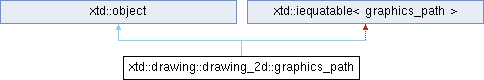
Definition
Defines an object used to draw lines and curves. This class cannot be inherited.
- Inheritance
- xtd::object → xtd::drawing::drawing_2d::graphics_path
- Namespace
- xtd::drawing::drawing_2d
- Library
- xtd.drawing
Public Constructors | |
| graphics_path () | |
| Initializes a new instance of the xtd::drawing::drawing_2d::graphics_path class with a xtd::drawing::drawing_2d::graphics_path::fill_mode value of xtd::drawing::drawing_2d::fill_mode::alternate. | |
| graphics_path (xtd::drawing::drawing_2d::fill_mode mode) | |
| Initializes a new instance of the xtd::drawing::drawing_2d::graphics_path class with the specified xtd::drawing::drawing_2d::fil_mode enumeration. | |
Public Properties | |
| intptr | handle () const noexcept |
| Gets the handle of the graphics path. | |
| xtd::drawing::drawing_2d::fill_mode | fill_mode () const noexcept |
| Gets a xtd::drawing::drawing_2d::fill_mode enumeration that determines how the interiors of shapes in this xtd::drawing::drawing_2d::graphics_path are filled. | |
| graphics_path & | fill_mode (xtd::drawing::drawing_2d::fill_mode value) noexcept |
| Sets a xtd::drawing::drawing_2d::fill_mode enumeration that determines how the interiors of shapes in this xtd::drawing::drawing_2d::graphics_path are filled. | |
Public Methods | |
| void | add_arc (const xtd::drawing::rectangle &rect, float start_angle, float sweep_angle) |
| Appends an elliptical arc to the current figure. | |
| void | add_arc (const xtd::drawing::rectangle_f &rect, float start_angle, float sweep_angle) |
| Appends an elliptical arc to the current figure. | |
| void | add_arc (int32 x, int32 y, int32 width, int32 height, float start_angle, float sweep_angle) |
| Appends an elliptical arc to the current figure. | |
| void | add_arc (float x, float y, float width, float height, float start_angle, float sweep_angle) |
| Appends an elliptical arc to the current figure. | |
| void | add_bezier (const xtd::drawing::point &pt1, const xtd::drawing::point &pt2, const xtd::drawing::point &pt3, const xtd::drawing::point &pt4) |
| Adds a cubic Bézier curve to the current figure. | |
| void | add_bezier (const xtd::drawing::point_f &pt1, const xtd::drawing::point_f &pt2, const xtd::drawing::point_f &pt3, const xtd::drawing::point_f &pt4) |
| Adds a cubic Bézier curve to the current figure. | |
| void | add_bezier (int32 x1, int32 y1, int32 x2, int32 y2, int32 x3, int32 y3, int32 x4, int32 y4) |
| Adds a cubic Bézier curve to the current figure. | |
| void | add_bezier (float x1, float y1, float x2, float y2, float x3, float y3, float x4, float y4) |
| Adds a cubic Bézier curve to the current figure. | |
| void | add_beziers (const xtd::array< xtd::drawing::point > &points) |
| Adds a sequence of connected cubic Bézier curves to the current figure. | |
| void | add_beziers (const xtd::array< xtd::drawing::point_f > &points) |
| Adds a sequence of connected cubic Bézier curves to the current figure. | |
| void | add_closed_curve (const xtd::array< xtd::drawing::point > &points) |
| Adds a closed curve to this path. A cardinal spline curve is used because the curve travels through each of the points in the array. | |
| void | add_closed_curve (const xtd::array< xtd::drawing::point_f > &points) |
| Adds a closed curve to this path. A cardinal spline curve is used because the curve travels through each of the points in the array. | |
| void | add_closed_curve (const xtd::array< xtd::drawing::point > &points, float tension) |
| Adds a closed curve to this path. A cardinal spline curve is used because the curve travels through each of the points in the array. | |
| void | add_closed_curve (const xtd::array< xtd::drawing::point_f > &points, float tension) |
| Adds a closed curve to this path. A cardinal spline curve is used because the curve travels through each of the points in the array. | |
| void | add_curve (const xtd::array< xtd::drawing::point > &points) |
| Adds a spline curve to the current figure. | |
| void | add_curve (const xtd::array< xtd::drawing::point_f > &points) |
| Adds a spline curve to the current figure. | |
| void | add_curve (const xtd::array< xtd::drawing::point > &points, float tension) |
| Adds a spline curve to the current figure. | |
| void | add_curve (const xtd::array< xtd::drawing::point_f > &points, float tension) |
| Adds a spline curve to the current figure. | |
| void | add_curve (const xtd::array< xtd::drawing::point > &points, size_t offset, size_t number_of_segments, float tension) |
| Adds a spline curve to the current figure. | |
| void | add_curve (const xtd::array< xtd::drawing::point_f > &points, size_t offset, size_t number_of_segments, float tension) |
| Adds a spline curve to the current figure. | |
| void | add_ellipse (const xtd::drawing::rectangle &rect) |
| Adds an ellipse to the current path. | |
| void | add_ellipse (const xtd::drawing::rectangle_f &rect) |
| Adds an ellipse to the current path. | |
| void | add_ellipse (int32 x, int32 y, int32 width, int32 height) |
| Adds an ellipse to the current path. | |
| void | add_ellipse (float x, float y, float width, float height) |
| Adds an ellipse to the current path. | |
| void | add_line (const xtd::drawing::point &pt1, const xtd::drawing::point &pt2) |
| Appends a line segment to this xtd::drawing::drawing_2d::graphics_path. | |
| void | add_line (const xtd::drawing::point_f &pt1, const xtd::drawing::point_f &pt2) |
| Appends a line segment to this xtd::drawing::drawing_2d::graphics_path. | |
| void | add_line (int32 x1, int32 y1, int32 x2, int32 y2) |
| Appends a line segment to this xtd::drawing::drawing_2d::graphics_path. | |
| void | add_line (float x1, float y1, float x2, float y2) |
| Appends a line segment to this xtd::drawing::drawing_2d::graphics_path. | |
| void | add_lines (const xtd::array< xtd::drawing::point > &points) |
| Appends a series of connected line segments to the end of this xtd::drawing::drawing_2d::graphics_path. | |
| void | add_lines (const xtd::array< xtd::drawing::point_f > &points) |
| Appends a series of connected line segments to the end of this xtd::drawing::drawing_2d::graphics_path. | |
| void | add_path (const graphics_path &adding_path, bool connect) |
| Appends the specified xtd::drawing::drawing_2d::graphics_path to this path. | |
| void | add_pie (const xtd::drawing::rectangle &rect, float start_angle, float sweep_angle) |
| Adds the outline of a pie shape to this path. | |
| void | add_pie (const xtd::drawing::rectangle_f &rect, float start_angle, float sweep_angle) |
| Adds the outline of a pie shape to this path. | |
| void | add_pie (int32 x, int32 y, int32 width, int32 height, float start_angle, float sweep_angle) |
| Adds the outline of a pie shape to this path. | |
| void | add_pie (float x, float y, float width, float height, float start_angle, float sweep_angle) |
| Adds the outline of a pie shape to this path. | |
| void | add_polygon (const xtd::array< xtd::drawing::point > &points) |
| Adds a polygon to this path. | |
| void | add_polygon (const xtd::array< xtd::drawing::point_f > &points) |
| Adds a polygon to this path. | |
| void | add_rectangle (const xtd::drawing::rectangle &rect) |
| Adds a rectangle to this path. | |
| void | add_rectangle (const xtd::drawing::rectangle_f &rect) |
| Adds a rectangle to this path. | |
| void | add_rectangle (int32 x, int32 y, int32 width, int32 height) |
| Adds a rectangle to this path. | |
| void | add_rectangle (float x, float y, float width, float height) |
| Adds a rectangle to this path. | |
| void | add_rectangles (const xtd::array< xtd::drawing::rectangle > &rects) |
| Adds a series of rectangles to this path. | |
| void | add_rectangles (const xtd::array< xtd::drawing::rectangle_f > &rects) |
| Adds a series of rectangles to this path. | |
| void | add_rounded_rectangle (const xtd::drawing::rectangle &rect, float radius) |
| Adds a rounded rectangle to this path. | |
| void | add_rounded_rectangle (const xtd::drawing::rectangle_f &rect, float radius) |
| Adds a rounded rectangle to this path. | |
| void | add_rounded_rectangle (int32 x, int32 y, int32 width, int32 height, float radius) |
| Adds a rounded rectangle to this path. | |
| void | add_rounded_rectangle (float x, float y, float width, float height, float radius) |
| Adds a rounded rectangle to this path. | |
| void | add_string (const xtd::string &s, const xtd::drawing::font_family &family, xtd::drawing::font_style style, float em_size, const xtd::drawing::point &origin, const xtd::drawing::string_format &format) |
| Adds a text string to this path. | |
| void | add_string (const xtd::string &s, const xtd::drawing::font_family &family, xtd::drawing::font_style style, float em_size, const xtd::drawing::point_f &origin, const xtd::drawing::string_format &format) |
| Adds a text string to this path. | |
| void | add_string (const xtd::string &s, const xtd::drawing::font_family &family, xtd::drawing::font_style style, float em_size, const xtd::drawing::rectangle &layout_rect, const xtd::drawing::string_format &format) |
| Adds a text string to this path. | |
| void | add_string (const xtd::string &s, const xtd::drawing::font_family &family, xtd::drawing::font_style style, float em_size, const xtd::drawing::rectangle_f &layout_rect, const xtd::drawing::string_format &format) |
| Adds a text string to this path. | |
| void | close_all_figures () |
| Closes all open figures in this path and starts a new figure. It closes each open figure by connecting a line from its endpoint to its starting point. | |
| void | close_figure () |
| Closes the current figure and starts a new figure. If the current figure contains a sequence of connected lines and curves, the method closes the loop by connecting a line from the endpoint to the starting point. | |
| bool | equals (const object &obj) const noexcept override |
| Determines whether the specified object is equal to the current object. | |
| bool | equals (const graphics_path &other) const noexcept override |
| Determines whether the specified object is equal to the current object. | |
| void | flatten () |
| Converts each curve in this path into a sequence of connected line segments. | |
| xtd::drawing::rectangle_f | get_bounds () const |
| Returns a rectangle that bounds this xtd::drawing::drawing_2d::graphics_path. | |
| xtd::drawing::point_f | get_lat_point () const |
| Gets the last point of this xtd::drawing::drawing_2d::graphics_path. | |
| bool | is_vsible (const xtd::drawing::point &point) const |
| Indicates whether the specified point is contained within this xtd::drawing::drawing_2d::graphics_path. | |
| bool | is_vsible (const xtd::drawing::point_f &point) const |
| Indicates whether the specified point is contained within this xtd::drawing::drawing_2d::graphics_path. | |
| bool | is_vsible (int32 x, int32 y) const |
| Indicates whether the specified point is contained within this xtd::drawing::drawing_2d::graphics_path. | |
| bool | is_vsible (float x, float y) const |
| Indicates whether the specified point is contained within this xtd::drawing::drawing_2d::graphics_path. | |
| void | reset () |
| Empties the xtd::drawing::drawing_2d::graphics_path::path_points and xtd::drawing::drawing_2d::graphics_path::path_types arrays and sets the xtd::drawing::drawing_2d::graphics_path::fill_mode to xtd::drawing::drawing_2d::fill_mode::alternate. | |
| void | reverse () |
| Reverses the order of points in the xtd::drawing::drawing_2d::graphics_path::path_points array of this xtd::drawing::drawing_2d::graphics_path. | |
| void | start_figure () |
| Starts a new figure without closing the current figure. All subsequent points added to the path are added to this new figure. | |
| xtd::string | to_string () const noexcept override |
| Returns a xtd::string that represents the current object. | |
Additional Inherited Members | |
| object ()=default | |
| Create a new instance of the ultimate base class object. | |
| virtual xtd::size | get_hash_code () const noexcept |
| Serves as a hash function for a particular type. | |
| virtual type_object | get_type () const noexcept |
| Gets the type of the current instance. | |
| template<class object_t> | |
| xtd::unique_ptr_object< object_t > | memberwise_clone () const |
| Creates a shallow copy of the current object. | |
| template<class object_a_t, class object_b_t> | |
| static bool | equals (const object_a_t &object_a, const object_b_t &object_b) noexcept |
| Determines whether the specified object instances are considered equal. | |
| template<class object_a_t, class object_b_t> | |
| static bool | reference_equals (const object_a_t &object_a, const object_b_t &object_b) noexcept |
| Determines whether the specified object instances are the same instance. | |
Constructor & Destructor Documentation
◆ graphics_path() [1/2]
| xtd::drawing::drawing_2d::graphics_path::graphics_path | ( | ) |
Initializes a new instance of the xtd::drawing::drawing_2d::graphics_path class with a xtd::drawing::drawing_2d::graphics_path::fill_mode value of xtd::drawing::drawing_2d::fill_mode::alternate.
◆ graphics_path() [2/2]
|
explicit |
Initializes a new instance of the xtd::drawing::drawing_2d::graphics_path class with the specified xtd::drawing::drawing_2d::fil_mode enumeration.
- Parameters
-
mode The xtd::drawing::drawing_2d::fill_mode enumeration that determines how the interior of this xtd::drawing::drawing_2d::graphics_path is filled.
Member Function Documentation
◆ handle()
|
noexcept |
Gets the handle of the graphics path.
- Returns
- An intptr that contains the handle of the graphics path.
◆ fill_mode() [1/2]
|
noexcept |
Gets a xtd::drawing::drawing_2d::fill_mode enumeration that determines how the interiors of shapes in this xtd::drawing::drawing_2d::graphics_path are filled.
- Returns
- A xtd::drawing::drawing_2d::fill_mode enumeration that specifies how the interiors of shapes in this xtd::drawing::drawing_2d::graphics_path are filled.
◆ fill_mode() [2/2]
|
noexcept |
Sets a xtd::drawing::drawing_2d::fill_mode enumeration that determines how the interiors of shapes in this xtd::drawing::drawing_2d::graphics_path are filled.
- Parameters
-
value A xtd::drawing::drawing_2d::fill_mode enumeration that specifies how the interiors of shapes in this xtd::drawing::drawing_2d::graphics_path are filled.
◆ add_arc() [1/4]
| void xtd::drawing::drawing_2d::graphics_path::add_arc | ( | const xtd::drawing::rectangle & | rect, |
| float | start_angle, | ||
| float | sweep_angle ) |
Appends an elliptical arc to the current figure.
- Parameters
-
rect A xtd::drawing::rectangle that represents the rectangular bounds of the ellipse from which the arc is taken. start_angle The starting angle of the arc, measured in degrees clockwise from the x-axis. sweep_angle The angle between start_angle and the end of the arc.
- Remarks
- If there are previous lines or curves in the figure, a line is added to connect the endpoint of the previous segment to the beginning of the arc.
- The arc is traced along the perimeter of the ellipse bounded by the specified rectangle. The starting point of the arc is determined by measuring clockwise from the x-axis of the ellipse (at the 0-degree angle) by the number of degrees in the start angle. The endpoint is similarly located by measuring clockwise from the starting point by the number of degrees in the sweep angle. If the sweep angle is greater than 360 degrees or less than -360 degrees, the arc is swept by exactly 360 degrees or -360 degrees, respectively.
◆ add_arc() [2/4]
| void xtd::drawing::drawing_2d::graphics_path::add_arc | ( | const xtd::drawing::rectangle_f & | rect, |
| float | start_angle, | ||
| float | sweep_angle ) |
Appends an elliptical arc to the current figure.
- Parameters
-
rect A xtd::drawing::rectangle_f that represents the rectangular bounds of the ellipse from which the arc is taken. start_angle The starting angle of the arc, measured in degrees clockwise from the x-axis. sweep_angle The angle between start_angle and the end of the arc.
- Remarks
- If there are previous lines or curves in the figure, a line is added to connect the endpoint of the previous segment to the beginning of the arc.
- The arc is traced along the perimeter of the ellipse bounded by the specified rectangle. The starting point of the arc is determined by measuring clockwise from the x-axis of the ellipse (at the 0-degree angle) by the number of degrees in the start angle. The endpoint is similarly located by measuring clockwise from the starting point by the number of degrees in the sweep angle. If the sweep angle is greater than 360 degrees or less than -360 degrees, the arc is swept by exactly 360 degrees or -360 degrees, respectively.
◆ add_arc() [3/4]
| void xtd::drawing::drawing_2d::graphics_path::add_arc | ( | int32 | x, |
| int32 | y, | ||
| int32 | width, | ||
| int32 | height, | ||
| float | start_angle, | ||
| float | sweep_angle ) |
Appends an elliptical arc to the current figure.
- Parameters
-
x The x-coordinate of the upper-left corner of the rectangular region that defines the ellipse from which the arc is drawn. y The y-coordinate of the upper-left corner of the rectangular region that defines the ellipse from which the arc is drawn. width The width of the rectangular region that defines the ellipse from which the arc is drawn. height The height of the rectangular region that defines the ellipse from which the arc is drawn. start_angle The starting angle of the arc, measured in degrees clockwise from the x-axis. sweep_angle The angle between start_angle and the end of the arc.
- Remarks
- If there are previous lines or curves in the figure, a line is added to connect the endpoint of the previous segment to the beginning of the arc.
- The arc is traced along the perimeter of the ellipse bounded by the specified rectangle. The starting point of the arc is determined by measuring clockwise from the x-axis of the ellipse (at the 0-degree angle) by the number of degrees in the start angle. The endpoint is similarly located by measuring clockwise from the starting point by the number of degrees in the sweep angle. If the sweep angle is greater than 360 degrees or less than -360 degrees, the arc is swept by exactly 360 degrees or -360 degrees, respectively.
◆ add_arc() [4/4]
| void xtd::drawing::drawing_2d::graphics_path::add_arc | ( | float | x, |
| float | y, | ||
| float | width, | ||
| float | height, | ||
| float | start_angle, | ||
| float | sweep_angle ) |
Appends an elliptical arc to the current figure.
- Parameters
-
x The x-coordinate of the upper-left corner of the rectangular region that defines the ellipse from which the arc is drawn. y The y-coordinate of the upper-left corner of the rectangular region that defines the ellipse from which the arc is drawn. width The width of the rectangular region that defines the ellipse from which the arc is drawn. height The height of the rectangular region that defines the ellipse from which the arc is drawn. start_angle The starting angle of the arc, measured in degrees clockwise from the x-axis. sweep_angle The angle between start_angle and the end of the arc.
- Remarks
- If there are previous lines or curves in the figure, a line is added to connect the endpoint of the previous segment to the beginning of the arc.
- The arc is traced along the perimeter of the ellipse bounded by the specified rectangle. The starting point of the arc is determined by measuring clockwise from the x-axis of the ellipse (at the 0-degree angle) by the number of degrees in the start angle. The endpoint is similarly located by measuring clockwise from the starting point by the number of degrees in the sweep angle. If the sweep angle is greater than 360 degrees or less than -360 degrees, the arc is swept by exactly 360 degrees or -360 degrees, respectively.
◆ add_bezier() [1/4]
| void xtd::drawing::drawing_2d::graphics_path::add_bezier | ( | const xtd::drawing::point & | pt1, |
| const xtd::drawing::point & | pt2, | ||
| const xtd::drawing::point & | pt3, | ||
| const xtd::drawing::point & | pt4 ) |
Adds a cubic Bézier curve to the current figure.
- Parameters
-
pt1 A xtd::drawing::point that represents the starting point of the curve. pt2 A xtd::drawing::point that represents the first control point for the curve. pt3 A xtd::drawing::point that represents the second control point for the curve. pt4 A xtd::drawing::point that represents the endpoint of the curve.
- Remarks
- The cubic curve is constructed from the first point to the fourth point by using the second and third points as control points.
- If there is a previous line or curve segment in the figure, a line is added to connect the endpoint of the previous segment to the starting point of the cubic curve.
◆ add_bezier() [2/4]
| void xtd::drawing::drawing_2d::graphics_path::add_bezier | ( | const xtd::drawing::point_f & | pt1, |
| const xtd::drawing::point_f & | pt2, | ||
| const xtd::drawing::point_f & | pt3, | ||
| const xtd::drawing::point_f & | pt4 ) |
Adds a cubic Bézier curve to the current figure.
- Parameters
-
pt1 A xtd::drawing::point_f that represents the starting point of the curve. pt2 A xtd::drawing::point_f that represents the first control point for the curve. pt3 A xtd::drawing::point_f that represents the second control point for the curve. pt4 A xtd::drawing::point_f that represents the endpoint of the curve.
- Remarks
- The cubic curve is constructed from the first point to the fourth point by using the second and third points as control points.
- If there is a previous line or curve segment in the figure, a line is added to connect the endpoint of the previous segment to the starting point of the cubic curve.
◆ add_bezier() [3/4]
| void xtd::drawing::drawing_2d::graphics_path::add_bezier | ( | int32 | x1, |
| int32 | y1, | ||
| int32 | x2, | ||
| int32 | y2, | ||
| int32 | x3, | ||
| int32 | y3, | ||
| int32 | x4, | ||
| int32 | y4 ) |
Adds a cubic Bézier curve to the current figure.
- Parameters
-
x1 The x-coordinate of the starting point of the curve. y1 The y-coordinate of the starting point of the curve. x2 The x-coordinate of the first control point for the curve. y2 The y-coordinate of the first control point for the curve. x3 The x-coordinate of the second control point for the curve. y3 The y-coordinate of the second control point for the curve. x4 The x-coordinate of the endpoint of the curve. y4 The y-coordinate of the endpoint of the curve.
- Remarks
- The cubic curve is constructed from the first point to the fourth point by using the second and third points as control points.
- If there is a previous line or curve segment in the figure, a line is added to connect the endpoint of the previous segment to the starting point of the cubic curve.
◆ add_bezier() [4/4]
| void xtd::drawing::drawing_2d::graphics_path::add_bezier | ( | float | x1, |
| float | y1, | ||
| float | x2, | ||
| float | y2, | ||
| float | x3, | ||
| float | y3, | ||
| float | x4, | ||
| float | y4 ) |
Adds a cubic Bézier curve to the current figure.
- Parameters
-
x1 The x-coordinate of the starting point of the curve. y1 The y-coordinate of the starting point of the curve. x2 The x-coordinate of the first control point for the curve. y2 The y-coordinate of the first control point for the curve. x3 The x-coordinate of the second control point for the curve. y3 The y-coordinate of the second control point for the curve. x4 The x-coordinate of the endpoint of the curve. y4 The y-coordinate of the endpoint of the curve.
- Remarks
- The cubic curve is constructed from the first point to the fourth point by using the second and third points as control points.
- If there is a previous line or curve segment in the figure, a line is added to connect the endpoint of the previous segment to the starting point of the cubic curve.
◆ add_beziers() [1/2]
| void xtd::drawing::drawing_2d::graphics_path::add_beziers | ( | const xtd::array< xtd::drawing::point > & | points | ) |
Adds a sequence of connected cubic Bézier curves to the current figure.
- Parameters
-
points An array of xtd::drawing::point structures that represents the points that define the curves.
- Remarks
- The points parameter specifies an array of endpoints and control points of the connected curves. The first curve is constructed from the first point to the fourth point in the points array by using the second and third points as control points. In addition to the endpoint of the previous curve, each subsequent curve in the sequence needs exactly three more points: the next two points in the sequence are control points, and the third is the endpoint for the added curve.
- If there are previous lines or curves in the figure, a line is added to connect the endpoint of the previous segment to the starting point of the first cubic curve in the sequence.
◆ add_beziers() [2/2]
| void xtd::drawing::drawing_2d::graphics_path::add_beziers | ( | const xtd::array< xtd::drawing::point_f > & | points | ) |
Adds a sequence of connected cubic Bézier curves to the current figure.
- Parameters
-
points An array of xtd::drawing::point_f structures that represents the points that define the curves.
- Remarks
- The points parameter specifies an array of endpoints and control points of the connected curves. The first curve is constructed from the first point to the fourth point in the points array by using the second and third points as control points. In addition to the endpoint of the previous curve, each subsequent curve in the sequence needs exactly three more points: the next two points in the sequence are control points, and the third is the endpoint for the added curve.
- If there are previous lines or curves in the figure, a line is added to connect the endpoint of the previous segment to the starting point of the first cubic curve in the sequence.
◆ add_closed_curve() [1/4]
| void xtd::drawing::drawing_2d::graphics_path::add_closed_curve | ( | const xtd::array< xtd::drawing::point > & | points | ) |
Adds a closed curve to this path. A cardinal spline curve is used because the curve travels through each of the points in the array.
- Parameters
-
points An array of xtd::drawing::point structures that represents the points that define the curve.
- Remarks
- The user must keep the original points if they are needed. The original points are converted to cubic Bézier control points internally, therefore there is no mechanism for returning the original points. If the first point and the last point in the points array are not the same point, the curve is closed by connecting these two points.The tension value cannot be set for this method, and defaults to a value equivalent to 0.0.
◆ add_closed_curve() [2/4]
| void xtd::drawing::drawing_2d::graphics_path::add_closed_curve | ( | const xtd::array< xtd::drawing::point_f > & | points | ) |
Adds a closed curve to this path. A cardinal spline curve is used because the curve travels through each of the points in the array.
- Parameters
-
points An array of xtd::drawing::point_f structures that represents the points that define the curve.
- Remarks
- The user must keep the original points if they are needed. The original points are converted to cubic Bézier control points internally, therefore there is no mechanism for returning the original points. If the first point and the last point in the points array are not the same point, the curve is closed by connecting these two points.The tension value cannot be set for this method, and defaults to a value equivalent to 0.0.
◆ add_closed_curve() [3/4]
| void xtd::drawing::drawing_2d::graphics_path::add_closed_curve | ( | const xtd::array< xtd::drawing::point > & | points, |
| float | tension ) |
Adds a closed curve to this path. A cardinal spline curve is used because the curve travels through each of the points in the array.
- Parameters
-
points An array of xtd::drawing::point_f structures that represents the points that define the curve. tension A value between from 0 through 1 that specifies the amount that the curve bends between points, with 0 being the smallest curve (sharpest corner) and 1 being the smoothest curve.
- Remarks
- The user must keep the original points if they are needed. The original points are converted to cubic Bézier control points internally, therefore there is no mechanism for returning the original points. If the first point and the last point in the points array are not the same point, the curve is closed by connecting these two points.
◆ add_closed_curve() [4/4]
| void xtd::drawing::drawing_2d::graphics_path::add_closed_curve | ( | const xtd::array< xtd::drawing::point_f > & | points, |
| float | tension ) |
Adds a closed curve to this path. A cardinal spline curve is used because the curve travels through each of the points in the array.
- Parameters
-
points An array of xtd::drawing::point_f structures that represents the points that define the curve. tension A value between from 0 through 1 that specifies the amount that the curve bends between points, with 0 being the smallest curve (sharpest corner) and 1 being the smoothest curve.
- Remarks
- The user must keep the original points if they are needed. The original points are converted to cubic Bézier control points internally, therefore there is no mechanism for returning the original points. If the first point and the last point in the points array are not the same point, the curve is closed by connecting these two points.
◆ add_curve() [1/6]
| void xtd::drawing::drawing_2d::graphics_path::add_curve | ( | const xtd::array< xtd::drawing::point > & | points | ) |
Adds a spline curve to the current figure.
Adds a spline curve to the current figure.
- Parameters
-
points An array of xtd::drawing::point_f structures that represents the points that define the curve.
- Remarks
- The user must keep the original points if they are needed. The original points are converted to cubic Bézier control points internally, therefore there is no mechanism for returning the original points.
◆ add_curve() [2/6]
| void xtd::drawing::drawing_2d::graphics_path::add_curve | ( | const xtd::array< xtd::drawing::point_f > & | points | ) |
Adds a spline curve to the current figure.
- Parameters
-
points An array of xtd::drawing::point_f structures that represents the points that define the curve.
- Remarks
- The user must keep the original points if they are needed. The original points are converted to cubic Bézier control points internally, therefore there is no mechanism for returning the original points.
◆ add_curve() [3/6]
| void xtd::drawing::drawing_2d::graphics_path::add_curve | ( | const xtd::array< xtd::drawing::point > & | points, |
| float | tension ) |
Adds a spline curve to the current figure.
- Parameters
-
points An array of xtd::drawing::point_f structures that represents the points that define the curve. tension A value that specifies the amount that the curve bends between control points. Values greater than 1 produce unpredictable results.
- Remarks
- The user must keep the original points if they are needed. The original points are converted to cubic Bézier control points internally, therefore there is no mechanism for returning the original points.
◆ add_curve() [4/6]
| void xtd::drawing::drawing_2d::graphics_path::add_curve | ( | const xtd::array< xtd::drawing::point_f > & | points, |
| float | tension ) |
Adds a spline curve to the current figure.
- Parameters
-
points An array of xtd::drawing::point_f structures that represents the points that define the curve. tension A value that specifies the amount that the curve bends between control points. Values greater than 1 produce unpredictable results.
- Remarks
- The user must keep the original points if they are needed. The original points are converted to cubic Bézier control points internally, therefore there is no mechanism for returning the original points.
◆ add_curve() [5/6]
| void xtd::drawing::drawing_2d::graphics_path::add_curve | ( | const xtd::array< xtd::drawing::point > & | points, |
| size_t | offset, | ||
| size_t | number_of_segments, | ||
| float | tension ) |
Adds a spline curve to the current figure.
- Parameters
-
points An array of xtd::drawing::point_f structures that represents the points that define the curve. offset he index of the element in the points array that is used as the first point in the curve. number_of_segments The number of segments used to draw the curve. A segment can be thought of as a line connecting two points. tension A value that specifies the amount that the curve bends between control points. Values greater than 1 produce unpredictable results.
- Remarks
- The user must keep the original points if they are needed. The original points are converted to cubic Bézier control points internally, therefore there is no mechanism for returning the original points.
- The curve begins at the point in the array specified by offset, and includes the number of points (segments) specified by number_of_segments.
◆ add_curve() [6/6]
| void xtd::drawing::drawing_2d::graphics_path::add_curve | ( | const xtd::array< xtd::drawing::point_f > & | points, |
| size_t | offset, | ||
| size_t | number_of_segments, | ||
| float | tension ) |
Adds a spline curve to the current figure.
- Parameters
-
points An array of xtd::drawing::point_f structures that represents the points that define the curve. offset he index of the element in the points array that is used as the first point in the curve. number_of_segments The number of segments used to draw the curve. A segment can be thought of as a line connecting two points. tension A value that specifies the amount that the curve bends between control points. Values greater than 1 produce unpredictable results.
- Remarks
- The user must keep the original points if they are needed. The original points are converted to cubic Bézier control points internally, therefore there is no mechanism for returning the original points.
- The curve begins at the point in the array specified by offset, and includes the number of points (segments) specified by number_of_segments.
◆ add_ellipse() [1/4]
| void xtd::drawing::drawing_2d::graphics_path::add_ellipse | ( | const xtd::drawing::rectangle & | rect | ) |
Adds an ellipse to the current path.
- Parameters
-
rect A xtd::drawing::rectangle that represents the bounding rectangle that defines the ellipse.
◆ add_ellipse() [2/4]
| void xtd::drawing::drawing_2d::graphics_path::add_ellipse | ( | const xtd::drawing::rectangle_f & | rect | ) |
Adds an ellipse to the current path.
- Parameters
-
rect A xtd::drawing::rectangle_f that represents the bounding rectangle that defines the ellipse.
◆ add_ellipse() [3/4]
| void xtd::drawing::drawing_2d::graphics_path::add_ellipse | ( | int32 | x, |
| int32 | y, | ||
| int32 | width, | ||
| int32 | height ) |
Adds an ellipse to the current path.
- Parameters
-
x The x-coordinate of the upper-left corner of the bounding rectangle that defines the ellipse. y The y-coordinate of the upper left corner of the bounding rectangle that defines the ellipse. width The width of the bounding rectangle that defines the ellipse. height The height of the bounding rectangle that defines the ellipse.
◆ add_ellipse() [4/4]
| void xtd::drawing::drawing_2d::graphics_path::add_ellipse | ( | float | x, |
| float | y, | ||
| float | width, | ||
| float | height ) |
Adds an ellipse to the current path.
- Parameters
-
x The x-coordinate of the upper-left corner of the bounding rectangle that defines the ellipse. y The y-coordinate of the upper left corner of the bounding rectangle that defines the ellipse. width The width of the bounding rectangle that defines the ellipse. height The height of the bounding rectangle that defines the ellipse.
◆ add_line() [1/4]
| void xtd::drawing::drawing_2d::graphics_path::add_line | ( | const xtd::drawing::point & | pt1, |
| const xtd::drawing::point & | pt2 ) |
Appends a line segment to this xtd::drawing::drawing_2d::graphics_path.
- Parameters
-
pt1 A xtd::drawing::point that represents the starting point of the line. pt2 A xtd::drawing::point that represents the endpoint of the line.
- Remarks
- This method adds the line segment defined by the specified points to the end of this xtd::drawing::drawing_2d::graphics_path. If there are previous lines or curves in the xtd::drawing::drawing_2d::graphics_path, a line segment is drawn to connect the last point in the path to the first point in the new line segment.
◆ add_line() [2/4]
| void xtd::drawing::drawing_2d::graphics_path::add_line | ( | const xtd::drawing::point_f & | pt1, |
| const xtd::drawing::point_f & | pt2 ) |
Appends a line segment to this xtd::drawing::drawing_2d::graphics_path.
- Parameters
-
pt1 A xtd::drawing::point_f that represents the starting point of the line. pt2 A xtd::drawing::point_f that represents the endpoint of the line.
- Remarks
- This method adds the line segment defined by the specified points to the end of this xtd::drawing::drawing_2d::graphics_path. If there are previous lines or curves in the xtd::drawing::drawing_2d::graphics_path, a line segment is drawn to connect the last point in the path to the first point in the new line segment.
◆ add_line() [3/4]
Appends a line segment to this xtd::drawing::drawing_2d::graphics_path.
- Parameters
-
x1 The x-coordinate of the starting point of the line. y1 The y-coordinate of the starting point of the line. x2 The x-coordinate of the endpoint of the line. y2 The y-coordinate of the endpoint of the line.
- Remarks
- This method adds the line segment defined by the specified points to the end of this xtd::drawing::drawing_2d::graphics_path. If there are previous lines or curves in the xtd::drawing::drawing_2d::graphics_path, a line segment is drawn to connect the last point in the path to the first point in the new line segment.
◆ add_line() [4/4]
| void xtd::drawing::drawing_2d::graphics_path::add_line | ( | float | x1, |
| float | y1, | ||
| float | x2, | ||
| float | y2 ) |
Appends a line segment to this xtd::drawing::drawing_2d::graphics_path.
- Parameters
-
x1 The x-coordinate of the starting point of the line. y1 The y-coordinate of the starting point of the line. x2 The x-coordinate of the endpoint of the line. y2 The y-coordinate of the endpoint of the line.
- Remarks
- This method adds the line segment defined by the specified points to the end of this xtd::drawing::drawing_2d::graphics_path. If there are previous lines or curves in the xtd::drawing::drawing_2d::graphics_path, a line segment is drawn to connect the last point in the path to the first point in the new line segment.
◆ add_lines() [1/2]
| void xtd::drawing::drawing_2d::graphics_path::add_lines | ( | const xtd::array< xtd::drawing::point > & | points | ) |
Appends a series of connected line segments to the end of this xtd::drawing::drawing_2d::graphics_path.
- Parameters
-
points An array of xtd::drawing::point structures that represents the points that define the line segments to add.
- Remarks
- If there are previous lines or curves in the figure, a line is added to connect the endpoint of the previous segment the starting point of the line. The points parameter specifies an array of endpoints. The first two specify the first line. Each additional point specifies the endpoint of a line segment whose starting point is the endpoint of the previous line.
◆ add_lines() [2/2]
| void xtd::drawing::drawing_2d::graphics_path::add_lines | ( | const xtd::array< xtd::drawing::point_f > & | points | ) |
Appends a series of connected line segments to the end of this xtd::drawing::drawing_2d::graphics_path.
- Parameters
-
points An array of xtd::drawing::point_f structures that represents the points that define the line segments to add.
- Remarks
- If there are previous lines or curves in the figure, a line is added to connect the endpoint of the previous segment the starting point of the line. The points parameter specifies an array of endpoints. The first two specify the first line. Each additional point specifies the endpoint of a line segment whose starting point is the endpoint of the previous line.
◆ add_path()
| void xtd::drawing::drawing_2d::graphics_path::add_path | ( | const graphics_path & | adding_path, |
| bool | connect ) |
Appends the specified xtd::drawing::drawing_2d::graphics_path to this path.
- Parameters
-
adding_path The xtd::drawing::drawing_2d::graphics_path to add. connect A bool value that specifies whether the first figure in the added path is part of the last figure in this path. A value of truespecifies that (if possible) the first figure in the added path is part of the last figure in this path. A value offalsespecifies that the first figure in the added path is separate from the last figure in this path.
◆ add_pie() [1/4]
| void xtd::drawing::drawing_2d::graphics_path::add_pie | ( | const xtd::drawing::rectangle & | rect, |
| float | start_angle, | ||
| float | sweep_angle ) |
Adds the outline of a pie shape to this path.
- Parameters
-
rect A xtd::drawing::rectangle that represents the bounding rectangle that defines the ellipse from which the pie is drawn. start_angle The starting angle for the pie section, measured in degrees clockwise from the x-axis. sweep_angle The angle between start_angle and the end of the pie section, measured in degrees clockwise from start_angle.
- Remarks
- The pie shape is defined by a partial outline of an ellipse and the two radial lines that intersect the endpoints of the partial outline. The partial outline begins at start_angle (measured clockwise from the x-axis) and ends at start_angle + sweep_angle.
◆ add_pie() [2/4]
| void xtd::drawing::drawing_2d::graphics_path::add_pie | ( | const xtd::drawing::rectangle_f & | rect, |
| float | start_angle, | ||
| float | sweep_angle ) |
Adds the outline of a pie shape to this path.
- Parameters
-
rect A xtd::drawing::rectangle_f that represents the bounding rectangle that defines the ellipse from which the pie is drawn. start_angle The starting angle for the pie section, measured in degrees clockwise from the x-axis. sweep_angle The angle between start_angle and the end of the pie section, measured in degrees clockwise from start_angle.
- Remarks
- The pie shape is defined by a partial outline of an ellipse and the two radial lines that intersect the endpoints of the partial outline. The partial outline begins at start_angle (measured clockwise from the x-axis) and ends at start_angle + sweep_angle.
◆ add_pie() [3/4]
| void xtd::drawing::drawing_2d::graphics_path::add_pie | ( | int32 | x, |
| int32 | y, | ||
| int32 | width, | ||
| int32 | height, | ||
| float | start_angle, | ||
| float | sweep_angle ) |
Adds the outline of a pie shape to this path.
- Parameters
-
x The x-coordinate of the upper-left corner of the bounding rectangle that defines the ellipse from which the pie is drawn. y The y-coordinate of the upper-left corner of the bounding rectangle that defines the ellipse from which the pie is drawn. width The width of the bounding rectangle that defines the ellipse from which the pie is drawn. height The height of the bounding rectangle that defines the ellipse from which the pie is drawn. start_angle The starting angle for the pie section, measured in degrees clockwise from the x-axis. sweep_angle The angle between start_angle and the end of the pie section, measured in degrees clockwise from start_angle.
- Remarks
- The pie shape is defined by a partial outline of an ellipse and the two radial lines that intersect the endpoints of the partial outline. The partial outline begins at start_angle (measured clockwise from the x-axis) and ends at start_angle + sweep_angle.
◆ add_pie() [4/4]
| void xtd::drawing::drawing_2d::graphics_path::add_pie | ( | float | x, |
| float | y, | ||
| float | width, | ||
| float | height, | ||
| float | start_angle, | ||
| float | sweep_angle ) |
Adds the outline of a pie shape to this path.
- Parameters
-
x The x-coordinate of the upper-left corner of the bounding rectangle that defines the ellipse from which the pie is drawn. y The y-coordinate of the upper-left corner of the bounding rectangle that defines the ellipse from which the pie is drawn. width The width of the bounding rectangle that defines the ellipse from which the pie is drawn. height The height of the bounding rectangle that defines the ellipse from which the pie is drawn. start_angle The starting angle for the pie section, measured in degrees clockwise from the x-axis. sweep_angle The angle between start_angle and the end of the pie section, measured in degrees clockwise from start_angle.
- Remarks
- The pie shape is defined by a partial outline of an ellipse and the two radial lines that intersect the endpoints of the partial outline. The partial outline begins at start_angle (measured clockwise from the x-axis) and ends at start_angle + sweep_angle.
◆ add_polygon() [1/2]
| void xtd::drawing::drawing_2d::graphics_path::add_polygon | ( | const xtd::array< xtd::drawing::point > & | points | ) |
Adds a polygon to this path.
- Parameters
-
points An array of xtd::drawing::point structures that defines the polygon to add.
- Remarks
- The points in the points array specify the vertices of a polygon. If the first point in the array is not the same as the last point, those two points are connected to close the polygon.
◆ add_polygon() [2/2]
| void xtd::drawing::drawing_2d::graphics_path::add_polygon | ( | const xtd::array< xtd::drawing::point_f > & | points | ) |
Adds a polygon to this path.
- Parameters
-
points An array of xtd::drawing::point_f structures that defines the polygon to add.
- Remarks
- The points in the points array specify the vertices of a polygon. If the first point in the array is not the same as the last point, those two points are connected to close the polygon.
◆ add_rectangle() [1/4]
| void xtd::drawing::drawing_2d::graphics_path::add_rectangle | ( | const xtd::drawing::rectangle & | rect | ) |
Adds a rectangle to this path.
- Parameters
-
rect A xtd::drawing::rectangle that represents the rectangle to add.
◆ add_rectangle() [2/4]
| void xtd::drawing::drawing_2d::graphics_path::add_rectangle | ( | const xtd::drawing::rectangle_f & | rect | ) |
Adds a rectangle to this path.
- Parameters
-
rect A xtd::drawing::rectangle_f that represents the rectangle to add.
◆ add_rectangle() [3/4]
| void xtd::drawing::drawing_2d::graphics_path::add_rectangle | ( | int32 | x, |
| int32 | y, | ||
| int32 | width, | ||
| int32 | height ) |
Adds a rectangle to this path.
- Parameters
-
x The x-coordinate of the upper-left corner of the rectangle. y The y-coordinate of the upper left corner of the rectangle. width The width of the rectangle. height The height of the rectangle.
◆ add_rectangle() [4/4]
| void xtd::drawing::drawing_2d::graphics_path::add_rectangle | ( | float | x, |
| float | y, | ||
| float | width, | ||
| float | height ) |
Adds a rectangle to this path.
- Parameters
-
x The x-coordinate of the upper-left corner of the rectangle. y The y-coordinate of the upper left corner of the rectangle. width The width of the rectangle. height The height of the rectangle.
◆ add_rectangles() [1/2]
| void xtd::drawing::drawing_2d::graphics_path::add_rectangles | ( | const xtd::array< xtd::drawing::rectangle > & | rects | ) |
Adds a series of rectangles to this path.
- Parameters
-
rects An array of xtd::drawing::rectangle structures that represents the rectangles to add.
◆ add_rectangles() [2/2]
| void xtd::drawing::drawing_2d::graphics_path::add_rectangles | ( | const xtd::array< xtd::drawing::rectangle_f > & | rects | ) |
Adds a series of rectangles to this path.
- Parameters
-
rects An array of xtd::drawing::rectangle_f structures that represents the rectangles to add.
◆ add_rounded_rectangle() [1/4]
| void xtd::drawing::drawing_2d::graphics_path::add_rounded_rectangle | ( | const xtd::drawing::rectangle & | rect, |
| float | radius ) |
Adds a rounded rectangle to this path.
- Parameters
-
rect A xtd::drawing::rectangle that represents the rounded rectangle to add. radius The radius of the rounded rectange angles.
◆ add_rounded_rectangle() [2/4]
| void xtd::drawing::drawing_2d::graphics_path::add_rounded_rectangle | ( | const xtd::drawing::rectangle_f & | rect, |
| float | radius ) |
Adds a rounded rectangle to this path.
- Parameters
-
rect A xtd::drawing::rectangle that represents the rounded rectangle to add. radius The radius of the rounded rectange angles.
◆ add_rounded_rectangle() [3/4]
| void xtd::drawing::drawing_2d::graphics_path::add_rounded_rectangle | ( | int32 | x, |
| int32 | y, | ||
| int32 | width, | ||
| int32 | height, | ||
| float | radius ) |
Adds a rounded rectangle to this path.
- Parameters
-
x The x-coordinate of the upper-left corner of the rounded rectangle. y The y-coordinate of the upper left corner of the rounded rectangle. width The width of the rounded rectangle. height The height of the rounded rectangle. radius The radius of the rounded rectange angles.
◆ add_rounded_rectangle() [4/4]
| void xtd::drawing::drawing_2d::graphics_path::add_rounded_rectangle | ( | float | x, |
| float | y, | ||
| float | width, | ||
| float | height, | ||
| float | radius ) |
Adds a rounded rectangle to this path.
- Parameters
-
x The x-coordinate of the upper-left corner of the rounded rectangle. y The y-coordinate of the upper left corner of the rounded rectangle. width The width of the rounded rectangle. height The height of the rounded rectangle. radius The radius of the rounded rectange angles.
◆ add_string() [1/4]
| void xtd::drawing::drawing_2d::graphics_path::add_string | ( | const xtd::string & | s, |
| const xtd::drawing::font_family & | family, | ||
| xtd::drawing::font_style | style, | ||
| float | em_size, | ||
| const xtd::drawing::point & | origin, | ||
| const xtd::drawing::string_format & | format ) |
Adds a text string to this path.
- Parameters
-
s The xtd::string to add. family A xtd::drawing::font_family that represents the name of the font with which the test is drawn. em_size The height of the em square box that bounds the character. origin A xtd::drawing::point that represents the point where the text starts. format A xtd::drawing::string_format that specifies text formatting information, such as line spacing and alignment.
◆ add_string() [2/4]
| void xtd::drawing::drawing_2d::graphics_path::add_string | ( | const xtd::string & | s, |
| const xtd::drawing::font_family & | family, | ||
| xtd::drawing::font_style | style, | ||
| float | em_size, | ||
| const xtd::drawing::point_f & | origin, | ||
| const xtd::drawing::string_format & | format ) |
Adds a text string to this path.
- Parameters
-
s The xtd::string to add. family A xtd::drawing::font_family that represents the name of the font with which the test is drawn. em_size The height of the em square box that bounds the character. origin A xtd::drawing::point_f that represents the point where the text starts. format A xtd::drawing::string_format that specifies text formatting information, such as line spacing and alignment.
◆ add_string() [3/4]
| void xtd::drawing::drawing_2d::graphics_path::add_string | ( | const xtd::string & | s, |
| const xtd::drawing::font_family & | family, | ||
| xtd::drawing::font_style | style, | ||
| float | em_size, | ||
| const xtd::drawing::rectangle & | layout_rect, | ||
| const xtd::drawing::string_format & | format ) |
Adds a text string to this path.
- Parameters
-
s The xtd::string to add. family A xtd::drawing::font_family that represents the name of the font with which the test is drawn. em_size The height of the em square box that bounds the character. layout_rect A xtd::drawing::rectangle that represents the rectangle that bounds the text. format A xtd::drawing::string_format that specifies text formatting information, such as line spacing and alignment.
◆ add_string() [4/4]
| void xtd::drawing::drawing_2d::graphics_path::add_string | ( | const xtd::string & | s, |
| const xtd::drawing::font_family & | family, | ||
| xtd::drawing::font_style | style, | ||
| float | em_size, | ||
| const xtd::drawing::rectangle_f & | layout_rect, | ||
| const xtd::drawing::string_format & | format ) |
Adds a text string to this path.
- Parameters
-
s The xtd::string to add. family A xtd::drawing::font_family that represents the name of the font with which the test is drawn. em_size The height of the em square box that bounds the character. layout_rect A xtd::drawing::rectangle_f that represents the rectangle that bounds the text. format A xtd::drawing::string_format that specifies text formatting information, such as line spacing and alignment.
◆ close_all_figures()
| void xtd::drawing::drawing_2d::graphics_path::close_all_figures | ( | ) |
Closes all open figures in this path and starts a new figure. It closes each open figure by connecting a line from its endpoint to its starting point.
◆ close_figure()
| void xtd::drawing::drawing_2d::graphics_path::close_figure | ( | ) |
Closes the current figure and starts a new figure. If the current figure contains a sequence of connected lines and curves, the method closes the loop by connecting a line from the endpoint to the starting point.
◆ equals() [1/2]
|
overridevirtualnoexcept |
Determines whether the specified object is equal to the current object.
- Parameters
-
obj The object to compare with the current object.
- Returns
trueif the specified object is equal to the current object. otherwise,false.
Reimplemented from xtd::object.
◆ equals() [2/2]
|
overridenoexcept |
Determines whether the specified object is equal to the current object.
- Parameters
-
other The object to compare with the current object.
- Returns
trueif the specified object is equal to the current object. otherwise,false.
◆ flatten()
| void xtd::drawing::drawing_2d::graphics_path::flatten | ( | ) |
Converts each curve in this path into a sequence of connected line segments.
◆ get_bounds()
| xtd::drawing::rectangle_f xtd::drawing::drawing_2d::graphics_path::get_bounds | ( | ) | const |
Returns a rectangle that bounds this xtd::drawing::drawing_2d::graphics_path.
- Returns
- A xtd::drawing::rectangle_f that represents a rectangle that bounds this xtd::drawing::drawing_2d::graphics_path.
- Remarks
- The size of the returned bounding rectangle is influenced by the type of end caps, pen width, and pen miter limit, and therefore produces a "loose fit" to the bounded path. The approximate formula is: the initial bounding rectangle is inflated by pen width, and this result is multiplied by the miter limit, plus some additional margin to allow for end caps.
◆ get_lat_point()
| xtd::drawing::point_f xtd::drawing::drawing_2d::graphics_path::get_lat_point | ( | ) | const |
Gets the last point of this xtd::drawing::drawing_2d::graphics_path.
- Returns
- A xtd::drawing::point_f that represents the last point in this xtd::drawing::drawing_2d::graphics_path.
◆ is_vsible() [1/4]
| bool xtd::drawing::drawing_2d::graphics_path::is_vsible | ( | const xtd::drawing::point & | point | ) | const |
Indicates whether the specified point is contained within this xtd::drawing::drawing_2d::graphics_path.
- Parameters
-
point A xtd::drawing::point that represents the point to test.
- Returns
- This method returns
trueif the specified point is contained within this xtd::drawing::drawing_2d::graphics_path; otherwise,false.
◆ is_vsible() [2/4]
| bool xtd::drawing::drawing_2d::graphics_path::is_vsible | ( | const xtd::drawing::point_f & | point | ) | const |
Indicates whether the specified point is contained within this xtd::drawing::drawing_2d::graphics_path.
- Parameters
-
point A xtd::drawing::point_f that represents the point to test.
- Returns
- This method returns
trueif the specified point is contained within this xtd::drawing::drawing_2d::graphics_path; otherwise,false.
◆ is_vsible() [3/4]
Indicates whether the specified point is contained within this xtd::drawing::drawing_2d::graphics_path.
- Parameters
-
x The x-coordinate of the point to test. y The y-coordinate of the point to test.
- Returns
- This method returns
trueif the specified point is contained within this xtd::drawing::drawing_2d::graphics_path; otherwise,false.
◆ is_vsible() [4/4]
| bool xtd::drawing::drawing_2d::graphics_path::is_vsible | ( | float | x, |
| float | y ) const |
Indicates whether the specified point is contained within this xtd::drawing::drawing_2d::graphics_path.
- Parameters
-
x The x-coordinate of the point to test. y The y-coordinate of the point to test.
- Returns
- This method returns
trueif the specified point is contained within this xtd::drawing::drawing_2d::graphics_path; otherwise,false.
◆ reset()
| void xtd::drawing::drawing_2d::graphics_path::reset | ( | ) |
Empties the xtd::drawing::drawing_2d::graphics_path::path_points and xtd::drawing::drawing_2d::graphics_path::path_types arrays and sets the xtd::drawing::drawing_2d::graphics_path::fill_mode to xtd::drawing::drawing_2d::fill_mode::alternate.
◆ reverse()
| void xtd::drawing::drawing_2d::graphics_path::reverse | ( | ) |
Reverses the order of points in the xtd::drawing::drawing_2d::graphics_path::path_points array of this xtd::drawing::drawing_2d::graphics_path.
◆ start_figure()
| void xtd::drawing::drawing_2d::graphics_path::start_figure | ( | ) |
Starts a new figure without closing the current figure. All subsequent points added to the path are added to this new figure.
- Remarks
- The user must keep the original points if they are needed. The original points are converted to cubic Bézier control points internally, therefore there is no mechanism for returning the original points.
- This method starts a new subpath in the path. Subpaths allow you to separate a path into sections and use the xtd::drawing::drawing_2d::graphics_path_iterator class to iterate through the subpaths.
◆ to_string()
|
overridevirtualnoexcept |
Returns a xtd::string that represents the current object.
- Returns
- A string that represents the current object.
- Examples
- The following code example demonstrates what to_string returns. #include <xtd/xtd>namespace examples {namespace object_test {};}}auto main() -> int {console::write_line(obj1->to_string());ptr<object> obj2 = new_ptr<date_time>(1971, 1, 5, 23, 5, 0);console::write_line(obj2->to_string());ptr<object> obj3 = new_ptr<boolean_object>();console::write_line(obj3->to_string());}// This code produces the following output ://// examples::object_test::object1// Tue Jan 5 23:05:00 1971// falsestatic void write_line()Writes the current line terminator to the standard output stream using the specified format informati...ptr< type_t > new_ptr(args_t &&... args)The xtd::new_ptr operator creates a xtd::ptr object.Definition new_ptr.hpp:24
Reimplemented from xtd::object.
The documentation for this class was generated from the following file:
- xtd.drawing/include/xtd/drawing/drawing_2d/graphics_path.hpp
Generated on Wed Feb 11 2026 20:07:19 for xtd by Gammasoft. All rights reserved.
