Loading...
Searching...
No Matches
process_form.cpp
Shows how to launch process from forms.
- Windows
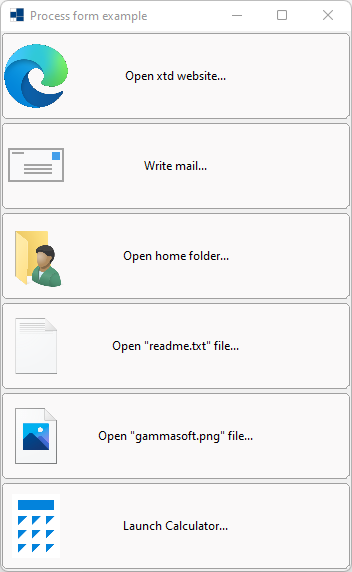
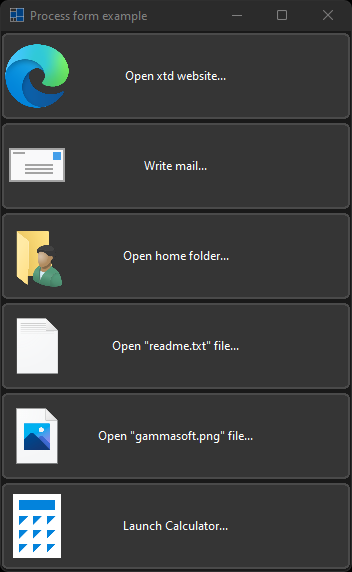
- macOS
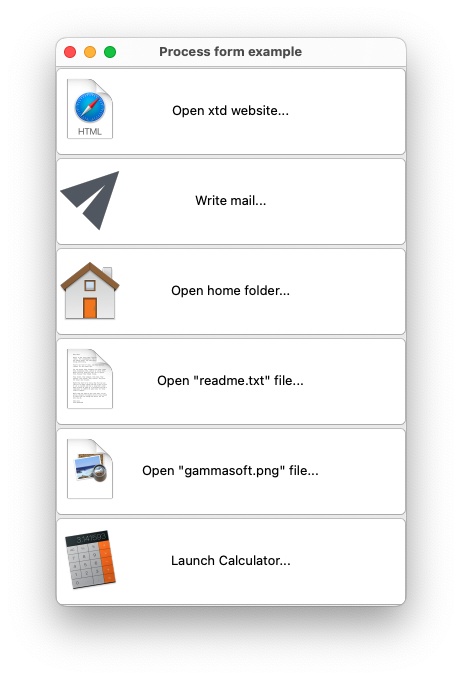
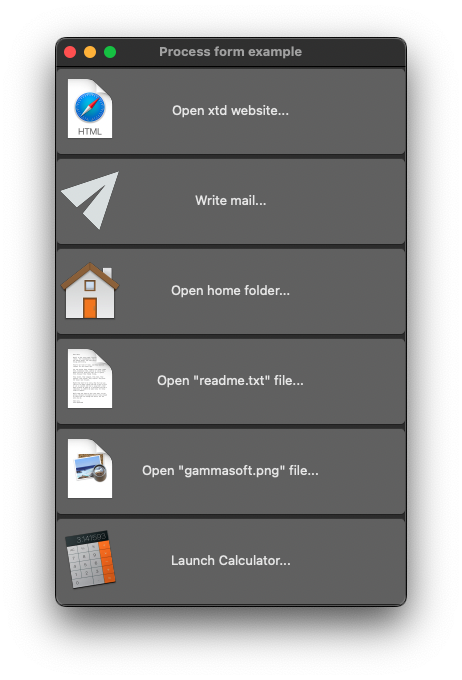
- Gnome
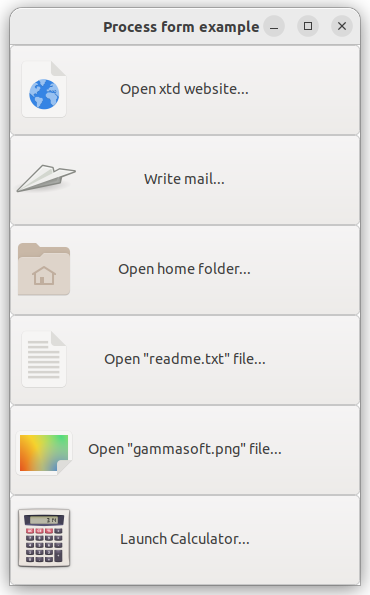
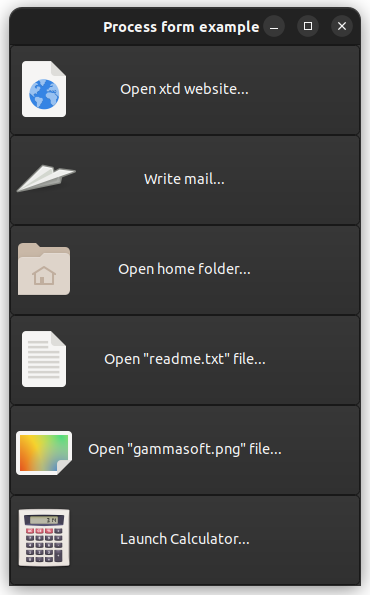
#include <xtd/xtd>
class main_form : public form {
public:
main_form() {
text("Process form example");
controls().add(layout_panel);
client_size({350, 540});
layout_panel.controls().add_range({xtd_web_button, write_mail_button, open_home_folder_button, open_readme_txt_file_button, open_gammasoft_png_file_button, open_calculator_button});
layout_panel.dock(dock_style::fill);
layout_panel.control_layout_style(xtd_web_button, {size_type::auto_size, true});
layout_panel.control_layout_style(write_mail_button, {size_type::auto_size, true});
layout_panel.control_layout_style(open_home_folder_button, {size_type::auto_size, true});
layout_panel.control_layout_style(open_readme_txt_file_button, {size_type::auto_size, true});
layout_panel.control_layout_style(open_gammasoft_png_file_button, {size_type::auto_size, true});
layout_panel.control_layout_style(open_calculator_button, {size_type::auto_size, true});
xtd_web_button.image(button_images::from_name("text-html", drawing::size(64, 64)));
xtd_web_button.image_align(content_alignment::middle_left);
xtd_web_button.text("Open xtd website...");
xtd_web_button.click += delegate_ {
diagnostics::process::start(diagnostics::process_start_info {"https://gammasoft71.github.io/xtd"}.use_shell_execute(true));
};
write_mail_button.image(button_images::from_name("document-send", drawing::size(64, 64)));
write_mail_button.image_align(content_alignment::middle_left);
write_mail_button.text("Write mail...");
write_mail_button.click += delegate_ {
diagnostics::process::start(diagnostics::process_start_info {"mailto:gammasoft71@gmail.com?subject=Hi%20Gammasoft71&body=xtd%20is%20a%20great%20project.%0D%0A%20"}.use_shell_execute(true));
};
open_home_folder_button.image(button_images::from_name("folder-home", drawing::size(64, 64)));
open_home_folder_button.image_align(content_alignment::middle_left);
open_home_folder_button.text("Open home folder...");
open_home_folder_button.click += delegate_ {
diagnostics::process::start(diagnostics::process_start_info {environment::get_folder_path(environment::special_folder::home)}.use_shell_execute(true));
};
open_readme_txt_file_button.image(button_images::from_name("text-x-generic", drawing::size(64, 64)));
open_readme_txt_file_button.image_align(content_alignment::middle_left);
open_readme_txt_file_button.text("Open \"readme.txt\" file...");
open_readme_txt_file_button.click += delegate_ {
file::write_all_text(path::combine(path::get_temp_path(), "readme.txt"), "Tests open file \"readme.txt\" with xtd::diagnostics::process class.\n");
diagnostics::process::start(diagnostics::process_start_info {path::combine(path::get_temp_path(), "readme.txt")}.use_shell_execute(true));
};
open_gammasoft_png_file_button.image(button_images::from_name("image-x-generic", drawing::size(64, 64)));
open_gammasoft_png_file_button.image_align(content_alignment::middle_left);
open_gammasoft_png_file_button.text("Open \"gammasoft.png\" file...");
open_gammasoft_png_file_button.click += delegate_ {
images::from_name("gammasoft", drawing::size(512, 512)).save(path::combine(path::get_temp_path(), "gammasoft.png"));
diagnostics::process::start(diagnostics::process_start_info {"gammasoft.png"}.working_directory(path::get_temp_path()).use_shell_execute(true));
};
open_calculator_button.image(button_images::from_name("accessories-calculator", drawing::size(64, 64)));
open_calculator_button.image_align(content_alignment::middle_left);
open_calculator_button.text("Launch Calculator...");
open_calculator_button.click += delegate_ {
if (environment::os_version().is_windows()) diagnostics::process::start(diagnostics::process_start_info {"calc"});
else if (environment::os_version().is_macos()) diagnostics::process::start(diagnostics::process_start_info {"Calculator"}.use_shell_execute(true));
else if (environment::os_version().is_linux()) diagnostics::process::start(diagnostics::process_start_info {"gnome-calculator"});
else throw invalid_operation_exception("Calculator application unknown.");
};
}
private:
vertical_layout_panel layout_panel;
button xtd_web_button;
button write_mail_button;
button open_home_folder_button;
button open_readme_txt_file_button;
button open_gammasoft_png_file_button;
button open_calculator_button;
};
auto main() -> int {
xtd::forms::application::run(main_form());
}
static void run()
Begins running a standard application message loop on the current thread, without a form.
#define delegate_
The declaration of a delegate type is similar to a method signature. It has a return value and any nu...
Definition delegate.hpp:932
Generated on for xtd by Gammasoft. All rights reserved.
