Loading...
Searching...
No Matches
wiggly.cpp
The Wiggly example shows how to animate a user control using timer and timer::tick event. In addition, the example demonstrates how to use graphics::measure_string to determine the size of text on screen.
- Windows
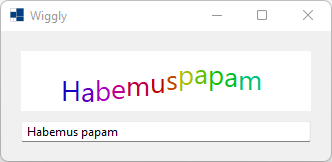
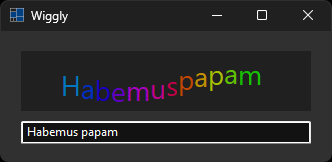
- macOS

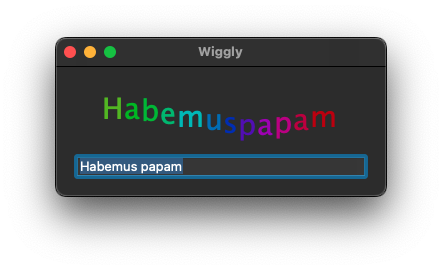
- Gnome
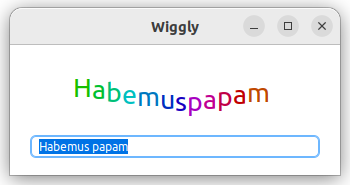
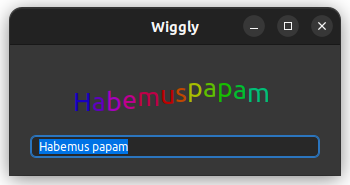
#include <xtd/xtd>
namespace wiggly_example {
class wiggly : public user_control {
public:
wiggly() {
back_color(system_colors::window());
font({font(), font().size() + 12});
timer.interval(60_ms);
timer.tick += event_handler(*this, &wiggly::on_timer_tick);
timer.enabled(true);
}
protected:
void on_paint(paint_event_args& e) override {
static const auto sins = array {0, 38, 71, 92, 100, 92, 71, 38, 0, -38, -71, -92, -100, -92, -71, -38};
auto pos = point {(e.clip_rectangle().size().width - as<int>(e.graphics().measure_string(text(), font()).width)) / 2, (e.clip_rectangle().size().height - as<int>(e.graphics().measure_string(text(), font()).height)) / 2};
auto wiggly_text = text().to_u32string();
for (auto i = 0_z; i < wiggly_text.length(); i++) {
auto index = (step + i) % sins.length();
e.graphics().draw_string(string::format("{}", wiggly_text[i]), font(), solid_brush {color::from_hsb(360.0f / sins.length() * index, 1.0f, 0.75f)}, point::subtract(pos, point(0, sins[index] * font().height() / 400)));
pos.x = pos.x + as<int>(e.graphics().measure_string(string::format("{}", wiggly_text[i]), font()).width);
}
}
private:
void on_timer_tick(object& sender, const event_args& e) {
step++;
invalidate();
}
forms::timer timer;
int step = 0;
};
class form1 : public form {
public:
form1() {
text("Wiggly");
client_size({330, 130});
controls().add_range({wiggly, text_box});
text_box.location({20, 90});
text_box.text_changed += delegate_ {
wiggly.text(text_box.text());
};
text_box.text("Habemus papam");
text_box.width(290);
text_box.anchor(anchor_styles::left | anchor_styles::bottom | anchor_styles::right);
text_box.focus();
wiggly.bounds({20, 20, 290, 60});
wiggly.anchor(anchor_styles::top | anchor_styles::left | anchor_styles::right | anchor_styles::bottom);
wiggly.text(text_box.text());
}
private:
forms::text_box text_box;
wiggly_example::wiggly wiggly;
};
}
auto main() -> int {
application::run(wiggly_example::form1 {});
}
#define delegate_
The declaration of a delegate type is similar to a method signature. It has a return value and any nu...
Definition delegate.hpp:932
Generated on for xtd by Gammasoft. All rights reserved.
