Loading...
Searching...
No Matches
system_sound.cpp
This example demonstrates the use of xtd::media::system_sound component.
- Windows
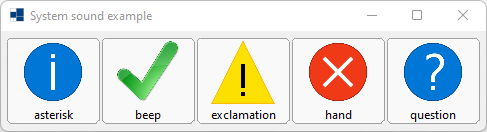
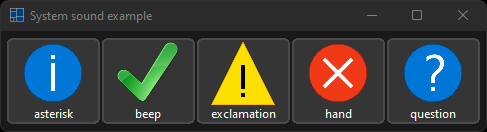
- macOS
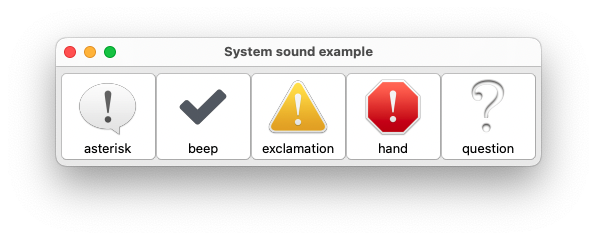
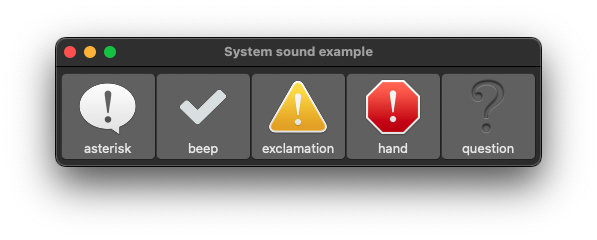
- Gnome
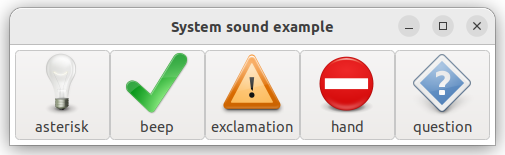
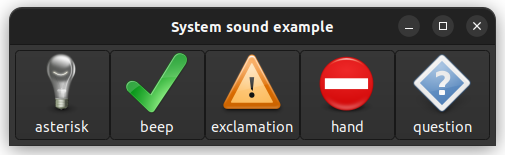
#include <xtd/xtd>
namespace example {
class form1 : public form {
public:
form1() {
client_size({485, 100});
controls().add(layout_panel);
padding(5);
text("System sound example");
layout_panel.dock(dock_style::fill);
layout_panel.controls().add_range({button_asterisk, button_beep, button_exclamation, button_hand, button_question});
layout_panel.control_layout_style(button_asterisk, {size_type::auto_size, true});
layout_panel.control_layout_style(button_beep, {size_type::auto_size, true});
layout_panel.control_layout_style(button_exclamation, {size_type::auto_size, true});
layout_panel.control_layout_style(button_hand, {size_type::auto_size, true});
layout_panel.control_layout_style(button_question, {size_type::auto_size, true});
button_asterisk.text("asterisk");
button_asterisk.image(button_images::from_name("dialog-information", drawing::size(64, 64)));
button_asterisk.image_align(content_alignment::top_center);
button_asterisk.text_align(content_alignment::bottom_center);
button_asterisk.click += delegate_ {
media::system_sounds::asterisk().play();
};
button_beep.text("beep");
button_beep.image(button_images::from_name("dialog-ok", drawing::size(64, 64)));
button_beep.image_align(content_alignment::top_center);
button_beep.text_align(content_alignment::bottom_center);
button_beep.click += delegate_ {
media::system_sounds::beep().play();
};
button_exclamation.text("exclamation");
button_exclamation.image(button_images::from_name("dialog-warning", drawing::size(64, 64)));
button_exclamation.image_align(content_alignment::top_center);
button_exclamation.text_align(content_alignment::bottom_center);
button_exclamation.click += delegate_ {
media::system_sounds::exclamation().play();
};
button_hand.text("hand");
button_hand.image(button_images::from_name("dialog-error", drawing::size(64, 64)));
button_hand.image_align(content_alignment::top_center);
button_hand.text_align(content_alignment::bottom_center);
button_hand.click += delegate_ {
media::system_sounds::hand().play();
};
button_question.text("question");
button_question.image(button_images::from_name("dialog-question", drawing::size(64, 64)));
button_question.image_align(content_alignment::top_center);
button_question.text_align(content_alignment::bottom_center);
button_question.click += delegate_ {
media::system_sounds::question().play();
};
}
static auto main() {
application::run(form1 {});
}
private:
horizontal_layout_panel layout_panel;
button button_asterisk;
button button_beep;
button button_exclamation;
button button_hand;
button button_question;
};
}
startup_(example::form1::main);
#define startup_(main_method)
Defines the entry point to be called when the application loads. Generally this is set either to the ...
Definition startup.hpp:284
#define delegate_
The declaration of a delegate type is similar to a method signature. It has a return value and any nu...
Definition delegate.hpp:932
Generated on for xtd by Gammasoft. All rights reserved.
