Loading...
Searching...
No Matches
color_dialog.cpp
demonstrates the use of xtd::forms::color_dialog dialog.
- Windows


- macOS
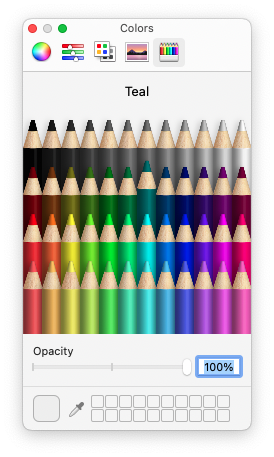
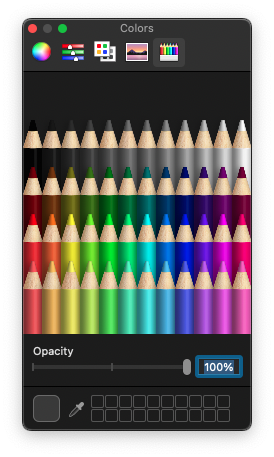
- Gnome
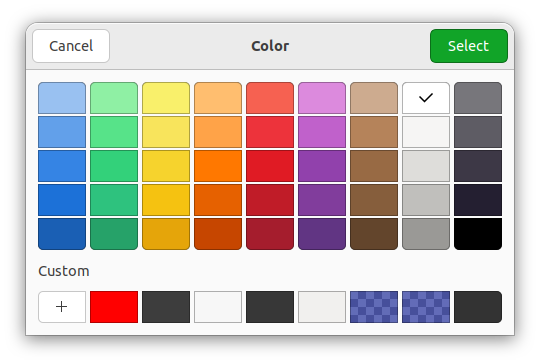
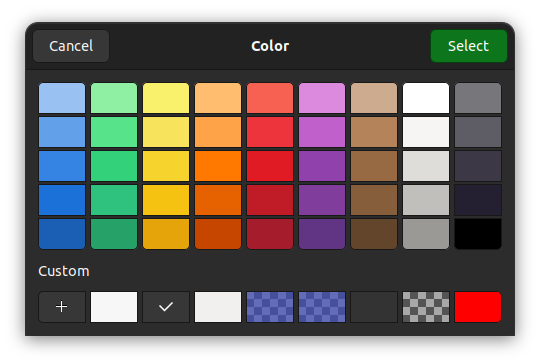
#include <xtd/xtd>
class form1 : public form {
public:
form1() {
text("Color dialog example");
button1.click += delegate_ {
auto dialog = color_dialog {};
dialog.color(selected_color);
dialog.custom_colors(custom_colors);
selected_color = dialog.color();
color_label.text(color_translator::to_html(selected_color));
test_zone.invalidate();
}
custom_colors = dialog.custom_colors();
};
test_zone.border_style(border_style::inset).double_buffered(true);
test_zone.paint += delegate_(object& sender, paint_event_args& e) {
e.graphics().fill_rectangle(drawing_2d::hatch_brush {drawing_2d::hatch_style::wide_checker_board, color::from_argb(0x66, 0x66, 0x66), color::from_argb(0x99, 0x99, 0x99)}, e.clip_rectangle());
e.graphics().fill_rectangle(solid_brush {selected_color}, e.clip_rectangle());
control_paint::draw_border(test_zone, e.graphics(), test_zone.border_style(), test_zone.border_sides(), application::style_sheet().system_colors().control_text(), rectangle::add(e.clip_rectangle(), -1, -1));
};
color_label.auto_size(true);
}
private:
color selected_color = system_colors::control();
color_dialog::colors custom_colors = {color::red, color::green, color::blue, color::yellow, system_colors::control()};
button button1 = button::create(self_, "Color...", {10, 10});
panel test_zone = panel::create(self_, {10, 50});
label color_label = label::create(self_, color_translator::to_html(selected_color), {10, 160});
};
auto main() -> int {
application::run(form1 {});
}
#define self_
The self_ expression is a reference value expression whose value is the reference of the implicit obj...
Definition self.hpp:20
#define delegate_
The declaration of a delegate type is similar to a method signature. It has a return value and any nu...
Definition delegate.hpp:932
Generated on for xtd by Gammasoft. All rights reserved.
