Loading...
Searching...
No Matches
form.cpp
demonstrates the use of xtd::forms::form container.
- Windows
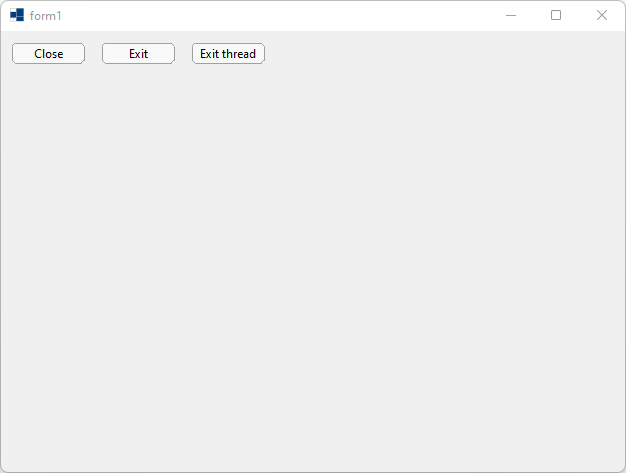
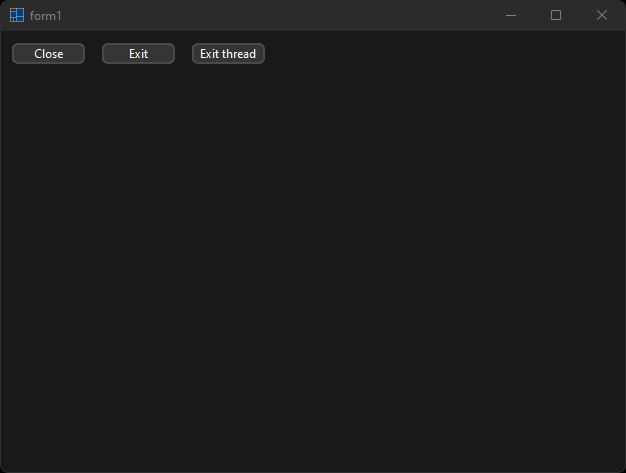
- macOS
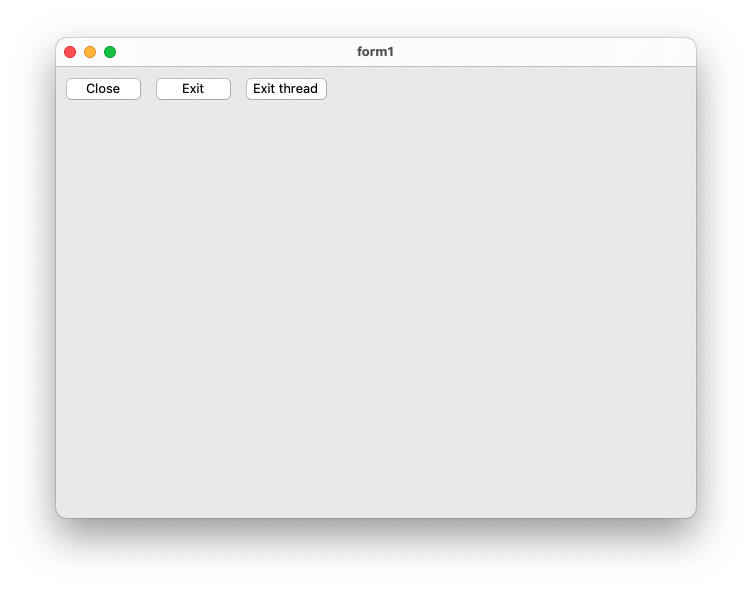
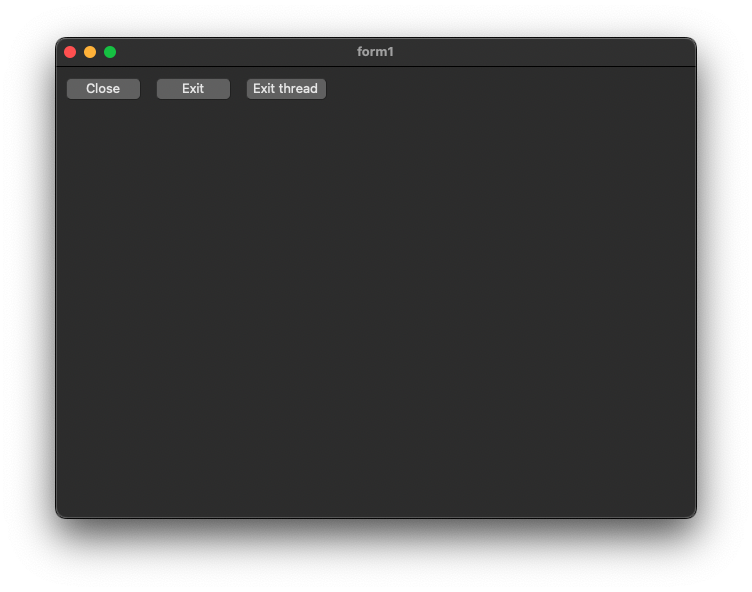
- Gnome
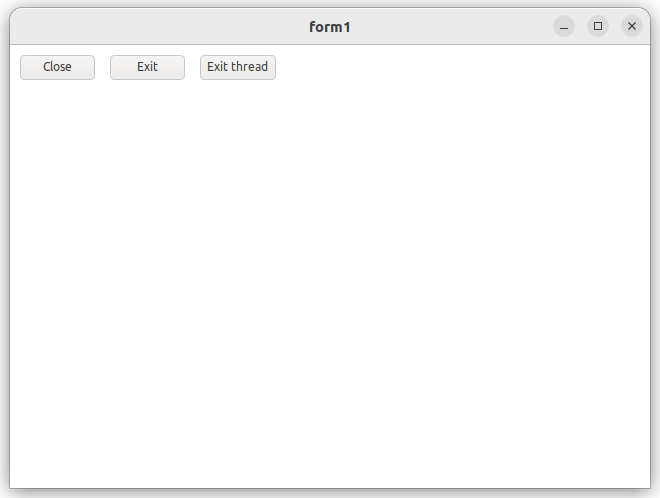
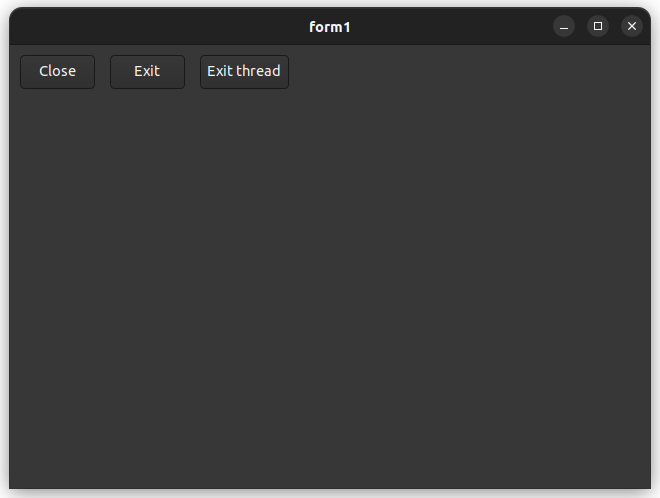
#include <xtd/forms/application>
#include <xtd/xtd>
class form1 : public form {
public:
form1() {
text("form1");
location({300, 200});
size({640, 480});
button_close.parent(*this);
button_close.text("Close");
button_close.auto_size(true);
button_close.location({10, 10});
button_close.click += event_handler {*this, &form::close};
button_exit.parent(*this);
button_exit.text("Exit");
button_exit.auto_size(true);
button_exit.location({100, 10});
button_exit.click += overload_<>(&application::exit);
button_exit_thread.parent(*this);
button_exit_thread.text("Exit thread");
button_exit_thread.auto_size(true);
button_exit_thread.location({190, 10});
button_exit_thread.click += &application::exit_thread;
}
protected:
void on_form_closing(form_closing_event_args& e) override {
e.cancel(message_box::show(*this, "Are you sure you want exit?", "Close Form", message_box_buttons::yes_no, message_box_icon::question) == dialog_result::no);
}
private:
forms::button button_close;
forms::button button_exit;
forms::button button_exit_thread;
};
auto main() -> int {
application::run(form1 {});
}
#define overload_
Helper keyword that use to determine one of const and non const overloaded methods.
Definition overload.hpp:117
Generated on Wed Feb 11 2026 20:07:02 for xtd by Gammasoft. All rights reserved.
