Loading...
Searching...
No Matches
combo_box.cpp
demonstrates the use of xtd::forms::combo_box control.
- Windows
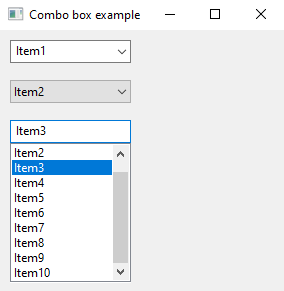
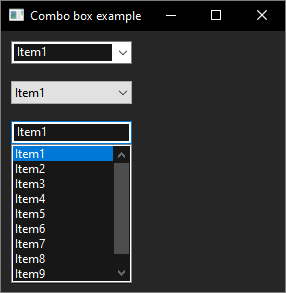
- macOS
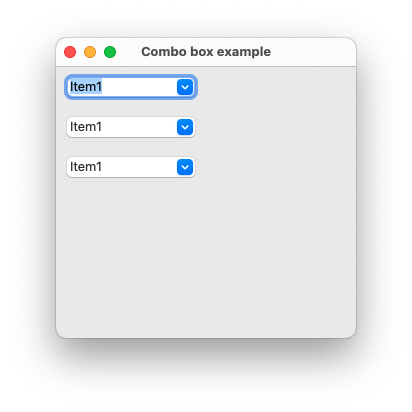
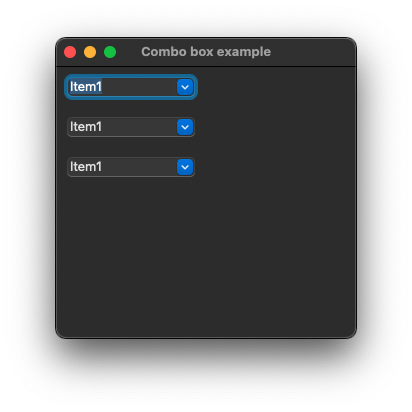
- Gnome
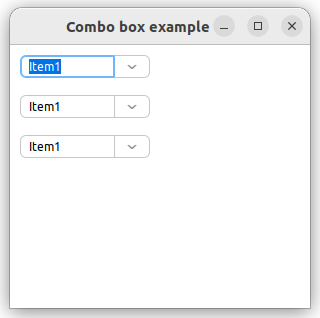
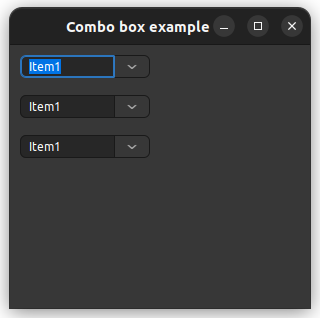
#include <xtd/xtd>
namespace combo_box_example {
class form1 : public form {
public:
form1() {
controls().add_range({combo_box1, combo_box2, combo_box3});
text("Combo box example");
combo_box1.location({10, 10});
combo_box1.items().add_range({"Item1", "Item2", "Item3", "Item4", "Item5", "Item6", "Item7", "Item8", "Item9", "Item10"});
combo_box1.selected_index(0);
combo_box1.selected_index_changed += event_handler(*this, &form1::on_combo_box_selected_index_changed);
combo_box2.location({10, 50});
combo_box2.drop_down_style(combo_box_style::drop_down_list);
combo_box2.items().add_range({"Item1", "Item2", "Item3", "Item4", "Item5", "Item6", "Item7", "Item8", "Item9", "Item10"});
combo_box2.selected_index(0);
combo_box2.selected_index_changed += event_handler(*this, &form1::on_combo_box_selected_index_changed);
combo_box3.location({10, 90});
combo_box3.drop_down_style(combo_box_style::simple);
combo_box3.items().add_range({"Item1", "Item2", "Item3", "Item4", "Item5", "Item6", "Item7", "Item8", "Item9", "Item10"});
combo_box3.selected_index(0);
combo_box3.selected_index_changed += event_handler(*this, &form1::on_combo_box_selected_index_changed);
}
private:
combo_box1.selected_index(as<combo_box&>(sender).selected_index());
combo_box2.selected_index(as<combo_box&>(sender).selected_index());
combo_box3.selected_index(as<combo_box&>(sender).selected_index());
}
combo_box combo_box1;
combo_box combo_box2;
combo_box combo_box3;
};
}
auto main() -> int {
application::run(combo_box_example::form1 {});
}
Represents the base class for classes that contain event data, and provides a value to use for events...
Definition event_args.hpp:18
Generated on for xtd by Gammasoft. All rights reserved.
