Loading...
Searching...
No Matches
button2.cpp
demonstrates the use of xtd::forms::form control.
- Windows
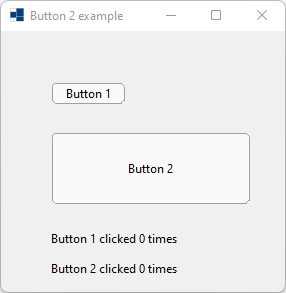
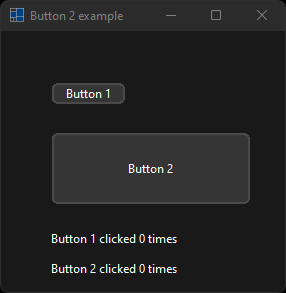
- macOS
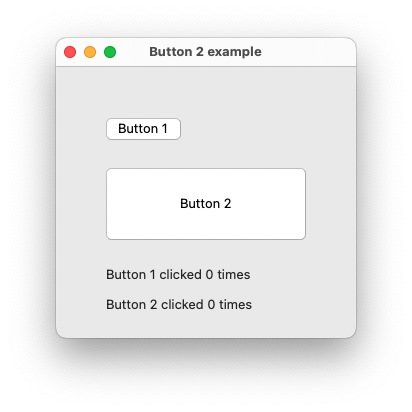
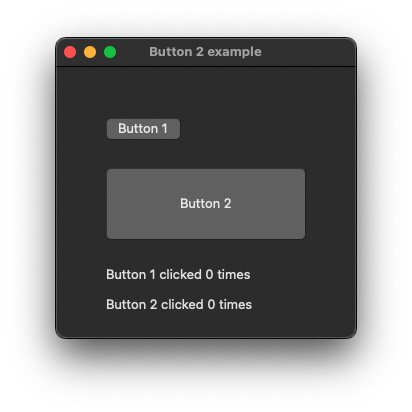
- Gnome
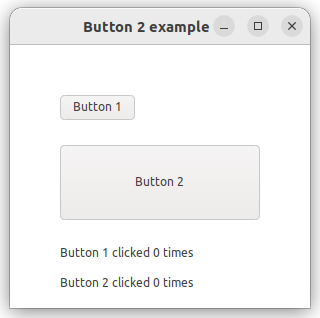
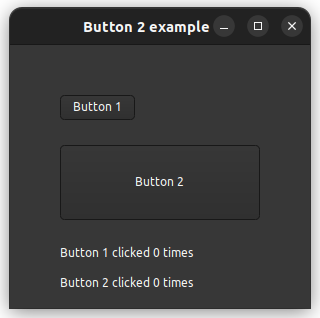
#include <xtd/forms/application>
#include <xtd/forms/button>
#include <xtd/forms/form>
#include <xtd/forms/label>
auto main() -> int {
auto button1_clicked = 0, button2_clicked = 0;
xtd::forms::button button1, button2;
xtd::forms::label label1, label2;
xtd::forms::form form1;
button1.text("Button 1").location({50, 50});
button2.auto_repeat(true).text("Button 2").location({50, 100}).size({200, 75});
label2.text("Button 2 clicked 0 times").location({50, 230}).width(200);
button1.click += delegate_ {label1.text(xtd::string::format("Button 1 clicked {} times", ++button1_clicked));};
button2.click += delegate_ {label2.text(xtd::string::format("Button 2 clicked {} times", ++button2_clicked));};
form1.text("Button 2 example");
xtd::forms::application::run(form1);
}
static void run()
Begins running a standard application message loop on the current thread, without a form.
virtual control_collection & controls() noexcept
Gets the collection of controls contained within the control.
virtual const xtd::string & text() const noexcept
Gets the text associated with this control.
Represents a window or dialog box that makes up an application's user interface.
Definition form.hpp:54
virtual void add_range(const arranged_element_collection &collection)
Adds elements to the end.
Definition arranged_element_collection.hpp:260
#define delegate_
The declaration of a delegate type is similar to a method signature. It has a return value and any nu...
Definition delegate.hpp:932
Generated on Sat Feb 14 2026 17:17:09 for xtd by Gammasoft. All rights reserved.
