Loading...
Searching...
No Matches
busy_box.cpp
demonstrates the use of xtd::forms::busy_box dialog.
- Windows
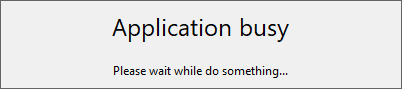
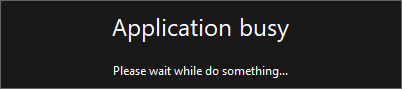
- macOS
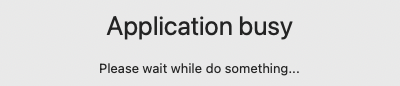
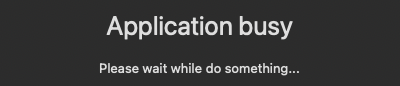
- Gnome
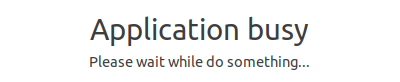
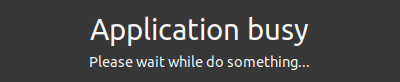
#include <xtd/xtd>
class form1 : public form {
public:
form1() {
text("Busy box example");
button1.auto_size(true);
button1.location({10, 10});
button1.parent(self_);
button1.text("Do something...");
button1.click += delegate_ {
busy_box::show("Please wait while do something...", "Application busy");
for (auto count = 0; count < 500; ++count) {
application::do_events();
thread::sleep(10);
}
busy_box::hide();
};
}
private:
button button1;
};
auto main() -> int {
xtd::forms::application::run(form1 {});
}
static void run()
Begins running a standard application message loop on the current thread, without a form.
#define self_
The self_ expression is a reference value expression whose value is the reference of the implicit obj...
Definition self.hpp:20
#define delegate_
The declaration of a delegate type is similar to a method signature. It has a return value and any nu...
Definition delegate.hpp:932
Generated on for xtd by Gammasoft. All rights reserved.
