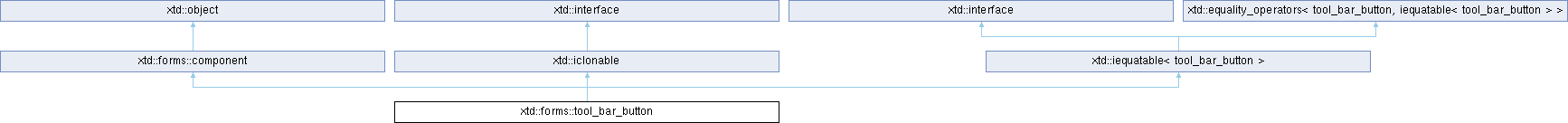
Definition
Represents a toolbar button.
- Header
- #include <xtd/forms/tool_bar_button>
- Namespace
- xtd::forms
- Library
- xtd.forms
- Examples
- The following code example demonstrates the use of xtd::forms::tool_bar_button control. #include <xtd/drawing/texts>#include <xtd/forms/application>#include <xtd/forms/choice>#include <xtd/forms/form>#include <xtd/forms/list_box>#include <xtd/forms/progress_bar>#include <xtd/forms/timer>#include <xtd/forms/tool_bar>#include <xtd/forms/tool_bar_images>using namespace xtd;using namespace xtd::drawing;using namespace xtd::forms;namespace tool_bar_example {public:form1() {text("Toolbar example");client_size({820, 500});controls().push_back_range({list_box1, tool_bar2, tool_bar1});tool_bar(tool_bar1);active_control(list_box1);list_box1.dock(dock_style::fill);choice1.items().push_back_range({"Item1", "Item2", "Item3", "Item4", "Item5", "Item6", "Item7", "Item8", "Item9", "Item10"});choice1.selected_index(0);choice1.selected_value_changed += [&] {list_box1.items().push_back(string::format("{} selected", choice1.selected_item()));list_box1.selected_index(list_box1.items().size() - 1);};progress_bar1.width(150);progress_timer1.interval_milliseconds(50);progress_timer1.start();progress_timer1.tick += [&] {progress_bar1.value(progress_bar1.value() < progress_bar1.maximum() ? progress_bar1.value() + 1 : progress_bar1.minimum());};tool_bar1.image_list().images().push_back_range({tool_bar_images::file_new(), tool_bar_images::file_open(), tool_bar_images::file_save(), tool_bar_images::file_print(), tool_bar_images::edit_cut(), tool_bar_images::edit_copy(), tool_bar_images::edit_paste(), tool_bar_images::help()});tool_bar1.buttons().push_back_range({new_tool_bar_button, open_tool_bar_button, save_tool_bar_button, print_tool_bar_button, tool_bar1_separator1, cut_tool_bar_button, copy_tool_bar_button, paste_tool_bar_button, tool_bar1_separator2, choice_tool_bar_button, tool_bar1_separator3, help_tool_bar_button});tool_bar1.button_click += {*this, &form1::on_tool_bar_button_click};tool_bar2.dock(dock_style::bottom);tool_bar2.show_text(true);tool_bar2.text_align(xtd::forms::tool_bar_text_align::right);tool_bar2.image_list().image_size({24, 24});tool_bar2.image_list().images().push_back_range({tool_bar_images::from_name("media-playback-start"), tool_bar_images::from_name("media-skip-backward"), tool_bar_images::from_name("media-playback-stop"), tool_bar_images::from_name("media-skip-forward"), tool_bar_images::from_name("media-record"), tool_bar_images::from_name("media-eject")});tool_bar2.buttons().push_back_range({play_tool_bar_button, tool_bar2_separator1, skip_backward_tool_bar_button, stop_tool_bar_button, skip_forward_tool_bar_button, tool_bar2_separator2, record_tool_bar_button, tool_bar2_separator3, progress_tool_bar_button, tool_bar2_separator4, eject_tool_bar_button});tool_bar2.button_click += {*this, &form1::on_tool_bar_button_click};record_tool_bar_button.enabled(false);}private:if (e.button().style() == tool_bar_button_style::toggle_button)list_box1.items().push_back(string::format("Button {} clicked, pushed = {}", e.button().text(), e.button().pushed()));elselist_box1.items().push_back(string::format("Button {} clicked", e.button().text()));list_box1.selected_index(list_box1.items().size() - 1);}list_box1.items().push_back(string::format("Menu item {} clicked", as<menu_item>(sender).text()));list_box1.selected_index(list_box1.items().size() - 1);}list_box list_box1;menu_item context_separator_menu_item {"-"};menu_item context_about_menu_item {texts::about(), {*this, &form1::on_menu_click}};forms::context_menu context_menu1 {context_help_context_menu_item, context_help_index_menu_item, context_help_search_menu_item, context_separator_menu_item, context_about_menu_item};forms::tool_bar tool_bar1;choice choice1;tool_bar_button new_tool_bar_button = tool_bar_button::create_push_button(texts::new_(), 0);tool_bar_button open_tool_bar_button = tool_bar_button::create_push_button(texts::open(), 1);tool_bar_button save_tool_bar_button = tool_bar_button::create_push_button(texts::save(), 2);tool_bar_button print_tool_bar_button = tool_bar_button::create_push_button(texts::print(), 3);tool_bar_button tool_bar1_separator1 = tool_bar_button::create_separator();tool_bar_button cut_tool_bar_button = tool_bar_button::create_push_button(texts::cut(), 4);tool_bar_button copy_tool_bar_button = tool_bar_button::create_push_button(texts::copy(), 5);tool_bar_button paste_tool_bar_button = tool_bar_button::create_push_button(texts::paste(), 6);tool_bar_button tool_bar1_separator2 = tool_bar_button::create_separator();tool_bar_button choice_tool_bar_button = tool_bar_button::create_control("Items", choice1);tool_bar_button tool_bar1_separator3 = tool_bar_button::create_stretchable_separator();tool_bar_button help_tool_bar_button = tool_bar_button::create_drop_down_button(texts::help(), 7, context_menu1);forms::tool_bar tool_bar2;progress_bar progress_bar1;timer progress_timer1;tool_bar_button play_tool_bar_button = tool_bar_button::create_push_button("&Play", 0);tool_bar_button tool_bar2_separator1 = tool_bar_button::create_separator();tool_bar_button skip_backward_tool_bar_button = tool_bar_button::create_push_button("Skip &Backward", 1);tool_bar_button stop_tool_bar_button = tool_bar_button::create_push_button("S&top", 2);tool_bar_button skip_forward_tool_bar_button = tool_bar_button::create_push_button("Skip &Forward", 3);tool_bar_button tool_bar2_separator2 = tool_bar_button::create_separator();tool_bar_button record_tool_bar_button = tool_bar_button::create_push_button("&Record", 4);tool_bar_button tool_bar2_separator3 = tool_bar_button::create_separator();tool_bar_button progress_tool_bar_button = tool_bar_button::create_control(progress_bar1);tool_bar_button tool_bar2_separator4 = tool_bar_button::create_stretchable_separator();tool_bar_button eject_tool_bar_button = tool_bar_button::create_toggle_button("&Eject", 5);};}auto main() -> int {application::run(tool_bar_example::form1 {});}Represents the base class for classes that contain event data, and provides a value to use for events...Definition event_args.hpp:18static void run()Begins running a standard application message loop on the current thread, without a form.Represents a window or dialog box that makes up an application's user interface.Definition form.hpp:54Implements a timer that raises an event at user-defined intervals. This timer is optimized for use in...Definition timer.hpp:38Provides data for the xtd::forms::tool_bar::button_click event.Definition tool_bar_button_click_event_args.hpp:25@ rightThe text is aligned to the right of the toolbar button image.@ textThe xtd::forms::status_bar_panel displays text in the standard font.The xtd::drawing namespace provides access to GDI+ basic graphics functionality. More advanced functi...Definition brush.hpp:18The xtd::forms namespace contains classes for creating Windows-based applications that take full adva...Definition xtd_about_box.hpp:12The xtd namespace contains all fundamental classes to access Hardware, Os, System,...Definition xtd_about_box.hpp:10
- Remarks
- xtd::forms::tool_bar_button controls are parented by xtd::forms::tool_bar controls. Common properties to set once the toolbar button has been created are xtd::forms::tool_bar_button::text and xtd::forms::tool_bar_button::image_index. Set the xtd::forms::tool_bar_button::text property of the button to display text beneath or to the right of the image. To assign images to the buttons by creating an xtd::forms::image_list, assigning it to the xtd::forms::tool_bar::image_list property of the toolbar; then assign the image index value to the xtd::forms::tool_bar_button::image_index property of the button.
- To change the appearance of the toolbar buttons assigned to the toolbar, set the xtd::forms::tool_bar::appearance property of the parent toolbar control. The xtd::forms::tool_bar_appearance::flat appearance gives the buttons a flat appearance. As the mouse pointer moves over the buttons, their appearance changes to three-dimensional. Button separators appear as lines rather than spaces between the buttons when the buttons have a flat appearance. If the xtd::forms::tool_bar::appearance property is set to xtd::forms::tool_bar_appearance::normal, the buttons appear raised and three-dimensional, and the separators appear as a gap between the buttons.
- You can assign a xtd::forms::context_menu to a button if the xtd::forms::tool_bar_button::style property is set to xtd::forms::tool_bar_button_style::drop_down. When the button is clicked, the assigned menu is displayed.
- To create a collection of xtd::forms::tool_bar_button controls to display on a xtd::forms::tool_bar, add the buttons individually by using the xtd::forms::tool_bar::tool_bar_button_collection::push_back method of the xtd::forms::tool_bar::buttons property. Alternatively, you can add several toolbar buttons using the xtd::forms::tool_bar::tool_bar_button_collection.push_back_range method.
Public Constructors | |
| tool_bar_button () | |
| Initialises a new instance of xtd::forms::tool_bar_button class. | |
| tool_bar_button (const xtd::string &text) | |
| Initializes a new instance of the xtd::forms::tool_bar_button class and displays the assigned text on the button. | |
Public Properties | |
| std::optional< xtd::forms::control_ref > | control () const noexcept |
| Gets the control to be displayed in the control toolbar button. | |
| tool_bar_button & | control (const xtd::forms::control &value) |
| Sets the control to be displayed in the control toolbar button. | |
| tool_bar_button & | control (std::nullptr_t value) |
| Resets the control to be displayed in the control toolbar button. | |
| std::optional< std::reference_wrapper< xtd::forms::context_menu > > | drop_down_menu () const noexcept |
| Gets the menu to be displayed in the drop-down toolbar button. | |
| tool_bar_button & | drop_down_menu (const xtd::forms::context_menu &value) |
| Sets the menu to be displayed in the drop-down toolbar button. | |
| tool_bar_button & | drop_down_menu (std::nullptr_t value) |
| Resets the menu to be displayed in the drop-down toolbar button. | |
| bool | enabled () const noexcept |
| Gets a value indicating whether the button is enabled. | |
| tool_bar_button & | enabled (bool value) |
| Sets a value indicating whether the button is enabled. | |
| size_t | image_index () const noexcept |
| Gets the index value of the image assigned to the button. | |
| tool_bar_button & | image_index (size_t value) |
| Sets the index value of the image assigned to the button. | |
| const xtd::string & | name () const noexcept |
| Gets the name of the button. | |
| tool_bar_button & | name (const xtd::string &value) |
| Sets the name of the button. | |
| std::optional< std::reference_wrapper< xtd::forms::tool_bar > > | parent () const noexcept |
| Gets the toolbar control that the toolbar button is assigned to. | |
| bool | pushed () const noexcept |
| Gets a value indicating whether a toggle-style toolbar button is currently in the pushed state. | |
| tool_bar_button & | pushed (bool value) |
| Sets a value indicating whether a toggle-style toolbar button is currently in the pushed state. | |
| const xtd::drawing::rectangle & | rectangle () const noexcept |
| Gets the bounding rectangle for a toolbar button. | |
| xtd::forms::tool_bar_button_style | style () const noexcept |
| Gets the style of the toolbar button. | |
| tool_bar_button & | style (xtd::forms::tool_bar_button_style value) |
| Sets the style of the toolbar button. | |
| std::any | tag () const noexcept |
| Gets the object that contains data about the toolbar button. | |
| tool_bar_button & | tag (std::any value) |
| Sets the object that contains data about the toolbar button. | |
| const xtd::string & | text () const noexcept |
| Gets the text displayed on the toolbar button. | |
| tool_bar_button & | text (const xtd::string &value) |
| Sets the text displayed on the toolbar button. | |
| const xtd::string & | tool_tip_text () const noexcept |
| Gets the text that appears as a xtd::forms::tool_tip for the button. | |
| tool_bar_button & | tool_tip_text (const xtd::string &value) |
| Sets the text that appears as a xtd::forms::tool_tip for the button. | |
| bool | visible () const noexcept |
| Gets a value indicating whether the toolbar button is visible. | |
| tool_bar_button & | visible (bool value) |
| Sets a value indicating whether the toolbar button is visible. | |
Public Methods | |
| bool | equals (const tool_bar_button &other) const noexcept override |
| xtd::string | to_string () const noexcept override |
| Returns a string that represents the xtd::forms::tool_bar_button control. | |
| virtual bool | equals (const object &obj) const noexcept |
| Determines whether the specified object is equal to the current object. | |
| template<typename object_a_t , typename object_b_t > | |
| static bool | equals (const object_a_t &object_a, const object_b_t &object_b) noexcept |
| Determines whether the specified object instances are considered equal. | |
Public Static Methods | |
| static tool_bar_button | create_control (const xtd::string &text, const xtd::forms::control &control) |
| A factory to create a control toolbar button with specified text and control. | |
| static tool_bar_button | create_control (const xtd::forms::control &control) |
| A factory to create a control toolbar button with specified control. | |
| static tool_bar_button | create_drop_down_button (const xtd::string &text, const xtd::forms::context_menu &drop_down_menu) |
| A factory to create a drop-down toolbar button with specified text and context menu. | |
| static tool_bar_button | create_drop_down_button (size_t image_index, const xtd::forms::context_menu &drop_down_menu) |
| A factory to create a drop-down toolbar button with specified image index and context menu. | |
| static tool_bar_button | create_drop_down_button (const xtd::string &text, size_t image_index, const xtd::forms::context_menu &drop_down_menu) |
| A factory to create a drop-down toolbar button with specified text, image index and context menu. | |
| static tool_bar_button | create_push_button (const xtd::string &text) |
| A factory to create a toolbar button with specified text. | |
| static tool_bar_button | create_push_button (size_t image_index) |
| A factory to create a toolbar button with specified image index. | |
| static tool_bar_button | create_push_button (const xtd::string &text, size_t image_index) |
| A factory to create a toolbar button with specified text and image index. | |
| static tool_bar_button | create_separator () |
| A factory to create a toolbar separator. | |
| static tool_bar_button | create_stretchable_separator () |
| A factory to create a toolbar stretchable separator. | |
| static tool_bar_button | create_toggle_button (const xtd::string &text) |
| A factory to create a toolbar toggle button with specified text. | |
| static tool_bar_button | create_toggle_button (size_t image_index) |
| A factory to create a toolbar toggle button with specified image index. | |
| static tool_bar_button | create_toggle_button (const xtd::string &text, size_t image_index) |
| A factory to create a toolbar toggle button with specified text and image index. | |
Protected Methods | |
| xtd::uptr< xtd::object > | clone () const override |
| Creates a new object that is a copy of the current instance. | |
Additional Inherited Members | |
 Public Member Functions inherited from xtd::object Public Member Functions inherited from xtd::object | |
| object ()=default | |
| Create a new instance of the ultimate base class object. | |
| virtual size_t | get_hash_code () const noexcept |
| Serves as a hash function for a particular type. | |
| virtual type_object | get_type () const noexcept |
| Gets the type of the current instance. | |
| template<typename object_t > | |
| xtd::uptr< object_t > | memberwise_clone () const |
| Creates a shallow copy of the current object. | |
 Public Member Functions inherited from xtd::iclonable Public Member Functions inherited from xtd::iclonable | |
 Public Member Functions inherited from xtd::iequatable< tool_bar_button > Public Member Functions inherited from xtd::iequatable< tool_bar_button > | |
| virtual bool | equals (const tool_bar_button &) const noexcept=0 |
| Indicates whether the current object is equal to another object of the same type. | |
 Static Public Member Functions inherited from xtd::object Static Public Member Functions inherited from xtd::object | |
| template<typename object_a_t , typename object_b_t > | |
| static bool | equals (const object_a_t &object_a, const object_b_t &object_b) noexcept |
| Determines whether the specified object instances are considered equal. | |
| template<typename object_a_t , typename object_b_t > | |
| static bool | reference_equals (const object_a_t &object_a, const object_b_t &object_b) noexcept |
| Determines whether the specified object instances are the same instance. | |
 Protected Member Functions inherited from xtd::forms::component Protected Member Functions inherited from xtd::forms::component | |
| component () | |
| Initialises a new instance of the component class. | |
| virtual bool | can_raise_events () const noexcept |
| Gets a value indicating whether the component can raise an event. | |
| bool | design_mode () const noexcept |
| Gets a value that indicates whether the component is currently in design mode. | |
Constructor & Destructor Documentation
◆ tool_bar_button() [1/2]
| xtd::forms::tool_bar_button::tool_bar_button | ( | ) |
Initialises a new instance of xtd::forms::tool_bar_button class.
- Remarks
- A newly created xtd::forms::tool_bar_button has no default xtd::forms::tool_bar_button::text or xtd::drawing::image assigned to it. The button's default style is xtd::tool_bar_button_style::push_button.
◆ tool_bar_button() [2/2]
|
explicit |
Initializes a new instance of the xtd::forms::tool_bar_button class and displays the assigned text on the button.
- Parameters
-
text The text to display on the new xtd::forms::tool_bar_button.
- Remarks
- The newly created xtd::forms::tool_bar_button has no xtd::drawing::image assigned assigned to it. The button's default style is xtd::tool_bar_button_style::push_button. The text parameter is assigned to the xtd::forms::tool_bar_button::text property and is displayed on the new toolbar button control.
Member Function Documentation
◆ control() [1/3]
|
noexcept |
Gets the control to be displayed in the control toolbar button.
- Returns
- A xtd::forms::control to be displayed in the control toolbar button. The default is std::nullopt.
- Remarks
- You can specify a xtd::forms::control to be displayed. This property is not used unless the xtd::forms::tool_bar_button::style property value is set to xtd::forms::tool_bar_button_style::control.
◆ control() [2/3]
| tool_bar_button & xtd::forms::tool_bar_button::control | ( | const xtd::forms::control & | value | ) |
Sets the control to be displayed in the control toolbar button.
- Parameters
-
value A xtd::forms::control to be displayed in the control toolbar button. The default is std::nullopt.
- Returns
- This current instance.
- Remarks
- You can specify a xtd::forms::control to be displayed. This property is not used unless the xtd::forms::tool_bar_button::style property value is set to xtd::forms::tool_bar_button_style::control.
◆ control() [3/3]
| tool_bar_button & xtd::forms::tool_bar_button::control | ( | std::nullptr_t | value | ) |
Resets the control to be displayed in the control toolbar button.
- Parameters
-
value nullptr.
- Returns
- This current instance.
- Remarks
- You can specify a xtd::forms::control to be displayed. This property is not used unless the xtd::forms::tool_bar_button::style property value is set to xtd::forms::tool_bar_button_style::control.
◆ drop_down_menu() [1/3]
|
noexcept |
Gets the menu to be displayed in the drop-down toolbar button.
- Returns
- A xtd::forms::context_menu to be displayed in the drop-down toolbar button. The default is std::nullopt.
- Remarks
- You can specify a xtd::forms::context_menu to be displayed when the drop-down button is clicked. This property is not used unless the xtd::forms::tool_bar_button::style property value is set to xtd::forms::tool_bar_button_style::drop_down_button.
◆ drop_down_menu() [2/3]
| tool_bar_button & xtd::forms::tool_bar_button::drop_down_menu | ( | const xtd::forms::context_menu & | value | ) |
Sets the menu to be displayed in the drop-down toolbar button.
- Parameters
-
value A xtd::forms::context_menu to be displayed in the drop-down toolbar button. The default is std::nullopt.
- Returns
- This current instance.
- Remarks
- You can specify a xtd::forms::context_menu to be displayed when the drop-down button is clicked. This property is not used unless the xtd::forms::tool_bar_button::style property value is set to xtd::forms::tool_bar_button_style::drop_down_button.
◆ drop_down_menu() [3/3]
| tool_bar_button & xtd::forms::tool_bar_button::drop_down_menu | ( | std::nullptr_t | value | ) |
Resets the menu to be displayed in the drop-down toolbar button.
- Parameters
-
value nullptr.
- Returns
- This current instance.
- Remarks
- You can specify a xtd::forms::context_menu to be displayed when the drop-down button is clicked. This property is not used unless the xtd::forms::tool_bar_button::style property value is set to xtd::forms::tool_bar_button_style::drop_down_button.
◆ enabled() [1/2]
|
noexcept |
Gets a value indicating whether the button is enabled.
- Returns
- true if the button is enabled; otherwise, false. The default is true.
- Remarks
- When the xtd::forms::tool_bar_button::enabled property is set to false, the toolbar button cannot be clicked, and the button's appearance changes. The xtd::drawing::image and xtd::forms::tool_bar_button::text assigned to the button appear grayed out. If the image or text has multiple colors, they display in a monochromatic gray.
◆ enabled() [2/2]
| tool_bar_button & xtd::forms::tool_bar_button::enabled | ( | bool | value | ) |
Sets a value indicating whether the button is enabled.
- Parameters
-
value true if the button is enabled; otherwise, false. The default is true.
- Returns
- This current instance.
- Remarks
- When the xtd::forms::tool_bar_button::enabled property is set to false, the toolbar button cannot be clicked, and the button's appearance changes. The xtd::drawing::image and xtd::forms::tool_bar_button::text assigned to the button appear grayed out. If the image or text has multiple colors, they display in a monochromatic gray.
◆ image_index() [1/2]
|
noexcept |
Gets the index value of the image assigned to the button.
- Returns
- The index value of the xtd::drawing::image assigned to the toolbar button. The default is xtd::forms::image_list::image_collection::npos.
- Remarks
- The xtd::forms::tool_bar_button::image_index value references the indexed value of the images in an xtd::forms::tool_bar::image_list assigned to the parent xtd::forms::tool_bar control.
◆ image_index() [2/2]
| tool_bar_button & xtd::forms::tool_bar_button::image_index | ( | size_t | value | ) |
Sets the index value of the image assigned to the button.
- Parameters
-
value The index value of the xtd::drawing::image assigned to the toolbar button. The default is xtd::forms::image_list::image_collection::npos.
- Returns
- This current instance.
- Remarks
- The xtd::forms::tool_bar_button::image_index value references the indexed value of the images in an xtd::forms::tool_bar::image_list assigned to the parent xtd::forms::tool_bar control.
◆ name() [1/2]
|
noexcept |
Gets the name of the button.
- Returns
- The name of the button.
- Remarks
- You can use the button name as a key to retrieve the xtd::forms::tool_bar_button from the xtd::forms::tool_bar::buttons collection of a xtd::forms::tool_bar control.
◆ name() [2/2]
| tool_bar_button & xtd::forms::tool_bar_button::name | ( | const xtd::string & | value | ) |
Sets the name of the button.
- Parameters
-
value The name of the button.
- Returns
- This current instance.
- Remarks
- You can use the button name as a key to retrieve the xtd::forms::tool_bar_button from the xtd::forms::tool_bar::buttons collection of a xtd::forms::tool_bar control.
◆ parent()
|
noexcept |
Gets the toolbar control that the toolbar button is assigned to.
- Returns
- The xtd::forms::tool_bar control that the xtd::forms::tool_bar_button is assigned to.
◆ pushed() [1/2]
|
noexcept |
Gets a value indicating whether a toggle-style toolbar button is currently in the pushed state.
- Returns
- rue if a toggle-style toolbar button is currently in the pushed state; otherwise, false. The default is false.
- Remarks
- When xtd::forms::tool_bar_button::pushed is set to true, the toolbar button appears sunken or inset relative to the other buttons. This property has no effect unless the xtd::forms::tool_bar_button::style is set to xtd::forms::tool_bar_button_style::toggle_button.
◆ pushed() [2/2]
| tool_bar_button & xtd::forms::tool_bar_button::pushed | ( | bool | value | ) |
Sets a value indicating whether a toggle-style toolbar button is currently in the pushed state.
- Parameters
-
value rue if a toggle-style toolbar button is currently in the pushed state; otherwise, false. The default is false.
- Returns
- This current instance.
- Remarks
- When xtd::forms::tool_bar_button::pushed is set to true, the toolbar button appears sunken or inset relative to the other buttons. This property has no effect unless the xtd::forms::tool_bar_button::style is set to xtd::forms::tool_bar_button_style::toggle_button.
◆ rectangle()
|
noexcept |
Gets the bounding rectangle for a toolbar button.
- Returns
- The bounding xtd::drawing::rectangle for a toolbar button.
- Remarks
- If the xtd::forms::tool_bar and the current button are both xtd::forms::tool_bar_button::visible, then this property retrieves the bounding rectangle the button is currently contained in.
◆ style() [1/2]
|
noexcept |
Gets the style of the toolbar button.
- Returns
- One of the xtd::forms::tool_bar_button_style values. The default is xtd::forms::tool_bar_button_style::push_button.
- Remarks
- If the button xtd::forms::tool_bar_button::style is set to xtd::forms::tool_bar_button::drop_down_button you can specify a xtd::forms::menu_contex to be displayed when the drop-down button is pressed. If the style is set to xtd::forms::tool_bar_button_style::separator, the toolbar button appears as a button separator and not as a button. The xtd::forms::tool_bar_button_style::toggle_button style causes the toolbar button to act like a toggle button; it can be in an on or off state. If the style is set to xtd::forms::tool_bar_button_style::stretchable_separator, the toolbar button appears as a stretchable button separator and not as a button. If the button xtd::forms::tool_bar_button::style is set to xtd::forms::tool_bar_button::control you can specify a xtd::forms::control to be displayed when the button.
◆ style() [2/2]
| tool_bar_button & xtd::forms::tool_bar_button::style | ( | xtd::forms::tool_bar_button_style | value | ) |
Sets the style of the toolbar button.
- Parameters
-
value One of the xtd::forms::tool_bar_button_style values. The default is xtd::forms::tool_bar_button_style::push_button.
- Returns
- This current instance.
- Remarks
- If the button xtd::forms::tool_bar_button::style is set to xtd::forms::tool_bar_button::drop_down_button you can specify a xtd::forms::menu_contex to be displayed when the drop-down button is pressed. If the style is set to xtd::forms::tool_bar_button_style::separator, the toolbar button appears as a button separator and not as a button. The xtd::forms::tool_bar_button_style::toggle_button style causes the toolbar button to act like a toggle button; it can be in an on or off state. If the style is set to xtd::forms::tool_bar_button_style::stretchable_separator, the toolbar button appears as a stretchable button separator and not as a button. If the button xtd::forms::tool_bar_button::style is set to xtd::forms::tool_bar_button::control you can specify a xtd::forms::control to be displayed when the button.
◆ tag() [1/2]
|
noexcept |
Gets the object that contains data about the toolbar button.
- Returns
- An std::any that contains data about the toolbar button. The default is empty.
- Remarks
- Retrieves or assigns the data currently associated with the toolbar button. Any std::any type can be assigned to this property.
◆ tag() [2/2]
| tool_bar_button & xtd::forms::tool_bar_button::tag | ( | std::any | value | ) |
Sets the object that contains data about the toolbar button.
- Parameters
-
value An std::any that contains data about the toolbar button. The default is empty.
- Returns
- This current instance.
- Remarks
- Retrieves or assigns the data currently associated with the toolbar button. Any std::any type can be assigned to this property.
◆ text() [1/2]
|
noexcept |
Gets the text displayed on the toolbar button.
- Returns
- The text displayed on the toolbar button. The default is an empty string ("").
- Remarks
- The default the xtd::forms::tool_bar_button::text property value is an empty string ("") unless you created the control with the xtd::forms::tool_bar constructor that accepts the text string as a parameter. The orientation of the text on the toolbar button is determined by the xtd::forms::tool_bar::text_align property of the button's parentxtd::forms::tool_bar, which can be set to one of the xtd::forms::tool_bar_text_align enumeration values. The orientation is in relation to the image assigned to the button. If no image is assigned to the button, there will be space left for one on the surface of the toolbar button.
◆ text() [2/2]
| tool_bar_button & xtd::forms::tool_bar_button::text | ( | const xtd::string & | value | ) |
Sets the text displayed on the toolbar button.
- Parameters
-
value The text displayed on the toolbar button. The default is an empty string ("").
- Returns
- This current instance.
- Remarks
- The default the xtd::forms::tool_bar_button::text property value is an empty string ("") unless you created the control with the xtd::forms::tool_bar constructor that accepts the text string as a parameter. The orientation of the text on the toolbar button is determined by the xtd::forms::tool_bar::text_align property of the button's parentxtd::forms::tool_bar, which can be set to one of the xtd::forms::tool_bar_text_align enumeration values. The orientation is in relation to the image assigned to the button. If no image is assigned to the button, there will be space left for one on the surface of the toolbar button.
◆ tool_tip_text() [1/2]
|
noexcept |
Gets the text that appears as a xtd::forms::tool_tip for the button.
- Returns
- The text that is displayed when the mouse pointer moves over the toolbar button. The default is an empty string ("").
- Remarks
- To enable the display of the xtd::forms::tool_tip text when the mouse pointer is moved over the button, set the xtd::forms::tool_bar::show_tool_tips property of the button's parent xtd::forms::tool_bar to true.
◆ tool_tip_text() [2/2]
| tool_bar_button & xtd::forms::tool_bar_button::tool_tip_text | ( | const xtd::string & | value | ) |
Sets the text that appears as a xtd::forms::tool_tip for the button.
- Parameters
-
value The text that is displayed when the mouse pointer moves over the toolbar button. The default is an empty string ("").
- Returns
- This current instance.
- Remarks
- To enable the display of the xtd::forms::tool_tip text when the mouse pointer is moved over the button, set the xtd::forms::tool_bar::show_tool_tips property of the button's parent xtd::forms::tool_bar to true.
◆ visible() [1/2]
|
noexcept |
Gets a value indicating whether the toolbar button is visible.
- Returns
- true if the toolbar button is visible; otherwise, false. The default is true.
- Remarks
- If the toolbar button is not visible, it will not be displayed on the toolbar, and therefore cannot receive user input.
◆ visible() [2/2]
| tool_bar_button & xtd::forms::tool_bar_button::visible | ( | bool | value | ) |
Sets a value indicating whether the toolbar button is visible.
- Parameters
-
value true if the toolbar button is visible; otherwise, false. The default is true.
- Returns
- This current instance.
- Remarks
- If the toolbar button is not visible, it will not be displayed on the toolbar, and therefore cannot receive user input.
◆ to_string()
|
overridevirtualnoexcept |
Returns a string that represents the xtd::forms::tool_bar_button control.
- Returns
- A xtd::string that represents the current xtd::forms::tool_bar_button.
- Remarks
- The xtd::forms::tool_bar_button::to_string method returns a string that includes the type and the value of the xtd::forms::tool_bar_button::style and xtd::forms::tool_bar_button::text properties.
Reimplemented from xtd::object.
◆ create_control() [1/2]
|
static |
A factory to create a control toolbar button with specified text and control.
- Parameters
-
text The text displayed on the toolbar button. control A xtd::forms::control to be displayed in the control toolbar button.
- Returns
- New xtd::forms::tool_bar_button created.
◆ create_control() [2/2]
|
static |
A factory to create a control toolbar button with specified control.
- Parameters
-
control A xtd::forms::control to be displayed in the control toolbar button.
- Returns
- New xtd::forms::tool_bar_button created.
◆ create_drop_down_button() [1/3]
|
static |
A factory to create a drop-down toolbar button with specified text and context menu.
- Parameters
-
text The text displayed on the toolbar button. drop_down_menu A xtd::forms::context_menu to be displayed in the drop-down toolbar button.
- Returns
- New xtd::forms::tool_bar_button created.
◆ create_drop_down_button() [2/3]
|
static |
A factory to create a drop-down toolbar button with specified image index and context menu.
- Parameters
-
image_index The index value of the xtd::drawing::image assigned to the toolbar button. drop_down_menu A xtd::forms::context_menu to be displayed in the drop-down toolbar button.
- Returns
- New xtd::forms::tool_bar_button created.
◆ create_drop_down_button() [3/3]
|
static |
A factory to create a drop-down toolbar button with specified text, image index and context menu.
- Parameters
-
text The text displayed on the toolbar button. image_index The index value of the xtd::drawing::image assigned to the toolbar button. drop_down_menu A xtd::forms::context_menu to be displayed in the drop-down toolbar button.
- Returns
- New xtd::forms::tool_bar_button created.
◆ create_push_button() [1/3]
|
static |
A factory to create a toolbar button with specified text.
- Parameters
-
text The text displayed on the toolbar button.
- Returns
- New xtd::forms::tool_bar_button created.
◆ create_push_button() [2/3]
|
static |
A factory to create a toolbar button with specified image index.
- Parameters
-
image_index The index value of the xtd::drawing::image assigned to the toolbar button.
- Returns
- New xtd::forms::tool_bar_button created.
◆ create_push_button() [3/3]
|
static |
A factory to create a toolbar button with specified text and image index.
- Parameters
-
text The text displayed on the toolbar button. image_index The index value of the xtd::drawing::image assigned to the toolbar button.
- Returns
- New xtd::forms::tool_bar_button created.
◆ create_separator()
|
static |
A factory to create a toolbar separator.
- Returns
- New xtd::forms::tool_bar_button created.
◆ create_stretchable_separator()
|
static |
A factory to create a toolbar stretchable separator.
- Returns
- New xtd::forms::tool_bar_button created.
◆ create_toggle_button() [1/3]
|
static |
A factory to create a toolbar toggle button with specified text.
- Parameters
-
text The text displayed on the toolbar button.
- Returns
- New xtd::forms::tool_bar_button created.
◆ create_toggle_button() [2/3]
|
static |
A factory to create a toolbar toggle button with specified image index.
- Parameters
-
image_index The index value of the xtd::drawing::image assigned to the toolbar button.
- Returns
- New xtd::forms::tool_bar_button created.
◆ create_toggle_button() [3/3]
|
static |
A factory to create a toolbar toggle button with specified text and image index.
- Parameters
-
text The text displayed on the toolbar button. image_index The index value of the xtd::drawing::image assigned to the toolbar button.
- Returns
- New xtd::forms::tool_bar_button created.
◆ clone()
|
overrideprotectedvirtual |
Creates a new object that is a copy of the current instance.
- Returns
- A new object that is a copy of this instance.
- Notes to Implementers
- All controls must be override the clone method.
Implements xtd::iclonable.
◆ equals() [1/2]
|
virtualnoexcept |
Determines whether the specified object is equal to the current object.
- Parameters
-
obj The object to compare with the current object.
- Returns
- true if the specified object is equal to the current object. otherwise, false.
- Examples
- The following code example compares the current instance with another object. #include <xtd/console>using namespace xtd;auto main() -> int {auto object1 = new_ptr<object>();auto object2 = new_ptr<object>();auto object3 = object2;console::write_line(object1->equals(*object3));console::write_line(*object1 == *object3);object3 = object1;console::write_line(object1->equals(*object3));console::write_line(*object1 == *object3);}// This code produces the following output ://// false// false// true// truestatic void write_line()Writes the current line terminator to the standard output stream using the specified format informati...
Reimplemented from xtd::object.
◆ equals() [2/2]
|
inlinestaticnoexcept |
Determines whether the specified object instances are considered equal.
- Parameters
-
object_a The first object to compare. object_b The second object to compare.
- Returns
- true if object_a is the same instance as object_b or if both are null references or if object_a(object_b) returns true. otherwise, false.
- Examples
- The following code example compares different objects. #include <xtd/console>using namespace xtd;auto main() -> int {string s1 = "Tom";string s2 = "Carol";s1 = "Tom";s2 = "Tom";s1 = "";s2 = "Tom";s1 = "Carol";s2 = "";s1 = "";s2 = "";}// This code produces the following output ://// object::equals("Tom", "Carol") => false// object::equals("Tom", "Tom") => true// object::equals("", "Tom") => false// object::equals("Carol", "") => false// object::equals("", "") => truevirtual bool equals(const object &obj) const noexceptDetermines whether the specified object is equal to the current object.
The documentation for this class was generated from the following file:
- xtd.forms/include/xtd/forms/tool_bar_button.hpp
Generated on Sun Dec 1 2024 09:55:59 for xtd by Gammasoft. All rights reserved.
