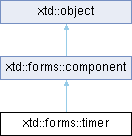
Definition
Implements a timer that raises an event at user-defined intervals. This timer is optimized for use in Windows Forms applications and must be used in a window.
- Header
- #include <xtd/forms/timer>
- Namespace
- xtd::forms
- Library
- xtd.forms
- Remarks
- A timer is used to raise an event at user-defined intervals. This Windows timer is designed for a single-threaded environment where UI threads are used to perform processing. It requires that the user code have a UI message pump available and always operate from the same thread.
- When you use this timer, use the tick event to perform a polling operation or to display a splash screen for a specified period of time. Whenever the enabled property is set to true and the interval property is greater than zero, the tick event is raised at intervals based on the interval property setting.
- This class provides methods to set the interval, and to start and stop the timer.
- The Windows Forms Timer component is single-threaded, and is limited to an accuracy of 55 milliseconds.
- Note
- xtd includes several timer classes, each of which offers different functionality:
- xtd::timers::timer, which fires an event and executes the code in one or more event sinks at regular intervals. The class is intended for use as a server-based or service component in a multithreaded environment; it has no user interface and is not visible at runtime.
- xtd::threading::timer, which executes a single callback method on a thread pool thread at regular intervals. The callback method is defined when the timer is instantiated and cannot be changed. Like the xtd::timers::timer class, this class is intended for use as a server-based or service component in a multithreaded environment; it has no user interface and is not visible at runtime.
- xtd::forms::timer, a Windows Forms component that fires an event and executes the code in one or more event sinks at regular intervals. The component has no user interface and is designed for use in a single-threaded environment; it executes on the UI thread.
- Examples
- The following code example demonstrates the use of timer component. #include <xtd/forms/application>#include <xtd/forms/button>#include <xtd/forms/form>#include <xtd/forms/label>using namespace xtd;using namespace xtd::drawing;using namespace xtd::forms;namespace timer_example {public:form1() {label1.parent(*this);label1.text("0.0");label1.font(drawing::font("Arial", 48, font_style::italic));label1.location({10, 10});label1.auto_size(true);label1.fore_color(color::dodger_blue);button1.parent(*this);button1.text("Start");button1.location({10, 90});timer1.enabled(!timer1.enabled());button1.text(timer1.enabled() ? "Stop" : "Start");};timer1.interval(100_ms);label1.text(string::format("{:F1}", ++counter / 10.0));};text("Timer example");client_size({230, 130});}private:timer timer1;label label1;int counter = 0;};}auto main() -> int {application::run(timer_example::form1 {});}Defines a particular format for text, including font face, size, and style attributes....Definition font.hpp:45Represents the base class for classes that contain event data, and provides a value to use for events...Definition event_args.hpp:18static void run()Begins running a standard application message loop on the current thread, without a form.virtual const xtd::string & text() const noexceptGets the text associated with this control.Represents a window or dialog box that makes up an application's user interface.Definition form.hpp:54control & parent(const control &value) overrideSets the parent container of the control.Implements a timer that raises an event at user-defined intervals. This timer is optimized for use in...Definition timer.hpp:38@ button1The first button on the message box is the default button.@ textThe xtd::forms::status_bar_panel displays text in the standard font.The xtd::drawing namespace provides access to GDI+ basic graphics functionality. More advanced functi...Definition brush.hpp:18The xtd::forms namespace contains classes for creating Windows-based applications that take full adva...Definition xtd_about_box.hpp:12The xtd namespace contains all fundamental classes to access Hardware, Os, System,...Definition xtd_about_box.hpp:10
- Examples
- clock.cpp, dot_matrix_display.cpp, draw_point.cpp, forms_timer.cpp, fourteen_segment_display.cpp, lcd_label2.cpp, lcd_label_with_dot_matrix.cpp, lcd_label_with_fourteen_segment.cpp, lcd_label_with_nine_segment.cpp, lcd_label_with_seven_segment.cpp, lcd_label_with_sixteen_segment.cpp, nine_segment_display.cpp, progress_bar.cpp, screenshot.cpp, seven_segment_display.cpp, sixteen_segment_display.cpp, status_bar.cpp, stopwatch_form.cpp, timers_timer_synchronizing_object.cpp, tool_bar.cpp, and wiggly.cpp.
Public Events | |
| event< timer, event_handler > | tick |
| Occurs when the specified timer interval has elapsed and the timer is enabled. | |
Public Constructors | |
| timer () | |
| Initializes a new instance of the timer class. | |
Public Properties | |
| virtual bool | enabled () const noexcept |
| Gets whether the timer is running. | |
| virtual timer & | enabled (bool enabled) |
| Sets whether the timer is running. | |
| virtual time_span | interval () const noexcept |
| Gets the time, in milliseconds, before the tick event is raised relative to the last occurrence of the tick event. | |
| timer & | interval (const time_span &interval) |
| Sets the time, in milliseconds, before the tick event is raised relative to the last occurrence of the tick event. | |
| virtual int32 | interval_milliseconds () const noexcept |
| Gets the time, in milliseconds, before the tick event is raised relative to the last occurrence of the tick event. | |
| virtual timer & | interval_milliseconds (int32 interval) |
| Sets the time, in milliseconds, before the tick event is raised relative to the last occurrence of the tick event. | |
Public Methods | |
| void | start () |
| Stops the timer. | |
| void | stop () |
| Starts the timer. | |
Public Static Methods | |
| static timer | create () |
| A factory to create an xtd::forms::timer. | |
| static timer | create (const time_span &interval) |
| A factory to create an xtd::forms::timer with specified interval. | |
| static timer | create (const time_span &interval, bool enable) |
| A factory to create an xtd::forms::timer with specified interval, and enable values. | |
| static timer | create (int interval_milliseconds) |
| A factory to create an xtd::forms::timer with specified interval. | |
| static timer | create (int interval_milliseconds, bool enable) |
| A factory to create an xtd::forms::timer with specified interval, and enable values. | |
Prootected methods | |
| virtual void | on_tick (const event_args &e) |
| Raises the xtd::forms::timer::tick event. | |
Additional Inherited Members | |
 Public Member Functions inherited from xtd::object Public Member Functions inherited from xtd::object | |
| object ()=default | |
| Create a new instance of the ultimate base class object. | |
| virtual bool | equals (const object &obj) const noexcept |
| Determines whether the specified object is equal to the current object. | |
| virtual size_t | get_hash_code () const noexcept |
| Serves as a hash function for a particular type. | |
| virtual type_object | get_type () const noexcept |
| Gets the type of the current instance. | |
| template<typename object_t > | |
| xtd::uptr< object_t > | memberwise_clone () const |
| Creates a shallow copy of the current object. | |
| virtual xtd::string | to_string () const noexcept |
| Returns a xtd::string that represents the current object. | |
 Static Public Member Functions inherited from xtd::object Static Public Member Functions inherited from xtd::object | |
| template<typename object_a_t , typename object_b_t > | |
| static bool | equals (const object_a_t &object_a, const object_b_t &object_b) noexcept |
| Determines whether the specified object instances are considered equal. | |
| template<typename object_a_t , typename object_b_t > | |
| static bool | reference_equals (const object_a_t &object_a, const object_b_t &object_b) noexcept |
| Determines whether the specified object instances are the same instance. | |
 Protected Member Functions inherited from xtd::forms::component Protected Member Functions inherited from xtd::forms::component | |
| component () | |
| Initialises a new instance of the component class. | |
| virtual bool | can_raise_events () const noexcept |
| Gets a value indicating whether the component can raise an event. | |
| bool | design_mode () const noexcept |
| Gets a value that indicates whether the component is currently in design mode. | |
Constructor & Destructor Documentation
◆ timer()
| xtd::forms::timer::timer | ( | ) |
Initializes a new instance of the timer class.
- Remarks
- When a new timer is created, it is disabled; that is, enabled is set to false. To enable the timer, call the start method or set enabled to true.
- If the timer is disabled and the timer is out of scope, the timer will be destroyed.
Member Function Documentation
◆ enabled() [1/2]
|
virtualnoexcept |
Gets whether the timer is running.
- Returns
- true if the timer is currently enabled; otherwise, false. The default is false.
- Remarks
- Calling the start method is the same as setting enabled to true. Likewise, calling the stop method is the same as setting enabled to false.
◆ enabled() [2/2]
|
virtual |
Sets whether the timer is running.
- Parameters
-
enabled true if the timer is currently enabled; otherwise, false. The default is false.
- Remarks
- Calling the start method is the same as setting enabled to true. Likewise, calling the stop method is the same as setting enabled to false.
◆ interval() [1/2]
|
virtualnoexcept |
Gets the time, in milliseconds, before the tick event is raised relative to the last occurrence of the tick event.
- Returns
- An xtd::time_span specifying the interval before the tick event is raised relative to the last occurrence of the tick event. The value must be greater than zero.
◆ interval() [2/2]
Sets the time, in milliseconds, before the tick event is raised relative to the last occurrence of the tick event.
- Parameters
-
interval An xtd::time_span specifying the interval before the tick event is raised relative to the last occurrence of the tick event. The value must be greater than zero.
◆ interval_milliseconds() [1/2]
|
virtualnoexcept |
Gets the time, in milliseconds, before the tick event is raised relative to the last occurrence of the tick event.
- Returns
- An int32 specifying the number of milliseconds before the tick event is raised relative to the last occurrence of the tick event. The value cannot be less than one.
- Remarks
- To get the number of seconds in the interval, divide this number by 1,000.
◆ interval_milliseconds() [2/2]
Sets the time, in milliseconds, before the tick event is raised relative to the last occurrence of the tick event.
- Parameters
-
interval An int32 specifying the number of milliseconds before the tick event is raised relative to the last occurrence of the tick event. The value cannot be less than one.
- Remarks
- To get the number of seconds in the interval, divide this number by 1,000.
◆ start()
| void xtd::forms::timer::start | ( | ) |
Stops the timer.
- Remarks
- You can also stop the timer by setting the enabled property to false.
◆ stop()
| void xtd::forms::timer::stop | ( | ) |
Starts the timer.
- Remarks
- You can also start the timer by setting the enabled property to true.
◆ create() [1/5]
|
static |
A factory to create an xtd::forms::timer.
- Returns
- New xtd::forms::timer created.
◆ create() [2/5]
A factory to create an xtd::forms::timer with specified interval.
- Parameters
-
interval An xtd::time_span specifying the interval before the tick event is raised relative to the last occurrence of the tick event. The value must be greater than zero.
- Returns
- New xtd::forms::timer created.
◆ create() [3/5]
A factory to create an xtd::forms::timer with specified interval, and enable values.
- Parameters
-
interval An xtd::time_span specifying the interval before the tick event is raised relative to the last occurrence of the tick event. The value must be greater than zero. enabled true if the timer is currently enabled; otherwise, false. The default is false.
- Returns
- New xtd::forms::timer created.
◆ create() [4/5]
|
static |
A factory to create an xtd::forms::timer with specified interval.
- Parameters
-
interval_milliseconds An int32 specifying the number of milliseconds before the tick event is raised relative to the last occurrence of the tick event. The value cannot be less than one.
- Returns
- New xtd::forms::timer created.
◆ create() [5/5]
|
static |
A factory to create an xtd::forms::timer with specified interval, and enable values.
- Parameters
-
interval_milliseconds An int32 specifying the number of milliseconds before the tick event is raised relative to the last occurrence of the tick event. The value cannot be less than one. enabled true if the timer is currently enabled; otherwise, false. The default is false.
- Returns
- New xtd::forms::timer created.
◆ on_tick()
|
protectedvirtual |
Raises the xtd::forms::timer::tick event.
- Parameters
-
e An event_args that contains the event data. This is always xtd::event_args::empty.
Member Data Documentation
◆ tick
| event<timer, event_handler> xtd::forms::timer::tick |
Occurs when the specified timer interval has elapsed and the timer is enabled.
- Remarks
- Calling the Assert method on the xtd::diagnostics::debug class from within the tick event may not behave as expected, as displaying the assertion dialog box may cause Windows to raise the tick event repeatedly. We recommend that you refrain from testing assertions within this event, and use the write, write_if, write_line, or write_line_if methods instead.
- For more information about handling events, see Handling and Raising Events.
The documentation for this class was generated from the following file:
- xtd.forms/include/xtd/forms/timer.hpp
Generated on Sun Dec 1 2024 09:55:58 for xtd by Gammasoft. All rights reserved.
