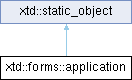
Definition
Provides static methods and properties to manage an application, such as methods to start and stop an application, to process Windows messages, and methods to get information about an application. This class cannot be inherited.
- Header
- #include <xtd/forms/application>
- Namespace
- xtd::forms
- Library
- xtd.forms
- Remarks
- The application class has methods to start and stop applications and threads, and to process Windows messages, as follows:
- run() starts an application message loop on the current thread and, optionally, makes a form visible.
- exit() or exit_thread() stops a message loop.
- do_events() processes messages while your program is in a loop.
- add_message_filter() adds a message filter to the application message pump to monitor Windows messages.
- You cannot create an instance of this class.
- Examples
- The following code example demonstrates the use of application class. #include <xtd/forms/application>#include <xtd/forms/form>auto main() -> int {}static void run()Begins running a standard application message loop on the current thread, without a form.Represents a window or dialog box that makes up an application's user interface.Definition form.hpp:54
- Examples
- How to manage exception with application class. #include <xtd/forms/application>#include <xtd/forms/button>#include <xtd/forms/form>#include <xtd/forms/message_box>#include <xtd/operation_canceled_exception>#include <xtd/startup>#include <stdexcept>using namespace xtd;using namespace xtd::forms;public:static auto main() {}main_form() {text("application and exception example");// Uncomment the following line to raise the exception in main entry point ://throw system_exception {};generate_handled_exception_button.auto_size(true);generate_handled_exception_button.location({10, 10});generate_handled_exception_button.parent(*this);generate_handled_exception_button.text("Generate handled exception");generate_handled_exception_button.click += event_handler(*this, &main_form::generate_handled_exception);generate_std_exception_button.auto_size(true);generate_std_exception_button.location({10, 50});generate_std_exception_button.parent(*this);generate_std_exception_button.text("Generate std exception");generate_std_exception_button.click += event_handler(*this, &main_form::generate_std_exception);generate_xtd_exception_button.auto_size(true);generate_xtd_exception_button.location({10, 90});generate_xtd_exception_button.parent(*this);generate_xtd_exception_button.text("Generate xtd exception");generate_xtd_exception_button.click += event_handler(*this, &main_form::generate_xtd_exception);generate_unknown_exception_button.auto_size(true);generate_unknown_exception_button.location({10, 130});generate_unknown_exception_button.parent(*this);generate_unknown_exception_button.text("Generate unknown exception");generate_unknown_exception_button.click += event_handler(*this, &main_form::generate_unknown_exception);}private:void generate_handled_exception() {try {throw operation_canceled_exception {};message_box::show(*this, e.message(), string::format("Exception {} handled", e.get_type().full_name()));}}void generate_std_exception() {throw std::invalid_argument("Invalid argument");}void generate_unknown_exception() {throw "Unknown exception occured";}button generate_handled_exception_button;button generate_std_exception_button;button generate_xtd_exception_button;button generate_unknown_exception_button;};startup_(main_form::main);The exception that is thrown when one of the arguments provided to a method is out of range.Definition argument_out_of_range_exception.hpp:23static std::optional< form_ref > main_form()Gets the optional main form owned by the application.The exception that is thrown in a thread upon cancellation of an operation that the thread was execut...Definition operation_canceled_exception.hpp:19The exception that is thrown when a method call is invalid for the object's current state.Definition system_exception.hpp:18generic_event_handler<> event_handlerRepresents the method that will handle an event that has no event data.Definition event_handler.hpp:32static basic_string format(const basic_string< char > &fmt, args_t &&... args)Writes the text representation of the specified arguments list, to string using the specified format ...#define startup_(main_method)Defines the entry point to be called when the application loads. Generally this is set either to the ...Definition startup.hpp:175@ textThe xtd::forms::status_bar_panel displays text in the standard font.The xtd::forms namespace contains classes for creating Windows-based applications that take full adva...Definition xtd_about_box.hpp:12The xtd namespace contains all fundamental classes to access Hardware, Os, System,...Definition xtd_about_box.hpp:10
Public Static Events | |
| static event< application, delegate< void(const event_args &)> > | application_exit |
| Occurs when the application is about to shut down. | |
| static event< application, delegate< void(const event_args &)> > | enter_thread_modal |
| Occurs when the application is about to enter a modal state. | |
| static event< application, delegate< void(const event_args &)> > | idle |
| Occurs when the application finishes processing and is about to enter the idle state. | |
| static event< application, delegate< void(const event_args &)> > | leave_thread_modal |
| Occurs when the application is about to leave a modal state. | |
| static event< application, delegate< void(const event_args &)> > | thread_exit |
| Occurs when a thread is about to shut down. When the main thread for an application is about to be shut down, this event is raised first, followed by an application_exit event. | |
Public Static Properties | |
| static bool | allow_quit () noexcept |
| Gets a value indicating whether the caller can quit this application. | |
| static xtd::forms::application_context & | application_context () |
| Gets the application context associate to the application. | |
| static bool | button_images () noexcept |
| Gets button images are enabled. | |
| static void | button_images (bool value) |
| Gets button images are enabled. | |
| static xtd::string | common_app_data_path () noexcept |
| Gets the path for the application data that is shared among all users. | |
| static xtd::string | company_name () noexcept |
| Gets the company name associated with the application. | |
| static bool | dark_mode () noexcept |
| Gets a value indicating whether dark mode is enabled for the application. | |
| static void | dark_mode (bool value) |
| Sets a value indicating whether dark mode is enabled for the application. | |
| static bool | dark_mode_enabled () noexcept |
| Return true if dark mode is enabled for the application; otherwise return false. | |
| static xtd::string | executable_name () noexcept |
| Gets the executable name for the executable file that started the application, including the executable extension. | |
| static xtd::string | executable_path () noexcept |
| Gets the path for the executable file that started the application, including the executable name. | |
| static bool | font_size_correction () |
| Gets a value indicating whether font size correction is enabled. | |
| static void | font_size_correction (bool value) |
| Sets a value indicating whether font size correction is enabled. | |
| static bool | keep_cloned_controls () noexcept |
| Gets a value indicating whether the xtd framework keep cloned control is enabled. | |
| static void | keep_cloned_controls (bool value) |
| Sets a value indicating whether the xtd framework keep cloned control is enabled. | |
| static bool | light_mode () noexcept |
| Gets a value indicating whether light mode is enabled for the application. | |
| static void | light_mode (bool value) |
| Sets a value indicating whether light mode is enabled for the application. | |
| static bool | light_mode_enabled () noexcept |
| Return true if dark mode is enabled for the application; otherwise return false. | |
| static std::optional< form_ref > | main_form () |
| Gets the optional main form owned by the application. | |
| static bool | menu_images () noexcept |
| Gets menu images are enabled. | |
| static void | menu_images (bool value) |
| Sets menu images ilages are enabled. | |
| static bool | message_loop () noexcept |
| Gets a value indicating whether a message loop exists on this thread. | |
| static const form_collection | open_forms () noexcept |
| Gets a collection of open forms owned by the application. | |
| static xtd::string | product_name () noexcept |
| Gets the product name associated with this application. | |
| static xtd::string | product_version () noexcept |
| Gets the product version associated with this application. | |
| static xtd::string | startup_path () noexcept |
| Gets the path for the executable file that started the application, not including the executable name. | |
| static const xtd::forms::style_sheets::style_sheet & | style_sheet () noexcept |
| Gets current xtd::forms::style_sheets::style_sheet style sheet. | |
| static void | style_sheet (const xtd::forms::style_sheets::style_sheet &value) |
| Sets current xtd::forms::style_sheets::style_sheet style sheet. | |
| static const xtd::forms::style_sheets::style_sheet::style_sheets_t & | style_sheets () noexcept |
| Gets the installed xtd::forms::style_sheets::style_sheet style sheets. | |
| static const xtd::forms::style_sheets::style_sheet::style_sheet_names_t & | style_sheet_names () noexcept |
| Gets the installed xtd::forms::style_sheets::style_sheet style sheet names. | |
| static bool | system_controls () noexcept |
| Gets a value indicating whether the system control is enabled. | |
| static void | system_controls (bool value) |
| Sets a value indicating whether the system control is enabled. | |
| static bool | system_font_size () noexcept |
| Gets a value indicating whether the system font size is enabled. | |
| static void | system_font_size (bool value) |
| Sets a value indicating whether the system font size is enabled. | |
| static const xtd::forms::style_sheets::style_sheet & | system_style_sheet () noexcept |
| Gets system xtd::forms::style_sheets::style_sheet style sheet. | |
| static xtd::string | user_app_data_path () noexcept |
| Gets the path for the application data of a user. | |
| static bool | use_visual_styles () noexcept |
| Gets a value that indicates whether visual styles are enabled for the application. | |
| static bool | use_wait_cursor () noexcept |
| Gets whether the wait cursor is used for all open forms of the application. | |
| static void | use_wait_cursor (bool use_wait_cursor) |
| Sets whether the wait cursor is used for all open forms of the application. | |
| static bool | visual_styles () noexcept |
| Gets a value that indicates whether visual styles are enabled for the application. | |
| static void | visual_styles (bool value) |
| Sets a value that indicates whether visual styles are enabled for the application. | |
Public Static Methods | |
| static void | add_message_filter (const imessage_filter &value) |
| Adds a message filter to monitor Windows messages as they are routed to their destinations. | |
| static void | do_events () |
| Processes all Windows messages currently in the message queue. | |
| static void | enable_button_images () |
| Enables button images for the application. | |
| static void | enable_dark_mode () |
| Enables dark mode for the application. | |
| static void | enable_light_mode () |
| Enables light mode for the application. | |
| static void | enable_menu_images () |
| Enables menu images for the application. | |
| static void | enable_visual_styles () |
| Enables visual styles for the application. | |
| static void | exit () |
| Informs all message pumps that they must terminate, and then closes all application windows after the messages have been processed. | |
| static void | exit (cancel_event_args &e) |
| Informs all message pumps that they must terminate, and then closes all application windows after the messages have been processed. | |
| static void | exit_thread () |
| Exits the message loop on the current thread and closes all windows on the thread. | |
| static xtd::forms::style_sheets::style_sheet | get_style_sheet_from_name (const xtd::string &name) |
| Gets the installed xtd::forms::style_sheets::style_sheet style sheet from specified name. | |
| static void | raise_idle (const event_args &e) |
| Raises the Idle event. | |
| static void | register_message_loop_callback (message_loop_callback callback) |
| Registers a callback for checking whether the message loop is running in hosted environments. | |
| static void | remove_message_filter (const imessage_filter &value) |
| Removes a message filter from the message pump of the application. | |
| static void | restart () |
| Shuts down the application and starts a new instance immediately. | |
| static void | run () |
| Begins running a standard application message loop on the current thread, without a form. | |
| static void | run (xtd::forms::application_context &context) |
| Begins running a standard application message loop on the current thread, with an application_context. | |
| static void | run (const form &main_form) |
| Begins running a standard application message loop on the current thread, and makes the specified form visible. | |
Member Function Documentation
◆ allow_quit()
|
staticnoexcept |
Gets a value indicating whether the caller can quit this application.
- Returns
- true if the caller can quit this application; otherwise, false.
- Remarks
- This method returns false if it is called from a control being hosted within a Web browser. Thus, the control cannot quit the application.
◆ application_context()
|
static |
Gets the application context associate to the application.
- Returns
- An application context.
- Remarks
- The application context can be created by the user and sent to the application when the xtd::forms::application::run method is called.
◆ button_images() [1/2]
|
staticnoexcept |
Gets button images are enabled.
- Returns
- true if button images aree enabled; otherwise false.
- Remarks
- The default value is true.
- This method has an effect only on linux.
◆ button_images() [2/2]
|
static |
Gets button images are enabled.
- Parameters
-
value true if button images aree enabled; otherwise false.
- Exceptions
-
xtd::invalid_operation_exception If this method is called after xtd::forms::application::run.
- Remarks
- The default value is true.
- This method has an effect only on linux.
◆ common_app_data_path()
|
staticnoexcept |
Gets the path for the application data that is shared among all users.
- Returns
- The path for the application data that is shared among all users.
- Remarks
- If a path does not exist, one is created in the following format: base_path\company_name\product_name\product_version
- product_version first looks to see if the assembly containing the main executable has the AssemblyInformationalVersion attribute on it. If this attribute exists, it is used for both product_version and common_app_data_path. If this attribute does not exist, both properties use the version of the executable file instead.
- The path will be different depending on whether the Windows Forms application is deployed using ClickOnce. ClickOnce applications are stored in a per-user application cache in the C:\Documents and Settings\username directory. For more information, see Accessing Local and Remote Data in ClickOnce Applications.
◆ company_name()
|
staticnoexcept |
Gets the company name associated with the application.
- Returns
- The company name.
- Examples
- The following code example gets this property and displays its value in a text box. The example requires that textBox1 has been placed on a form. void PrintCompanyName() {}static xtd::string company_name() noexceptGets the company name associated with the application.
◆ dark_mode() [1/2]
|
staticnoexcept |
Gets a value indicating whether dark mode is enabled for the application.
- Returns
- True is dark mode enabled; otherwise false.
◆ dark_mode() [2/2]
|
static |
Sets a value indicating whether dark mode is enabled for the application.
- Parameters
-
value True is dark mode enabled; otherwise false.
- Exceptions
-
xtd::invalid_operation_exception If this method is called after xtd::forms::application::run.
◆ dark_mode_enabled()
|
staticnoexcept |
Return true if dark mode is enabled for the application; otherwise return false.
- Returns
- True is dark mode enabled; otherwise false.
- Deprecated:
- Replaced by xtd::application::dark_mode - Will be removed in version 0.4.0.
◆ executable_name()
|
staticnoexcept |
Gets the executable name for the executable file that started the application, including the executable extension.
- Returns
- The executable name and executable name for the executable file that started the application.
◆ executable_path()
|
staticnoexcept |
Gets the path for the executable file that started the application, including the executable name.
- Returns
- The path and executable name for the executable file that started the application.
◆ font_size_correction() [1/2]
|
static |
Gets a value indicating whether font size correction is enabled.
- Returns
- true if font size correction is enabled; otherwise false.
- Exceptions
-
xtd::invalid_operation_exception If this method is called after xtd::forms::application::run.
- Remarks
- By default, xtd corrects the size of fonts on non-Windows operating systems so that they have the same aspect ratio as Windows.
- If you disable this option, you will use the actual native font size of the operating system.
- This method has an effect only on non Windows operating system.
◆ font_size_correction() [2/2]
|
static |
Sets a value indicating whether font size correction is enabled.
- Parameters
-
value true if font size correction is enabled; otherwise false.
- Exceptions
-
xtd::invalid_operation_exception If this method is called after xtd::forms::application::run.
- Remarks
- By default, xtd corrects the size of fonts on non-Windows operating systems so that they have the same aspect ratio as Windows.
- If you disable this option, you will use the actual native font size of the operating system.
- This method has an effect only on non Windows operating system.
◆ keep_cloned_controls() [1/2]
|
staticnoexcept |
Gets a value indicating whether the xtd framework keep cloned control is enabled.
- Returns
- true if xtd framework keep cloned control is enabled; otherwise false.
- Remarks
- By default the value is false.
◆ keep_cloned_controls() [2/2]
|
static |
Sets a value indicating whether the xtd framework keep cloned control is enabled.
- Parameters
-
value true if xtd framework keep cloned control is enabled; otherwise false.
- Exceptions
-
xtd::invalid_operation_exception If this method is called after xtd::forms::application::run.
- Remarks
- By default the value is false.
◆ light_mode() [1/2]
|
staticnoexcept |
Gets a value indicating whether light mode is enabled for the application.
- Returns
- True is light mode enabled; otherwise false.
◆ light_mode() [2/2]
|
static |
Sets a value indicating whether light mode is enabled for the application.
- Parameters
-
value True is light mode enabled; otherwise false.
- Exceptions
-
xtd::invalid_operation_exception If this method is called after xtd::forms::application::run.
◆ light_mode_enabled()
|
staticnoexcept |
Return true if dark mode is enabled for the application; otherwise return false.
- Returns
- True is light mode enabled; otherwise false.
- Deprecated:
- Replaced by xtd::application::light_mode - Will be removed in version 0.4.0.
◆ main_form()
|
static |
Gets the optional main form owned by the application.
- Returns
- The optional main form.
- Remarks
- The return value doesn't necessarily contain the main form, as an application doesn't always have a main form. In fact, the xtd::forms::application method can be called with the xtd::forms::application_context class, which doesn't contain a main form.
◆ menu_images() [1/2]
|
staticnoexcept |
Gets menu images are enabled.
- Returns
- true if menu images aree enabled; otherwise false.
- Remarks
- The default value is true.
- This method has an effect only on linux.
◆ menu_images() [2/2]
|
static |
Sets menu images ilages are enabled.
- Parameters
-
value true if menu images aree enabled; otherwise false.
- Exceptions
-
xtd::invalid_operation_exception If this method is called after xtd::forms::application::run.
- Remarks
- The default value is true.
- This method has an effect only on linux.
◆ message_loop()
|
staticnoexcept |
Gets a value indicating whether a message loop exists on this thread.
- Returns
- true if a message loop exists; otherwise, false.
◆ open_forms()
|
staticnoexcept |
Gets a collection of open forms owned by the application.
- Returns
- A form_collection containing all the currently open forms owned by this application.
- Remarks
- The open_forms property represents a read-only collection of forms owned by the application.
◆ product_name()
|
staticnoexcept |
Gets the product name associated with this application.
- Returns
- The product name.
◆ product_version()
|
staticnoexcept |
Gets the product version associated with this application.
- Returns
- The product version.
◆ startup_path()
|
staticnoexcept |
Gets the path for the executable file that started the application, not including the executable name.
- Returns
- The path for the executable file that started the application.
◆ style_sheet() [1/2]
|
staticnoexcept |
Gets current xtd::forms::style_sheets::style_sheet style sheet.
- Returns
- The current xtd::forms::style_sheets::style_sheet style sheet.
- Remarks
- For more information, see Style sheets overview.
◆ style_sheet() [2/2]
|
static |
Sets current xtd::forms::style_sheets::style_sheet style sheet.
- Parameters
-
value The current xtd::forms::style_sheets::style_sheet style sheet.
- Remarks
- For more information, see Style sheets overview.
◆ style_sheets()
|
staticnoexcept |
Gets the installed xtd::forms::style_sheets::style_sheet style sheets.
- Returns
- The installed xtd::forms::style_sheets::style_sheet style sheets.
- Remarks
- For more information, see Style sheets overview.
◆ style_sheet_names()
|
staticnoexcept |
Gets the installed xtd::forms::style_sheets::style_sheet style sheet names.
- Returns
- The installed xtd::forms::style_sheets::style_sheet names.
- Remarks
- For more information, see Style sheets overview.
◆ system_controls() [1/2]
|
staticnoexcept |
Gets a value indicating whether the system control is enabled.
- Returns
- true if system control is enabled; otherwise false.
- Remarks
- By default, xtd uses the standard control (xtd::forms::control_appearance::standard) with this method you can change to force the use of system control (xtd::forms::control_appearance::system) instead.
- The xtd::forms::control::control_appearance method can still be used to modify the control's appearance on the fly.
◆ system_controls() [2/2]
|
static |
Sets a value indicating whether the system control is enabled.
- Parameters
-
value true if system control is enabled; otherwise false.
- Exceptions
-
xtd::invalid_operation_exception If this method is called after xtd::forms::application::run.
- Remarks
- By default, xtd uses the standard control (xtd::forms::control_appearance::standard) with this method you can change to force the use of system control (xtd::forms::control_appearance::system) instead.
- The xtd::forms::control::control_appearance method can still be used to modify the control's appearance on the fly.
◆ system_font_size() [1/2]
|
staticnoexcept |
Gets a value indicating whether the system font size is enabled.
- Returns
- true if the system font size is enabled; otherwise false.
- Exceptions
-
xtd::invalid_operation_exception If this method is called after xtd::forms::application::run.
- Remarks
- By default, xtd automatically limits the system font size to 9 points if it is larger than 9.
- If you enable this option, you can use the actual font size of the system if it exceeds 9 points and at the same time the default sizes of the different controls will be adapted as well.
- This method has an effect only on Gtk.
◆ system_font_size() [2/2]
|
static |
Sets a value indicating whether the system font size is enabled.
- Parameters
-
value true if the system font size is enabled; otherwise false.
- Exceptions
-
xtd::invalid_operation_exception If this method is called after xtd::forms::application::run.
- Remarks
- By default, xtd automatically limits the system font size to 9 points if it is larger than 9.
- If you enable this option, you can use the actual font size of the system if it exceeds 9 points and at the same time the default sizes of the different controls will be adapted as well.
- This method has an effect only on Gtk.
◆ system_style_sheet()
|
staticnoexcept |
Gets system xtd::forms::style_sheets::style_sheet style sheet.
- Returns
- The system xtd::forms::style_sheets::style_sheet style sheet.
- Remarks
- The system style sheet is the style sheet corresponding to the current Operating System and the current Desktop Environment.
- For more information, see Style sheets overview.
◆ user_app_data_path()
|
staticnoexcept |
Gets the path for the application data of a user.
- Returns
- The path for the application data of a user.
- Remarks
- If a path does not exist, one is created in the following format: base_path\company_name\product_name\product_version
- Data stored in this path is part of user profile that is enabled for roaming. A roaming user works on more than one computer in a network. The user profile for a roaming user is kept on a server on the network and is loaded onto a system when the user logs on. For a user profile to be considered for roaming, the operating system must support roaming profiles and it must be enabled.
- A typical base path is "C:\Documents and Settings\username\Application Data".
◆ use_visual_styles()
|
staticnoexcept |
Gets a value that indicates whether visual styles are enabled for the application.
- Returns
- true if visual styles are enabled; otherwise, false.
- Remarks
- The visual styles can be enabled by calling enable_xtd::forms::application::visual_styles.
- Deprecated:
- Replaced by xtd::application::visual_styles - Will be removed in version 0.4.0.
◆ use_wait_cursor() [1/2]
|
staticnoexcept |
Gets whether the wait cursor is used for all open forms of the application.
- Returns
- true is the wait cursor is used for all open forms; otherwise, false.
- Remarks
- When this property is set to true, the use_wait_cursor property of all open forms in the application will be set to true. This call will not return until this property has been set on all forms. Use this property when you have a long-running operation, and want to indicate in all application forms that the operation is still processing.
- Examples
- The following code example demonstrates the use of application use wait cursor property. #include <xtd/forms/application>#include <xtd/forms/button>#include <xtd/forms/form>#include <xtd/threading/thread>using namespace xtd;using namespace xtd::forms;public:form1() {text("Application use wait cursor example");button1.auto_size(true);button1.location({10, 10});button1.parent(*this);button1.text("Do something...");button1.click += [] {application::use_wait_cursor(true);for (auto count = 0; count < 500; ++count) {application::do_events();threading::thread::sleep(10_ms); // Simulate work...}application::use_wait_cursor(false);};}private:};auto main() -> int {xtd::forms::application::run(form1 {});}@ button1The first button on the message box is the default button.
◆ use_wait_cursor() [2/2]
|
static |
Sets whether the wait cursor is used for all open forms of the application.
- Parameters
-
use_wait_cursor true is the wait cursor is used for all open forms; otherwise, false.
- Remarks
- When this property is set to true, the use_wait_cursor property of all open forms in the application will be set to true. This call will not return until this property has been set on all forms. Use this property when you have a long-running operation, and want to indicate in all application forms that the operation is still processing.
- Examples
- The following code example demonstrates the use of application use wait cursor property. #include <xtd/forms/application>#include <xtd/forms/button>#include <xtd/forms/form>#include <xtd/threading/thread>using namespace xtd;using namespace xtd::forms;public:form1() {text("Application use wait cursor example");button1.auto_size(true);button1.location({10, 10});button1.parent(*this);button1.text("Do something...");button1.click += [] {application::use_wait_cursor(true);for (auto count = 0; count < 500; ++count) {application::do_events();threading::thread::sleep(10_ms); // Simulate work...}application::use_wait_cursor(false);};}private:};auto main() -> int {xtd::forms::application::run(form1 {});}
◆ visual_styles() [1/2]
|
staticnoexcept |
Gets a value that indicates whether visual styles are enabled for the application.
- Returns
- true if visual styles are enabled; otherwise, false.
- Remarks
- This method enables visual styles for the application. Visual styles are the colors, fonts, and other visual elements that form an operating system theme. Controls will draw with visual styles if the control and the operating system support it. To have an effect, enable_visual_styles() must be called before creating any controls in the application; typically, enable_visual_styles() is the first line in the Main function. A separate manifest is not required to enable visual styles when calling enable_visual_styles().
- This method has an effect only on Windows.
◆ visual_styles() [2/2]
|
static |
Sets a value that indicates whether visual styles are enabled for the application.
- Parameters
-
value true if visual styles are enabled; otherwise, false.
- Exceptions
-
xtd::invalid_operation_exception If this method is called after xtd::forms::application::run.
- Remarks
- This method enables visual styles for the application. Visual styles are the colors, fonts, and other visual elements that form an operating system theme. Controls will draw with visual styles if the control and the operating system support it. To have an effect, enable_visual_styles() must be called before creating any controls in the application; typically, enable_visual_styles() is the first line in the Main function. A separate manifest is not required to enable visual styles when calling enable_visual_styles().
- This method has an effect only on Windows.
◆ add_message_filter()
|
static |
Adds a message filter to monitor Windows messages as they are routed to their destinations.
- Parameters
-
The implementation of the imessage_filter interface you want to install.
- Remarks
- Use a message filter to prevent specific events from being raised or to perform special operations for an event before it is passed to an event handler. Message filters are unique to a specific thread.
- Examples
- application_add_message_filter.cpp.
◆ do_events()
|
static |
Processes all Windows messages currently in the message queue.
- Remarks
- When you run a Windows form, it creates the new form, which then waits for events to handle. Each time the form handles an event, it processes all the code associated with that event. All other events wait in the queue. While your code handles the event, your application does not respond. For example, the window does not repaint if another window is dragged on top.
- If you call do_events in your code, your application can handle the other events. For example, if you have a form that adds data to a list_box and add do_events to your code, your form repaints when another window is dragged over it. If you remove do_events from your code, your form will not repaint until the click event handler of the button is finished executing.
- Typically, you use this method in a loop to process messages.
- Warning
- Calling this method causes the current thread to be suspended while all waiting window messages are processed. If a message causes an event to be triggered, then other areas of your application code may execute. This can cause your application to exhibit unexpected behaviors that are difficult to debug. If you perform operations or computations that take a long time, it is often preferable to perform those operations on a new thread.
◆ enable_button_images()
|
static |
Enables button images for the application.
- Exceptions
-
xtd::invalid_operation_exception If this method is called after xtd::forms::application::run.
- Remarks
- This method has an effect only on linux.
- Deprecated:
- Replaced by xtd::application::button_images - Will be removed in version 0.4.0.
◆ enable_dark_mode()
|
static |
Enables dark mode for the application.
- Exceptions
-
xtd::invalid_operation_exception If this method is called after xtd::forms::application::run.
- Remarks
- By default, the dark mode is enabled automatically if the system is in dark mode.
- xtd::forms::application::enable_dark_mode sets the application in dark mode even if your system is in light mode.
- Deprecated:
- Replaced by xtd::application::dark_mode - Will be removed in version 0.4.0.
◆ enable_light_mode()
|
static |
Enables light mode for the application.
- Exceptions
-
xtd::invalid_operation_exception If this method is called after xtd::forms::application::run.
- Remarks
- By default, the light mode is enabled automatically if the system is in light mode.
- xtd::forms::application::enable_light_mode sets the application in light mode even if your system is in dark mode.
- Deprecated:
- Replaced by xtd::application::light_mode - Will be removed in version 0.4.0.
◆ enable_menu_images()
|
static |
Enables menu images for the application.
- Exceptions
-
xtd::invalid_operation_exception If this method is called after xtd::forms::application::run.
- Remarks
- This method has an effect only on linux.
- Deprecated:
- Replaced by xtd::application::menu_images - Will be removed in version 0.4.0.
◆ enable_visual_styles()
|
static |
Enables visual styles for the application.
- Exceptions
-
xtd::invalid_operation_exception If this method is called after xtd::forms::application::run.
- Remarks
- This method enables visual styles for the application. Visual styles are the colors, fonts, and other visual elements that form an operating system theme. Controls will draw with visual styles if the control and the operating system support it. To have an effect, enable_visual_styles() must be called before creating any controls in the application; typically, enable_visual_styles() is the first line in the Main function. A separate manifest is not required to enable visual styles when calling enable_visual_styles().
- This method has an effect only on Windows.
◆ exit() [1/2]
|
static |
Informs all message pumps that they must terminate, and then closes all application windows after the messages have been processed.
- Remarks
- The exit method stops all running message loops on all threads and closes all windows of the application. This method does not necessarily force the application to exit. The exit method is typically called from within a message loop, and forces Run to return. To exit a message loop for the current thread only, call exit_thread.
-
Exit raises the following events and performs the associated conditional actions:
- A form_closing event is raised for every form represented by the open_forms property. This event can be canceled by setting the cancel property of their form_closing_event_args parameter to true.
- If one of more of the handlers cancels the event, then exit returns without further action. Otherwise, a form_closed event is raised for every open form, then all running message loops and forms are closed.
◆ exit() [2/2]
|
static |
Informs all message pumps that they must terminate, and then closes all application windows after the messages have been processed.
- Parameters
-
e Returns whether any Form within the application cancelled the exit.
- Remarks
- The exit method stops all running message loops on all threads and closes all windows of the application. This method does not necessarily force the application to exit. The exit method is typically called from within a message loop, and forces Run to return. To exit a message loop for the current thread only, call exit_thread.
-
Exit raises the following events and performs the associated conditional actions:
- A form_closing event is raised for every form represented by the open_forms property. This event can be canceled by setting the cancel property of their form_closing_event_args parameter to true.
- If one of more of the handlers cancels the event, then exit returns without further action. Otherwise, a form_closed event is raised for every open form, then all running message loops and forms are closed.
◆ exit_thread()
|
static |
Exits the message loop on the current thread and closes all windows on the thread.
- Remarks
- Use this method to exit the message loop of the current thread. This method causes the call to run for the current thread to return. To exit the entire application, call exit.
◆ get_style_sheet_from_name()
|
static |
Gets the installed xtd::forms::style_sheets::style_sheet style sheet from specified name.
- Returns
- The xtd::forms::style_sheets::style_sheet style sheet from name.
- Exceptions
-
xtd::argument_exception The style sheet name not tvalid.
- Remarks
- Use xtd::forms::style_sheets::style_sheet::style_sheet_names to retreive valid style sheet names.
- For more information, see Style sheets overview.
◆ raise_idle()
|
static |
Raises the Idle event.
- Parameters
-
e The event_args objects to pass to the idle event.
◆ register_message_loop_callback()
|
static |
Registers a callback for checking whether the message loop is running in hosted environments.
- Parameters
-
callback The method to call when Windows Forms needs to check if the hosting environment is still sending messages.
- Remarks
- This method is used when hosting Windows Forms in another environment. In hosted environments, the message_loop property will always return false if Windows Forms is not processing messages. Use this callback to tell Windows Forms if the hosting environment is still processing messages.
◆ remove_message_filter()
|
static |
Removes a message filter from the message pump of the application.
- Parameters
-
value The implementation of the imessage_filter to remove from the application.
- Remarks
- You can remove a message filter when you no longer want to capture Windows messages before they are dispatched.
◆ restart()
|
static |
Shuts down the application and starts a new instance immediately.
- Remarks
- Applications are restarted in the context in which they were initially run.
- If your application was originally supplied command-line options when it first executed, restart will launch the application again with the same options.
- Examples
- The following code example demonstrates the use of application restart method. #include <xtd/forms/application>#include <xtd/forms/button>#include <xtd/forms/form>#include <xtd/environment>using namespace xtd;using namespace xtd::forms;auto main() -> int {auto restart_count = environment::get_environment_variable("application_restart_count").empty() ? 0 : parse<int>(environment::get_environment_variable("application_restart_count"));restart_button.click += application::restart;environment::set_environment_variable("application_restart_count", int32_object {restart_count + 1}.to_string());}bool empty() const noexceptChecks if the string has no characters, i.e. whether begin() == end().Definition basic_string.hpp:904xtd::string to_string() const noexcept overrideReturns a xtd::string that represents the current object.Definition box.hpp:109static void set_environment_variable(const xtd::string &variable, const xtd::string &value)Creates, modifies, or deletes an environment variable stored in the current process.static xtd::string get_environment_variable(const xtd::string &variable)Retrieves the value of an environment variable from the current process.static void restart()Shuts down the application and starts a new instance immediately.event< control, event_handler > clickOccurs when the xtd::forms::control is clicked.Definition control.hpp:1485int parse< int >(const std::string &str, number_styles styles)Convert a string into a type.Definition parse.hpp:137
◆ run() [1/3]
|
static |
Begins running a standard application message loop on the current thread, without a form.
- Remarks
- In a Win32-based or Windows Forms application, a message loop is a routine in code that processes user events, such as mouse clicks and keyboard strokes. Every running Windows-based application requires an active message loop, called the main message loop. When the main message loop is closed, the application exits. In Windows Forms, this loop is closed when the exit method is called, or when the exit_thread method is called on the thread that is running the main message loop.
- Most Windows Forms developers will not need to use this version of the method. You should use the run(const form&) overload to start an application with a main form, so that the application terminates when the main form is closed. For all other situations, use the run(application_context&) overload, which supports supplying an application_context object for better control over the lifetime of the application.
- Examples
- The following code example demonstrates the use of application run method.
- Examples
- application.cpp, application_add_message_filter.cpp, application_use_wait_cursor.cpp, busy_box.cpp, busy_dialog.cpp, button2.cpp, button3.cpp, button4.cpp, control_with_name_operator.cpp, emplace.cpp, form2.cpp, hello_world_cmake.cpp, horizontal_layout_panel.cpp, process_form.cpp, screen_informations.cpp, trace_message_box.cpp, tutorial_application_icon.cpp, tutorial_button.cpp, tutorial_communicate.cpp, tutorial_simple_application.cpp, use_wait_cursor.cpp, and vertical_layout_panel.cpp.
◆ run() [2/3]
|
static |
Begins running a standard application message loop on the current thread, with an application_context.
- Parameters
-
context An ApplicationContext in which the application is run.
- Remarks
- The message loop runs until xtd::forms::application::exit or xtd::forms::application::exit_thread is called or the xtd::forms::application_context::thread_exit event is raised on the context object.
- Examples
- The following code example demonstrates the use of application run method. #include <xtd/forms/application>#include <xtd/forms/application_context>#include <xtd/forms/form>using namespace xtd::forms;auto main() -> int {auto context = application_context {};form1.click += [&] {context.main_form(form1);};form1.show();form2.click += [&] {context.main_form(form2);};form2.show();form3.click += [&] {context.main_form(form3);};form3.show();// if no client area form clicked, the application will not exit when you close the forms.application::run(context);}Specifies the contextual information about an application thread.Definition application_context.hpp:26
◆ run() [3/3]
|
static |
Begins running a standard application message loop on the current thread, and makes the specified form visible.
- Parameters
-
main_form A form that represents the form to make visible.
- Remarks
- Typically, the main function of an application calls this method and passes to it the main window of the application.
- This method adds an event handler to the main_form parameter for the closed event. The event handler calls xtd::forms::application::exit_thread to clean up the application.
- Examples
- The following code example demonstrates the use of application run method. #include <xtd/forms/application>#include <xtd/forms/form>auto main() -> int {}
Member Data Documentation
◆ application_exit
|
static |
Occurs when the application is about to shut down.
- Remarks
- You must attach the event handlers to the application_exit event to perform unhandled, required tasks before the application stops running. You can close files opened by this application, or dispose of objects that garbage collection did not reclaim.
- For more information about handling events, see Handling and Raising Events.
◆ enter_thread_modal
|
static |
Occurs when the application is about to enter a modal state.
- Remarks
- For more information about handling events, see Handling and Raising Events.
◆ idle
|
static |
Occurs when the application finishes processing and is about to enter the idle state.
- Remarks
- If you have tasks that you must perform before the thread becomes idle, attach them to this event.
- For more information about handling events, see Handling and Raising Events.
- Examples
- The following code example demonstrates the use of application idle event. #include <xtd/forms/application>#include <xtd/forms/form>using namespace xtd;using namespace xtd::forms;namespace application_idle_example {public:form1() {application::idle += {*this, &form1::on_application_idle};}private:text(string::format("{}", ++counter));}int counter = 0;};}auto main() -> int {application::run(application_idle_example::form1 {});}Represents the base class for classes that contain event data, and provides a value to use for events...Definition event_args.hpp:18
◆ leave_thread_modal
|
static |
Occurs when the application is about to leave a modal state.
- Remarks
- For more information about handling events, see Handling and Raising Events.
◆ thread_exit
|
static |
Occurs when a thread is about to shut down. When the main thread for an application is about to be shut down, this event is raised first, followed by an application_exit event.
- Remarks
- You must attach the event handlers to the thread_exit event to perform any unhandled, required tasks before the thread stops running. Close files opened by this thread, or dispose of objects that the garbage collector did not reclaim.
- For more information about handling events, see Handling and Raising Events.
The documentation for this class was generated from the following file:
- xtd.forms/include/xtd/forms/application.hpp
Generated on Sun Dec 1 2024 09:55:53 for xtd by Gammasoft. All rights reserved.
