Examples
The classic first applications 'Hello World'.
Console
hello_world_console.cpp:
#include <xtd/xtd>
auto main() -> int {
console::background_color(console_color::blue);
console::foreground_color(console_color::white);
console::write_line("Hello, World!");
}
or simply
#include <xtd/xtd>
auto main() -> int {
console::out << background_color(console_color::blue) << foreground_color(console_color::white) << "Hello, World!" << environment::new_line;
}
CMakeLists.txt:
cmake_minimum_required(VERSION 3.20)
project(hello_world_console)
find_package(xtd REQUIRED)
add_sources(hello_world_console.cpp)
target_type(CONSOLE_APPLICATION)
Build and run
Open "Command Prompt" or "Terminal". Navigate to the folder that contains the project and type the following:
xtdc run
Output
Hello, World!
Gui
hello_world_form.cpp
#include <xtd/xtd>
class main_form : public form {
public:
main_form() {
text("Hello world (message_box)");
button1.location({10, 10});
button1.parent(*this);
button1.text("&Click me");
button1.click += delegate_ {
message_box::show("Hello, World!");
};
}
private:
button button1;
};
auto main() -> int {
application::run(main_form {});
}
or simply
#include <xtd/xtd>
auto main() -> int {
auto main_form = form::create("Hello world (message_box)");
auto button1 = button::create(main_form, "&Click me", {10, 10});
button1.click += [] {message_box::show("Hello, World!");};
application::run(main_form);
}
CMakeLists.txt:
cmake_minimum_required(VERSION 3.20)
project(hello_world_form)
find_package(xtd REQUIRED)
add_sources(hello_world_form.cpp)
target_type(GUI_APPLICATION)
Build and run
Open "Command Prompt" or "Terminal". Navigate to the folder that contains the project and type the following:
xtdc run
Output
Windows :
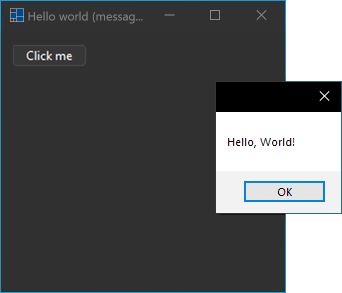
macOS :
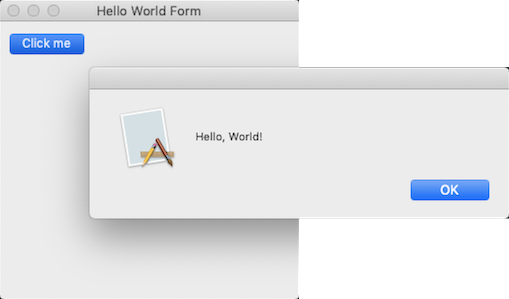
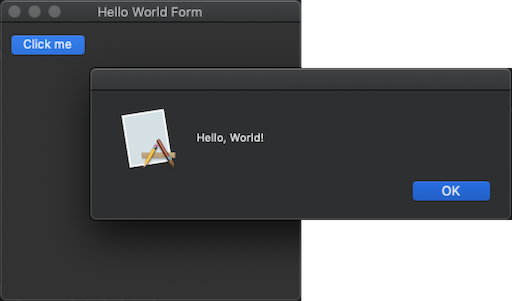
Linux Gnome :
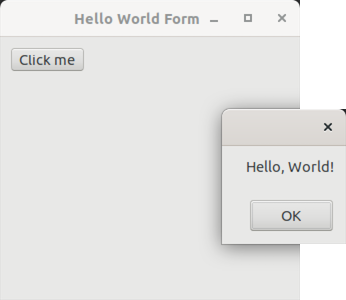
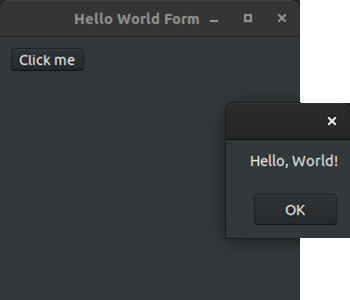
Unit tests
hello_world_test.cpp:
#include <xtd/xtd>
namespace unit_tests {
class test_class_(hello_world_test) {
void test_method_(create_string_from_literal) {
string s = "Hello, World!";
valid::are_equal(13, s.size());
assert::are_equal("Hello, World!", s);
}
void test_method_(create_string_from_chars) {
string s = {'H', 'e', 'l', 'l', 'o', ',', ' ', 'W', 'o', 'r', 'l', 'd', '!'};
valid::are_equal(13, s.size());
string_assert::starts_with("Hello,", s);
string_assert::ends_with(" World!", s);
}
};
}
auto main() -> int {
return console_unit_test().run();
}
or without helpers
#include <xtd/xtd>
namespace unit_tests {
class hello_world_test;
test_class_attribute<hello_world_test> hello_world_test_class_attr {"unit_tests::hello_world_test"};
class hello_world_test : public test_class {
test_method_attribute create_string_from_literal_attr {"create_string_from_literal", *this, &hello_world_test::create_string_from_literal};
void create_string_from_literal() {
string s = "Hello, World!";
valid::are_equal(13, s.size());
assert::are_equal("Hello, World!", s);
}
test_method_attribute create_string_from_chars_attr {"create_string_from_chars", *this, &hello_world_test::create_string_from_chars};
void create_string_from_chars() {
string s = {'H', 'e', 'l', 'l', 'o', ',', ' ', 'W', 'o', 'r', 'l', 'd', '!'};
valid::are_equal(13, s.size());
string_assert::starts_with("Hello,", s);
string_assert::ends_with(" World!", s);
}
};
}
auto main() -> int {
return console_unit_test().run();
}
CMakeLists.txt:
cmake_minimum_required(VERSION 3.20)
project(hello_world_test)
find_package(xtd REQUIRED)
add_sources(hello_world_test.cpp)
target_type(TEST_APPLICATION)
Build and run
Open "Command Prompt" or "Terminal". Navigate to the folder that contains the project and type the following:
xtdc run
Output
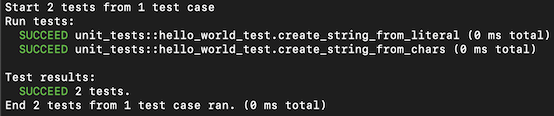
Visual Studio Output
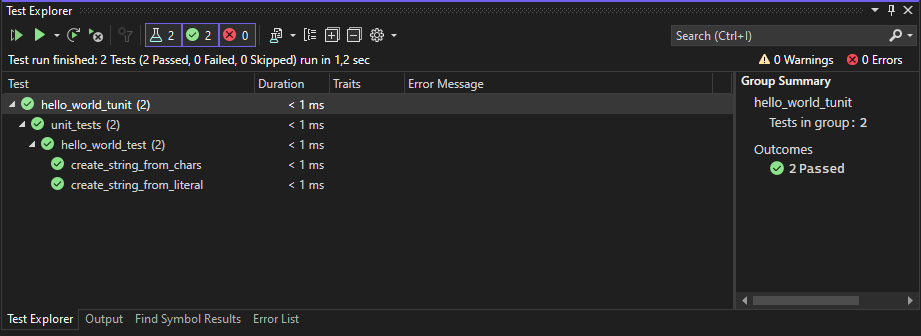
More examples
Examples provides over 850 examples to help you use xtd, grouped by libraries and topics.
Support
If you face any problems feel free to open an issue at the issues tracker, If you feel like there is a missing feature, please raise a ticket on Github. Pull request are also welcome. See Support for more options.