Loading...
Searching...
No Matches
change_parent.cpp
demonstrates the use of xtd::forms::control parent property.
- Windows
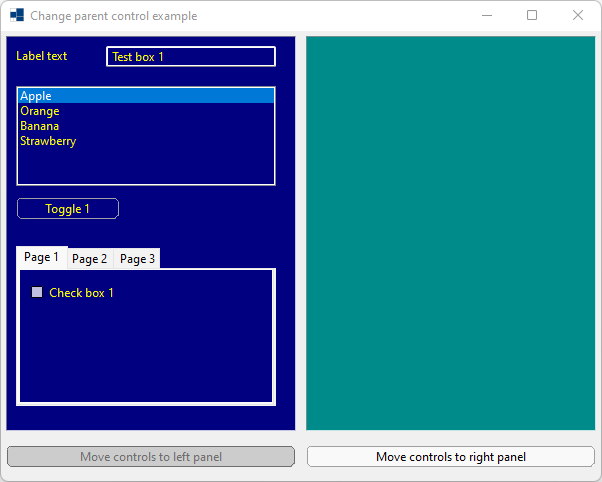
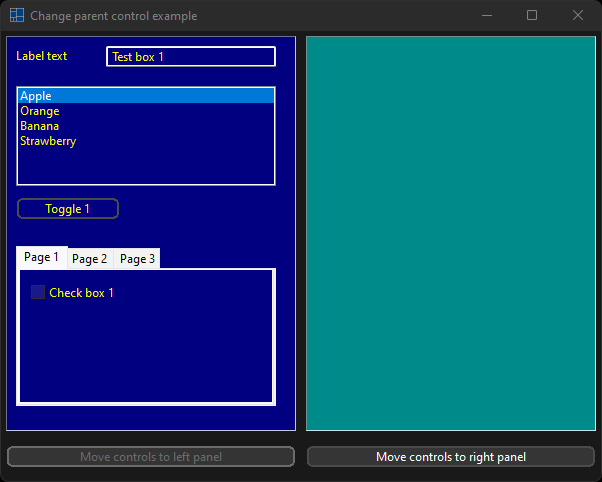
- macOS
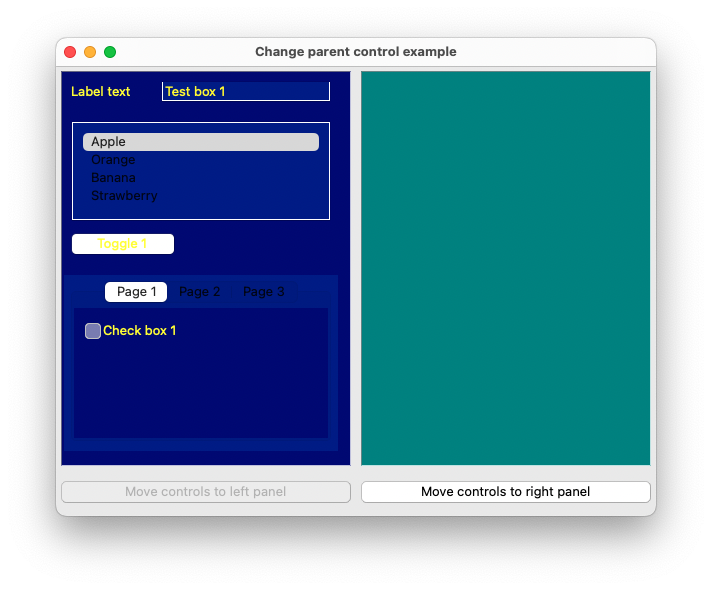
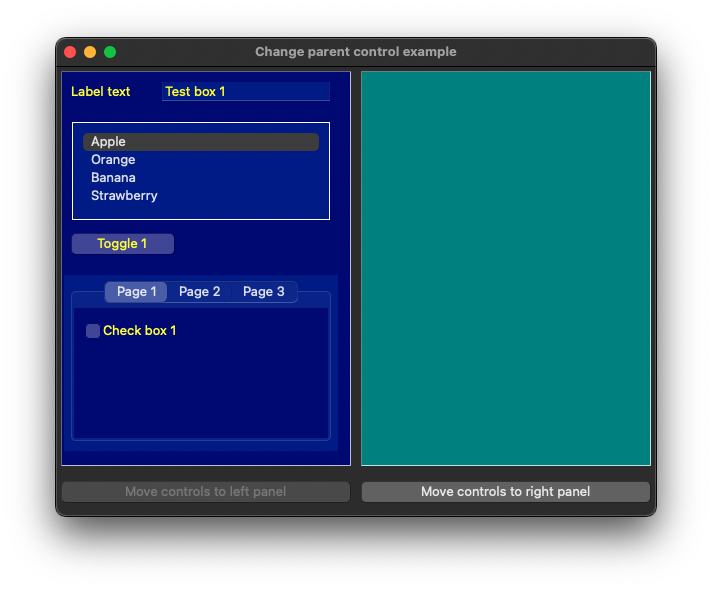
- Gnome
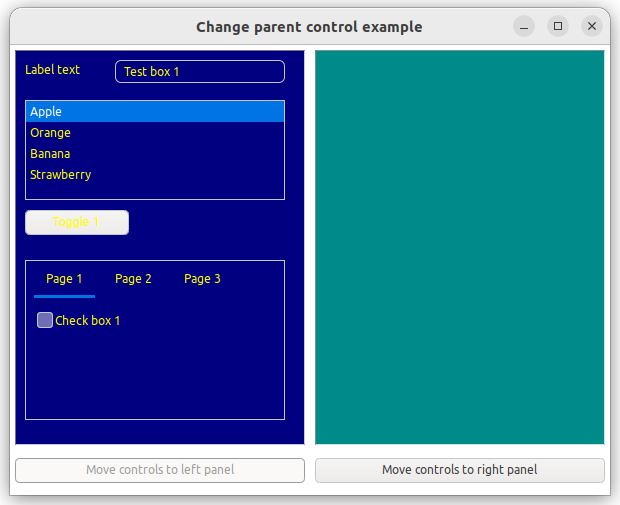
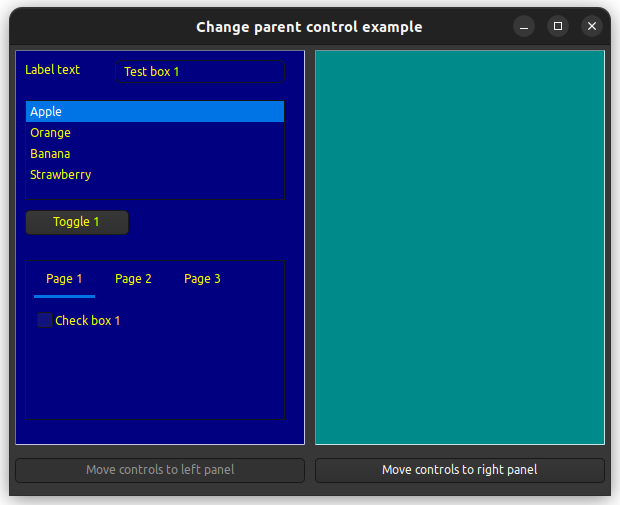
#include <xtd/xtd>
class form1 : public form {
public:
static auto main() {
application::run(form1 {});
}
form1() {
client_size({600, 450});
minimum_client_size(client_size());
text("Change parent control example");
top_panel.parent(*this);
top_panel.dock(dock_style::fill);
top_panel.controls().add_range({left_panel, right_panel});
top_panel.control_layout_style(left_panel, {size_type::auto_size, true});
top_panel.control_layout_style(right_panel, {size_type::auto_size, true});
top_panel.padding(forms::padding(5, 5, 5, 0));
left_panel.border_style(forms::border_style::fixed_3d);
left_panel.back_color(drawing::color::navy);
left_panel.fore_color(drawing::color::yellow);
right_panel.border_style(forms::border_style::fixed_3d);
right_panel.back_color(drawing::color::dark_cyan);
right_panel.fore_color(drawing::color::black);
label1.parent(left_panel);
label1.text("Label text");
label1.location({10, 12});
label1.auto_size(true);
text_box1.parent(left_panel);
text_box1.text("Test box 1");
text_box1.location({100, 10});
text_box1.width(170);
list_box1.parent(left_panel);
list_box1.location({10, 50});
list_box1.size({260, 100});
list_box1.items().add_range({"Apple", "Orange", "Banana", "Strawberry"});
list_box1.selected_index(0);
toggle_button1.parent(left_panel);
toggle_button1.text("Toggle 1");
toggle_button1.location({10, 160});
tab_control1.parent(left_panel);
tab_control1.location({10, 210});
tab_control1.size({260, 160});
tab_page1.parent(tab_control1);
tab_page1.text("Page 1");
tab_page2.parent(tab_control1);
tab_page2.text("Page 2");
tab_page3.parent(tab_control1);
tab_page3.text("Page 3");
check_box1.parent(tab_page1);
check_box1.text("Check box 1");
check_box1.location({10, 10});
bottom_panel.parent(*this);
bottom_panel.height(50);
bottom_panel.dock(dock_style::bottom);
bottom_panel.controls().add_range({left_button, right_button});
bottom_panel.control_layout_style(left_button, {size_type::auto_size, content_alignment::middle_center});
bottom_panel.control_layout_style(right_button, {size_type::auto_size, content_alignment::middle_center});
bottom_panel.padding(forms::padding(5));
left_button.text("Move controls to left panel");
left_button.enabled(false);
left_button.click += delegate_ {
left_button.enabled(false);
right_button.enabled(true);
label1.parent(left_panel);
list_box1.parent(left_panel);
toggle_button1.parent(left_panel);
text_box1.parent(left_panel);
tab_control1.parent(left_panel);
};
right_button.text("Move controls to right panel");
right_button.click += delegate_ {
left_button.enabled(true);
right_button.enabled(false);
label1.parent(right_panel);
list_box1.parent(right_panel);
toggle_button1.parent(right_panel);
text_box1.parent(right_panel);
tab_control1.parent(right_panel);
};
}
private:
horizontal_layout_panel top_panel;
horizontal_layout_panel bottom_panel;
panel left_panel;
panel right_panel;
label label1;
list_box list_box1;
toggle_button toggle_button1;
text_box text_box1;
tab_control tab_control1;
tab_page tab_page1;
tab_page tab_page2;
tab_page tab_page3;
check_box check_box1;
button left_button;
button right_button;
};
startup_(form1::main);
#define startup_(main_method)
Defines the entry point to be called when the application loads. Generally this is set either to the ...
Definition startup.hpp:284
#define delegate_
The declaration of a delegate type is similar to a method signature. It has a return value and any nu...
Definition delegate.hpp:932
Generated on for xtd by Gammasoft. All rights reserved.
