Loading...
Searching...
No Matches
application_restart.cpp
Shows how to create an application with xtd::forms::application::restart method.
- Windows
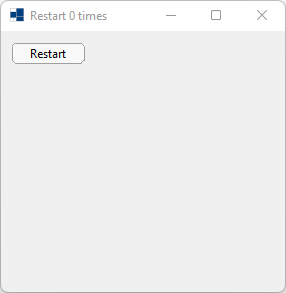
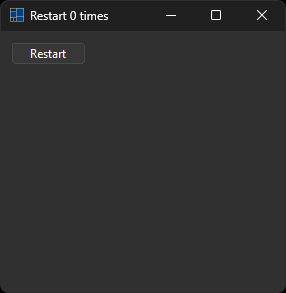
- macOS
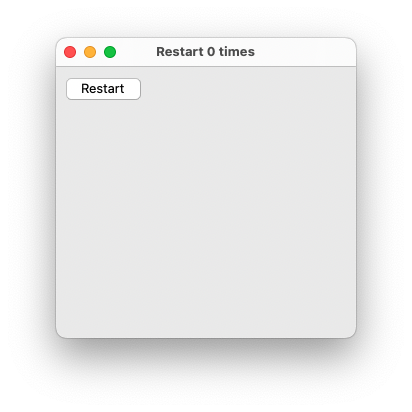
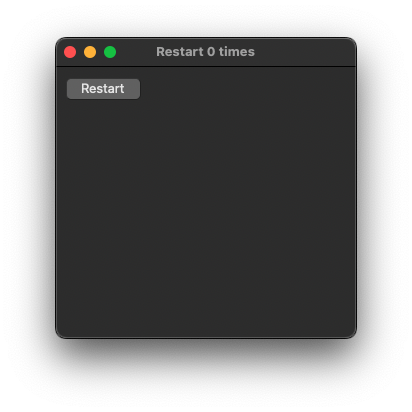
- Gnome
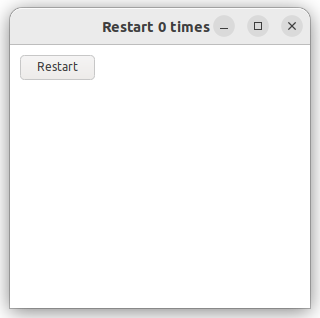
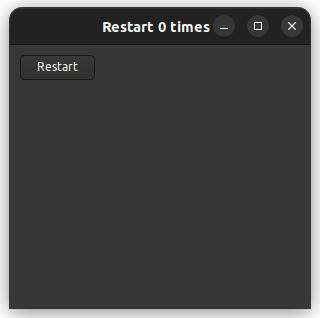
#include <xtd/xtd>
auto main() -> int {
auto restart_count = environment::get_environment_variable("application_restart_count").empty() ? 0 : parse<int>(environment::get_environment_variable("application_restart_count"));
auto main_form = form::create(string::format("Restart {} times", restart_count));
auto restart_button = button::create(main_form, "Restart", {10, 10});
restart_button.click += application::restart;
environment::set_environment_variable("application_restart_count", int32_object {restart_count + 1}.to_string());
application::run(main_form);
}
xtd::string to_string() const noexcept override
Returns a xtd::string that represents the current object.
Generated on for xtd by Gammasoft. All rights reserved.
