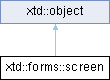
Definition
Represents a display device or multiple display devices on a single system.
- Header
- #include <xtd/forms/screen>
- Namespace
- xtd::forms
- Library
- xtd.forms
- Remarks
- The constructor for this object is not public, so you cannot explicitly create a screen object. The object is created when you call its public methods.
- Examples
- The following code example demonstrates the use of screen class. #include <xtd/forms/application>#include <xtd/forms/form>using namespace xtd::forms;auto main() -> int {form form1;form1.text("screen 1/4");form1.visible(true);form form2;form2.text("screen 2/4");form2.visible(true);form form3;form3.text("screen 3/4");form3.visible(true);form form4;form4.location({area.location().x() + area.size().width() / 2, area.location().y() + area.size().height() / 2});form4.text("screen 4/4");form4.visible(true);application::run(form1);}Stores a set of four integers that represent the location and size of a rectangle.Definition rectangle.hpp:44xtd::drawing::size size() const noexceptGets the size of this xtd::drawing::rectangle.xtd::drawing::point location() const noexceptGets the coordinates of the upper-left corner of this xtd::drawing::rectangle structure.int32 height() const noexceptGets he vertical component of this xtd::drawing::size class.int32 width() const noexceptGets the horizontal component of this xtd::drawing::size class.static void run()Begins running a standard application message loop on the current thread, without a form.virtual drawing::point location() const noexceptGets the coordinates of the upper-left corner of the control relative to the upper-left corner of its...virtual const xtd::string & text() const noexceptGets the text associated with this control.virtual drawing::size size() const noexceptGets the height and width of the control.Represents a window or dialog box that makes up an application's user interface.Definition form.hpp:54control & visible(bool visible) overrideSets a value indicating whether the control and all its child controls are displayed.virtual form_start_position start_position() const noexceptGets the starting position of the form at run time.const drawing::rectangle & working_area() const noexceptGets the working area of the display. The working area is the desktop area of the display,...@ manualThe position of the form is determined by the Location property.The xtd::forms namespace contains classes for creating Windows-based applications that take full adva...Definition xtd_about_box.hpp:12
- Examples
- The following code example shows how to get screen informations of screen component. #include <xtd/drawing/colors>#include <xtd/forms/application>#include <xtd/forms/form>#include <xtd/forms/screen>#include <xtd/forms/text_box>using namespace xtd;using namespace xtd::drawing;using namespace xtd::forms;public:main_form() {back_color(colors::dark_blue());client_size({450, 300});fore_color(colors::yellow());text("Screen informations example");screen_informations_text_box.dock(dock_style::fill);screen_informations_text_box.multiline(true);screen_informations_text_box.parent(*this);screen_informations_text_box.read_only(true);screen_informations_text_box.word_wrap(false);screen_informations_text_box.append_text(string::format("Number of screens: {}{}", screen::all_screens().size(), environment::new_line()));screen_informations_text_box.append_text(string::format("Standard pixels per inch: {}{}", screen::get_standard_pixels_per_inch(), environment::new_line()));auto index = 0;screen_informations_text_box.append_text(environment::new_line());screen_informations_text_box.append_text(string::format("Screen: {}\n", ++index, environment::new_line()));screen_informations_text_box.append_text(string::format(" Device name: {}{}", screen.device_name(), environment::new_line()));screen_informations_text_box.append_text(string::format(" Bounds: {}{}", screen.bounds(), environment::new_line()));screen_informations_text_box.append_text(string::format(" High resolution: {}{}", screen.high_resolution(), environment::new_line()));screen_informations_text_box.append_text(string::format(" working area: {}{}", screen.working_area(), environment::new_line()));screen_informations_text_box.append_text(string::format(" Primary: {}{}", screen.primary(), environment::new_line()));screen_informations_text_box.append_text(string::format(" Bits per pixels (Depth): {}{}", screen.bits_per_pixel(), environment::new_line()));screen_informations_text_box.append_text(string::format(" Pixels per Inch (PPI): {}{}", screen.pixels_per_inch(), environment::new_line()));screen_informations_text_box.append_text(string::format(" Scale factor: {}{}", screen.scale_factor()));}}private:text_box screen_informations_text_box;};auto main() -> int {xtd::forms::application::run(main_form());}Represents a display device or multiple display devices on a single system.Definition screen.hpp:32bool high_resolution() const noexceptGets a value indicating whether a particular display is high resolution.double scale_factor() const noexceptGets the scale factor of the display.const drawing::rectangle & bounds() const noexceptGets the bounds of the display.int32 bits_per_pixel() const noexceptGets the number of bits of memory, associated with one pixel of data.int32 pixels_per_inch() const noexceptGets the number of pixels per inch of the display.bool primary() const noexceptGets a value indicating whether a particular display is the primary device.const xtd::string & device_name() constGets the device name associated with a display.@ textThe xtd::forms::status_bar_panel displays text in the standard font.The xtd::drawing namespace provides access to GDI+ basic graphics functionality. More advanced functi...Definition brush.hpp:18The xtd namespace contains all fundamental classes to access Hardware, Os, System,...Definition xtd_about_box.hpp:10
- Examples
- screen_informations.cpp.
Public Properties | |
| int32 | bits_per_pixel () const noexcept |
| Gets the number of bits of memory, associated with one pixel of data. | |
| const drawing::rectangle & | bounds () const noexcept |
| Gets the bounds of the display. | |
| const xtd::string & | device_name () const |
| Gets the device name associated with a display. | |
| bool | high_resolution () const noexcept |
| Gets a value indicating whether a particular display is high resolution. | |
| int32 | pixels_per_inch () const noexcept |
| Gets the number of pixels per inch of the display. | |
| bool | primary () const noexcept |
| Gets a value indicating whether a particular display is the primary device. | |
| double | scale_factor () const noexcept |
| Gets the scale factor of the display. | |
| const drawing::rectangle & | working_area () const noexcept |
| Gets the working area of the display. The working area is the desktop area of the display, excluding taskbars, docked windows, and docked tool bars. | |
Public Static Properties | |
| static std::vector< screen > | all_screens () |
| Gets an array of all displays on the system. | |
| static screen | primary_screen () |
| Gets the primary display. | |
Public Static Methods | |
| static drawing::graphics | create_graphics () |
| Creates the xtd::drawing::graphics for the screen. | |
| static screen | from_control (const control &control) |
| Retrieves a screen for the display that contains the largest portion of the specified control. | |
| static screen | from_handle (intptr handle) |
| Retrieves a screen for the display that contains the largest portion of the object referred to by the specified handle. | |
| static screen | from_point (const drawing::point &point) |
| Retrieves a screen for the display that contains the specified point. | |
| static screen | from_rectangle (const drawing::rectangle &rect) |
| Retrieves a screen for the display that contains the largest portion of the rectangle. | |
| static drawing::rectangle | get_bounds (const control &control) |
| Retrieves the bounds of the display that contains the largest portion of the specified control. | |
| static drawing::rectangle | get_bounds (intptr handle) |
| Retrieves the bounds of the display that contains the largest portion of the specified handle. | |
| static drawing::rectangle | get_bounds (const drawing::point &point) |
| Retrieves the bounds of the display that contains the specified point. | |
| static drawing::rectangle | get_bounds (const drawing::rectangle &rect) |
| Retrieves the bounds of the display that contains the largest portion of the specified rectangle. | |
| static int32 | get_standard_pixels_per_inch () |
| Gets the the standard number of pixels per inch of the display. | |
| static drawing::rectangle | get_working_area (const control &control) |
| Retrieves the working area for the display that contains the largest region of the specified control. The working area is the desktop area of the display, excluding taskbars, docked windows, and docked tool bars. | |
| static drawing::rectangle | get_working_area (intptr handle) |
| Retrieves the working area for the display that contains the largest region of the specified handle. The working area is the desktop area of the display, excluding taskbars, docked windows, and docked tool bars. | |
| static drawing::rectangle | get_working_area (const drawing::point &point) |
| Retrieves the working area closest to the specified point. The working area is the desktop area of the display, excluding taskbars, docked windows, and docked tool bars. | |
| static drawing::rectangle | get_working_area (const drawing::rectangle &rect) |
| Retrieves the working area for the display that contains the largest portion of the specified rectangle. The working area is the desktop area of the display, excluding taskbars, docked windows, and docked tool bars. | |
Additional Inherited Members | |
 Public Member Functions inherited from xtd::object Public Member Functions inherited from xtd::object | |
| object ()=default | |
| Create a new instance of the ultimate base class object. | |
| virtual bool | equals (const object &obj) const noexcept |
| Determines whether the specified object is equal to the current object. | |
| virtual size_t | get_hash_code () const noexcept |
| Serves as a hash function for a particular type. | |
| virtual type_object | get_type () const noexcept |
| Gets the type of the current instance. | |
| template<typename object_t > | |
| xtd::uptr< object_t > | memberwise_clone () const |
| Creates a shallow copy of the current object. | |
| virtual xtd::string | to_string () const noexcept |
| Returns a xtd::string that represents the current object. | |
 Static Public Member Functions inherited from xtd::object Static Public Member Functions inherited from xtd::object | |
| template<typename object_a_t , typename object_b_t > | |
| static bool | equals (const object_a_t &object_a, const object_b_t &object_b) noexcept |
| Determines whether the specified object instances are considered equal. | |
| template<typename object_a_t , typename object_b_t > | |
| static bool | reference_equals (const object_a_t &object_a, const object_b_t &object_b) noexcept |
| Determines whether the specified object instances are the same instance. | |
Member Function Documentation
◆ bits_per_pixel()
|
noexcept |
Gets the number of bits of memory, associated with one pixel of data.
- Returns
- The number of bits of memory, associated with one pixel of data.
- Remarks
- Typically, the number of bits per pixel for a screen is useful when working with bitmaps.
- Examples
- screen_informations.cpp.
◆ bounds()
|
noexcept |
Gets the bounds of the display.
- Returns
- A xtd::drawing::rectangle, representing the bounds of the display.
- Examples
- screen_informations.cpp.
◆ device_name()
| const xtd::string & xtd::forms::screen::device_name | ( | ) | const |
Gets the device name associated with a display.
- Returns
- The device name associated with a display.
- Remarks
- This string may contain non-printable characters.
- Examples
- screen_informations.cpp.
◆ high_resolution()
|
noexcept |
Gets a value indicating whether a particular display is high resolution.
- Returns
- true if this display is high resolution; otherwise, false.
- Examples
- screen_informations.cpp.
◆ pixels_per_inch()
|
noexcept |
Gets the number of pixels per inch of the display.
- Returns
- The number of pixels per inch of the display.
- Remarks
- See get_standard_pixels_per_inch() for more informations.
- Examples
- screen_informations.cpp.
◆ primary()
|
noexcept |
Gets a value indicating whether a particular display is the primary device.
- Returns
- true if this display is primary; otherwise, false.
- Examples
- screen_informations.cpp.
◆ scale_factor()
|
noexcept |
Gets the scale factor of the display.
- Returns
- The scale factor of the display.
- Remarks
- This value is computed from pixels_per_inch() for the display divided by get_standard_pixels_per_inch().
- If scale factor is equal to 1.0 is a standard display; greater than 1.0 is a high DPI display.
- See get_standard_pixels_per_inch() for more informations.
- Examples
- screen_informations.cpp.
◆ working_area()
|
noexcept |
Gets the working area of the display. The working area is the desktop area of the display, excluding taskbars, docked windows, and docked tool bars.
- Returns
- A xtd::drawing::rectangle, representing the working area of the display.
- Remarks
- The working area is the desktop area of the display, excluding taskbars, docked windows, and docked tool bars.
- working_area will return the entire area of the screen if the Windows Taskbar is set to Auto-Hide, no matter whether the Taskbar is currently displayed or not.
- Examples
- screen_informations.cpp.
◆ all_screens()
|
static |
Gets an array of all displays on the system.
- Returns
- An array of type screen, containing all displays on the system.
◆ primary_screen()
|
static |
Gets the primary display.
- Returns
- The primary display.
- Remarks
- For a single display system, the primary display is the only display.
◆ create_graphics()
|
static |
Creates the xtd::drawing::graphics for the screen.
- Returns
- A xtd::drawing::graphics for the screen.
◆ from_control()
Retrieves a screen for the display that contains the largest portion of the specified control.
- Parameters
-
control A xtd::forms::control for which to retrieve a Screen.
- Returns
- A screen for the display that contains the largest region of the specified control. In multiple display environments where no display contains the control, the display closest to the specified control is returned.
◆ from_handle()
Retrieves a screen for the display that contains the largest portion of the object referred to by the specified handle.
- Parameters
-
handle The window handle for which to retrieve the screen.
- Returns
- A screen for the display that contains the largest region of the object. In multiple display environments where no display contains any portion of the specified handle, the display closest to the object is returned.
◆ from_point()
|
static |
Retrieves a screen for the display that contains the specified point.
- Parameters
-
point A xtd::drawing::point that specifies the location for which to retrieve a screen.
- Returns
- A screen for the display that contains the point. In multiple display environments where no display contains the point, the display closest to the specified point is returned.
◆ from_rectangle()
|
static |
Retrieves a screen for the display that contains the largest portion of the rectangle.
- Parameters
-
A xtd::drawing::rectangle that specifies the area for which to retrieve the display.
- Returns
- A screen for the display that contains the largest region of the specified rectangle. In multiple display environments where no display contains the rectangle, the display closest to the rectangle is returned.
◆ get_bounds() [1/4]
|
static |
Retrieves the bounds of the display that contains the largest portion of the specified control.
- Parameters
-
control The control for which to retrieve the display bounds.
- Returns
- A xtd::drawing::rectangle that specifies the bounds of the display that contains the specified control. In multiple display environments where no display contains the specified control, the display closest to the control is returned.
◆ get_bounds() [2/4]
|
static |
Retrieves the bounds of the display that contains the largest portion of the specified handle.
- Parameters
-
handle The window handle for which to retrieve the display bounds.
- Returns
- A xtd::drawing::rectangle that specifies the bounds of the display that contains the specified handle. In multiple display environments where no display contains the specified handle, the display closest to the object is returned.
◆ get_bounds() [3/4]
|
static |
Retrieves the bounds of the display that contains the specified point.
- Parameters
-
point A xtd::drawing::point that specifies the coordinates for which to retrieve the display bounds.
- Returns
- A xtd::drawing::rectangle that specifies the bounds of the display that contains the specified point. In multiple display environments where no display contains the specified point, the display closest to the point is returned.
◆ get_bounds() [4/4]
|
static |
Retrieves the bounds of the display that contains the largest portion of the specified rectangle.
- Parameters
-
rect A xtd::drawing::rectangle that specifies the area for which to retrieve the display bounds.
- Returns
- A xtd::drawing::rectangle that specifies the bounds of the display that contains the specified rectangle. In multiple display environments where no monitor contains the specified rectangle, the monitor closest to the rectangle is returned.
◆ get_standard_pixels_per_inch()
|
static |
Gets the the standard number of pixels per inch of the display.
- Returns
- The standard number of pixels per inch of the display.
- Remarks
- In printing, DPI (dots per inch) refers to the output resolution of a printer, scanner or image setter, and PPI (pixels per inch) refers to the input resolution of a photograph, image or screen.
-
The following table shows the standard values by operating system :
Values and conversion Windows macOS linux Pixels per inch (PPI) 96 72 96 Pixels per centimeters (pixel/cm) 38 28 38 Pitch (µm) 265 353 265
◆ get_working_area() [1/4]
|
static |
Retrieves the working area for the display that contains the largest region of the specified control. The working area is the desktop area of the display, excluding taskbars, docked windows, and docked tool bars.
- Parameters
-
control The control for which to retrieve the working area.
- Returns
- A xtd::drawing::rectangle that specifies the working area. In multiple display environments where no display contains the specified control, the display closest to the control is returned.
◆ get_working_area() [2/4]
|
static |
Retrieves the working area for the display that contains the largest region of the specified handle. The working area is the desktop area of the display, excluding taskbars, docked windows, and docked tool bars.
- Parameters
-
handle The window handle for which to retrieve the working area.
- Returns
- A xtd::drawing::rectangle that specifies the working area. In multiple display environments where no display contains the specified handle, the display closest to the object is returned.
◆ get_working_area() [3/4]
|
static |
Retrieves the working area closest to the specified point. The working area is the desktop area of the display, excluding taskbars, docked windows, and docked tool bars.
- Parameters
-
point A xtd::drawing::point that specifies the coordinates for which to retrieve the working area.
- Returns
- A xtd::drawing::rectangle that specifies the working area. In multiple display environments where no display contains the specified point, the display closest to the point is returned.
◆ get_working_area() [4/4]
|
static |
Retrieves the working area for the display that contains the largest portion of the specified rectangle. The working area is the desktop area of the display, excluding taskbars, docked windows, and docked tool bars.
- Parameters
-
rect The xtd::drawing::rectangle that specifies the area for which to retrieve the working area.
- Returns
- A xtd::drawing::rectangle that specifies the working area. In multiple display environments where no display contains the specified rectangle, the display closest to the rectangle is returned.
The documentation for this class was generated from the following file:
- xtd.forms/include/xtd/forms/screen.hpp
Generated on Sun Dec 1 2024 09:55:58 for xtd by Gammasoft. All rights reserved.
