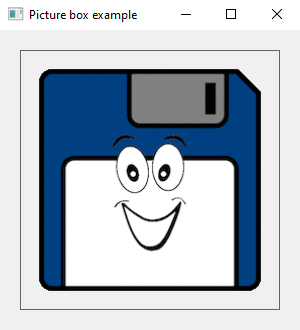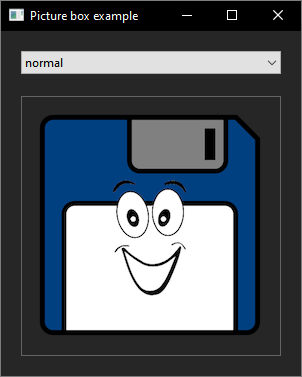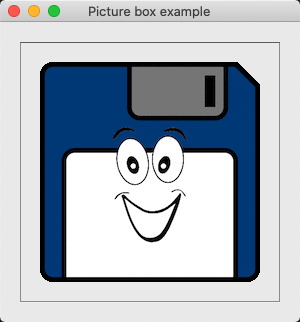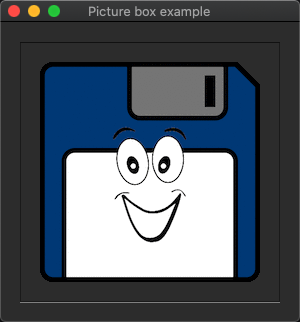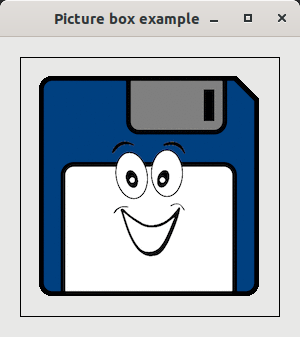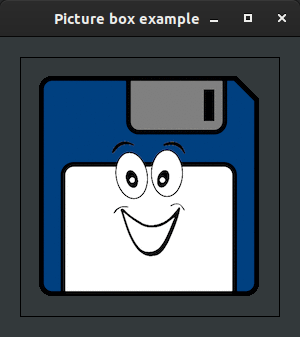The following code example demonstrate the use of picture box control.
#include <xtd/xtd>
#include "../properties/resources.h"
class form1 :
public form {
public:
form1() {
text("Picture box example");
client_size({300, 345});
choice1.parent(*this);
choice1.location({20, 20});
choice1.width(260);
choice1.anchor(anchor_styles::left | anchor_styles::top | anchor_styles::right);
choice1.items().push_back_range({{"normal", picture_box_size_mode::normal}, {"stretch_image", picture_box_size_mode::stretch_image}, {"auto_size", picture_box_size_mode::auto_size}, {"center_image", picture_box_size_mode::center_image}, {"zoom", picture_box_size_mode::zoom}});
choice1.selected_index(0);
choice1.selected_value_changed += [&] {
picture_box1.size_mode(std::any_cast<picture_box_size_mode>(choice1.selected_item().tag()));
};
picture_box1.parent(*this);
picture_box1.border_style(border_style::fixed_single);
picture_box1.location({20, 65});
picture_box1.size({260, 260});
picture_box1.image(properties::resources::logo());
picture_box1.size_mode(std::any_cast<picture_box_size_mode>(choice1.selected_item().tag()));
picture_box1.anchor(anchor_styles::left | anchor_styles::top | anchor_styles::right | anchor_styles::bottom);
}
private:
};
}
int main() {
application::run(::picture_box::form1());
}
The xtd::drawing namespace provides access to GDI+ basic graphics functionality. More advanced functi...
Definition bitmap.h:11