Loading...
Searching...
No Matches
save_file_box.cpp
demonstrates the use of xtd::forms::save_file_box file dialog.
- Windows
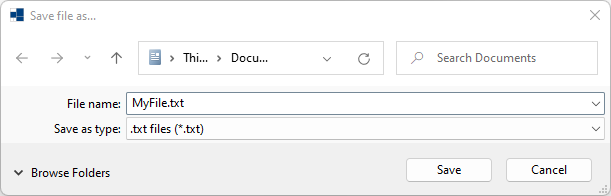
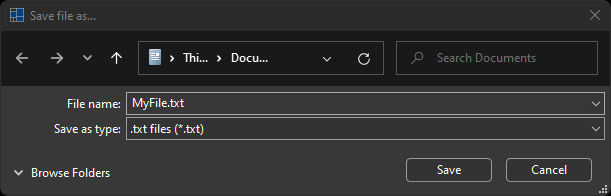
- macOS
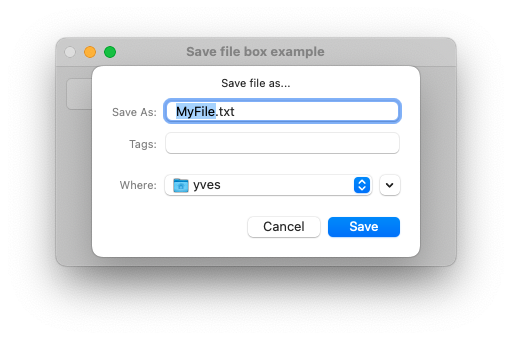
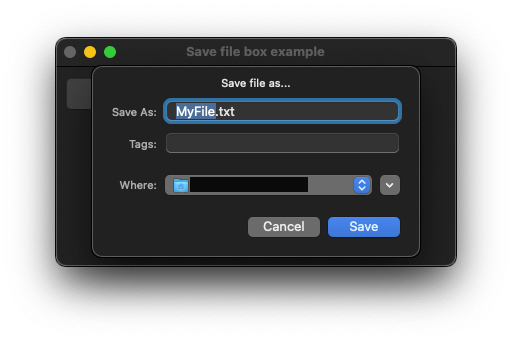
- Gnome
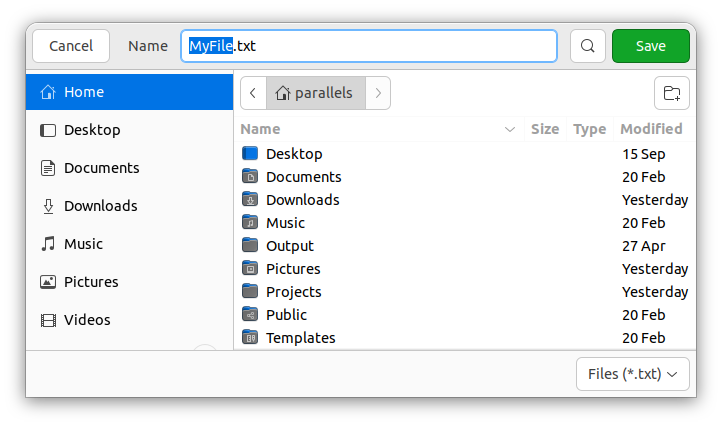
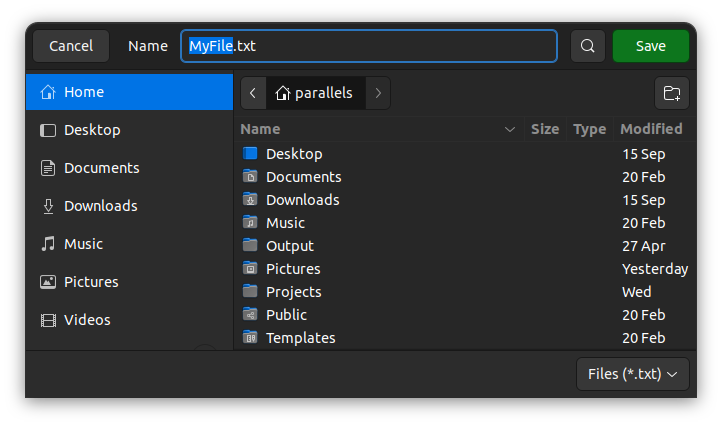
#include <xtd/xtd>
class form1 : public form {
public:
form1() {
text("Save file box example");
client_size({400, 200});
controls().add(button_save_file);
button_save_file.parent(*this)
.location({10, 10})
.size({150, 35})
.text("Save file")
.click += delegate_ {
auto file_name = "MyFile.txt"_s;
auto res = save_file_box::show(file_name, *this, "Save file as...", environment::get_folder_path(environment::special_folder::my_documents), "*.txt");
if (res == dialog_result::ok)
message_box::show(string::format("File will be saved as:\n{}", file_name));
};
}
private:
button button_save_file;
};
auto main() -> int {
application::run(form1 {});
}
#define delegate_
The declaration of a delegate type is similar to a method signature. It has a return value and any nu...
Definition delegate.hpp:932
Generated on for xtd by Gammasoft. All rights reserved.
