Loading...
Searching...
No Matches
lcd_label_with_seven_segment.cpp
demonstrates how to use xtd::forms::lcd_label_with_seven_segment control.
- Windows
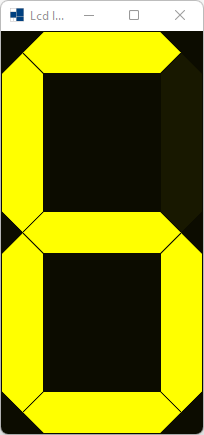
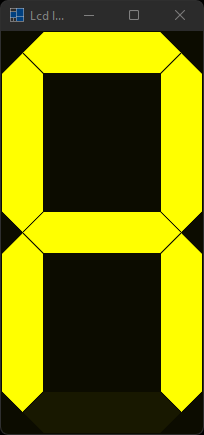
- macOS
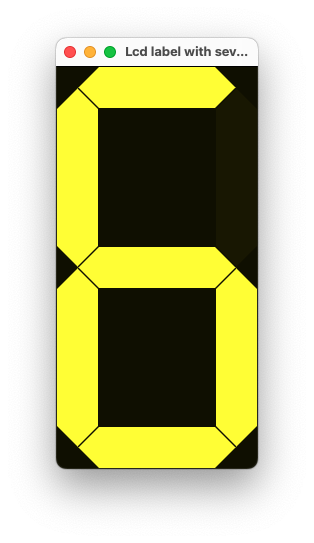
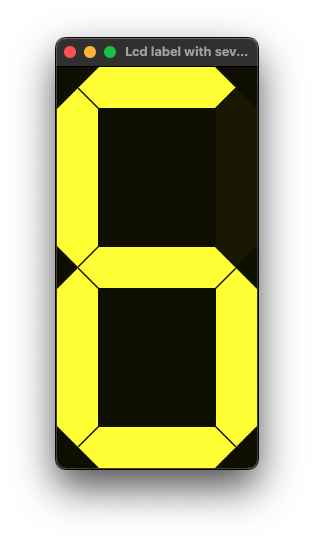
- Gnome
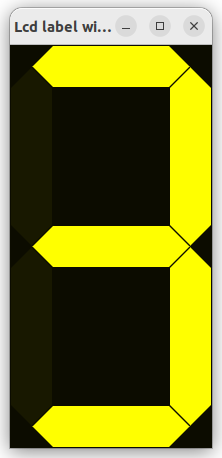
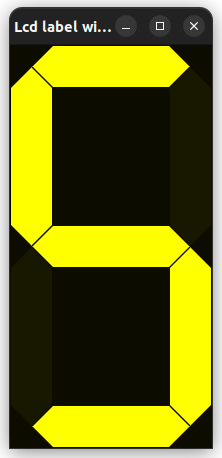
#include <xtd/xtd>
auto main() -> int {
auto index = 0_z;
form form_main;
form_main.text("Lcd label with seven segment example");
form_main.client_size({202, 403});
lcd_label label;
label.parent(form_main);
label.dock(dock_style::fill);
label.fore_color(color::yellow);
label.back_color(color_converter::average(color::black, label.fore_color(), 0.05));
label.text(string::format("{}", label.valid_characters()[index]));
forms::timer timer;
timer.interval(300_ms);
timer.enabled(!timer.enabled());
timer.tick += delegate_ {
if (++index >= label.valid_characters().length()) index = 0;
label.text(string::format("{}", label.valid_characters()[index]));
};
application::run(form_main);
}
#define delegate_
The declaration of a delegate type is similar to a method signature. It has a return value and any nu...
Definition delegate.hpp:932
Generated on Wed Feb 11 2026 20:07:03 for xtd by Gammasoft. All rights reserved.
