Loading...
Searching...
No Matches
images3.cpp
demonstrates the use of xtd::forms::images component.
- Windows
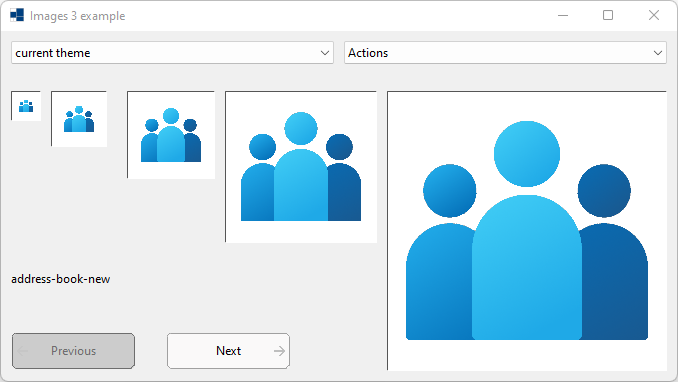
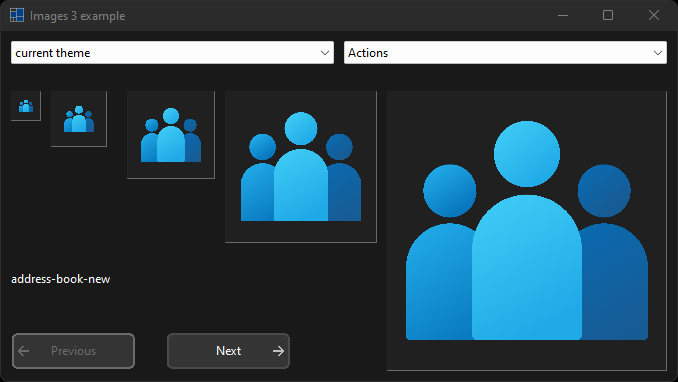
- macOS
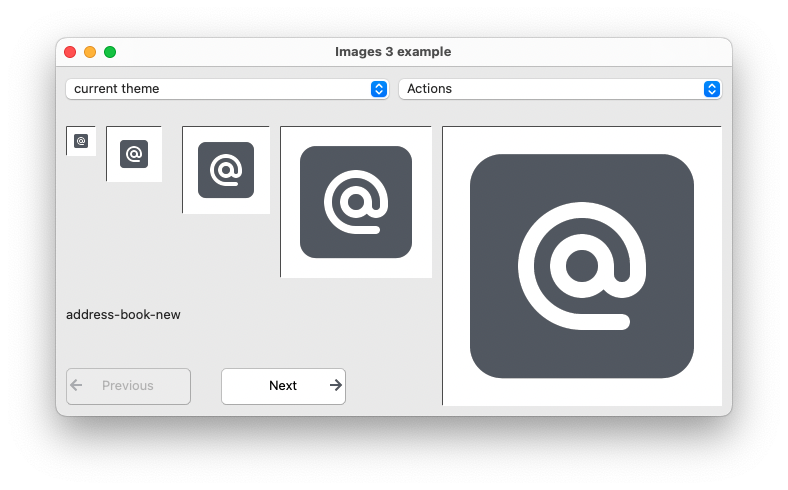
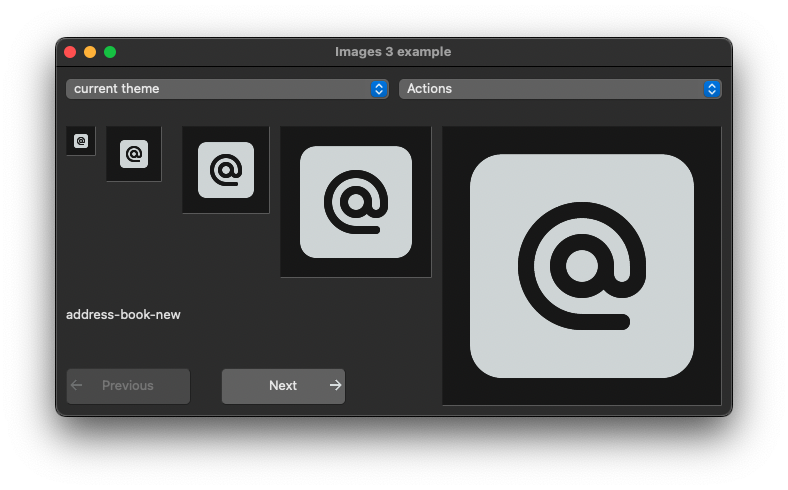
- Gnome

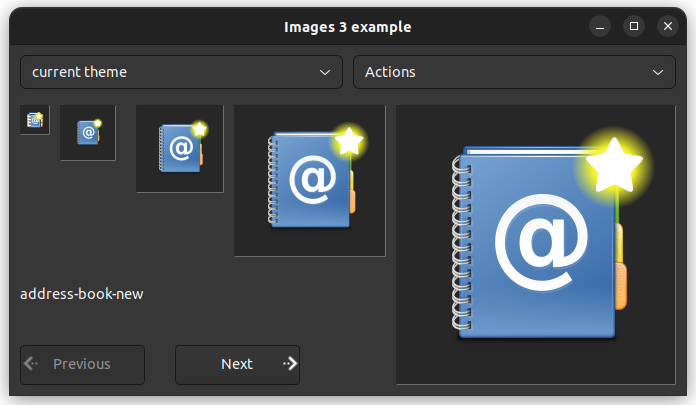
#include <xtd/xtd>
namespace example {
class form1 : public form {
public:
form1() {
text("Images 3 example");
client_size({676, 350});
controls().add_range({choice_theme, choice_context, picture_16, picture_32, picture_64, picture_128, picture_256, label_picture_name, button_previous, button_next});
choice_theme.location({10, 10});
choice_theme.width(323);
choice_theme.items().add("current theme");
auto names = application::style_sheet_names();
names.sort();
choice_theme.items().add_range(names);
choice_theme.selected_index(0);
choice_theme.selected_index_changed += event_handler(*this, &form1::update_form);
choice_context.location({343, 10});
choice_context.width(323);
choice_context.items().add_range(images::contexts());
choice_context.selected_index(0);
choice_context.selected_index_changed += delegate_ {
current_image_index = 0;
update_form();
};
picture_16.back_color(system_colors::window());
picture_16.border_style(forms::border_style::fixed_3d);
picture_16.bounds({10, 60, 30, 30});
picture_16.size_mode(picture_box_size_mode::center_image);
picture_32.back_color(system_colors::window());
picture_32.border_style(forms::border_style::fixed_3d);
picture_32.bounds({50, 60, 56, 56});
picture_32.size_mode(picture_box_size_mode::center_image);
picture_64.back_color(system_colors::window());
picture_64.border_style(forms::border_style::fixed_3d);
picture_64.bounds({126, 60, 88, 88});
picture_64.size_mode(picture_box_size_mode::center_image);
picture_128.back_color(system_colors::window());
picture_128.border_style(forms::border_style::fixed_3d);
picture_128.bounds({224, 60, 152, 152});
picture_128.size_mode(picture_box_size_mode::center_image);
picture_256.back_color(system_colors::window());
picture_256.border_style(forms::border_style::fixed_3d);
picture_256.bounds({386, 60, 280, 280});
picture_256.size_mode(picture_box_size_mode::center_image);
label_picture_name.bounds({10, 240, 280, label_picture_name.height()});
button_previous.auto_repeat(true);
button_previous.enabled(false);
button_previous.image(button_images::previous());
button_previous.image_align(content_alignment::middle_left);
button_previous.text(texts::previous());
button_previous.bounds({10, 300, 125, 40});
button_previous.click += delegate_ {
if (current_image_index > 0) --current_image_index;
update_form();
};
button_next.auto_repeat(true);
button_next.image(button_images::next());
button_next.image_align(content_alignment::middle_right);
button_next.text(texts::next());
button_next.bounds({165, 300, 125, 40});
button_next.click += delegate_ {
if (current_image_index < images::names(choice_context.selected_item().value()).length()) ++current_image_index;
update_form();
};
update_form();
}
private:
void update_form() {
auto theme = choice_theme.selected_index() == 0 ? application::style_sheet().theme().name() : choice_theme.selected_item().value();
picture_16.image(images::from_name(theme, images::names(choice_context.selected_item().value())[current_image_index], drawing::size {16, 16}));
picture_32.image(images::from_name(theme, images::names(choice_context.selected_item().value())[current_image_index], drawing::size {32, 32}));
picture_64.image(images::from_name(theme, images::names(choice_context.selected_item().value())[current_image_index], drawing::size {64, 64}));
picture_128.image(images::from_name(theme, images::names(choice_context.selected_item().value())[current_image_index], drawing::size {128, 128}));
picture_256.image(images::from_name(theme, images::names(choice_context.selected_item().value())[current_image_index], drawing::size {256, 256}));
label_picture_name.text(images::names(choice_context.selected_item().value())[current_image_index]);
button_previous.enabled(current_image_index > 0);
button_next.enabled(current_image_index < images::names(choice_context.selected_item().value()).length() - 1);
}
size_t current_image_index = 0;
choice choice_theme;
choice choice_context;
picture_box picture_16;
picture_box picture_32;
picture_box picture_64;
picture_box picture_128;
picture_box picture_256;
label label_picture_name;
button button_previous;
button button_next;
};
}
auto main() -> int {
//application::enable_light_mode();
//application::enable_dark_mode();
application::run(example::form1 {});
}
#define delegate_
The declaration of a delegate type is similar to a method signature. It has a return value and any nu...
Definition delegate.hpp:932
Generated on for xtd by Gammasoft. All rights reserved.
