Loading...
Searching...
No Matches
flat_button.cpp
demonstrates the use of xtd::forms::button control with flat style.
- Windows
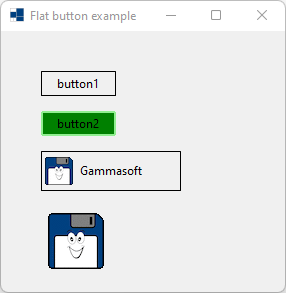
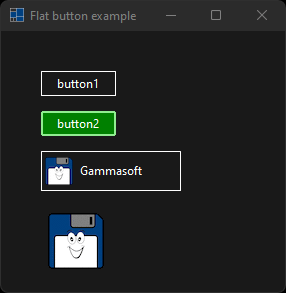
- macOS
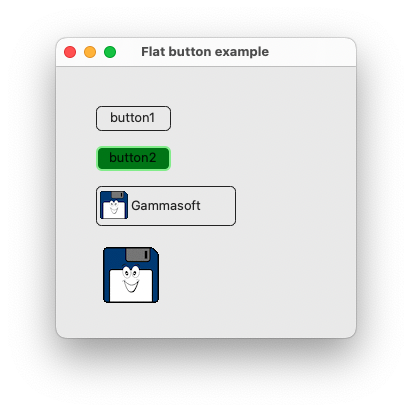
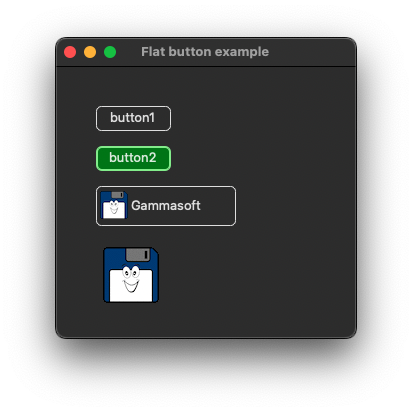
- Gnome
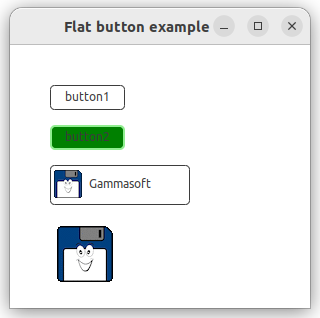
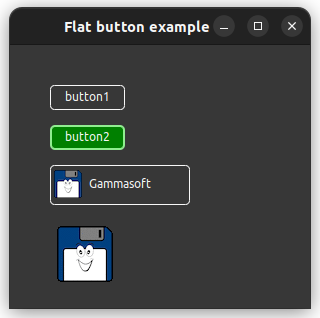
#include "../resources/gammasoft_32x32.xpm"
#include "../resources/gammasoft_64x64.xpm"
#include <xtd/xtd>
class form1 : public form {
public:
form1() {
text("Flat button example");
controls().add_range({button1, button2, button3, button4});
button1.location({40, 40});
button1.flat_style(xtd::forms::flat_style::flat);
button1.text("button1");
button2.location({40, 80});
button2.back_color(color::green);
button2.flat_appearance(flat_button_appearance().border_color(color::light_green)
.border_size(2)
.mouse_over_back_color(color::light_green)
.mouse_down_back_color(color::dark_green));
button2.flat_style(xtd::forms::flat_style::flat);
button2.text("button2");
button3.location({40, 120});
button3.flat_style(xtd::forms::flat_style::flat);
button3.size({140, 40});
button3.image(image::from_xpm_data(gammasoft_32x32_xpm));
button3.image_align(content_alignment::middle_left);
button3.text("Gammasoft");
button4.location({40, 175});
button4.flat_appearance(flat_button_appearance().border_size(0));
button4.flat_style(xtd::forms::flat_style::flat);
button4.size({70, 70});
button4.image(image::from_xpm_data(gammasoft_64x64_xpm));
}
private:
button button1;
button button2;
button button3;
button button4;
};
auto main() -> int {
application::run(form1 {});
}
Generated on Wed Feb 11 2026 20:07:03 for xtd by Gammasoft. All rights reserved.
