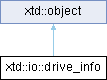
Definition
Provides access to information on a drive.
- Inheritance
- xtd::object → xtd::io::drive_info
- Header
- #include <xtd/io/drive_info>
- Namespace
- xtd::io
- Library
- xtd.core
- Examples
- The following code example demonstrates the use of the xtd::io::drive_info class to display information about all of the drives on the current system. #include <xtd/io/drive_info>#include <xtd/console>#include <xtd/startup>using namespace xtd;using namespace xtd::io;class program {public:static auto main() {auto all_drives = drive_info::get_drives();for (auto d : all_drives) {console::write_line("Drive {0}", d.name());console::write_line(" Drive type: {0}", d.drive_type());console::write_line(" Volume label: {0}", d.volume_label());console::write_line(" File system: {0}", d.drive_format());console::write_line(" Available space to current user:{0, 15} bytes", d.available_free_space());console::write_line(" Total available space: {0, 15} bytes", d.total_free_space());console::write_line(" Total size of drive: {0, 15} bytes", d.total_size());}}}};startup_(program::main);// This code produces the following output ://// Drive A:\// Drive type: Removable// Drive C:\// Drive type: Fixed// Volume label:// File system: FAT32// Available space to current user: 4770430976 bytes// Total available space: 4770430976 bytes// Total size of drive: 10731683840 bytes// Drive D:\// Drive type: Fixed// Volume label:// File system: NTFS// Available space to current user: 15114977280 bytes// Total available space: 15114977280 bytes// Total size of drive: 25958948864 bytes// Drive E:\// Drive type: CDRom//// The actual output of this code will vary based on machine and the permissions// granted to the user executing it.#define startup_(main_method)Defines the entry point to be called when the application loads. Generally this is set either to the ...Definition startup.hpp:175The xtd::io namespace contains types that allow reading and writing to files and data streams,...Definition binary_reader.hpp:16The xtd namespace contains all fundamental classes to access Hardware, Os, System,...Definition xtd_about_box.hpp:10
- Remarks
- This class models a drive and provides methods and properties to query for drive information. Use xtd::io::drive_info to determine what drives are available, and what type of drives they are. You can also query to determine the capacity and available free space on the drive.
Public Fields | |
| static const drive_info | empty |
| Represents the uninitialized xtd::io::drive_info object. This field is constant. | |
Public Constructors | |
| drive_info (const xtd::string &drive_name) | |
| Provides access to information on the specified drive. | |
Public Properties | |
| size_t | available_free_space () const |
| Indicates the amount of available free space on a drive, in bytes. | |
| xtd::string | drive_format () const |
| Gets the name of the file system, such as NTFS or FAT32. | |
| xtd::io::drive_type | drive_type () const |
| Gets the drive type, such as CD-ROM, removable, network, or fixed. | |
| bool | is_ready () const noexcept |
| Gets a value that indicates whether a drive is ready. | |
| xtd::string | name () const noexcept |
| Gets the name of a drive, such as C:. | |
| xtd::io::directory_info | root_directory () const noexcept |
| Gets the root directory of a drive. | |
| size_t | total_free_space () const |
| Gets the total amount of free space available on a drive, in bytes. | |
| size_t | total_size () const |
| Gets the total size of storage space on a drive, in bytes. | |
| xtd::string | volume_label () const |
| Gets the volume label of a drive. | |
Public Methods | |
| xtd::string | to_string () const noexcept override |
| Returns a drive name as a string. | |
Public Static Methods | |
| static std::vector< xtd::io::drive_info > | get_drives () noexcept |
| Retrieves the drive names of all logical drives on a computer. | |
Additional Inherited Members | |
 Public Member Functions inherited from xtd::object Public Member Functions inherited from xtd::object | |
| object ()=default | |
| Create a new instance of the ultimate base class object. | |
| virtual bool | equals (const object &obj) const noexcept |
| Determines whether the specified object is equal to the current object. | |
| virtual size_t | get_hash_code () const noexcept |
| Serves as a hash function for a particular type. | |
| virtual type_object | get_type () const noexcept |
| Gets the type of the current instance. | |
| template<typename object_t > | |
| xtd::uptr< object_t > | memberwise_clone () const |
| Creates a shallow copy of the current object. | |
 Static Public Member Functions inherited from xtd::object Static Public Member Functions inherited from xtd::object | |
| template<typename object_a_t , typename object_b_t > | |
| static bool | equals (const object_a_t &object_a, const object_b_t &object_b) noexcept |
| Determines whether the specified object instances are considered equal. | |
| template<typename object_a_t , typename object_b_t > | |
| static bool | reference_equals (const object_a_t &object_a, const object_b_t &object_b) noexcept |
| Determines whether the specified object instances are the same instance. | |
Constructor & Destructor Documentation
◆ drive_info()
|
explicit |
Provides access to information on the specified drive.
- Parameters
-
drive_name A valid drive path or drive letter. This can be either uppercase or lowercase, 'a' to 'z'. A null value is not valid.
- Exceptions
-
xtd::argument_exception drive_name does not refer to a valid drive.
- Remarks
- Use this class to obtain information on drives. The drive name must be either an uppercase or lowercase letter from 'a' to 'z'. You cannot use this method to obtain information on drive names that are null or use UNC (\server\share) paths.
Member Function Documentation
◆ available_free_space()
| size_t xtd::io::drive_info::available_free_space | ( | ) | const |
Indicates the amount of available free space on a drive, in bytes.
- Returns
- The amount of free space available on the drive, in bytes.
- Exceptions
-
xtd::unauthorized_access_exception Access to the drive information is denied. xtd::io::drive_not_found The drive does not exist or is not mapped. xtd::io::io_exception An I/O error occurred (for example, a disk error or a drive was not ready).
- Examples
- The following code example demonstrates the use of the xtd::io::drive_info class to display information about all of the drives on the current system. #include <xtd/io/drive_info>#include <xtd/console>#include <xtd/startup>using namespace xtd;using namespace xtd::io;class program {public:static auto main() {auto all_drives = drive_info::get_drives();for (auto d : all_drives) {console::write_line("Drive {0}", d.name());console::write_line(" Drive type: {0}", d.drive_type());console::write_line(" Volume label: {0}", d.volume_label());console::write_line(" File system: {0}", d.drive_format());console::write_line(" Available space to current user:{0, 15} bytes", d.available_free_space());console::write_line(" Total available space: {0, 15} bytes", d.total_free_space());console::write_line(" Total size of drive: {0, 15} bytes", d.total_size());}}}};startup_(program::main);// This code produces the following output ://// Drive A:\// Drive type: Removable// Drive C:\// Drive type: Fixed// Volume label:// File system: FAT32// Available space to current user: 4770430976 bytes// Total available space: 4770430976 bytes// Total size of drive: 10731683840 bytes// Drive D:\// Drive type: Fixed// Volume label:// File system: NTFS// Available space to current user: 15114977280 bytes// Total available space: 15114977280 bytes// Total size of drive: 25958948864 bytes// Drive E:\// Drive type: CDRom//// The actual output of this code will vary based on machine and the permissions// granted to the user executing it.
- Remarks
- This property indicates the amount of free space available on the drive. Note that this number may be different from the xtd::io::drive_info::total_free_space number because this property takes into account disk quotas.
◆ drive_format()
| xtd::string xtd::io::drive_info::drive_format | ( | ) | const |
Gets the name of the file system, such as NTFS or FAT32.
- Returns
- The name of the file system on the specified drive.
- Exceptions
-
xtd::unauthorized_access_exception Access to the drive information is denied. xtd::io::drive_not_found The drive does not exist or is not mapped. xtd::io::io_exception An I/O error occurred (for example, a disk error or a drive was not ready).
- Examples
- The following code example demonstrates the use of the xtd::io::drive_info class to display information about all of the drives on the current system. #include <xtd/io/drive_info>#include <xtd/console>#include <xtd/startup>using namespace xtd;using namespace xtd::io;class program {public:static auto main() {auto all_drives = drive_info::get_drives();for (auto d : all_drives) {console::write_line("Drive {0}", d.name());console::write_line(" Drive type: {0}", d.drive_type());console::write_line(" Volume label: {0}", d.volume_label());console::write_line(" File system: {0}", d.drive_format());console::write_line(" Available space to current user:{0, 15} bytes", d.available_free_space());console::write_line(" Total available space: {0, 15} bytes", d.total_free_space());console::write_line(" Total size of drive: {0, 15} bytes", d.total_size());}}}};startup_(program::main);// This code produces the following output ://// Drive A:\// Drive type: Removable// Drive C:\// Drive type: Fixed// Volume label:// File system: FAT32// Available space to current user: 4770430976 bytes// Total available space: 4770430976 bytes// Total size of drive: 10731683840 bytes// Drive D:\// Drive type: Fixed// Volume label:// File system: NTFS// Available space to current user: 15114977280 bytes// Total available space: 15114977280 bytes// Total size of drive: 25958948864 bytes// Drive E:\// Drive type: CDRom//// The actual output of this code will vary based on machine and the permissions// granted to the user executing it.
- Remarks
- Use xtd::io::drive_info::drive_format to determine what formatting a drive uses.
◆ drive_type()
| xtd::io::drive_type xtd::io::drive_info::drive_type | ( | ) | const |
Gets the drive type, such as CD-ROM, removable, network, or fixed.
- Returns
- One of the enumeration values that specifies a drive type.
- Examples
- The following code example demonstrates the use of the xtd::io::drive_info class to display information about all of the drives on the current system. #include <xtd/io/drive_info>#include <xtd/console>#include <xtd/startup>using namespace xtd;using namespace xtd::io;class program {public:static auto main() {auto all_drives = drive_info::get_drives();for (auto d : all_drives) {console::write_line("Drive {0}", d.name());console::write_line(" Drive type: {0}", d.drive_type());console::write_line(" Volume label: {0}", d.volume_label());console::write_line(" File system: {0}", d.drive_format());console::write_line(" Available space to current user:{0, 15} bytes", d.available_free_space());console::write_line(" Total available space: {0, 15} bytes", d.total_free_space());console::write_line(" Total size of drive: {0, 15} bytes", d.total_size());}}}};startup_(program::main);// This code produces the following output ://// Drive A:\// Drive type: Removable// Drive C:\// Drive type: Fixed// Volume label:// File system: FAT32// Available space to current user: 4770430976 bytes// Total available space: 4770430976 bytes// Total size of drive: 10731683840 bytes// Drive D:\// Drive type: Fixed// Volume label:// File system: NTFS// Available space to current user: 15114977280 bytes// Total available space: 15114977280 bytes// Total size of drive: 25958948864 bytes// Drive E:\// Drive type: CDRom//// The actual output of this code will vary based on machine and the permissions// granted to the user executing it.
- Remarks
- The xtd::io::drive_info::drive_type property indicates whether a drive is one of the following: CDRom, Fixed, Network, NoRootDirectory, Ram, Removable, or Unknown. These values are described in the xtd::io::drive_type enumeration.
◆ is_ready()
|
noexcept |
Gets a value that indicates whether a drive is ready.
- Returns
- true if the drive is ready; false if the drive is not ready.
- Examples
- The following code example demonstrates the use of the xtd::io::drive_info class to display information about all of the drives on the current system. #include <xtd/io/drive_info>#include <xtd/console>#include <xtd/startup>using namespace xtd;using namespace xtd::io;class program {public:static auto main() {auto all_drives = drive_info::get_drives();for (auto d : all_drives) {console::write_line("Drive {0}", d.name());console::write_line(" Drive type: {0}", d.drive_type());console::write_line(" Volume label: {0}", d.volume_label());console::write_line(" File system: {0}", d.drive_format());console::write_line(" Available space to current user:{0, 15} bytes", d.available_free_space());console::write_line(" Total available space: {0, 15} bytes", d.total_free_space());console::write_line(" Total size of drive: {0, 15} bytes", d.total_size());}}}};startup_(program::main);// This code produces the following output ://// Drive A:\// Drive type: Removable// Drive C:\// Drive type: Fixed// Volume label:// File system: FAT32// Available space to current user: 4770430976 bytes// Total available space: 4770430976 bytes// Total size of drive: 10731683840 bytes// Drive D:\// Drive type: Fixed// Volume label:// File system: NTFS// Available space to current user: 15114977280 bytes// Total available space: 15114977280 bytes// Total size of drive: 25958948864 bytes// Drive E:\// Drive type: CDRom//// The actual output of this code will vary based on machine and the permissions// granted to the user executing it.
- Remarks
- xtd::io::drive_info::is_ready indicates whether a drive is ready. For example, it indicates whether a CD is in a CD drive or whether a removable storage device is ready for read/write operations. If you do not test whether a drive is ready, and it is not ready, querying the drive using xtd::io::drive_info will raise an xtd::io::io_exception.
- Do not rely on xtd::io::drive_info::is_ready to avoid catching exceptions from other members such as xtd::io::drive_info::total_size, xtd::io::drive_info::total_free_space, and xtd::io::drive_info::drive_format. Between the time that your code checks xtd::io::drive_info::is_ready and then accesses one of the other properties (even if the access occurs immediately after the check), a drive may have been disconnected or a disk may have been removed.
◆ name()
|
noexcept |
Gets the name of a drive, such as C:.
- Returns
- The name of the drive.
- Examples
- The following code example demonstrates the use of the xtd::io::drive_info class to display information about all of the drives on the current system. #include <xtd/io/drive_info>#include <xtd/console>#include <xtd/startup>using namespace xtd;using namespace xtd::io;class program {public:static auto main() {auto all_drives = drive_info::get_drives();for (auto d : all_drives) {console::write_line("Drive {0}", d.name());console::write_line(" Drive type: {0}", d.drive_type());console::write_line(" Volume label: {0}", d.volume_label());console::write_line(" File system: {0}", d.drive_format());console::write_line(" Available space to current user:{0, 15} bytes", d.available_free_space());console::write_line(" Total available space: {0, 15} bytes", d.total_free_space());console::write_line(" Total size of drive: {0, 15} bytes", d.total_size());}}}};startup_(program::main);// This code produces the following output ://// Drive A:\// Drive type: Removable// Drive C:\// Drive type: Fixed// Volume label:// File system: FAT32// Available space to current user: 4770430976 bytes// Total available space: 4770430976 bytes// Total size of drive: 10731683840 bytes// Drive D:\// Drive type: Fixed// Volume label:// File system: NTFS// Available space to current user: 15114977280 bytes// Total available space: 15114977280 bytes// Total size of drive: 25958948864 bytes// Drive E:\// Drive type: CDRom//// The actual output of this code will vary based on machine and the permissions// granted to the user executing it.
- Remarks
- This property is the name assigned to the drive, such as C:\ or E:.
◆ root_directory()
|
noexcept |
Gets the root directory of a drive.
- Returns
- An object that contains the root directory of the drive.
◆ total_free_space()
| size_t xtd::io::drive_info::total_free_space | ( | ) | const |
Gets the total amount of free space available on a drive, in bytes.
- Returns
- The total free space available on a drive, in bytes.
- Exceptions
-
xtd::unauthorized_access_exception Access to the drive information is denied. xtd::io::drive_not_found The drive does not exist or is not mapped. xtd::io::io_exception An I/O error occurred (for example, a disk error or a drive was not ready).
- Examples
- The following code example demonstrates the use of the xtd::io::drive_info class to display information about all of the drives on the current system. #include <xtd/io/drive_info>#include <xtd/console>#include <xtd/startup>using namespace xtd;using namespace xtd::io;class program {public:static auto main() {auto all_drives = drive_info::get_drives();for (auto d : all_drives) {console::write_line("Drive {0}", d.name());console::write_line(" Drive type: {0}", d.drive_type());console::write_line(" Volume label: {0}", d.volume_label());console::write_line(" File system: {0}", d.drive_format());console::write_line(" Available space to current user:{0, 15} bytes", d.available_free_space());console::write_line(" Total available space: {0, 15} bytes", d.total_free_space());console::write_line(" Total size of drive: {0, 15} bytes", d.total_size());}}}};startup_(program::main);// This code produces the following output ://// Drive A:\// Drive type: Removable// Drive C:\// Drive type: Fixed// Volume label:// File system: FAT32// Available space to current user: 4770430976 bytes// Total available space: 4770430976 bytes// Total size of drive: 10731683840 bytes// Drive D:\// Drive type: Fixed// Volume label:// File system: NTFS// Available space to current user: 15114977280 bytes// Total available space: 15114977280 bytes// Total size of drive: 25958948864 bytes// Drive E:\// Drive type: CDRom//// The actual output of this code will vary based on machine and the permissions// granted to the user executing it.
- Remarks
- This property indicates the total amount of free space available on the drive, not just what is available to the current user.
◆ total_size()
| size_t xtd::io::drive_info::total_size | ( | ) | const |
Gets the total size of storage space on a drive, in bytes.
- Returns
- The total size of the drive, in bytes.
- Exceptions
-
xtd::unauthorized_access_exception Access to the drive information is denied. xtd::io::drive_not_found The drive does not exist or is not mapped. xtd::io::io_exception An I/O error occurred (for example, a disk error or a drive was not ready).
- Examples
- The following code example demonstrates the use of the xtd::io::drive_info class to display information about all of the drives on the current system. #include <xtd/io/drive_info>#include <xtd/console>#include <xtd/startup>using namespace xtd;using namespace xtd::io;class program {public:static auto main() {auto all_drives = drive_info::get_drives();for (auto d : all_drives) {console::write_line("Drive {0}", d.name());console::write_line(" Drive type: {0}", d.drive_type());console::write_line(" Volume label: {0}", d.volume_label());console::write_line(" File system: {0}", d.drive_format());console::write_line(" Available space to current user:{0, 15} bytes", d.available_free_space());console::write_line(" Total available space: {0, 15} bytes", d.total_free_space());console::write_line(" Total size of drive: {0, 15} bytes", d.total_size());}}}};startup_(program::main);// This code produces the following output ://// Drive A:\// Drive type: Removable// Drive C:\// Drive type: Fixed// Volume label:// File system: FAT32// Available space to current user: 4770430976 bytes// Total available space: 4770430976 bytes// Total size of drive: 10731683840 bytes// Drive D:\// Drive type: Fixed// Volume label:// File system: NTFS// Available space to current user: 15114977280 bytes// Total available space: 15114977280 bytes// Total size of drive: 25958948864 bytes// Drive E:\// Drive type: CDRom//// The actual output of this code will vary based on machine and the permissions// granted to the user executing it.
- Remarks
- This property indicates the total size of the drive in bytes, not just what is available to the current user.
◆ volume_label()
| xtd::string xtd::io::drive_info::volume_label | ( | ) | const |
Gets the volume label of a drive.
- Returns
- The volume label.
- Exceptions
-
xtd::unauthorized_access_exception Access to the drive information is denied. xtd::io::drive_not_found The drive does not exist or is not mapped. xtd::io::io_exception An I/O error occurred (for example, a disk error or a drive was not ready).
- Examples
- The following code example demonstrates the use of the xtd::io::drive_info class to display information about all of the drives on the current system. #include <xtd/io/drive_info>#include <xtd/console>#include <xtd/startup>using namespace xtd;using namespace xtd::io;class program {public:static auto main() {auto all_drives = drive_info::get_drives();for (auto d : all_drives) {console::write_line("Drive {0}", d.name());console::write_line(" Drive type: {0}", d.drive_type());console::write_line(" Volume label: {0}", d.volume_label());console::write_line(" File system: {0}", d.drive_format());console::write_line(" Available space to current user:{0, 15} bytes", d.available_free_space());console::write_line(" Total available space: {0, 15} bytes", d.total_free_space());console::write_line(" Total size of drive: {0, 15} bytes", d.total_size());}}}};startup_(program::main);// This code produces the following output ://// Drive A:\// Drive type: Removable// Drive C:\// Drive type: Fixed// Volume label:// File system: FAT32// Available space to current user: 4770430976 bytes// Total available space: 4770430976 bytes// Total size of drive: 10731683840 bytes// Drive D:\// Drive type: Fixed// Volume label:// File system: NTFS// Available space to current user: 15114977280 bytes// Total available space: 15114977280 bytes// Total size of drive: 25958948864 bytes// Drive E:\// Drive type: CDRom//// The actual output of this code will vary based on machine and the permissions// granted to the user executing it.
- Remarks
- The label length is determined by the operating system. For example, NTFS allows a volume label to be up to 32 characters long.
◆ to_string()
|
overridevirtualnoexcept |
Returns a drive name as a string.
- Returns
- The name of the drive.
- Remarks
- This method returns the xtd::io::drive_info::name property.
Reimplemented from xtd::object.
◆ get_drives()
|
staticnoexcept |
Retrieves the drive names of all logical drives on a computer.
- Returns
- An array of type xtd::ioo::drive_info that represents the logical drives on a computer.
- Exceptions
-
xtd::unauthorized_access_exception Access to the drive information is denied. xtd::io::io_exception An I/O error occurred (for example, a disk error or a drive was not ready).
- Examples
- The following code example demonstrates the use of the xtd::io::drive_info class to display information about all of the drives on the current system. #include <xtd/io/drive_info>#include <xtd/console>#include <xtd/startup>using namespace xtd;using namespace xtd::io;class program {public:static auto main() {auto all_drives = drive_info::get_drives();for (auto d : all_drives) {console::write_line("Drive {0}", d.name());console::write_line(" Drive type: {0}", d.drive_type());console::write_line(" Volume label: {0}", d.volume_label());console::write_line(" File system: {0}", d.drive_format());console::write_line(" Available space to current user:{0, 15} bytes", d.available_free_space());console::write_line(" Total available space: {0, 15} bytes", d.total_free_space());console::write_line(" Total size of drive: {0, 15} bytes", d.total_size());}}}};startup_(program::main);// This code produces the following output ://// Drive A:\// Drive type: Removable// Drive C:\// Drive type: Fixed// Volume label:// File system: FAT32// Available space to current user: 4770430976 bytes// Total available space: 4770430976 bytes// Total size of drive: 10731683840 bytes// Drive D:\// Drive type: Fixed// Volume label:// File system: NTFS// Available space to current user: 15114977280 bytes// Total available space: 15114977280 bytes// Total size of drive: 25958948864 bytes// Drive E:\// Drive type: CDRom//// The actual output of this code will vary based on machine and the permissions// granted to the user executing it.
- Remarks
- This method retrieves all logical drive names on a computer. You can use this information to iterate through the array and obtain information on the drives using other xtd::io::drive_info methods and properties. Use the xtd::io::drive_info::is_ready property to test whether a drive is ready because using this method on a drive that is not ready will throw a xtd::io::io_exception.
Member Data Documentation
◆ empty
|
static |
Represents the uninitialized xtd::io::drive_info object. This field is constant.
The documentation for this class was generated from the following file:
- xtd.core/include/xtd/io/drive_info.hpp
Generated on Sun Dec 1 2024 09:55:59 for xtd by Gammasoft. All rights reserved.
