xtd::forms::key_press_event_args Class Reference
Inheritance diagram for xtd::forms::key_press_event_args:
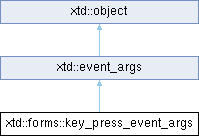
Definition
Provides data for the xtd::forms::control::key_press event.
- Header
- #include <xtd/forms/key_press_event_args>
- Namespace
- xtd::forms
- Library
- xtd.forms
- Remarks
- A xtd::forms::key_press_event_args specifies the character that is composed when the user presses a key. For example, when the user presses SHIFT + K, the key_char property returns an uppercase K.
- A xtd::forms::control::key_press event occurs when the user presses a key. Two events that are closely related to the xtd::forms::control::key_press event are xtd::forms::control::key_up and xtd::forms::control::key_down. The xtd::forms::control::key_down event precedes each xtd::forms::control::key_press event when the user presses a key, and a xtd::forms::control::key_up event occurs when the user releases a key. When the user holds down a key, duplicate xtd::forms::control::key_down and xtd::forms::control::key_press events occur each time the character repeats. One xtd::forms::control::key_up event is generated upon release.
- With each xtd::forms::control::key_press event, a xtd::forms::key_press_event_args is passed. A key_event_args is passed with each xtd::forms::control::key_down and xtd::forms::control::key_up event. A key_event_args specifies whether any modifier keys (CMD, CTRL, SHIFT, or ALT) were pressed along with another key. (This modifier information can also be obtained through the modifier_keys property of the control class.)
- Set handled to true to cancel the xtd::forms::control::key_press event. This keeps the control from processing the key press.
- Note
- Some controls will process certain key strokes on xtd::forms::control::key_down. For example, rich_text_box processes the Enter key before xtd::forms::control::key_press is called. In such cases, you cannot cancel the xtd::forms::control::key_press event, and must cancel the key stroke from xtd::forms::control::key_down instead.
- Examples
- calculator.cpp, key_events.cpp, and numeric_text_box.cpp.
Public Constructors | |
| key_press_event_args ()=default | |
| Initializes a new instance of the KeyPressEventArgs class. | |
| key_press_event_args (char32 key_char) | |
| Initializes a new instance of the KeyPressEventArgs class. | |
Public Properties | |
| bool | handled () const noexcept |
| Gets a value indicating whether the xtd::forms::control::key_press event was handled. | |
| void | handled (bool handled) |
| Sets a value indicating whether the xtd::forms::control::key_press event was handled. | |
| char32 | key_char () const noexcept |
| Gets the character corresponding to the key pressed. | |
| void | key_char (char32 key_char) |
| Sets the character corresponding to the key pressed. | |
Additional Inherited Members | |
 Static Public Attributes inherited from xtd::event_args Static Public Attributes inherited from xtd::event_args | |
| static const event_args | empty |
| Provides a value to use with events that do not have event data. | |
 Public Member Functions inherited from xtd::event_args Public Member Functions inherited from xtd::event_args | |
| event_args ()=default | |
| Initializes a new instance of the event_args class. | |
 Public Member Functions inherited from xtd::object Public Member Functions inherited from xtd::object | |
| object ()=default | |
| Create a new instance of the ultimate base class object. | |
| virtual bool | equals (const object &obj) const noexcept |
| Determines whether the specified object is equal to the current object. | |
| virtual size_t | get_hash_code () const noexcept |
| Serves as a hash function for a particular type. | |
| virtual type_object | get_type () const noexcept |
| Gets the type of the current instance. | |
| template<typename object_t > | |
| xtd::uptr< object_t > | memberwise_clone () const |
| Creates a shallow copy of the current object. | |
| virtual xtd::string | to_string () const noexcept |
| Returns a xtd::string that represents the current object. | |
 Static Public Member Functions inherited from xtd::object Static Public Member Functions inherited from xtd::object | |
| template<typename object_a_t , typename object_b_t > | |
| static bool | equals (const object_a_t &object_a, const object_b_t &object_b) noexcept |
| Determines whether the specified object instances are considered equal. | |
| template<typename object_a_t , typename object_b_t > | |
| static bool | reference_equals (const object_a_t &object_a, const object_b_t &object_b) noexcept |
| Determines whether the specified object instances are the same instance. | |
Constructor & Destructor Documentation
◆ key_press_event_args() [1/2]
|
default |
Initializes a new instance of the KeyPressEventArgs class.
- Remarks
- Use the control::modifier_keys property to get the current state of the modifier keys.
◆ key_press_event_args() [2/2]
|
inlineexplicit |
Initializes a new instance of the KeyPressEventArgs class.
- Parameters
-
key_char The ASCII character corresponding to the key the user pressed.
- Remarks
- Use the control::modifier_keys property to get the current state of the modifier keys.
Member Function Documentation
◆ handled() [1/2]
|
inlinenoexcept |
Gets a value indicating whether the xtd::forms::control::key_press event was handled.
- Returns
- true if the event is handled; otherwise, false.
- Remarks
- If the event is not handled, it will be sent to the operating system for default processing. Set handled to true to cancel the xtd::forms::control::key_press event.
◆ handled() [2/2]
|
inline |
Sets a value indicating whether the xtd::forms::control::key_press event was handled.
- Parameters
-
handled true if the event is handled; otherwise, false.
- Remarks
- If the event is not handled, it will be sent to the operating system for default processing. Set handled to true to cancel the xtd::forms::control::key_press event.
◆ key_char() [1/2]
|
inlinenoexcept |
Gets the character corresponding to the key pressed.
- Returns
- The ASCII character that is composed. For example, if the user presses SHIFT + K, this property returns an uppercase K.
- Remarks
- Use the key_char property to sample keystrokes at run time and to modify keystrokes under special run-time circumstances. For example, you can use key_char to disable non-numeric keypresses when the user enters a ZIP code, change all alphabetical keypresses to uppercase in a data entry field, or monitor the keyboard or other key input device for specific key combinations.
-
You can get or set the following keys:
- a-z, A-Z.
- CTRL.
- Punctuation marks.
- Number keys, both across the top of the keyboard and on the numeric keypad.
- ENTER.
-
You cannot get or set the following keys:
- The TAB key
- INSERT and DELETE.
- HOME.
- END.
- PAGE UP and PAGE DOWN.
- F1-F2.
- CMD and ALT.
- Arrow keys.
- Note
- For information about how to detect any of the non-character keys mentioned above, see the key_event_args class.
◆ key_char() [2/2]
|
inline |
Sets the character corresponding to the key pressed.
- Parameters
-
key_char The ASCII character that is composed. For example, if the user presses SHIFT + K, this property returns an uppercase K.
- Remarks
- Use the key_char property to sample keystrokes at run time and to modify keystrokes under special run-time circumstances. For example, you can use key_char to disable non-numeric keypresses when the user enters a ZIP code, change all alphabetical keypresses to uppercase in a data entry field, or monitor the keyboard or other key input device for specific key combinations.
-
You can get or set the following keys:
- a-z, A-Z.
- CTRL.
- Punctuation marks.
- Number keys, both across the top of the keyboard and on the numeric keypad.
- ENTER.
-
You cannot get or set the following keys:
- The TAB key
- INSERT and DELETE.
- HOME.
- END.
- PAGE UP and PAGE DOWN.
- F1-F2.
- CMD and ALT.
- Arrow keys.
- Note
- For information about how to detect any of the non-character keys mentioned above, see the key_event_args class.
The documentation for this class was generated from the following file:
- xtd.forms/include/xtd/forms/key_press_event_args.hpp
Generated on Sun Dec 1 2024 09:55:56 for xtd by Gammasoft. All rights reserved.
