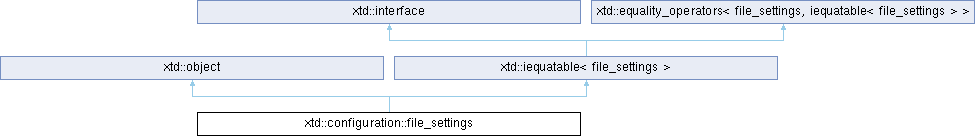
Definition
Represents an object for storing and retrieving configuration information using text files in INI format.
- Header
- #include <xtd/configuration/file_settings>
- Namespace
- xtd
- Library
- xtd.core
- Remarks
- An INI file is a configuration file that consists of a text-based content with a structure and syntax comprising key–value pairs for properties, and sections that organize the properties.
- Examples
- The following code example demonstrates the use of xtd::configuration::file_settings class. #include <xtd/configuration/file_settings>#include <xtd/console>using namespace xtd;using namespace xtd::configuration;auto write_file_settings() {file.top_file_comment("Settings file used by file_settings example.\nCopyright (c) 2024 Gammasoft. All rights reserved.");file.write("auto_close", true);file.write("caption", "file_settings example");file.write("Thread \"Process\"", "timeout", 100_ms);file.save();}auto reset_file_settings() {file.reset();}auto read_file_settings() {console::write_line("----------------------------------------");console::write_line("\"exemple.ini\" file content :");console::write_line(file.to_string());console::write_line("----------------------------------------");console::write_line("read keys :");console::write_line("----------------------------------------");}auto main() -> int {write_file_settings();// Uncomment the following line to see what happens if the "example.ini" file doesn't exist.//reset_file_settings();read_file_settings();}// This code produces the following output ://// ----------------------------------------// "exemple.ini" file content :// # Settings file used by file_settings example.// # Copyright (c) 2024 Gammasoft. All rights reserved.//// auto_close = true// caption = file_settings example//// [Thread "Process"]// timeout = 00:00:00.1000000//// ----------------------------------------// read keys :// auto_close = true// caption = file_settings example// Thread "Process"// ----------------------------------------Represents an object for storing and retrieving configuration information using text files in INI for...Definition file_settings.hpp:32xtd::string top_file_comment() const noexceptGets top file comment text.static void write_line()Writes the current line terminator to the standard output stream using the specified format informati...Contains the types that provide the programming model for handling configuration data.Definition file_settings.hpp:17The xtd namespace contains all fundamental classes to access Hardware, Os, System,...Definition xtd_about_box.hpp:10
- Examples
- file_settings.cpp.
Protected Member Functions | |
| virtual xtd::string | convert_comment_to_text (const xtd::string &text) const noexcept |
| virtual xtd::string | convert_text_to_comment (const xtd::string &text) const noexcept |
Public Aliass | |
| using | string_dictionary = xtd::collections::generic::sorted_dictionary< xtd::string, xtd::string > |
| Represents a xtd::collections::generic::sorted_dictionary with the key and the value strongly typed to be strings. | |
| using | string_collection = xtd::collections::specialized::string_collection |
| Represents a collection of strings. | |
Public Constructors | |
| file_settings () noexcept=default | |
| Initialize an xtd::configuration::file_settings without loading a file. | |
| file_settings (const xtd::string &file_path) | |
| Initialize an xtd::configuration::file_settings with file path to load and save. | |
| file_settings (std::iostream &stream) | |
| Initialize an xtd::configuration::file_settings with a stream to load and save. | |
Public Properties | |
| bool | auto_save () const noexcept |
| Gets whether save should be called on the xtd::configuration::file_settings destructor. | |
| void | auto_save (bool value) noexcept |
| Sets whether save should be called on the xtd::configuration::file_settings destructor. | |
| xtd::string | bottom_file_comment () const noexcept |
| Gets bottom file comment text. | |
| file_settings & | bottom_file_comment (const xtd::string &value) noexcept |
| Sets bottom file comment text. | |
| const xtd::string & | file_path () const noexcept |
| Gets the file path of the current instance. | |
| string_dictionary | key_values () const noexcept |
| Gets all key-value pairs from global section. | |
| string_dictionary | key_values (const xtd::string §ion) const noexcept |
| Gets all key-value pairs from a specified section. | |
| string_collection | keys () const noexcept |
| Gets all keys from global section. | |
| string_collection | keys (const xtd::string §ion) const noexcept |
| Gets all keys from a specified section. | |
| string_collection | sections () const noexcept |
| Gets all sections. | |
| std::optional< std::reference_wrapper< std::iostream > > | stream () const noexcept |
| Gets the stream of the current instance. | |
| xtd::string | top_file_comment () const noexcept |
| Gets top file comment text. | |
| file_settings & | top_file_comment (const xtd::string &value) noexcept |
| Sets top file comment text. | |
Public Methods | |
| bool | equals (const file_settings &obj) const noexcept override |
| Indicates whether the current object is equal to another object of the same type. | |
| virtual void | from_string (const xtd::string &text) |
| Sets the current settings with parsing the xtd::string in INI format. | |
| void | load (const xtd::string &file_path) |
| Loads settings from specified file. | |
| void | load (std::istream &stream) |
| Loads settings from specified stream. | |
| xtd::string | read (const xtd::string &key, const xtd::string &default_value) noexcept |
| Reads a value for specified key in the global section. If not found default value is used. | |
| template<typename type_t > | |
| type_t | read (const xtd::string &key, const type_t &default_value) |
| Reads a value for specified key in the global section. If not found default value is used. | |
| xtd::string | read (const xtd::string §ion, const xtd::string &key, const xtd::string &default_value) noexcept |
| Reads a value for specified key in the specified section. If not found default value is used. | |
| template<typename type_t > | |
| type_t | read (const xtd::string §ion, const xtd::string &key, const type_t &default_value) |
| Reads a value for specified key in the specified section. If not found default value is used. | |
| void | remove (const xtd::string &key) noexcept |
| Removes the specified key from the global section. | |
| void | remove (const xtd::string §ion, const xtd::string &key) noexcept |
| Removes the specified key from the specified section. | |
| void | remove_all_keys () noexcept |
| Removes all keys from the global section. | |
| void | remove_all_keys (const xtd::string §ion) noexcept |
| Removes all key from the specified section. | |
| void | reset () |
| Reset current settings. | |
| void | save () |
| Save current settings. | |
| void | save_as (const xtd::string &file_path) |
| Save current settings in the specified file path. | |
| void | save_as (std::ostream &stream) |
| Save current settings in the specified stream. | |
| xtd::string | to_string () const noexcept override |
| Returns a xtd::string that represents the current setting in INI format. | |
| void | write (const xtd::string &key, const xtd::string &value) noexcept |
| Writes a specified value for specified key in the global section. | |
| template<typename type_t > | |
| void | write (const xtd::string &key, type_t &&value) |
| Writes a specified value for specified key in the global section. | |
| void | write (const xtd::string §ion, const xtd::string &key, const xtd::string &value) noexcept |
| Writes a specified value for specified key in the specified section. | |
| template<typename type_t > | |
| void | write (const xtd::string §ion, const xtd::string &key, type_t &&value) |
| Writes a specified value for specified key in the specified section. | |
| virtual bool | equals (const object &obj) const noexcept |
| Determines whether the specified object is equal to the current object. | |
| template<typename object_a_t , typename object_b_t > | |
| static bool | equals (const object_a_t &object_a, const object_b_t &object_b) noexcept |
| Determines whether the specified object instances are considered equal. | |
Public Operators | |
| const string_dictionary & | operator[] (const xtd::string §ion) const noexcept |
| Gets key-value pairs of the specified section. | |
| string_dictionary & | operator[] (const xtd::string §ion) noexcept |
| Gets key-value pairs of the specified section. | |
Additional Inherited Members | |
 Public Member Functions inherited from xtd::object Public Member Functions inherited from xtd::object | |
| object ()=default | |
| Create a new instance of the ultimate base class object. | |
| virtual size_t | get_hash_code () const noexcept |
| Serves as a hash function for a particular type. | |
| virtual type_object | get_type () const noexcept |
| Gets the type of the current instance. | |
| template<typename object_t > | |
| xtd::uptr< object_t > | memberwise_clone () const |
| Creates a shallow copy of the current object. | |
 Public Member Functions inherited from xtd::iequatable< file_settings > Public Member Functions inherited from xtd::iequatable< file_settings > | |
| virtual bool | equals (const file_settings &) const noexcept=0 |
| Indicates whether the current object is equal to another object of the same type. | |
 Static Public Member Functions inherited from xtd::object Static Public Member Functions inherited from xtd::object | |
| template<typename object_a_t , typename object_b_t > | |
| static bool | equals (const object_a_t &object_a, const object_b_t &object_b) noexcept |
| Determines whether the specified object instances are considered equal. | |
| template<typename object_a_t , typename object_b_t > | |
| static bool | reference_equals (const object_a_t &object_a, const object_b_t &object_b) noexcept |
| Determines whether the specified object instances are the same instance. | |
Member Typedef Documentation
◆ string_dictionary
| using xtd::configuration::file_settings::string_dictionary = xtd::collections::generic::sorted_dictionary<xtd::string, xtd::string> |
Represents a xtd::collections::generic::sorted_dictionary with the key and the value strongly typed to be strings.
◆ string_collection
| using xtd::configuration::file_settings::string_collection = xtd::collections::specialized::string_collection |
Represents a collection of strings.
Constructor & Destructor Documentation
◆ file_settings() [1/3]
|
defaultnoexcept |
Initialize an xtd::configuration::file_settings without loading a file.
- Remarks
- The xtd::configuration::file_settings::save method has no effect.
- This is equivalent to using the xtd::configuration::file_settings constructor with an empty string as the file path.
◆ file_settings() [2/3]
|
explicit |
Initialize an xtd::configuration::file_settings with file path to load and save.
- Parameters
-
file_path the file path to load and save.
- Remarks
- If the xtd::configuration::file_settings::auto_save is true the xtd::configuration::file_settings::save is called on the xtd::configuration::file_settings destructor; otherwise not, The xtd::configuration::file_settings::save method must be called manually.
- xtd::configuration::file_settings::auto_save is false by default.
- If the file path is empty, this is equivalent to using the xtd::configuration::file_settings constructor with no parameters.
◆ file_settings() [3/3]
|
explicit |
Initialize an xtd::configuration::file_settings with a stream to load and save.
- Parameters
-
stream the stream to load and save.
- Remarks
- If the xtd::configuration::file_settings::auto_save is true the xtd::configuration::file_settings::save is called on the xtd::configuration::file_settings destructor; otherwise not, The xtd::configuration::file_settings::save method must be called manually.
- xtd::configuration::file_settings::auto_save is false by default.
- If the stream is empty, this is equivalent to using the xtd::configuration::file_settings constructor with no parameters.
Member Function Documentation
◆ auto_save() [1/2]
|
noexcept |
Gets whether save should be called on the xtd::configuration::file_settings destructor.
- Returns
- true if xtd::configuration::file_settings::save is called on the xtd::configuration::file_settings destructor; otherwise, false.
- Remarks
- The default is false.
- Examples
- The following example shows how to create xtd::configuration::file_settings and use xtd::configuration::file_settings::auto_save property, xtd::configuration::file_settings::write methods. my_app.ini:file.auto_save(true);file.write("pictures \"Menu\"", "file_open", "resources/symbolic_open.png");file.write("pictures \"Menu\"", "file_save", "resources/symbolic_save.png");bool auto_save() const noexceptGets whether save should be called on the xtd::configuration::file_settings destructor.[pictures "Menu"]file_open = resources/symbolic_open.pngfile_save = resources/symbolic_save.png
◆ auto_save() [2/2]
|
noexcept |
Sets whether save should be called on the xtd::configuration::file_settings destructor.
- Parameters
-
value true if xtd::configuration::file_settings::save is called on the xtd::configuration::file_settings destructor; otherwise, false.
- Remarks
- The default is false.
- Examples
- The following example shows how to create xtd::configuration::file_settings and use xtd::configuration::file_settings::auto_save property, xtd::configuration::file_settings::write methods. my_app.ini:file.auto_save(true);file.write("pictures \"Menu\"", "file_open", "resources/symbolic_open.png");file.write("pictures \"Menu\"", "file_save", "resources/symbolic_save.png");[pictures "Menu"]file_open = resources/symbolic_open.pngfile_save = resources/symbolic_save.png
◆ bottom_file_comment() [1/2]
|
noexcept |
Gets bottom file comment text.
- Returns
- Bottom file comment text.
- Examples
- The following example shows how to create xtd::configuration::file_settings and use xtd::configuration::file_settings::bottom_file_comment property, xtd::configuration::file_settings::write and xtd::configuration::file_settings::save_as methods. my_app.ini:auto file = file_settings {};file.bottom_file_comment("Modifications must be made with care, as they may result in incorrect behavior.");file.write("pictures \"Menu\"", "file_open", "resources/symbolic_open.png");file.write("pictures \"Menu\"", "file_save", "resources/symbolic_save.png");file.save_as("my_app.ini")xtd::string bottom_file_comment() const noexceptGets bottom file comment text.[pictures "Menu"]file_open = resources/symbolic_open.pngfile_save = resources/symbolic_save.png# Modifications must be made with care, as they may result in incorrect behavior.
◆ bottom_file_comment() [2/2]
|
noexcept |
Sets bottom file comment text.
- Parameters
-
value Bottom file comment text.
- Returns
- This current instance.
- Examples
- The following example shows how to create xtd::configuration::file_settings and use xtd::configuration::file_settings::bottom_file_comment property, xtd::configuration::file_settings::write and xtd::configuration::file_settings::save_as methods. my_app.ini:auto file = file_settings {};file.bottom_file_comment("Modifications must be made with care, as they may result in incorrect behavior.");file.write("pictures \"Menu\"", "file_open", "resources/symbolic_open.png");file.write("pictures \"Menu\"", "file_save", "resources/symbolic_save.png");file.save_as("my_app.ini");[pictures "Menu"]file_open = resources/symbolic_open.pngfile_save = resources/symbolic_save.png# Modifications must be made with care, as they may result in incorrect behavior.
◆ file_path()
|
noexcept |
Gets the file path of the current instance.
- Returns
- The file path of the current instance.
- Remarks
- If no file the property can be return xtd::string::empty_string.
- Warning
- Don't manipulate the file yourself, otherwise the expected result may be undefined.
◆ key_values() [1/2]
|
noexcept |
Gets all key-value pairs from global section.
- Returns
- The key-value pairs map.
- Remarks
- This method is equivalent to call xtd::configuration::file_settings::key_values (const xtd::string& section) with xtd::string::empty_string paramreter.
◆ key_values() [2/2]
|
noexcept |
Gets all key-value pairs from a specified section.
- Parameters
-
section The section to get key-value pairs.
- Returns
- The key-value pairs map from the specified section.
- Remarks
- Use xtd::string::empty_string paramreter to get key-value pairs of the global section.
◆ keys() [1/2]
|
noexcept |
Gets all keys from global section.
- Returns
- The keys colection.
- Remarks
- This method is equivalent to call xtd::configuration::file_settings::keys (const xtd::string& section) with xtd::string::empty_string paramreter.
◆ keys() [2/2]
|
noexcept |
Gets all keys from a specified section.
- Parameters
-
section The section to get keys.
- Returns
- The keys collection from the specified section.
- Remarks
- Use xtd::string::empty_string paramreter to get keys of the global section.
◆ sections()
|
noexcept |
Gets all sections.
- Returns
- The sections colection.
◆ stream()
|
noexcept |
Gets the stream of the current instance.
- Returns
- The stream of the current instance.
- Warning
- Don't manipulate the stream yourself, otherwise the expected result may be undefined.
◆ top_file_comment() [1/2]
|
noexcept |
Gets top file comment text.
- Returns
- Top file comment textr.
- Remarks
- Generally used to read descriptions of the xtd::configuration::file_settings : authors, copyright, version, etc.
- Examples
- The following example shows how to create xtd::configuration::file_settings and use xtd::configuration::file_settings::top_file_comment property, xtd::configuration::file_settings::write and xtd::configuration::file_settings::save_as methods. my_app.ini:auto file = file_settings {};file.top_file_comment("Contains settings for my_app application.\nCopyright, (c) 2024 MyCompany. All rights reserved.");file.write("pictures \"Menu\"", "file_open", "resources/symbolic_open.png");file.write("pictures \"Menu\"", "file_save", "resources/symbolic_save.png");file.save_as("my_app.ini");# Contains settings for my_app application.# Copyright, (c) 2024 MyCompany. All rights reserved.[pictures "Menu"]file_open = resources/symbolic_open.pngfile_save = resources/symbolic_save.png
- Examples
- file_settings.cpp.
◆ top_file_comment() [2/2]
|
noexcept |
Sets top file comment text.
- Parameters
-
value Top file comment textr.
- Returns
- This current instance.
- Remarks
- Generally used to write descriptions of the xtd::configuration::file_settings : authors, copyright, version, etc.
- Examples
- The following example shows how to create xtd::configuration::file_settings and use xtd::configuration::file_settings::top_file_comment property, xtd::configuration::file_settings::write and xtd::configuration::file_settings::save_as methods. my_app.ini:auto file = file_settings {};file.top_file_comment("Contains settings for my_app application.\nCopyright, (c) 2024 MyCompany. All rights reserved.");file.write("pictures \"Menu\"", "file_open", "resources/symbolic_open.png");file.write("pictures \"Menu\"", "file_save", "resources/symbolic_save.png");file.save_as("my_app.ini");# Contains settings for my_app application.# Copyright, (c) 2024 MyCompany. All rights reserved.[pictures "Menu"]file_open = resources/symbolic_open.pngfile_save = resources/symbolic_save.png
◆ equals() [1/3]
|
overridenoexcept |
Indicates whether the current object is equal to another object of the same type.
- Parameters
-
obj An object to compare with this object.
- Returns
- true if the current object is equal to the other parameter; otherwise, false.
◆ from_string()
|
virtual |
Sets the current settings with parsing the xtd::string in INI format.
- Parameters
-
text A text to set the current setting.
- Notes to inheritors
- To create your own file_settings with another format, you just need to override the xtd::configuration::file_settings::from_string and xtd::configuration::file_settings::to_string methods.
◆ load() [1/2]
| void xtd::configuration::file_settings::load | ( | const xtd::string & | file_path | ) |
Loads settings from specified file.
- Parameters
-
file_path The file path to load settings.
- Examples
- The following example shows how to create xtd::configuration::file_settings and use xtd::configuration::file_settings::load, xtd::configuration::file_settings::write and xtd::configuration::file_settings::save_as methods. my_app.ini:auto file = file_settings {};file.load("my_app.ini");file.write("pictures \"Menu\"", "file_open", "resources/symbolic_open.png");file.write("pictures \"Menu\"", "file_save", "resources/symbolic_save.png");file.save_as("my_app.ini");void load(const xtd::string &file_path)Loads settings from specified file.[pictures "Menu"]file_open = resources/symbolic_open.pngfile_save = resources/symbolic_save.png
◆ load() [2/2]
| void xtd::configuration::file_settings::load | ( | std::istream & | stream | ) |
Loads settings from specified stream.
- Parameters
-
stream The stream to load settings.
◆ read() [1/4]
|
noexcept |
Reads a value for specified key in the global section. If not found default value is used.
- Parameters
-
key The key used to read a value. default_value A string used if value not found.
- Returns
- A string that represent the value associate to the key.
- Remarks
- Use xtd::string::empty_string for section paramreter to read keys of the global section.
- This method is equivalent to call xtd::configuration::file_settings::read (const xtd::string& section, const xtd::string& key, const xtd::string& default_value) with xtd::string::empty_string paramreter as section parameter.
◆ read() [2/4]
|
inline |
Reads a value for specified key in the global section. If not found default value is used.
- Parameters
-
key The key used to read a value. default_value A string used if value not found.
- Returns
- A string that represent the value associate to the key.
- Remarks
- Use xtd::string::empty_string for section paramreter to read keys of the global section.
- This method is equivalent to call xtd::configuration::file_settings::read (const xtd::string& section, const xtd::string& key, const xtd::string& default_value) with xtd::string::empty_string paramreter as section parameter.
◆ read() [3/4]
|
noexcept |
Reads a value for specified key in the specified section. If not found default value is used.
- Parameters
-
section The section where the key is read. key The key used to read a value. default_value A string used if value not found.
- Returns
- A string that represent the value associate to the key.
- Remarks
- Use xtd::string::empty_string for section paramreter to read keys of the global section.
◆ read() [4/4]
|
inline |
Reads a value for specified key in the specified section. If not found default value is used.
- Parameters
-
section The section where the key is read. key The key used to read a value. default_value A string used if value not found.
- Returns
- A string that represent the value associate to the key.
- Remarks
- Use xtd::string::empty_string for section paramreter to read keys of the global section.
◆ remove() [1/2]
|
noexcept |
Removes the specified key from the global section.
- Parameters
-
key The key to remove from the global section.
- Remarks
- To write permanently use the xtd::configuration::file_settings::save method.
- This method is equivalent to call xtd::configuration::file_settings::remove (const xtd::string& section) with xtd::string::empty_string paramreter.
Removes the specified key from the specified section.
- Parameters
-
section The section where the key is removed. key The key to remove from the specified section.
- Remarks
- To write permanently use the xtd::configuration::file_settings::save method.
- Use xtd::string::empty_string paramreter to remove key of the global section.
- Examples
- The following example shows how to create xtd::configuration::file_settings and use xtd::configuration::file_settings::reset, xtd::configuration::file_settings::write, xtd::configuration::file_settings::remove and xtd::configuration::file_settings::save methods. my_app.ini:file.reset();file.write(quit_application_on_main_form_closed", true);file.write("pictures \"Menu\"", "file_open", "resources/symbolic_open.png");file.write("pictures \"Menu\"", "file_save", "resources/symbolic_save.png");file.remove("quit_application_on_main_form_closed");file.save();[pictures "Menu"]file_open = resources/symbolic_open.pngfile_save = resources/symbolic_save.png
◆ remove() [2/2]
|
noexcept |
Removes the specified key from the specified section.
- Parameters
-
section The section where the key is removed. key The key to remove from the specified section.
- Remarks
- To write permanently use the xtd::configuration::file_settings::save method.
- Use xtd::string::empty_string paramreter to remove key of the global section.
- Examples
- The following example shows how to create xtd::configuration::file_settings and use xtd::configuration::file_settings::reset, xtd::configuration::file_settings::write, xtd::configuration::file_settings::remove and xtd::configuration::file_settings::save methods. my_app.ini:file.reset();file.write("main", "quit_application_on_main_form_closed", true);file.write("pictures \"Menu\"", "file_open", "resources/symbolic_open.png");file.write("pictures \"Menu\"", "file_save", "resources/symbolic_save.png");file.remove("main", "quit_application_on_main_form_closed");file.save();[pictures "Menu"]file_open = resources/symbolic_open.pngfile_save = resources/symbolic_save.png
◆ remove_all_keys() [1/2]
|
noexcept |
Removes all keys from the global section.
- Remarks
- To write permanently use the xtd::configuration::file_settings::save method.
- This method is equivalent to call xtd::configuration::file_settings::remove_all_keys (const xtd::string& section) with xtd::string::empty_string paramreter.
- Examples
- The following example shows how to create xtd::configuration::file_settings and use xtd::configuration::file_settings::reset, xtd::configuration::file_settings::write, xtd::configuration::file_settings::remove_all_keys and xtd::configuration::file_settings::save methods. my_app.ini:file.reset();file.write("main", "quit_application_on_main_form_closed", true);file.write("pictures \"Menu\"", "file_open", "resources/symbolic_open.png");file.write("pictures \"Menu\"", "file_save", "resources/symbolic_save.png");file.remove_all_keys();file.save();[pictures "Menu"]file_open = resources/symbolic_open.pngfile_save = resources/symbolic_save.png
◆ remove_all_keys() [2/2]
|
noexcept |
Removes all key from the specified section.
- Parameters
-
section The section where all keys are removed.
- Remarks
- To write permanently use the xtd::configuration::file_settings::save method.
- Use xtd::string::empty_string paramreter to remove all keys of the global section.
- Use xtd::string::empty_string paramreter to remove key of the global section.
- Examples
- The following example shows how to create xtd::configuration::file_settings and use xtd::configuration::file_settings::reset, xtd::configuration::file_settings::write, xtd::configuration::file_settings::remove_all_keys and xtd::configuration::file_settings::save methods. my_app.ini:file.reset();file.write("main", "quit_application_on_main_form_closed", true);file.write("pictures \"Menu\"", "file_open", "resources/symbolic_open.png");file.write("pictures \"Menu\"", "file_save", "resources/symbolic_save.png");file.remove_all_keys("pictures \"Menu\"");file.save()[main]quit_application_on_main_form_closed = true
◆ reset()
| void xtd::configuration::file_settings::reset | ( | ) |
Reset current settings.
- Remarks
- The settings are cleared and the settings file is removed.
- To write permanently use the xtd::configuration::settings::save method.
- Examples
- The following example shows how to create xtd::configuration::file_settings and use xtd::configuration::file_settings::reset, xtd::configuration::file_settings::write and xtd::configuration::file_settings::save methods. my_app.ini:file.reset();file.write("main", "quit_application_on_main_form_closed", true);file.write("pictures \"Menu\"", "file_open", "resources/symbolic_open.png");file.write("pictures \"Menu\"", "file_save", "resources/symbolic_save.png");file.save();[main]quit_application_on_main_form_closed = true[pictures "Menu"]file_open = resources/symbolic_open.pngfile_save = resources/symbolic_save.png
- Examples
- file_settings.cpp.
◆ save()
| void xtd::configuration::file_settings::save | ( | ) |
Save current settings.
- Remarks
- The settings are saved in the settings file.
- Examples
- The following example shows how to create xtd::configuration::file_settings and use xtd::configuration::file_settings::reset, xtd::configuration::file_settings::write and xtd::configuration::file_settings::save methods. my_app.ini:file.reset();file.write("main", "quit_application_on_main_form_closed", true);file.write("pictures \"Menu\"", "file_open", "resources/symbolic_open.png");file.write("pictures \"Menu\"", "file_save", "resources/symbolic_save.png");file.save();[main]quit_application_on_main_form_closed = true[pictures "Menu"]file_open = resources/symbolic_open.pngfile_save = resources/symbolic_save.png
◆ save_as() [1/2]
| void xtd::configuration::file_settings::save_as | ( | const xtd::string & | file_path | ) |
Save current settings in the specified file path.
- Parameters
-
file_path The file to save the current settings.
- Remarks
- The settings are saved in the specified settings file.
- Examples
- The following example shows how to create xtd::configuration::file_settings and use xtd::configuration::file_settings::write and xtd::configuration::file_settings::save_as methods. my_app.ini:auto file = file_settings {};file.write("pictures \"Menu\"", "file_save", "resources/symbolic_save.png");file.save_as("my_app.ini")void write(const xtd::string &key, const xtd::string &value) noexceptWrites a specified value for specified key in the global section.[pictures "Menu"]file_open = resources/symbolic_open.pngfile_save = resources/symbolic_save.png
◆ save_as() [2/2]
| void xtd::configuration::file_settings::save_as | ( | std::ostream & | stream | ) |
Save current settings in the specified stream.
- Parameters
-
stream The stream to save the current settings.
- Remarks
- The settings are saved in the specified settings stream.
◆ to_string()
|
overridevirtualnoexcept |
Returns a xtd::string that represents the current setting in INI format.
- Returns
- A string that represents the current setting.
- Notes to inheritors
- To create your own file_settings with another format, you just need to override the xtd::configuration::file_settings::from_string and xtd::configuration::file_settings::to_string methods.
Reimplemented from xtd::object.
◆ write() [1/4]
|
noexcept |
Writes a specified value for specified key in the global section.
- Parameters
-
key The key used to write a value. value A string to write.
- Remarks
- To write permanently use the xtd::configuration::file_settings::save method.
- Examples
- The following example shows how to create xtd::configuration::file_settings and use xtd::configuration::file_settings::reset, xtd::configuration::file_settings::write and xtd::configuration::file_settings::save methods. my_app.ini:file.reset();file.write("quit_application_on_main_form_closed", "true");file.write("pictures \"Menu\"", "file_open", "resources/symbolic_open.png");file.write("pictures \"Menu\"", "file_save", "resources/symbolic_save.png");file.save();quit_application_on_main_form_closed = true[pictures "Menu"]file_open = resources/symbolic_open.pngfile_save = resources/symbolic_save.png
◆ write() [2/4]
|
inline |
Writes a specified value for specified key in the global section.
- Parameters
-
key The key used to write a value. value A string to write.
- Remarks
- To write permanently use the xtd::configuration::file_settings::save method.
- Examples
- The following example shows how to create xtd::configuration::file_settings and use xtd::configuration::file_settings::reset, xtd::configuration::file_settings::write and xtd::configuration::file_settings::save methods. my_app.ini:file.reset();file.write("quit_application_on_main_form_closed", true);file.write("pictures \"Menu\"", "file_open", "resources/symbolic_open.png");file.write("pictures \"Menu\"", "file_save", "resources/symbolic_save.png");file.save();quit_application_on_main_form_closed = true[pictures "Menu"]file_open = resources/symbolic_open.pngfile_save = resources/symbolic_save.png
◆ write() [3/4]
|
noexcept |
Writes a specified value for specified key in the specified section.
- Parameters
-
section The section where the key is write. key The key used to write a value. value A string to write.
- Remarks
- To write permanently use the xtd::configuration::file_settings::save method.
- Examples
- The following example shows how to create xtd::configuration::file_settings and use xtd::configuration::file_settings::reset, xtd::configuration::file_settings::write and xtd::configuration::file_settings::save methods. my_app.ini:file.reset();file.write("quit_application_on_main_form_closed", "true");file.write("pictures \"Menu\"", "file_open", "resources/symbolic_open.png");file.write("pictures \"Menu\"", "file_save", "resources/symbolic_save.png");file.save();quit_application_on_main_form_closed = true[pictures "Menu"]file_open = resources/symbolic_open.pngfile_save = resources/symbolic_save.png
◆ write() [4/4]
|
inline |
Writes a specified value for specified key in the specified section.
- Parameters
-
section The section where the key is write. key The key used to write a value. value A string to write.
- Remarks
- To write permanently use the xtd::configuration::file_settings::save method.
- Examples
- The following example shows how to create xtd::configuration::file_settings and use xtd::configuration::file_settings::reset, xtd::configuration::file_settings::write and xtd::configuration::file_settings::save methods. my_app.ini:file.reset();file.write("main", "quit_application_on_main_form_closed", true);file.write("pictures \"Menu\"", "file_open", "resources/symbolic_open.png")file.write("pictures \"Menu\"", "file_save", "resources/symbolic_save.png");file.save();[main]quit_application_on_main_form_closed = true[pictures "Menu"]file_open = resources/symbolic_open.pngfile_save = resources/symbolic_save.png
◆ operator[]() [1/2]
|
noexcept |
Gets key-value pairs of the specified section.
- Parameters
-
secion The section to get the key-value pairs
- Returns
- The key-value pairs of the section.
- Examples
- Use this operator to read value from section like xtd::configuration::file_settings::read method. auto v1 = fs["section1"]["key1"];// Is equivalent to call :// auto v1 = fs.read("section1", "key1", string::empty_string);
◆ operator[]() [2/2]
|
noexcept |
Gets key-value pairs of the specified section.
- Parameters
-
secion The section to get the key-value pairs
- Returns
- The key-value pairs of the section.
- Examples
- Use this operator to write value to section like xtd::configuration::file_settings::write method. fs["section1"]["key1"] = "value1";// Is equivalent to call :// fs.write("section1", "key1", "value1");
◆ equals() [2/3]
|
virtualnoexcept |
Determines whether the specified object is equal to the current object.
- Parameters
-
obj The object to compare with the current object.
- Returns
- true if the specified object is equal to the current object. otherwise, false.
- Examples
- The following code example compares the current instance with another object. #include <xtd/console>using namespace xtd;auto main() -> int {auto object1 = new_ptr<object>();auto object2 = new_ptr<object>();auto object3 = object2;console::write_line(object1->equals(*object3));console::write_line(*object1 == *object3);object3 = object1;console::write_line(object1->equals(*object3));console::write_line(*object1 == *object3);}// This code produces the following output ://// false// false// true// true
Reimplemented from xtd::object.
◆ equals() [3/3]
|
inlinestaticnoexcept |
Determines whether the specified object instances are considered equal.
- Parameters
-
object_a The first object to compare. object_b The second object to compare.
- Returns
- true if object_a is the same instance as object_b or if both are null references or if object_a(object_b) returns true. otherwise, false.
- Examples
- The following code example compares different objects. #include <xtd/console>using namespace xtd;auto main() -> int {string s1 = "Tom";string s2 = "Carol";s1 = "Tom";s2 = "Tom";s1 = "";s2 = "Tom";s1 = "Carol";s2 = "";s1 = "";s2 = "";}// This code produces the following output ://// object::equals("Tom", "Carol") => false// object::equals("Tom", "Tom") => true// object::equals("", "Tom") => false// object::equals("Carol", "") => false// object::equals("", "") => truevirtual bool equals(const object &obj) const noexceptDetermines whether the specified object is equal to the current object.
The documentation for this class was generated from the following file:
- xtd.core/include/xtd/configuration/file_settings.hpp
Generated on Sun Dec 1 2024 09:55:52 for xtd by Gammasoft. All rights reserved.
