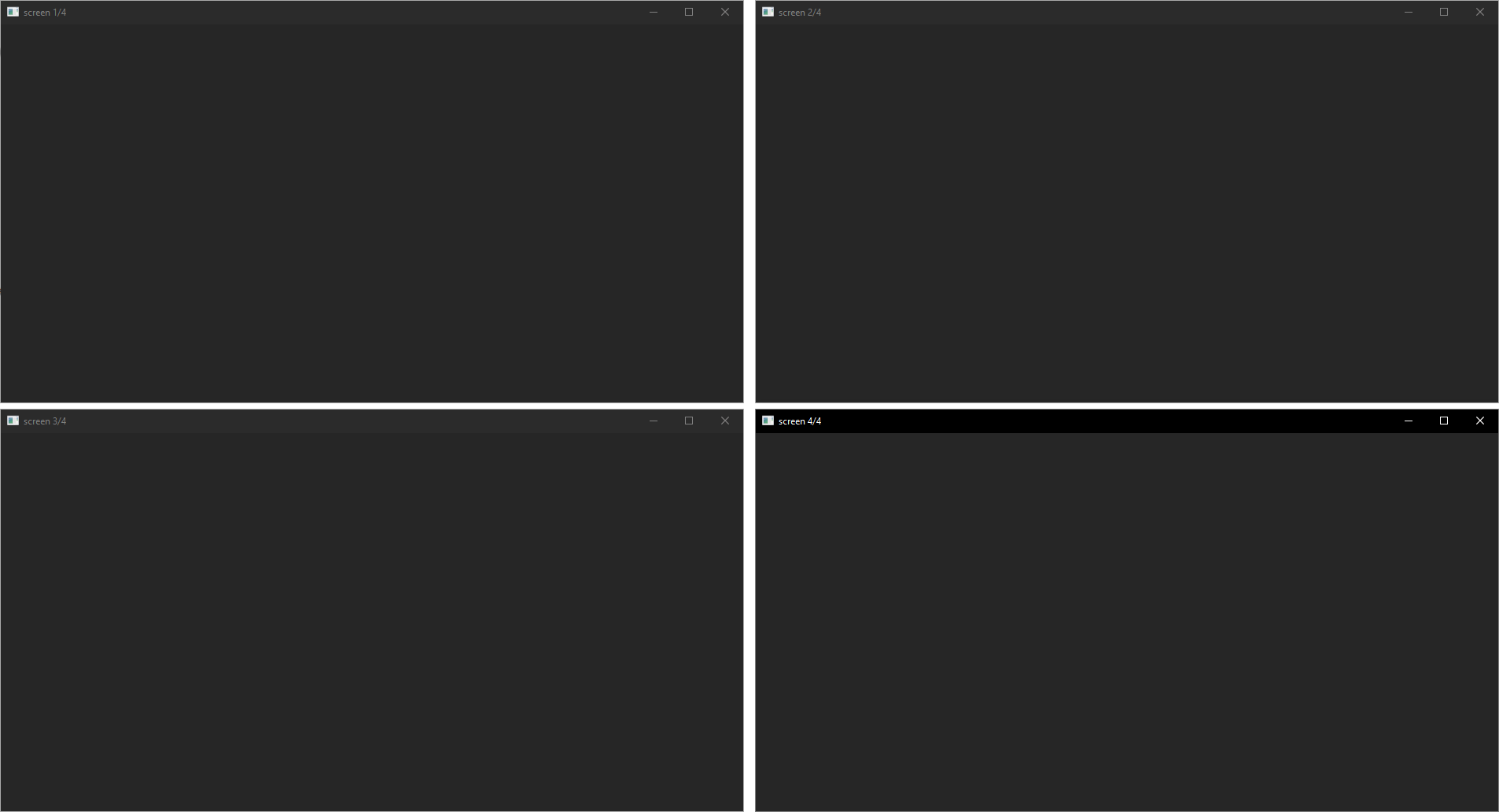The following code example demonstrate the use of screen class.
- Windows
-
- macOS
-
- Gnome
-
#include <xtd/xtd>
int main() {
form form1;
form1.
location(area.location());
form1.size({area.
size().
width() / 2, area.size().
height() / 2});
form1.text("screen 1/4");
form1.visible(true);
form form2;
form2.location({area.location().
x() + area.size().
width() / 2, area.location().
y()});
form2.size({area.size().
width() / 2, area.size().
height() / 2});
form2.text("screen 2/4");
form2.visible(true);
form form3;
form3.location({area.location().
x(), area.location().
y() + area.size().
height() / 2});
form3.size({area.size().
width() / 2, area.size().
height() / 2});
form3.text("screen 3/4");
form3.visible(true);
form form4;
form4.location({area.location().
x() + area.size().
width() / 2, area.location().
y() + area.size().
height() / 2});
form4.size({area.size().
width() / 2, area.size().
height() / 2});
form4.text("screen 4/4");
form4.visible(true);
}
int32_t y() const
Gets the y-coordinate of this point.
Definition: point.h:205
Stores a set of four integers that represent the location and size of a rectangle.
Definition: rectangle.h:25
int32_t width() const
Gets the horizontal component of this Size class.
Definition: size.h:67
int32_t height() const
Gets he vertical component of this Size Class.
Definition: size.h:57