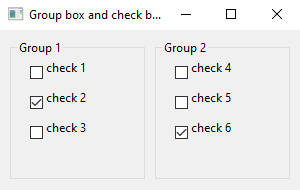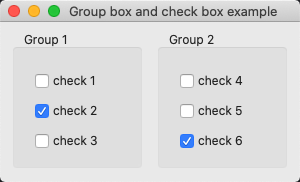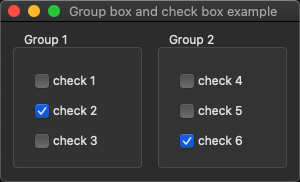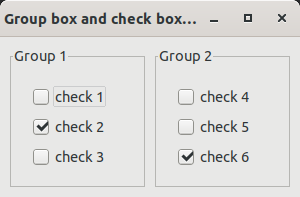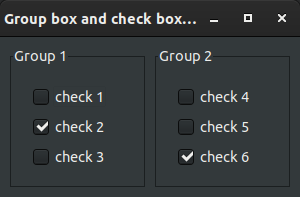The following code example demonstrate the use of group_box container and check_box controls.
#include <xtd/xtd>
class form1 : public form {
public:
form1() {
text("Group box and check box example");
client_size({300, 160});
group_box1.parent(*this);
group_box1.bounds({10, 10, 135, 140});
group_box1.text("Group 1");
group_box2.parent(*this);
group_box2.bounds({155, 10, 135, 140});
group_box2.text("Group 2");
check_box1.location({20, 10});
check_box1.parent(group_box1);
check_box1.text("check 1");
check_box2.checked(true);
check_box2.location({20, 40});
check_box2.parent(group_box1);
check_box2.text("check 2");
check_box3.location({20, 70});
check_box3.parent(group_box1);
check_box3.text("check 3");
check_box4.location({20, 10});
check_box4.parent(group_box2);
check_box4.text("check 4");
check_box5.location({20, 40});
check_box5.parent(group_box2);
check_box5.text("check 5");
check_box6.checked(true);
check_box6.location({20, 70});
check_box6.parent(group_box2);
check_box6.text("check 6");
}
private:
group_box group_box1;
group_box group_box2;
check_box check_box1;
check_box check_box2;
check_box check_box3;
check_box check_box4;
check_box check_box5;
check_box check_box6;
};
int main() {
}
The xtd namespace contains all fundamental classes to access Hardware, Os, System,...
Definition: system_report.h:17