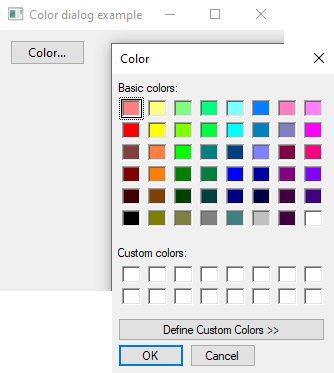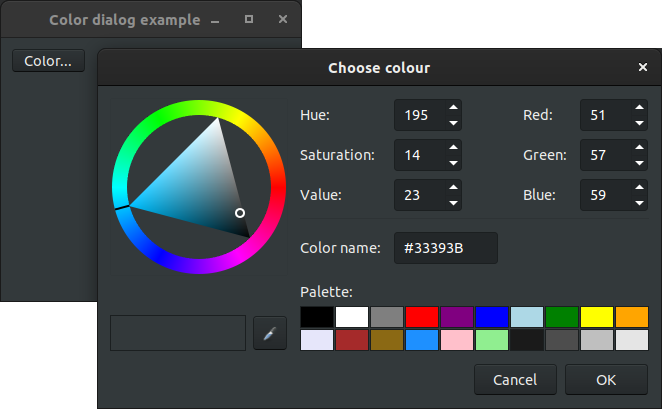|
xtd - Reference Guide
0.1.0
Modern c++17/20 framework to create console, GUI and unit test applications on Windows, macOS, Linux, iOS and android.
|
 |
xtd - Reference Guide
0.1.0
Modern c++17/20 framework to create console, GUI and unit test applications on Windows, macOS, Linux, iOS and android.
|
The following code example demonstrate the use of color_dialog dialog.