Loading...
Searching...
No Matches
translator.cpp
demonstrates the use of xtd::forms::translator strings.
- Windows
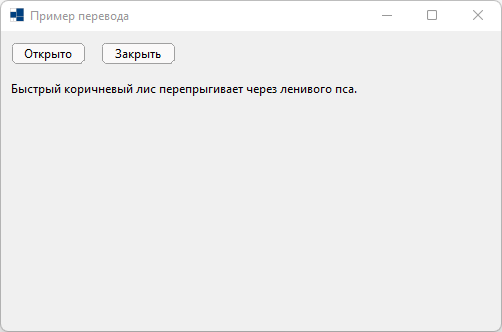
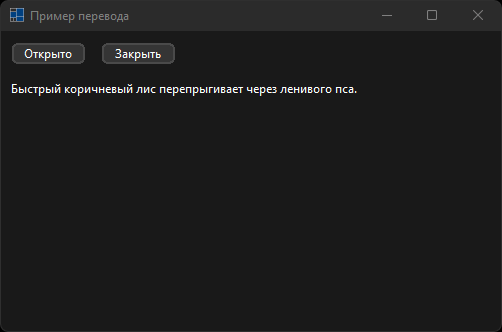
- macOS
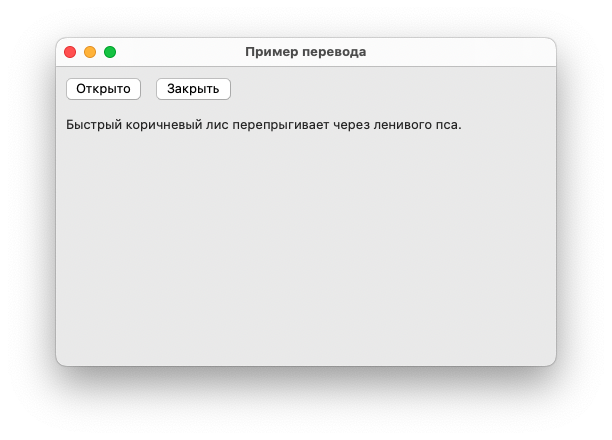
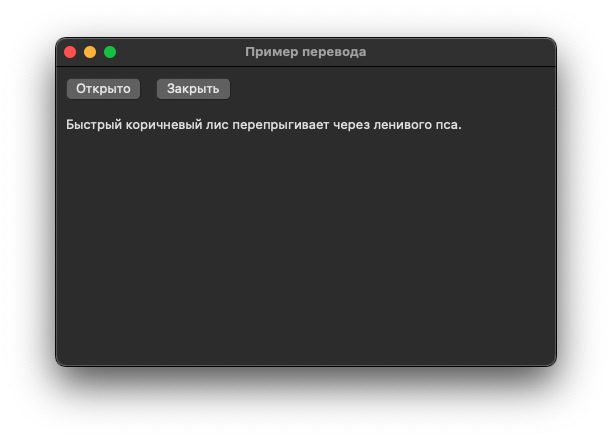
- Gnome
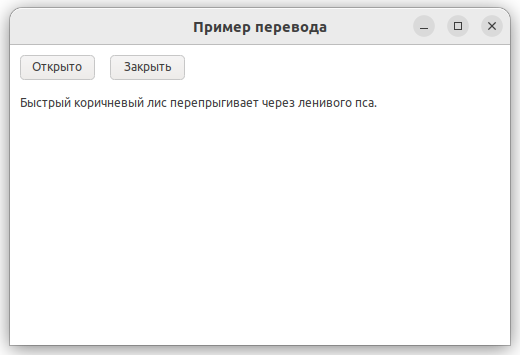
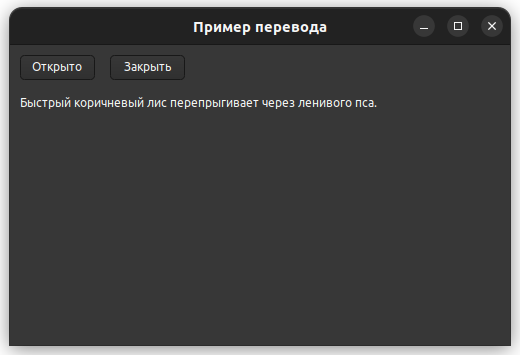
#include <xtd/xtd>
using namespace xtd::globalization;
class form1 : public form {
public:
form1() {
text("Translator example"_t);
client_size({500, 300});
controls().add_range({open_button, close_button, text_label});
open_button.location({10, 10});
open_button.text("Open"_t);
close_button.location({100, 10});
close_button.text("Close"_t);
text_label.location({10, 50});
text_label.auto_size(true);
text_label.text("The quick brown fox jumps over the lazy dog."_t);
}
private:
button open_button;
button close_button;
label text_label;
};
auto main() -> int {
//culture_info::current_culture(culture_info {"ar-MA"});
//culture_info::current_culture(culture_info {"es-ES"});
//culture_info::current_culture(culture_info {"ru-RU"});
application::run(form1 {});
}
Provides information about a specific culture (called a locale for unmanaged code development)....
Definition culture_info.hpp:43
static auto current_culture() noexcept -> xtd::globalization::culture_info
Gets the xtd::globalization::culture_info object that represents the culture used by the current appl...
Contains classes that define culture-related information, including language, country/region,...
Definition culture_info.hpp:20
Contains classes that represent ASCII and Unicode character encodings; abstract base classes for conv...
Definition basic_string_builder.hpp:17
Generated on Wed Feb 11 2026 20:07:02 for xtd by Gammasoft. All rights reserved.
