Loading...
Searching...
No Matches
button_images.cpp
demonstrates the use of xtd::forms::button_images control.
- Windows
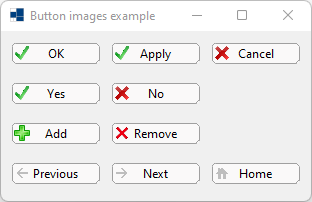
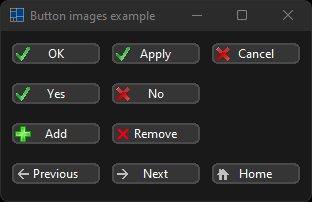
- macOS
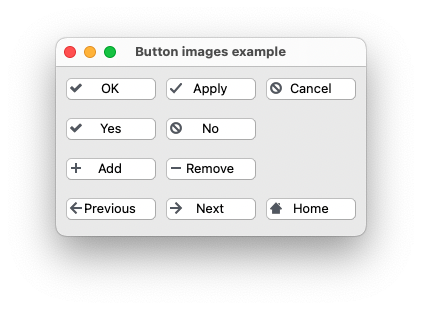
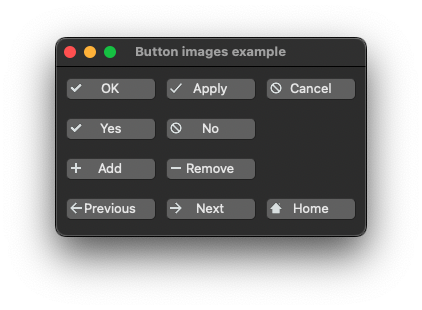
- Gnome
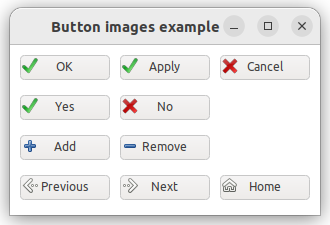
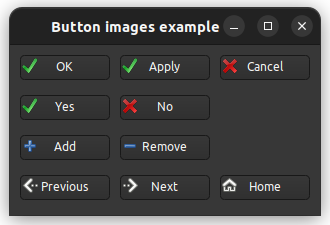
#include <xtd/xtd>
namespace button_images_example {
class form1 : public form {
public:
form1() {
text("Button images example");
client_size({310, 170});
controls().add_range({button_ok, button_apply, button_cancel, button_yes, button_no, button_add, button_remove, button_previous, button_next, button_go_home});
button_ok.image(button_images::ok());
button_ok.image_align(content_alignment::middle_left);
button_ok.text(texts::ok());
button_ok.location({10, 10});
button_ok.width(90);
button_apply.image(button_images::apply());
button_apply.image_align(content_alignment::middle_left);
button_apply.text(texts::apply());
button_apply.location({110, 10});
button_apply.width(90);
button_cancel.image(button_images::cancel());
button_cancel.image_align(content_alignment::middle_left);
button_cancel.text(texts::cancel());
button_cancel.location({210, 10});
button_cancel.width(90);
button_yes.image(button_images::yes());
button_yes.image_align(content_alignment::middle_left);
button_yes.text(texts::yes());
button_yes.location({10, 50});
button_yes.width(90);
button_no.image(button_images::no());
button_no.image_align(content_alignment::middle_left);
button_no.text(texts::no());
button_no.location({110, 50});
button_no.width(90);
button_add.image(button_images::add());
button_add.image_align(content_alignment::middle_left);
button_add.text(texts::add());
button_add.location({10, 90});
button_add.width(90);
button_remove.image(button_images::remove());
button_remove.image_align(content_alignment::middle_left);
button_remove.text(texts::remove());
button_remove.location({110, 90});
button_remove.width(90);
button_previous.image(button_images::previous());
button_previous.image_align(content_alignment::middle_left);
button_previous.text(texts::previous());
button_previous.location({10, 130});
button_previous.width(90);
button_next.image(button_images::next());
button_next.image_align(content_alignment::middle_left);
button_next.text(texts::next());
button_next.location({110, 130});
button_next.width(90);
button_go_home.image(button_images::from_name("go-home"));
button_go_home.image_align(content_alignment::middle_left);
button_go_home.text(texts::home());
button_go_home.location({210, 130});
button_go_home.width(90);
}
private:
button button_ok;
button button_apply;
button button_cancel;
button button_yes;
button button_no;
button button_add;
button button_remove;
button button_previous;
button button_next;
button button_go_home;
};
}
auto main() -> int {
application::run(button_images_example::form1 {});
}
Generated on Wed Feb 11 2026 20:07:02 for xtd by Gammasoft. All rights reserved.
