Loading...
Searching...
No Matches
background_worker.cpp
demonstrates the use of xtd::forms::background_worker component.
- Windows
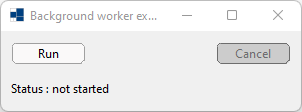
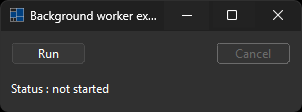
- macOS
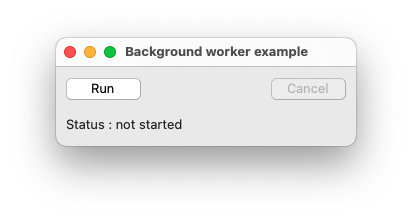
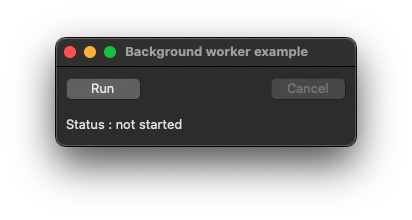
- Gnome
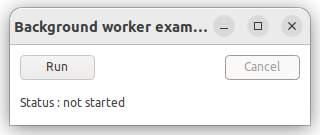
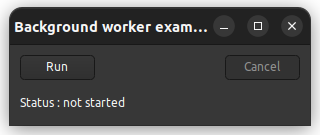
#include <xtd/forms/application>
#include <xtd/forms/background_worker>
#include <xtd/forms/button>
#include <xtd/forms/form>
#include <xtd/forms/label>
#include <xtd/forms/panel>
#include <xtd/forms/progress_bar>
#include <xtd/forms/text_box>
#include <xtd/threading/thread>
#include <xtd/startup>
using namespace xtd;
using namespace xtd::forms;
using namespace xtd::threading;
namespace background_worker_example {
public:
static void main() {
application::run(background_worker_example::form1 {});
}
form1() {
text("Background worker example");
auto_size_mode(forms::auto_size_mode::grow_and_shrink);
auto_size(true);
form_closed += [&] {
cancel_button.perform_click();
};
command_panel.parent(*this);
command_panel.size({300, 80});
command_panel.controls().push_back_range({run_button, cancel_button, status});
progress_panel.parent(*this);
progress_panel.top(80);
progress_panel.size({300, 155});
progress_panel.controls().push_back_range({progress, progress_text});
progress_panel.visible(false);
run_button.location({10, 10});
run_button.text("Run");
run_button.click += [&] {
progress_panel.visible(true);
cancel_button.enabled(true);
run_button.enabled(false);
worker.run_worker_async();
if (worker.is_busy())
status.text("Status : running");
};
cancel_button.location({215, 10});
cancel_button.text("Cancel");
cancel_button.enabled(false);
cancel_button.click += [&] {
cancel_button.enabled(false);
worker.cancel_async();
};
status.location({10, 50});
status.auto_size(true);
status.text("Status : not started");
progress.location({10, 10});
progress.width(280);
progress_text.location({10, 45});
progress_text.size({280, 100});
progress_text.multiline(true);
progress_text.read_only(true);
progress_text.word_wrap(false);
worker.worker_supports_cancellation(true);
worker.worker_reports_progress(true);
worker.do_work += [&] {
for (auto step = 1; step <= progress.maximum(); ++step) {
if (worker.cancellation_pending()) break; // stop work...
thread::sleep(100_ms); // simulate work...
worker.report_progress(step, string::format("step {} / {}", step, progress.maximum()));
}
};
progress.value(e.progress_percentage());
progress_text.append_text(string::format("{}{}", std::any_cast<string>(e.user_state()), environment::new_line()));
};
progress_panel.visible(false);
run_button.enabled(true);
cancel_button.enabled(false);
progress.value(0);
progress_text.text("");
status.text(string::format("Status : {}", e.cancel() ? "canceled" : "completed"));
};
}
private:
panel command_panel;
panel progress_panel;
button run_button;
button cancel_button;
label status;
progress_bar progress;
text_box progress_text;
background_worker worker;
};
}
startup_(background_worker_example::form1::main);
Executes an operation on a separate thread.
Definition background_worker.hpp:34
Represents a window or dialog box that makes up an application's user interface.
Definition form.hpp:54
Provides data for the xtd::forms::background_worker::progress_changed event handler.
Definition progress_changed_event_args.hpp:23
Provides data for the xtd::forms::background_worker::run_worker_completed event handler.
Definition run_worker_completed_event_args.hpp:24
#define startup_(main_method)
Defines the entry point to be called when the application loads. Generally this is set either to the ...
Definition startup.hpp:175
auto_size_mode
Specifies how a control will behave when its auto_size property is enabled.
Definition auto_size_mode.hpp:22
The xtd::forms namespace contains classes for creating Windows-based applications that take full adva...
Definition xtd_about_box.hpp:12
The xtd::threading namespace provides classes and interfaces that enable multithreaded programming....
Definition abandoned_mutex_exception.hpp:11
The xtd namespace contains all fundamental classes to access Hardware, Os, System,...
Definition xtd_about_box.hpp:10
Generated on Sun Dec 1 2024 09:55:44 for xtd by Gammasoft. All rights reserved.
